traction control MINI Coupe 2014 Owner's Manual (Mini Connected)
[x] Cancel search | Manufacturer: MINI, Model Year: 2014, Model line: Coupe, Model: MINI Coupe 2014Pages: 288, PDF Size: 6.72 MB
Page 101 of 288

Driving stability control systemsVehicle equipment
This chapter describes all series equipment as
well as country-specific and special equipment
offered for this model series.Therefore, it also
describes equipment that may not be found in
your vehicle, for instance due to the selected
special equipment or the country version. This
also applies to safety-related functions and sys‐
tems.
Antilock Brake System
ABS
ABS prevents locking of the wheels duringbraking.
Steerability is maintained even during full brak‐
ing. This increases active driving safety.
ABS is operational every time you start the en‐
gine.
Electronic brake-force distribution EBVThe system controls the brake pressure in the
rear wheels to ensure stable braking behavior.
CBC Cornering Brake Control
When braking in curves or during a lane
change, driving stability and steering response
are improved further.
Brake assistant When the brakes are applied rapidly, this sys‐
tem automatically produces the maximum
braking force boost. In this way, the system
helps keep the braking distance as short as
possible. This system utilizes all of the benefits
provided by ABS.Do not reduce the pressure on the brake pedal
for the duration of full braking.
Dynamic Stability Con‐
trol DSC
The concept
DSC prevents traction loss in the driving wheels
when driving away and accelerating.
DSC also recognizes unstable vehicle condi‐
tions, such as fishtailing or nose-diving. Subject
to physical limits, DSC helps to keep the vehicle
on a steady course by reducing engine speed
and by applying brakes to the individual
wheels.
DSC is operational every time you start the en‐
gine.
Adjust your driving style to the situation
An appropriate driving style is always the
responsibility of the driver.
The laws of physics cannot be repealed, even
with DSC.
Do not reduce the additional safety margin
with a risky driving style, as otherwise there is a
risk of an accident. ◀
Deactivating DSCSeite 101Driving stability control systemsControls101
Online Edition for Part no. 01 40 2 911 498 - VI/13
Page 102 of 288

Press the button until the DSC OFF indi‐
cator lamp lights up in the speedometer
and DSC OFF appears in the tachome‐
ter. DSC is deactivated. Intervening measures to
stabilize the vehicle and give it forward mo‐
mentum are no longer executed.
When driving with snow chains or to rock the
vehicle free of snow, it may be useful to deacti‐
vate DSC temporarily.
To increase vehicle stability, activate DSC again
as soon as possible.
Activating DSC
Press the button again; the DSC indicator lamps
in the display elements go out.
Indicator/warning lamps The indicator lamp in the tachometer
flashes: DSC is controlling the drive
forces and brake forces.
The indicator lamp lights up: DSC and DTC has
failed.
The indicator lamp in the speedometer
lights up and DSC OFF appears in the
tachometer.
DSC and DTC deactivated.
Dynamic Traction Con‐
trol DTC
The concept
The DTC system is a version of the DSC in which
forward momentum is optimized.
The system ensures maximum forward mo‐
mentum on special road conditions, e.g., unp‐
lowed snowy roads, but driving stability is lim‐
ited.
It is therefore necessary to drive with appropri‐
ate caution.
You may find it useful to briefly activate DTC
under the following special circumstances:▷When driving in sand, on snowy inclines, in
slush, or on unplowed, snow-covered road
surfaces▷When rocking a vehicle free or starting off
in deep snow, sand, or on loose ground▷When driving with snow chains.
Activating DTC
Press the button; the DSC OFF indicator
lamp lights up in the speedometer and
TRACTION appears in the tachometer.
Dynamic Stability Control DSC is deactivated,
Dynamic Traction Control DTC is activated.
Deactivating DTCPress the button again; the DSC OFF indicator
lamp in the speedometer and TRACTION in the
tachometer go out.
Seite 102ControlsDriving stability control systems102
Online Edition for Part no. 01 40 2 911 498 - VI/13
Page 103 of 288

Indicator/warning lampsThe indicator lamp in the tachometer
flashes: DTC is controlling the drive
forces and brake forces.
The indicator lamp lights up: DSC and DTC has
failed.
The indicator lamp in the speedometer
lights up and TRACTION appears in the
tachometer.
DTC is activated.
Hill drive-off assistant This system supports driving away on gradients.
The handbrake is not required.
1.Hold the vehicle in place with the foot
brake.2.Release the foot brake and drive away
without delay.
Driving off without delay
After releasing the foot brake, start driv‐
ing without delay, since the drive-off assistant
will not hold the vehicle in place for more than
approx. 2 seconds and the vehicle will begin
rolling back. ◀
Sport button
When this button is pressed, the vehicle re‐
sponds in an even sportier manner.
▷The engine responds more spontaneously
to accelerator movements.▷The steering responds more directly.▷Cooper S, John Cooper Works: the engine
sounds sportier when coasting.▷For automatic transmissions: more rapid
gear changes in the Sport program.
Activating the system
Press the button; the LED in the button
lights up and SPORT is displayed briefly
in the tachometer.
Deactivating the system
▷Press the button again.▷Switch the engine off.
MINI Coupe, MINI Road‐
ster: automatic rear
spoiler
General information The automatic rear spoiler increases the driving
stability of the vehicle.
Note the area of movement
Make sure that the area of movement of
the rear spoiler is clear; otherwise, damage or
injuries may result. ◀
Do not use the rear spoiler for pushing, or else
it could be damaged.
Seite 103Driving stability control systemsControls103
Online Edition for Part no. 01 40 2 911 498 - VI/13
Page 104 of 288

Notes on the car washes and care, refer to
page 259.
Automatic operation
If the rear spoiler is retracted, it is in automatic
mode when the engine is started. In this case,
the system is initialized when the vehicle is set
into motion; this may cause a short noise to be heard.
Automatic extension:
When the vehicle exceeds a speed of ap‐
prox. 50 mph/80 km/h.
Automatic retraction:
When the vehicle drops below a speed of ap‐
prox. 38 mph/60 km/h.
The rear spoiler cannot be manually retracted
in automatic mode at speeds above
38 mph/60 km/h.
Manual mode Manual mode can, for example, be used to
clean the rear spoiler when the ignition is
switched on or the engine is running. In manual
mode, the LED in the switch is lit.
If the rear spoiler stops in an intermediate posi‐
tion after it is extended and retracted multiple
times, the system is overheated. The rear
spoiler can be operated again after a short
cooling period.
Extending the rear spoiler
Press the switch back.
Retracting the rear spoiler
If the rear spoiler was manually extended and a
speed of 50 mph/80 km/h has not been ex‐
ceeded, the rear spoiler can be retracted again.
Otherwise, it can only be retracted after the
speed drops to below 38 mph/60 km/h.▷Speed range between 12 mph/20 km/h and
50 mph/80 km/h: press the switch forward
briefly or hold.▷Speed below 12 mph/20 km/h: press the
switch forward and hold.
Malfunction
The indicator lamp lights up briefly
when the ignition is switched on and an
acoustic signal is issued. A message ap‐
pears on the Control Display.
Display in the following situations:
▷The rear spoiler is extended.
Retract the rear spoiler manually, or it is re‐
tracted again automatically at ap‐
prox. 12 mph/20 km/h.▷The rear spoiler cannot be extended from
the rear spoiler box.
Check whether the rear spoiler is free of
snow or ice, for example. Clear the rear
spoiler or de-ice it.
The warning lamp lights up and an
acoustic signal is issued a number of
times. A message appears on the Con‐
trol Display.
Display in the following situation:
The rear spoiler cannot be fully extended; re‐
frain from exceeding a speed of
50 mph/80 km/h. Have the system checked.
If a malfunction occurs, Dynamic Stability Con‐
trol DSC is activated at speeds greater than
30 mph/50 km/h.
Seite 104ControlsDriving stability control systems104
Online Edition for Part no. 01 40 2 911 498 - VI/13
Page 212 of 288
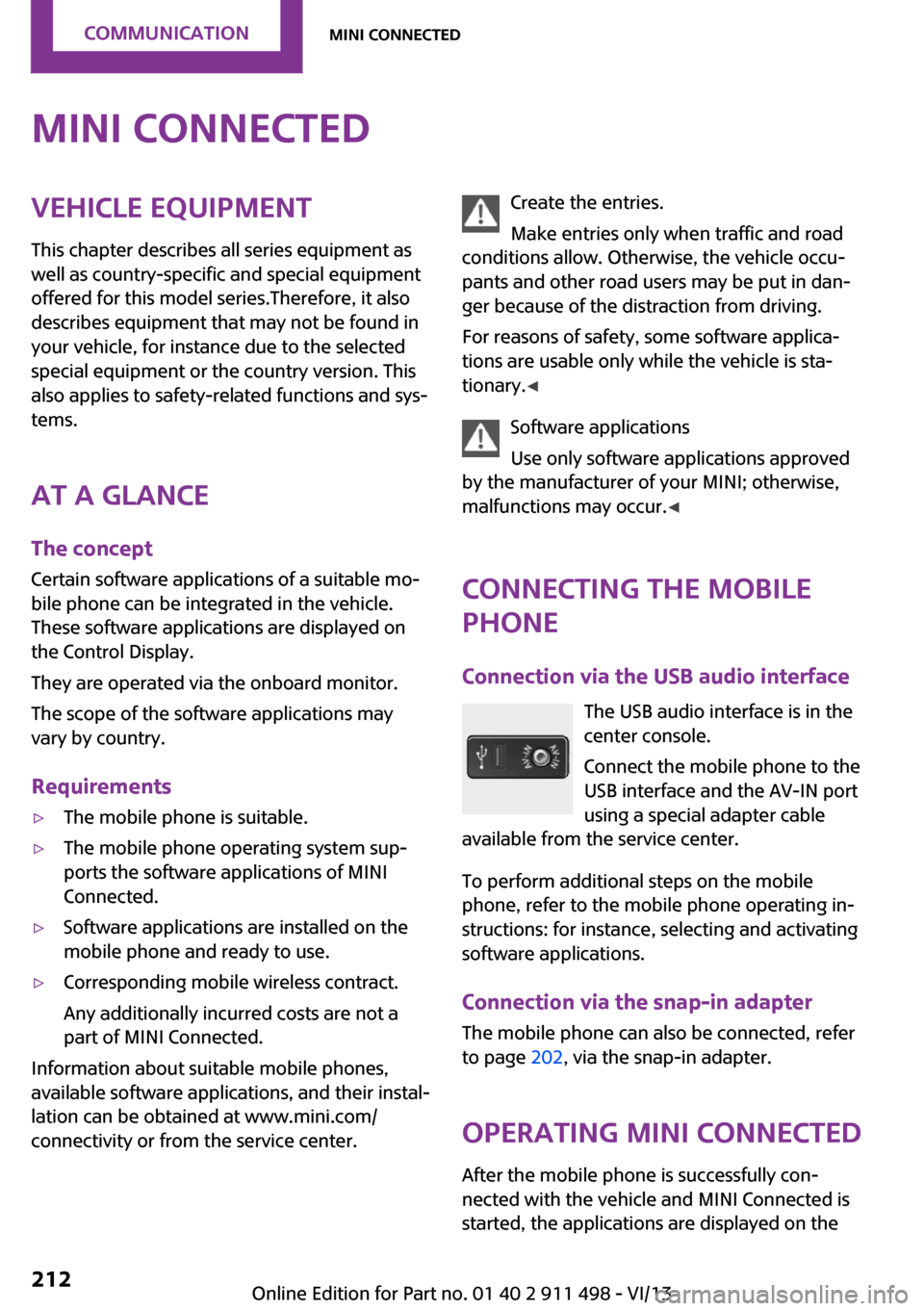
MINI ConnectedVehicle equipmentThis chapter describes all series equipment as
well as country-specific and special equipment
offered for this model series.Therefore, it also
describes equipment that may not be found in
your vehicle, for instance due to the selected
special equipment or the country version. This
also applies to safety-related functions and sys‐
tems.
At a glance The concept
Certain software applications of a suitable mo‐
bile phone can be integrated in the vehicle.
These software applications are displayed on
the Control Display.
They are operated via the onboard monitor.
The scope of the software applications may
vary by country.
Requirements▷The mobile phone is suitable.▷The mobile phone operating system sup‐
ports the software applications of MINI
Connected.▷Software applications are installed on the
mobile phone and ready to use.▷Corresponding mobile wireless contract.
Any additionally incurred costs are not a
part of MINI Connected.
Information about suitable mobile phones,
available software applications, and their instal‐
lation can be obtained at www.mini.com/
connectivity or from the service center.
Create the entries.
Make entries only when traffic and road
conditions allow. Otherwise, the vehicle occu‐
pants and other road users may be put in dan‐
ger because of the distraction from driving.
For reasons of safety, some software applica‐
tions are usable only while the vehicle is sta‐
tionary. ◀
Software applications
Use only software applications approved
by the manufacturer of your MINI; otherwise,
malfunctions may occur. ◀
Connecting the mobile
phone
Connection via the USB audio interface The USB audio interface is in the
center console.
Connect the mobile phone to the
USB interface and the AV-IN port
using a special adapter cable
available from the service center.
To perform additional steps on the mobile
phone, refer to the mobile phone operating in‐
structions: for instance, selecting and activating
software applications.
Connection via the snap-in adapter
The mobile phone can also be connected, refer
to page 202, via the snap-in adapter.
Operating MINI Connected After the mobile phone is successfully con‐
nected with the vehicle and MINI Connected is
started, the applications are displayed on theSeite 212CommunicationMINI Connected212
Online Edition for Part no. 01 40 2 911 498 - VI/13
Page 229 of 288

Conform to Federal Safety Requirements
All passenger car tires must conform to
Federal Safety Requirements in addition to
these grades. ◀
Treadwear
The treadwear grade is a comparative rating based on the wear rate of the tire when tested
under controlled conditions on a specified gov‐
ernment test course. For example, a tire graded
150 would wear one and one-half (1 1/2) times
as well on the government course as a tire graded 100. The relative performance of tires
depends upon the actual conditions of their
use, however, and may depart significantly
from the norm due to variations in driving hab‐
its, service practices and differences in road
characteristics and climate.
TractionThe traction grades, from highest to lowest, are
AA, A, B, and C.
Those grades represent the tire’s ability to stop
on wet pavement as measured under control‐
led conditions on specified government test
surfaces of asphalt and concrete. A tire marked
C may have poor traction performance.
The traction grade assigned to this tire is based
on straight-ahead braking traction tests, and
does not include acceleration, cornering, hy‐
droplaning, or peak traction characteristics.
Temperature
The temperature grades are A, the highest, B,
and C, representing the tire’s resistance to the
generation of heat and its ability to dissipate
heat when tested under controlled conditions
on a specified indoor laboratory test wheel.
Sustained high temperature can cause the ma‐
terial of the tire to degenerate and reduce tire
life, and excessive temperature can lead to
sudden tire failure. The grade C corresponds to
a level of performance which all passenger car
tires must meet under the Federal Motor Vehi‐cle Safety Standard No. 109. Grades B and A
represent higher levels of performance on the
laboratory test wheel than the minimum re‐
quired by law.
Temperature grade for this tire
The temperature grade for this tire is es‐
tablished for a tire that is properly inflated and
not overloaded. Excessive speed, underinfla‐
tion, or excessive loading, either separately or
in combination, can cause heat buildup and
possible tire failure. ◀
RSC – Run-flat tires
The symbol identifying run-flat tires is a circle
with the letters RSC on the sidewall, refer to
page 232.
M+S
Winter and all-season tires.
These have better winter properties than
summer tires.
XL
Designation for specially reinforced tires.
Tire treadSummer tiresThe tread depth should not be less than
0.12 in/3 mm, although European legislation,
for example, requires a minimum tread depth
of only 0.063 in/1.6 mm. At tread depths less
than 0.12 in/3 mm, there is a great danger of
hydroplaning even in low water depths and at
raised speeds.
Winter tires
The suitability of winter tires for winter driving
is reduced noticeably when their tread depth
becomes less than 0.16 in/4 mm.Seite 229Wheels and tiresMobility229
Online Edition for Part no. 01 40 2 911 498 - VI/13
Page 278 of 288

Control systems, driving stabil‐ity 101
Convenient operation– Windows 34
Convertible top 43
Convertible top
– Manual 48– Mechanical 48
Coolant temperature 75
Cooling function, switching on and off 112
Cooling, maximum 111
Cornering Brake Control, CBC 101
Corrosion on brake discs 126
Cradle for telephone or mobile phone, refer to Snap-in
adapter 202
Cruise control 105
Cupholders 114
Current fuel consumption 76
Current location, storing 140
Curve lights, refer to Adaptive Light Control 87
Cylinders, number of, refer to Engine data 266
D
Dashboard lighting, refer to Instrument lighting 88
Dashboard, refer to Cock‐ pit 14
Dashboard, refer to Dis‐ plays 16
Data, technical 266
Date
– Date format 80– Setting 79
Daytime running lights 86
Decorative trim, care 262
Defogging windows 109
Defroster
– Rear window 109, 112
Defrosting windows 109
Defrost setting, refer to De‐ frosting windows 109
Destination entry via the ad‐
dress book 140
Destination guidance with in‐ termediate destinations 145
Destination input, naviga‐ tion 138
Digital radio 161
Dip stick, engine oil 238
Directional indicators, refer to Turn signals 68
Displacement, refer to Engine data 266
Display lighting, refer to In‐ strument lighting 88
Displays 16
Displays and controls 14
Displays, care 263
Displays, cleaning 263
Displays, refer to Instrument cluster 16
Disposal– Remote control battery 41
Distance warning, refer to
Park Distance Control
PDC 106
Door key, refer to Remote control with integrated
key 32
Door lock 36
Door lock, confirmation sig‐ nals 35
Doors, manual operation 37
Doors, unlocking and locking
– Confirmation signals 35– From the inside 37– From the outside 34
DOT Quality Grades 228
Drive-off assistant, refer to Hill drive-off assistant 103
Driving notes, breaking in 124
Driving off on hills, refer to Hill drive-off assistant 103
Driving stability control sys‐ tems 101
Driving tips, refer to Driving notes 124
Dry air, refer to Cooling func‐
tion 112
DSC Dynamic Stability Con‐ trol 101
DTC Dynamic Traction Con‐ trol 102
DTMF suffix dialing 187, 199
Dynamic destination guid‐ ance 154
Dynamic Stability Control DSC 101
Dynamic Traction Control DTC 102
E
Electrical convertible top 44
Electrical malfunction– Convertible top 45, 52– Door lock 37– Fuel filler flap 218– Tailgate 38
Electronic brake-force distri‐
bution 101
Electronic Stability Program ESP, refer to Dynamic Stabil‐
ity Control DSC 101
Emergency activation
– Automatic transmission, re‐
fer to Overriding selector
lever lock 73
Emergency activation, refer to
Manual activation
– Tailgate 38
Emergency operation, fuel
filler flap, unlocking man‐
ually 218
Emergency operation, refer to
Manual operation
– Convertible top 45, 52– Door lock 37
Energy, saving, refer to Saving
fuel 131
Engine, breaking in 124
Engine compartment 236
Engine oil, adding 238
Seite 278ReferenceEverything from A to Z278
Online Edition for Part no. 01 40 2 911 498 - VI/13
Page 285 of 288
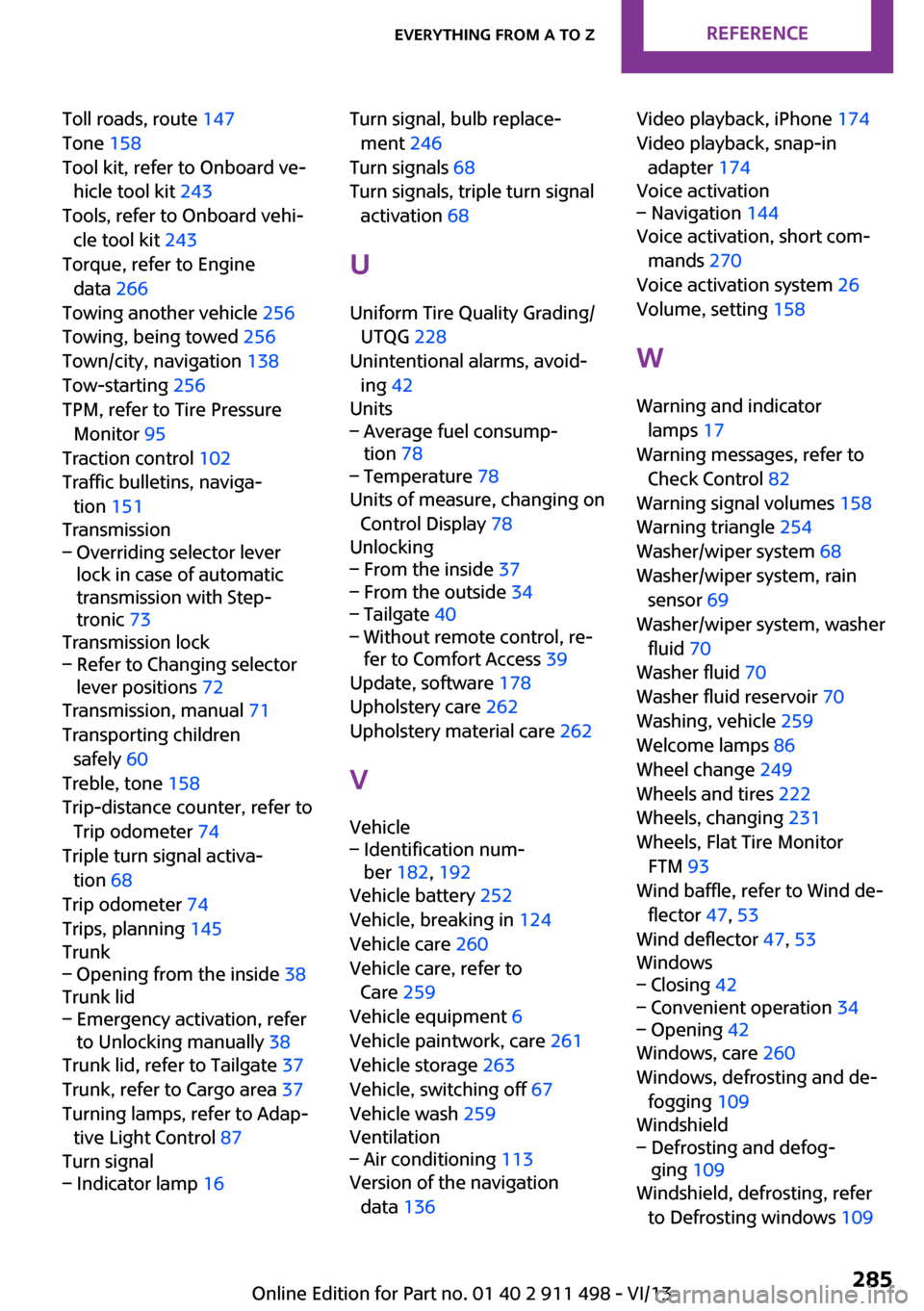
Toll roads, route 147
Tone 158
Tool kit, refer to Onboard ve‐ hicle tool kit 243
Tools, refer to Onboard vehi‐ cle tool kit 243
Torque, refer to Engine data 266
Towing another vehicle 256
Towing, being towed 256
Town/city, navigation 138
Tow-starting 256
TPM, refer to Tire Pressure Monitor 95
Traction control 102
Traffic bulletins, naviga‐ tion 151
Transmission– Overriding selector lever
lock in case of automatic
transmission with Step‐
tronic 73
Transmission lock
– Refer to Changing selector
lever positions 72
Transmission, manual 71
Transporting children safely 60
Treble, tone 158
Trip-distance counter, refer to Trip odometer 74
Triple turn signal activa‐ tion 68
Trip odometer 74
Trips, planning 145
Trunk
– Opening from the inside 38
Trunk lid
– Emergency activation, refer
to Unlocking manually 38
Trunk lid, refer to Tailgate 37
Trunk, refer to Cargo area 37
Turning lamps, refer to Adap‐ tive Light Control 87
Turn signal
– Indicator lamp 16Turn signal, bulb replace‐
ment 246
Turn signals 68
Turn signals, triple turn signal activation 68
U
Uniform Tire Quality Grading/ UTQG 228
Unintentional alarms, avoid‐ ing 42
Units– Average fuel consump‐
tion 78– Temperature 78
Units of measure, changing on
Control Display 78
Unlocking
– From the inside 37– From the outside 34– Tailgate 40– Without remote control, re‐
fer to Comfort Access 39
Update, software 178
Upholstery care 262
Upholstery material care 262
V
Vehicle
– Identification num‐
ber 182, 192
Vehicle battery 252
Vehicle, breaking in 124
Vehicle care 260
Vehicle care, refer to Care 259
Vehicle equipment 6
Vehicle paintwork, care 261
Vehicle storage 263
Vehicle, switching off 67
Vehicle wash 259
Ventilation
– Air conditioning 113
Version of the navigation
data 136
Video playback, iPhone 174
Video playback, snap-in adapter 174
Voice activation– Navigation 144
Voice activation, short com‐
mands 270
Voice activation system 26
Volume, setting 158
W Warning and indicator lamps 17
Warning messages, refer to Check Control 82
Warning signal volumes 158
Warning triangle 254
Washer/wiper system 68
Washer/wiper system, rain sensor 69
Washer/wiper system, washer fluid 70
Washer fluid 70
Washer fluid reservoir 70
Washing, vehicle 259
Welcome lamps 86
Wheel change 249
Wheels and tires 222
Wheels, changing 231
Wheels, Flat Tire Monitor FTM 93
Wind baffle, refer to Wind de‐ flector 47, 53
Wind deflector 47, 53
Windows
– Closing 42– Convenient operation 34– Opening 42
Windows, care 260
Windows, defrosting and de‐ fogging 109
Windshield
– Defrosting and defog‐
ging 109
Windshield, defrosting, refer
to Defrosting windows 109
Seite 285Everything from A to ZReference285
Online Edition for Part no. 01 40 2 911 498 - VI/13