clock MINI Coupe 2014 User Guide
[x] Cancel search | Manufacturer: MINI, Model Year: 2014, Model line: Coupe, Model: MINI Coupe 2014Pages: 224, PDF Size: 5.46 MB
Page 179 of 224

4.Turn the bulb counterclockwise and re‐
move it.5.Insert the new bulb and attach the covers
in reverse order.
Replacing the parking lamp bulb and
roadside parking lamp bulb
5-watt bulb, W 5 W
1.Turn the wheel.2.Remove cover 2.
To do this, turn the cover counterclockwise.3.Turn the upper bulb counterclockwise and
remove it.4.Insert the new bulb and attach the cover in
reverse order.
Replacing the front fog lamp bulb
H8 bulb, 35 watt
1.Turn the wheel.2.Remove cover 2.
To do this, turn the cover counterclockwise.3.Pull off the plug-in cable connector.4.Turn the lower bulb counterclockwise and
remove it.5.Insert the new bulb and attach the cover in
reverse order.
Lateral turn signals
5-watt bulb, W 5 W
1.Push the lamp forward with the air grille
and remove it.2.Turn the bulb holder counterclockwise and
remove it.3.Pull out the bulb and replace it.4.Insert the new bulb and attach the cover in
reverse order.
Tail lamps, bulb replacement
Follow the general instructions on lamps and
bulbs, refer to page 176.
Turn signal: 21-watt bulb, PY 21 W
Brake lamp: 21-watt/5-watt bulb, W 5 W
Remaining lamps: 21-watt bulb, P 21 W
Seite 179Replacing componentsMobility179
Online Edition for Part no. 01 40 2 911 475 - VI/13
Page 180 of 224

1Turn signal2Tail lamp LED3Brake lamp
Replacing
MINI Coupe, MINI Roadster
1.Remove the cover of the cargo area side
wall.2.Turn the corresponding bulb counterclock‐
wise, arrows 1, and remove.
Another bulb is located behind the cargo
area side wall, arrow 2.3.Insert the new bulb and attach the cover in
reverse order.MINI Convertible1.Remove the cover of the cargo area side
wall.
Move the convertible top to the top posi‐
tion, refer to page 104, and take off the
cover of the cargo area side wall.2.Turn the corresponding bulb counterclock‐
wise, arrows 1, and remove.
Another bulb is located behind the cargo
area side wall, arrow 2.3.Insert the new bulb and attach the cover in
reverse order.
Rear fog lamp/backup lamps
16-watt bulbs, W 16W
The lamps are accessed via the rear side or the
underside of the bumper.
Seite 180MobilityReplacing components180
Online Edition for Part no. 01 40 2 911 475 - VI/13
Page 181 of 224

1.Squeeze the clips, arrows, and remove the
bulb holder.2.Pull off the bulb and replace it.3.Insert the new bulb and bulb holder in re‐
verse order.4.Re-engage the bulb holder so that it audi‐
bly clicks into place.
John Cooper Works: aerodynamic bumper
The lamps are accessed via the rear side or the
underside of the bumper.
1.Remove the bulb holder by turning it coun‐
terclockwise, arrow.2.Pull off the bulb and replace it.3.Insert the new bulb and bulb holder in re‐
verse order.
License plate lamps
5-watt bulb, C 5 W
Replacing1.Push the lamp to the left in the catch of the
lamp housing using the screwdriver, ar‐
row 1.2.Take out the lamp, arrow 2.3.Replace the bulb.4.Insert the lamp.
Center brake lamp
This lamp uses LED technology for operation.
Contact your service center in the event of a
malfunction.
Changing wheels Notes
Wheel change for run-flat tires:
▷Prepare for the wheel change, refer to
page 183.▷Jack up the vehicle, refer to page 183.▷Tighten the lug bolts, refer to page 184.
Compact wheel
Wheel change with a compact wheel:
▷Remove the compact wheel, refer to
page 182.▷Prepare for the wheel change, refer to
page 183.▷Jack up the vehicle, refer to page 183.▷Mount the compact wheel, refer to
page 183.Seite 181Replacing componentsMobility181
Online Edition for Part no. 01 40 2 911 475 - VI/13
Page 186 of 224

Breakdown assistanceVehicle equipment
This chapter describes all series equipment as
well as country-specific and special equipment
offered for this model series.Therefore, it also
describes equipment that may not be found in
your vehicle, for instance due to the selected
special equipment or the country version. This
also applies to safety-related functions and sys‐
tems.
Hazard warning flash‐
ers
The button is located on the speedometer.
Warning triangle The warning triangle is located in the front on
the trunk floor.
First aid kit Some of the articles contained in the first aid kit
have a limited service life. Therefore, check the
use-by dates of the contents regularly and re‐
place the items before they expire.
The first aid kit is located in the left side trim on
the cargo area floor.
Roadside Assistance
Service availability Roadside Assistance can be reached around the
clock in many countries. You can obtain assis‐
tance there in the event of a vehicle break‐
down.
Roadside Assistance A phone number for Roadside Assistance can
be displayed, refer to page 144, via the radio.
Jump-starting Notes
If the battery is discharged, the engine can be
started using the battery of another vehicle and
two jumper cables. In the same way, you can
help jump-start another vehicle. Only use
jumper cables with fully insulated clamp han‐
dles.
To prevent personal injury or damage to both
vehicles, adhere strictly to the following proce‐
dure.
Seite 186MobilityBreakdown assistance186
Online Edition for Part no. 01 40 2 911 475 - VI/13
Page 215 of 224

C
California Proposition 65 Warning 7
Car battery, refer to Vehicle battery 184
Car care products 192
Care, displays 195
Care, vehicle 192
Cargo area– Comfort Access 29– Emergency activation, refer
to Unlocking manually 27– Emergency unlocking 28– Opening from the out‐
side 27
Cargo area lamp, refer to Inte‐
rior lamps 78
Cargo area tailgate, refer to Tailgate 27
Car horn, refer to Horn 12
Carpet, care 194
Car phone, refer to Tele‐ phone 138
Car wash 191
CBC, Cornering Brake Con‐ trol 89
CBS Condition Based Serv‐ ice 173
CD/DVD drives, care 195
Center console, refer to Around the center con‐
sole 15
Central locking
– Comfort Access 28– From the inside 25– From the outside 22
Central locking system
– Concept 21– From the outside 21
Changes, technical, refer to
Safety 6
Changing wheels/tires 163
Check Control 72
Children, transporting 50
Child restraint fixing system LATCH 52
Child restraint fixing sys‐
tems 50
Child restraint fixing systems, mounting 50
Child seat, mounting 50
Child seats, refer to Transport‐ ing children safely 50
Chrome parts, care 194
Circulation of air, refer to Re‐ circulated air mode 97, 99
Cleaning, displays 195
Cleaning, refer to Care 191
Climate 96
Climate mode– Ventilation 101
Clock 65
Clock
– 12h/24h format 69
Closing
– From the inside 25– From the outside 22
Clutch, breaking in 112
Cockpit 12
Cold start, refer to Starting the engine 56
Combination instrument, refer to Displays 14
Combination switch, refer to Turn signal/high beams/
headlamp flasher 58
Combination switch, refer to Washer/wiper system 59
Comfort Access
– In the car wash 30– Replacing the battery 30
Comfort area, refer to Around
the center console 15
Compact wheel, inflation pres‐ sure 158
Compartment for remote con‐ trol, refer to Ignition lock 55
Computer 66
Computer, displaying informa‐ tion 66
Condition Based Service CBS 173
Confirmation signals for vehi‐
cle locking/unlocking 23
Consumption, refer to Aver‐ age fuel consumption 67
Control Display, care 195
Controls and displays 12
Control systems, driving stabil‐ ity 89
Convenient operation– Windows 23
Convertible top 32
Convertible top
– Manual 38– Mechanical 38
Coolant temperature 66
Cooling function, switching on and off 100
Cooling, maximum 99
Cornering Brake Control, CBC 89
Corrosion on brake discs 114
Cradle for telephone or mobile phone, refer to Snap-in
adapter 145
Cruise control 93
Cupholders 102
Current fuel consumption 67
Curve lights, refer to Adaptive Light Control 76
Cylinders, number of, refer to Engine data 210
D
Dashboard lighting, refer to Instrument lighting 77
Dashboard, refer to Cock‐ pit 12
Dashboard, refer to Dis‐ plays 14
Data, technical 210
Date
– Display format 69– Setting 70
Daytime running lights 75
Decorative trim, care 194
Defogging windows 97
Seite 215Everything from A to ZReference215
Online Edition for Part no. 01 40 2 911 475 - VI/13
Page 220 of 224
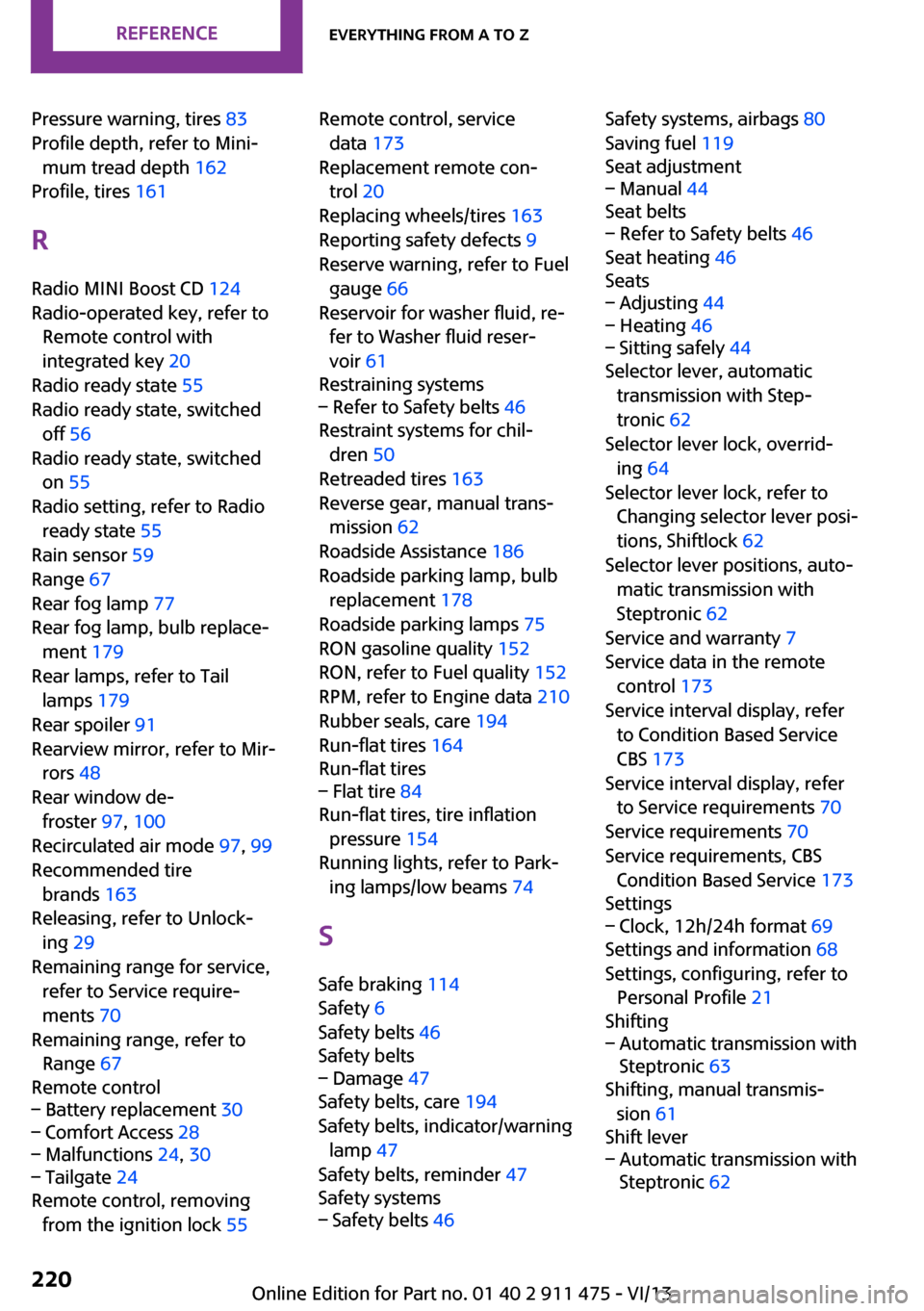
Pressure warning, tires 83
Profile depth, refer to Mini‐ mum tread depth 162
Profile, tires 161
R
Radio MINI Boost CD 124
Radio-operated key, refer to Remote control with
integrated key 20
Radio ready state 55
Radio ready state, switched off 56
Radio ready state, switched on 55
Radio setting, refer to Radio ready state 55
Rain sensor 59
Range 67
Rear fog lamp 77
Rear fog lamp, bulb replace‐ ment 179
Rear lamps, refer to Tail lamps 179
Rear spoiler 91
Rearview mirror, refer to Mir‐ rors 48
Rear window de‐ froster 97, 100
Recirculated air mode 97, 99
Recommended tire brands 163
Releasing, refer to Unlock‐ ing 29
Remaining range for service, refer to Service require‐
ments 70
Remaining range, refer to Range 67
Remote control– Battery replacement 30– Comfort Access 28– Malfunctions 24, 30– Tailgate 24
Remote control, removing
from the ignition lock 55
Remote control, service
data 173
Replacement remote con‐ trol 20
Replacing wheels/tires 163
Reporting safety defects 9
Reserve warning, refer to Fuel gauge 66
Reservoir for washer fluid, re‐ fer to Washer fluid reser‐
voir 61
Restraining systems– Refer to Safety belts 46
Restraint systems for chil‐
dren 50
Retreaded tires 163
Reverse gear, manual trans‐ mission 62
Roadside Assistance 186
Roadside parking lamp, bulb replacement 178
Roadside parking lamps 75
RON gasoline quality 152
RON, refer to Fuel quality 152
RPM, refer to Engine data 210
Rubber seals, care 194
Run-flat tires 164
Run-flat tires
– Flat tire 84
Run-flat tires, tire inflation
pressure 154
Running lights, refer to Park‐ ing lamps/low beams 74
S Safe braking 114
Safety 6
Safety belts 46
Safety belts
– Damage 47
Safety belts, care 194
Safety belts, indicator/warning lamp 47
Safety belts, reminder 47
Safety systems
– Safety belts 46Safety systems, airbags 80
Saving fuel 119
Seat adjustment– Manual 44
Seat belts
– Refer to Safety belts 46
Seat heating 46
Seats
– Adjusting 44– Heating 46– Sitting safely 44
Selector lever, automatic
transmission with Step‐
tronic 62
Selector lever lock, overrid‐ ing 64
Selector lever lock, refer to Changing selector lever posi‐
tions, Shiftlock 62
Selector lever positions, auto‐ matic transmission with
Steptronic 62
Service and warranty 7
Service data in the remote control 173
Service interval display, refer to Condition Based Service
CBS 173
Service interval display, refer to Service requirements 70
Service requirements 70
Service requirements, CBS Condition Based Service 173
Settings
– Clock, 12h/24h format 69
Settings and information 68
Settings, configuring, refer to Personal Profile 21
Shifting
– Automatic transmission with
Steptronic 63
Shifting, manual transmis‐
sion 61
Shift lever
– Automatic transmission with
Steptronic 62Seite 220ReferenceEverything from A to Z220
Online Edition for Part no. 01 40 2 911 475 - VI/13