window MINI Coupe 2014 Owner's Guide
[x] Cancel search | Manufacturer: MINI, Model Year: 2014, Model line: Coupe, Model: MINI Coupe 2014Pages: 224, PDF Size: 5.46 MB
Page 119 of 224

Saving fuelVehicle equipment
This chapter describes all series equipment as
well as country-specific and special equipment
offered for this model series.Therefore, it also
describes equipment that may not be found in
your vehicle, for instance due to the selected
special equipment or the country version. This
also applies to safety-related functions and sys‐
tems.
General information Your vehicle contains advanced technology for
the reduction of fuel consumption and emis‐
sions.
Fuel consumption depends on a number of dif‐
ferent factors. The implementation of certain
measures, driving style and regular mainte‐ nance can have an influence on fuel consump‐
tion and on the environmental impact.
Remove unnecessary cargo Additional weight increases fuel consumption.
Remove attached parts following use Remove rear-mounted luggage racks after use.
Attached parts on the vehicle impair the aero‐
dynamics and increase the fuel consumption.
Close both windows Open windows causes higher air resistance and
thus increases fuel consumption.
Check the tire inflation pressure
regularly
Check and, if necessary, correct the tire infla‐
tion pressure, refer to page 154, at least twice
a month and before starting on a long trip.Low tire inflation pressure increases rolling re‐
sistance and thus raises fuel consumption and
tire wear.
Drive away without delayDo not wait for the engine to warm-up while
the vehicle remains stationary. Start driving
right away, but at moderate engine speeds.
This is the fastest way for the cold engine to
reach its operating temperature.
Look well ahead when driving Avoid unnecessary acceleration and braking. To
achieve this, maintain a suitable distance to the
vehicle driving ahead of you.
Driving smoothly and looking ahead reduces
fuel consumption.
Avoid high engine speeds Use 1st gear to get the vehicle in motion. Be‐
ginning with 2nd gear, accelerate rapidly. When
accelerating, shift up before reaching high en‐
gine speeds.
When you reach the desired speed, shift into
the highest applicable gear and drive with the
engine speed as low as possible and at a con‐
stant speed.
As a rule: driving at low engine speeds lowers
fuel consumption and reduces wear.
Use coasting conditions
When approaching a red light, take your foot
off the accelerator and coast to a halt in the
highest applicable gear.
On a downhill slope, take your foot off the ac‐
celerator and coast in a suitable gear.
The flow of fuel is interrupted while coasting.Seite 119Saving fuelDriving tips119
Online Edition for Part no. 01 40 2 911 475 - VI/13
Page 120 of 224

Switch off the engine during longer
stops
Switch off the engine during longer stops, e.g.,
at traffic lights, railroad crossings or in traffic
congestion.
Fuel savings are already achieved after the en‐
gine is turned off for as little as 4 seconds.
Automatic Engine Start/Stop Function
The Automatic Engine Start/Stop Function auto‐
matically switches the engine off during a stop.
If the engine is stopped and then started again,
fuel consumption and emissions drop com‐
pared to an engine that runs permanently.
Stopping the engine even for just a few sec‐
onds can result in savings.
In addition, fuel consumption depends on other
factors as well, such as driving style, road con‐
ditions, maintenance, and environmental fac‐
tors.
Switch off any functions that are not currently needed
Functions such as seat heating and the rear
window defroster require a lot of energy and
consume additional fuel, especially in city and
stop-and-go traffic.
Therefore, switch off these functions if they are
not actually needed.
Have maintenance carried out
Have vehicles maintained regularly to achieve
optimal vehicle economy and operating life.
Have the maintenance carried out by the serv‐
ice center.
Please also note the MINI maintenance system,
refer to page 173.Seite 120Driving tipsSaving fuel120
Online Edition for Part no. 01 40 2 911 475 - VI/13
Page 168 of 224

Engine compartmentVehicle equipment
This chapter describes all series equipment as
well as country-specific and special equipment
offered for this model series.Therefore, it alsodescribes equipment that may not be found in
your vehicle, for instance due to the selected
special equipment or the country version. This
also applies to safety-related functions and sys‐
tems.
Important features in the engine compartment
1Vehicle identification number2Battery, under the cover 1843Dip stick for engine oil 1704Engine oil filler neck 1705Coolant expansion tank 1726Reservoir for washer fluid for the headlamp
and window washer system 617Engine compartment fuse box 185Hood
Notes Working in the engine compartment
Never attempt to perform any service or
repair operations on your vehicle without the
necessary professional technical training.If you are unfamiliar with the statutory guide‐
lines, have any work on the vehicle performed
only by a service center.
If this work is not carried out properly, there is
the danger of subsequent damage and related
safety hazards. ◀Seite 168MobilityEngine compartment168
Online Edition for Part no. 01 40 2 911 475 - VI/13
Page 176 of 224

MINI Coupe, MINI Roadster: replacing
the wiper blades1.Fold up and hold the wiper arm.2.Squeeze the locking spring, arrows 1, and
fold out the wiper blade, arrow 2.3.Take the wiper blade out of the catch
mechanism toward the front.4.Press the new wiper blade into the fixation
until it engages audibly.5.Fold down the wiper arm.
Risk of damage
Before opening the hood, ensure that the
wiper arms with wiper blades are folded onto
the window; otherwise, damage may occur. ◀
MINI Convertible: replacing the wiper
blades
1.Fold up and hold the wiper arm.2.Squeeze the locking spring, arrows 1.3.While squeezing the locking spring, pull the
wiper blade off of the wiper arm, arrow 2.4.Slide the new wiper blade onto the wiper
arm until it engages audibly.5.Fold down the wiper arm.
Risk of damage
Before opening the hood, ensure that the
wiper arms with wiper blades are folded onto
the window; otherwise, damage may occur. ◀
Lamp and bulb replace‐
ment
Notes
Lamps and bulbs Lamps and bulbs make an essential contribu‐
tion to vehicle safety. Therefore, exercise cau‐
tion when handling lamps and bulbs.
The manufacturer of the vehicle recommends
that you entrust corresponding procedures to
the service center if you are unfamiliar with
them or they are not described here.
You can obtain a selection of replacement
bulbs at the service center.
Danger of burns
Only change bulbs when they are cool;
otherwise, there is the danger of getting
burned. ◀
Working on the lighting system
When working on the lighting system,
you should always switch off the lights affected
to prevent short circuits.
To avoid possible injury or equipment damage
when replacing bulbs, observe any instructions
provided by the bulb manufacturer. ◀
Do not touch the bulbs
Do not touch the glass of new bulbs with
your bare hands, as even minute amounts of
contamination will burn into the bulb's surface
and reduce its service life.
Seite 176MobilityReplacing components176
Online Edition for Part no. 01 40 2 911 475 - VI/13
Page 191 of 224

CareVehicle equipmentThis chapter describes all series equipment as
well as country-specific and special equipment
offered for this model series.Therefore, it also
describes equipment that may not be found in
your vehicle, for instance due to the selected
special equipment or the country version. This
also applies to safety-related functions and sys‐
tems.
Car washes Notes Steam jets or high-pressure washers
When using steam jets or high-pressure
washers, hold them a sufficient distance away
and use a maximum temperature of
140 ℉/60 ℃.
Holding them too close or using excessively
high pressures or temperatures can cause dam‐
age or preliminary damage that may then lead
to long-term damage.
Follow the operating instructions for the high-
pressure washer. ◀
Do not direct steam or high-pressure washers
toward the labels applied by the manufacturer;
otherwise, damage may result.
Cleaning sensors/cameras with high-pres‐
sure washers
When using high-pressure washers, do not
spray the seals of the retractable hardtop and
the exterior sensors and cameras, for Park Dis‐ tance Control, for instance, for extended peri‐ods of time and only from a distance of at least
12 in/30 cm. ◀During the winter months
Ensure that the vehicle is washed more
frequently in winter. Intense soiling and road
salt can damage the vehicle. ◀
After washing the vehicle, apply the brakes
briefly to dry them; otherwise, braking action
can be reduced and corrosion of the brake
discs can occur.
Regularly remove foreign bodies, such as
leaves, from the area of the windshield when
the hood is open.
Washing in automatic car washes Give preference to cloth car washes or those
that use soft brushes in order to avoid paint
damage.
Do not use automatic high-pressure washers;
otherwise, water may drip into the interior in
the area of the windows.
Before driving into the car wash, check whether
the system is suitable for your MINI. Note the
following points:▷Vehicle dimensions, refer to page 210.▷If necessary: fold in the exterior mirrors, re‐
fer to page 48.▷Maximum permissible tire width.
Guide rails in car washes
Avoid car washes with guide rails higher
than 4 in/10 cm; otherwise, the vehicle chassis
could be damaged. ◀
Preparations before driving into the car wash:
▷Unscrew the road antenna.▷MINI Coupe, MINI Roadster: retract the rear
spoiler.▷Deactivate the rain sensor to avoid unin‐
tentional wiper activation.Seite 191CareMobility191
Online Edition for Part no. 01 40 2 911 475 - VI/13
Page 192 of 224

▷Remove additional attachments, for in‐
stance a spoiler or telephone antenna, if
there is a risk that these may be damaged.▷Insert the remote control into the ignition
lock.
Automatic transmission
Before driving into the car wash, note the fol‐
lowing to ensure that the vehicle can roll:
1.Insert the remote control into the ignition
lock, even with Comfort Access.2.Move the selector lever to position N.3.Release the handbrake.4.Switch the engine off.5.Leave the remote control in the ignition
lock so that the vehicle can roll.
Hand car wash
If washing the vehicle by hand, use copious
quantities of water and car shampoo if neces‐
sary. Clean the vehicle with a sponge or a
washing brush by applying gentle pressure.
Before cleaning the windshield, deactivate the
rain sensor to avoid unintentional wiper activa‐
tion or switch off the ignition.
Adhere to the local regulations regarding
washing cars by hand.
Headlamps
Do not rub dry and do not use abrasive or caus‐
tic cleansers. Soak areas that have been soiled,
e.g., due to insects, with shampoo and rinse off
with copious quantities of water.
Thaw ice with a window deicer; do not use an
ice scraper.
Windows Clean the outside and inside surfaces of the
windows and the mirror glasses with window
cleaner.
Do not clean mirror glass with cleaners contain‐
ing quartz.
Wiper blades
Clean with soapy water and replace regularly to
avoid streaking.
Wax and preservative residue and soiling on
the windows cause streaking during window
wiping and lead to premature wear on the
wiper blades and malfunctions of the rain sen‐
sor.
Vehicle care Car care products
Regular cleaning and care contributes signifi‐
cantly to vehicle value retention.
The manufacturer recommends using cleaning
and care products from MINI, since these have
been tested and approved.
Original MINI CareProducts have been tested
on materials, in the laboratory, and in the field,
and offer optimum care and protection for MINI
vehicles.
Do not use cleansers that contain alcohol
or solvents
Do not use cleansers that contain alcohol or
solvents, such as lacquer thinners, heavy-duty
grease removers, fuel, or such; this could lead
to surface damage. ◀
Car care and cleaning products
Follow the instructions on the container.
When cleaning the interior, open the doors or
windows.
Only use products intended for cleaning vehi‐
cles.
Cleansers can contain substances that are dan‐
gerous and harmful to your health. ◀Seite 192MobilityCare192
Online Edition for Part no. 01 40 2 911 475 - VI/13
Page 215 of 224

C
California Proposition 65 Warning 7
Car battery, refer to Vehicle battery 184
Car care products 192
Care, displays 195
Care, vehicle 192
Cargo area– Comfort Access 29– Emergency activation, refer
to Unlocking manually 27– Emergency unlocking 28– Opening from the out‐
side 27
Cargo area lamp, refer to Inte‐
rior lamps 78
Cargo area tailgate, refer to Tailgate 27
Car horn, refer to Horn 12
Carpet, care 194
Car phone, refer to Tele‐ phone 138
Car wash 191
CBC, Cornering Brake Con‐ trol 89
CBS Condition Based Serv‐ ice 173
CD/DVD drives, care 195
Center console, refer to Around the center con‐
sole 15
Central locking
– Comfort Access 28– From the inside 25– From the outside 22
Central locking system
– Concept 21– From the outside 21
Changes, technical, refer to
Safety 6
Changing wheels/tires 163
Check Control 72
Children, transporting 50
Child restraint fixing system LATCH 52
Child restraint fixing sys‐
tems 50
Child restraint fixing systems, mounting 50
Child seat, mounting 50
Child seats, refer to Transport‐ ing children safely 50
Chrome parts, care 194
Circulation of air, refer to Re‐ circulated air mode 97, 99
Cleaning, displays 195
Cleaning, refer to Care 191
Climate 96
Climate mode– Ventilation 101
Clock 65
Clock
– 12h/24h format 69
Closing
– From the inside 25– From the outside 22
Clutch, breaking in 112
Cockpit 12
Cold start, refer to Starting the engine 56
Combination instrument, refer to Displays 14
Combination switch, refer to Turn signal/high beams/
headlamp flasher 58
Combination switch, refer to Washer/wiper system 59
Comfort Access
– In the car wash 30– Replacing the battery 30
Comfort area, refer to Around
the center console 15
Compact wheel, inflation pres‐ sure 158
Compartment for remote con‐ trol, refer to Ignition lock 55
Computer 66
Computer, displaying informa‐ tion 66
Condition Based Service CBS 173
Confirmation signals for vehi‐
cle locking/unlocking 23
Consumption, refer to Aver‐ age fuel consumption 67
Control Display, care 195
Controls and displays 12
Control systems, driving stabil‐ ity 89
Convenient operation– Windows 23
Convertible top 32
Convertible top
– Manual 38– Mechanical 38
Coolant temperature 66
Cooling function, switching on and off 100
Cooling, maximum 99
Cornering Brake Control, CBC 89
Corrosion on brake discs 114
Cradle for telephone or mobile phone, refer to Snap-in
adapter 145
Cruise control 93
Cupholders 102
Current fuel consumption 67
Curve lights, refer to Adaptive Light Control 76
Cylinders, number of, refer to Engine data 210
D
Dashboard lighting, refer to Instrument lighting 77
Dashboard, refer to Cock‐ pit 12
Dashboard, refer to Dis‐ plays 14
Data, technical 210
Date
– Display format 69– Setting 70
Daytime running lights 75
Decorative trim, care 194
Defogging windows 97
Seite 215Everything from A to ZReference215
Online Edition for Part no. 01 40 2 911 475 - VI/13
Page 216 of 224
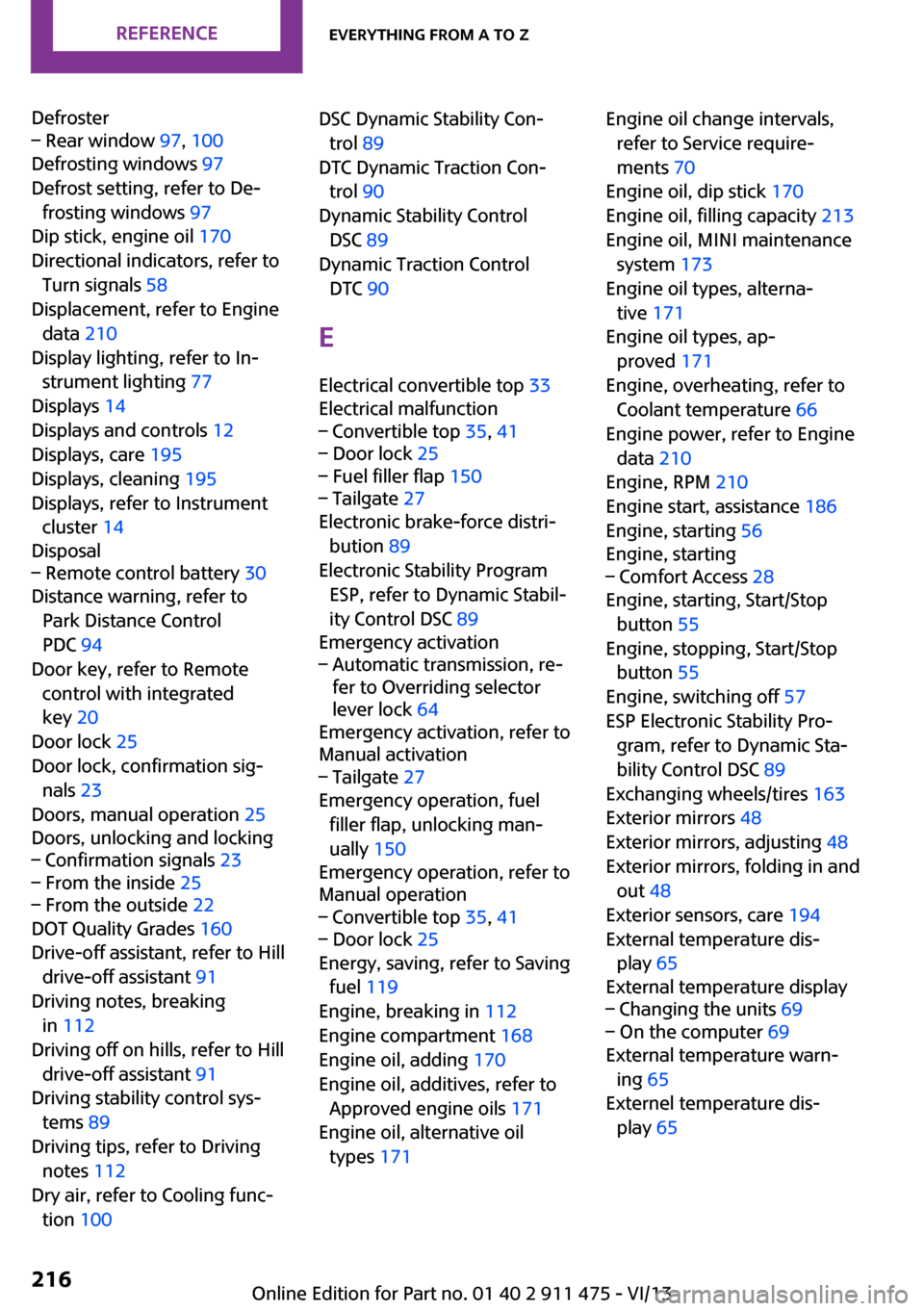
Defroster– Rear window 97, 100
Defrosting windows 97
Defrost setting, refer to De‐ frosting windows 97
Dip stick, engine oil 170
Directional indicators, refer to Turn signals 58
Displacement, refer to Engine data 210
Display lighting, refer to In‐ strument lighting 77
Displays 14
Displays and controls 12
Displays, care 195
Displays, cleaning 195
Displays, refer to Instrument cluster 14
Disposal
– Remote control battery 30
Distance warning, refer to
Park Distance Control
PDC 94
Door key, refer to Remote
control with integrated
key 20
Door lock 25
Door lock, confirmation sig‐ nals 23
Doors, manual operation 25
Doors, unlocking and locking
– Confirmation signals 23– From the inside 25– From the outside 22
DOT Quality Grades 160
Drive-off assistant, refer to Hill drive-off assistant 91
Driving notes, breaking in 112
Driving off on hills, refer to Hill drive-off assistant 91
Driving stability control sys‐ tems 89
Driving tips, refer to Driving notes 112
Dry air, refer to Cooling func‐ tion 100
DSC Dynamic Stability Con‐
trol 89
DTC Dynamic Traction Con‐ trol 90
Dynamic Stability Control DSC 89
Dynamic Traction Control DTC 90
E Electrical convertible top 33
Electrical malfunction– Convertible top 35, 41– Door lock 25– Fuel filler flap 150– Tailgate 27
Electronic brake-force distri‐
bution 89
Electronic Stability Program ESP, refer to Dynamic Stabil‐
ity Control DSC 89
Emergency activation
– Automatic transmission, re‐
fer to Overriding selector
lever lock 64
Emergency activation, refer to
Manual activation
– Tailgate 27
Emergency operation, fuel
filler flap, unlocking man‐
ually 150
Emergency operation, refer to
Manual operation
– Convertible top 35, 41– Door lock 25
Energy, saving, refer to Saving
fuel 119
Engine, breaking in 112
Engine compartment 168
Engine oil, adding 170
Engine oil, additives, refer to Approved engine oils 171
Engine oil, alternative oil types 171
Engine oil change intervals,
refer to Service require‐
ments 70
Engine oil, dip stick 170
Engine oil, filling capacity 213
Engine oil, MINI maintenance system 173
Engine oil types, alterna‐ tive 171
Engine oil types, ap‐ proved 171
Engine, overheating, refer to Coolant temperature 66
Engine power, refer to Engine data 210
Engine, RPM 210
Engine start, assistance 186
Engine, starting 56
Engine, starting– Comfort Access 28
Engine, starting, Start/Stop
button 55
Engine, stopping, Start/Stop
button 55
Engine, switching off 57
ESP Electronic Stability Pro‐ gram, refer to Dynamic Sta‐
bility Control DSC 89
Exchanging wheels/tires 163
Exterior mirrors 48
Exterior mirrors, adjusting 48
Exterior mirrors, folding in and out 48
Exterior sensors, care 194
External temperature dis‐ play 65
External temperature display
– Changing the units 69– On the computer 69
External temperature warn‐
ing 65
Externel temperature dis‐ play 65
Seite 216ReferenceEverything from A to Z216
Online Edition for Part no. 01 40 2 911 475 - VI/13
Page 217 of 224

FFailure messages, refer to Check Control 72
False alarm, refer to Avoiding unintentional alarms 31
Fastening safety belts, refer to Safety belts 46
Fault messages, refer to Check Control 72
Filling capacities 213
Filter– Refer to Activated-charcoal
filter 98– Refer to Microfilter 98– Refer to Microfilter/acti‐
vated-charcoal filter with
automatic climate con‐
trol 100
First aid kit 186
First aid, refer to First aid kit 186
Flashing when locking/unlock‐ ing 23
Flat tire
– Flat Tire Monitor 84– Indicator/warning lamp 84– Run-flat tire 84– Tire Pressure Monitor
TPM 85
Flat Tire Monitor FTM 83
Flat Tire Monitor FTM
– Flat tire message 84– Initializing the system 83– Limits of the system 83– Snow chains 83
Flat tire, wheel change 181
Floor mats, care 194
Fog lamps 77
Folding roof, refer to Convertible top with
integrated sliding sun‐
roof 32
Foot brake 114
Footwell lamps, refer to Inte‐ rior lamps 78
Front airbags 80
Front fog lamp, bulb replace‐
ment 178
Front fog lamps 77
Front lamps, bulb replace‐ ment 177
Front passenger airbags, de‐ activating 81
FTM Flat Tire Monitor 83
Fuel 152
Fuel– Refer to Average fuel con‐
sumption 67
Fuel, additives 152
Fuel, average consump‐ tion 67
Fuel cap, closing 150
Fuel consumption display
– Average fuel consump‐
tion 67
Fuel filler flap, closing 150
Fuel filler flap, opening 150
Fuel filler flap, unlocking in case of an electrical malfunc‐
tion 150
Fuel gauge 66
Fuel, saving 119
Fuel tank capacity, refer to Filling capacities 213
Fuel tank contents, refer to Filling capacities 213
Fuel tank, refer to Filling ca‐ pacities 213
Fuse 185
G Gasoline 152
Gasoline gauge, refer to Fuel gauge 66
Gasoline quality 152
Gear change
– Automatic transmission with
Steptronic 62
Gear display, automatic trans‐
mission with Steptronic 62
Glass sunroof, electrical– Convenient operation 23– Remote control 23
H
Halogen headlamps, bulb re‐ placement 177
Hand car wash, care 192
Hands-free microphone 15
Hazard warning system 15
Head airbags 80
Headlamp control, auto‐ matic 74
Headlamp courtesy delay fea‐ ture 76
Headlamp flasher 58, 75
Headlamps 74
Headlamps, care 192
Headlamps, cleaning, washer fluid 61
Head restraints 47
Head restraints
– Adjusting the height 47– Removing 47
Heatable
– Windshield 100
Heating
– Rear window 97, 100– Seats 46– Windshield 100
Height adjustment
– Seats 44
High beams 75
High beams, bulb replace‐ ment 177
Hill drive-off assistant 91
Hills 114
Holder for remote control, re‐ fer to Ignition lock 55
Homepage 6
Hood 168
Hood, closing 169
Hood, opening 169
Hood, unlocking 169
Horn 12
Hydraulic brake assistant 89
Seite 217Everything from A to ZReference217
Online Edition for Part no. 01 40 2 911 475 - VI/13
Page 219 of 224
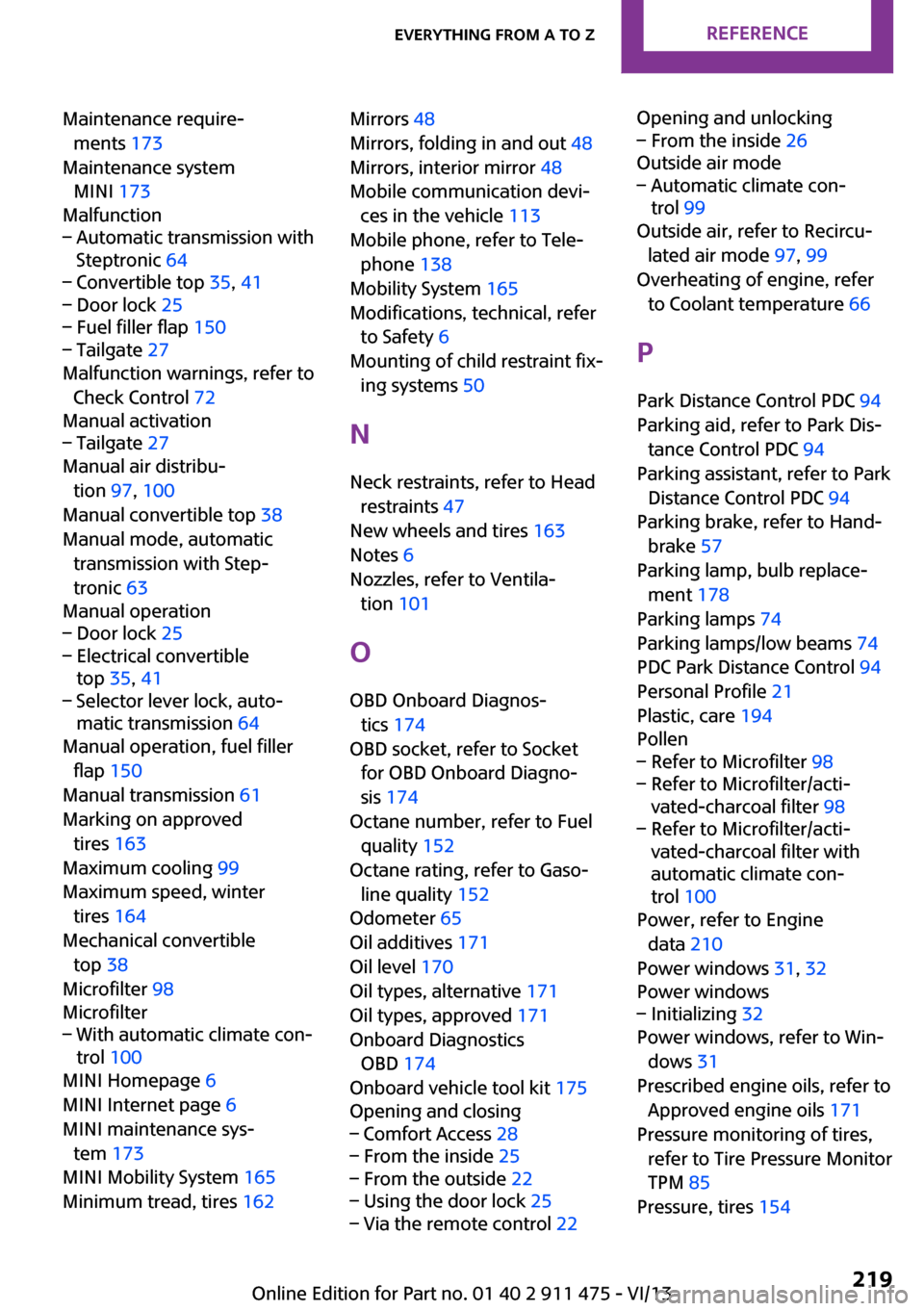
Maintenance require‐ments 173
Maintenance system MINI 173
Malfunction– Automatic transmission with
Steptronic 64– Convertible top 35, 41– Door lock 25– Fuel filler flap 150– Tailgate 27
Malfunction warnings, refer to
Check Control 72
Manual activation
– Tailgate 27
Manual air distribu‐
tion 97, 100
Manual convertible top 38
Manual mode, automatic transmission with Step‐
tronic 63
Manual operation
– Door lock 25– Electrical convertible
top 35, 41– Selector lever lock, auto‐
matic transmission 64
Manual operation, fuel filler
flap 150
Manual transmission 61
Marking on approved tires 163
Maximum cooling 99
Maximum speed, winter tires 164
Mechanical convertible top 38
Microfilter 98
Microfilter
– With automatic climate con‐
trol 100
MINI Homepage 6
MINI Internet page 6
MINI maintenance sys‐ tem 173
MINI Mobility System 165
Minimum tread, tires 162
Mirrors 48
Mirrors, folding in and out 48
Mirrors, interior mirror 48
Mobile communication devi‐ ces in the vehicle 113
Mobile phone, refer to Tele‐ phone 138
Mobility System 165
Modifications, technical, refer to Safety 6
Mounting of child restraint fix‐ ing systems 50
N Neck restraints, refer to Head restraints 47
New wheels and tires 163
Notes 6
Nozzles, refer to Ventila‐ tion 101
O
OBD Onboard Diagnos‐ tics 174
OBD socket, refer to Socket for OBD Onboard Diagno‐
sis 174
Octane number, refer to Fuel quality 152
Octane rating, refer to Gaso‐ line quality 152
Odometer 65
Oil additives 171
Oil level 170
Oil types, alternative 171
Oil types, approved 171
Onboard Diagnostics OBD 174
Onboard vehicle tool kit 175
Opening and closing– Comfort Access 28– From the inside 25– From the outside 22– Using the door lock 25– Via the remote control 22Opening and unlocking– From the inside 26
Outside air mode
– Automatic climate con‐
trol 99
Outside air, refer to Recircu‐
lated air mode 97, 99
Overheating of engine, refer to Coolant temperature 66
P Park Distance Control PDC 94
Parking aid, refer to Park Dis‐ tance Control PDC 94
Parking assistant, refer to Park Distance Control PDC 94
Parking brake, refer to Hand‐ brake 57
Parking lamp, bulb replace‐ ment 178
Parking lamps 74
Parking lamps/low beams 74
PDC Park Distance Control 94
Personal Profile 21
Plastic, care 194
Pollen
– Refer to Microfilter 98– Refer to Microfilter/acti‐
vated-charcoal filter 98– Refer to Microfilter/acti‐
vated-charcoal filter with
automatic climate con‐
trol 100
Power, refer to Engine
data 210
Power windows 31, 32
Power windows
– Initializing 32
Power windows, refer to Win‐
dows 31
Prescribed engine oils, refer to Approved engine oils 171
Pressure monitoring of tires, refer to Tire Pressure Monitor
TPM 85
Pressure, tires 154
Seite 219Everything from A to ZReference219
Online Edition for Part no. 01 40 2 911 475 - VI/13