lights MINI Coupe 2014 Owner's Guide
[x] Cancel search | Manufacturer: MINI, Model Year: 2014, Model line: Coupe, Model: MINI Coupe 2014Pages: 224, PDF Size: 5.46 MB
Page 200 of 224

12CauseHow to respondIndicator lamp 1 flashes:Engine malfunction under high load. High
engine load will result in damage to the
catalytic converter.You can continue your journey, but
moderate your speed and exercise
due caution. Have the vehicle
checked immediately.Indicator lamp 1 lights up:Engine malfunction with adverse effect on
emissions.You can continue your journey, but
moderate your speed and exercise
due caution. Have the vehicle
checked as soon as possible.Lights up in red:The engine is overheating.Carefully bring the car to a stop,
switch off the engine and allow it to
cool down. Do not open the hood;
otherwise, there would be a risk of
injury due to scalding. Contact your
service center.Lights up in yellow:The engine is too hot.Continue driving at more moderate
speed so that the engine can cool
down. Have the engine checked
without delay if the situation reoc‐
curs.Lights up in red:Battery is no longer being charged. Alter‐
nator malfunction.Switch off all unnecessary electrical
consumers. Have the power supply
system checked without delay.Lights up in yellow:The battery charge level is very low, the
battery is old or is not securely connected.Charge the battery by taking a long
drive or using an external charger. If
necessary, switch off automatic
power consumers. Have the battery
checked as soon as possible.Seite 200MobilityIndicator/warning lamps200
Online Edition for Part no. 01 40 2 911 475 - VI/13
Page 201 of 224

12CauseHow to respondIndication in US models
The handbrake is set.Indication in Canadian models
The handbrake is set.Indication in US models
The handbrake is set while driving.Release the handbrake.Indication in Canadian models
The handbrake is set while driving.Release the handbrake.Indication in US modelsLights up in red:
The brake fluid level is too low.Reduced braking effect, stop the car
carefully. Contact the nearest service
center.Indication in Canadian modelsLights up in red:
The brake fluid level is too low.Reduced braking effect, stop the car
carefully. Contact the nearest service
center.Indication in US models.Brake pads worn.Have the condition of the brake pads
checked without delay.Indication in Canadian modelsBrake pads worn.Have the condition of the brake pads
checked without delay.Seite 201Indicator/warning lampsMobility201
Online Edition for Part no. 01 40 2 911 475 - VI/13
Page 202 of 224

12CauseHow to respondIndication in US modelsThe vehicle electronics have failed.You cannot continue your journey.
Contact your service center.Indication in Canadian modelsThe vehicle electronics have failed.You cannot continue your journey.
Contact your service center.Lights up in red:Have the system in question checked
immediately.The starter has failed orThe engine cannot be restarted.Ignition malfunctioning. The engine can
only be restarted when the brake is de‐
pressed or
Lighting system failed. Low beams/tail
lamps and brake lights still operational. All
other lamps failed.Depress the brake to restart the en‐
gine.Lights up in yellow:Brake light control failed or
The fuel supply is malfunctioning.You can continue your journey, but
moderate your speed and exercise
due caution. Have the system in
question checked immediately.Drive malfunctioning.You can continue your journey, but
moderate your speed and exercise
due caution. Transmission limp-
home program with reduced accel‐
eration is active. Have the system
checked immediately.Flashing:
Dynamic Stability Control DSC or Dynamic
Traction Control DTC is controlling drive
and braking forces, refer to page 89.Seite 202MobilityIndicator/warning lamps202
Online Edition for Part no. 01 40 2 911 475 - VI/13
Page 204 of 224

12CauseHow to respondLight up in yellow and red:A tire is deflated.Carefully bring the car to a stop. Ad‐
ditional information, refer to
page 83.The Flat Tire Monitor was not initialized.Initialize the Flat Tire Monitor, refer
to page 83.Light up in yellow:Flat Tire Monitor failed. Punctures are not
indicated.Have the system checked.In vehicles with the Tire Pressure MonitorLight up in yellow and red:There is a flat tire or substantial loss of tire
pressure.Carefully bring the car to a stop. Ad‐
ditional information, refer to
page 85.In vehicles with the Tire Pressure MonitorLight up in yellow:Tire Pressure Monitor not initialized.Check the inflation pressure and re‐
set the system, refer to page 85.The small lamp flashes yellow and then
stays on, the large lamp lights up in yellow:Tire Pressure Monitor failed. Punctures are
not indicated.Have the system checked.A wheel without TPM electronics is
mounted.Have the system checked.TPM is temporarily malfunctioning due to
other systems or devices using the same
radio frequency.In vehicles with the Tire Pressure MonitorThe small lamp flashes yellow and then
stays on, the large lamp lights up in yellow:Seite 204MobilityIndicator/warning lamps204
Online Edition for Part no. 01 40 2 911 475 - VI/13
Page 205 of 224

12CauseHow to respondTire Pressure Monitor failed. Punctures are
not indicated.Have the system checked.A wheel without TPM electronics is
mounted.Have the system checked.Lights up in red:Transmission limp-home program active
with restricted range of gears, possibly
with reduced acceleration.You can continue your journey, but
moderate your speed and exercise
due caution. Have the system
checked immediately.Gears can be engaged without depressing
the brake.Always depress the brake to engage
a gear.Automatic selector lever locked:Manually unlock the selector lever
lock, refer to page 64.Lights up in yellow:Have the system checked as soon as
possible.Automatic selector lever locked:
The selector lever is locked in position P
with the engine running or the ignition
switched on and the brake depressed orManually unlock the selector lever
lock, refer to page 64.The brake signal is malfunctioning: a gear
can be engaged without depressing the
brake.To engage a gear while the vehicle is
at a standstill, always depress the
brake. Before leaving the vehicle,
move the selector lever to position P
and switch off the engine.Lights up in red:The transmission is overheating.Bring the car to a stop and move the
selector lever to position P. Allow the
transmission to cool down. You can
continue your journey, but moderate
your speed and exercise due cau‐
tion. Have the system checked if the
situation reoccurs.Lights up in yellow:Seite 205Indicator/warning lampsMobility205
Online Edition for Part no. 01 40 2 911 475 - VI/13
Page 206 of 224

12CauseHow to respondThe transmission is too hot.Avoid high engine loads. You can
continue your journey, but moderate
your speed and exercise due cau‐
tion.Selector lever position P not engaged. The
vehicle is not secured against rolling.Selector lever position P not engaged. The
ignition cannot be switched off.Engage selector lever position P
when you wish to switch off the igni‐
tion, refer to page 55.The cruise control system has failed.Have the system checked.The Park Distance Control has failed.Have the system checked.A bulb of the exterior lighting system has
failed.Have the exterior lighting checked as
soon as possible.A low-beam headlamp or front fog lamp
has failed.Have the lights checked as soon as
possible.A high-beam headlamp has failed.Have the high-beam headlamps
checked.A rear fog lamp has failed.Have the rear fog lamps checked.The headlamp beam throw adjustment
has failed.Have the headlamp beam throw ad‐
justment system checked.The Adaptive Light Control has failed.The coolant level is too low.Add coolant immediately, refer to
page 172.The engine oil pressure is too low.Stop immediately and switch off the
engine. You cannot continue your
journey. Contact your service center.Seite 206MobilityIndicator/warning lamps206
Online Edition for Part no. 01 40 2 911 475 - VI/13
Page 207 of 224

12CauseHow to respondLights up in red:The service appointment is overdue.Arrange a service appointment.
Check the service requirements, re‐
fer to page 70.Lights up in yellow:Service is due.Arrange a service appointment.
Check the service requirements, re‐
fer to page 70.No service due.The set speed limit was exceeded.The time and date are no longer correct.Set the time and date, refer to
page 70.Seite 207Indicator/warning lampsMobility207
Online Edition for Part no. 01 40 2 911 475 - VI/13
Page 215 of 224

C
California Proposition 65 Warning 7
Car battery, refer to Vehicle battery 184
Car care products 192
Care, displays 195
Care, vehicle 192
Cargo area– Comfort Access 29– Emergency activation, refer
to Unlocking manually 27– Emergency unlocking 28– Opening from the out‐
side 27
Cargo area lamp, refer to Inte‐
rior lamps 78
Cargo area tailgate, refer to Tailgate 27
Car horn, refer to Horn 12
Carpet, care 194
Car phone, refer to Tele‐ phone 138
Car wash 191
CBC, Cornering Brake Con‐ trol 89
CBS Condition Based Serv‐ ice 173
CD/DVD drives, care 195
Center console, refer to Around the center con‐
sole 15
Central locking
– Comfort Access 28– From the inside 25– From the outside 22
Central locking system
– Concept 21– From the outside 21
Changes, technical, refer to
Safety 6
Changing wheels/tires 163
Check Control 72
Children, transporting 50
Child restraint fixing system LATCH 52
Child restraint fixing sys‐
tems 50
Child restraint fixing systems, mounting 50
Child seat, mounting 50
Child seats, refer to Transport‐ ing children safely 50
Chrome parts, care 194
Circulation of air, refer to Re‐ circulated air mode 97, 99
Cleaning, displays 195
Cleaning, refer to Care 191
Climate 96
Climate mode– Ventilation 101
Clock 65
Clock
– 12h/24h format 69
Closing
– From the inside 25– From the outside 22
Clutch, breaking in 112
Cockpit 12
Cold start, refer to Starting the engine 56
Combination instrument, refer to Displays 14
Combination switch, refer to Turn signal/high beams/
headlamp flasher 58
Combination switch, refer to Washer/wiper system 59
Comfort Access
– In the car wash 30– Replacing the battery 30
Comfort area, refer to Around
the center console 15
Compact wheel, inflation pres‐ sure 158
Compartment for remote con‐ trol, refer to Ignition lock 55
Computer 66
Computer, displaying informa‐ tion 66
Condition Based Service CBS 173
Confirmation signals for vehi‐
cle locking/unlocking 23
Consumption, refer to Aver‐ age fuel consumption 67
Control Display, care 195
Controls and displays 12
Control systems, driving stabil‐ ity 89
Convenient operation– Windows 23
Convertible top 32
Convertible top
– Manual 38– Mechanical 38
Coolant temperature 66
Cooling function, switching on and off 100
Cooling, maximum 99
Cornering Brake Control, CBC 89
Corrosion on brake discs 114
Cradle for telephone or mobile phone, refer to Snap-in
adapter 145
Cruise control 93
Cupholders 102
Current fuel consumption 67
Curve lights, refer to Adaptive Light Control 76
Cylinders, number of, refer to Engine data 210
D
Dashboard lighting, refer to Instrument lighting 77
Dashboard, refer to Cock‐ pit 12
Dashboard, refer to Dis‐ plays 14
Data, technical 210
Date
– Display format 69– Setting 70
Daytime running lights 75
Decorative trim, care 194
Defogging windows 97
Seite 215Everything from A to ZReference215
Online Edition for Part no. 01 40 2 911 475 - VI/13
Page 220 of 224
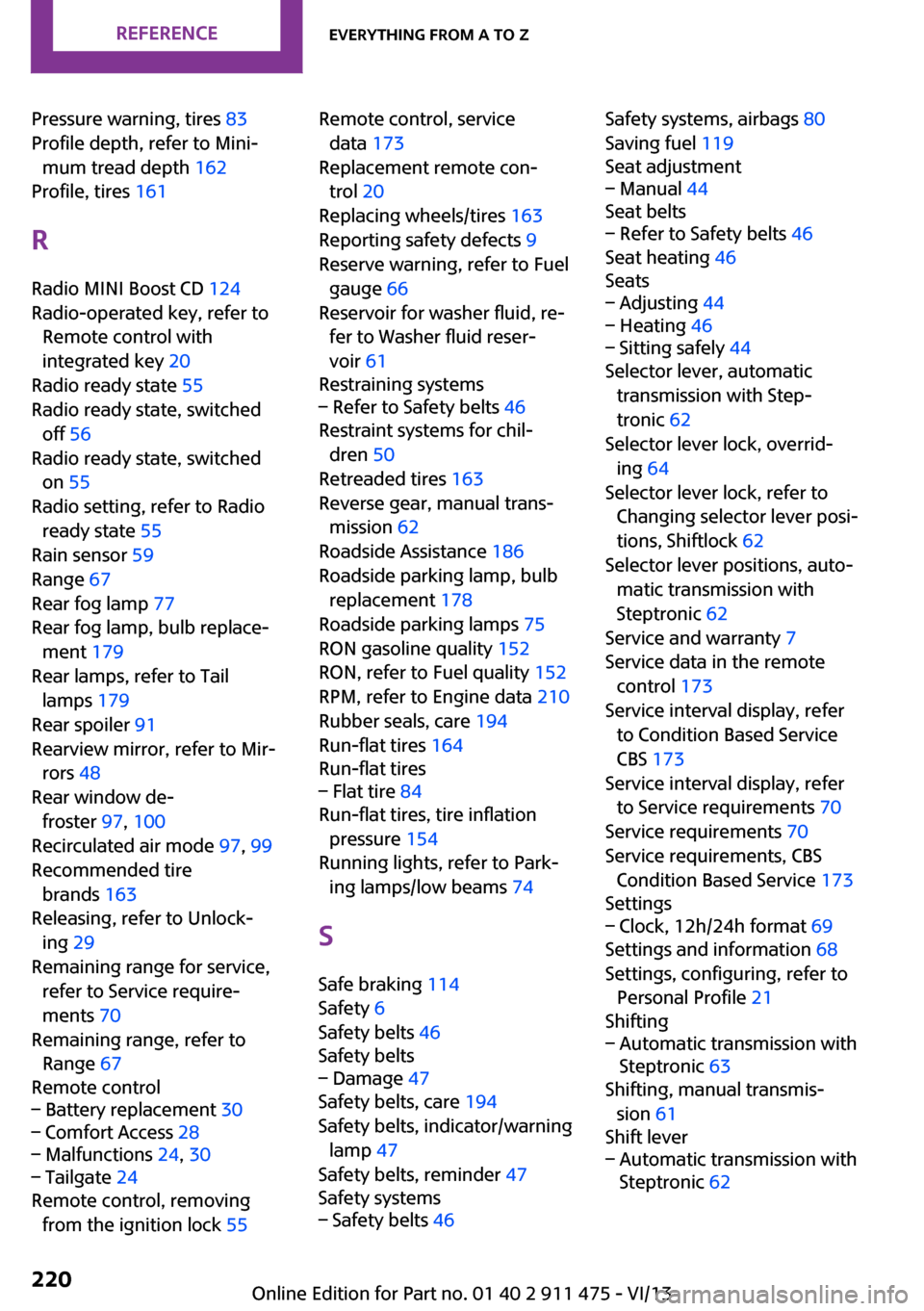
Pressure warning, tires 83
Profile depth, refer to Mini‐ mum tread depth 162
Profile, tires 161
R
Radio MINI Boost CD 124
Radio-operated key, refer to Remote control with
integrated key 20
Radio ready state 55
Radio ready state, switched off 56
Radio ready state, switched on 55
Radio setting, refer to Radio ready state 55
Rain sensor 59
Range 67
Rear fog lamp 77
Rear fog lamp, bulb replace‐ ment 179
Rear lamps, refer to Tail lamps 179
Rear spoiler 91
Rearview mirror, refer to Mir‐ rors 48
Rear window de‐ froster 97, 100
Recirculated air mode 97, 99
Recommended tire brands 163
Releasing, refer to Unlock‐ ing 29
Remaining range for service, refer to Service require‐
ments 70
Remaining range, refer to Range 67
Remote control– Battery replacement 30– Comfort Access 28– Malfunctions 24, 30– Tailgate 24
Remote control, removing
from the ignition lock 55
Remote control, service
data 173
Replacement remote con‐ trol 20
Replacing wheels/tires 163
Reporting safety defects 9
Reserve warning, refer to Fuel gauge 66
Reservoir for washer fluid, re‐ fer to Washer fluid reser‐
voir 61
Restraining systems– Refer to Safety belts 46
Restraint systems for chil‐
dren 50
Retreaded tires 163
Reverse gear, manual trans‐ mission 62
Roadside Assistance 186
Roadside parking lamp, bulb replacement 178
Roadside parking lamps 75
RON gasoline quality 152
RON, refer to Fuel quality 152
RPM, refer to Engine data 210
Rubber seals, care 194
Run-flat tires 164
Run-flat tires
– Flat tire 84
Run-flat tires, tire inflation
pressure 154
Running lights, refer to Park‐ ing lamps/low beams 74
S Safe braking 114
Safety 6
Safety belts 46
Safety belts
– Damage 47
Safety belts, care 194
Safety belts, indicator/warning lamp 47
Safety belts, reminder 47
Safety systems
– Safety belts 46Safety systems, airbags 80
Saving fuel 119
Seat adjustment– Manual 44
Seat belts
– Refer to Safety belts 46
Seat heating 46
Seats
– Adjusting 44– Heating 46– Sitting safely 44
Selector lever, automatic
transmission with Step‐
tronic 62
Selector lever lock, overrid‐ ing 64
Selector lever lock, refer to Changing selector lever posi‐
tions, Shiftlock 62
Selector lever positions, auto‐ matic transmission with
Steptronic 62
Service and warranty 7
Service data in the remote control 173
Service interval display, refer to Condition Based Service
CBS 173
Service interval display, refer to Service requirements 70
Service requirements 70
Service requirements, CBS Condition Based Service 173
Settings
– Clock, 12h/24h format 69
Settings and information 68
Settings, configuring, refer to Personal Profile 21
Shifting
– Automatic transmission with
Steptronic 63
Shifting, manual transmis‐
sion 61
Shift lever
– Automatic transmission with
Steptronic 62Seite 220ReferenceEverything from A to Z220
Online Edition for Part no. 01 40 2 911 475 - VI/13