wiper fluid MINI Coupe 2014 Owner's Manual
[x] Cancel search | Manufacturer: MINI, Model Year: 2014, Model line: Coupe, Model: MINI Coupe 2014Pages: 224, PDF Size: 5.46 MB
Page 60 of 224

Activating intermittent wipe or rain
sensor
Press the button, arrow 3.
The symbol is shown in the tachometer.
Setting the sensitivity of the rain sensor1.Switch on the ignition, refer to page 55.2.Press the button on the turn indicator lever
repeatedly until "SET/INFO" is displayed.3.Press and hold the button until the display
changes.4.Press the button repeatedly until the sym‐
bol and "SET" are displayed.5.Press and hold the button until the display
changes.6.Press the button to select the desired sensi‐
tivity.7.Wait or hold the button until the display
changes.
The settings were stored.
Deactivating intermittent wipe or rain
sensor
Press the button again, arrow 3.
Cleaning the windshield and headlamps
Pull the lever, arrow 4.
The system sprays washer fluid on the wind‐
shield and activates the wipers briefly.
When the vehicle lighting system is switched
on, the headlamps are cleaned at regular and
appropriate intervals.
Do not use the washer system at freezing
temperatures
Do not use the washers if there is any danger
that the fluid will freeze on the windshield; oth‐
erwise, your vision could be obscured. For this
reason, use antifreeze.
Avoid using the washer when the reservoir is
empty; otherwise, you could damage the
pump. ◀
Seite 60ControlsDriving60
Online Edition for Part no. 01 40 2 911 475 - VI/13
Page 222 of 224
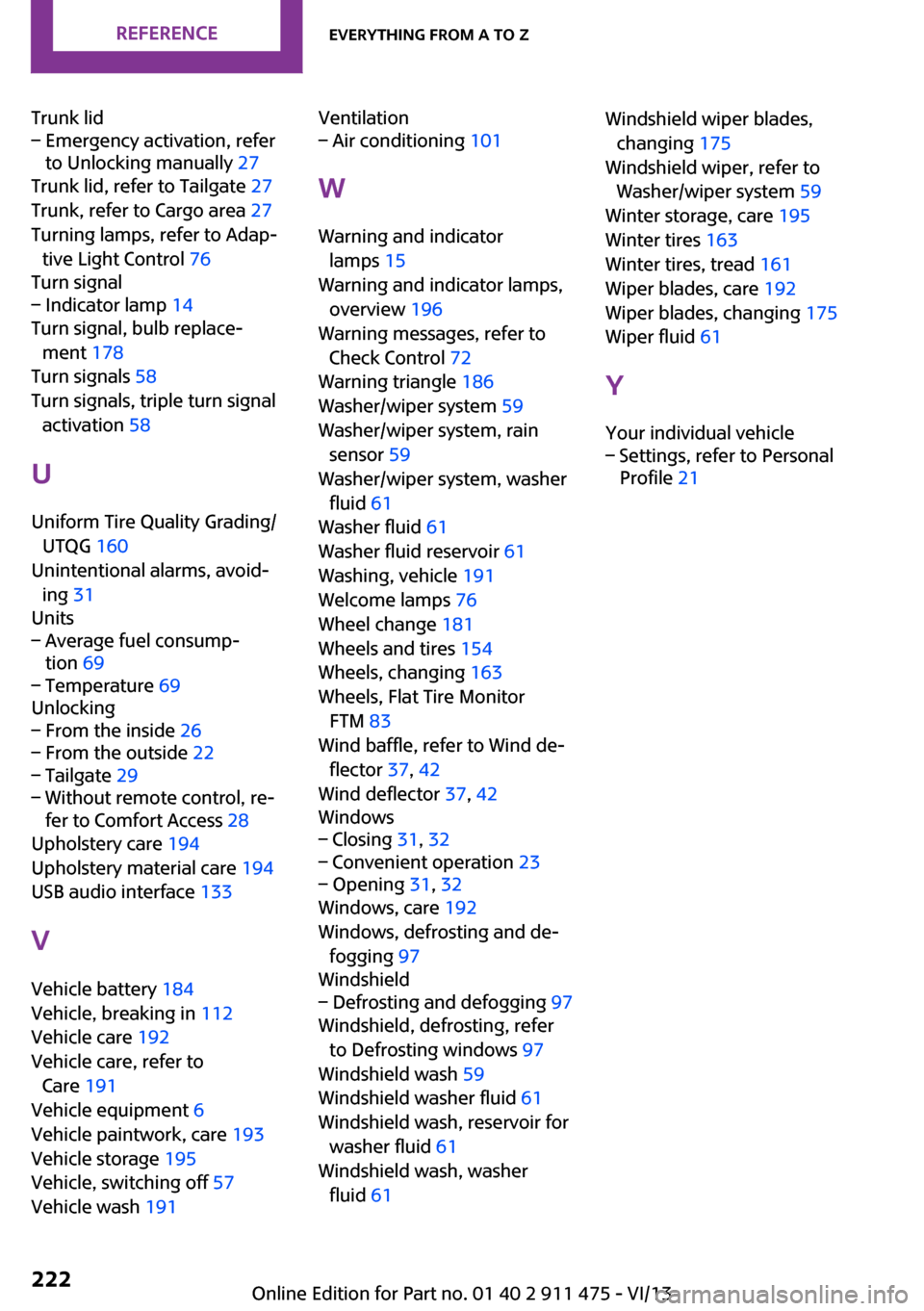
Trunk lid– Emergency activation, refer
to Unlocking manually 27
Trunk lid, refer to Tailgate 27
Trunk, refer to Cargo area 27
Turning lamps, refer to Adap‐ tive Light Control 76
Turn signal
– Indicator lamp 14
Turn signal, bulb replace‐
ment 178
Turn signals 58
Turn signals, triple turn signal activation 58
U
Uniform Tire Quality Grading/ UTQG 160
Unintentional alarms, avoid‐ ing 31
Units
– Average fuel consump‐
tion 69– Temperature 69
Unlocking
– From the inside 26– From the outside 22– Tailgate 29– Without remote control, re‐
fer to Comfort Access 28
Upholstery care 194
Upholstery material care 194
USB audio interface 133
V Vehicle battery 184
Vehicle, breaking in 112
Vehicle care 192
Vehicle care, refer to Care 191
Vehicle equipment 6
Vehicle paintwork, care 193
Vehicle storage 195
Vehicle, switching off 57
Vehicle wash 191
Ventilation– Air conditioning 101
W
Warning and indicator lamps 15
Warning and indicator lamps, overview 196
Warning messages, refer to Check Control 72
Warning triangle 186
Washer/wiper system 59
Washer/wiper system, rain sensor 59
Washer/wiper system, washer fluid 61
Washer fluid 61
Washer fluid reservoir 61
Washing, vehicle 191
Welcome lamps 76
Wheel change 181
Wheels and tires 154
Wheels, changing 163
Wheels, Flat Tire Monitor FTM 83
Wind baffle, refer to Wind de‐ flector 37, 42
Wind deflector 37, 42
Windows
– Closing 31, 32– Convenient operation 23– Opening 31, 32
Windows, care 192
Windows, defrosting and de‐ fogging 97
Windshield
– Defrosting and defogging 97
Windshield, defrosting, refer
to Defrosting windows 97
Windshield wash 59
Windshield washer fluid 61
Windshield wash, reservoir for washer fluid 61
Windshield wash, washer fluid 61
Windshield wiper blades,
changing 175
Windshield wiper, refer to Washer/wiper system 59
Winter storage, care 195
Winter tires 163
Winter tires, tread 161
Wiper blades, care 192
Wiper blades, changing 175
Wiper fluid 61
Y
Your individual vehicle– Settings, refer to Personal
Profile 21Seite 222ReferenceEverything from A to Z222
Online Edition for Part no. 01 40 2 911 475 - VI/13