check engine light MINI COUPE ROADSTER CONVERTIBLE 2012 User Guide
[x] Cancel search | Manufacturer: MINI, Model Year: 2012, Model line: COUPE ROADSTER CONVERTIBLE, Model: MINI COUPE ROADSTER CONVERTIBLE 2012Pages: 283, PDF Size: 9.38 MB
Page 271 of 283
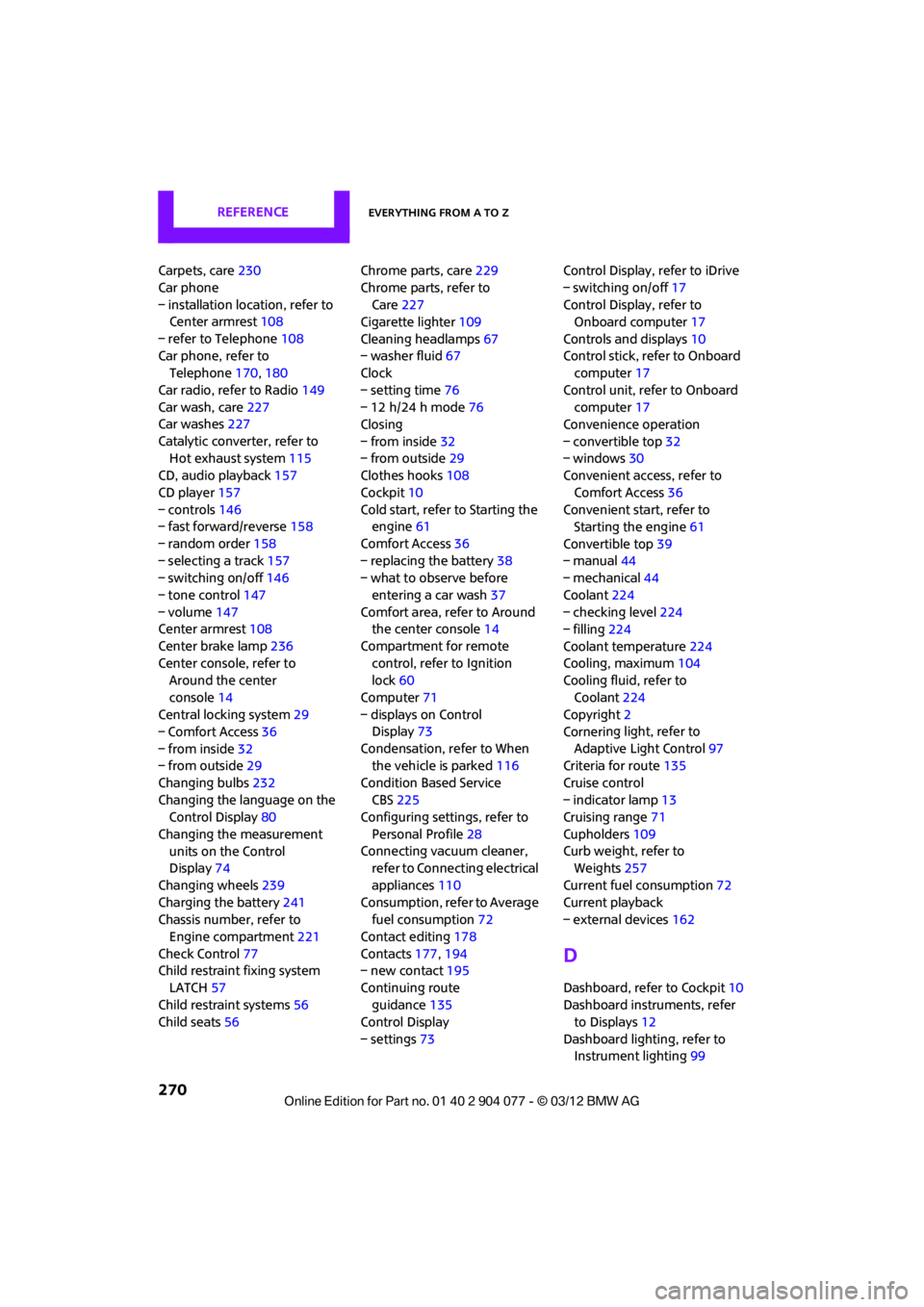
REFERENCEEverything from A to Z
270
Carpets, care230
Car phone
– installation location, refer to Center armrest 108
– refer to Telephone 108
Car phone, refer to Telephone 170,180
Car radio, refer to Radio 149
Car wash, care 227
Car washes 227
Catalytic conver ter, refer to
Hot exhaust system 115
CD, audio playback 157
CD player 157
– controls 146
– fast forward/reverse 158
– random order 158
– selecting a track 157
– switching on/off 146
– tone control 147
– volume 147
Center armrest 108
Center brake lamp 236
Center console, refer to Around the center
console 14
Central locking system 29
– Comfort Access 36
– from inside 32
– from outside 29
Changing bulbs 232
Changing the language on the Control Display 80
Changing the measurement units on the Control
Display 74
Changing wheels 239
Charging the battery 241
Chassis number, refer to
Engine compartment 221
Check Control 77
Child restraint fixing system
LATCH 57
Child restraint systems 56
Child seats 56 Chrome parts, care
229
Chrome parts, refer to Care 227
Cigarette lighter 109
Cleaning headlamps 67
– washer fluid 67
Clock
– setting time 76
– 12 h/24 h mode 76
Closing
– from inside 32
– from outside 29
Cl ot
hes hooks 108
Cockpit 10
Cold start, refer to Starting the engine 61
Comfort Access 36
– replacing the battery 38
– what to observe before
entering a car wash 37
Comfort area, refer to Around the center console 14
Compartment for remote control, refer to Ignition
lock 60
Computer 71
– displays on Control Display 73
Condensation, refer to When the vehicle is parked 116
Condition Based Service CBS 225
Configuring settings, refer to
Personal Profile 28
Connecting vacuum cleaner, refer to Connecting electrical
appliances 110
Consumption, refer to Average fuel consumption 72
Contact editing 178
Contacts 177,194
– new contact 195
Continuing route guidance 135
Control Display
– settings 73 Control Display, refer to iDrive
– switching on/off
17
Control Display, refer to Onboard computer 17
Controls and displays 10
Control stick, refer to Onboard computer 17
Control unit, refer to Onboard computer 17
Convenience operation
– convertible top 32
– windows 30
Convenient access, refer to
Comfort Access 36
Convenient star t, refer to
Starting the engine 61
Convertible top 39
– manual 44
– mechanical 44
Coolant 224
– checking level 224
– filling 224
Coolant temperature 224
Cooling, maximum 104
Cooling fluid, refer to
Coolant 224
Copyright 2
Corneri n
g li
ght, refer to
Adaptive Light Control 97
Criteria for route 135
Cruise control
– indicator lamp 13
Cruising range 71
Cupholders 109
Curb weight, refer to Weights 257
Current fuel consumption 72
Current playback
– external devices 162
D
Dashboard, refer to Cockpit 10
Dashboard instruments, refer to Displays 12
Dashboard lighting, refer to Instrument lighting 99
00320051004F004C00510048000300280047004C0057004C005200510003
Page 281 of 283
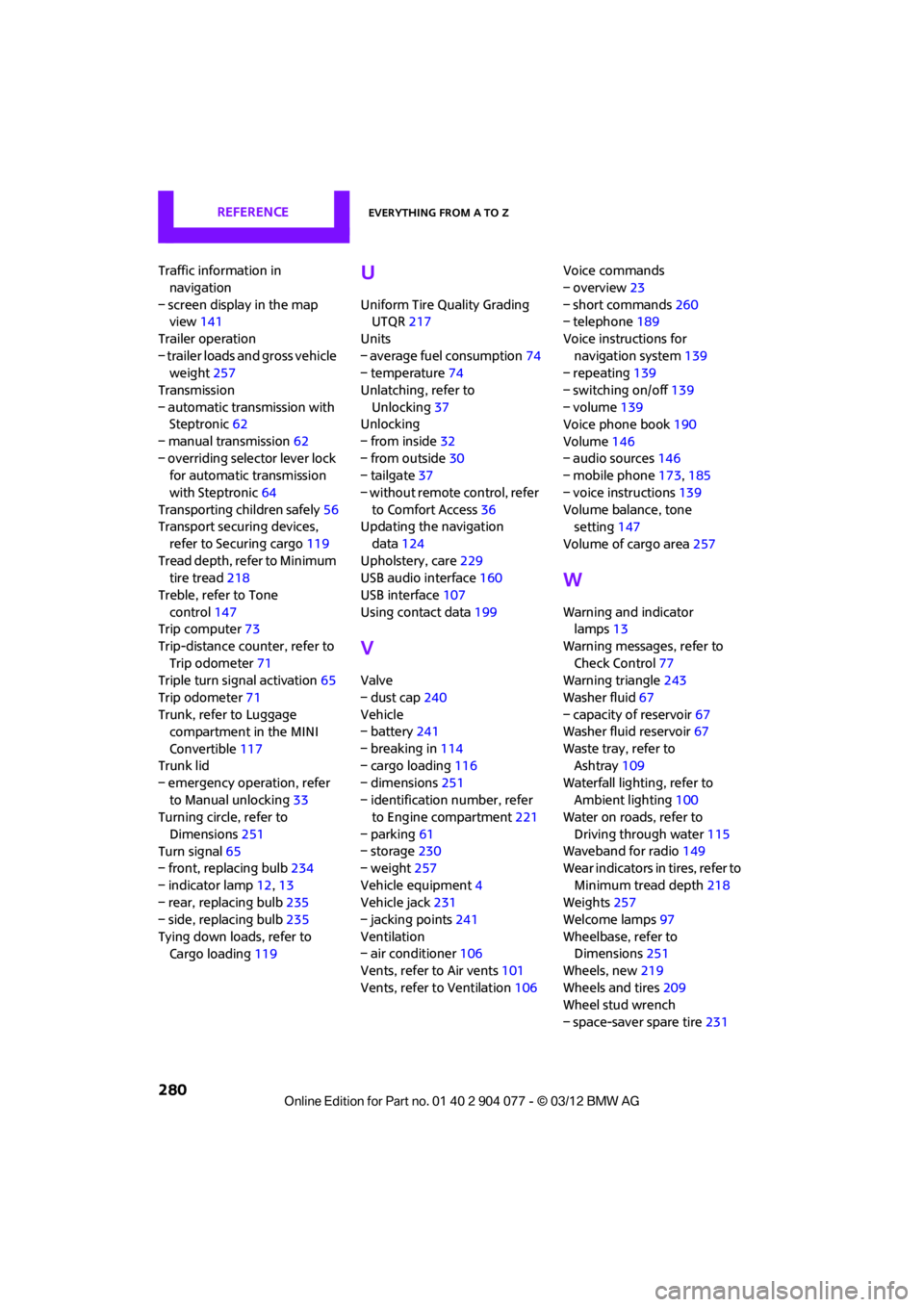
REFERENCEEverything from A to Z
280
Traffic information in navigation
– screen display in the map view 141
Trailer operation
– trailer loads and gross vehicle weight 257
Transmission
– automatic transmission with Steptronic 62
– manual transmission 62
– overriding selector lever lock for automatic transmission
with Steptronic 64
Transporting children safely 56
Transport securing devices,
refer to Securing cargo 119
Tread depth, refer to Minimum tire tread 218
Treble, refer to Tone control 147
Trip computer 73
Trip-distance counter, refer to Trip odometer 71
Triple turn si gnal activation 65
Trip odometer 71
Trunk, refer to Luggage compartment in the MINI
Convertible 117
Trunk lid
– emergency operation, refer to Manual unlocking 33
Turning circle, refer to
Dimensions 251
Turn signal 65
– front, replacing bulb 234
– indicator lamp 12,13
– rear, replacing bulb 235
– side, replacing bulb 235
Tying down load s, refer to
Cargo loading 119U
Uniform Tire Quality Grading
UTQR 217
Units
– average fuel consumption 74
– temperature 74
Unlatching, refer to Unlocking 37
Unlocking
– from inside 32
– from outside 30
– tailgate 37
– without remote control, refer
to Comfort Access 36
Updating the navigation
data 124
Upholstery, care 229
USB audio interface 160
USB interface 107
Using contact data 199
V
Valve
– dust cap240
Vehicle
– battery 241
– breaking in 114
– cargo loading 116
– dimensions 251
– identification number, refer to Engine compartment 221
– parking 61
– storage 230
– weight 257
Vehicle equipment 4
Vehicle jack 231
– jacking points 241
Ventilation
– air conditioner 106
Vents, refer to Air vents 101
Vents, refer to Ventilation 106Voice commands
– overview
23
– short commands 260
– telephone 189
Voice instructions for navigation system 139
– repeating 139
– switching on/off 139
– volume 139
Voice phone book 190
Volume 146
– audio sources 146
– mobile phone 173,185
– voice instructions 139
Volume balance, tone setting 147
Volume of cargo area 257
W
Warning and indicator
lamps 13
Warning messages, refer to Check Control 77
Warning triangle 243
Washer fluid 67
– capacity of reservoir 67
Washer fluid reservoir 67
Waste tray, refer to Ashtray 109
Waterfall lighti ng, refer to
Ambient lighting 100
Water on roads, refer to
Driving through water 115
Waveband for radio 149
Wear indicators in tires, refer to
Minimum tread depth 218
Weights 257
Welcome lamps 97
Wheelbase, refer to Dimensions 251
Wheels, new 219
Wheels and tires 209
Wheel stud wrench
– space-saver spare tire 231
00320051004F004C00510048000300280047004C0057004C005200510003