fuel MINI COUPE ROADSTER CONVERTIBLE 2015 Owners Manual
[x] Cancel search | Manufacturer: MINI, Model Year: 2015, Model line: COUPE ROADSTER CONVERTIBLE, Model: MINI COUPE ROADSTER CONVERTIBLE 2015Pages: 231, PDF Size: 5.56 MB
Page 7 of 231
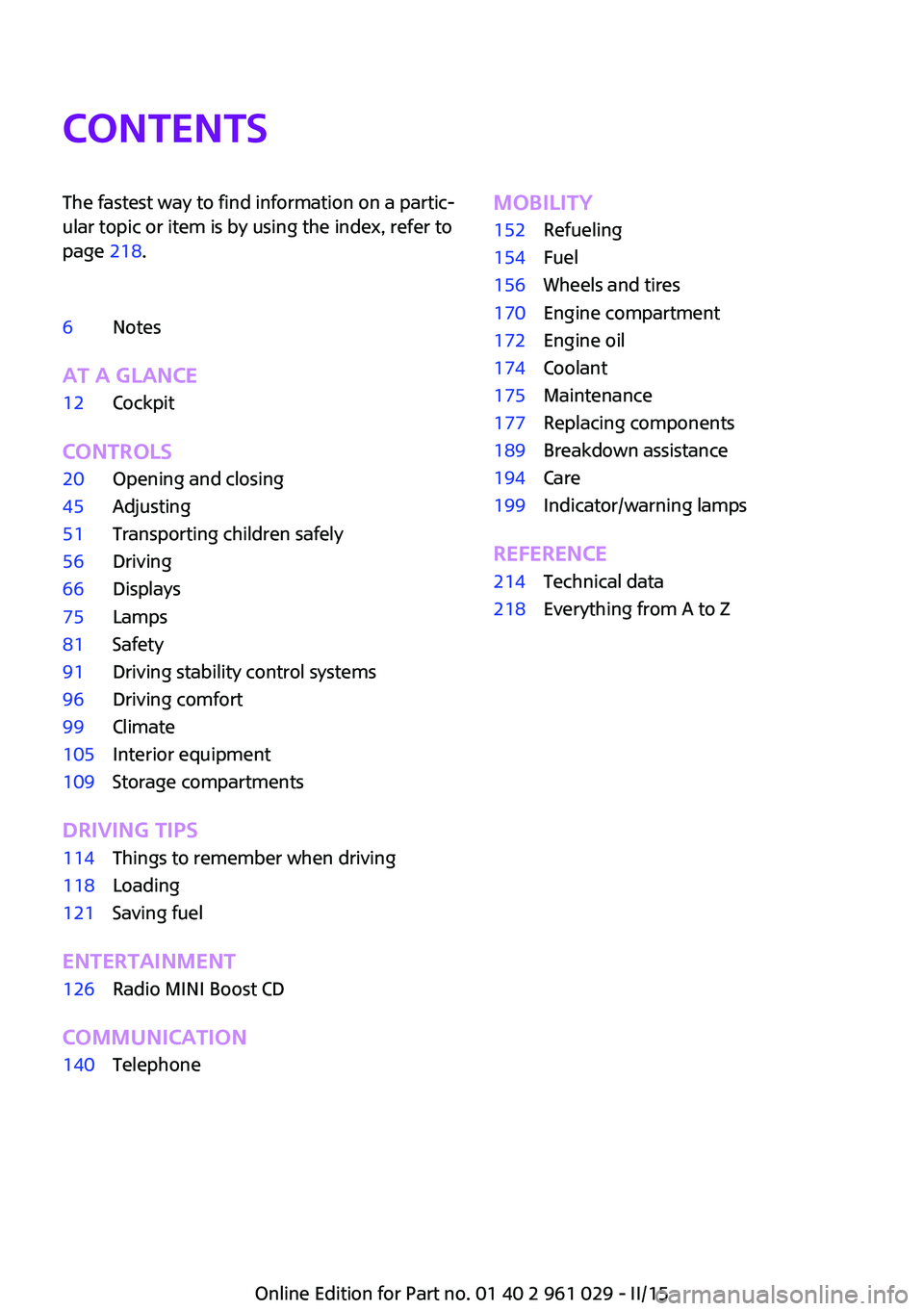
ContentsThe fastest way to find information on a partic‐
ular topic or item is by using the index, refer to
page 218.6Notes
AT A GLANCE
12Cockpit
CONTROLS
20Opening and closing45Adjusting51Transporting children safely56Driving66Displays75Lamps81Safety91Driving stability control systems96Driving comfort99Climate105Interior equipment109Storage compartments
DRIVING TIPS
114Things to remember when driving118Loading121Saving fuel
ENTERTAINMENT
126Radio MINI Boost CD
COMMUNICATION
140TelephoneMOBILITY152Refueling154Fuel156Wheels and tires170Engine compartment172Engine oil174Coolant175Maintenance177Replacing components189Breakdown assistance194Care199Indicator/warning lamps
REFERENCE
214Technical data218Everything from A to Z
Online Edition for Part no. 01 40 2 961 029 - II/15
Page 16 of 231

Displays1Tachometer 67
with indicator and warning lights 152Display for▷Current speed 66▷Indicator/warning lights 153Resetting the trip odometer 664Display for▷Steptronic transmission position 63▷On-board computer 67▷Service requirements 71▷Odometer and trip odometer 66▷Flat Tire Monitor 84▷Tire Pressure Monitor 86▷Settings and information 69▷Personal Profile settings 215Instrument lighting 786Speedometer with indicator and warning
lights 157Fuel gauge 678Radio display9Radio Radio MINI Boost CD 126Seite 14AT A GLANCECockpit14
Online Edition for Part no. 01 40 2 961 029 - II/15
Page 23 of 231

Personal Profile
The concept
You can set several of your vehicle's functions
to suit your personal needs and preferences.▷Through Personal Profile, most of these set‐
tings are stored for the remote control cur‐
rently in use.▷While the vehicle is being unlocked, the re‐
mote control is recognized and the settings
stored with it are called up and imple‐
mented.▷Your personal settings will be recognized
and called up again even if the vehicle has
been used in the meantime by someone
else with another remote control.▷The individual settings are stored for no
more than three remote controls.
Personal Profile settings
The following functions and settings can be
stored in a profile.
More information on the settings can be found
under:
▷Response of the central locking system
when the car is being unlocked, refer to
page 22.▷Automatic locking of the vehicle, refer to
page 26.▷Triple turn signal activation, refer to
page 59.▷Settings for the displays in the speedometer
and tachometer:▷12h/24h clock format, refer to
page 70.▷Date format, refer to page 70.▷Units of measure for fuel consumption,
distance covered/remaining distances,
and temperature, refer to page 70.▷Light settings:▷Headlamp courtesy delay feature, refer
to page 77.▷Daytime running lights, refer to
page 76.▷Automatic climate control, refer to
page 101: AUTO program, activating/deac‐
tivating the cooling function, setting the
temperature, air volume, and air distribu‐
tion.▷Entertainment:▷Last entertainment source.▷Radio MINI Boost CD:
Tone settings, refer to page 128.
Volume, refer to page 128.
Central locking system
The concept
The central locking system becomes active
when the driver's door is closed.
The system simultaneously engages and re‐
leases the locks on the following:
▷Doors.▷Tailgate.▷Fuel filler flap.
Operating from the outside
▷Via the remote control.▷Via the door lock.▷In cars with Comfort Access, via the door
handles on the driver's and front passenger
sides.
The following takes place simultaneously when
locking/unlocking the vehicle via the remote
control:
▷Depending on the vehicle equipment, the
anti-theft protection is switched on and off
as well. The anti-theft protection makes it
impossible to unlock the doors using the
lock buttons or door handles.Seite 21Opening and closingCONTROLS21
Online Edition for Part no. 01 40 2 961 029 - II/15
Page 25 of 231

7.Press and hold the button in the turn indi‐
cator lever until the display changes.8.Press the button in the turn indicator lever
repeatedly to select the following settings:▷
Selected setting:
Pressing the button on the re‐
mote control once unlocks only the
driver's door and the fuel filler flap.
Pressing twice unlocks the entire vehi‐
cle.
▷
Selected setting:
Pressing the button on the re‐
mote control once unlocks the entire
vehicle.
9.Press and hold the button in the turn indi‐
cator lever until the display changes. The
setting is stored for the remote control cur‐
rently in use.
Convenient opening
Press and hold the button on the re‐
mote control.
The power windows are opened. In the
MINI Convertible, the sliding sunroof is opened
as well.
To open the convertible top and the rear win‐
dows in the MINI Convertible: release the but‐
ton and then press and hold it again until the
convertible top is fully open. The side windows
remain open.
MINI Convertible with Comfort Access:
Hold the button down.
When you are close to the vehicle, the side win‐
dows move up after the convertible top is
opened.
Convenient closing
MINI Convertible:
The convertible top, sliding sunroof, and win‐
dows can be closed using the remote control
for Comfort Access when you are close to the
vehicle.
Hold the button down.
The convertible top and windows are closed.
Monitor the closing process
Watch during the closing process to be
sure that no one is injured. Removing the hand
from the door handle immediately stops the
closing process. ◀
MINI Coupe, MINI Roadster:
Convenient closing with the remote control is
not possible.
Locking
Press the button.
Locking from the outside
Do not lock the vehicle from the outside if
there are people in it, as the vehicle cannot be
unlocked from inside without special knowl‐
edge. ◀
Seite 23Opening and closingCONTROLS23
Online Edition for Part no. 01 40 2 961 029 - II/15
Page 27 of 231

MalfunctionsThe function of the remote control may be im‐
paired by local radio waves. If this occurs, un‐ lock and lock the vehicle at the door lock with
the integrated key.
If it should become impossible to lock the vehi‐
cle with a remote control, the battery in the re‐
mote control is discharged. Use this remote control on an extended trip to recharge the
battery, refer to page 20.
For US owners only The transmitter and receiver units comply with
part 15 of the FCC/Federal Communication
Commission regulations. Operation is governed
by the following:
FCC ID:
LX8766S
LX8766E
LX8CAS
Compliance statement:
This device complies with part 15 of the FCC
Rules. Operation is subject to the following two
conditions:▷This device may not cause harmful interfer‐
ence, and▷this device must accept any interference re‐
ceived, including interference that may
cause undesired operation.
Any unauthorized modifications or changes to
these devices could void the user's authority to
operate this equipment.
Using the door lock
Sets how the vehicle is to be unlocked, refer to
page 22.
In some vehicle equipment versions, only the
driver's door can be unlocked and locked via
the door lock.
Locking from the outside
Do not lock the vehicle from the outside if
there are people in it, as the vehicle cannot be
unlocked from inside without special knowl‐
edge. ◀
Unlocking the doors and tailgate at
once
To lock all doors, the fuel filler flap, and the tail‐
gate at once:
1.With the doors closed, lock the vehicle us‐
ing the button for the central locking sys‐
tem in the interior, refer to page 26.2.Unlock and open the driver's or front pas‐
senger door, refer to page 26.3.To lock the vehicle:▷Lock the driver's door using the
integrated key in the door lock, or▷Press down the lock button of the front
passenger door and close the door
from the outside.
Convenient opening and closing
In vehicles with an alarm system or Comfort Ac‐
cess, the windows can be operated via the door
lock.
Seite 25Opening and closingCONTROLS25
Online Edition for Part no. 01 40 2 961 029 - II/15
Page 28 of 231

MINI Convertible: sliding sunroof and
convertible top operation in addition.
Opening/closing
Turn the key to the unlock or lock position and
hold it there.
In the MINI Convertible, the convertible top is
closed, followed by the sliding sunroof and side
windows.
Keep the closing area clear
Watch during the opening and closing
process to be sure that no one becomes trap‐
ped. Releasing the key stops the motion. ◀
Manual operation
If an electrical malfunction occurs, the driver's
door can be unlocked or locked by turning the
integrated key to the end positions of the door
lock.
Opening and closing:
from the inside
The switch can be used to lock or unlock the
doors and tailgate when the doors are closed,
but they are not theft-protected. The fuel filler
flap remains unlocked.
Unlocking and opening doors
▷Using the switch for the central locking sys‐
tem, unlock all of the doors at once and
then pull the door opener above the arm‐
rest, or▷Pull the door handle on each door twice:
the door is unlocked the first time and
opened the second time.
Locking
▷Press the switch or▷Push down the lock button of a door. To
avoid locking yourself out by accident, the
driver's door cannot be locked at the lock
button while the door is open.
Automatic locking
In addition, it is possible to set the situations in
which the vehicle locks. The setting is stored for
the remote control in use.
1.Switch on the ignition, refer to page 56.2.Press the button on the turn indicator lever
repeatedly until "SET/INFO" is displayed.3.Press and hold the button until the display
changes.4.Press the button repeatedly until the sym‐
bol and "SET" are displayed.5.Press and hold the button until the display
changes.Seite 26CONTROLSOpening and closing26
Online Edition for Part no. 01 40 2 961 029 - II/15
Page 59 of 231

Ignition onAll electrical consumers can operate. Most indi‐
cator and warning lights light up for different
lengths of time.
To save battery power when the engine is off,
switch off the ignition and any unnecessary electronic systems/power consumers.
Radio ready state and ignition off All indicator and warning lights in the displays
go out.
The ignition switches off automatically when
the driver's door is opened. Pressing the Start/
Stop button again switches the ignition back
on.
For example, the ignition is not switched off in
the following situations:▷Depress the clutch or brake pedal.▷The low beams are switched on.
Starting the engine
General information Enclosed areas
Do not let the engine run in enclosed
areas; otherwise, breathing of exhaust fumes
may lead to loss of consciousness and death.
The exhaust gases contain carbon monoxide,
an odorless and colorless but highly toxic gas. ◀
Unattended vehicle
Do not leave the car unattended with the
engine running; otherwise, it presents a poten‐
tial source of danger.
Before leaving the car with the engine running,
shift to neutral or engage transmission posi‐
tion P and set the parking brake firmly; other‐ wise, the vehicle may begin to roll. ◀
Frequent starting in quick succession
Avoid repeated futile attempts at starting
the car and avoid starting the car frequently in
quick succession. Otherwise, the fuel is not
burned or is inadequately burned, and there is
the danger of overheating and damaging the
catalytic converter. ◀
Do not wait for the engine to warm-up while
the vehicle remains stationary; start driving
right away, but at moderate engine speeds.
Do not depress the accelerator when starting
the engine.
Starting the engine
Manual transmission
Remote control in the ignition lock or with
Comfort Access inside the vehicle, refer to
page 29.
1.Depress the brake pedal.2.Depress the clutch pedal.3.Press the Start/Stop button.
The ignition is activated automatically for a cer‐
tain time and is stopped as soon as the engine
starts.
Steptronic transmission
Remote control in the ignition lock or, with
Comfort Access, inside the vehicle, refer to
page 29.
1.Depress the brake pedal.2.Move the selector lever to position P or N.Seite 57DrivingCONTROLS57
Online Edition for Part no. 01 40 2 961 029 - II/15
Page 66 of 231

Under normal operating conditions, fuel con‐
sumption is lowest when you are driving in po‐
sition D.
Kickdown
Kickdown is used to achieve maximum driving
performance. Press on the accelerator beyond
the resistance point at the full throttle position.
Sport program and manual mode M/S
Activating the Sport program
Move the selector lever from position D toward
the left into the M/S shifting slot.
The Sport program is activated and DS is dis‐
played. This position is recommended for a per‐
formance-oriented driving style.
To deactivate the Sport program or manual
mode M/S, move the selector lever to the right
into position D.
Activating the M/S manual mode Move the selector lever from position D towardthe left into the M/S shifting slot.
Push the selector lever forward or backward.
Manual mode becomes active and the gear is
changed.
The tachometer displays the engaged gear,
e. g. M1.
▷To shift up: press the selector lever back‐
ward.▷To shift down: press the selector lever for‐
ward.The vehicle only shifts up or down at appropri‐
ate engine and road speeds, e.g., it does not
shift down if the engine speed is too high. The
selected gear is briefly displayed in the instru‐
ment panel, followed by the current gear.
Shifting gears using the shift paddleson the steering wheel
The shift paddles on the steering wheel allow
you to shift gears quickly while keeping both hands on the steering wheel.▷When the shift paddles on the steering
wheel are used to shift gears while in auto‐
matic mode, the transmission switches to
manual mode.▷If the shift paddles are not used to acceler‐
ate or shift gears for a certain amount of
time, the transmission switches back to au‐
tomatic mode.
If the selector lever is in the M/S gear plane,
manual mode remains active.
▷Pull one of the two shift paddles:
The transmission shifts up.▷Press one of the two shift paddles:
The transmission shifts down.
The vehicle only shifts up or down at appropri‐
ate engine and road speeds, e.g., it does not
shift down if the engine speed is too high. The
selected gear is briefly displayed in the instru‐
ment panel, followed by the current gear.
Seite 64CONTROLSDriving64
Online Edition for Part no. 01 40 2 961 029 - II/15
Page 69 of 231

Tachometer
It is imperative that you avoid engine speeds in
the red warning field. In this range, the fuel
supply is interrupted to protect the engine.
Coolant temperature A warning lamp will come on if the coolant, and
therefore the engine, becomes too hot.
Check the coolant level, refer to page 174.
Fuel gauge
The arrow next to the fuel pump symbol on the
fuel gauge indicates the side of the vehicle with
the fuel filler flap.
The vehicle inclination may cause the display to
vary.
Notes on refueling, refer to page 152.
Filling capacities, refer to page 217.
Range After the reserve range is reached:
▷The remaining LEDs change from orange to
red, arrow.▷The remaining range is shown on the tach‐
ometer.▷When a dynamic driving style is used, such
as when corners are taken rapidly, engine
functions are not ensured.
A warning light lights up below a range of ap‐
prox. 30 miles/50 km.
Refuel promptly
At the latest, refuel at a range below
30 miles/50 km; otherwise, the engine function
is not ensured and damage may occur. ◀
Computer
Opening information in the tachometer
Press the button on the turn indicator lever.
Overview of the information
The following information is displayed consecu‐
tively by repeatedly pressing the button on the
turn indicator lever:
▷Range.▷Average fuel consumption.▷Current fuel consumption.▷Average speed.▷MINI Roadster, MINI Convertible: Always
Open Timer.
To set the corresponding units of measure, re‐
fer to page 70.
Seite 67DisplaysCONTROLS67
Online Edition for Part no. 01 40 2 961 029 - II/15
Page 70 of 231

Information in detail
Range
Displays the estimated cruising range available
with the remaining fuel.
It is calculated based on your driving style over
the last 18 miles/30 km.
Average fuel consumption This is calculated for the period during which
the engine is running.
To reset the average consumption: press the
button on the turn indicator lever for ap‐
prox. 2 seconds.
Current fuel consumption Displays the current fuel consumption. You can
check whether you are currently driving in an
efficient and environmentally-friendly manner.
Average speed Periods in which the vehicle was parked and
the engine was switched off manually are not
included in the average speed calculations.
To reset the average speed: press the button
on the turn indicator lever for approx. 2 sec‐
onds.
Radio MINI Boost CD: displays on the
radio
Some computer functions can also be shown
on the radio display, refer to page 129.
Always Open Timer Digital Always Open Timer
In the MINI Convertible and MINI Roadster, the
driving times with the convertible top open can
be digitally displayed in the tachometer. Press
the button on the turn indicator lever repeat‐
edly until the driving times are displayed.1Total driving time2Resetting3Current driving time
To reset the current driving time: press the but‐
ton on the turn indicator lever or button 2 for
approx. 2 seconds while the driving times are
displayed.
To reset the total driving time, contact the serv‐
ice center.
Analog Always Open Timer
The analog Always Open Timer indicates the
hours and minutes that were driven with the
convertible top open. A maximum of 6 hours
and 59 minutes can be displayed.
The total driving time is displayed digitally in
the tachometer.
1Hours display LED2Minutes displaySeite 68CONTROLSDisplays68
Online Edition for Part no. 01 40 2 961 029 - II/15