buttons MINI Hardtop 2 Door 2002 Owner's Manual
[x] Cancel search | Manufacturer: MINI, Model Year: 2002, Model line: Hardtop 2 Door, Model: MINI Hardtop 2 Door 2002Pages: 140, PDF Size: 1.63 MB
Page 20 of 140

18
MULTIFUNCTION STEERING WHEEL MFL
*
The control buttons integrated within the
MFL multifunction steering wheel have
been designed to allow you to operate a
number of accessories both quickly and
safely, without taking your eyes from the
road:
>
Some audio source functions
>
Cruise control.
The illustration shows the possible full
equipment level. For further details, please
consult the description of the relevant item
of equipment.
Buttons facing the driver
1 Cruise control: activate/interrupt/
deactivate
2 Continue cruise control
3 Horn
4 Cruise control: store and accelerate (+)
5 Cruise control: store and decelerate (Ð)
Buttons facing away from the driver
Left:
1
>
Radio
Press briefly: scans for stations in FM
band
Extended pressure: station tuning
>
CD
Press briefly: jump to next track
Extended pressure: fast forward in track
>
Cassette
Press briefly: stop track scan or fast
forward
Extended pressure: fast forward/
rewind
Right:
1 Volume
2 Switch between radio, cassette and CD
Page 25 of 140

23
OVERVIEW REPAIRS OPERATIONCONTROLS DATA INDEX
CENTRAL LOCKING SYSTEM OPENING AND CLOSING Ð FROM OUTSIDE
The concept
The central locking system is ready for
operation whenever the driver's door is
closed. The doors, the tailgate and the fuel
filler door are unlocked or locked.
The central locking system can be oper-
ated:
>
From outside via the remote control as
well as via the door lock
>
From inside by pressing a button.
If operated from outside, the anti-theft
system is activated at the same time. This
prevents the doors from being unlocked via
safety lock buttons or door handles.
In the event of an accident, the central
locking system unlocks automatically. The
hazard warning system and interior lamps
are also switched on.
Via remote control
The remote control gives you an exception-
ally convenient method for unlocking and
locking your vehicle. It also offers another
function:
To open the tailgate, refer to page 24.
The tailgate will open slightly, regardless of
whether it was locked or unlocked.
Whenever you unlock (lock) the vehicle,
you simultaneously deactivate (activate)
the anti-theft system, and switch the inte-
rior lamps on (off).
If the vehicle has been properly locked
using the remote control, the hazard
warning system lights up once.
When the vehicle is unlocked, the hazard
warning system does not react.
Children might be able to lock the
doors from the inside. Always take
the vehicle keys with you so that the
vehicle can be opened again from the
outside at any time.
<
For US owners only
The transmitter and receiver units comply
with part 15 of the FCC (Federal Communi-
cation Commission) regulations. Operation
is governed by the following:
FCC ID: LX8765S
LX8765E
LX8CAS
Compliance statement:
This device complies with part 15 of the
FCC Rules. Operation is subject to the
following two conditions:
>
This device may not cause harmful inter-
ference, and
>
this device must accept any interference
received, including interference that may
cause undesired operation.
Any unauthorized modifications or
changes to these devices could void
the user's authority to operate this equip-
ment.
<
Page 28 of 140

26
OPENING AND CLOSING Ð FROM INSIDE With this switch, you operate the central
locking system when the doors are closed.
The doors and tailgate are unlocked or
locked only.
The anti-theft system is not activated. Also,
the fuel filler door remains unlocked to
allow refueling.
If the remote control has been used
to unlock only the driver's door, see
page 24, and you touch the switch when
the driver's door is open, the other door,
the tailgate, and the fuel filler door are
unlocked.
If the driver's door is closed, touching the
switch locks it.<
The central locking system can be
locked automatically as soon as you
begin to drive if you desire. This can be
adjusted to be vehicle-specific.<
To unlock and open the doors1. Touch the switch for the central locking
system
2. Pull the door handle above the armrest
or
pull the door handle for each door twice: to
unlock first and then open.Convenience opening modeFrom ignition key position 1:
Hold the switch in the "Unlock" position.
The windows and sliding/tilt sunroof open.
Convenience closing is not possible
by means of the central locking
system. You should therefore close all the
windows and the sliding/tilt sunroof indi-
vidually.<
To lockTouch the switch for the central locking
system
or
press the individual safety lock buttons
down.
Children might be able to lock the
doors from the inside. Always take
the vehicle's keys with you so that you can
open the vehicle again from the outside at
any time.<
Page 60 of 140

58
CLOCK COMPUTER
*
Settings
From ignition key position 1:
Left button: hours
Right button: minutes
Move forward in increments:
Press the button
or
Fast forward:
Press and hold the button
Changeover from 24-hour to 12-hour
mode:
Press both buttons at the same time for
approx. 5 seconds.
Mode selectionWith the ignition key in position 1 and
higher, you can use the button in the turn
signal indicator lever to retrieve informa-
tion from the computer for display in the
tachometer. By pressing the button briefly,
you can call up a new function for display.
The displays appear in the following order:
Outside temperature, cruising range,
average fuel consumption, average vehicle
speed.
Starting with ignition key position 1, the
last active setting is displayed.
If the vehicle is equipped with a navi-
gation system, see chapter covering
the computer in the navigation system
Owner's Manual.<
Page 135 of 140
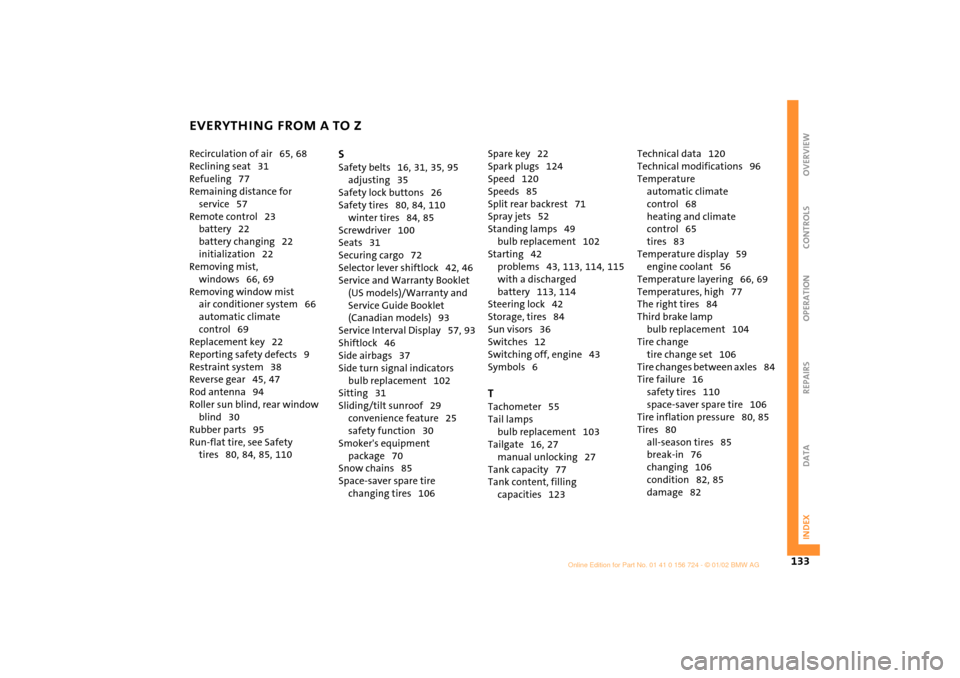
EVERYTHING FROM A TO Z
133
OVERVIEW REPAIRS OPERATION CONTROLS DATA INDEX
Recirculation of air 65,
68
Reclining seat 31
Refueling 77
Remaining distance for
service 57
Remote control 23
battery 22
battery changing 22
initialization 22
Removing mist,
windows 66,
69
Removing window mist
air conditioner system 66
automatic climate
control 69
Replacement key 22
Reporting safety defects 9
Restraint system 38
Reverse gear 45, 47
Rod antenna 94
Roller sun blind, rear window
blind 30
Rubber parts 95
Run-flat tire, see Safety
tires 80,
84,
85,
110
S
Safety belts 16,
31,
35,
95
adjusting 35
Safety lock buttons 26
Safety tires 80,
84,
110
winter tires 84, 85
Screwdriver 100
Seats 31
Securing cargo 72
Selector lever shiftlock 42,
46
Service and Warranty Booklet
(US models)/Warranty and
Service Guide Booklet
(Canadian models) 93
Service Interval Display 57, 93
Shiftlock 46
Side airbags 37
Side turn signal indicators
bulb replacement 102
Sitting 31
Sliding/tilt sunroof 29
convenience feature 25
safety function 30
Smoker's equipment
package 70
Snow chains 85
Space-saver spare tire
changing tires 106 Spare key 22
Spark plugs 124
Speed 120
Speeds 85
Split rear backrest 71
Spray jets 52
Standing lamps 49
bulb replacement 102
Starting 42
problems 43,
113,
114,
115
with a discharged
battery 113,
114
Steering lock 42
Storage, tires 84
Sun visors 36
Switches 12
Switching off, engine 43
Symbols 6
T
Tachometer 55
Tail lamps
bulb replacement 103
Tailgate 16,
27
manual unlocking 27
Tank capacity 77
Tank content, filling
capacities 123 Technical data 120
Technical modifications 96
Temperature
automatic climate
control 68
heating and climate
control 65
tires 83
Temperature display 59
engine coolant 56
Temperature layering 66,
69
Temperatures, high 77
The right tires 84
Third brake lamp
bulb replacement 104
Tire change
tire change set 106
Tire changes between axles 84
Tire failure 16
safety tires 110
space-saver spare tire 106
Tire inflation pressure 80, 85
Tires 80
all-season tires 85
break-in 76
changing 106
condition 82,
85
damage 82