roof MINI Hardtop 2 Door 2002 Owner's Manual
[x] Cancel search | Manufacturer: MINI, Model Year: 2002, Model line: Hardtop 2 Door, Model: MINI Hardtop 2 Door 2002Pages: 140, PDF Size: 1.63 MB
Page 4 of 140
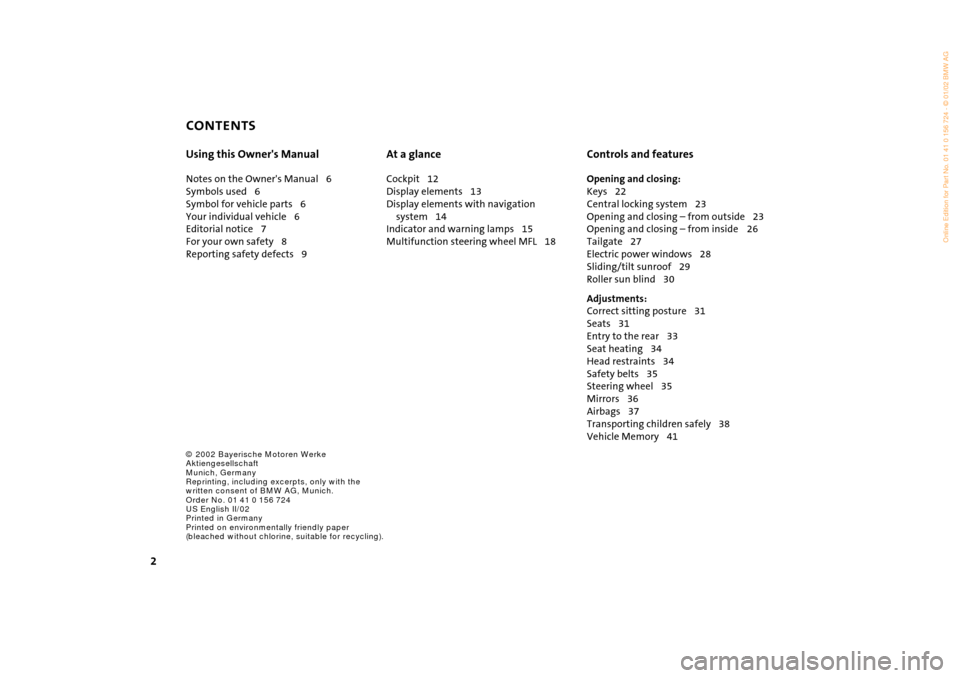
CONTENTS
2
© 2002 Bayerische Motoren Werke
Aktiengesellschaft
Munich, Germany
Reprinting, including excerpts, only with the
written consent of BMW AG, Munich.
Order No. 01 41 0 156 724
US English II/02
Printed in Germany
Printed on environmentally friendly paper
(bleached without chlorine, suitable for recycling).
Using this Owner's Manual
Notes on the Owner's Manual 6
Symbols used 6
Symbol for vehicle parts 6
Your individual vehicle 6
Editorial notice 7
For your own safety 8
Reporting safety defects 9
At a glance
Cockpit 12
Display elements 13
Display elements with navigation
system 14
Indicator and warning lamps 15
Multifunction steering wheel MFL 18
Controls and features
Opening and closing:
Keys 22
Central locking system 23
Opening and closing Ð from outside 23
Opening and closing Ð from inside 26
Tailgate 27
Electric power windows 28
Sliding/tilt sunroof 29
Roller sun blind 30
Adjustments:
Correct sitting posture 31
Seats 31
Entry to the rear 33
Seat heating 34
Head restraints 34
Safety belts 35
Steering wheel 35
Mirrors 36
Airbags 37
Transporting children safely 38
Vehicle Memory 41
Page 5 of 140
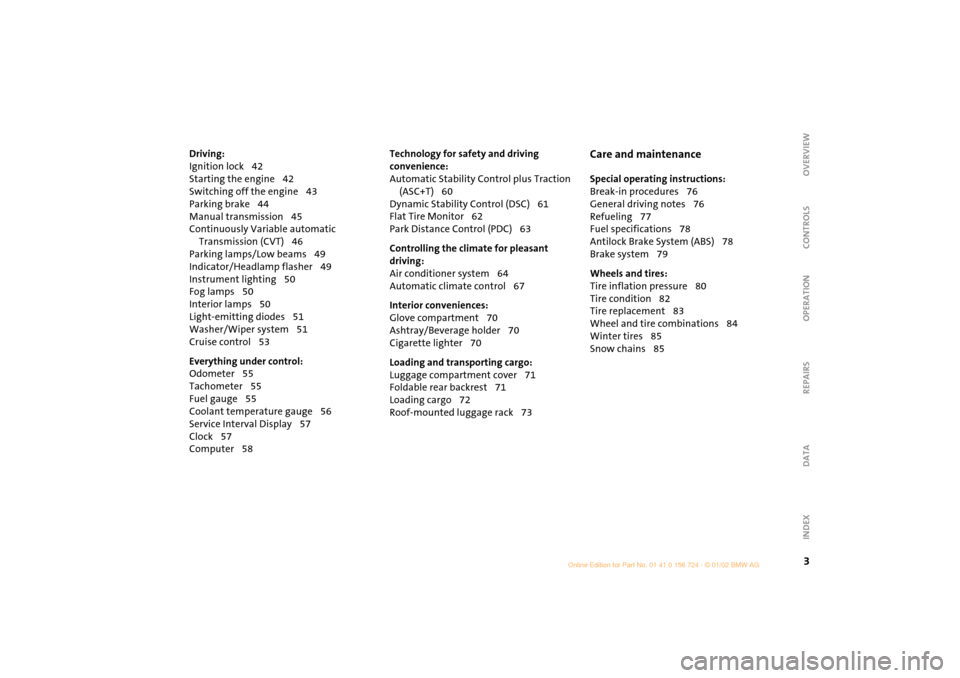
3
OVERVIEW REPAIRS OPERATION CONTROLS DATA INDEX
Driving:
Ignition lock 42
Starting the engine 42
Switching off the engine 43
Parking brake 44
Manual transmission 45
Continuously Variable automatic
Transmission (CVT) 46
Parking lamps/Low beams 49
Indicator/Headlamp flasher 49
Instrument lighting 50
Fog lamps 50
Interior lamps 50
Light-emitting diodes 51
Washer/Wiper system 51
Cruise control 53
Everything under control:
Odometer 55
Tachometer 55
Fuel gauge 55
Coolant temperature gauge 56
Service Interval Display 57
Clock 57
Computer 58
Technology for safety and driving
convenience:
Automatic Stability Control plus Traction
(ASC+T) 60
Dynamic Stability Control (DSC) 61
Flat Tire Monitor 62
Park Distance Control (PDC) 63
Controlling the climate for pleasant
driving:
Air conditioner system 64
Automatic climate control 67
Interior conveniences:
Glove compartment 70
Ashtray/Beverage holder 70
Cigarette lighter 70
Loading and transporting cargo:
Luggage compartment cover 71
Foldable rear backrest 71
Loading cargo 72
Roof-mounted luggage rack 73
Care and maintenance
Special operating instructions:
Break-in procedures 76
General driving notes 76
Refueling 77
Fuel specifications 78
Antilock Brake System (ABS) 78
Brake system 79
Wheels and tires:
Tire inflation pressure 80
Tire condition 82
Tire replacement 83
Wheel and tire combinations 84
Winter tires 85
Snow chains 85
Page 27 of 140
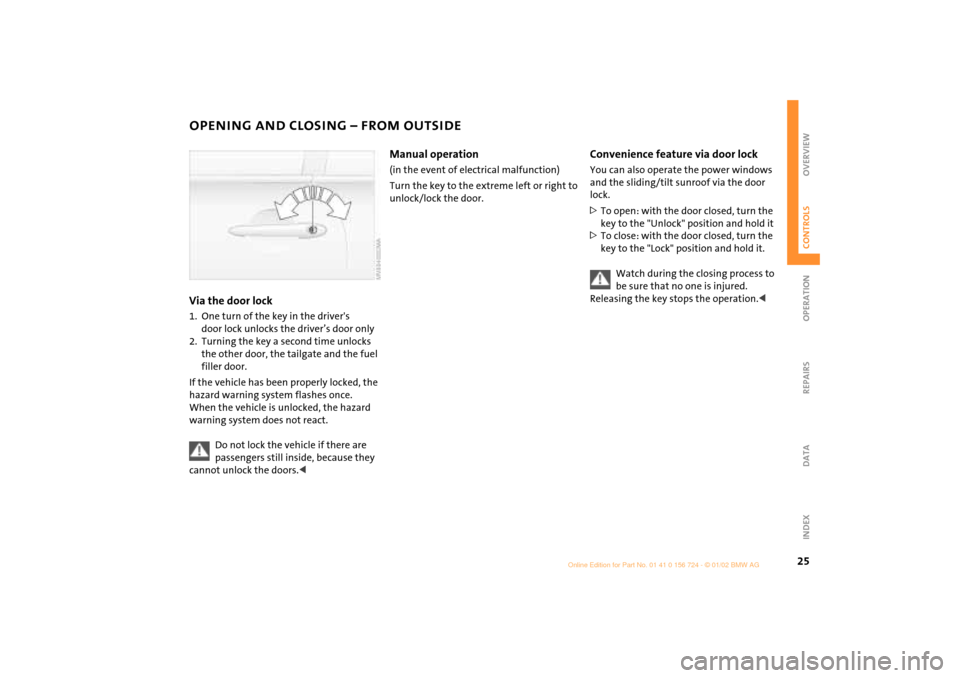
25
OVERVIEW REPAIRS OPERATIONCONTROLS DATA INDEX
OPENING AND CLOSING Ð FROM OUTSIDEVia the door lock1. One turn of the key in the driver's
door lock unlocks the driverÕs door only
2. Turning the key a second time unlocks
the other door, the tailgate and the fuel
filler door.
If the vehicle has been properly locked, the
hazard warning system flashes once.
When the vehicle is unlocked, the hazard
warning system does not react.
Do not lock the vehicle if there are
passengers still inside, because they
cannot unlock the doors.<
Manual operation (in the event of electrical malfunction)
Turn the key to the extreme left or right to
unlock/lock the door.
Convenience feature via door lockYou can also operate the power windows
and the sliding/tilt sunroof via the door
lock.
>To open: with the door closed, turn the
key to the "Unlock" position and hold it
>To close: with the door closed, turn the
key to the "Lock" position and hold it.
Watch during the closing process to
be sure that no one is injured.
Releasing the key stops the operation.<
Page 28 of 140

26
OPENING AND CLOSING Ð FROM INSIDE With this switch, you operate the central
locking system when the doors are closed.
The doors and tailgate are unlocked or
locked only.
The anti-theft system is not activated. Also,
the fuel filler door remains unlocked to
allow refueling.
If the remote control has been used
to unlock only the driver's door, see
page 24, and you touch the switch when
the driver's door is open, the other door,
the tailgate, and the fuel filler door are
unlocked.
If the driver's door is closed, touching the
switch locks it.<
The central locking system can be
locked automatically as soon as you
begin to drive if you desire. This can be
adjusted to be vehicle-specific.<
To unlock and open the doors1. Touch the switch for the central locking
system
2. Pull the door handle above the armrest
or
pull the door handle for each door twice: to
unlock first and then open.Convenience opening modeFrom ignition key position 1:
Hold the switch in the "Unlock" position.
The windows and sliding/tilt sunroof open.
Convenience closing is not possible
by means of the central locking
system. You should therefore close all the
windows and the sliding/tilt sunroof indi-
vidually.<
To lockTouch the switch for the central locking
system
or
press the individual safety lock buttons
down.
Children might be able to lock the
doors from the inside. Always take
the vehicle's keys with you so that you can
open the vehicle again from the outside at
any time.<
Page 29 of 140

27
OVERVIEW REPAIRS OPERATIONCONTROLS DATA INDEX
TAILGATE Opening from outsidePress the button in the handle.
The tailgate opens slightly.
Opening with the remote control, see
page 24.
Manual operationIn the event of an electrical malfunction,
you can also operate the tailgate manually.
3. Fold the rear seat bench upwards
4. Pull the ring.
The tailgate is unlocked.
ClosingThe handle recesses in the interior trim
panel of the tailgate make it easier to pull
the lid down.
To avoid injuries, be sure that the
travel path of the tailgate is clear
when it is closed, as with all closing proce-
dures.
Operate the vehicle only when the tailgate
is closed. Otherwise, exhaust fumes could
penetrate the interior of the vehicle.
Should it be absolutely necessary to
operate the vehicle with the tailgate open:
1. Close all windows. Shut the sliding/tilt
sunroof
2. Sharply increase the air supply for the air
conditioning or automatic climate
control, see pages 64 and/or 67.<
Page 31 of 140

29
OVERVIEW REPAIRS OPERATIONCONTROLS DATA INDEX
SLIDING/TILT SUNROOF
*
To prevent injuries, exercise care
when closing the sliding/tilt sunroof
and keep it in your field of vision until it is
shut.
When leaving the vehicle, always remove
the ignition key from the lock and
remember to close the doors to prevent
children from operating the sunroof and
injuring themselves, etc.
Be sure that adequate clearance is main-
tained for the opening path of the sliding/
tilt sunroof, otherwise damage can occur.<
For the convenience mode via the door
lock, refer to page 25.
Raising Ð Opening Ð ClosingFrom ignition key position 1:To raise:Press the switch
or
push the switch backwards to the resis-
tance point.Opening and closing1. Push the switch in the desired direction
until you feel resistance and hold in this
position
2. Release the switch when the desired
position has been reached.
Do not use force to close the sliding/
tilt sunroof in its raised position, as
damage to the mechanism could result.<
After the ignition has been switched off:
You can still operate the sliding/tilt sunroof
for up to one minute, as long as no one
opens any of the doors.
If a door is opened during operation, the
opening/closing stops immediately.
Automatic opening and closingTo open:
Push the switch past the resistance point:
The sunroof opens completely
To close:
1. Push the switch past the resistance
point:
The sunroof closes to the raised position
2. Push the switch again:
The sunroof closes completely.
Touching the switch briefly during opening
or closing stops the movement immedi-
ately.
Page 32 of 140

30
SLIDING/TILT SUNROOF
*
ROLLER SUN BLIND
*
Safety feature
As of approximately the middle of the roof
opening, if the sliding/tilt sunroof encoun-
ters resistance during closing, the closing
operation is interrupted and the sunroof
opens again slightly.
Despite this safety feature, be
extremely careful that the closing
path of the sunroof is not obstructed when-
ever it is closed. Otherwise, triggering the
closing-force limitation may not be
ensured in some situations (with very thin
objects, for instance).
You can override this safety feature by
pressing the switch beyond the resistance
point and holding it.<
Manual opening and closingIn the event of an electrical malfunction,
you can also operate the sliding/tilt
sunroof manually:
1. Push the clock towards the interior and
remove
2 Use an Allen wrench to turn the sliding/
tilt sunroof in the desired direction.
1 Opening1. Press the button in the handle, see
arrow 1.
The cap is unlocked
2. Guide the roller sun blind towards the
back.2 Closing1. Use the handle to pull the roller sun
blind forwards
2. Engage the handle in the device, see
arrow 2.
Page 40 of 140

38
AIRBAGS TRANSPORTING CHILDRENDo not make any changes yourself to the
individual components and wiring. This
includes the padded cover of the steering
wheel, in the instrument panel and the roof
supports, as well as the sides of the roof-
liner and the original backrest covers on the
front seats. Do not attempt to remove or
dismantle the steering wheel. In view of
the applicable safety regulations, arrange
for your MINI center to dispose of the
airbag generators. Unprofessional
attempts to service the system could lead
to failure in an emergency or undesired
airbag activation, either of which could
result in personal injury. Do not touch the
individual components directly after the
system has been triggered, as otherwise
there is a danger of burns.<
At all times, occupants should sit
upright and be properly restrained
(infants and small children in appropriate
child-restraint systems; larger children and
adults using the safety belts). Never let an
occupant's head rest near or on a head
airbag because the inflating airbag could
cause serious or fatal injury. A child which
is not properly restrained could place his or
her head on or near the airbag.<
Indicator lamp
The indicator lamp on the instru-
ment panel shows the airbag
system status starting from igni-
tion key position 1.
System operational:
>The indicator lamp comes on briefly.
System malfunction:
>The indicator lamp does not come on
>The indicator lamp fails to go out after
the engine has been started, or it comes
on during normal driving.
A system defect could prevent the airbags
from deploying in response to a severe
impact occurring within the system's
normal triggering range.
Have the system checked as soon as
possible by your MINI center.
Children younger than 13 years and/or
smaller than 5 ft (150 cm) should only
travel in the rear in suitable restraint
systems.
Commercially-available child-restraint
systems are designed to be secured with a
lap belt or with the lap belt portion of a
combination lap/shoulder belt. Improperly
or inadequately installed restraint systems
can increase the risk of injury to children.
Always read and follow the instructions
that come with the system.
If you use a child-restraint system with a
tether strap:
Page 43 of 140
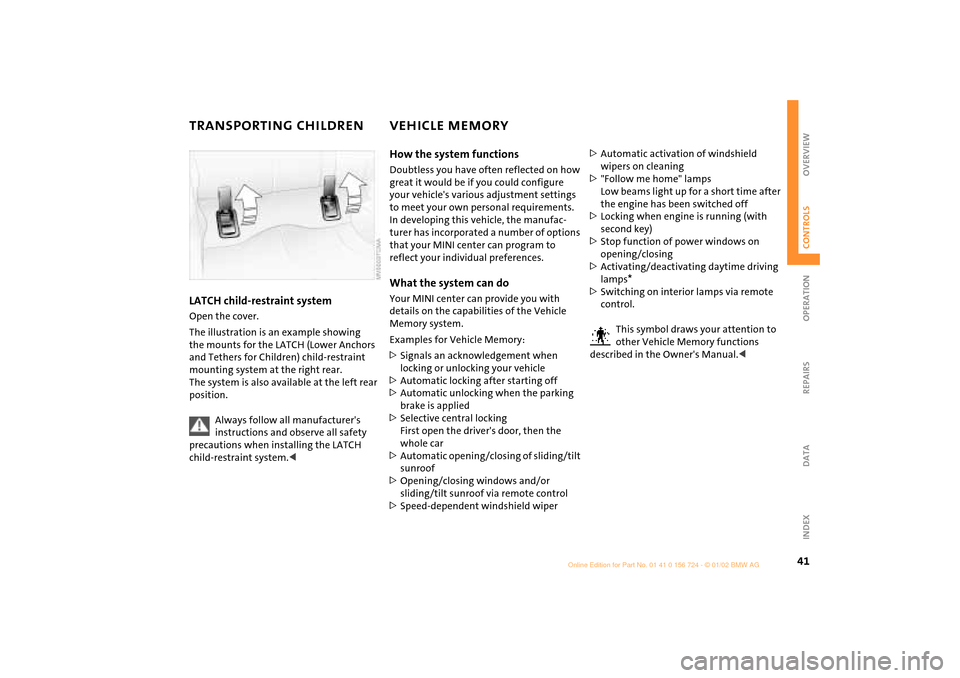
41
OVERVIEW REPAIRS OPERATIONCONTROLS DATA INDEX
TRANSPORTING CHILDREN VEHICLE MEMORY LATCH child-restraint systemOpen the cover.
The illustration is an example showing
the mounts for the LATCH (Lower Anchors
and Tethers for Children) child-restraint
mounting system at the right rear.
The system is also available at the left rear
position.
Always follow all manufacturer's
instructions and observe all safety
precautions when installing the LATCH
child-restraint system.<
How the system functionsDoubtless you have often reflected on how
great it would be if you could configure
your vehicle's various adjustment settings
to meet your own personal requirements.
In developing this vehicle, the manufac-
turer has incorporated a number of options
that your MINI center can program to
reflect your individual preferences. What the system can doYour MINI center can provide you with
details on the capabilities of the Vehicle
Memory system.
Examples for Vehicle Memory:
>Signals an acknowledgement when
locking or unlocking your vehicle
>Automatic locking after starting off
>Automatic unlocking when the parking
brake is applied
>Selective central locking
First open the driver's door, then the
whole car
>Automatic opening/closing of sliding/tilt
sunroof
>Opening/closing windows and/or
sliding/tilt sunroof via remote control
>Speed-dependent windshield wiper>Automatic activation of windshield
wipers on cleaning
>"Follow me home" lamps
Low beams light up for a short time after
the engine has been switched off
>Locking when engine is running (with
second key)
>Stop function of power windows on
opening/closing
>Activating/deactivating daytime driving
lamps
*
>Switching on interior lamps via remote
control.
This symbol draws your attention to
other Vehicle Memory functions
described in the Owner's Manual.<
Page 75 of 140

73
OVERVIEW REPAIRS OPERATIONCONTROLS DATA INDEX
LOADING CARGO ROOF-MOUNTED LUGGAGE RACK
*
Always position and secure the load
carefully. If you do not, it can
endanger the passengers during braking
or evasive maneuvers.
Do not exceed the permissible gross weight
and axle load, see page 122, otherwise the
vehicle's operating safety is no longer
assured and you are in violation of the law.
Do not stow heavy or hard objects in the
passenger compartment without first
securing them. Otherwise they would be
thrown around during braking and evasive
maneuvers and endanger the occupants.<
When loading a roof-mounted
luggage rack, ensure that there is
sufficient space for the movement of the
sliding/tilt sunroof and that no objects
protrude into the swiveling area of the tail-
gate, as otherwise damage can occur.<
Do not secure the roof-mounted
luggage rack to the trim panels/
strips: the lack of a secure hold could lead
to damage or accidents.<
Special roof-mounted luggage racks
for your MINI are available as acces-
sories from your MINI center.<