light MINI Hardtop 2 Door 2004 Owner's Guide
[x] Cancel search | Manufacturer: MINI, Model Year: 2004, Model line: Hardtop 2 Door, Model: MINI Hardtop 2 Door 2004Pages: 152, PDF Size: 1.41 MB
Page 102 of 152
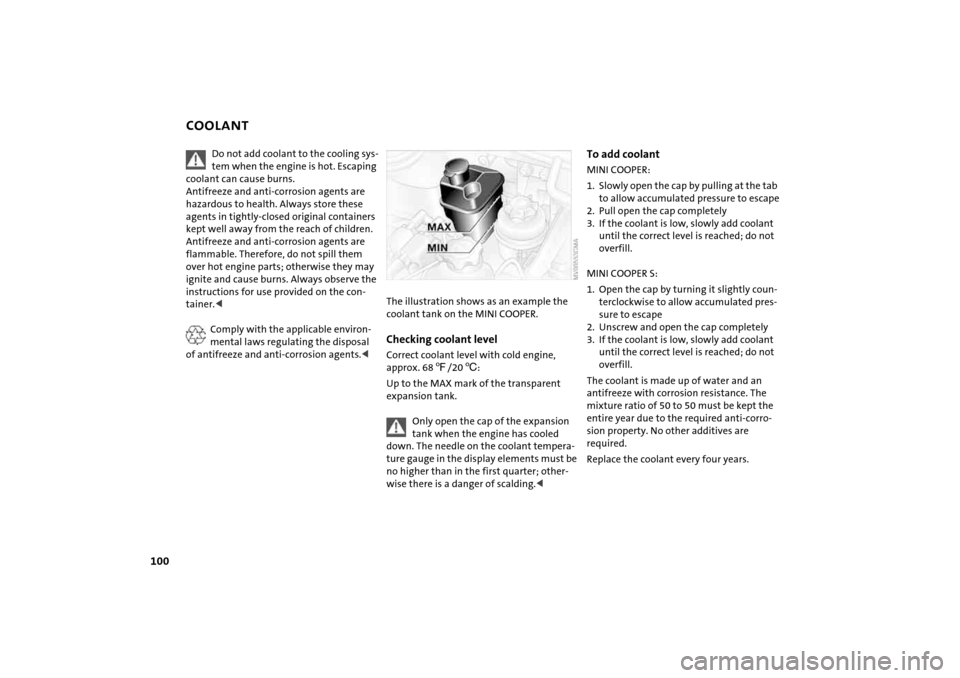
100
COOLANT
Do not add coolant to the cooling sys-
tem when the engine is hot. Escaping
coolant can cause burns.
Antifreeze and anti-corrosion agents are
hazardous to health. Always store these
agents in tightly-closed original containers
kept well away from the reach of children.
Antifreeze and anti-corrosion agents are
flammable. Therefore, do not spill them
over hot engine parts; otherwise they may
ignite and cause burns. Always observe the
instructions for use provided on the con-
tainer.<
Comply with the applicable environ-
mental laws regulating the disposal
of antifreeze and anti-corrosion agents.<
The illustration shows as an example the
coolant tank on the MINI COOPER.Checking coolant level Correct coolant level with cold engine,
approx. 687/206:
Up to the MAX mark of the transparent
expansion tank.
Only open the cap of the expansion
tank when the engine has cooled
down. The needle on the coolant tempera-
ture gauge in the display elements must be
no higher than in the first quarter; other-
wise there is a danger of scalding.<
To add coolantMINI COOPER:
1. Slowly open the cap by pulling at the tab
to allow accumulated pressure to escape
2. Pull open the cap completely
3. If the coolant is low, slowly add coolant
until the correct level is reached; do not
overfill.
MINI COOPER S:
1. Open the cap by turning it slightly coun-
terclockwise to allow accumulated pres-
sure to escape
2. Unscrew and open the cap completely
3. If the coolant is low, slowly add coolant
until the correct level is reached; do not
overfill.
The coolant is made up of water and an
antifreeze with corrosion resistance. The
mixture ratio of 50 to 50 must be kept the
entire year due to the required anti-corro-
sion property. No other additives are
required.
Replace the coolant every four years.
Page 105 of 152
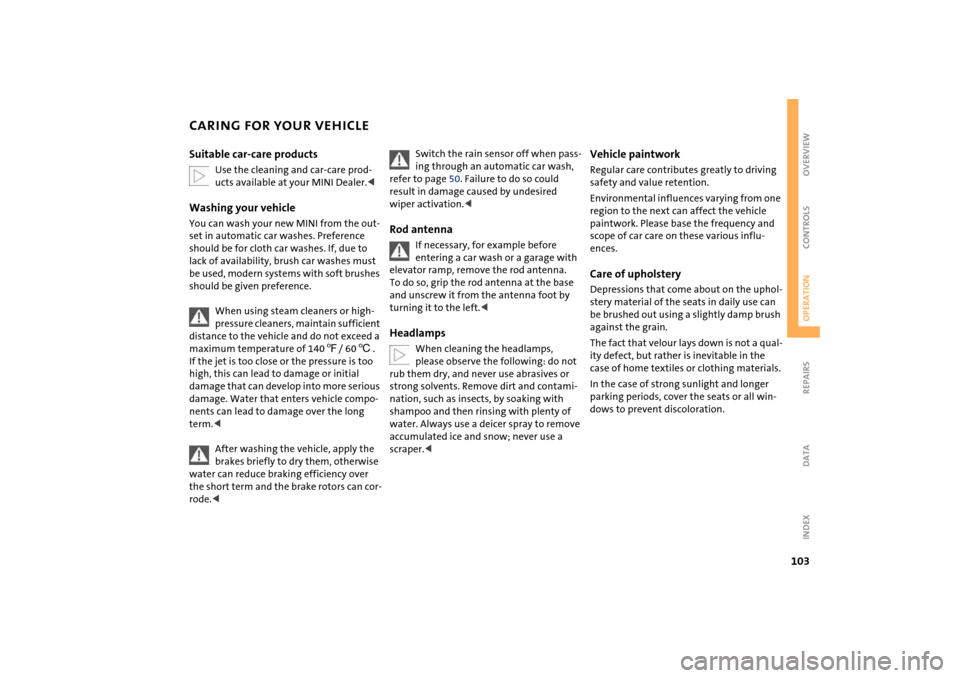
103
OVERVIEW REPAIRSOPERATIONCONTROLS DATA INDEX
CARING FOR YOUR VEHICLESuitable car-care products
Use the cleaning and car-care prod-
ucts available at your MINI Dealer.<
Washing your vehicleYou can wash your new MINI from the out-
set in automatic car washes. Preference
should be for cloth car washes. If, due to
lack of availability, brush car washes must
be used, modern systems with soft brushes
should be given preference.
When using steam cleaners or high-
pressure cleaners, maintain sufficient
distance to the vehicle and do not exceed a
maximum temperature of 1407/ 606 .
If the jet is too close or the pressure is too
high, this can lead to damage or initial
damage that can develop into more serious
damage. Water that enters vehicle compo-
nents can lead to damage over the long
term.<
After washing the vehicle, apply the
brakes briefly to dry them, otherwise
water can reduce braking efficiency over
the short term and the brake rotors can cor-
rode.<
Switch the rain sensor off when pass-
ing through an automatic car wash,
refer to page 50. Failure to do so could
result in damage caused by undesired
wiper activation.<
Rod antenna
If necessary, for example before
entering a car wash or a garage with
elevator ramp, remove the rod antenna.
To do so, grip the rod antenna at the base
and unscrew it from the antenna foot by
turning it to the left.<
Headlamps
When cleaning the headlamps,
please observe the following: do not
rub them dry, and never use abrasives or
strong solvents. Remove dirt and contami-
nation, such as insects, by soaking with
shampoo and then rinsing with plenty of
water. Always use a deicer spray to remove
accumulated ice and snow; never use a
scraper.<
Vehicle paintwork Regular care contributes greatly to driving
safety and value retention.
Environmental influences varying from one
region to the next can affect the vehicle
paintwork. Please base the frequency and
scope of car care on these various influ-
ences.Care of upholsteryDepressions that come about on the uphol-
stery material of the seats in daily use can
be brushed out using a slightly damp brush
against the grain.
The fact that velour lays down is not a qual-
ity defect, but rather is inevitable in the
case of home textiles or clothing materials.
In the case of strong sunlight and longer
parking periods, cover the seats or all win-
dows to prevent discoloration.
Page 106 of 152
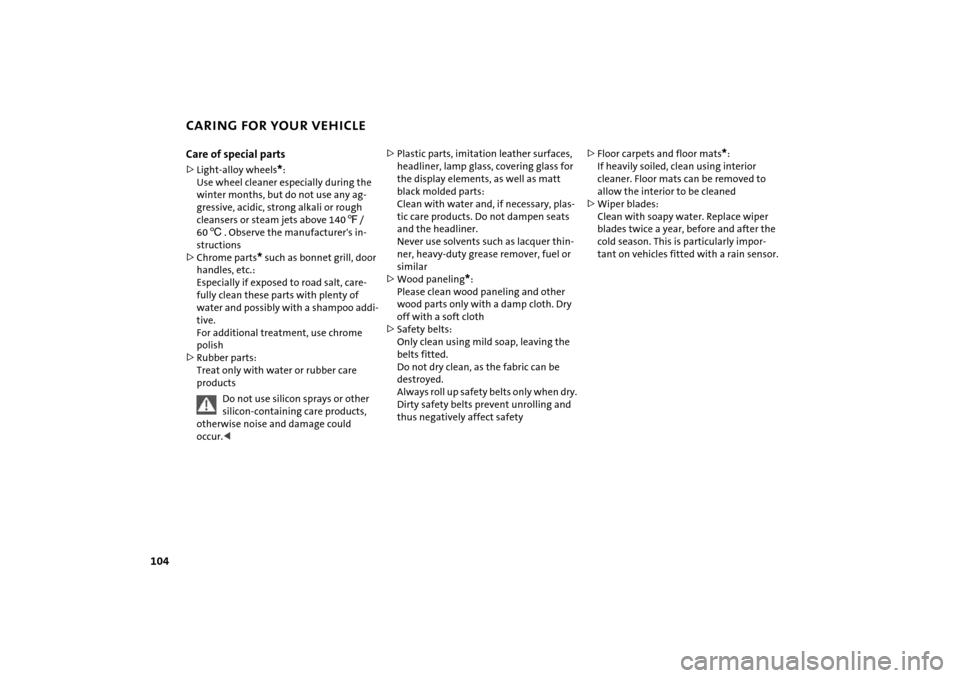
104
CARING FOR YOUR VEHICLECare of special parts>Light-alloy wheels
*:
Use wheel cleaner especially during the
winter months, but do not use any ag-
gressive, acidic, strong alkali or rough
cleansers or steam jets above 1407/
606 . Observe the manufacturer's in-
structions
>Chrome parts
* such as bonnet grill, door
handles, etc.:
Especially if exposed to road salt, care-
fully clean these parts with plenty of
water and possibly with a shampoo addi-
tive.
For additional treatment, use chrome
polish
>Rubber parts:
Treat only with water or rubber care
products
Do not use silicon sprays or other
silicon-containing care products,
otherwise noise and damage could
occur.<
>Plastic parts, imitation leather surfaces,
headliner, lamp glass, covering glass for
the display elements, as well as matt
black molded parts:
Clean with water and, if necessary, plas-
tic care products. Do not dampen seats
and the headliner.
Never use solvents such as lacquer thin-
ner, heavy-duty grease remover, fuel or
similar
>Wood paneling
*:
Please clean wood paneling and other
wood parts only with a damp cloth. Dry
off with a soft cloth
>Safety belts:
Only clean using mild soap, leaving the
belts fitted.
Do not dry clean, as the fabric can be
destroyed.
Always roll up safety belts only when dry.
Dirty safety belts prevent unrolling and
thus negatively affect safety>Floor carpets and floor mats
*:
If heavily soiled, clean using interior
cleaner. Floor mats can be removed to
allow the interior to be cleaned
>Wiper blades:
Clean with soapy water. Replace wiper
blades twice a year, before and after the
cold season. This is particularly impor-
tant on vehicles fitted with a rain sensor.
Page 108 of 152
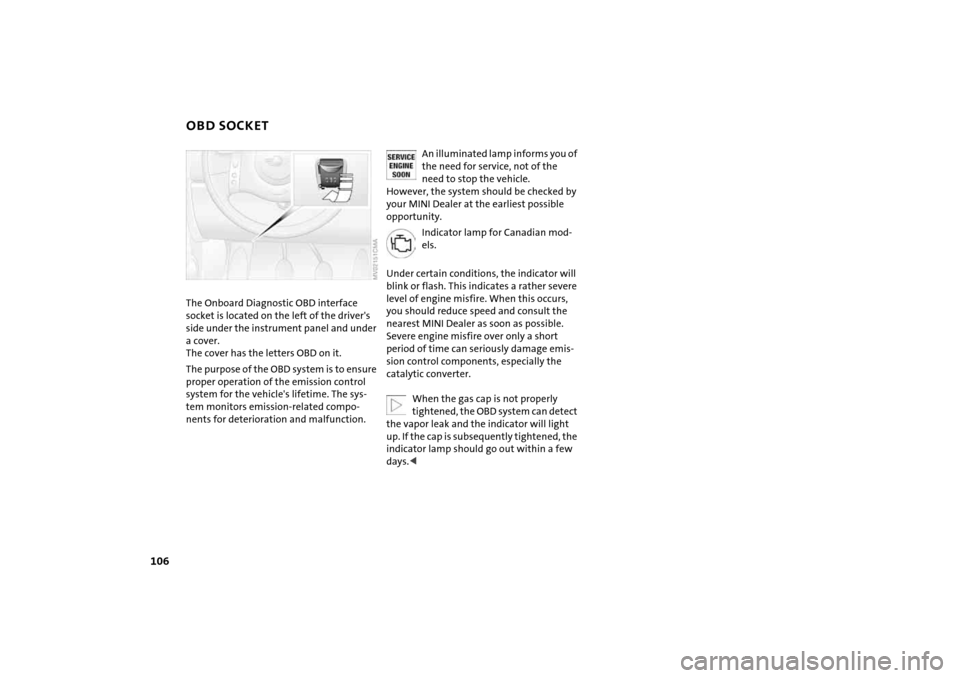
106
OBD SOCKETThe Onboard Diagnostic OBD interface
socket is located on the left of the driver's
side under the instrument panel and under
a cover.
The cover has the letters OBD on it.
The purpose of the OBD system is to ensure
proper operation of the emission control
system for the vehicle's lifetime. The sys-
tem monitors emission-related compo-
nents for deterioration and malfunction.
An illuminated lamp informs you of
the need for service, not of the
need to stop the vehicle.
However, the system should be checked by
your MINI Dealer at the earliest possible
opportunity.
Indicator lamp for Canadian mod-
els.
Under certain conditions, the indicator will
blink or flash. This indicates a rather severe
level of engine misfire. When this occurs,
you should reduce speed and consult the
nearest MINI Dealer as soon as possible.
Severe engine misfire over only a short
period of time can seriously damage emis-
sion control components, especially the
catalytic converter.
When the gas cap is not properly
tightened, the OBD system can detect
the vapor leak and the indicator will light
up. If the cap is subsequently tightened, the
indicator lamp should go out within a few
days.<
Page 114 of 152
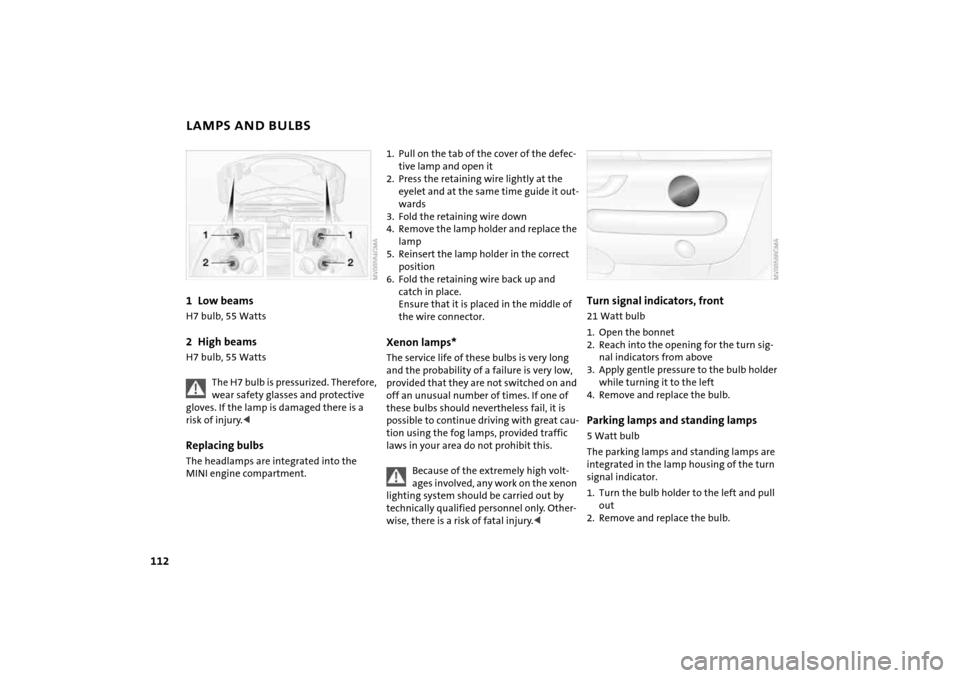
112
LAMPS AND BULBS1Low beamsH7 bulb, 55 Watts2High beams H7 bulb, 55 Watts
The H7 bulb is pressurized. Therefore,
wear safety glasses and protective
gloves. If the lamp is damaged there is a
risk of injury.
1. Pull on the tab of the cover of the defec-
tive lamp and open it
2. Press the retaining wire lightly at the
eyelet and at the same time guide it out-
wards
3. Fold the retaining wire down
4. Remove the lamp holder and replace the
lamp
5. Reinsert the lamp holder in the correct
position
6. Fold the retaining wire back up and
catch in place.
Ensure that it is placed in the middle of
the wire connector.Xenon lamps* The service life of these bulbs is very long
and the probability of a failure is very low,
provided that they are not switched on and
off an unusual number of times. If one of
these bulbs should nevertheless fail, it is
possible to continue driving with great cau-
tion using the fog lamps, provided traffic
laws in your area do not prohibit this.
Because of the extremely high volt-
ages involved, any work on the xenon
lighting system should be carried out by
technically qualified personnel only. Other-
wise, there is a risk of fatal injury.<
Turn signal indicators, front 21 Watt bulb
1. Open the bonnet
2. Reach into the opening for the turn sig-
nal indicators from above
3. Apply gentle pressure to the bulb holder
while turning it to the left
4. Remove and replace the bulb.Parking lamps and standing lamps 5 Watt bulb
The parking lamps and standing lamps are
integrated in the lamp housing of the turn
signal indicator.
1. Turn the bulb holder to the left and pull
out
2. Remove and replace the bulb.
Page 120 of 152

118
CHANGING TIRES: MINI WITH SPACE-SAVER SPARE TIRE
*
3. Screw the lifting handle from the
onboard tool kit onto the thread
4. Raise the lifting handle slightly
5. Squeeze the securing springs
6. The space-saver spare tire is released
and must be held by the lifting handle
7. Lower the space-saver spare tire with
the lifting handle
8. Unscrew the lifting handle again
9. Pull out the space-saver spare tire
towards the rear underneath the vehi-
cle
10. Position the space-saver spare tire with
the valve facing upwards
11. Unscrew the valve extension from the
valve of the space-saver spare tire
12. Unscrew the dust cap from the exten-
sion and attach to the valve on the
spare tire.
Due to its different dimensions, the
damaged wheel cannot be placed in
the recess for the space-saver spare tire.<
Page 123 of 152
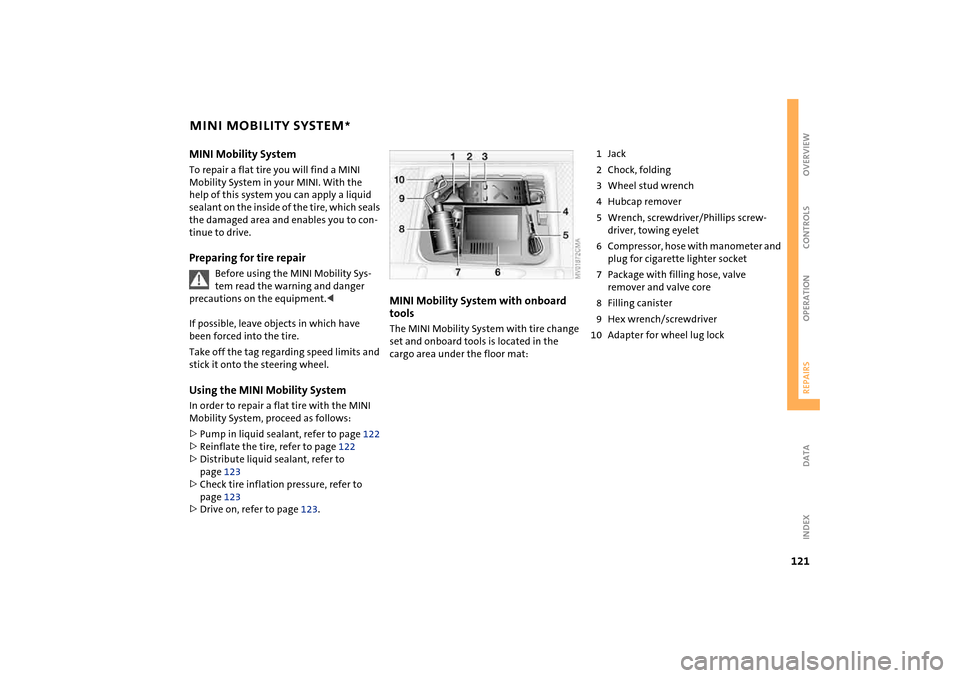
121
OVERVIEW REPAIRSOPERATION CONTROLS DATA INDEX
MINI MOBILITY SYSTEM
*
MINI Mobility System
To repair a flat tire you will find a MINI
Mobility System in your MINI. With the
help of this system you can apply a liquid
sealant on the inside of the tire, which seals
the damaged area and enables you to con-
tinue to drive.Preparing for tire repair
Before using the MINI Mobility Sys-
tem read the warning and danger
precautions on the equipment.<
If possible, leave objects in which have
been forced into the tire.
Take off the tag regarding speed limits and
stick it onto the steering wheel.
Using the MINI Mobility SystemIn order to repair a flat tire with the MINI
Mobility System, proceed as follows:
>Pump in liquid sealant, refer to page 122
>Reinflate the tire, refer to page 122
>Distribute liquid sealant, refer to
page 123
>Check tire inflation pressure, refer to
page 123
>Drive on, refer to page 123.
MINI Mobility System with onboard
tools The MINI Mobility System with tire change
set and onboard tools is located in the
cargo area under the floor mat:
1Jack
2Chock, folding
3Wheel stud wrench
4Hubcap remover
5Wrench, screwdriver/Phillips screw-
driver, towing eyelet
6Compressor, hose with manometer and
plug for cigarette lighter socket
7Package with filling hose, valve
remover and valve core
8Filling canister
9Hex wrench/screwdriver
10 Adapter for wheel lug lock
Page 124 of 152

122
MINI MOBILITY SYSTEM
*
Pumping in liquid sealant
1. Shake the filling canister
2. Screw the filling hose onto the filling
canister
3. Unscrew the dust protection cap from
the valve of the defective tire
4. Screw out the valve core with the valve
remover. The valve remover is located in
a package with the filling hose
Place the valve core and valve
remover only on clean surfaces.<
5. Remove the cap from the filling hose
6. Push the filling hose onto the tire valve
7. Hold the filling canister with the cap
down and squeeze.
Squeeze the entire contents of the canis-
ter into the tire
8. Remove filling hose
9. Screw valve core into the tire valve with
the valve remover.
In the event of a lost or dirty valve
core you will find another valve core
in a package with the filling hose.<
Please remember that the liquid can-
ister must be replaced every four
years if the equipment has not been
used.<
Reinflating the tire1. Screw hose 1 with manometer onto the
tire valve
2. Connect plug 3 to the cigarette lighter
socket in the vehicle interior, refer to
page 74
3. Ignition key in position 1:
Turn on compressor 2
4. Inflate the tires to at least 26 psi /
180 kPa, but not to more than 36 psi /
250 kPa.
To check the current air pressure, shut
off the device for a short time
Do not run the compressor for
longer than 6 minutes, otherwise
the device will overheat and possibly be
damaged.<
Page 129 of 152

127
OVERVIEW REPAIRSOPERATION CONTROLS DATA INDEX
JUMP-STARTINGThe illustration shows the auxiliary jump-
starting terminal on the MINI COOPER S.
In the MINI COOPER S, the auxiliary jump-
starting terminal, arrow 1, acts as the posi-
tive battery terminal, refer to view of
engine compartment on page 97.
1. Remove the cover of the battery or open
the cover of the auxiliary jump-starting
terminal:
>MINI COOPER:
Remove the battery cover.
To do so, press the two clips simulta-
neously.
>MINI COOPER S:
Open the cover of the auxiliary jump-
starting terminal, arrow 1
2. Connect one terminal clamp of the
plus/+ jumper cable to the positive bat-
tery terminal or to an auxiliary jump-
starting terminal of the support vehicle
3. Connect the other terminal clamp of the
plus/+ jumper cable to the positive bat-
tery terminal or to an auxiliary jump-
starting terminal of the vehicle to be
started
Engine or body ground in your MINI:
arrow 2.
4. Connect one terminal clamp of the
minus/– jumper cable to the negative
battery terminal or to an engine or body
ground of the support vehicle
5. Connect the second terminal clamp of
the minus/– jumper cable to the nega-
tive terminal of the battery or to the
engine or body ground of the vehicle to
be started.
Performing the jump-start1. Start the engine of the support vehicle
and allow it to run at a fast idle speed for
several minutes
2. Start the engine of the other vehicle in
the usual manner.
If the first start attempt is not success-
ful, wait a few minutes before another
attempt in order to allow the discharged
battery to recharge
3. Allow the engines of both vehicles to run
for several minutes
On the MINI: before disconnecting
the jumper cables, switch on the
lighting, the rear window defroster and
the highest blower speed to prevent a
voltage surge from the regulator to the
electrical systems and components.<
4. Then disconnect the jumper cables in
the reverse order.
If necessary have the battery checked and
completely charged at a MINI Dealer.
Do not use spray starter fluids to start
the engine.<
Page 141 of 152
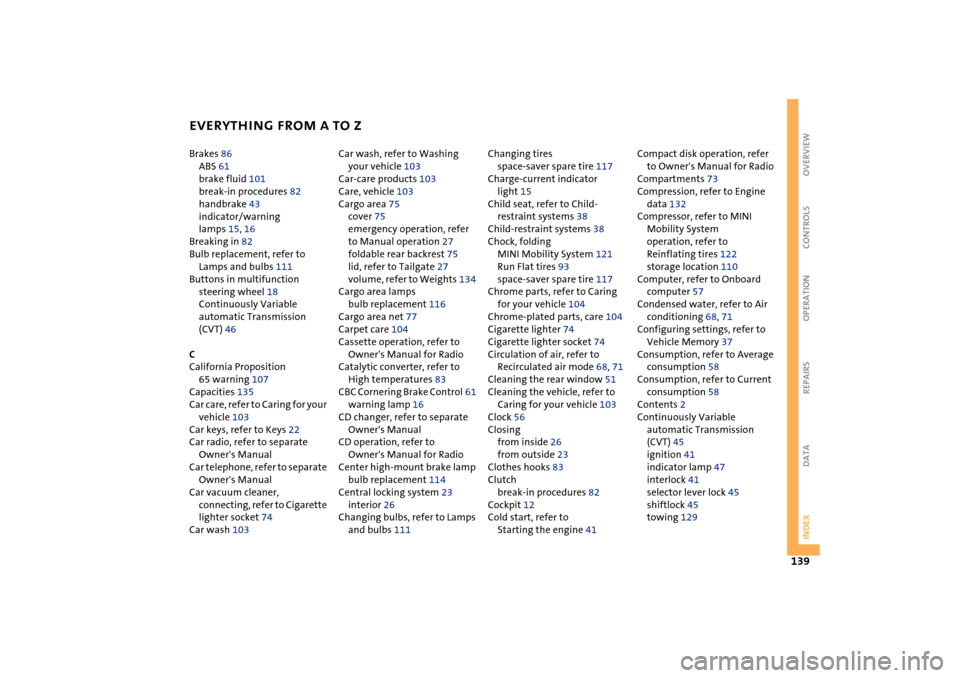
EVERYTHING FROM A TO Z
139
OVERVIEW REPAIRS OPERATION CONTROLS DATA INDEX
Brakes 86
ABS 61
brake fluid 101
break-in procedures 82
handbrake 43
indicator/warning
lamps 15, 16
Breaking in 82
Bulb replacement, refer to
Lamps and bulbs 111
Buttons in multifunction
steering wheel 18
Continuously Variable
automatic Transmission
(CVT) 46
C
California Proposition
65 warning 107
Capacities 135
Car care, refer to Caring for your
vehicle 103
Car keys, refer to Keys 22
Car radio, refer to separate
Owner's Manual
Car telephone, refer to separate
Owner's Manual
Car vacuum cleaner,
connecting, refer to Cigarette
lighter socket 74
Car wash 103 Car wash, refer to Washing
your vehicle 103
Car-care products 103
Care, vehicle 103
Cargo area 75
cover 75
emergency operation, refer
to Manual operation 27
foldable rear backrest 75
lid, refer to Tailgate 27
volume, refer to Weights 134
Cargo area lamps
bulb replacement 116
Cargo area net 77
Carpet care 104
Cassette operation, refer to
Owner's Manual for Radio
Catalytic converter, refer to
High temperatures 83
CBC Cornering Brake Control 61
warning lamp 16
CD changer, refer to separate
Owner's Manual
CD operation, refer to
Owner's Manual for Radio
Center high-mount brake lamp
bulb replacement 114
Central locking system 23
interior 26
Changing bulbs, refer to Lamps
and bulbs 111 Changing tires
space-saver spare tire 117
Charge-current indicator
light 15
Child seat, refer to Child-
restraint systems 38
Child-restraint systems 38
Chock, folding
MINI Mobility System 121
Run Flat tires 93
space-saver spare tire 117
Chrome parts, refer to Caring
for your vehicle 104
Chrome-plated parts, care 104
Cigarette lighter 74
Cigarette lighter socket 74
Circulation of air, refer to
Recirculated air mode 68, 71
Cleaning the rear window 51
Cleaning the vehicle, refer to
Caring for your vehicle 103
Clock 56
Closing
from inside 26
from outside 23
Clothes hooks 83
Clutch
break-in procedures 82
Cockpit 12
Cold start, refer to
Starting the engine 41 Compact disk operation, refer
to Owner's Manual for Radio
Compartments 73
Compression, refer to Engine
data 132
Compressor, refer to MINI
Mobility System
operation, refer to
Reinflating tires 122
storage location 110
Computer, refer to Onboard
computer 57
Condensed water, refer to Air
conditioning 68, 71
Configuring settings, refer to
Vehicle Memory 37
Consumption, refer to Average
consumption 58
Consumption, refer to Current
consumption 58
Contents 2
Continuously Variable
automatic Transmission
(CVT) 45
ignition 41
indicator lamp 47
interlock 41
selector lever lock 45
shiftlock 45
towing 129