steering wheel MINI Hardtop 2 Door 2005 User Guide
[x] Cancel search | Manufacturer: MINI, Model Year: 2005, Model line: Hardtop 2 Door, Model: MINI Hardtop 2 Door 2005Pages: 165, PDF Size: 2.32 MB
Page 64 of 165
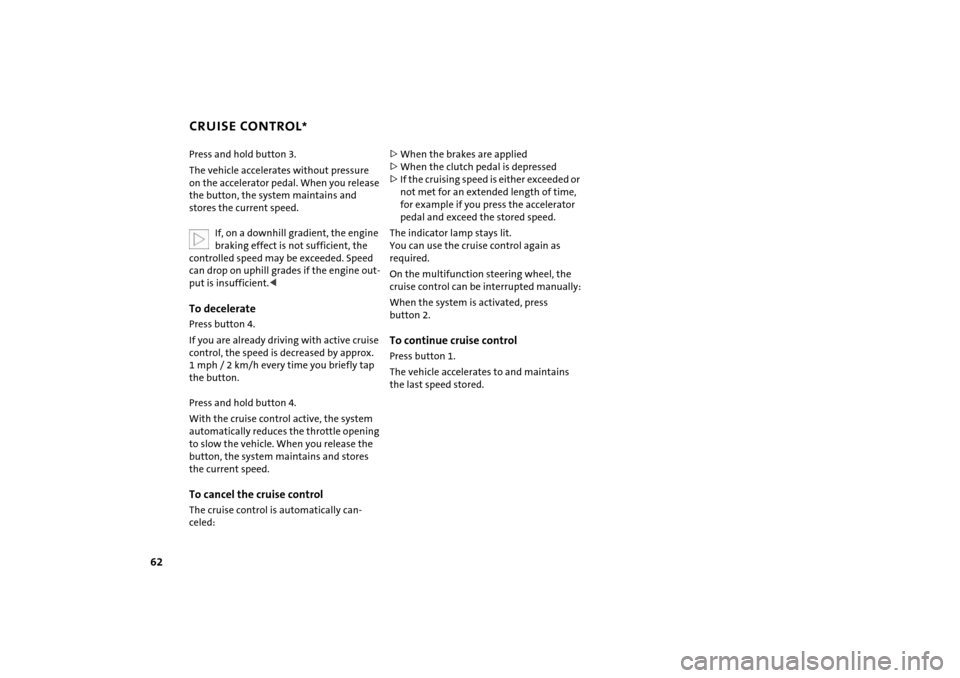
62
CRUISE CONTROL
*
Press and hold button
3.
The vehicle accelerates without pressure
on the accelerator pedal. When you release
the button, the system maintains and
stores the current speed.
If, on a downhill gradient, the engine braking effect is not sufficient, the
controlled speed may be exceeded. Speed
can drop on uphill grades if the engine out
-
put is insufficient.
If you are already driving with active cruise
control, the speed is decreased by approx.
1 mph
/ 2
km/h every time you briefly tap
the button.
Press and hold button
4.
With the cruise control active, the system
automatically reduces the throttle opening
to slow the vehicle. When you release the
button, the system maintains and stores
the current speed.To cancel the cruise controlThe cruise control is automatically can
-
celed:
>When the brakes are applied>When the clutch pedal is depressed>If the cruising speed is either exceeded or
not met for an extended length of time,
for example if you press the accelerator
pedal and exceed the stored speed.The indicator lamp stays lit.
You can use the cruise control again as
required.On the multifunction steering wheel, the
cruise control can be interrupted manually:When the system is activated, press
button
2.
To continue cruise controlPress button
1.
The vehicle accelerates to and maintains
the last speed stored.
Page 71 of 165
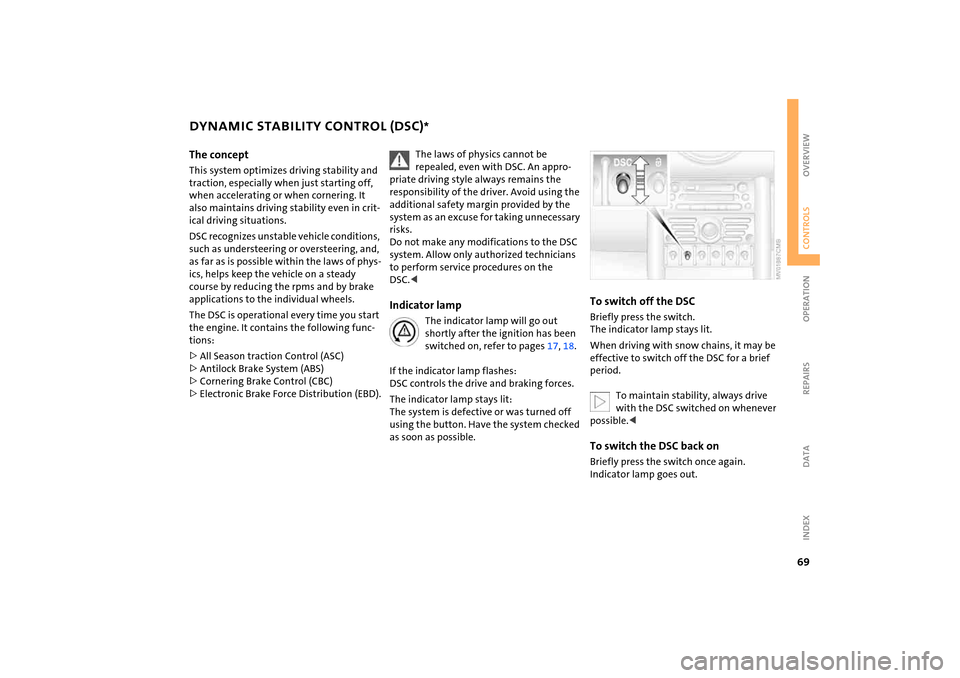
69
OVERVIEW REPAIRS OPERATIONCONTROLS DATA INDEX
DYNAMIC STABILITY CONTROL (DSC)
*
The conceptThis system optimizes driving stability and
traction, especially when just starting off,
when accelerating or when cornering. It
also maintains driving stability even in crit
-
ical driving situations.DSC recognizes unstable vehicle conditions,
such as understeering or oversteering, and,
as far as is possible within the laws of phys
-
ics, helps keep the vehicle on a steady
course by reducing the rpms and by brake
applications to the individual wheels.The DSC is operational every time you start
the engine. It contains the following func
-
tions:>All Season traction Control (ASC)>Antilock Brake System (ABS)>Cornering Brake Control (CBC)>Electronic Brake Force Distribution (EBD).
The laws of physics cannot be repealed, even with DSC. An appro
-
priate driving style always remains the
responsibility of the driver. Avoid using the
additional safety margin provided by the
system as an excuse for taking unnecessary
risks.
Do not make any modifications to the DSC
system. Allow only authorized technicians
to perform service procedures on the
DSC.
switched on, refer to pages
17, 18
.
If the indicator lamp flashes:
DSC controls the drive and braking forces. The indicator lamp stays lit:
The system is defective or was turned off
using the button. Have the system checked
as soon as possible.
To switch off the DSCBriefly press the switch.
The indicator lamp stays lit.When driving with snow chains, it may be
effective to switch off the DSC for a brief
period.
To maintain stability, always drive with the DSC switched on whenever
possible.<
To switch the DSC back onBriefly press the switch once again.
Indicator lamp goes out.
Page 72 of 165

70
ANTILOCK BRAKE SYSTEM (ABS) The concept The ABS keeps the wheels from locking
while braking, thereby enhancing active
driving safety. ABS also includes Electronic Brake Force
Distribution (EBD).Safe brakingYour vehicle is equipped with ABS as a stan
-
dard feature. The best way to brake the
vehicle in critical situations requiring brak
-
ing is to apply maximum pressure to the
brake pedal: panic stop.
Since the vehicle remains maneuverable,
you can still go around any obstacles with
the smallest possible steering movements.The pulsation of the brake pedal, together
with the sound of hydraulic regulation,
indicates to you that ABS is actively taking
effect.
Cornering Brake Control (CBC)Cornering Brake Control (CBC) is an
enhancement of ABS that improves vehicle
stability especially when braking during
cornering.
When the vehicle is being braked, the rear
wheels are relieved from load, and this can
cause the vehicle to oversteer in curves.
CBC counteracts this by making use of uni
-
lateral braking pressure to generate a sta
-
bilizing counter torque while braking out
-
side of the ABS control range.Electronic Brake Force Distribution
(EBD)In order to achieve a short braking distance
when the vehicle is fully loaded, your vehi
-
cle is equipped with relatively large brakes
on the rear axle. EBV continuously moni
-
tors the speeds of the rear wheels in rela
-
tion to the front wheels in order to prevent
overbraking of the rear wheels even when
the vehicle has a light load. If the rear
wheels tend to lock, the EBV controls their
slip, ensuring operating stability.
Page 104 of 165
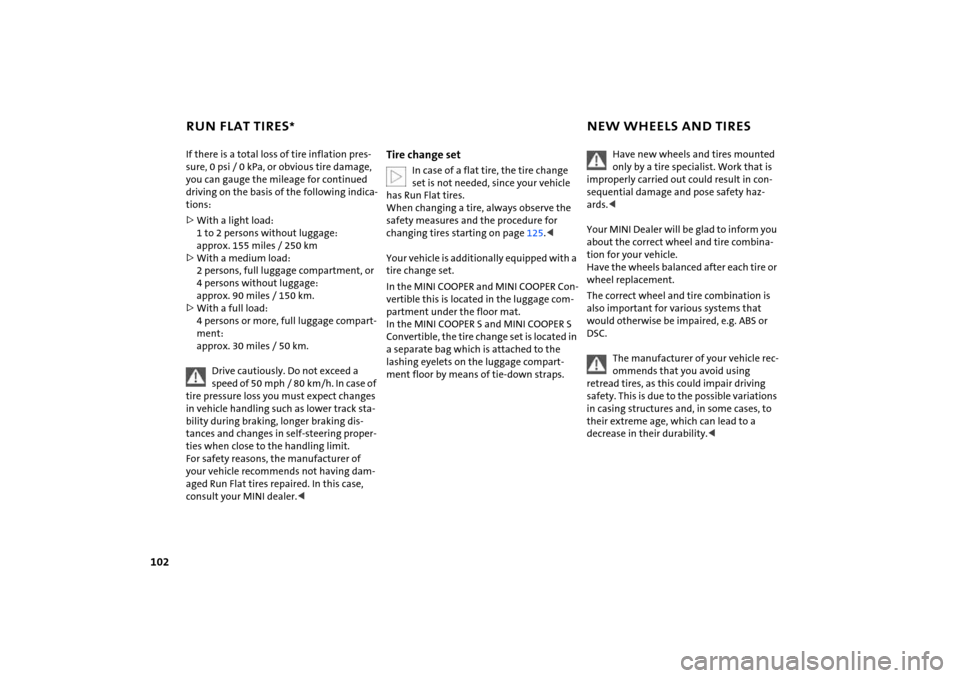
102
RUN FLAT TIRES
*
NEW WHEELS AND TIRES
If there is a total loss of tire inflation pres
-
sure, 0
psi
/ 0 kPa, or obvious tire damage,
you can gauge the mileage for continued
driving on the basis of the following indica
-
tions:>With a light load:
1 to 2 persons without luggage:
approx. 155
miles
/ 250
km
>With a medium load:
2 persons, full luggage compartment, or
4 persons without luggage:
approx. 90 miles
/ 150 km.
>With a full load:
4 persons or more, full luggage compart
-
ment:
approx. 30
miles
/ 50 km.
Drive cautiously. Do not exceed a speed of 50
mph
/ 80
km/h. In case of
tire pressure loss you must expect changes
in vehicle handling such as lower track sta
-
bility during braking, longer braking dis
-
tances and changes in self-steering proper
-
ties when close to the handling limit.
For safety reasons, the manufacturer of
your vehicle recommends not having dam
-
aged Run Flat tires repaired. In this case,
consult your MINI dealer.<
Tire change set
In case of a flat tire, the tire change set is not needed, since your vehicle
has Run Flat tires.
When changing a tire, always observe the
safety measures and the procedure for
changing tires starting on page
125
.<
Your vehicle is additionally equipped with a
tire change set.In the MINI COOPER and MINI COOPER Con
-
vertible this is located in the luggage com
-
partment under the floor mat.
In the MINI COOPER
S and MINI COOPER S
Convertible, the tire change set is located in
a separate bag which is attached to the
lashing eyelets on the luggage compart
-
ment floor by means of tie-down straps.
Have new wheels and tires mounted only by a tire specialist. Work that is
improperly carried out could result in con
-
sequential damage and pose safety haz
-
ards.
-
tion for your vehicle.
Have the wheels balanced after each tire or
wheel replacement. The correct wheel and tire combination is
also important for various systems that
would otherwise be impaired, e.g. ABS or
DSC.
The manufacturer of your vehicle rec
-
ommends that you avoid using
retread tires, as this could impair driving
safety. This is due to the possible variations
in casing structures and, in some cases, to
their extreme age, which can lead to a
decrease in their durability.<
Page 127 of 165
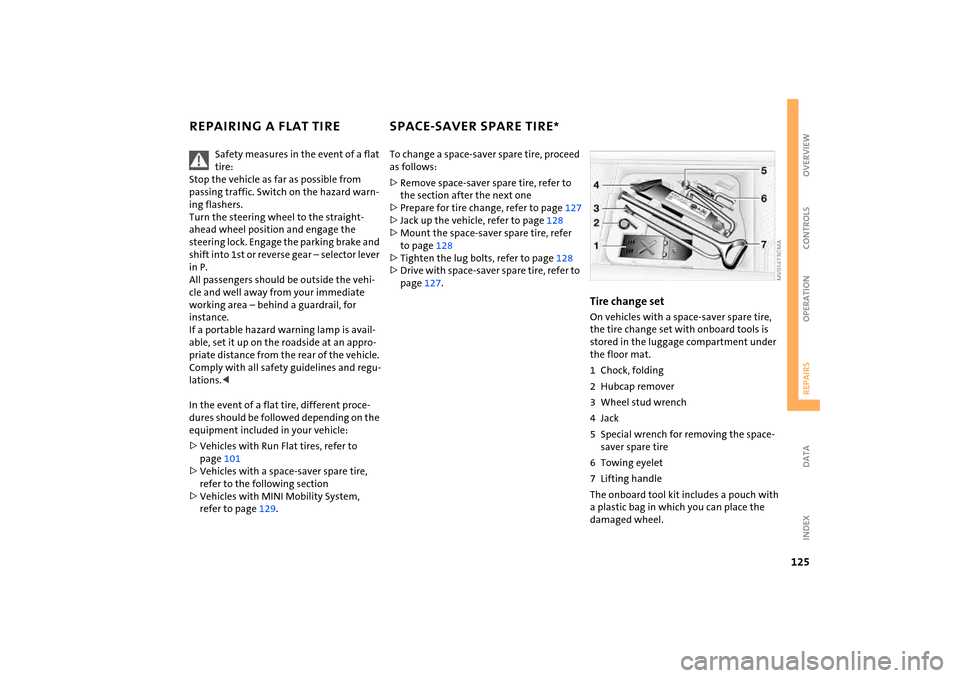
125
OVERVIEW REPAIRSOPERATION CONTROLS DATA INDEX
REPAIRING A FLAT TIRE
SPACE-SAVER SPARE TIRE
*
Safety measures in the event of a flat tire:
Stop the vehicle as far as possible from
passing traffic. Switch on the hazard warn
-
ing flashers.
Turn the steering wheel to the straight-
ahead wheel position and engage the
steering lock. Engage the parking brake and
shift into 1st or reverse gear – selector lever
in P.
All passengers should be outside the vehi
-
cle and well away from your immediate
working area – behind a guardrail, for
instance.
If a portable hazard warning lamp is avail
-
able, set it up on the roadside at an appro
-
priate distance from the rear of the vehicle.
Comply with all safety guidelines and regu
-
lations.
dures should be followed depending on the
equipment included in your vehicle:>Vehicles with Run Flat tires, refer to
page
101
>Vehicles with a space-saver spare tire,
refer to the following section>Vehicles with MINI Mobility System,
refer to page
129
.
To change a space-saver spare tire, proceed
as follows:>Remove space-saver spare tire, refer to
the section after the next one>Prepare for tire change, refer to page
127
>Jack up the vehicle, refer to page
128
>Mount the space-saver spare tire, refer
to page
128
>Tighten the lug bolts, refer to page
128
>Drive with space-saver spare tire, refer to
page
127
.
Tire change setOn vehicles with a space-saver spare tire,
the tire change set with onboard tools is
stored in the luggage compartment under
the floor mat.1 Chock, folding2 Hubcap remover3 Wheel stud wrench4Jack5 Special wrench for removing the space-
saver spare tire6 Towing eyelet7 Lifting handleThe onboard tool kit includes a pouch with
a plastic bag in which you can place the
damaged wheel.
Page 129 of 165

127
OVERVIEW REPAIRSOPERATION CONTROLS DATA INDEX
SPACE-SAVER SPARE TIRE
*
CHANGING TIRES
9.
Pull out the space-saver spare tire towards the rear underneath the vehi
-
cle
10. Position the space-saver spare tire with
the valve facing upwards11. Unscrew the valve extension from the
valve of the space-saver spare tire12. Unscrew the dust cap from the exten
-
sion and place it on the valve of the
space-saver spare tire.Due to its different dimensions, the damaged wheel cannot be placed in
the recess for the space-saver spare tire.<
Driving with the space-saver spare tireDrive cautiously. Do not exceed a speed of
50 mph
/ 80
km/h.
You must expect changes in vehicle han
-
dling such as lower track stability during
braking, longer braking distances and
changes in self-steering properties when
close to the handling limit. These effects
are more pronounced when driving with
winter tires.
Only one space-saver spare tire may be mounted at one time. Reinstall a
wheel and tire of the original size as soon
as possible.
soon as possible and have the new wheel/
tire assembly balanced.<
Additional safety measures in the event of a tire change:
Change the tire only on a level, firm surface
which is not slippery.
The vehicle or the jack could slip sideways
on soft or slippery support surfaces, such as
snow, ice, flagstones, etc..
Do not use a wooden block or similar object
as a support base for the jack, as this would
prevent it from extending to its full support
height and reduce its load-carrying capac
-
ity.
Do not lie under the vehicle or start the
engine when the vehicle is supported by
the jack – risk of fatal injury.
125
.<
1. For vehicles with a space-saver spare
tire:
Place the folding chock behind the front
wheel on the other side of the vehicle;
on downward inclines, place it in front of
this wheel. If the wheel is changed on a
surface with a more severe slope, take
additional precautions to secure the
vehicle from rolling
2. Loosen the lug bolts by a half turn.
Page 131 of 165

129
OVERVIEW REPAIRSOPERATION CONTROLS DATA INDEX
MINI MOBILITY SYSTEM
*
MINI Mobility SystemThe MINI Mobility System is provided to
help you repair a flat tire. With the help of
this system you can apply a liquid sealant
on the inside of the tire, which seals the
damaged area and enables you to continue
to drive. Preparing for tire repair
Before using the MINI Mobility Sys
-
tem read the warning and danger
precautions on the equipment.<
If possible, leave objects in which have
been forced into the tire.Take off the tag regarding speed limits and
stick it onto the steering wheel.Using the MINI Mobility SystemIn order to repair a flat tire with the MINI
Mobility System, proceed as follows:>Pump in liquid sealant, refer to page
130
>Reinflate the tire, refer to page
130
>Distribute liquid sealant, refer to
page
131
>Check tire inflation pressure, refer to
page
131
>Drive on, refer to page
131
.
MINI Mobility System with onboard tools The MINI Mobility System with tire change
set and onboard tools is located in the lug
-
gage compartment under the floor mat:
1Jack2 Wheel stud wrench3 Hubcap remover4 Wrench, screwdriver/Phillips screw
-
driver, towing eyelet5 Compressor, hose with manometer and
plug for cigarette lighter socket6 Package with filling hose, valve remover
and valve core7 Filling canister8 Hex wrench/screwdriver9 Adapter for wheel lug lock
Page 151 of 165
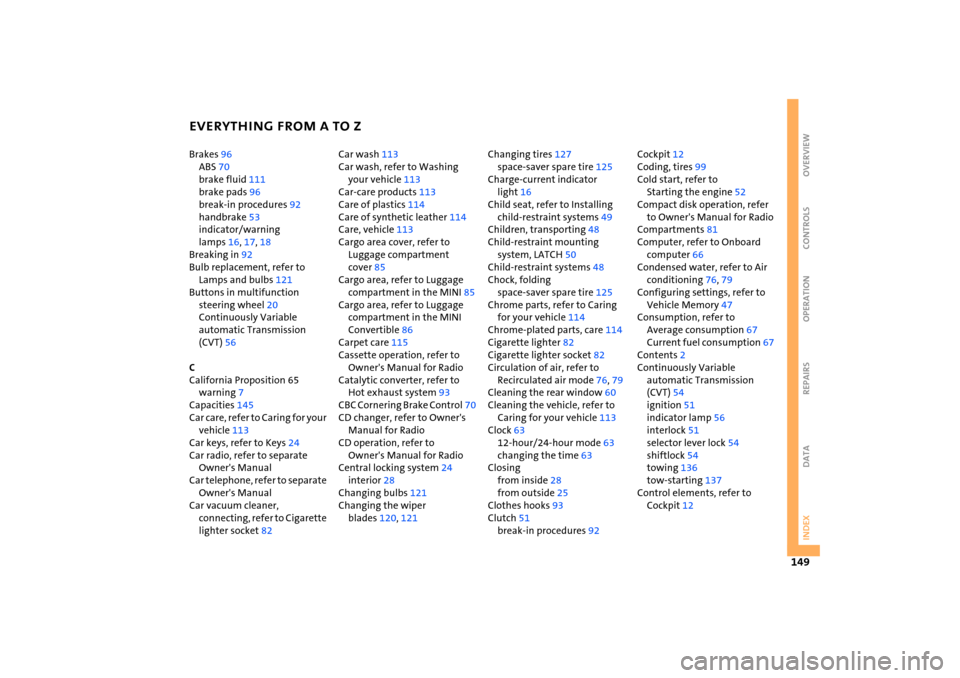
EVERYTHING FROM A TO Z
149
OVERVIEW REPAIRS OPERATION CONTROLS DATA INDEX
Brakes
96
ABS
70
brake fluid
111
brake pads
96
break-in procedures
92
handbrake
53
indicator/warning
lamps
16, 17, 18
Breaking in
92
Bulb replacement, refer to
Lamps and bulbs
121
Buttons in multifunction
steering wheel
20
Continuously Variable
automatic Transmission
(CVT)
56
C California Proposition 65
warning
7
Capacities
145
Car care, refer to Caring for your
vehicle
113
Car keys, refer to Keys
24
Car radio, refer to separate Owner's Manual
Car telephone, refer to separate Owner's Manual
Car vacuum cleaner,
connecting, refer to Cigarette
lighter socket
82
Car wash
113
Car wash, refer to Washing
your vehicle
113
Car-care products
113
Care of plastics
114
Care of synthetic leather
114
Care, vehicle
113
Cargo area cover, refer to
Luggage compartment
cover
85
Cargo area, refer to Luggage
compartment in the MINI
85
Cargo area, refer to Luggage
compartment in the MINI
Convertible
86
Carpet care
115
Cassette operation, refer to
Owner's Manual for Radio
Catalytic converter, refer to
Hot exhaust system
93
CBC Cornering Brake Control
70
CD changer, refer to Owner's Manual for Radio
CD operation, refer to
Owner's Manual for Radio
Central locking system
24
interior
28
Changing bulbs
121
Changing the wiper
blades
120
, 121
Changing tires
127
space-saver spare tire
125
Charge-current indicator
light
16
Child seat, refer to Installing
child-restraint systems
49
Children, transporting
48
Child-restraint mounting
system, LATCH
50
Child-restraint systems
48
Chock, folding
space-saver spare tire
125
Chrome parts, refer to Caring
for your vehicle
114
Chrome-plated parts, care
114
Cigarette lighter
82
Cigarette lighter socket
82
Circulation of air, refer to
Recirculated air mode
76, 79
Cleaning the rear window
60
Cleaning the vehicle, refer to
Caring for your vehicle
113
Clock
63
12-hour/24-hour mode
63
changing the time
63
Closing
from inside
28
from outside
25
Clothes hooks
93
Clutch
51
break-in procedures
92
Cockpit
12
Coding, tires
99
Cold start, refer to
Starting the engine
52
Compact disk operation, refer to Owner's Manual for Radio
Compartments
81
Computer, refer to Onboard
computer
66
Condensed water, refer to Air
conditioning
76, 79
Configuring settings, refer to
Vehicle Memory
47
Consumption, refer to
Average consumption
67
Current fuel consumption
67
Contents
2
Continuously Variable
automatic Transmission
(CVT)
54
ignition
51
indicator lamp
56
interlock
51
selector lever lock
54
shiftlock
54
towing
136
tow-starting
137
Control elements, refer to
Cockpit
12
Page 152 of 165
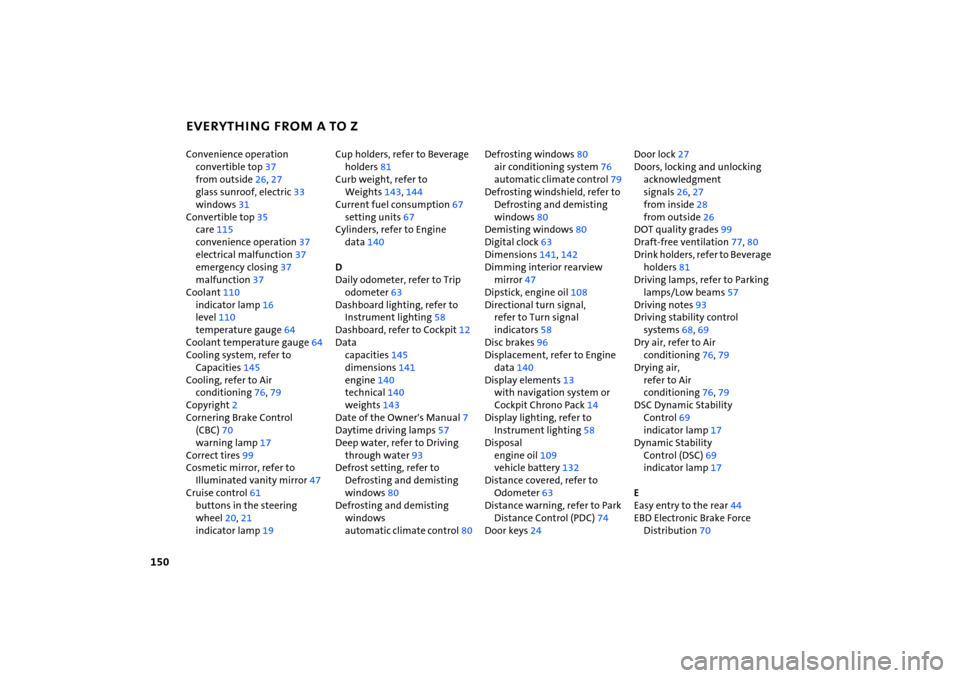
EVERYTHING FROM A TO Z
150
Convenience operation
convertible top
37
from outside
26, 27
glass sunroof, electric
33
windows
31
Convertible top
35
care
115
convenience operation
37
electrical malfunction
37
emergency closing
37
malfunction
37
Coolant
110
indicator lamp
16
level
110
temperature gauge
64
Coolant temperature gauge
64
Cooling system, refer to
Capacities
145
Cooling, refer to Air
conditioning
76, 79
Copyright
2
Cornering Brake Control
(CBC)
70
warning lamp
17
Correct tires
99
Cosmetic mirror, refer to
Illuminated vanity mirror
47
Cruise control
61
buttons in the steering
wheel
20, 21
indicator lamp
19
Cup holders, refer to Beverage
holders
81
Curb weight, refer to
Weights
143
, 144
Current fuel consumption
67
setting units
67
Cylinders, refer to Engine
data
140
D Daily odometer, refer to Trip
odometer
63
Dashboard lighting, refer to
Instrument lighting
58
Dashboard, refer to Cockpit
12
Data
capacities
145
dimensions
141
engine
140
technical
140
weights
143
Date of the Owner's Manual
7
Daytime driving lamps
57
Deep water, refer to Driving
through water
93
Defrost setting, refer to
Defrosting and demisting
windows
80
Defrosting and demisting
windows
automatic climate control
80
Defrosting windows
80
air conditioning system
76
automatic climate control
79
Defrosting windshield, refer to
Defrosting and demisting
windows
80
Demisting windows
80
Digital clock
63
Dimensions
141
, 142
Dimming interior rearview
mirror
47
Dipstick, engine oil
108
Directional turn signal,
refer to Turn signal
indicators
58
Disc brakes
96
Displacement, refer to Engine
data
140
Display elements
13
with navigation system or
Cockpit Chrono Pack
14
Display lighting, refer to
Instrument lighting
58
Disposal
engine oil
109
vehicle battery
132
Distance covered, refer to
Odometer
63
Distance warning, refer to Park
Distance Control (PDC)
74
Door keys
24
Door lock
27
Doors, locking and unlocking
acknowledgment
signals
26, 27
from inside
28
from outside
26
DOT quality grades
99
Draft-free ventilation
77, 80
Drink holders, refer to Beverage
holders
81
Driving lamps, refer to Parking
lamps/Low beams
57
Driving notes
93
Driving stability control
systems
68, 69
Dry air, refer to Air
conditioning
76, 79
Drying air,
refer to Air
conditioning
76, 79
DSC Dynamic Stability
Control
69
indicator lamp
17
Dynamic Stability
Control (DSC)
69
indicator lamp
17
E Easy entry to the rear
44
EBD Electronic Brake Force
Distribution
70
Page 154 of 165
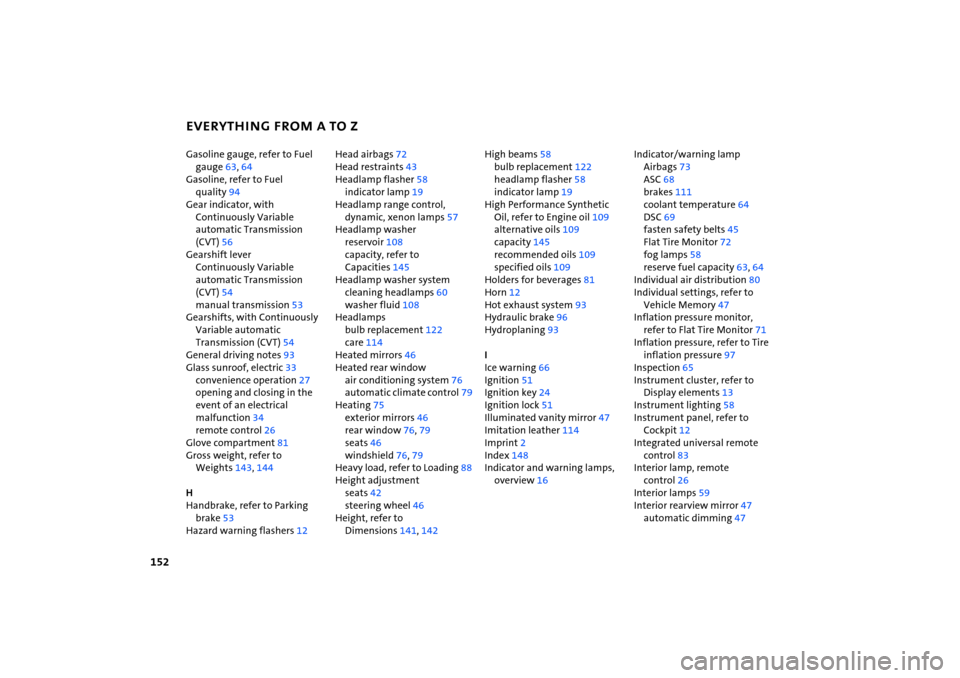
EVERYTHING FROM A TO Z
152
Gasoline gauge, refer to Fuel
gauge
63, 64
Gasoline, refer to Fuel
quality
94
Gear indicator, with
Continuously Variable
automatic Transmission
(CVT)
56
Gearshift lever
Continuously Variable
automatic Transmission
(CVT)
54
manual transmission
53
Gearshifts, with Continuously
Variable automatic
Transmission (CVT)
54
General driving notes
93
Glass sunroof, electric
33
convenience operation
27
opening and closing in the
event of an electrical
malfunction
34
remote control
26
Glove compartment
81
Gross weight, refer to
Weights
143
, 144
H Handbrake, refer to Parking
brake
53
Hazard warning flashers
12
Head airbags
72
Head restraints
43
Headlamp flasher
58
indicator lamp
19
Headlamp range control,
dynamic, xenon lamps
57
Headlamp washer
reservoir
108
capacity, refer to
Capacities
145
Headlamp washer system
cleaning headlamps
60
washer fluid
108
Headlamps
bulb replacement
122
care
114
Heated mirrors
46
Heated rear window
air conditioning system
76
automatic climate control
79
Heating
75
exterior mirrors
46
rear window
76, 79
seats
46
windshield
76, 79
Heavy load, refer to Loading
88
Height adjustment
seats
42
steering wheel
46
Height, refer to
Dimensions
141
, 142
High beams
58
bulb replacement
122
headlamp flasher
58
indicator lamp
19
High Performance Synthetic
Oil, refer to Engine oil
109
alternative oils
109
capacity
145
recommended oils
109
specified oils
109
Holders for beverages
81
Horn
12
Hot exhaust system
93
Hydraulic brake
96
Hydroplaning
93
I Ice warning
66
Ignition
51
Ignition key
24
Ignition lock
51
Illuminated vanity mirror
47
Imitation leather
114
Imprint
2
Index
148
Indicator and warning lamps,
overview
16
Indicator/warning lamp
Airbags
73
ASC
68
brakes
111
coolant temperature
64
DSC
69
fasten safety belts
45
Flat Tire Monitor
72
fog lamps
58
reserve fuel capacity
63, 64
Individual air distribution
80
Individual settings, refer to
Vehicle Memory
47
Inflation pressure monitor,
refer to Flat Tire Monitor
71
Inflation pressure, refer to Tire
inflation pressure
97
Inspection
65
Instrument cluster, refer to
Display elements
13
Instrument lighting
58
Instrument panel, refer to
Cockpit
12
Integrated universal remote
control
83
Interior lamp, remote
control
26
Interior lamps
59
Interior rearview mirror
47
automatic dimming
47