change time MINI Hardtop 2 Door 2006 Owner's Manual
[x] Cancel search | Manufacturer: MINI, Model Year: 2006, Model line: Hardtop 2 Door, Model: MINI Hardtop 2 Door 2006Pages: 168, PDF Size: 2.22 MB
Page 27 of 168

25
OVERVIEW REPAIRS OPERATIONCONTROLS DATA INDEX
OPENING AND CLOSING: FROM OUTSIDE
Via remote control
When the vehicle is unlocked or locked, the
anti-theft system is also deactivated/acti-
vated and the interior lamp is switched on/
off.
People or animals could lock the
doors from the inside. Always take
the vehicle keys with you so that the vehi-
cle can be opened again from the outside at
any time.<
For US owners only
The transmitter and receiver units comply
with part 15 of the FCC, Federal Communi-
cations Commission, regulations. Opera-
tion is governed by the following:
FCC ID: LX8765S
LX8765E
LX8CAS
Compliance statement:
This device complies with part 15 of the
FCC Rules. Operation is subject to the fol-
lowing two conditions:
>This device may not cause harmful inter-
ference, and
>this device must accept any interference
received, including interference that may
cause undesired operation.
Any unauthorized modifications or
changes to these devices could void
the user's authority to operate this equip-
ment.<
Page 60 of 168

58
AUTOMATIC TRANSMISSION WITH STEPTRONIC*
Switching from M/S + – Manual mode into
the selector lever positions P, R and N is
only possible via D.
Shifting with the selector lever
>Press selector lever briefly towards +:
Transmission shifts upwards
>Press selector lever briefly towards –:
Transmission shifts downwards.
M1 to M6 appear in the gear indicator.
Shifting on the steering wheel*
The shift paddles allow the gears to be
changed rapidly and, above all, safely, since
both hands can remain on the steering
wheel.
To shift up or down with one of the two
shift paddles:
>Pull the shift paddle:
Transmission shifts up
>Press the shift paddle:
Transmission shifts down.
M1 to M6 appear in the gear indicator.
The transmission will only execute upshifts
or downshifts that will result in a plausible
combination of vehicle speed and engine
rpm, e.g. downshifts that would result in
excessive engine speed are not executed.
In the MINI COOPER S, with the selec-
tor lever in position D, automatic
mode, you can shift gears using the shift
paddles on the steering wheel. The trans-
mission automatically switches to manual
mode. If you do not shift gears with the
shift paddles or accelerate for a certain
amount of time, the transmission auto-
matically returns to automatic mode.<
Malfunction
EP appears on the display. The transmission
system is malfunctioning. Avoid high loads.
All selector lever positions can still be
engaged; in the forward driving positions,
however, the vehicle can only be driven
with a limited gear selection.
Have the system checked immediately.
Jump-starting and towing, refer to
page140 ff.
Page 61 of 168

59
OVERVIEW REPAIRS OPERATIONCONTROLS DATA INDEX
PARKING LAMPS/LOW BEAMS
1 Parking lamps
2 Low beams
3 Automatic headlamp control
*
Parking lamps
Turn the light switch to position 1.
The front, rear and side vehicle
lighting is switched on.
For the additional option of activating the
lights on one side of the vehicle for parking,
refer to Switching on the standing lamps,
page59.
The parking lamps discharge the bat-
tery.
Avoid using them for longer periods of
time; otherwise, you may not be able to
start the engine.<
Low beams
Turn the light switch to position 2.
With the low beams on and with
the ignition switched off, only the
parking lamps will remain on.
Automatic headlamp control*
In switch position 3, the system
automatically activates and can-
cels the low beams in response to
changes in ambient light, for example in
tunnels, at dusk, and when there is precipi-
tation.
When driving into a tunnel with bright
overhead lights, there may be a delay
before the low beams come on.
The low beams may also come on when the
sun is sitting low on a blue sky.
When you switch on the fog lamps,
the low-beam headlamps remain on
regardless of the ambient light. When the
daytime driving lamps are activated, refer
to page60, the low beams come on and
remain lit when the switch is in position 1
and the ignition is switched on.<
Automatic headlamp control cannot
serve as a substitute for the driver's
judgement in determining when the vehi-
cle lights should be switched on. For exam-
ple, the sensors are not able to detect fog.
To avoid safety risks, you should respond to
these kinds of low-visibility situations by
switching the headlamps on manually.<
You can have the sensitivity of your
vehicle's automatic headlamp con-
trol adjusted.<
Pathway lighting
If you activate the headlamp flasher after
having switched off the engine and the
lights, the low beams will stay lit for a pre-
set period of time.
You can have this function pro-
grammed.<
Switching on the standing lamps
For parking, you can activate lights on one
side of the vehicle. Observe local laws.
In ignition key position 0:
Move the lever to the adequate turn signal
indicator position.
The standing lamps discharge the
battery. Avoid using them for longer
periods of time; otherwise, you may not be
able to start the engine.<
Page 75 of 168
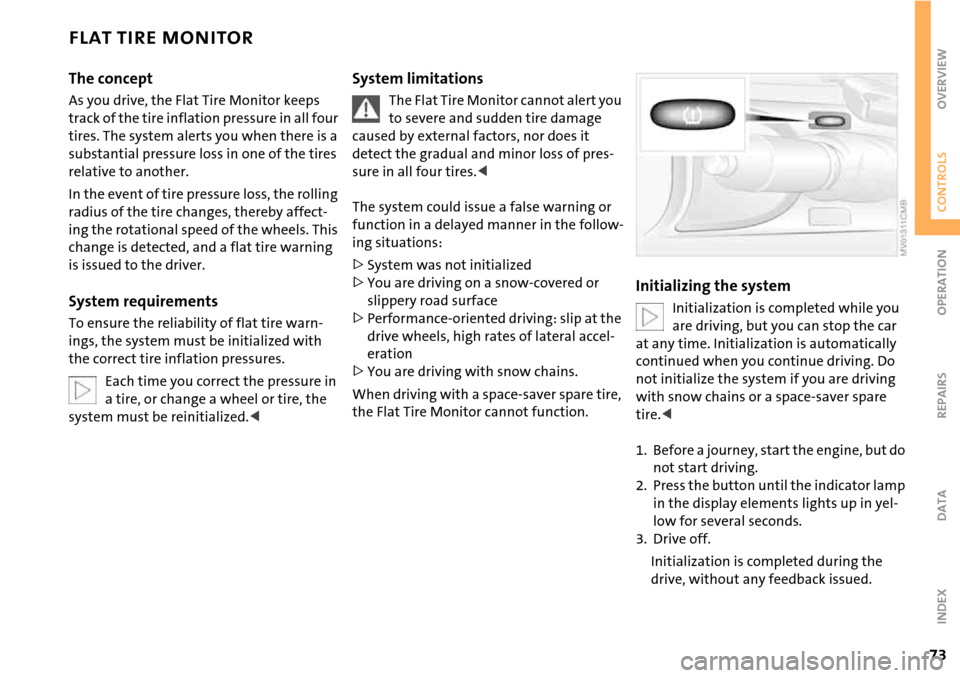
73
OVERVIEW REPAIRS OPERATIONCONTROLS DATA INDEX
FLAT TIRE MONITOR
The concept
As you drive, the Flat Tire Monitor keeps
track of the tire inflation pressure in all four
tires. The system alerts you when there is a
substantial pressure loss in one of the tires
relative to another.
In the event of tire pressure loss, the rolling
radius of the tire changes, thereby affect-
ing the rotational speed of the wheels. This
change is detected, and a flat tire warning
is issued to the driver.
System requirements
To ensure the reliability of flat tire warn-
ings, the system must be initialized with
the correct tire inflation pressures.
Each time you correct the pressure in
a tire, or change a wheel or tire, the
system must be reinitialized.<
System limitations
The Flat Tire Monitor cannot alert you
to severe and sudden tire damage
caused by external factors, nor does it
detect the gradual and minor loss of pres-
sure in all four tires.<
The system could issue a false warning or
function in a delayed manner in the follow-
ing situations:
>System was not initialized
>You are driving on a snow-covered or
slippery road surface
>Performance-oriented driving: slip at the
drive wheels, high rates of lateral accel-
eration
>You are driving with snow chains.
When driving with a space-saver spare tire,
the Flat Tire Monitor cannot function.
Initializing the system
Initialization is completed while you
are driving, but you can stop the car
at any time. Initialization is automatically
continued when you continue driving. Do
not initialize the system if you are driving
with snow chains or a space-saver spare
tire.<
1. Before a journey, start the engine, but do
not start driving.
2. Press the button until the indicator lamp
in the display elements lights up in yel-
low for several seconds.
3. Drive off.
Initialization is completed during the
drive, without any feedback issued.
Page 84 of 168

82
AUTOMATIC CLIMATE CONTROL*
Automatic air distribution and volume
The LED is lit when the AUTO pro-
gram is on.
Automatic adjustment of the air distribu-
tion and volume, and adaptation of the
specified temperatures to external influ-
ences, e.g. outside temperature and insola-
tion.
In the automatic program (AUTO), the air
conditioning is activated automatically. To
create a pleasant air climate, the air tem-
perature coming from the vents in the
upper body area is lower than the air tem-
perature in the footwell.
Air volume/Blower
Switching automatic climate control
off/on
Press the left or right half of the
button to vary the air volume.
Automatic adjustment of the air volume is
deactivated.
Switching air conditioner on/off.
Press the left half of the button while the
blower is at the lowest setting. The blower,
heating and air conditioning are switched
off. All displays go out.
Switch the automatic climate control back
on by pressing any button.
Cooling function
The LED is lit when the cooling
function is on.
The air is cooled and dehumidified and,
depending on the temperature setting,
rewarmed.
The cooling function is automatically acti-
vated in the AUTO program.
Depending on the weather, the windshield
can fog up temporarily after the engine is
started.
When the air conditioning is on, con-
densation is formed which then exits
under the vehicle. Traces of condensed
water on the ground are therefore nor-
mal.<
Recirculated air mode
The LED is lit when the recirculated
air mode is on. Supply of outside air
into the vehicle is blocked.
The air within the vehicle is recirculated.
In the automatic program (AUTO) in hot
weather conditions, the recirculated air
mode is activated temporarily to enable
faster cooling.
The LED for the recirculated air button is
not lit.
The recirculated air mode should not
be used constantly over a longer
period of time; otherwise the air quality in
the vehicle's interior will gradually deterio-
rate. If the windows fog up in the recircu-
lated air mode, turn the recirculated air
mode off and, if necessary, increase the air
supply.<
Rear window defroster and windshield
heating*
The LED comes on when the rear
window/windshield heating is on.
The heater switches off automatically after
a short time.
Temperature
Tap or turn the wheel in the
appropriate direction to change
the temperature step by step.
The figures in the display provide
a general indication of interior tempera-
ture. When you start the vehicle, the sys-
tem ensures that the selected temperature
is achieved as quickly as possible and then
maintained.
Permanent heating with maximum
power output at temperature selec-
tion HI. Permanent cooling at LO. With the
Page 85 of 168

83
OVERVIEW REPAIRS OPERATIONCONTROLS DATA INDEX
AUTOMATIC CLIMATE CONTROL*
setting at HI, the recirculated air mode can-
not be switched on.<
Defrosting and demisting windows
The LED is lit when the function is
on.
Ice and condensation are rapidly removed
from the rear window, windshield and side
windows.
Condensation is removed from the win-
dows more quickly when the cooling func-
tion is also activated.
The rear window defroster/windshield
heating are switched on automatically.
They can be switched off again via the
respective button.
Individual air distribution
Combine the air distribution your-
self. Automatic adjustment of the
air distribution is deactivated.
It is not possible to distribute air
simultaneously toward the win-
dows and toward the upper body area.
You can switch the unit from 6 to
7 by pressing the buttons for the
cooling function and air distribution
toward the footwell at the same time.<
Microfilter/Activated-charcoal filter
The microfilter removes dust and pollen
from the incoming or recirculated air. The
activated-charcoal filter provides addi-
tional protection by filtering gaseous pol-
lutants from the outside air.
Your MINI Dealer replaces this combined
filter as a standard part of your scheduled
maintenance. A substantial reduction in
the air supply indicates that the filter must
be replaced before scheduled maintenance.
Draft-free ventilation
Button 1: air outlets can be opened and
closed by turning.
The points indicate the position in each
case.
Vent 2: change the direction of the airflow
by swiveling.
Page 89 of 168
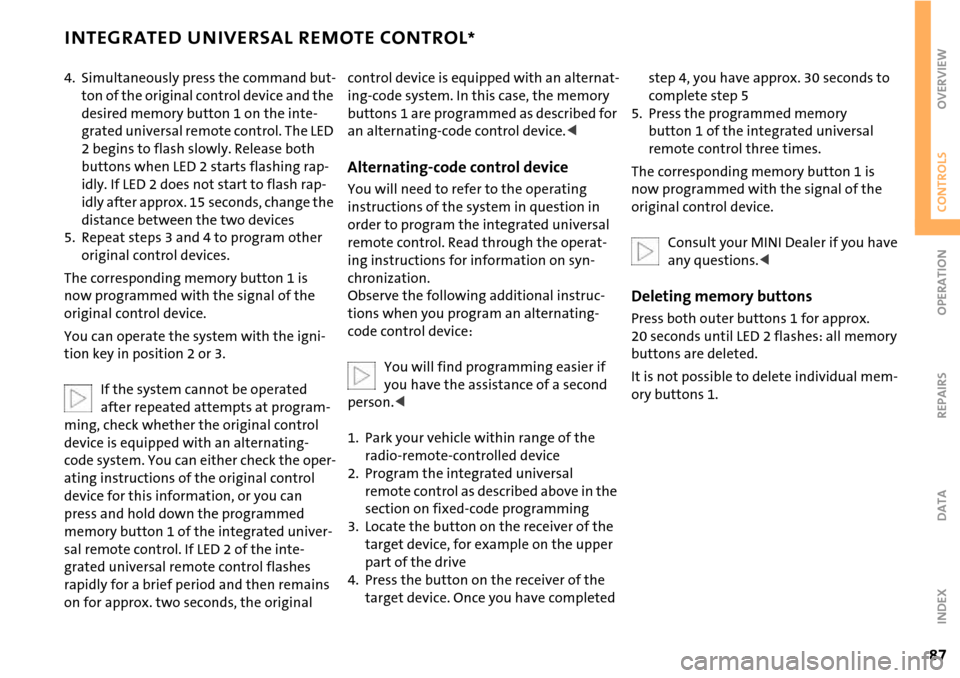
87
OVERVIEW REPAIRS OPERATIONCONTROLS DATA INDEX
INTEGRATED UNIVERSAL REMOTE CONTROL*
4. Simultaneously press the command but-
ton of the original control device and the
desired memory button 1 on the inte-
grated universal remote control. The LED
2 begins to flash slowly. Release both
buttons when LED 2 starts flashing rap-
idly. If LED 2 does not start to flash rap-
idly after approx. 15 seconds, change the
distance between the two devices
5. Repeat steps 3 and 4 to program other
original control devices.
The corresponding memory button 1 is
now programmed with the signal of the
original control device.
You can operate the system with the igni-
tion key in position 2 or 3.
If the system cannot be operated
after repeated attempts at program-
ming, check whether the original control
device is equipped with an alternating-
code system. You can either check the oper-
ating instructions of the original control
device for this information, or you can
press and hold down the programmed
memory button 1 of the integrated univer-
sal remote control. If LED 2 of the inte-
grated universal remote control flashes
rapidly for a brief period and then remains
on for approx. two seconds, the original control device is equipped with an alternat-
ing-code system. In this case, the memory
buttons 1 are programmed as described for
an alternating-code control device.<
Alternating-code control device
You will need to refer to the operating
instructions of the system in question in
order to program the integrated universal
remote control. Read through the operat-
ing instructions for information on syn-
chronization.
Observe the following additional instruc-
tions when you program an alternating-
code control device:
You will find programming easier if
you have the assistance of a second
person.<
1. Park your vehicle within range of the
radio-remote-controlled device
2. Program the integrated universal
remote control as described above in the
section on fixed-code programming
3. Locate the button on the receiver of the
target device, for example on the upper
part of the drive
4. Press the button on the receiver of the
target device. Once you have completed
step 4, you have approx. 30 seconds to
complete step 5
5. Press the programmed memory
button 1 of the integrated universal
remote control three times.
The corresponding memory button 1 is
now programmed with the signal of the
original control device.
Consult your MINI Dealer if you have
any questions.<
Deleting memory buttons
Press both outer buttons 1 for approx.
20 seconds until LED 2 flashes: all memory
buttons are deleted.
It is not possible to delete individual mem-
ory buttons 1.
Page 120 of 168

118
MINI MAINTENANCE SYSTEM
The MINI maintenance system helps main-
tain your vehicle's road safety and opera-
tional safety.
Please bear in mind that regular mainte-
nance is not only necessary for the safety of
your vehicle, but also plays a significant
role in maintaining the resale value of the
vehicle.
Service interval display
While conventional systems specify main-
tenance according to fixed distances
driven, the MINI Maintenance System takes
account of the operating conditions of the
vehicle, for distances can be driven in many
different ways:
60,000 miles/100,000 km short distance
operation can not be equated with
60,000 miles/100,000 km long distance
operation from a maintenance standpoint.
The condition-based MINI Maintenance
System includes the Engine Oil Service and
Inspections I and II.
Determining the maintenance intervals
according to the actual use of the vehicle
covers every kind of operating situation.
People who drive very little, i.e. much less
than 6,000 miles/10,000 km per year,
should have the engine oil changed at least
every 2 years since oil deteriorates over
time, regardless of use.
For more information on the service inter-
val display, refer to page68.
Service and Warranty Information
Booklet for US models, Warranty and
Service Guide Booklet for Canadian
models
For additional information on maintenance
intervals and procedures, please refer to
the Service and Warranty Information
Booklet for US models or the Warranty and
Service Guide Booklet for Canadian models.
As a precaution against rust, it is advisable
to have the body checked for damage from
rocks or gravel at the same time, depending
upon operating conditions.
The manufacturer of your MINI rec-
ommends having maintenance and
repair work carried out only by a MINI
Dealer or a workshop that has specially
trained personnel working in accordance
with the specifications of the MINI manu-
facturer.
Make sure that maintenance work is con-
firmed with an entry in the Service and
Warranty Information Booklet for
US models or the Warranty and Service
Guide Booklet for Canadian models. These
entries are your proof that the vehicle has
received regular maintenance.<
Page 135 of 168
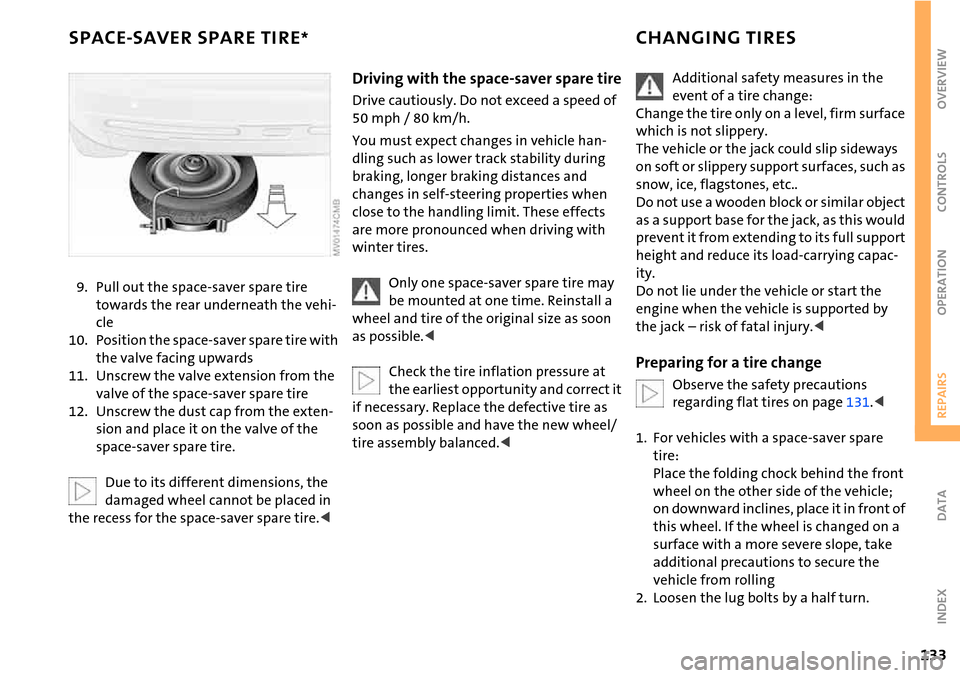
133
OVERVIEW REPAIRSOPERATION CONTROLS DATA INDEX
SPACE-SAVER SPARE TIRE*CHANGING TIRES
9. Pull out the space-saver spare tire
towards the rear underneath the vehi-
cle
10. Position the space-saver spare tire with
the valve facing upwards
11. Unscrew the valve extension from the
valve of the space-saver spare tire
12. Unscrew the dust cap from the exten-
sion and place it on the valve of the
space-saver spare tire.
Due to its different dimensions, the
damaged wheel cannot be placed in
the recess for the space-saver spare tire.<
Driving with the space-saver spare tire
Drive cautiously. Do not exceed a speed of
50 mph / 80 km/h.
You must expect changes in vehicle han-
dling such as lower track stability during
braking, longer braking distances and
changes in self-steering properties when
close to the handling limit. These effects
are more pronounced when driving with
winter tires.
Only one space-saver spare tire may
be mounted at one time. Reinstall a
wheel and tire of the original size as soon
as possible.<
Check the tire inflation pressure at
the earliest opportunity and correct it
if necessary. Replace the defective tire as
soon as possible and have the new wheel/
tire assembly balanced.<
Additional safety measures in the
event of a tire change:
Change the tire only on a level, firm surface
which is not slippery.
The vehicle or the jack could slip sideways
on soft or slippery support surfaces, such as
snow, ice, flagstones, etc..
Do not use a wooden block or similar object
as a support base for the jack, as this would
prevent it from extending to its full support
height and reduce its load-carrying capac-
ity.
Do not lie under the vehicle or start the
engine when the vehicle is supported by
the jack – risk of fatal injury.<
Preparing for a tire change
Observe the safety precautions
regarding flat tires on page131.<
1. For vehicles with a space-saver spare
tire:
Place the folding chock behind the front
wheel on the other side of the vehicle;
on downward inclines, place it in front of
this wheel. If the wheel is changed on a
surface with a more severe slope, take
additional precautions to secure the
vehicle from rolling
2. Loosen the lug bolts by a half turn.
Page 157 of 168
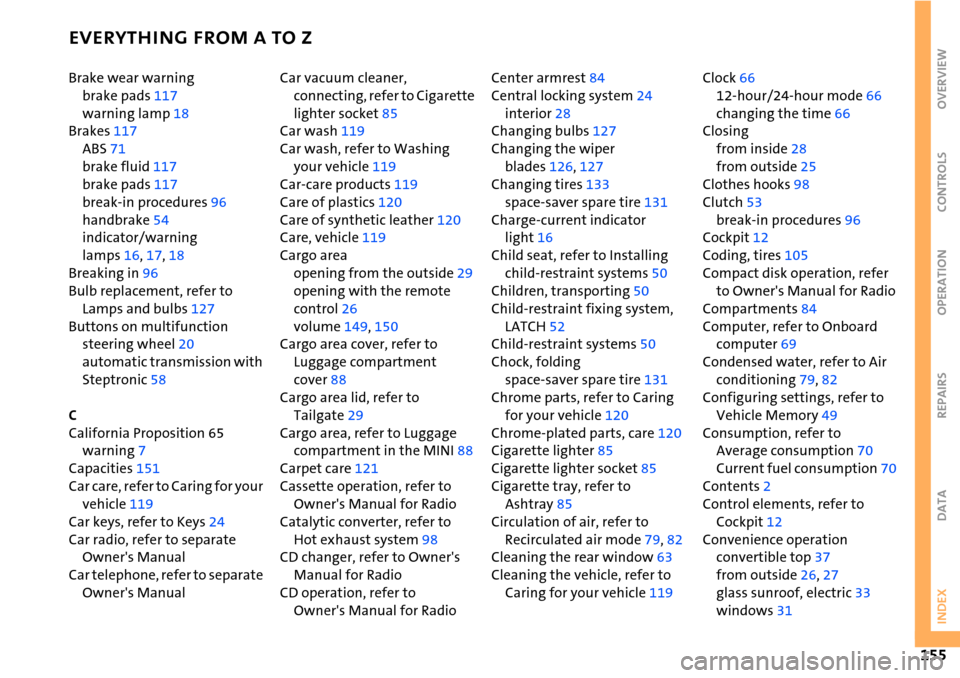
EVERYTHING FROM A TO Z
155
OVERVIEW REPAIRS OPERATION CONTROLS DATA INDEX
Brake wear warning
brake pads117
warning lamp18
Brakes117
ABS71
brake fluid117
brake pads117
break-in procedures96
handbrake54
indicator/warning
lamps16,17,18
Breaking in96
Bulb replacement, refer to
Lamps and bulbs127
Buttons on multifunction
steering wheel20
automatic transmission with
Steptronic58
C
California Proposition 65
warning7
Capacities151
Car care, refer to Caring for your
vehicle119
Car keys, refer to Keys24
Car radio, refer to separate
Owner's Manual
Car telephone, refer to separate
Owner's Manual Car vacuum cleaner,
connecting, refer to Cigarette
lighter socket85
Car wash119
Car wash, refer to Washing
your vehicle119
Car-care products119
Care of plastics120
Care of synthetic leather120
Care, vehicle119
Cargo area
opening from the outside29
opening with the remote
control26
volume149,
150
Cargo area cover, refer to
Luggage compartment
cover88
Cargo area lid, refer to
Tailgate29
Cargo area, refer to Luggage
compartment in the MINI88
Carpet care121
Cassette operation, refer to
Owner's Manual for Radio
Catalytic converter, refer to
Hot exhaust system98
CD changer, refer to Owner's
Manual for Radio
CD operation, refer to
Owner's Manual for Radio Center armrest84
Central locking system24
interior28
Changing bulbs127
Changing the wiper
blades126,127
Changing tires133
space-saver spare tire131
Charge-current indicator
light16
Child seat, refer to Installing
child-restraint systems50
Children, transporting50
Child-restraint fixing system,
LATCH52
Child-restraint systems50
Chock, folding
space-saver spare tire131
Chrome parts, refer to Caring
for your vehicle120
Chrome-plated parts, care120
Cigarette lighter85
Cigarette lighter socket85
Cigarette tray, refer to
Ashtray85
Circulation of air, refer to
Recirculated air mode79,82
Cleaning the rear window63
Cleaning the vehicle, refer to
Caring for your vehicle119 Clock66
12-hour/24-hour mode66
changing the time66
Closing
from inside28
from outside25
Clothes hooks98
Clutch53
break-in procedures96
Cockpit12
Coding, tires105
Compact disk operation, refer
to Owner's Manual for Radio
Compartments84
Computer, refer to Onboard
computer69
Condensed water, refer to Air
conditioning79,82
Configuring settings, refer to
Vehicle Memory49
Consumption, refer to
Average consumption70
Current fuel consumption70
Contents2
Control elements, refer to
Cockpit12
Convenience operation
convertible top37
from outside26,27
glass sunroof, electric33
windows31