climate control MINI Hardtop 2 Door 2006 Owner's Manual
[x] Cancel search | Manufacturer: MINI, Model Year: 2006, Model line: Hardtop 2 Door, Model: MINI Hardtop 2 Door 2006Pages: 168, PDF Size: 2.22 MB
Page 5 of 168
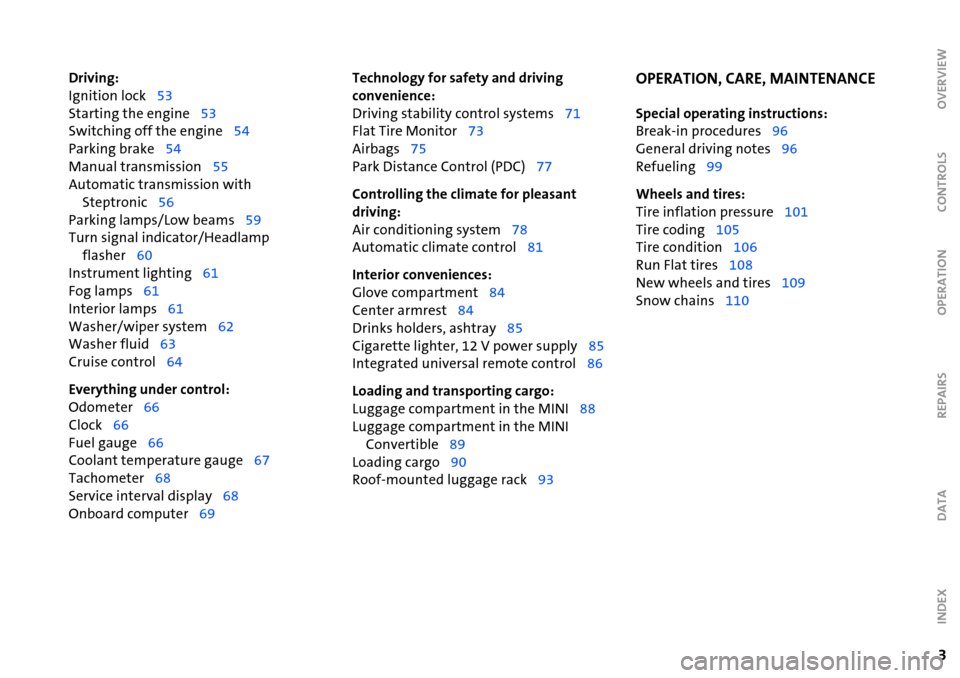
3
OVERVIEW REPAIRS OPERATION CONTROLS DATA INDEX
Driving:
Ignition lock53
Starting the engine53
Switching off the engine54
Parking brake54
Manual transmission55
Automatic transmission with
Steptronic56
Parking lamps/Low beams59
Turn signal indicator/Headlamp
flasher60
Instrument lighting61
Fog lamps61
Interior lamps61
Washer/wiper system62
Washer fluid63
Cruise control64
Everything under control:
Odometer66
Clock66
Fuel gauge66
Coolant temperature gauge67
Tachometer68
Service interval display68
Onboard computer69Technology for safety and driving
convenience:
Driving stability control systems71
Flat Tire Monitor73
Airbags75
Park Distance Control (PDC)77
Controlling the climate for pleasant
driving:
Air conditioning system78
Automatic climate control81
Interior conveniences:
Glove compartment84
Center armrest84
Drinks holders, ashtray85
Cigarette lighter, 12 V power supply85
Integrated universal remote control86
Loading and transporting cargo:
Luggage compartment in the MINI88
Luggage compartment in the MINI
Convertible89
Loading cargo90
Roof-mounted luggage rack93OPERATION, CARE, MAINTENANCE
Special operating instructions:
Break-in procedures96
General driving notes96
Refueling99
Wheels and tires:
Tire inflation pressure101
Tire coding105
Tire condition106
Run Flat tires108
New wheels and tires109
Snow chains110
Page 51 of 168

49
OVERVIEW REPAIRS OPERATIONCONTROLS DATA INDEX
VEHICLE MEMORY
How the system functions
No doubt you have often reflected on how
great it would be if you could configure
your vehicle's various adjustment settings
to meet your own personal requirements.
In developing this vehicle, the manufac-
turer of the MINI has incorporated a num-
ber of options which can be programmed
specifically for your vehicle.
What the system can do
Your MINI Dealer can provide you with
details on the capabilities of the Vehicle
Memory system.
Examples for Vehicle Memory:
>Automatic locking if none of the vehicle
doors are opened, refer to page26
>Automatic locking after starting to drive,
refer to page28
>Selective central locking system, refer to
pages26, 27
>Convenience operation, refer to
pages26, 27
>Pathway lighting, refer to page59
>Daytime driving lamps, refer to page60
>Speed-dependent windshield wipers,
refer to page62
>Setting units for outside temperature
and fuel consumption display, refer to
page69>Setting units for display of temperatures
specified for automatic climate control
system, refer to page83
>Volume control PDC, refer to page77
>Acoustic alarm for starting PDC activa-
tion, refer to page77.
This symbol alerts you to Vehicle
Memory functions in the Owner's
Manual.<
After memory functions have been
reconfigured, your vehicle may oper-
ate slightly differently from the descrip-
tions used in this Owner's Manual. If you
decide to sell your vehicle one day, please
remember to have the memory functions
reset to their default configuration.<
Page 83 of 168

81
OVERVIEW REPAIRS OPERATIONCONTROLS DATA INDEX
1Air onto the windshield and onto the
side windows
2 Air for the upper body area83
3 Air for the front and rear footwells
4 Rear window defroster and windshield
heating
*825 Interior temperature sensor, please keep
clear and unobstructed
6 Recirculated air mode82
7 Cooling function82
8 Automatic air distribution and
volume82
9 Defrosting and demisting the windshield
and side windows8310 Temperature82
11 Display for air temperature and air
volume82
12 Air volume/Blower, switching air con-
ditioner on/off82
13 Individual air distribution83
AUTOMATIC CLIMATE CONTROL*
Page 84 of 168

82
AUTOMATIC CLIMATE CONTROL*
Automatic air distribution and volume
The LED is lit when the AUTO pro-
gram is on.
Automatic adjustment of the air distribu-
tion and volume, and adaptation of the
specified temperatures to external influ-
ences, e.g. outside temperature and insola-
tion.
In the automatic program (AUTO), the air
conditioning is activated automatically. To
create a pleasant air climate, the air tem-
perature coming from the vents in the
upper body area is lower than the air tem-
perature in the footwell.
Air volume/Blower
Switching automatic climate control
off/on
Press the left or right half of the
button to vary the air volume.
Automatic adjustment of the air volume is
deactivated.
Switching air conditioner on/off.
Press the left half of the button while the
blower is at the lowest setting. The blower,
heating and air conditioning are switched
off. All displays go out.
Switch the automatic climate control back
on by pressing any button.
Cooling function
The LED is lit when the cooling
function is on.
The air is cooled and dehumidified and,
depending on the temperature setting,
rewarmed.
The cooling function is automatically acti-
vated in the AUTO program.
Depending on the weather, the windshield
can fog up temporarily after the engine is
started.
When the air conditioning is on, con-
densation is formed which then exits
under the vehicle. Traces of condensed
water on the ground are therefore nor-
mal.<
Recirculated air mode
The LED is lit when the recirculated
air mode is on. Supply of outside air
into the vehicle is blocked.
The air within the vehicle is recirculated.
In the automatic program (AUTO) in hot
weather conditions, the recirculated air
mode is activated temporarily to enable
faster cooling.
The LED for the recirculated air button is
not lit.
The recirculated air mode should not
be used constantly over a longer
period of time; otherwise the air quality in
the vehicle's interior will gradually deterio-
rate. If the windows fog up in the recircu-
lated air mode, turn the recirculated air
mode off and, if necessary, increase the air
supply.<
Rear window defroster and windshield
heating*
The LED comes on when the rear
window/windshield heating is on.
The heater switches off automatically after
a short time.
Temperature
Tap or turn the wheel in the
appropriate direction to change
the temperature step by step.
The figures in the display provide
a general indication of interior tempera-
ture. When you start the vehicle, the sys-
tem ensures that the selected temperature
is achieved as quickly as possible and then
maintained.
Permanent heating with maximum
power output at temperature selec-
tion HI. Permanent cooling at LO. With the
Page 85 of 168

83
OVERVIEW REPAIRS OPERATIONCONTROLS DATA INDEX
AUTOMATIC CLIMATE CONTROL*
setting at HI, the recirculated air mode can-
not be switched on.<
Defrosting and demisting windows
The LED is lit when the function is
on.
Ice and condensation are rapidly removed
from the rear window, windshield and side
windows.
Condensation is removed from the win-
dows more quickly when the cooling func-
tion is also activated.
The rear window defroster/windshield
heating are switched on automatically.
They can be switched off again via the
respective button.
Individual air distribution
Combine the air distribution your-
self. Automatic adjustment of the
air distribution is deactivated.
It is not possible to distribute air
simultaneously toward the win-
dows and toward the upper body area.
You can switch the unit from 6 to
7 by pressing the buttons for the
cooling function and air distribution
toward the footwell at the same time.<
Microfilter/Activated-charcoal filter
The microfilter removes dust and pollen
from the incoming or recirculated air. The
activated-charcoal filter provides addi-
tional protection by filtering gaseous pol-
lutants from the outside air.
Your MINI Dealer replaces this combined
filter as a standard part of your scheduled
maintenance. A substantial reduction in
the air supply indicates that the filter must
be replaced before scheduled maintenance.
Draft-free ventilation
Button 1: air outlets can be opened and
closed by turning.
The points indicate the position in each
case.
Vent 2: change the direction of the airflow
by swiveling.
Page 86 of 168

84
GLOVE COMPARTMENT CENTER ARMREST*
To open
Pull the handle.
The light goes on.
To close
Fold the door up.
To prevent injury in the event of an
accident, close the glove compart-
ment immediately after use.<
Ventilation
To allow ventilation:
Turn the rotary switch to the horizontal
position.
To stop ventilation:
Turn the rotary switch to the vertical posi-
tion, see arrow.
Depending on the temperature set-
ting of the air conditioning or the
automatic climate control, high tempera-
tures may result in the glove compart-
ment.<
Storage compartments
Depending on the equipment version*, the
center armrest between the front seats
contains a compartment or a base plate for
a mobile phone.
To open:
Slide the cover backwards.
The cover slides along guide rails and
can be opened fully by pushing it
back and lifting it slightly.<
To close:
Push the cover forwards.
Page 100 of 168

98
GENERAL DRIVING NOTES
Mobile communications in the vehicle
The manufacturer of your MINI rec-
ommends that you do not use mobile
devices, e.g. mobile phones, inside the vehi-
cle without directly connecting them to an
outside antenna. Otherwise, interference
between the vehicle electronics and the
mobile device cannot be ruled out. In addi-
tion, it is not ensured that the radiation
emitted during mobile transmission will be
directed outside of the vehicle.<
Driving through water
Do not drive through water on the
road if it is deeper than 1 ft/30 cm,
and then only at walking speed at the
most. Otherwise, the vehicle's engine, the
electrical systems and the transmission
may be damaged.<
Use the parking brake on inclines
Do not hold the vehicle in place on
slopes by slipping or 'riding' the
clutch. Use the parking brake instead. Oth-
erwise, a high degree of clutch wear could
result.<
Clothes hooks
When suspending clothing from the
hooks, ensure that they will not
obstruct the driver's vision. Do not hang
heavy objects on the hooks. If you do, they
could injure the occupants during braking
or evasive maneuvers.<
Hot exhaust system
High temperatures occur in every
vehicle's exhaust system. Do not
remove the heat protection plates fitted in
the area of the exhaust system and do not
apply body-cavity protectant to this area.
When driving, standing at idle, and parking
the vehicle, take care to avoid contact
between the hot exhaust system and flam-
mable materials, e.g. hay, grass, leaves, etc.
Such contact could lead to a fire resulting in
serious personal injury and property dam-
age.<
Parking the vehicle
Condensation forms in the air conditioning
system during operation, and then exits
under the vehicle. Traces of condensed
water on the ground are therefore normal.
Close the tailgate
Drive the vehicle only when the tail-
gate is completely closed. Otherwise,
exhaust fumes could penetrate the interior
of the vehicle.<
Should it be absolutely necessary to drive
with the tailgate open:
1. Close all windows as well as the glass
sunroof or the sliding sunroof of the
MINI Convertible
2. Sharply increase the air supply for the
heater, the air conditioning or the auto-
matic climate control, refer to page78
or81.
Page 107 of 168

105
OVERVIEW REPAIRSOPERATIONCONTROLS DATA INDEX
TIRE CODING
Knowing the tire code on the tire's sidewall
makes it easier for you to choose and iden-
tify the correct tires.
Tire size
e.g. 205/45 R 17 84 V
Nominal width in mm
Cross-sectional
ratio in %
Radial belt construction
Rim diameter in inches
Load index,
not on ZR tires
Speed code letter,
in front of the R on ZR tires
Speed code letters:
Q = up to 100 mph / 160 km/h
T = up to 118 mph / 190 km/h
H = up to 131 mph / 210 km/h
V = up to 150 mph / 240 km/h
W= up to 167 mph / 270 km/h
Tire Identification Number
Tires with DOT codes meet the guidelines
of the US Department of Transportation.DOT code:
e.g. DOT xxxx xxx 3505
Manufacturer's code
for tire make
Tire size and
tire version
Tire age
Tire age
The date on which the tire was manufac-
tured is indicated by the code on the side-
wall:
DOT...3505 indicates that the tire was man-
ufactured in Week 35 of the year 2005.
The manufacturer of your MINI recom-
mends replacing all tires after 6 years at
the latest, even if a tire service life of
10 years is possible.
Uniform Tire Quality Grading
Quality grades can be found where applica-
ble on the tire sidewall between tread
shoulder and maximum section width.
For example:
Treadwear 200 Traction AA
Temperature A
DOT quality grades
Tread wear
Traction AA A B C
Temperature A B C
All passenger car tires must conform
to Federal Safety Requirements in
addition to these grades.<
Tread wear
The tread wear grade is a comparative rat-
ing based on the wear rate of the tire when
tested under controlled conditions on a
specified government test course.
For example, a tire graded 150 would wear
one and one-half, 1γ, times as well on the
government course as a tire graded 100.
The relative performance of tires depends
upon the actual conditions of their use,
however, and may depart significantly
from the norm due to variations in driving
habits, service practices and differences in
road characteristics and climate.
Page 156 of 168

EVERYTHING FROM A TO Z
154
A
ABS Antilock Brake System71
indicator lamp17,18
Accessories, refer to Your
individual vehicle6
Activated-charcoal filter83
Adjusting interior
temperature79,82
Air circulation, refer to
Recirculated air mode79,82
Air conditioning system78
Air distribution
air conditioning system79
automatic climate control82
Air outlets, refer to
Ventilation80,83
Air pressure, refer to Tire
inflation pressure101
Air volume
air conditioning system79
automatic climate control82
Airbags75
passenger airbag status
lamp76
safe seating position42
warning lamp18
AKI, refer to Fuel quality99
All Season traction Control
(ASC)71
indicator lamps17,18 All-season tires, refer to Winter
tires110
Antenna120
Antifreeze
coolant115
washer fluid63
Antilock Brake System (ABS)71
indicator lamp17,
18
Anti-theft system24
Approved axle load, refer to
Weights149,150
Approved engine oils115
Approved gross vehicle weight,
refer to Weights149,150
ASC All Season traction
Control71
indicator lamps17,18
Ashtray85
Assistant systems, refer to
All Season traction Control
(ASC)71
Dynamic Stability Control
(DSC)71
AUTO program, refer to
Automatic air distribution82
Automatic
air distribution82
air volume82
cruise control64
Automatic car washes119
Automatic climate control81 Automatic transmission with
Steptronic
ignition53
indicator lamp57
interlock53
selector lever lock56
shiftlock56
towing142
tow-starting143
Average consumption70
setting units70
Average speed70
setting units70
Axle loads, refer to
Weights149,150
B
Backrests, refer to
Adjusting seats44
Backup lamp
bulb replacement129
Bar, towing142
Base plate for telephone or
mobile phone84
Battery138
charging138
disposal138
indicator lamp16
jump-starting140
power failure138
Battery care68,118 Belts, refer to Safety belts46
Beverage holders85
Black ice, refer to Temperature
warning69
Blower
air conditioning system79
automatic climate control82
Blower, refer to Air volume79
Blowers, refer to Draft-free
ventilation80,83
Bonnet111
indicator lamp17
Bottle holders, refer to
Beverage holders85
Brake discs
brake system97
break-in procedures96
Brake fluid117
level117
warning lamp16
Brake lamps, bulb
replacement129
Brake pads117
break-in procedures96
warning lamp18
Brake system117
brake fluid117
brake pads117
break-in procedures96
disc brakes97
warning lamp17
Page 158 of 168

EVERYTHING FROM A TO Z
156
Convertible top35
care121
convenience operation37
electrical malfunction38
emergency closing38
malfunction38
Coolant115
indicator lamp16
level116
temperature gauge67
Coolant temperature gauge67
Cooling function
air conditioning system79
automatic climate control82
Cooling system, refer to
Capacities151
Cooling, refer to Air
conditioning82
Cooling, refer to Cooling
function79
Copyright2
Cornering Brake Control (CBC)
warning lamp17
Correct tires105
Cosmetic mirror, refer to
Illuminated vanity mirror48
Cruise control64
buttons on the steering
wheel20
indicator lamp19 Cup holders, refer to Beverage
holders85
Curb weight, refer to
Weights149,150
Current fuel consumption70
setting units70
Cylinders, refer to Engine
data146
D
Daily odometer, refer to Trip
odometer66
Dashboard lighting, refer to
Instrument lighting61
Dashboard, refer to Cockpit12
Data
capacities151
dimensions147
engine146
technical146
weights149
Date of the Owner's Manual7
Daytime driving lamps60
Deep water, refer to Driving
through water98
Defrost setting, refer to
Defrosting and demisting
windows80,83 Defrosting and demisting
windows
air conditioning system80
automatic climate control83
Defrosting front windows, refer
to Defrosting and demisting
windows80,83
Defrosting windows80,83
air conditioning system79
automatic climate control82
Defrosting windshield, refer to
Defrosting and demisting
windows80,83
Demisting windows80,83
Digital clock66
Dimensions147,148
Dimming interior rearview
mirror96
Dipstick, engine oil114
Directional turn signal,
refer to Turn signal
indicators60
Disc brakes97
Displacement, refer to Engine
data146
Display elements13
with navigation system or
Cockpit Chrono Pack14
Display lighting, refer to
Instrument lighting61 Disposal
vehicle battery138
Distance covered, refer to
Odometer66
Distance warning, refer to Park
Distance Control (PDC)77
Door keys24
Door lock27
Doors, locking and unlocking
acknowledgment
signals26,27
from inside28
from outside26
DOT quality grades105
Draft-free ventilation80,83
Drink holders, refer to Beverage
holders85
Driving downhill97
Driving hints, refer to Driving
notes96
Driving lamps, refer to Parking
lamps/Low beams59
Driving notes96
Driving stability control
systems71
Dry air, refer to Cooling
function79,82
Drying air,
refer to Cooling
function79,82