climate settings MINI Hardtop 2 Door 2007 Owner's Manual
[x] Cancel search | Manufacturer: MINI, Model Year: 2007, Model line: Hardtop 2 Door, Model: MINI Hardtop 2 Door 2007Pages: 148, PDF Size: 2.43 MB
Page 20 of 148

Opening and closing
18
Opening and closing
Keys/remote controls
Remote control with integrated key
Each remote control contains a rechargeable
battery that is automatically recharged when it
is in the ignition lock while the car is being
driven. You should therefore use each remote
control at least twice a year to maintain the
charge status. In vehicles equipped with conve-
nient access
*, the remote control contains a
replaceable battery, page25.
If more than one remote control is used, the set-
tings called up and implemented depend on
which remote control is recognized when the
car is unlocked, refer to Personal Profile,
page18.
In addition, information about service require-
ments is stored in the remote control, refer to
Service data in the remote control, page98.
Integrated key
Press button1 to release the key.
The integrated key fits the following locks:
>Driver's door, page21
New remote controls
Your MINI Dealer can supply new remote con-
trols with integrated keys as additional units or
as replacements in the event of loss.
Personal Profile
The concept
The functions of your MINI can be set individu-
ally. By means of Personal Profiles, most of these
settings are stored for the remote control cur-
rently in use. When you unlock the car, the
remote control is recognized and the settings
stored for it are called up and implemented.
This means that your settings will be activated
for you, even if in the meantime your car was
used by someone else with another remote con-
trol and the corresponding settings.
At most three remote controls can be set for
three different people. A prerequisite is that
each person uses a separate remote control.
Personal Profile settings
For more information on specific settings, refer
to the specified pages.
>Response of the central locking system
when the car is being unlocked19
>Automatic locking of the vehicle22
>12h/24h mode of the clock, refer to Formats
and units of measure47
>Date format, refer to Formats and units of
measure47
>Units of measure for fuel consumption, dis-
tance covered/remaining distances and
temperature, refer to Formats and units of
measure47
>Automatic climate control
*: AUTO program,
activating/deactivating cooling function and
automatic recirculated-air control, setting
temperature, air flow rate and
distribution66
Page 68 of 148

Climate
66
Windshield heating*
The windshield heating is switched
off automatically after a short time.
Defrosting windows and removing
condensation
1.Set air flow rate to the maximum level.
2.Set air distribution to position .
Condensation is removed from the windows more quickly when the cooling function
* is
also activated.
3.Set to the highest temperature, red.
4.Deactivate recirculated-air mode.
5.Turn on windshield heating if necessary.
6.Turn on rear window defroster if necessary.
Microfilter
The microfilter captures dust and pollen. The
microfilter is changed by your MINI Dealer dur-
ing routine maintenance work.
Automatic climate control*
1Air flow rate, manual
2AUTO program
3AUC Automatic recirculated-air control/
Recirculated-air mode
4Maximum cooling
5Air distribution, manual6Temperature
7Defrosting windows and removing conden-
sation
8Cooling function
9Rear window defroster
10Windshield heating
*
Comfortable interior climate
AUTO program2 offers the ideal air distribution
and air flow rate for almost all conditions, refer
to AUTO program below. All you need to do is
select an interior temperature which is comfort-
able for you.
The following sections inform you in detail about
how to adjust the settings.
Most settings are stored for the remote control
currently in use, refer also to Personal Profile set-
tings on page18.
Air flow rate, manual
Press the – button to reduce air flow. Press
the + button to increase it.
You can reactivate the automatic mode
for the air flow rate with the AUTO button.
Switching the system on/off
Reduce the air flow by pressing the – button
repeatedly until the system is switched off. All
indicators go out.
Press the AUTO button to switch the automatic
climate control back on.
Page 69 of 148

ReferenceAt a glance Controls Driving tips Mobility
67
AUTO program
The AUTO program adjusts the air
distribution to the windshield and
side windows, towards the upper body area and
into the footwell for you. The air flow rate and
your temperature specifications will be adapted
to outside influences in accordance with sea-
sonal changes, e.g. sunlight.
The cooling function is automatically switched
on along with the AUTO program.
AUC Automatic recirculated-air control/
Recirculated-air mode
Switch on the desired operating
mode by pressing the button
repeatedly.
Display of operating modes
No display: outside air flows in continuously.
AUC mode: a sensor detects pollutants in
the outside air. If necessary, the system
blocks the supply of outside air and recir-
culates the inside air. As soon as the concentra-
tion of pollutants in the outside air has
decreased sufficiently, the system automatically
switches back to outside air supply.
At outside temperatures below approx. 417/
+56, the AUC mode may be restricted due to
the increased risk of window condensation.
Recirculated-air mode: the supply of out-
side air is permanently shut off. The sys-
tem then recirculates the air currently
within the vehicle.
If condensation starts to form on the
inside window surfaces, switch off the
recirculated-air mode and, if necessary, switch
on the cooling function or increase the air flow
rate. <
To prevent the air quality inside the vehi-
cle from deteriorating during extended
use of the recirculated-air mode, fresh air is
added briefly at regular intervals.<
Maximum cooling
At outside temperatures above
327/06 and when the engine is
running, you obtain a maximum
cooling effect as soon as possible.
The automatic climate control switches to the
lowest temperature and operates in recircu-
lated-air mode. Air flows at maximum rate only
from the vents for the upper body area. You
should therefore open them for maximum cool-
ing.
Air distribution, manual
The flow of air is directed to the
windows, to the upper body area or
to the footwell.
You can switch the automatic air
distribution back on by pressing the AUTO but-
ton.
Temperature
Set the desired temperature individually.
The automatic climate control achieves
this temperature as quickly as possible
regardless of the season, using maximum
cooling or heating power if necessary, and then
maintains it.
If you switch between different tempera-
ture settings in quick succession, the auto-
matic climate control does not have enough
time to achieve the set temperature.<
Rear window defroster
The defroster is switched off auto-
matically after a certain time.
Defrosting windows and removing
condensation
Quickly removes ice and condensa-
tion from the windshield and front
side windows. The windshield heat-
ing
* is switched on automatically.
Page 73 of 148

ReferenceAt a glance Controls Driving tips Mobility
71
Opening
Turn the switch to the horizontal position, see
arrow.
Closing
Turn the switch to the vertical position.
Depending on the temperature setting of the air
conditioning or the automatic climate control,
high temperatures may result in the glove com-
partment.
Center armrest*
Storage compartment
The center armrest between the front seats con-
tains either a compartment or the cover for the
mobile phone base plate
* or the snap-in
adapter
*.
Opening
The cover slides along guide rails and can be
opened fully by pushing it back and lifting it.
Closing
Push the cover forwards.
Connection for external
audio device
You can connect an external audio device such
as a CD or MP3 player and play audio recordings
over the vehicle loudspeakers. The volume and
tone settings can be adjusted via the car radio,
refer to the Owner's Manual for Radio.
>Connection for audio playback:
3.5 mm jack
>Power supply for the additional device via
the cigarette lighter socket or the socket in
the center console, page72
Storage compartments
inside the vehicle
Depending on your vehicle's equipment, you
will find storage compartments in the doors,
next to the rear seats and in the center console
*.
Nets
* are located in the passenger footwell and
on the backs of the front seat backrests.
Page 138 of 148
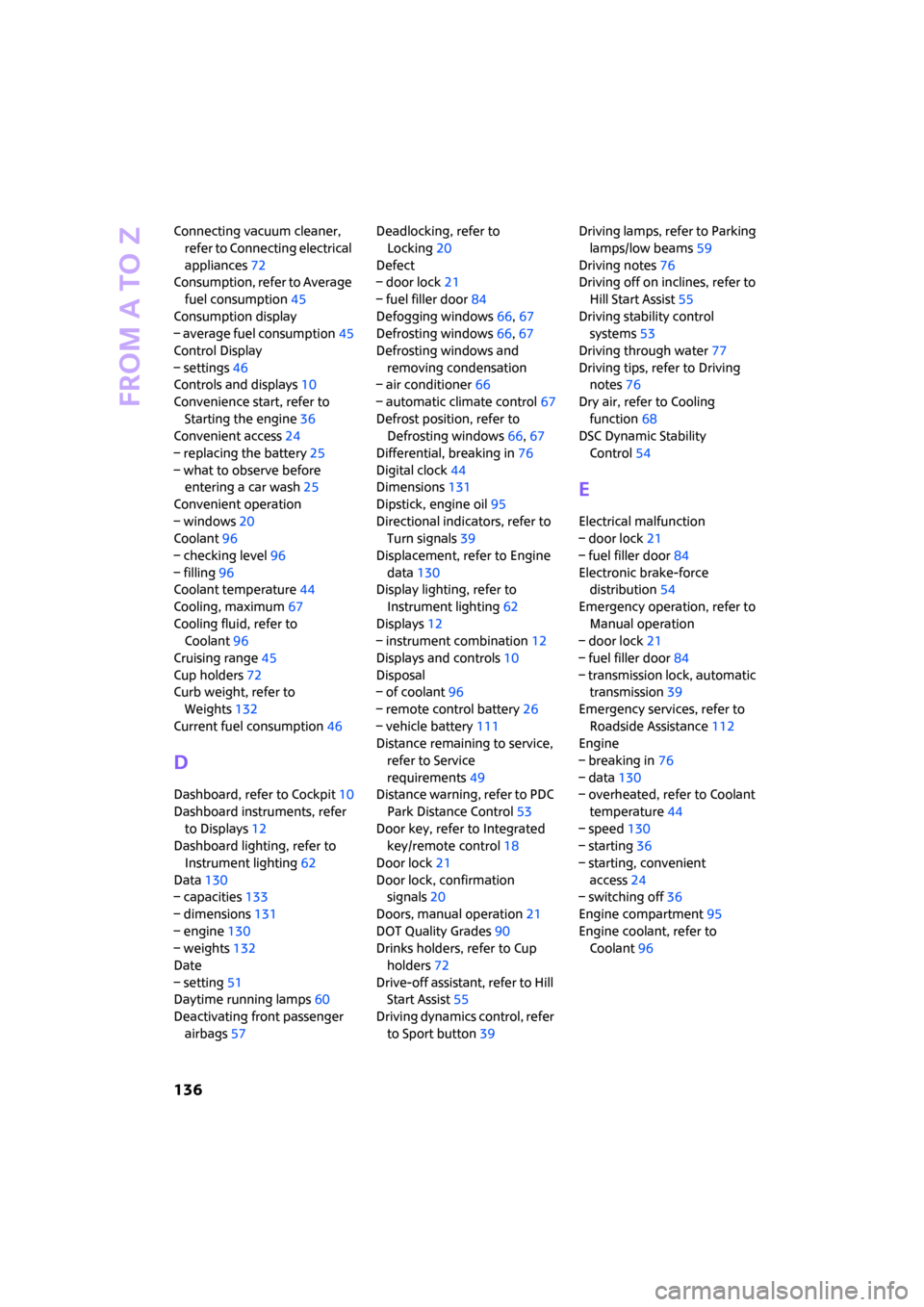
From A to Z
136
Connecting vacuum cleaner,
refer to Connecting electrical
appliances72
Consumption, refer to Average
fuel consumption45
Consumption display
– average fuel consumption45
Control Display
– settings46
Controls and displays10
Convenience start, refer to
Starting the engine36
Convenient access24
– replacing the battery25
– what to observe before
entering a car wash25
Convenient operation
– windows20
Coolant96
– checking level96
– filling96
Coolant temperature44
Cooling, maximum67
Cooling fluid, refer to
Coolant96
Cruising range45
Cup holders72
Curb weight, refer to
Weights132
Current fuel consumption46
D
Dashboard, refer to Cockpit10
Dashboard instruments, refer
to Displays12
Dashboard lighting, refer to
Instrument lighting62
Data130
– capacities133
– dimensions131
– engine130
– weights132
Date
– setting51
Daytime running lamps60
Deactivating front passenger
airbags57Deadlocking, refer to
Locking20
Defect
– door lock21
– fuel filler door84
Defogging windows66,67
Defrosting windows66,67
Defrosting windows and
removing condensation
– air conditioner66
– automatic climate control67
Defrost position, refer to
Defrosting windows66,67
Differential, breaking in76
Digital clock44
Dimensions131
Dipstick, engine oil95
Directional indicators, refer to
Turn signals39
Displacement, refer to Engine
data130
Display lighting, refer to
Instrument lighting62
Displays12
– instrument combination12
Displays and controls10
Disposal
– of coolant96
– remote control battery26
– vehicle battery111
Distance remaining to service,
refer to Service
requirements49
Distance warning, refer to PDC
Park Distance Control53
Door key, refer to Integrated
key/remote control18
Door lock21
Door lock, confirmation
signals20
Doors, manual operation21
DOT Quality Grades90
Drinks holders, refer to Cup
holders72
Drive-off assistant, refer to Hill
Start Assist55
Driving dynamics control, refer
to Sport button39Driving lamps, refer to Parking
lamps/low beams59
Driving notes76
Driving off on inclines, refer to
Hill Start Assist55
Driving stability control
systems53
Driving through water77
Driving tips, refer to Driving
notes76
Dry air, refer to Cooling
function68
DSC Dynamic Stability
Control54
E
Electrical malfunction
– door lock21
– fuel filler door84
Electronic brake-force
distribution54
Emergency operation, refer to
Manual operation
– door lock21
– fuel filler door84
– transmission lock, automatic
transmission39
Emergency services, refer to
Roadside Assistance112
Engine
– breaking in76
– data130
– overheated, refer to Coolant
temperature44
– speed130
– starting36
– starting, convenient
access24
– switching off36
Engine compartment95
Engine coolant, refer to
Coolant96