roof MINI Hardtop 2 Door 2007 Owner's Manual
[x] Cancel search | Manufacturer: MINI, Model Year: 2007, Model line: Hardtop 2 Door, Model: MINI Hardtop 2 Door 2007Pages: 148, PDF Size: 2.43 MB
Page 17 of 148
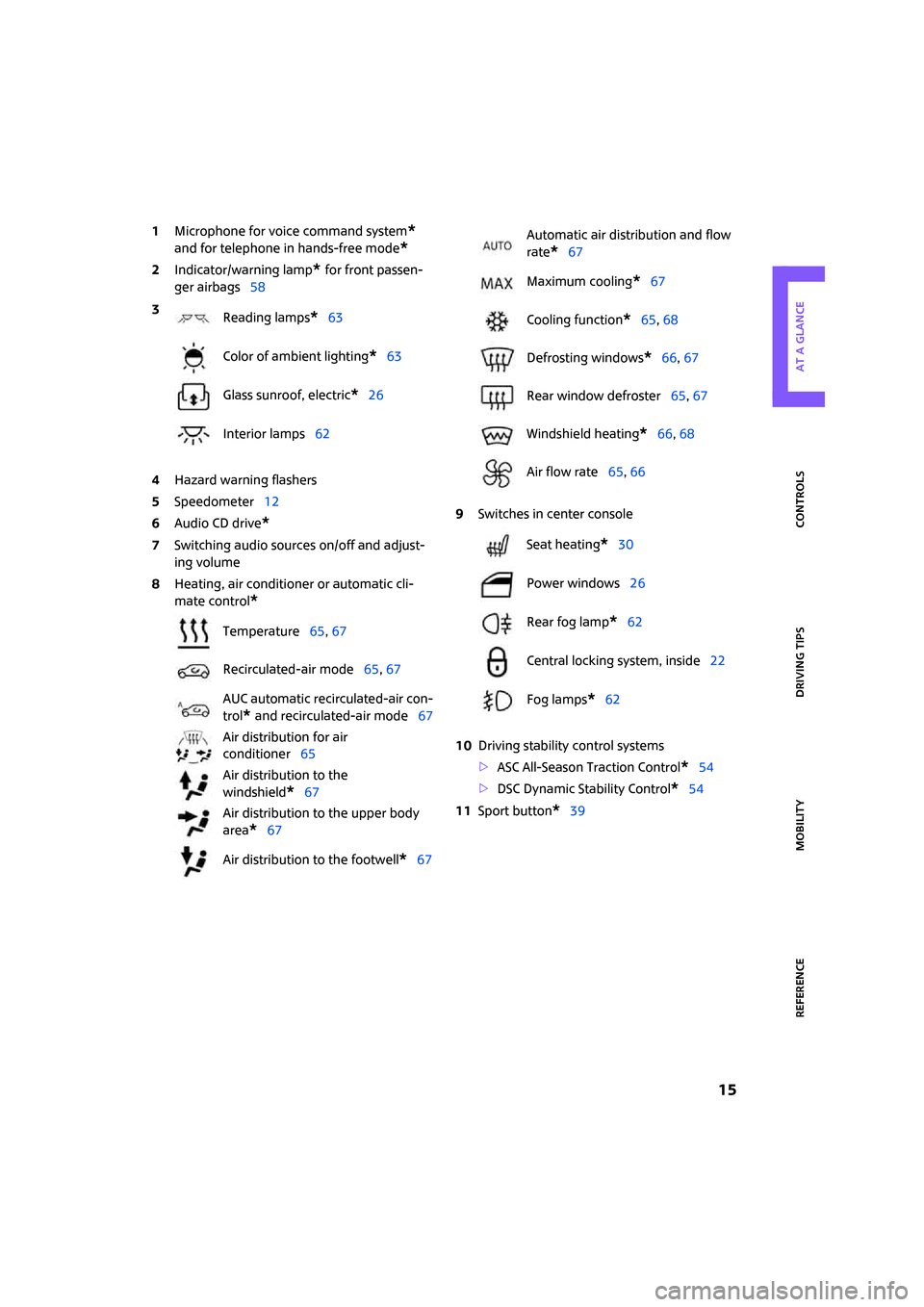
Reference
At a glance Controls Driving tips Mobility
15
1Microphone for voice command system*
and for telephone in hands-free mode*
2Indicator/warning lamp* for front passen-
ger airbags58
4Hazard warning flashers
5Speedometer12
6Audio CD drive
*
7Switching audio sources on/off and adjust-
ing volume
8Heating, air conditioner or automatic cli-
mate control
*
9Switches in center console
10Driving stability control systems
>ASC All-Season Traction Control
*54
>DSC Dynamic Stability Control
*54
11Sport button
*39 3
Reading lamps
*63
Color of ambient lighting
*63
Glass sunroof, electric
*26
Interior lamps62
Temperature65, 67
Recirculated-air mode65, 67
AUC automatic recirculated-air con-
trol
* and recirculated-air mode67
Air distribution for air
conditioner65
Air distribution to the
windshield
*67
Air distribution to the upper body
area
*67
Air distribution to the footwell
*67
Automatic air distribution and flow
rate
*67
Maximum cooling
*67
Cooling function
*65, 68
Defrosting windows
*66, 67
Rear window defroster65, 67
Windshield heating
*66, 68
Air flow rate65, 66
Seat heating
*30
Power windows26
Rear fog lamp
*62
Central locking system, inside22
Fog lamps
*62
Page 22 of 148

Opening and closing
20
5.Press and hold the button until the display
changes.
6.Briefly press the button repeatedly until the
display shows the illustrated symbol, arrow.
7.Press and hold the button until the display
changes.
8.Briefly press the button to select:
>
Press the button once to unlock
only the driver's door and the fuel filler
door.
Press the button twice to unlock the
entire vehicle.
>
Press the button once to unlock
the entire vehicle.
9.Press and hold the button until the display
changes. The setting is stored for the remote
control currently in use.
Convenient opening
Hold the button down.
The power windows are opened and the glass
sunroof
* is raised.
Convenient closing is not possible by
means of the remote control.<
Locking
Press the button.
Setting confirmation signals
To have the vehicle confirm when it has been
locked or unlocked.1.Switch on the ignition, refer to page35.
2.Briefly press the button in the turn indicator
lever repeatedly until "SET/INFO" is dis-
played.
3.Press and hold the button until the display
changes.
4.Briefly press the button repeatedly until the
symbol and "SET" are displayed.
5.Press and hold the button until the display
changes.
6.Briefly press the button to select, arrow:
> Confirmation signal during unlocking
> Confirmation signal during locking
7.Press and hold the button until the display
changes.
Page 23 of 148

ReferenceAt a glance Controls Driving tips Mobility
21
8.Briefly press the button to select:
>
The hazard warning flashers light up dur-
ing unlocking/locking.
>
An acoustic signal sounds during unlock-
ing/locking.
>
The hazard warning flashers light up and
an acoustic signal sounds during unlock-
ing/locking.
>
The function is deactivated.
9.Press and hold the button until the display
changes. The setting is stored.
Switching on interior lamps
While the car is locked:
Press the button.
You can also use this function to locate your
vehicle in parking garages, etc.
Unlocking the tailgate
Press the button.
In order to avoid damage, make sure
there is sufficient clearance before open-
ing the tailgate.
A previously locked tailgate is locked again after
closing.
Before and after each trip, check that the tail-
gate has not been inadvertently unlocked.<
Malfunctions
The remote control may malfunction due to
local radio waves. If this occurs, unlock and lock
the car at the door lock with the integrated key.
If the car can no longer be locked with a remote
control, the battery in the remote control is dis-
charged. Use this remote control during an
extended drive; this will recharge the battery,
page18.
For US owners only
The transmitter and receiver units comply with
part 15 of the FCC/Federal Communications Commission regulations. Operation is governed
by the following:
FCC ID:
LX8766S
LX8766E
LX8CAS
Compliance statement:
This device complies with part 15 of the FCC
Rules. Operation is subject to the following two
conditions:
>This device must not cause harmful interfer-
ence, and
>This device must accept any interference
received, including interference that may
cause undesired operation.
Any unauthorized modifications or
changes to these devices could void the
user's authority to operate this equipment.<
Using the door lock
You can set which parts of the car are unlocked,
page19.
Convenient operation
You can operate the windows and glass sun-
roof
* via the door lock.
Hold the key in the position for unlocking or
locking.
Watch during the closing process to be
sure that no one is injured. Releasing the
key stops the operation.<
Manual operation
In the event of an electrical malfunction, the
driver's door can be unlocked or locked by turn-
Page 26 of 148
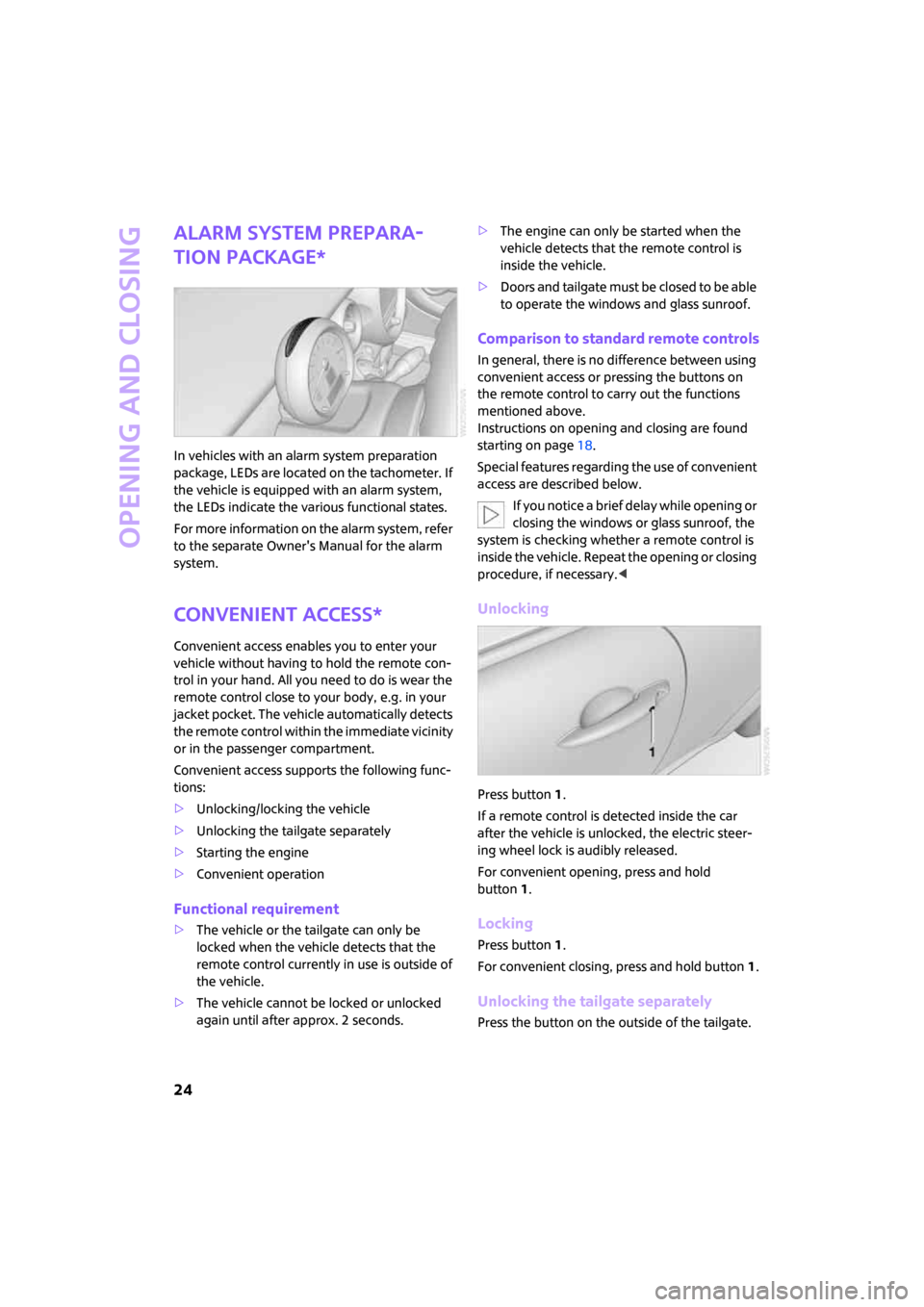
Opening and closing
24
Alarm system prepara-
tion package*
In vehicles with an alarm system preparation
package, LEDs are located on the tachometer. If
the vehicle is equipped with an alarm system,
the LEDs indicate the various functional states.
For more information on the alarm system, refer
to the separate Owner's Manual for the alarm
system.
Convenient access*
Convenient access enables you to enter your
vehicle without having to hold the remote con-
trol in your hand. All you need to do is wear the
remote control close to your body, e.g. in your
jacket pocket. The vehicle automatically detects
the remote control within the immediate vicinity
or in the passenger compartment.
Convenient access supports the following func-
tions:
>Unlocking/locking the vehicle
>Unlocking the tailgate separately
>Starting the engine
>Convenient operation
Functional requirement
>The vehicle or the tailgate can only be
locked when the vehicle detects that the
remote control currently in use is outside of
the vehicle.
>The vehicle cannot be locked or unlocked
again until after approx. 2 seconds.>The engine can only be started when the
vehicle detects that the remote control is
inside the vehicle.
>Doors and tailgate must be closed to be able
to operate the windows and glass sunroof.
Comparison to standard remote controls
In general, there is no difference between using
convenient access or pressing the buttons on
the remote control to carry out the functions
mentioned above.
Instructions on opening and closing are found
starting on page18.
Special features regarding the use of convenient
access are described below.
If you notice a brief delay while opening or
closing the windows or glass sunroof, the
system is checking whether a remote control is
inside the vehicle. Repeat the opening or closing
procedure, if necessary.<
Unlocking
Press button 1.
If a remote control is detected inside the car
after the vehicle is unlocked, the electric steer-
ing wheel lock is audibly released.
For convenient opening, press and hold
button1.
Locking
Press button 1.
For convenient closing, press and hold button 1.
Unlocking the tailgate separately
Press the button on the outside of the tailgate.
Page 27 of 148
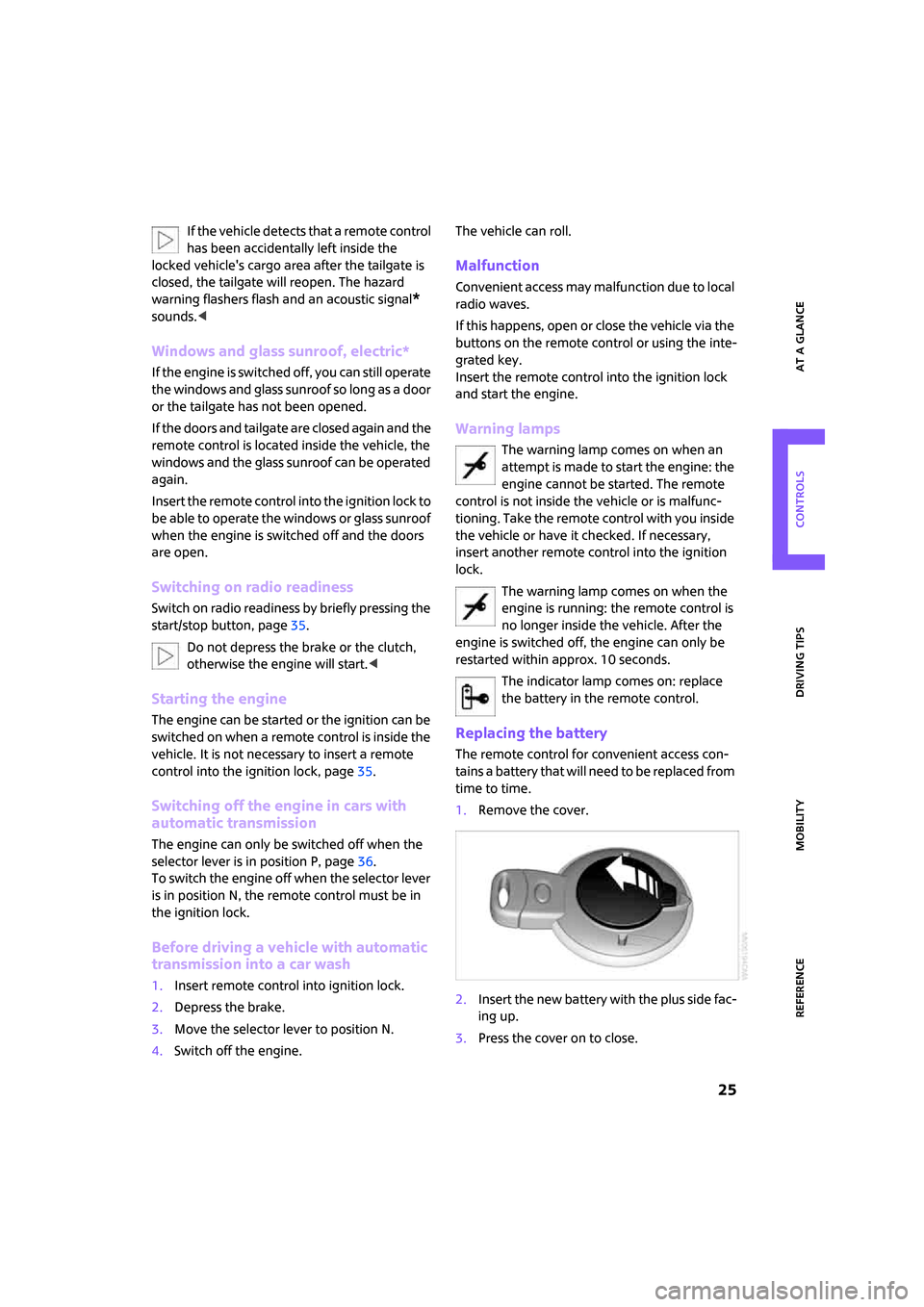
ReferenceAt a glance Controls Driving tips Mobility
25
If the vehicle detects that a remote control
has been accidentally left inside the
locked vehicle's cargo area after the tailgate is
closed, the tailgate will reopen. The hazard
warning flashers flash and an acoustic signal
*
sounds.<
Windows and glass sunroof, electric*
If the engine is switched off, you can still operate
the windows and glass sunroof so long as a door
or the tailgate has not been opened.
If the doors and tailgate are closed again and the
remote control is located inside the vehicle, the
windows and the glass sunroof can be operated
again.
Insert the remote control into the ignition lock to
be able to operate the windows or glass sunroof
when the engine is switched off and the doors
are open.
Switching on radio readiness
Switch on radio readiness by briefly pressing the
start/stop button, page35.
Do not depress the brake or the clutch,
otherwise the engine will start.<
Starting the engine
The engine can be started or the ignition can be
switched on when a remote control is inside the
vehicle. It is not necessary to insert a remote
control into the ignition lock, page35.
Switching off the engine in cars with
automatic transmission
The engine can only be switched off when the
selector lever is in position P, page36.
To switch the engine off when the selector lever
is in position N, the remote control must be in
the ignition lock.
Before driving a vehicle with automatic
transmission into a car wash
1.Insert remote control into ignition lock.
2.Depress the brake.
3.Move the selector lever to position N.
4.Switch off the engine.The vehicle can roll.
Malfunction
Convenient access may malfunction due to local
radio waves.
If this happens, open or close the vehicle via the
buttons on the remote control or using the inte-
grated key.
Insert the remote control into the ignition lock
and start the engine.
Warning lamps
The warning lamp comes on when an
attempt is made to start the engine: the
engine cannot be started. The remote
control is not inside the vehicle or is malfunc-
tioning. Take the remote control with you inside
the vehicle or have it checked. If necessary,
insert another remote control into the ignition
lock.
The warning lamp comes on when the
engine is running: the remote control is
no longer inside the vehicle. After the
engine is switched off, the engine can only be
restarted within approx. 10 seconds.
The indicator lamp comes on: replace
the battery in the remote control.
Replacing the battery
The remote control for convenient access con-
tains a battery that will need to be replaced from
time to time.
1.Remove the cover.
2.Insert the new battery with the plus side fac-
ing up.
3.Press the cover on to close.
Page 28 of 148

Opening and closing
26
Take the old battery to a battery collection
point or to your MINI Dealer.<
Windows
To prevent injuries, exercise care when
closing the windows and keep them in
your field of vision until they are shut.
Take the remote control with you when you
leave the car, otherwise children could operate
the electric windows and possibly injure them-
selves.<
If, after a window is opened and closed
several times in close succession, the win-
dow can only be closed and not opened, the sys-
tem is overheated. Let the system cool for sev-
eral minutes with the ignition switched on or the
engine running.<
Opening, closing
>Press the switch downwards.
The window opens until you release the
switch.
>Tap the switch downwards.
The window opens automatically if the igni-
tion is switched on. Briefly press the switch
again to stop the opening movement.
To close, press the switch upwards. The window
closes until you release the switch.
After switching off the ignition
When the ignition is switched off, the windows
can still be operated for approx. 1 minute as
long as no door is opened.
For information on convenient operation via the
remote control or door lock, page20 or21.Take the key with you when you leave the
car, otherwise children could operate the
electric windows and possibly injure them-
selves.<
Glass sunroof, electric*
The glass sunroof is operational when the igni-
tion is switched on, page35.
To prevent injuries, exercise care when
closing the glass sunroof and keep it in
your field of vision until it is shut.
Take the key with you when you leave the car,
otherwise children could operate the sunroof
and possibly injure themselves.<
Raising
With the ignition switched on, press the switch
back beyond the pressure point.
Both closed sunroofs are automatically raised.
Opening, closing
With the glass sunroof raised, press the switch
back as far as the pressure point and hold it
there.
The front glass sunroof opens.
The rear glass sunroof is closed.
Releasing the switch stops the movement.
The glass sunroof can be closed in the same way
by pressing the switch forward.
The front glass sunroof remains in a raised posi-
tion. The rear glass sunroof is raised. Pressing on
the switch again closes both sunroofs com-
pletely.
Convenient operation via door lock or conve-
nient access, refer to page20,21,24.
Page 29 of 148

ReferenceAt a glance Controls Driving tips Mobility
27
Sun blind
The sun blind can be opened and closed inde-
pendently of the glass sunroof.
Following interruptions in electrical
power supply
After a power failure, there is a possibility that
the glass sunroof can only be raised. In this case,
have the system initialized. The manufacturer of
your MINI recommends that you have this work
done by your MINI Dealer.
Closing manually
If the vehicle is not equipped with an alarm sys-
tem, you can manually move the glass sunroof
in the event of an electrical fault.
1.Pry out the cover using the screwdriver from
the onboard tool kit.
2.Remove the control unit.
3.Insert the Allen wrench supplied with the
onboard tool kit into the opening provided.
4.Move the glass sunroof in the desired direc-
tion.
5.Reinstall the cover.
Page 59 of 148
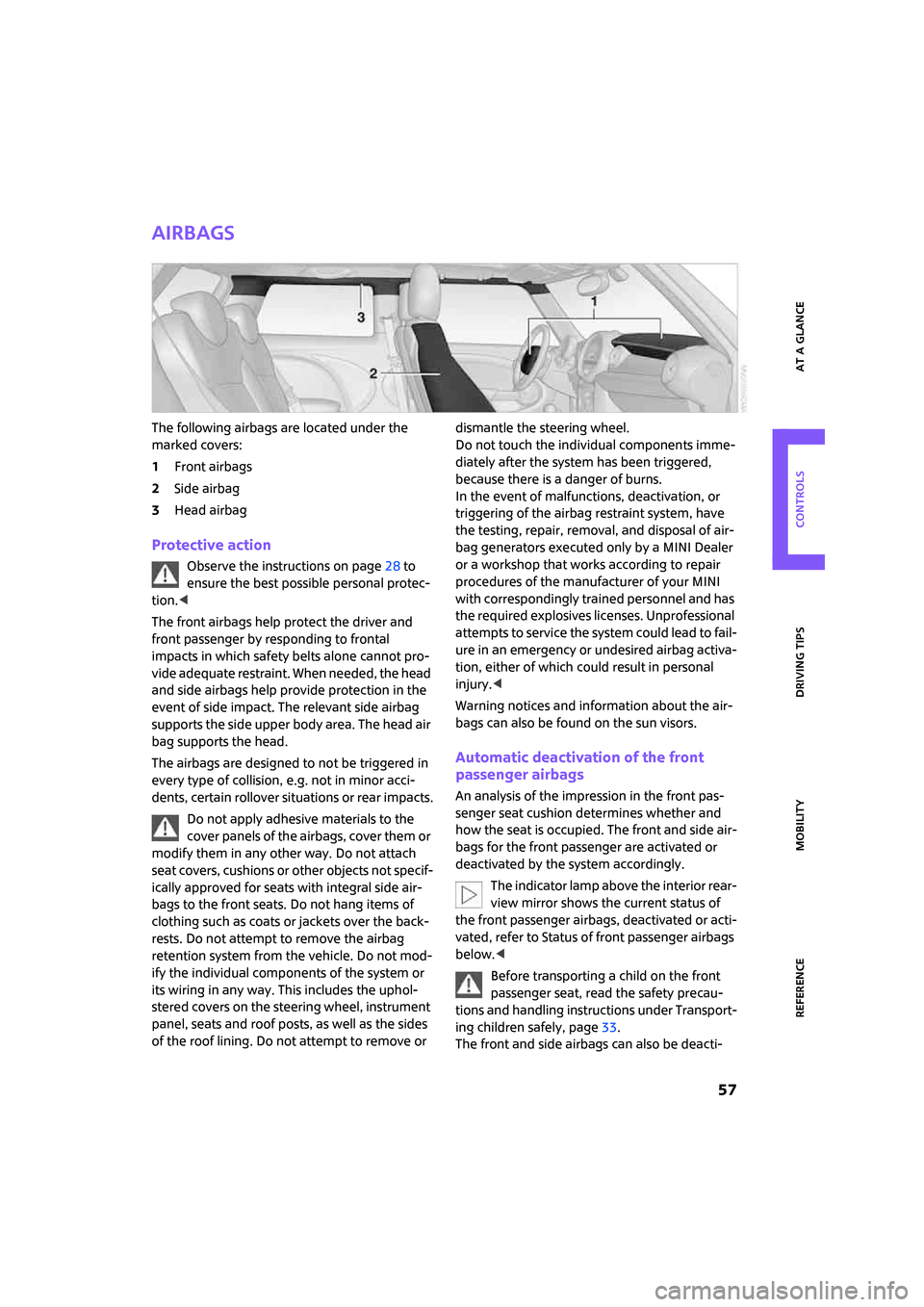
ReferenceAt a glance Controls Driving tips Mobility
57
Airbags
The following airbags are located under the
marked covers:
1Front airbags
2Side airbag
3Head airbag
Protective action
Observe the instructions on page28 to
ensure the best possible personal protec-
tion.<
The front airbags help protect the driver and
front passenger by responding to frontal
impacts in which safety belts alone cannot pro-
vide adequate restraint. When needed, the head
and side airbags help provide protection in the
event of side impact. The relevant side airbag
supports the side upper body area. The head air
bag supports the head.
The airbags are designed to not be triggered in
every type of collision, e.g. not in minor acci-
dents, certain rollover situations or rear impacts.
Do not apply adhesive materials to the
cover panels of the airbags, cover them or
modify them in any other way. Do not attach
seat covers, cushions or other objects not specif-
ically approved for seats with integral side air-
bags to the front seats. Do not hang items of
clothing such as coats or jackets over the back-
rests. Do not attempt to remove the airbag
retention system from the vehicle. Do not mod-
ify the individual components of the system or
its wiring in any way. This includes the uphol-
stered covers on the steering wheel, instrument
panel, seats and roof posts, as well as the sides
of the roof lining. Do not attempt to remove or dismantle the steering wheel.
Do not touch the individual components imme-
diately after the system has been triggered,
because there is a danger of burns.
In the event of malfunctions, deactivation, or
triggering of the airbag restraint system, have
the testing, repair, removal, and disposal of air-
bag generators executed only by a MINI Dealer
or a workshop that works according to repair
procedures of the manufacturer of your MINI
with correspondingly trained personnel and has
the required explosives licenses. Unprofessional
attempts to service the system could lead to fail-
ure in an emergency or undesired airbag activa-
tion, either of which could result in personal
injury.<
Warning notices and information about the air-
bags can also be found on the sun visors.
Automatic deactivation of the front
passenger airbags
An analysis of the impression in the front pas-
senger seat cushion determines whether and
how the seat is occupied. The front and side air-
bags for the front passenger are activated or
deactivated by the system accordingly.
The indicator lamp above the interior rear-
view mirror shows the current status of
the front passenger airbags, deactivated or acti-
vated, refer to Status of front passenger airbags
below.<
Before transporting a child on the front
passenger seat, read the safety precau-
tions and handling instructions under Transport-
ing children safely, page33.
The front and side airbags can also be deacti-
Page 78 of 148
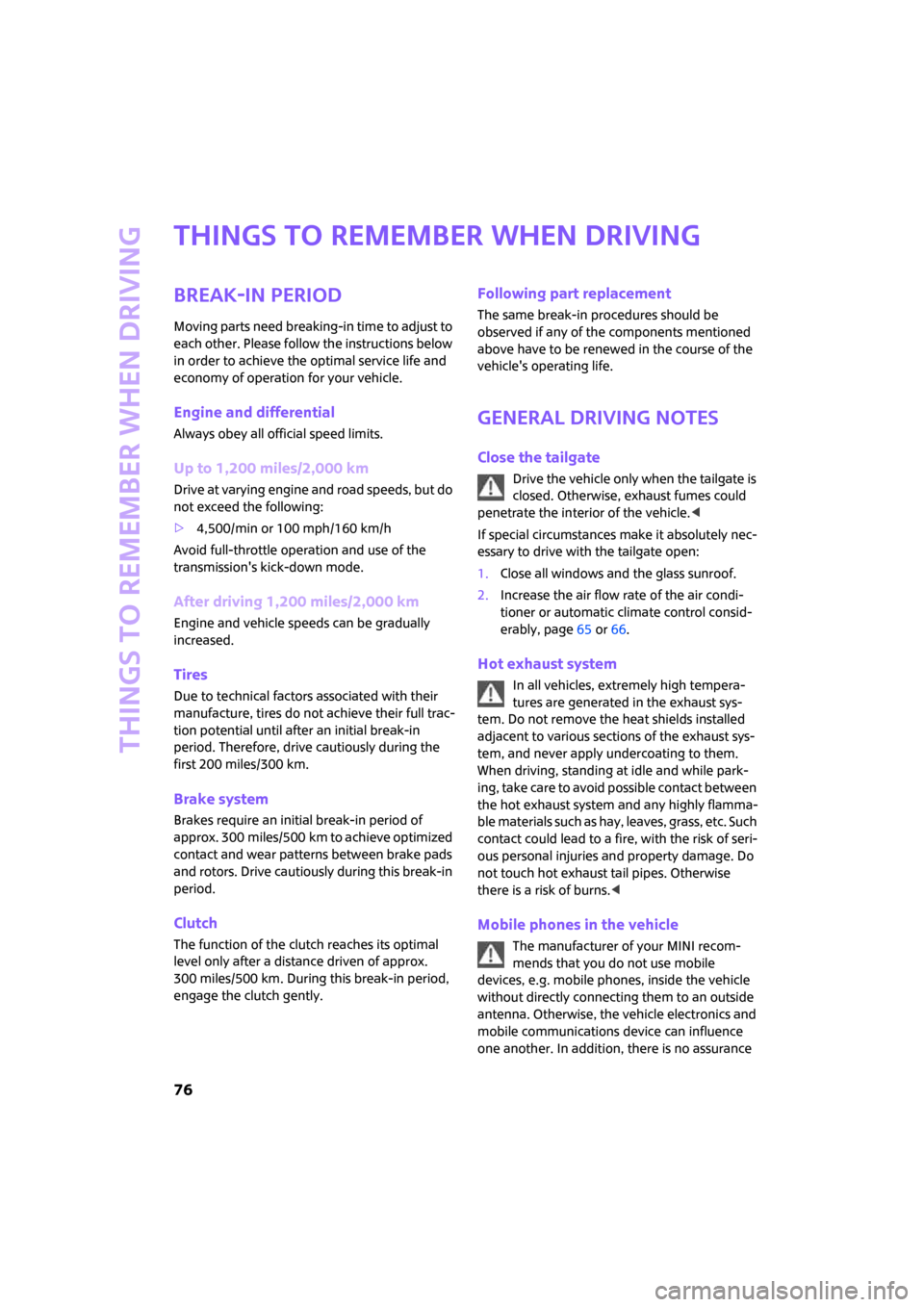
Things to remember when driving
76
Things to remember when driving
Break-in period
Moving parts need breaking-in time to adjust to
each other. Please follow the instructions below
in order to achieve the optimal service life and
economy of operation for your vehicle.
Engine and differential
Always obey all official speed limits.
Up to 1,200 miles/2,000 km
Drive at varying engine and road speeds, but do
not exceed the following:
>4,500/min or 100 mph/160 km/h
Avoid full-throttle operation and use of the
transmission's kick-down mode.
After driving 1,200 miles/2,000 km
Engine and vehicle speeds can be gradually
increased.
Tires
Due to technical factors associated with their
manufacture, tires do not achieve their full trac-
tion potential until after an initial break-in
period. Therefore, drive cautiously during the
first 200 miles/300 km.
Brake system
Brakes require an initial break-in period of
approx. 300 miles/500 km to achieve optimized
contact and wear patterns between brake pads
and rotors. Drive cautiously during this break-in
period.
Clutch
The function of the clutch reaches its optimal
level only after a distance driven of approx.
300 miles/500 km. During this break-in period,
engage the clutch gently.
Following part replacement
The same break-in procedures should be
observed if any of the components mentioned
above have to be renewed in the course of the
vehicle's operating life.
General driving notes
Close the tailgate
Drive the vehicle only when the tailgate is
closed. Otherwise, exhaust fumes could
penetrate the interior of the vehicle.<
If special circumstances make it absolutely nec-
essary to drive with the tailgate open:
1.Close all windows and the glass sunroof.
2.Increase the air flow rate of the air condi-
tioner or automatic climate control consid-
erably, page65 or66.
Hot exhaust system
In all vehicles, extremely high tempera-
tures are generated in the exhaust sys-
tem. Do not remove the heat shields installed
adjacent to various sections of the exhaust sys-
tem, and never apply undercoating to them.
When driving, standing at idle and while park-
ing, take care to avoid possible contact between
the hot exhaust system and any highly flamma-
ble materials such as hay, leaves, grass, etc. Such
contact could lead to a fire, with the risk of seri-
ous personal injuries and property damage. Do
not touch hot exhaust tail pipes. Otherwise
there is a risk of burns.<
Mobile phones in the vehicle
The manufacturer of your MINI recom-
mends that you do not use mobile
devices, e.g. mobile phones, inside the vehicle
without directly connecting them to an outside
antenna. Otherwise, the vehicle electronics and
mobile communications device can influence
one another. In addition, there is no assurance
Page 82 of 148
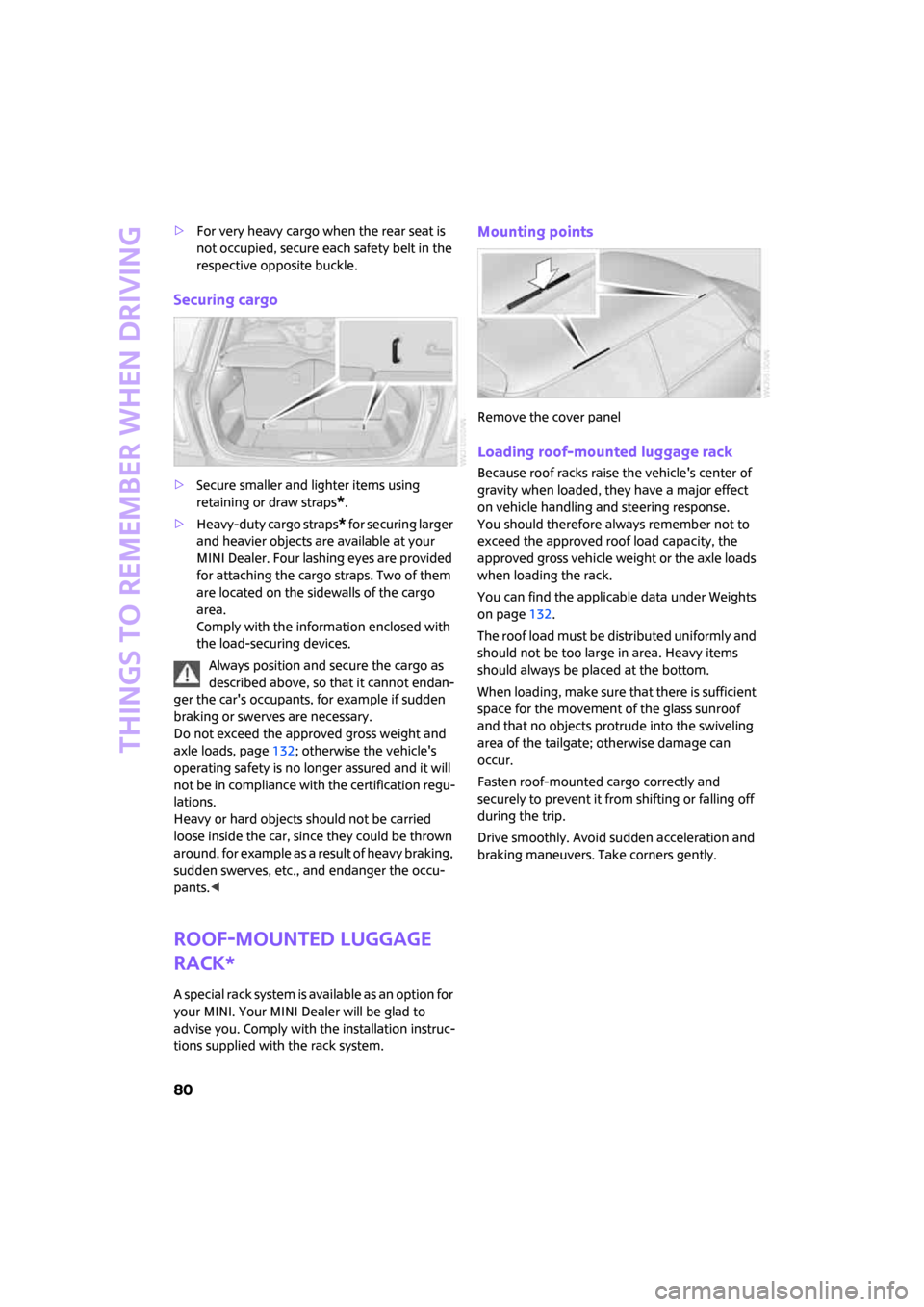
Things to remember when driving
80
>For very heavy cargo when the rear seat is
not occupied, secure each safety belt in the
respective opposite buckle.
Securing cargo
>Secure smaller and lighter items using
retaining or draw straps
*.
>Heavy-duty cargo straps
* for securing larger
and heavier objects are available at your
MINI Dealer. Four lashing eyes are provided
for attaching the cargo straps. Two of them
are located on the sidewalls of the cargo
area.
Comply with the information enclosed with
the load-securing devices.
Always position and secure the cargo as
described above, so that it cannot endan-
ger the car's occupants, for example if sudden
braking or swerves are necessary.
Do not exceed the approved gross weight and
axle loads, page132; otherwise the vehicle's
operating safety is no longer assured and it will
not be in compliance with the certification regu-
lations.
Heavy or hard objects should not be carried
loose inside the car, since they could be thrown
around, for example as a result of heavy braking,
sudden swerves, etc., and endanger the occu-
pants.<
Roof-mounted luggage
rack*
A special rack system is available as an option for
your MINI. Your MINI Dealer will be glad to
advise you. Comply with the installation instruc-
tions supplied with the rack system.
Mounting points
Remove the cover panel
Loading roof-mounted luggage rack
Because roof racks raise the vehicle's center of
gravity when loaded, they have a major effect
on vehicle handling and steering response.
You should therefore always remember not to
exceed the approved roof load capacity, the
approved gross vehicle weight or the axle loads
when loading the rack.
You can find the applicable data under Weights
on page132.
The roof load must be distributed uniformly and
should not be too large in area. Heavy items
should always be placed at the bottom.
When loading, make sure that there is sufficient
space for the movement of the glass sunroof
and that no objects protrude into the swiveling
area of the tailgate; otherwise damage can
occur.
Fasten roof-mounted cargo correctly and
securely to prevent it from shifting or falling off
during the trip.
Drive smoothly. Avoid sudden acceleration and
braking maneuvers. Take corners gently.