spare tire location MINI Hardtop 2 Door 2007 Owner's Manual
[x] Cancel search | Manufacturer: MINI, Model Year: 2007, Model line: Hardtop 2 Door, Model: MINI Hardtop 2 Door 2007Pages: 148, PDF Size: 2.43 MB
Page 110 of 148
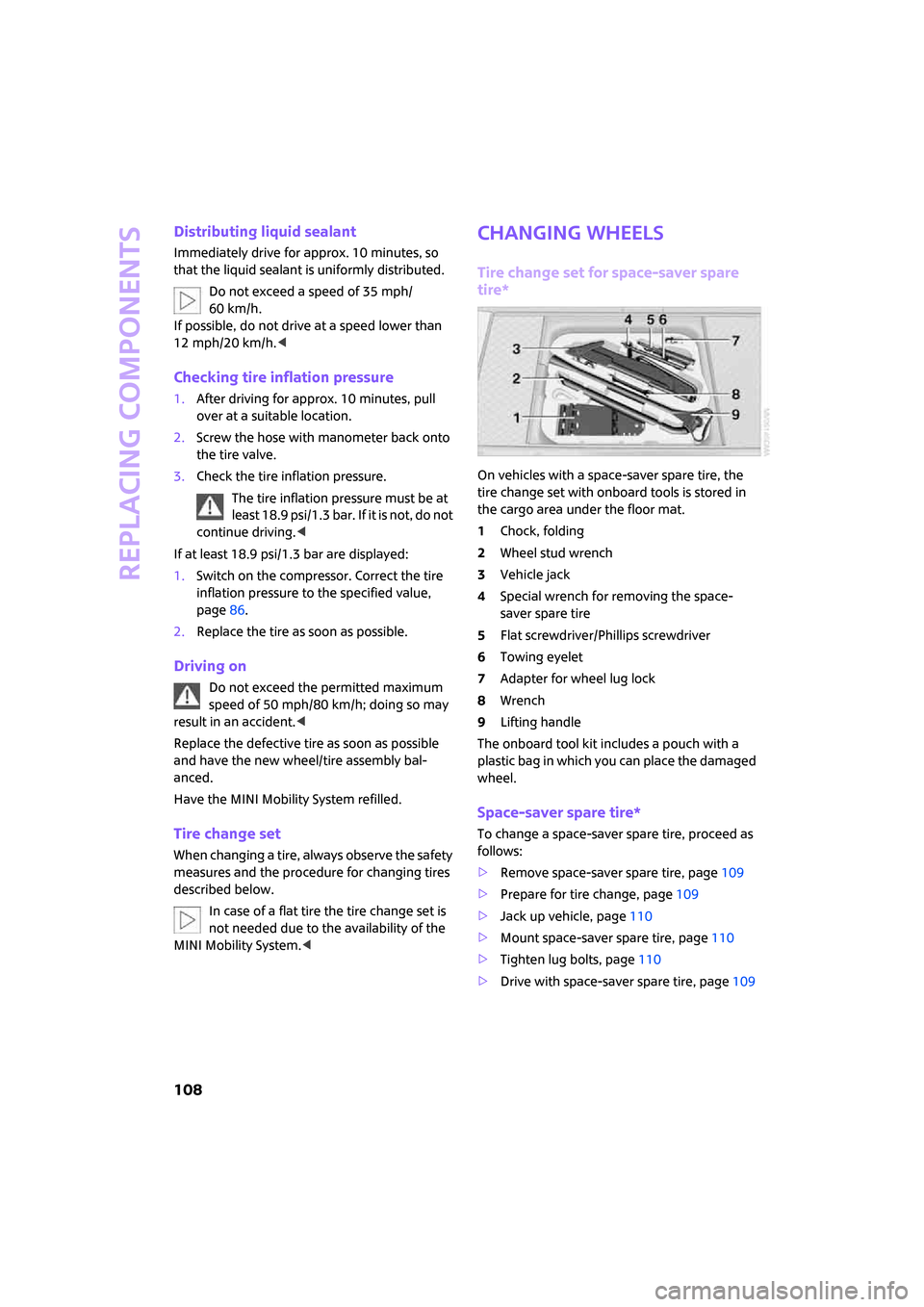
Replacing components
108
Distributing liquid sealant
Immediately drive for approx. 10 minutes, so
that the liquid sealant is uniformly distributed.
Do not exceed a speed of 35 mph/
60 km/h.
If possible, do not drive at a speed lower than
12 mph/20 km/h.<
Checking tire inflation pressure
1.After driving for approx. 10 minutes, pull
over at a suitable location.
2.Screw the hose with manometer back onto
the tire valve.
3.Check the tire inflation pressure.
The tire inflation pressure must be at
least 18.9 psi/1.3 bar. If it is not, do not
continue driving.<
If at least 18.9 psi/1.3 bar are displayed:
1.Switch on the compressor. Correct the tire
inflation pressure to the specified value,
page86.
2.Replace the tire as soon as possible.
Driving on
Do not exceed the permitted maximum
speed of 50 mph/80 km/h; doing so may
result in an accident.<
Replace the defective tire as soon as possible
and have the new wheel/tire assembly bal-
anced.
Have the MINI Mobility System refilled.
Tire change set
When changing a tire, always observe the safety
measures and the procedure for changing tires
described below.
In case of a flat tire the tire change set is
not needed due to the availability of the
MINI Mobility System.<
Changing wheels
Tire change set for space-saver spare
tire*
On vehicles with a space-saver spare tire, the
tire change set with onboard tools is stored in
the cargo area under the floor mat.
1Chock, folding
2Wheel stud wrench
3Vehicle jack
4Special wrench for removing the space-
saver spare tire
5Flat screwdriver/Phillips screwdriver
6Towing eyelet
7Adapter for wheel lug lock
8Wrench
9Lifting handle
The onboard tool kit includes a pouch with a
plastic bag in which you can place the damaged
wheel.
Space-saver spare tire*
To change a space-saver spare tire, proceed as
follows:
>Remove space-saver spare tire, page109
>Prepare for tire change, page109
>Jack up vehicle, page110
>Mount space-saver spare tire, page110
>Tighten lug bolts, page110
>Drive with space-saver spare tire, page109
Page 137 of 148
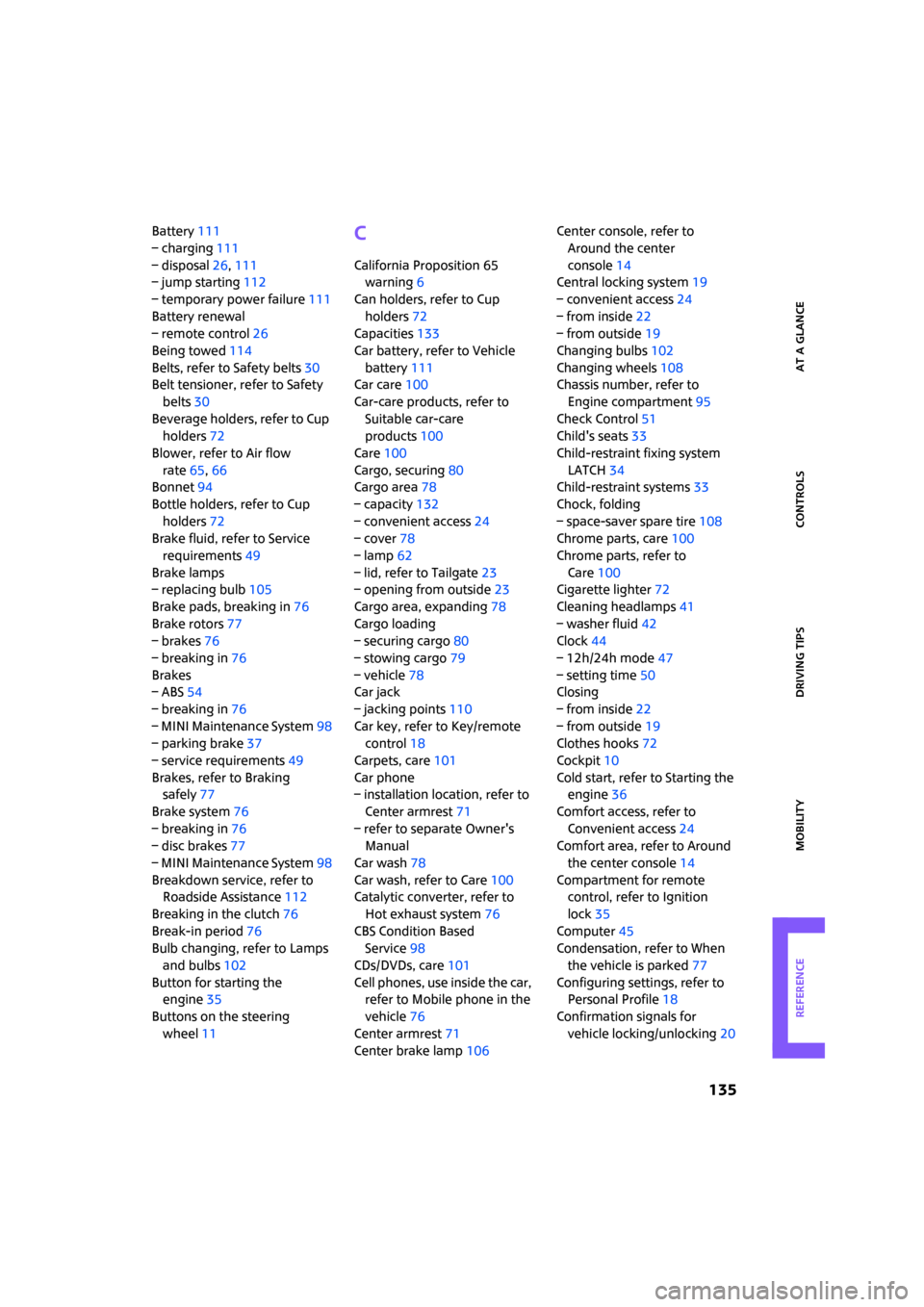
ReferenceAt a glance Controls Driving tips Mobility
135
Battery111
– charging111
– disposal26,111
– jump starting112
– temporary power failure111
Battery renewal
– remote control26
Being towed114
Belts, refer to Safety belts30
Belt tensioner, refer to Safety
belts30
Beverage holders, refer to Cup
holders72
Blower, refer to Air flow
rate65,66
Bonnet94
Bottle holders, refer to Cup
holders72
Brake fluid, refer to Service
requirements49
Brake lamps
– replacing bulb105
Brake pads, breaking in76
Brake rotors77
– brakes76
– breaking in76
Brakes
– ABS54
– breaking in76
– MINI Maintenance System98
– parking brake37
– service requirements49
Brakes, refer to Braking
safely77
Brake system76
– breaking in76
– disc brakes77
– MINI Maintenance System98
Breakdown service, refer to
Roadside Assistance112
Breaking in the clutch76
Break-in period76
Bulb changing, refer to Lamps
and bulbs102
Button for starting the
engine35
Buttons on the steering
wheel11C
California Proposition 65
warning6
Can holders, refer to Cup
holders72
Capacities133
Car battery, refer to Vehicle
battery111
Car care100
Car-care products, refer to
Suitable car-care
products100
Care100
Cargo, securing80
Cargo area78
– capacity132
– convenient access24
– cover78
– lamp62
– lid, refer to Tailgate23
– opening from outside23
Cargo area, expanding78
Cargo loading
– securing cargo80
– stowing cargo79
– vehicle78
Car jack
– jacking points110
Car key, refer to Key/remote
control18
Carpets, care101
Car phone
– installation location, refer to
Center armrest71
– refer to separate Owner's
Manual
Car wash78
Car wash, refer to Care100
Catalytic converter, refer to
Hot exhaust system76
CBS Condition Based
Service98
CDs/DVDs, care101
Cell phones, use inside the car,
refer to Mobile phone in the
vehicle76
Center armrest71
Center brake lamp106Center console, refer to
Around the center
console14
Central locking system19
– convenient access24
– from inside22
– from outside19
Changing bulbs102
Changing wheels108
Chassis number, refer to
Engine compartment95
Check Control51
Child's seats33
Child-restraint fixing system
LATCH34
Child-restraint systems33
Chock, folding
– space-saver spare tire108
Chrome parts, care100
Chrome parts, refer to
Care100
Cigarette lighter72
Cleaning headlamps41
– washer fluid42
Clock44
– 12h/24h mode47
– setting time50
Closing
– from inside22
– from outside19
Clothes hooks72
Cockpit10
Cold start, refer to Starting the
engine36
Comfort access, refer to
Convenient access24
Comfort area, refer to Around
the center console14
Compartment for remote
control, refer to Ignition
lock35
Computer45
Condensation, refer to When
the vehicle is parked77
Configuring settings, refer to
Personal Profile18
Confirmation signals for
vehicle locking/unlocking20
Page 143 of 148
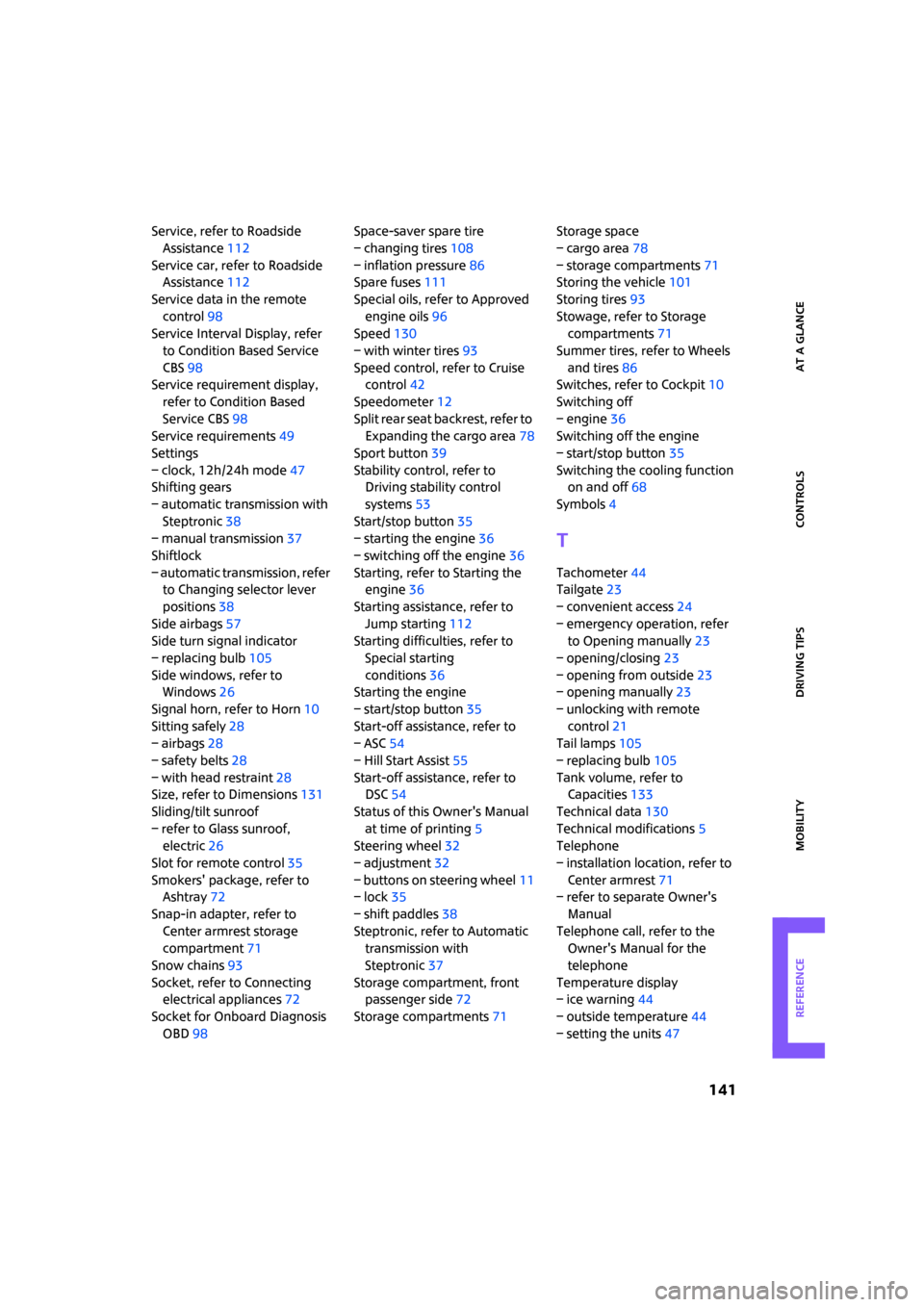
ReferenceAt a glance Controls Driving tips Mobility
141
Service, refer to Roadside
Assistance112
Service car, refer to Roadside
Assistance112
Service data in the remote
control98
Service Interval Display, refer
to Condition Based Service
CBS98
Service requirement display,
refer to Condition Based
Service CBS98
Service requirements49
Settings
– clock, 12h/24h mode47
Shifting gears
– automatic transmission with
Steptronic38
– manual transmission37
Shiftlock
– automatic transmission, refer
to Changing selector lever
positions38
Side airbags57
Side turn signal indicator
– replacing bulb105
Side windows, refer to
Windows26
Signal horn, refer to Horn10
Sitting safely28
– airbags28
– safety belts28
– with head restraint28
Size, refer to Dimensions131
Sliding/tilt sunroof
– refer to Glass sunroof,
electric26
Slot for remote control35
Smokers' package, refer to
Ashtray72
Snap-in adapter, refer to
Center armrest storage
compartment71
Snow chains93
Socket, refer to Connecting
electrical appliances72
Socket for Onboard Diagnosis
OBD98Space-saver spare tire
– changing tires108
– inflation pressure86
Spare fuses111
Special oils, refer to Approved
engine oils96
Speed130
– with winter tires93
Speed control, refer to Cruise
control42
Speedometer12
Split rear seat backrest, refer to
Expanding the cargo area78
Sport button39
Stability control, refer to
Driving stability control
systems53
Start/stop button35
– starting the engine36
– switching off the engine36
Starting, refer to Starting the
engine36
Starting assistance, refer to
Jump starting112
Starting difficulties, refer to
Special starting
conditions36
Starting the engine
– start/stop button35
Start-off assistance, refer to
– ASC54
– Hill Start Assist55
Start-off assistance, refer to
DSC54
Status of this Owner's Manual
at time of printing5
Steering wheel32
– adjustment32
– buttons on steering wheel11
– lock35
– shift paddles38
Steptronic, refer to Automatic
transmission with
Steptronic37
Storage compartment, front
passenger side72
Storage compartments71Storage space
– cargo area78
– storage compartments71
Storing the vehicle101
Storing tires93
Stowage, refer to Storage
compartments71
Summer tires, refer to Wheels
and tires86
Switches, refer to Cockpit10
Switching off
– engine36
Switching off the engine
– start/stop button35
Switching the cooling function
on and off68
Symbols4T
Tachometer44
Tailgate23
– convenient access24
– emergency operation, refer
to Opening manually23
– opening/closing23
– opening from outside23
– opening manually23
– unlocking with remote
control21
Tail lamps105
– replacing bulb105
Tank volume, refer to
Capacities133
Technical data130
Technical modifications5
Telephone
– installation location, refer to
Center armrest71
– refer to separate Owner's
Manual
Telephone call, refer to the
Owner's Manual for the
telephone
Temperature display
– ice warning44
– outside temperature44
– setting the units47