jacking MINI Hardtop 2 Door 2010 Owner's Manual (Mini Connected)
[x] Cancel search | Manufacturer: MINI, Model Year: 2010, Model line: Hardtop 2 Door, Model: MINI Hardtop 2 Door 2010Pages: 230, PDF Size: 4.02 MB
Page 196 of 230
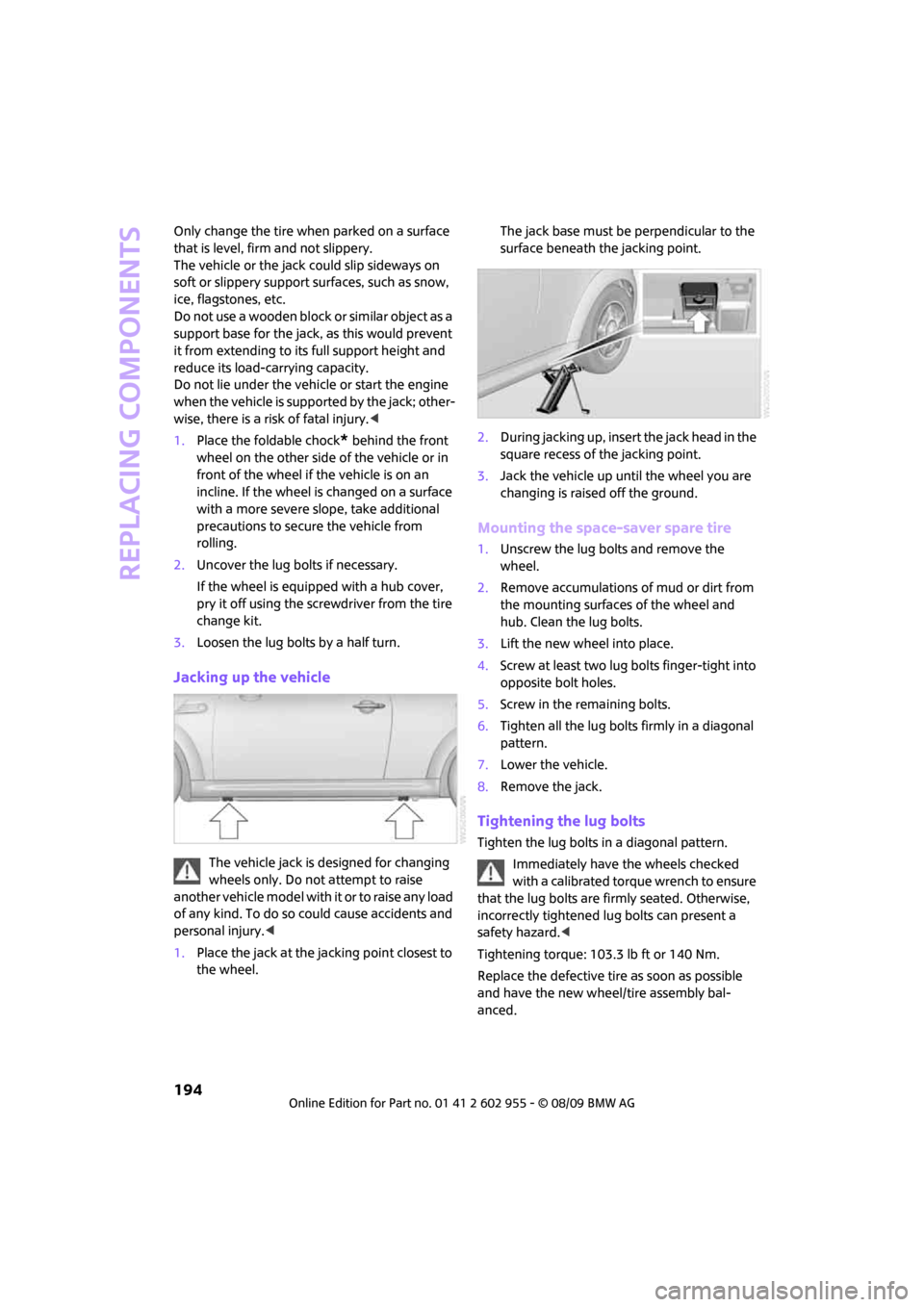
Replacing components
194
Only change the tire when parked on a surface
that is level, firm and not slippery.
The vehicle or the jack could slip sideways on
soft or slippery support surfaces, such as snow,
ice, flagstones, etc.
Do not use a wooden block or similar object as a
support base for the jack, as this would prevent
it from extending to its full support height and
reduce its load-carrying capacity.
Do not lie under the vehicle or start the engine
when the vehicle is supported by the jack; other-
wise, there is a risk of fatal injury.<
1.Place the foldable chock
* behind the front
wheel on the other side of the vehicle or in
front of the wheel if the vehicle is on an
incline. If the wheel is changed on a surface
with a more severe slope, take additional
precautions to secure the vehicle from
rolling.
2.Uncover the lug bolts if necessary.
If the wheel is equipped with a hub cover,
pry it off using the screwdriver from the tire
change kit.
3.Loosen the lug bolts by a half turn.
Jacking up the vehicle
The vehicle jack is designed for changing
wheels only. Do not attempt to raise
another vehicle model with it or to raise any load
of any kind. To do so could cause accidents and
personal injury.<
1.Place the jack at the jacking point closest to
the wheel.The jack base must be perpendicular to the
surface beneath the jacking point.
2.During jacking up, insert the jack head in the
square recess of the jacking point.
3.Jack the vehicle up until the wheel you are
changing is raised off the ground.
Mounting the space-saver spare tire
1.Unscrew the lug bolts and remove the
wheel.
2.Remove accumulations of mud or dirt from
the mounting surfaces of the wheel and
hub. Clean the lug bolts.
3.Lift the new wheel into place.
4.Screw at least two lug bolts finger-tight into
opposite bolt holes.
5.Screw in the remaining bolts.
6.Tighten all the lug bolts firmly in a diagonal
pattern.
7.Lower the vehicle.
8.Remove the jack.
Tightening the lug bolts
Tighten the lug bolts in a diagonal pattern.
Immediately have the wheels checked
with a calibrated torque wrench to ensure
that the lug bolts are firmly seated. Otherwise,
incorrectly tightened lug bolts can present a
safety hazard.<
Tightening torque: 103.3 lb ft or 140 Nm.
Replace the defective tire as soon as possible
and have the new wheel/tire assembly bal-
anced.
Page 220 of 230
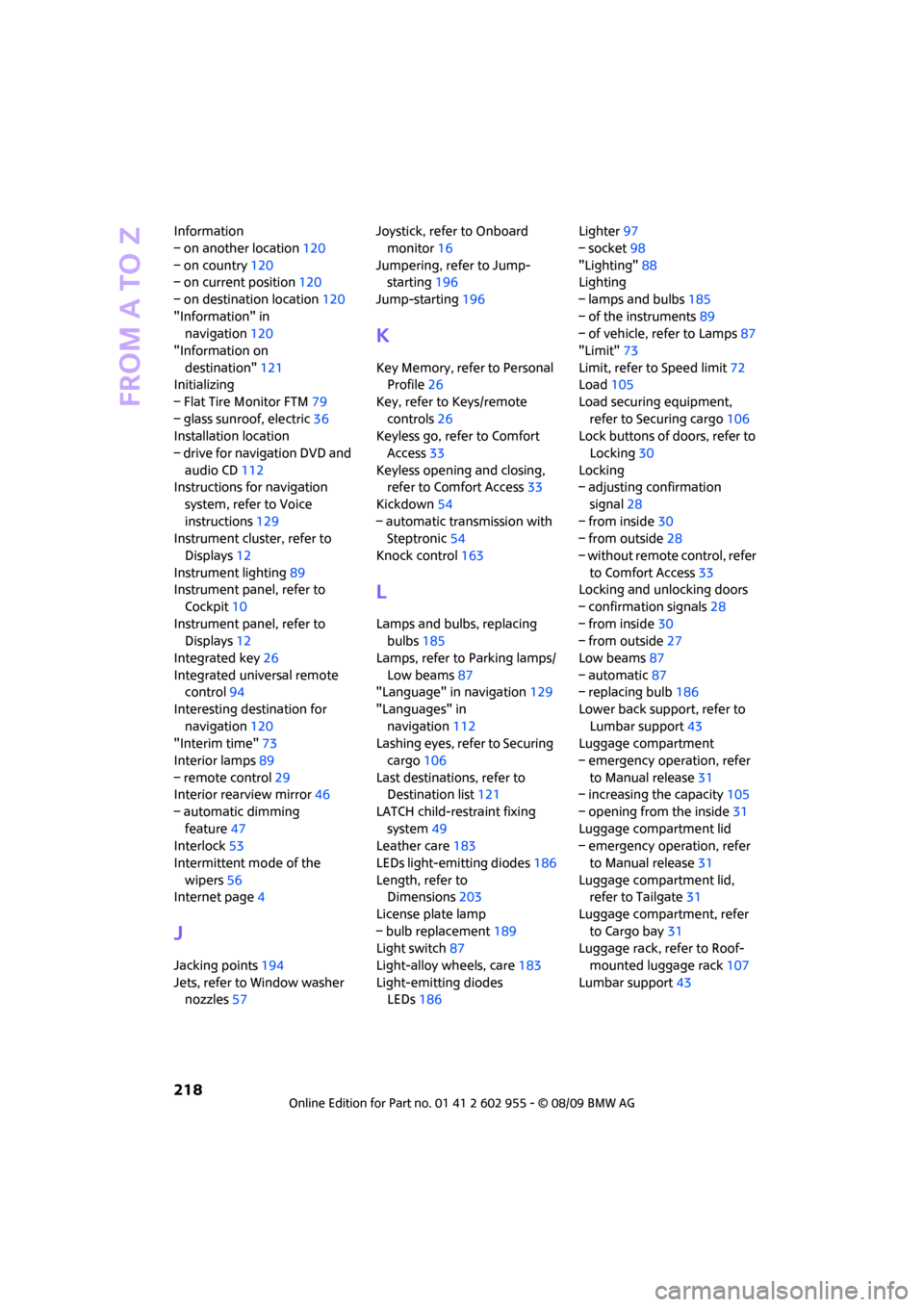
From A to Z
218
Information
– on another location120
– on country120
– on current position120
– on destination location120
"Information" in
navigation120
"Information on
destination"121
Initializing
– Flat Tire Monitor FTM79
– glass sunroof, electric36
Installation location
– drive for navigation DVD and
audio CD112
Instructions for navigation
system, refer to Voice
instructions129
Instrument cluster, refer to
Displays12
Instrument lighting89
Instrument panel, refer to
Cockpit10
Instrument panel, refer to
Displays12
Integrated key26
Integrated universal remote
control94
Interesting destination for
navigation120
"Interim time"73
Interior lamps89
– remote control29
Interior rearview mirror46
– automatic dimming
feature47
Interlock53
Intermittent mode of the
wipers56
Internet page4
J
Jacking points194
Jets, refer to Window washer
nozzles57Joystick, refer to Onboard
monitor16
Jumpering, refer to Jump-
starting196
Jump-starting196
K
Key Memory, refer to Personal
Profile26
Key, refer to Keys/remote
controls26
Keyless go, refer to Comfort
Access33
Keyless opening and closing,
refer to Comfort Access33
Kickdown54
– automatic transmission with
Steptronic54
Knock control163
L
Lamps and bulbs, replacing
bulbs185
Lamps, refer to Parking lamps/
Low beams87
"Language" in navigation129
"Languages" in
navigation112
Lashing eyes, refer to Securing
cargo106
Last destinations, refer to
Destination list121
LATCH child-restraint fixing
system49
Leather care183
LEDs light-emitting diodes186
Length, refer to
Dimensions203
License plate lamp
– bulb replacement189
Light switch87
Light-alloy wheels, care183
Light-emitting diodes
LEDs186Lighter97
– socket98
"Lighting"88
Lighting
– lamps and bulbs185
– of the instruments89
– of vehicle, refer to Lamps87
"Limit"73
Limit, refer to Speed limit72
Load105
Load securing equipment,
refer to Securing cargo106
Lock buttons of doors, refer to
Locking30
Locking
– adjusting confirmation
signal28
– from inside30
– from outside28
– without remote control, refer
to Comfort Access33
Locking and unlocking doors
– confirmation signals28
– from inside30
– from outside27
Low beams87
– automatic87
– replacing bulb186
Lower back support, refer to
Lumbar support43
Luggage compartment
– emergency operation, refer
to Manual release31
– increasing the capacity105
– opening from the inside31
Luggage compartment lid
– emergency operation, refer
to Manual release31
Luggage compartment lid,
refer to Tailgate31
Luggage compartment, refer
to Cargo bay31
Luggage rack, refer to Roof-
mounted luggage rack107
Lumbar support43
Page 226 of 230
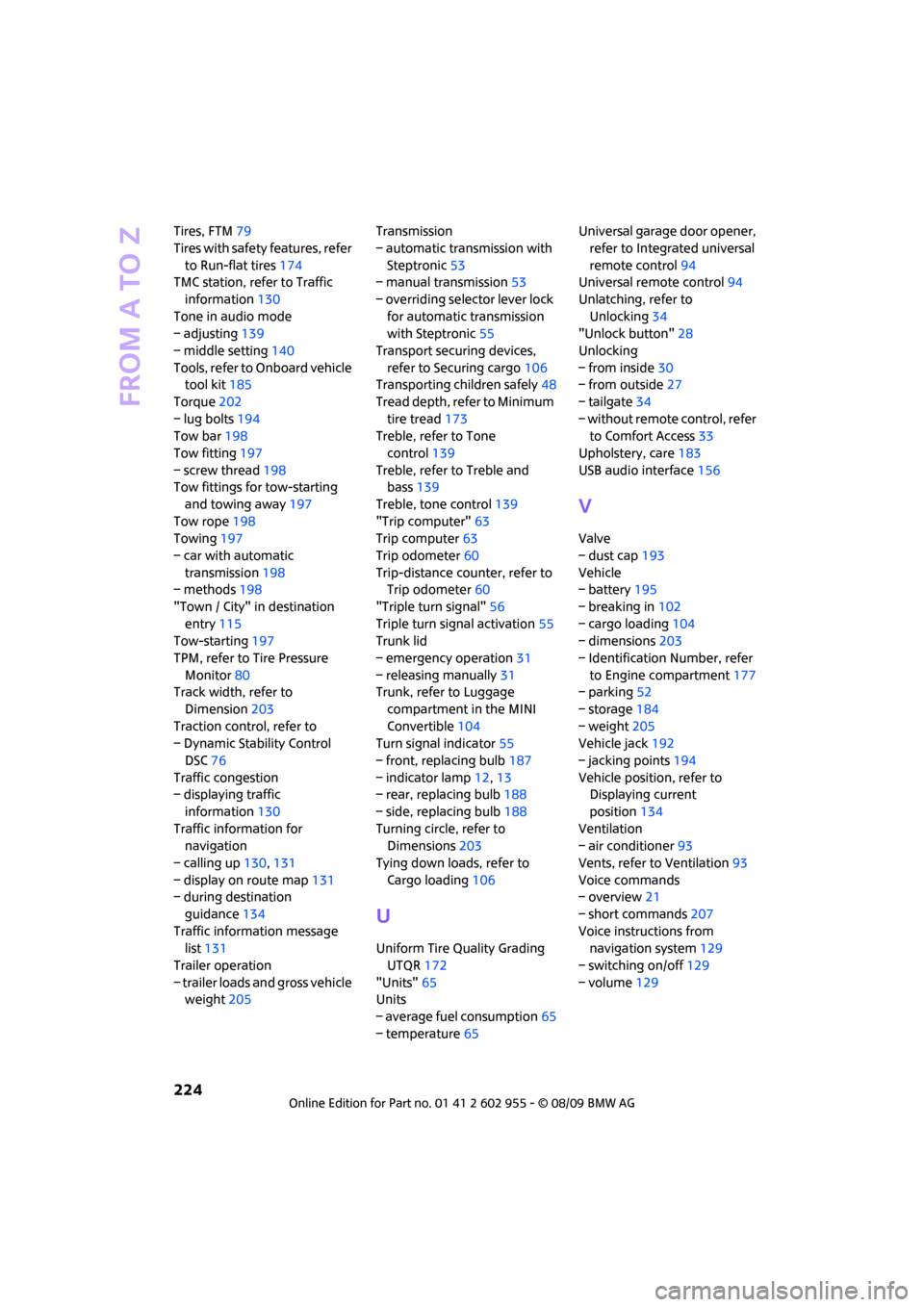
From A to Z
224
Tires, FTM79
Tires with safety features, refer
to Run-flat tires174
TMC station, refer to Traffic
information130
Tone in audio mode
– adjusting139
– middle setting140
Tools, refer to Onboard vehicle
tool kit185
Torque202
– lug bolts194
Tow bar198
Tow fitting197
– screw thread198
Tow fittings for tow-starting
and towing away197
Tow rope198
Towing197
– car with automatic
transmission198
– methods198
"Town / City" in destination
entry115
Tow-starting197
TPM, refer to Tire Pressure
Monitor80
Track width, refer to
Dimension203
Traction control, refer to
– Dynamic Stability Control
DSC76
Traffic congestion
– displaying traffic
information130
Traffic information for
navigation
– calling up130,131
– display on route map131
– during destination
guidance134
Traffic information message
list131
Trailer operation
– trailer loads and gross vehicle
weight205Transmission
– automatic transmission with
Steptronic53
– manual transmission53
– overriding selector lever lock
for automatic transmission
with Steptronic55
Transport securing devices,
refer to Securing cargo106
Transporting children safely48
Tread depth, refer to Minimum
tire tread173
Treble, refer to Tone
control139
Treble, refer to Treble and
bass139
Treble, tone control139
"Trip computer"
63
Trip computer63
Trip odometer60
Trip-distance counter, refer to
Trip odometer60
"Triple turn signal"56
Triple turn signal activation55
Trunk lid
– emergency operation31
– releasing manually31
Trunk, refer to Luggage
compartment in the MINI
Convertible104
Turn signal indicator55
– front, replacing bulb187
– indicator lamp12,13
– rear, replacing bulb188
– side, replacing bulb188
Turning circle, refer to
Dimensions203
Tying down loads, refer to
Cargo loading106
U
Uniform Tire Quality Grading
UTQR172
"Units"65
Units
– average fuel consumption65
– temperature65Universal garage door opener,
refer to Integrated universal
remote control94
Universal remote control94
Unlatching, refer to
Unlocking34
"Unlock button"28
Unlocking
– from inside30
– from outside27
– tailgate34
– without remote control, refer
to Comfort Access33
Upholstery, care183
USB audio interface156
V
Valve
– dust cap193
Vehicle
– battery195
– breaking in102
– cargo loading104
– dimensions203
– Identification Number, refer
to Engine compartment177
– parking52
– storage184
– weight205
Vehicle jack192
– jacking points194
Vehicle position, refer to
Displaying current
position134
Ventilation
– air conditioner93
Vents, refer to Ventilation93
Voice commands
– overview21
– short commands207
Voice instructions from
navigation system129
– switching on/off129
– volume129