run flat MINI Hardtop 2 Door 2015 (Mini Connected) User Guide
[x] Cancel search | Manufacturer: MINI, Model Year: 2015, Model line: Hardtop 2 Door, Model: MINI Hardtop 2 Door 2015Pages: 244, PDF Size: 11.11 MB
Page 208 of 244

The wire is long enough to guide the socket
down and through between any heat shield
that may be installed and the bumper.4.Replace defective bulb.5.To install the new bulb, proceed in reverse
order of removal.
Right fog lamp:
1.Turn the bulb socket counterclockwise and
remove.
The wire is long enough to guide the socket
down and through between any heat shield
that may be installed and the bumper.2.Replace defective bulb.3.To install the new bulb, proceed in reverse
order of removal.
Side turn signal, bulb replacement
Follow the general instructions on lights and
bulbs, refer to page 198.
Bulbs:
▷With orange lens: W5W▷With white lens: WY5W diadem1.Pull the turn signal housing at the top out
of the catch, then unhook it at the bottom.2.Turn the bulb socket counterclockwise and
remove.3.Replace the bulb.4.Proceed in the reverse order to insert the
new bulb and install the turn signal hous‐
ing.
First hook the turn signal housing to the
bottom, then at the top press it into the
latch.
Changing wheels
Hints
When using run-flat tires or tire sealants, a tire
does not need to be changed immediately in
the event of pressure loss due to a flat tire.
Which is why no spare tire is available.
The tools for changing wheels are available as
accessories from your service center.
Seite 204MOBILITYReplacing components204
Online Edition for Part no. 01 40 2 961 168 - II/15
Page 209 of 244

Jacking points for the vehicle jack
The jacking points for the vehicle jack are lo‐
cated at the positions shown.
Emergency wheel
Hints Safety measures in case of a breakdown
or a wheel change
▷Park the vehicle as far away as possible
from passing traffic and on solid ground.
Switch on the hazard warning system.▷Set the parking brake, and engage first gear
or selector lever position P.▷Have all vehicle occupants get out of the
vehicle and ensure that they remain out‐
side the immediate area in a safe place,
such as behind a guardrail.▷If necessary, set up a warning triangle or
portable hazard warning lamp at an appro‐
priate distance. Comply with all safety
guidelines and regulations.▷Perform wheel change only on a flat, solid
and slip-resistant surface. On soft or slip‐
pery ground, e.g., snow, ice, tiles, etc., the
vehicle or vehicle jack can slip away to the
side.▷Do not place wood blocks or similar items
under the vehicle jack; otherwise, it cannot
reach its carrying capacity because of the
restricted height.▷If the vehicle is raised, do not lie under the
vehicle and do not start the engine; other‐
wise, a fatal hazard exists. ◀Use the vehicle jack only for changing
wheels
Use the vehicle jack only for changing wheels.
Do not attempt to use it to jack up a different
type of vehicle or cargo of any kind; otherwise,
this could cause material damage and personal
injury. ◀
Removing the emergency wheel The emergency wheel is housed in a well on
the underbody of the vehicle. The screw con‐
nection of the emergency wheel is located in
the trunk under the floor mat, on the floor of
the storage compartment for the wheel chang‐
ing set.1.Loosen the nut from the wheel change set
using the wheel wrench.2.Remove the retaining plate.3.Screw wheel lug wrench onto the thread
and hold in place with one hand.Seite 205Replacing componentsMOBILITY205
Online Edition for Part no. 01 40 2 961 168 - II/15
Page 215 of 244

3.Let both engines run for several minutes.4.Disconnect the jumper cables in the reverse
order.
Check the battery and recharge if needed.
Tow-starting and towing
Note Tow-starting and towing
For towing the vehicle turn, switch off the
Intelligent Safety systems; otherwise malfunc‐
tions of the individual braking systems might
lead to accidents. ◀
Switching off Intelligent Safety systems, refer to
page 103.
Steptronic transmission: transporting
your vehicle
Note Your vehicle must not be towed if the front
wheels are touching the ground. Therefore,
contact a service center in the event of a break‐
down.
Tow the vehicle only with the front axle
raised
Have the vehicle towed only with the front axle
raised or transported on a loading platform;
otherwise, damage may occur. ◀
Tow truck
Have your vehicle transported with a tow truck
with a so-called lift bar or on a flat bed.
Do not lift the vehicle
Do not lift the vehicle by the tow fitting or
body and chassis parts; otherwise, damage
may result. ◀
Use tow fitting located in the front only for po‐
sitioning the vehicle.
Manual transmission
Observe before towing your vehicle
Gearshift lever in neutral position.
Towing When the parking brake is blocked
The parking brake cannot be released
manually.
Do not tow the vehicle with the parking brake
blocked, or the vehicle can be damaged.
Contact your service center. ◀
Follow the towing instructions
Follow all towing instructions; otherwise,
vehicle damage or accidents may occur. ◀
▷Make sure that the ignition is switched on;
otherwise, the low beams, tail lights, turn
signals, and wipers may be unavailable.▷Do not tow the vehicle with the rear axle
tilted, as the front wheels could turn.Seite 211Breakdown assistanceMOBILITY211
Online Edition for Part no. 01 40 2 961 168 - II/15
Page 238 of 244

Interior equipment 139
Interior lights 93
Interior lights during unlock‐ ing 37
Interior lights with the vehicle locked 38
Interior motion sensor 44
Interior rearview mirror, auto‐ matic dimming feature 55
Interior rearview mirror, com‐ pass 141
Interior rearview mirror, man‐ ually dimmable 54
Internet site 6
Interval display, service re‐ quirements 78
Interval mode 66
J Jacking points for the vehicle jack 205
Joystick, Steptronic transmis‐ sion 69
Jump-starting 209
K
Key/remote control 34
Keyless Go, refer to Comfort Access 41
Key Memory, refer to Personal Profile 35
Kickdown, Steptronic trans‐ mission 69
Knee airbag 96
L Lamp replacement 198
Lamp replacement, front 199
Lamp replacement, rear 201
Lamp replacement, side 204
Language on Control Dis‐ play 85 Lashing eyes, securing
cargo 158
LATCH child restraint sys‐ tem 57
Launch Control 71
Leather, care 215
LED bug light 199
LED headlights 199
LED ring, central instrument cluster 85
LEDs, light-emitting di‐ odes 198
Letters and numbers, enter‐ ing 25
Light 90
Light-alloy wheels, care 216
Light-emitting diodes, LEDs 198
Lighter 143
Lighting 90
Lights and bulbs 198
Light switch 90
Load 158
Loading 157
Lock, door 39
Locking/unlocking via door lock 39
Locking/unlocking with re‐ mote control 37
Locking, automatic 43
Locking, settings 42
Lock, power window 46
Locks, doors, and windows 59
Low beams 90
Low beams, automatic, refer to High-beam Assistant 92
Lower back support, mechani‐ cal 49
Luggage rack, refer to Roof- mounted luggage rack 158
Lumbar support, mechani‐ cal 49
M Maintenance 195 Maintenance require‐
ments 195
Maintenance, service require‐ ments 78
Maintenance system, MINI 195
Make-up mirror 143
Malfunction displays, see Check Control 73
Manual air distribu‐ tion 133, 136
Manual air flow 133, 136
Manual mode, transmis‐ sion 69
Manual operation, door lock 39
Manual operation, exterior mirrors 54
Manual operation, fuel filler flap 170
Manual operation, Park Dis‐ tance Control PDC 124
Manual operation, rearview camera 126
Manual transmission 68
Manufacturer of the MINI 7
Marking on approved tires 181
Marking, run-flat tires 182
Master key, refer to Remote control 34
Maximum cooling 136
Maximum speed, display 79
Maximum speed, winter tires 182
Measure, units of 85
Medical kit 209
Menu in instrument cluster 81
Menus, refer to onboard mon‐ itor operating concept 20
Messages, see Check Con‐ trol 73
Microfilter 134, 137
MID - program, driving dy‐ namics 113 Seite 234REFERENCEEverything from A to Z234
Online Edition for Part no. 01 40 2 961 168 - II/15
Page 240 of 244

Recirculated-air filter 137
Recirculated-air mode 133, 137
Recommended fuel grade 172
Recommended tire brands 181
Refueling 170
Remaining range 78
Remote control/key 34
Remote control, blocking 35
Remote control, malfunc‐ tion 38
Remote control, replacing the battery 34
Remote control, univer‐ sal 139
Replacement fuse 208
Replacing parts 197
Replacing the battery, remote control 34
Replacing wheels/tires 181
Reporting safety defects 10
RES button 117
Reserve warning, refer to Range 78
Reset, Tire Pressure Monitor TPM 99
Retaining straps, securing cargo 158
Retreaded tires 181
Roadside parking lights 90
RON recommended fuel grade 172
Roofliner 17
Roof load capacity 221
Roof-mounted luggage rack 158
Rope for tow-starting/ towing 212
RSC Run Flat System Compo‐ nent, refer to Run-flat
tires 182
Rubber components, care 216
Run-flat tires 182 S
Safe braking 155
Safety belt reminder for driv‐ er's seat and front passenger
seat 51
Safety belts 50
Safety belts, care 216
Safety reel, windows 46
Safety systems, airbags 95
Saving fuel 161
Screen, refer to Control Dis‐ play 18
Screwdriver 197
Screw thread for tow fit‐ ting 213
Sealant 183
Seat belts, refer to Safety belts 50
Seat heating, front 50
Seating position for chil‐ dren 56
Seats 48
Selection list in instrument cluster 81
Selector lever, Steptronic transmission 69
Sensors, care 217
Service and warranty 8
Service requirements, Condi‐ tion Based Service CBS 195
Service requirements, dis‐ play 78
Settings, locking/unlocking 42
Settings, mirrors 53
Settings on Control Display 84
Shift paddles on the steering wheel 70
Side airbags 95
Signaling, horn 14
Signals when unlocking 43
Sitting safely 48
Size 220
Slide/tilt glass roof 46
Snow chains 186
Socket 143 Socket, OBD Onboard Diag‐
nostics 196
Spare fuse 208
Spare tire, refer to Emergency wheel 205
Specified engine oil types 192
Speed, average 82
Speed limit detection, com‐ puter 82
Speed limiter, display 79
Speed Limit Information 79
Speed warning 83
Split screen 24
Sport displays 83
Sport instruments, cockpit 87
SPORT program, Dynamic Driving Control 113
Sport program, transmis‐ sion 69
Stability control systems 111
Standard view, Head-up Dis‐ play 87
Start/stop, automatic func‐ tion 62
Start/Stop button 60
Start function during malfunc‐ tion 35
Starting the engine 61
Status control display, tires 99
Status information, onboard monitor 23
Status of Owner's Manual 7
Steering wheel, adjusting 55
Steptronic Sport transmission, see Steptronic transmis‐
sion 68
Steptronic transmission 68
Stopping the engine 61
Storage compartments 147
Storage, tires 182
Storing the vehicle 217
Suitable engine oils 192
Summer tires, tread 180
Sun visor 143
Supplementary text mes‐ sages 76 Seite 236REFERENCEEverything from A to Z236
Online Edition for Part no. 01 40 2 961 168 - II/15
Page 241 of 244
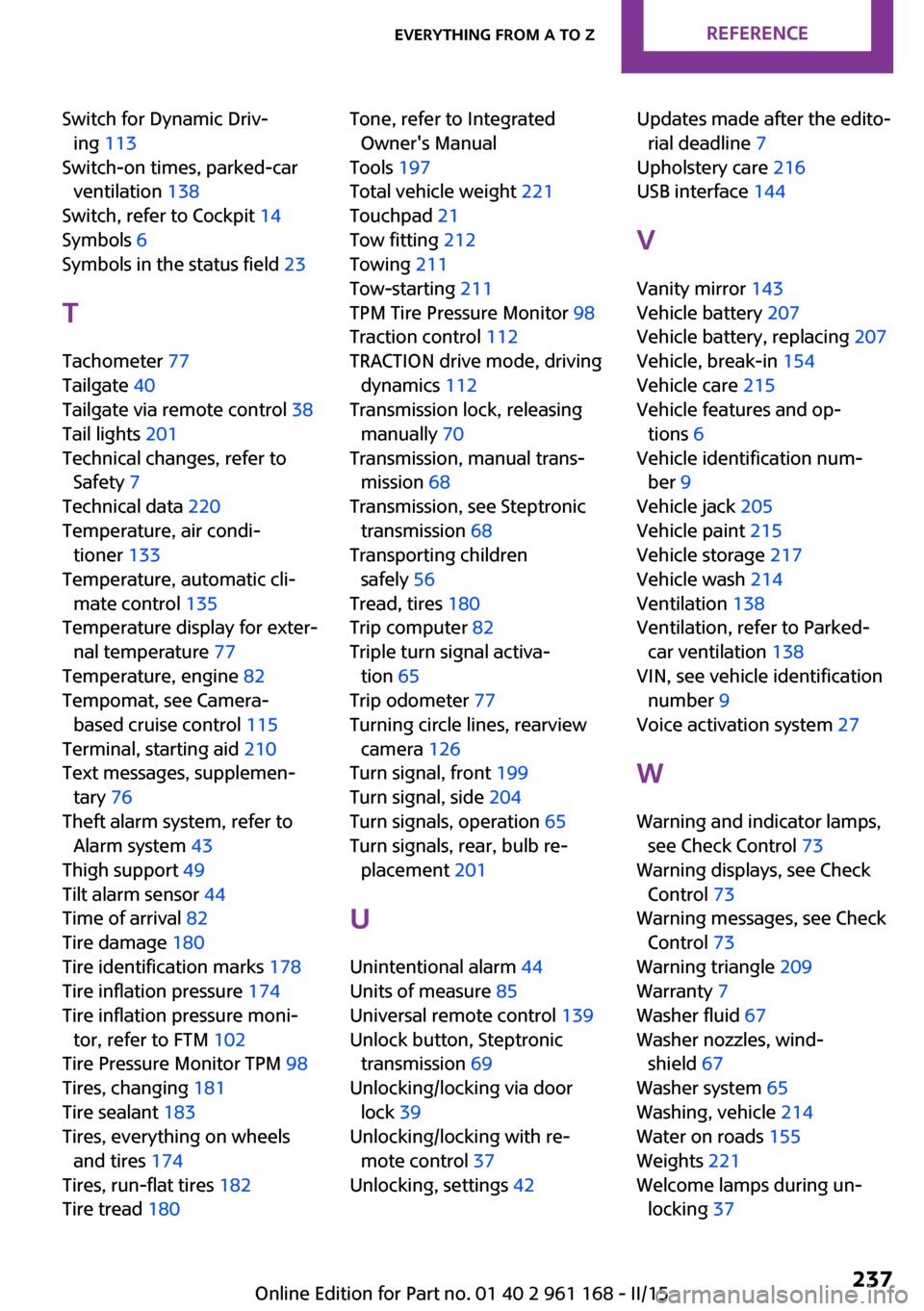
Switch for Dynamic Driv‐ing 113
Switch-on times, parked-car ventilation 138
Switch, refer to Cockpit 14
Symbols 6
Symbols in the status field 23
T Tachometer 77
Tailgate 40
Tailgate via remote control 38
Tail lights 201
Technical changes, refer to Safety 7
Technical data 220
Temperature, air condi‐ tioner 133
Temperature, automatic cli‐ mate control 135
Temperature display for exter‐ nal temperature 77
Temperature, engine 82
Tempomat, see Camera- based cruise control 115
Terminal, starting aid 210
Text messages, supplemen‐ tary 76
Theft alarm system, refer to Alarm system 43
Thigh support 49
Tilt alarm sensor 44
Time of arrival 82
Tire damage 180
Tire identification marks 178
Tire inflation pressure 174
Tire inflation pressure moni‐ tor, refer to FTM 102
Tire Pressure Monitor TPM 98
Tires, changing 181
Tire sealant 183
Tires, everything on wheels and tires 174
Tires, run-flat tires 182
Tire tread 180 Tone, refer to Integrated
Owner's Manual
Tools 197
Total vehicle weight 221
Touchpad 21
Tow fitting 212
Towing 211
Tow-starting 211
TPM Tire Pressure Monitor 98
Traction control 112
TRACTION drive mode, driving dynamics 112
Transmission lock, releasing manually 70
Transmission, manual trans‐ mission 68
Transmission, see Steptronic transmission 68
Transporting children safely 56
Tread, tires 180
Trip computer 82
Triple turn signal activa‐ tion 65
Trip odometer 77
Turning circle lines, rearview camera 126
Turn signal, front 199
Turn signal, side 204
Turn signals, operation 65
Turn signals, rear, bulb re‐ placement 201
U
Unintentional alarm 44
Units of measure 85
Universal remote control 139
Unlock button, Steptronic transmission 69
Unlocking/locking via door lock 39
Unlocking/locking with re‐ mote control 37
Unlocking, settings 42 Updates made after the edito‐
rial deadline 7
Upholstery care 216
USB interface 144
V Vanity mirror 143
Vehicle battery 207
Vehicle battery, replacing 207
Vehicle, break-in 154
Vehicle care 215
Vehicle features and op‐ tions 6
Vehicle identification num‐ ber 9
Vehicle jack 205
Vehicle paint 215
Vehicle storage 217
Vehicle wash 214
Ventilation 138
Ventilation, refer to Parked- car ventilation 138
VIN, see vehicle identification number 9
Voice activation system 27
W Warning and indicator lamps, see Check Control 73
Warning displays, see Check Control 73
Warning messages, see Check Control 73
Warning triangle 209
Warranty 7
Washer fluid 67
Washer nozzles, wind‐ shield 67
Washer system 65
Washing, vehicle 214
Water on roads 155
Weights 221
Welcome lamps during un‐ locking 37 Seite 237Everything from A to ZREFERENCE237
Online Edition for Part no. 01 40 2 961 168 - II/15