jump start MINI Hardtop 2 Door 2015 Owner's Manual (Mini Connected)
[x] Cancel search | Manufacturer: MINI, Model Year: 2015, Model line: Hardtop 2 Door, Model: MINI Hardtop 2 Door 2015Pages: 244, PDF Size: 11.11 MB
Page 192 of 244
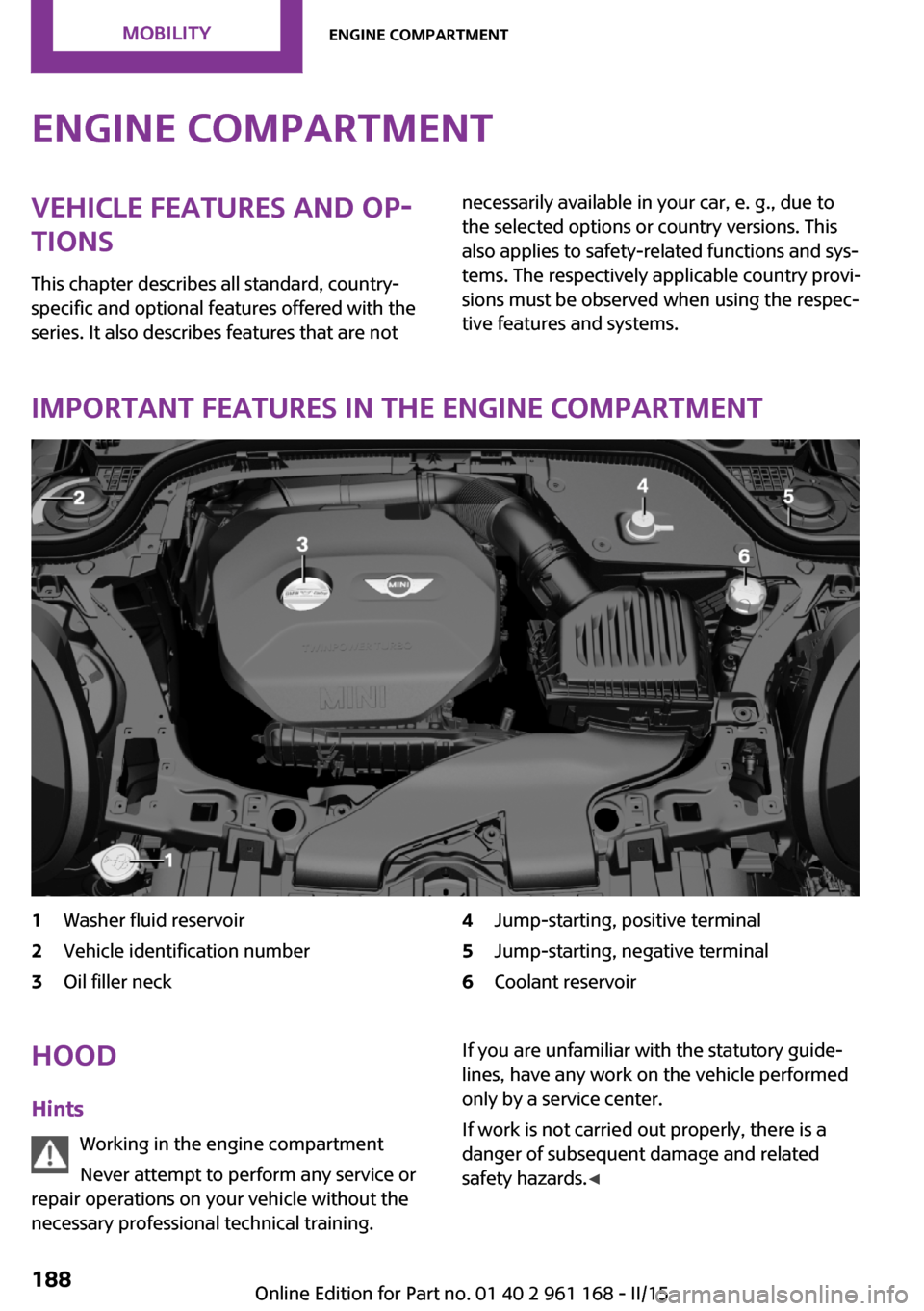
Engine compartmentVehicle features and op‐
tions
This chapter describes all standard, country-
specific and optional features offered with the series. It also describes features that are notnecessarily available in your car, e. g., due to
the selected options or country versions. This
also applies to safety-related functions and sys‐
tems. The respectively applicable country provi‐
sions must be observed when using the respec‐
tive features and systems.
Important features in the engine compartment
1Washer fluid reservoir2Vehicle identification number3Oil filler neck4Jump-starting, positive terminal5Jump-starting, negative terminal6Coolant reservoirHood
Hints Working in the engine compartment
Never attempt to perform any service or
repair operations on your vehicle without the
necessary professional technical training.If you are unfamiliar with the statutory guide‐
lines, have any work on the vehicle performed
only by a service center.
If work is not carried out properly, there is a
danger of subsequent damage and related
safety hazards. ◀Seite 188MOBILITYEngine compartment188
Online Edition for Part no. 01 40 2 961 168 - II/15
Page 213 of 244

Breakdown assistanceVehicle features and op‐
tions
This chapter describes all standard, country-
specific and optional features offered with the
series. It also describes features that are not
necessarily available in your car, e. g., due to
the selected options or country versions. This
also applies to safety-related functions and sys‐
tems. The respectively applicable country provi‐
sions must be observed when using the respec‐
tive features and systems.
Hazard warning flash‐
ers
The button is located above the Control Dis‐
play.
Warning triangle
The warning triangle is located in the tailgate.
To remove, loosen the brackets.
First aid kit
The first aid kit is located in the cargo area.
Some of the articles have a limited service life.
Check the expiration dates of the contents reg‐
ularly and replace any expired items promptly.
Jump-starting
General information If the battery is discharged, the engine can be
started using the battery of another vehicle and
two jumper cables. Only use jumper cables with
fully insulated clamp handles.
Hints Do not touch live parts
To avoid the risk of potentially fatal injury,
always avoid all contact with electrical compo‐
nents while the engine is running. ◀
To prevent personal injury or damage to both
vehicles, adhere strictly to the following proce‐
dure.
Seite 209Breakdown assistanceMOBILITY209
Online Edition for Part no. 01 40 2 961 168 - II/15
Page 214 of 244

PreparationBodywork contact between vehicles
Make sure that there is no contact be‐
tween the bodywork of the two vehicles; other‐
wise, there is a danger of short circuits. ◀1.Check whether the battery of the other ve‐
hicle has a voltage of 12 volts. This informa‐
tion can be found on the battery.2.Switch off the engine of the assisting vehi‐
cle.3.Switch off any electronic systems/power
consumers in both vehicles.
Starting aid terminals
Connecting order
Connect the jumper cables in the correct
order to prevent risk of injury from arcing. ◀
The so-called starting aid terminal in the engine
compartment acts as the battery's positive ter‐
minal.
Open the lid of the starting aid terminal.
The body ground acts as the negative terminal
of the battery.
Connecting the cables
1.Pull off the lid of the starting aid terminal.2.Attach one terminal clamp of the positive
jumper cable to the positive terminal of the
battery, or to the corresponding starting aid
terminal of the vehicle providing assistance.3.Attach the terminal clamp on the other end
of the cable to the positive terminal of the
battery, or to the corresponding starting aid
terminal of the vehicle to be started.4.Attach one terminal clamp of the negative
jumper cable to the negative terminal of
the battery, or to the corresponding engine
or body ground of assisting vehicle.5.Attach the second terminal clamp to the
negative terminal of the battery, or to the
corresponding engine or body ground of
the vehicle to be started.
Starting the engine
Never use spray fluids to start the engine.
1.Start the engine of the assisting vehicle and
let it run for several minutes at an increased
idle speed.2.Start the engine of the vehicle that is to be
started in the usual way.
If the first starting attempt is not successful,
wait a few minutes before making another
attempt in order to allow the discharged
battery to recharge.Seite 210MOBILITYBreakdown assistance210
Online Edition for Part no. 01 40 2 961 168 - II/15
Page 215 of 244

3.Let both engines run for several minutes.4.Disconnect the jumper cables in the reverse
order.
Check the battery and recharge if needed.
Tow-starting and towing
Note Tow-starting and towing
For towing the vehicle turn, switch off the
Intelligent Safety systems; otherwise malfunc‐
tions of the individual braking systems might
lead to accidents. ◀
Switching off Intelligent Safety systems, refer to
page 103.
Steptronic transmission: transporting
your vehicle
Note Your vehicle must not be towed if the front
wheels are touching the ground. Therefore,
contact a service center in the event of a break‐
down.
Tow the vehicle only with the front axle
raised
Have the vehicle towed only with the front axle
raised or transported on a loading platform;
otherwise, damage may occur. ◀
Tow truck
Have your vehicle transported with a tow truck
with a so-called lift bar or on a flat bed.
Do not lift the vehicle
Do not lift the vehicle by the tow fitting or
body and chassis parts; otherwise, damage
may result. ◀
Use tow fitting located in the front only for po‐
sitioning the vehicle.
Manual transmission
Observe before towing your vehicle
Gearshift lever in neutral position.
Towing When the parking brake is blocked
The parking brake cannot be released
manually.
Do not tow the vehicle with the parking brake
blocked, or the vehicle can be damaged.
Contact your service center. ◀
Follow the towing instructions
Follow all towing instructions; otherwise,
vehicle damage or accidents may occur. ◀
▷Make sure that the ignition is switched on;
otherwise, the low beams, tail lights, turn
signals, and wipers may be unavailable.▷Do not tow the vehicle with the rear axle
tilted, as the front wheels could turn.Seite 211Breakdown assistanceMOBILITY211
Online Edition for Part no. 01 40 2 961 168 - II/15
Page 217 of 244

cargo floor panel, next to the onboard vehicle
tool kit, refer to page 197.
Tow fitting, information on use▷Use only the tow fitting provided with
the vehicle and screw it all the way in.▷Use the tow fitting for towing on paved
roads only.▷Avoid lateral loading of the tow fitting, e.g.,
do not lift the vehicle by the tow fitting.
Otherwise, damage to the tow fitting and the
vehicle can occur. ◀
Screw thread for tow fitting
COOPER/COOPER D/ONE/ONE D
COOPER S/COOPER SD
JOHN COOPER WORKS
Threaded holes for the tow fitting are located in
the front and rear of the vehicle on the right
side with respect to the direction of travel.
Push out the cover by pressing on the top edge.
Tow-starting
Steptronic transmission Do not tow-start the vehicle.
Tow-starting the engine is not possible due to
the Steptronic transmission.
Have the cause of the starting problems fixed.
Manual transmission
If possible, do not tow-start the vehicle but
start the engine by jump-starting, refer to
page 209. If the vehicle is equipped with a cat‐
alytic converter, only tow-start while the engine
is cold.
1.Switch on the hazard warning system and
comply with local regulations.2.Ignition, refer to page 60, on.3.Engage third gear.4.Have the vehicle tow-started with the
clutch pedal pressed and slowly release the
pedal. After the engine starts, immediately
press on the clutch pedal again.5.Stop at a suitable location, remove the tow
bar or rope, and switch off the hazard
warning system.6.Have the vehicle checked.Seite 213Breakdown assistanceMOBILITY213
Online Edition for Part no. 01 40 2 961 168 - II/15
Page 234 of 244

Everything from A to ZIndexA
ABS, Antilock Brake Sys‐ tem 111
ACC, Active Cruise Control 115
Acceleration Assistant, refer to Launch Control 71
Activated-charcoal filter 137
Active Cruise Control, ACC 115
Additives, oil 191
Adjustments, seats/head re‐ straints 48
Adjustments, steering wheel 55
After washing vehicle 215
Airbags 95
Airbags, indicator/warning light 96
Air circulation, refer to Recir‐ culated-air mode 133, 137
Air conditioner 132
Air, dehumidifying, refer to Cooling function 133, 136
Air distribution, manual 133, 136
Air flow, air conditioner 133
Air flow, automatic climate control 136
Air pressure, tires 174
Air vents, refer to Ventila‐ tion 138
Alarm system 43
Alarm triggering 43
Alarm, unintentional 44
All around the center con‐ sole 16
All around the roofliner 17
All around the steering wheel 14
All-season tires, refer to Win‐ ter tires 182 Alternating-code hand-held
transmitter 140
Alternative oil types 192
Antifreeze, washer fluid 67
Antilock Brake System, ABS 111
Anti-slip control, refer to DSC 111
Approved axle load 221
Approved engine oils, see Suitable engine oil
types 192
Arrival time 82
Ash tray 143
Assistance when driving off 114
Assist system, refer to Intelli‐ gent Safety 103
AUTO intensity 136
Automatic car wash 214
Automatic climate con‐ trol 135
Automatic Curb Monitor 54
Automatic deactivation, front- seat passenger airbags 97
Automatic headlight con‐ trol 91
Automatic locking 43
Automatic recirculated-air control 137
Automatic transmission with Steptronic 68
AUTO program, automatic cli‐ mate control 136
AUTO program, intensity 136
Auto Start/Stop function 62
Average fuel consumption 82
Average speed 82
Axle loads, weights 221 B
Backrest curvature, refer to Lumbar support 49
Band-aids, refer to First aid kit 209
Bar for tow-starting/ towing 212
Battery replacement, vehicle battery 207
Battery, vehicle 207
Belts, safety belts 50
Beverage holder, cu‐ pholder 148
Bonus range, GREEN mode 164
Bottle holder, refer to Cu‐ pholder 148
Brake assistant 111
Brake discs, break-in 154
Brake pads, break-in 154
Braking, hints 155
Breakdown assistance 209
Break-in 154
Brightness of Control Dis‐ play 85
Bug light 199
Bulb replacement 198
Bulb replacement, front 199
Bulb replacement, rear 201
Bulb replacement, side 204
Bulbs and lights 198
Button, RES 117
Button, Start/Stop 60
Bypassing, refer to Jump- starting 209
C
California Proposition 65 Warning 8 Seite 230REFERENCEEverything from A to Z230
Online Edition for Part no. 01 40 2 961 168 - II/15
Page 236 of 244

Dimmable exterior mirrors 54
Dimmable interior rearview mirror 55
Direction indicator, refer to Turn signals 65
Display, electronic, instrument cluster 73
Display, engine tempera‐ ture 82
Display lighting, refer to In‐ strument lighting 93
Displays 72
Displays, cleaning 217
Disposal, coolant 194
Disposal, vehicle battery 208
Distance control, refer to PDC 123
Distance to destination 82
Divided screen view, split screen 24
Door lock, refer to Remote control 34
Drive mode, GREEN mode 162
Drive-off assistant 114
Drive-off assistant, refer to DSC 111
Driving Dynamics Control 113
Driving Excitement, SPORT 83
Driving instruction, GREEN mode 164
Driving instructions, break- in 154
Driving mode 113
Driving notes, general 154
Driving stability control sys‐ tems 111
Driving style analysis 166
Driving tips 154
DSC Dynamic Stability Con‐ trol 111
DTC Dynamic Traction Con‐ trol 112
Dynamic Damping Con‐ trol 112 Dynamic Stability Control
DSC 111
Dynamic Traction Control DTC 112
E
Electronic displays, instrument cluster 73
Electronic oil measure‐ ment 190
Electronic Stability Program ESP, refer to DSC 111
Emergency detection, remote control 35
Emergency release, fuel filler flap 170
Emergency start function, en‐ gine start 35
Emergency wheel, compact wheel, refer to Emergency
wheel 205
Energy Control 78
Engine, automatic Start/Stop function 62
Engine, automatic switch- off 62
Engine compartment 188
Engine compartment, working in 188
Engine coolant 193
Engine idling when driving, coasting 165
Engine oil 190
Engine oil, adding 191
Engine oil additives 191
Engine oil change 192
Engine oil filler neck 191
Engine oil types, alterna‐ tive 192
Engine oil types, ap‐ proved 192
Engine start during malfunc‐ tion 35
Engine start, jump-start‐ ing 209 Engine start, refer to Starting
the engine 61
Engine stop 61
Engine temperature, dis‐ play 82
Entering a car wash 214
Equipment, interior 139
Error displays, see Check Con‐ trol 73
ESP Electronic Stability Pro‐ gram, refer to DSC 111
Exchanging wheels/tires 181
Exhaust system 155
Exterior mirror, automatic dimming feature 54
Exterior mirrors 53
External start 209
External temperature dis‐ play 77
External temperature warn‐ ing 77
Eyes for securing cargo 158
F
Failure message, see Check Control 73
False alarm, refer to Uninten‐ tional alarm 44
Fan, refer to Air flow 133, 136
Favorites buttons, onboard monitor 24
Filler neck for engine oil 191
Fine wood, care 216
First aid kit 209
Fitting for towing, see tow fit‐ ting 212
Flat tire, changing wheels 204
Flat Tire Monitor FTM 102
Flat tire, repairing 183
Flat tire, Tire Pressure Monitor TPM 98
Flat tire, warning lamp 99, 102
Flooding 155
Floor carpet, care 217 Seite 232REFERENCEEverything from A to Z232
Online Edition for Part no. 01 40 2 961 168 - II/15
Page 238 of 244

Interior equipment 139
Interior lights 93
Interior lights during unlock‐ ing 37
Interior lights with the vehicle locked 38
Interior motion sensor 44
Interior rearview mirror, auto‐ matic dimming feature 55
Interior rearview mirror, com‐ pass 141
Interior rearview mirror, man‐ ually dimmable 54
Internet site 6
Interval display, service re‐ quirements 78
Interval mode 66
J Jacking points for the vehicle jack 205
Joystick, Steptronic transmis‐ sion 69
Jump-starting 209
K
Key/remote control 34
Keyless Go, refer to Comfort Access 41
Key Memory, refer to Personal Profile 35
Kickdown, Steptronic trans‐ mission 69
Knee airbag 96
L Lamp replacement 198
Lamp replacement, front 199
Lamp replacement, rear 201
Lamp replacement, side 204
Language on Control Dis‐ play 85 Lashing eyes, securing
cargo 158
LATCH child restraint sys‐ tem 57
Launch Control 71
Leather, care 215
LED bug light 199
LED headlights 199
LED ring, central instrument cluster 85
LEDs, light-emitting di‐ odes 198
Letters and numbers, enter‐ ing 25
Light 90
Light-alloy wheels, care 216
Light-emitting diodes, LEDs 198
Lighter 143
Lighting 90
Lights and bulbs 198
Light switch 90
Load 158
Loading 157
Lock, door 39
Locking/unlocking via door lock 39
Locking/unlocking with re‐ mote control 37
Locking, automatic 43
Locking, settings 42
Lock, power window 46
Locks, doors, and windows 59
Low beams 90
Low beams, automatic, refer to High-beam Assistant 92
Lower back support, mechani‐ cal 49
Luggage rack, refer to Roof- mounted luggage rack 158
Lumbar support, mechani‐ cal 49
M Maintenance 195 Maintenance require‐
ments 195
Maintenance, service require‐ ments 78
Maintenance system, MINI 195
Make-up mirror 143
Malfunction displays, see Check Control 73
Manual air distribu‐ tion 133, 136
Manual air flow 133, 136
Manual mode, transmis‐ sion 69
Manual operation, door lock 39
Manual operation, exterior mirrors 54
Manual operation, fuel filler flap 170
Manual operation, Park Dis‐ tance Control PDC 124
Manual operation, rearview camera 126
Manual transmission 68
Manufacturer of the MINI 7
Marking on approved tires 181
Marking, run-flat tires 182
Master key, refer to Remote control 34
Maximum cooling 136
Maximum speed, display 79
Maximum speed, winter tires 182
Measure, units of 85
Medical kit 209
Menu in instrument cluster 81
Menus, refer to onboard mon‐ itor operating concept 20
Messages, see Check Con‐ trol 73
Microfilter 134, 137
MID - program, driving dy‐ namics 113 Seite 234REFERENCEEverything from A to Z234
Online Edition for Part no. 01 40 2 961 168 - II/15