change wheel MINI Hardtop 2 Door 2015 User Guide
[x] Cancel search | Manufacturer: MINI, Model Year: 2015, Model line: Hardtop 2 Door, Model: MINI Hardtop 2 Door 2015Pages: 251, PDF Size: 11.4 MB
Page 108 of 251

Cruise controlThe concept
The system is functional at speeds beginning at
approx. 20 mph/30 km/h.
It maintains the speed that was set using the
control elements on the steering wheel.
The system brakes on downhill gradients if en‐
gine braking is insufficient.
Unfavorable conditions
Do not use the system if unfavorable con‐
ditions make it impossible to drive at a constant
speed, e.g.:▷On winding roads.▷In heavy traffic.▷On slippery roads, in fog, snow or rain, or
on a loose road surface.
Otherwise, you could lose control of the vehicle
and cause an accident. ◀
General information
The system is functional at speeds beginning at
approx. 20 mph/30 km/h.
Depending on the set drive mode, refer to
page 96, the features of the cruise control can
change in certain areas.
Controls
Overview
Press buttonFunctionSystem on/off, interruptStore speedResume speedPress buttonFunctionIncreasing, maintaining or storing
the speedReducing, maintaining or storing
the speed
Switching on
Press button on the steering wheel.
The indicator lamp in the instrument
cluster lights up.
The current speed is adopted as the de‐
sired speed and is displayed with the
symbol in the instrument cluster.
Cruise control can be used.
Switch off Deactivated or interrupted system
With deactivated or interrupted system
use your brakes, steering and moves as usual
to avoid the chance of an accident. ◀
Press button.
▷If active: press twice.▷If interrupted: press once.
The displays go out. The stored desired speed is
deleted.
Interrupting When active, press the button.
The system is automatically interrupted if:
▷The brakes are applied.▷The clutch pedal is depressed for a few sec‐
onds or released while a gear is not en‐
gaged.▷The gear engaged is too high for the cur‐
rent speed.Seite 104CONTROLSDriving comfort104
Online Edition for Part no. 01 40 2 961 140 - II/15
Page 112 of 251

The malfunction is signaled by a continuous
tone alternating between the front and rear
speakers. As soon as the malfunction due
to other ultrasound sources is no longer
present, the system is again fully functional.
Malfunction
A Check Control message, refer to page 60, is
displayed in the instrument cluster.
PDC has failed. Have the system checked.
To ensure full functionality:
▷Keep the sensors clean and free of ice.▷dimmedDo not put any stickers on sensors.▷When using high-pressure washers, do not
spray the sensors for long periods and
maintain a distance of at least 12 in/30 cm.
Parking assistant
The concept
This system assists the driver in parking parallel
to the road.
Ultrasound sensors measure parking spaces on
both sides of the vehicle.
The parking assistant calculates the best possi‐
ble parking line and takes control of steering
during the parking procedure.
When parking, also take note of the visual and
acoustic information issued by the PDC and the
parking assistant and react accordingly.
A component of the parking assistant is the
PDC Park Distance Control, refer to page 106.
Hints
Personal responsibility
Even an active system does not relieve
the driver from personal responsibility while
driving.
Technically the system has its limits, it cannot independently react to all traffic situations.
Monitor your driving, be on the alert, observe
the vehicle surroundings and other traffic and
react when needed - risk of accident. ◀
Changes to the parking space
Changes to the parking space after it was
measured are not taken into account by the
system.
Therefore, always be alert and ready to inter‐ vene; otherwise, there is the risk of an acci‐
dent. ◀
Transporting cargo
Cargo that extends beyond the perimeter
of the vehicle is not taken into account by the
system during the parking procedure.
Therefore, always be alert and ready to inter‐
vene; otherwise, there is the risk of an acci‐
dent. ◀
Curbs
The parking assistant may steer the vehi‐
cle over or onto curb if need be.
Therefore, always be alert and ready to inter‐
vene; otherwise, the wheels, tires, or the vehi‐
cle may become damaged. ◀
An engine that has been switched off by the
Auto Start Stop function is restarted automati‐
cally when the parking assistant is activated.
Requirements
For measuring parking spaces▷Maximum speed while driving forward ap‐
prox. 22 mph/35 km/h.Seite 108CONTROLSDriving comfort108
Online Edition for Part no. 01 40 2 961 140 - II/15
Page 114 of 251

▷Press button.▷Switch off the ignition.
Indicator of the radio display
System status
▷Symbols, see arrows, on the
side of the vehicle illustrated.
Parking assistant is activated
and search for parking space
active.▷Suitable parking spaces are displayed next
to the vehicle symbol at the edge of the
road as on the display.▷The parking procedure is ac‐
tive. Steering control has
been taken over by system.▷Parking space search is always active
whenever the vehicle is moving forward
slow and straight, even if the system is de‐
activated.
Parking using the parking assistant
Check the traffic situation as well
Louds noises outside and inside the vehi‐
cle can drown out the parking assistant's and
PDC's signals.
Check the traffic situation around the vehicle
with your own eyes; otherwise, there is a dan‐
ger of an accident. ◀
1.Switch on the parking assistant and activate
it if needed.
The status of the parking space search is in‐
dicated on the display.2.Follow the instructions on the display.
The best possible parking position will
come after gear change on the stationary
vehicle - wait for the automatic steering
wheel move.The end of the parking procedure is indi‐
cated on the display.3.Adjust the parking position yourself if
needed.
Interrupting manually
The parking assistant can be interrupted at any
time:
▷Press button.
Interrupting automatically
The system is interrupted automatically in the
following situations:
▷If the driver grasps the steering wheel or if
he takes over steering.▷If a gear is selected that does not match the
instruction on the display.▷If the vehicle speed exceeds approx.
6 mph/10 km/h.▷Possible on snow-covered or slippery road
surfaces.▷If a maximum number of parking attempts
or the time taken for parking is exceeded.▷If the Park Distance Control PDC displays
clearances that are too small.▷When switching into other functions of the
radio.
A Check Control message is displayed.
Resume
An interrupted parking procedure can be con‐
tinued if needed.
To do this, follow the instructions on the dis‐
play.
System limits
No parking assistance The parking assistant does not offer assistance
in the following situations:
▷In tight curves.Seite 110CONTROLSDriving comfort110
Online Edition for Part no. 01 40 2 961 140 - II/15
Page 154 of 251
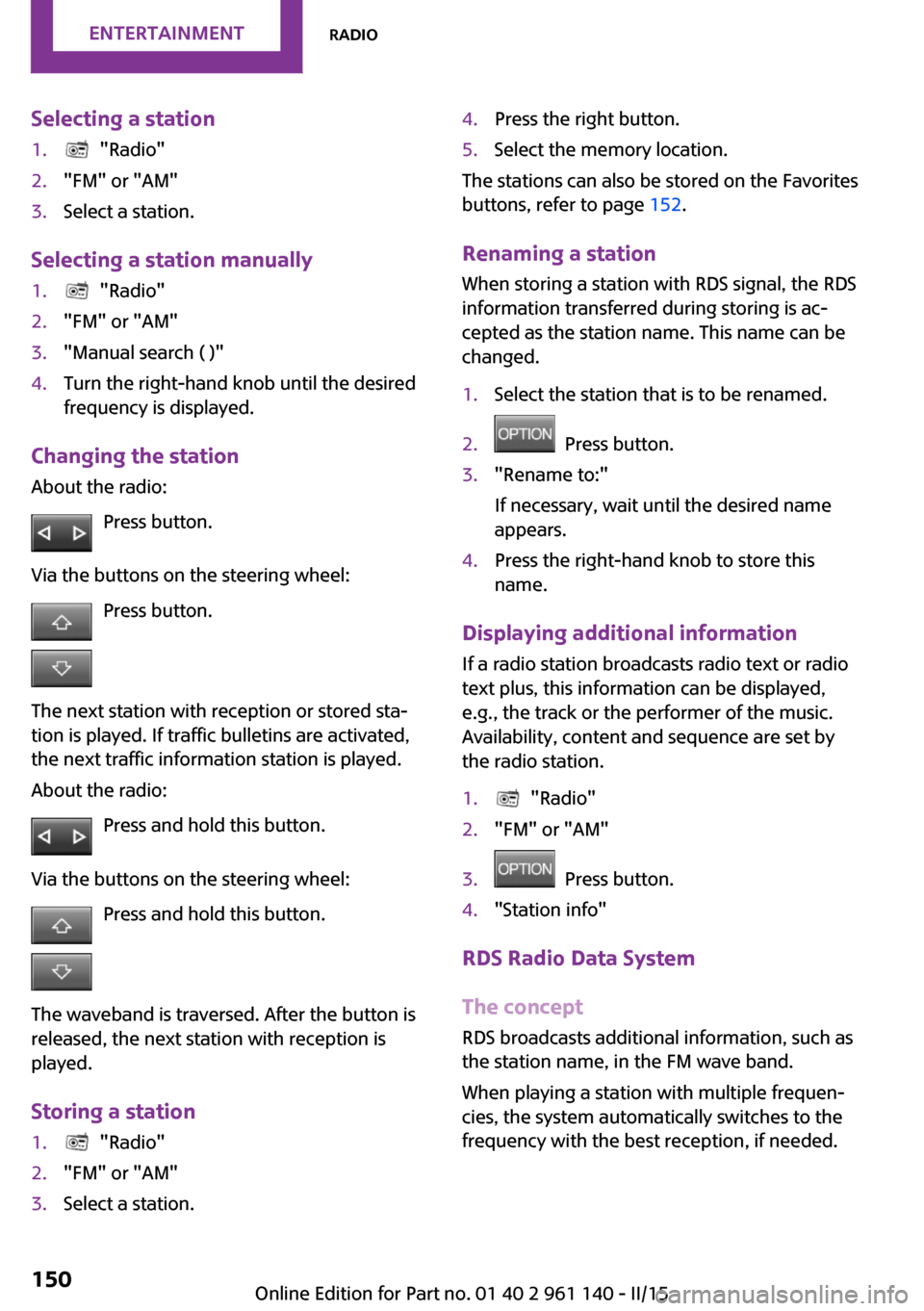
Selecting a station1. "Radio"2."FM" or "AM"3.Select a station.
Selecting a station manually
1. "Radio"2."FM" or "AM"3."Manual search ( )"4.Turn the right-hand knob until the desired
frequency is displayed.
Changing the station
About the radio:
Press button.
Via the buttons on the steering wheel: Press button.
The next station with reception or stored sta‐
tion is played. If traffic bulletins are activated,
the next traffic information station is played.
About the radio:
Press and hold this button.
Via the buttons on the steering wheel: Press and hold this button.
The waveband is traversed. After the button is
released, the next station with reception is
played.
Storing a station
1. "Radio"2."FM" or "AM"3.Select a station.4.Press the right button.5.Select the memory location.
The stations can also be stored on the Favorites
buttons, refer to page 152.
Renaming a station When storing a station with RDS signal, the RDS
information transferred during storing is ac‐
cepted as the station name. This name can be
changed.
1.Select the station that is to be renamed.2. Press button.3."Rename to:"
If necessary, wait until the desired name
appears.4.Press the right-hand knob to store this
name.
Displaying additional information
If a radio station broadcasts radio text or radio
text plus, this information can be displayed,
e.g., the track or the performer of the music.
Availability, content and sequence are set by
the radio station.
1. "Radio"2."FM" or "AM"3. Press button.4."Station info"
RDS Radio Data System
The concept
RDS broadcasts additional information, such as
the station name, in the FM wave band.
When playing a station with multiple frequen‐
cies, the system automatically switches to the
frequency with the best reception, if needed.
Seite 150ENTERTAINMENTRadio150
Online Edition for Part no. 01 40 2 961 140 - II/15
Page 210 of 251

The wire is long enough to guide the socket
down and through between any heat shield
that may be installed and the bumper.4.Replace defective bulb.5.To install the new bulb, proceed in reverse
order of removal.
Right fog lamp:
1.Turn the bulb socket counterclockwise and
remove.
The wire is long enough to guide the socket
down and through between any heat shield
that may be installed and the bumper.2.Replace defective bulb.3.To install the new bulb, proceed in reverse
order of removal.
Side turn signal, bulb replacement
Follow the general instructions on lights and
bulbs, refer to page 200.
Bulbs:
▷With orange lens: W5W▷With white lens: WY5W diadem1.Pull the turn signal housing at the top out
of the catch, then unhook it at the bottom.2.Turn the bulb socket counterclockwise and
remove.3.Replace the bulb.4.Proceed in the reverse order to insert the
new bulb and install the turn signal hous‐
ing.
First hook the turn signal housing to the
bottom, then at the top press it into the
latch.
Changing wheels
Hints
When using run-flat tires or tire sealants, a tire
does not need to be changed immediately in
the event of pressure loss due to a flat tire.
Which is why no spare tire is available.
The tools for changing wheels are available as
accessories from your service center.
Seite 206MOBILITYReplacing components206
Online Edition for Part no. 01 40 2 961 140 - II/15
Page 211 of 251

Jacking points for the vehicle jack
The jacking points for the vehicle jack are lo‐
cated at the positions shown.
Emergency wheel
Hints Safety measures in case of a breakdown
or a wheel change
▷Park the vehicle as far away as possible
from passing traffic and on solid ground.
Switch on the hazard warning system.▷Set the parking brake, and engage first gear
or selector lever position P.▷Have all vehicle occupants get out of the
vehicle and ensure that they remain out‐
side the immediate area in a safe place,
such as behind a guardrail.▷If necessary, set up a warning triangle or
portable hazard warning lamp at an appro‐
priate distance. Comply with all safety
guidelines and regulations.▷Perform wheel change only on a flat, solid
and slip-resistant surface. On soft or slip‐
pery ground, e.g., snow, ice, tiles, etc., the
vehicle or vehicle jack can slip away to the
side.▷Do not place wood blocks or similar items
under the vehicle jack; otherwise, it cannot
reach its carrying capacity because of the
restricted height.▷If the vehicle is raised, do not lie under the
vehicle and do not start the engine; other‐
wise, a fatal hazard exists. ◀Use the vehicle jack only for changing
wheels
Use the vehicle jack only for changing wheels.
Do not attempt to use it to jack up a different
type of vehicle or cargo of any kind; otherwise,
this could cause material damage and personal
injury. ◀
Removing the emergency wheel The emergency wheel is housed in a well on
the underbody of the vehicle. The screw con‐
nection of the emergency wheel is located in
the trunk under the floor mat, on the floor of
the storage compartment for the wheel chang‐
ing set.1.Loosen the nut from the wheel change set
using the wheel wrench.2.Remove the retaining plate.3.Screw wheel lug wrench onto the thread
and hold in place with one hand.Seite 207Replacing componentsMOBILITY207
Online Edition for Part no. 01 40 2 961 140 - II/15
Page 212 of 251

4.Unlock the locking hexagon of the emer‐
gency wheel well using the hexagon at‐
tached to retaining plate.5.Lower the emergency wheel with the wheel
wrench.6.Unscrewing the wheel wrench7.Pull out the well with emergency wheel un‐
der the vehicle toward the rear.8.Remove the spacer and emergency wheel
from the well.9.Stow the well and spacer in the vehicle.
Prepare wheel change
1.Follow the Safety instructions, refer to
page 207.2.With the wheel chock from the wheel
change set, also secure the vehicle against
rolling away at the front wheel of the oppo‐
site side.3.Loosen the wheel lug bolts a half turn.
Jacking up the vehicle
1.Place the vehicle jack at the jacking point
closest to the wheel such that the vehicle
jack foot is vertically beneath the vehiclejacking point with the entire surface on the
ground.2.Insert the vehicle jack head in the rectan‐
gular recess of the jacking point for crank‐
ing it up.3.Crank it up until the wheel in question lifts
off of the ground.
Wheel mounting
1.Unscrew the wheel lug bolts and remove
the wheel.2.Put the new wheel or emergency wheel on
and screw in at least two bolts.
If original MINI light alloy wheels are not
mounted, any accompanying lug bolts also
have to be used.3.Screw in the remaining the lug bolts and
tighten all bolts well in a crosswise pattern.4.Lower the vehicle and remove the vehicle
jack.
After the wheel change
1.Tighten the lug bolts crosswise. The tight‐
ening torque is 101 lb ft/140 Nm.
Check for secure seating of the lug
bolts
For safety reasons, have the secure seating
of the lug bolts checked with a calibrated
torque wrench; otherwise, a safety hazard
results from incorrectly tightened lug
bolts. ◀2.Stow the defective wheel in the trunk.Seite 208MOBILITYReplacing components208
Online Edition for Part no. 01 40 2 961 140 - II/15
Page 213 of 251

The defective wheel cannot be stored in the
emergency wheel bracket because of its
size.3.Check tire inflation pressure at the next op‐
portunity and correct as needed.4.Reinitialize the Flat Tire Monitor, refer to
page 85.
Reinitialize the Tire Pressure Monitor, refer
to page 82.5.Replace the damaged tires as soon as pos‐
sible.
Driving with emergency wheel
Watch the speed when driving with the
emergency wheel
Drive conservatively and do not exceed a speed
of 50 mph/80 km/h; otherwise, changed driving
characteristics such as reduced lane stability
while braking, extended braking distance and
changed self-steering properties in the limit
area. ◀
Mount one emergency wheel only
Only a single emergency wheel may be
mounted. Reinstall wheels and tires of the orig‐
inal size as quickly as possible; otherwise, there
is a safety risk. ◀
Vehicle battery
Maintenance
The battery is maintenance-free, i.e., the elec‐
trolyte will last for the life of the battery.
Your service center will be glad to advise you
on questions regarding the battery.
Battery replacement Use approved vehicle batteries only
Only use vehicle batteries that have been
approved for your vehicle by the manufacturer;
otherwise, the vehicle could be damaged and
systems or functions may not be fully availa‐
ble. ◀
After a battery replacement, have the battery
registered on the vehicle by your service center
to ensure that all comfort features are fully
available and that any Check Control messages
are no longer displayed.
Charging the battery
General information Make sure that the battery is always sufficiently
charged to guarantee that the battery remains
usable for its full service life.
The battery may need to be charged in the fol‐
lowing cases:▷When making frequent short-distance
drives.▷If the vehicle is not used for prolonged peri‐
ods, longer than a month.▷Steptronic transmission: when parked for
long periods of time in selector lever posi‐
tion D, R or N.
Note
Do not connect charging devices to the
12 volt socket in the vehicle
Do not connect battery chargers to the factory-
installed 12 volt sockets in the vehicle as this
may damage the vehicle battery due to an in‐ creased power consumption. ◀
Starting aid terminals In the vehicle, only charge the battery via the
starting aid terminals, refer to page 212, in the
engine compartment with the engine off.
Power failure
After a temporary power loss, some equipment
needs to be reset.
Individual settings need to be reprogrammed:
▷Time: update.Seite 209Replacing componentsMOBILITY209
Online Edition for Part no. 01 40 2 961 140 - II/15
Page 243 of 251

C
California Proposition 65 Warning 7
Camera-based cruise control, ACC 98
Camera lenses, care 219
Can holder, refer to Cu‐ pholder 128
Car battery 209
Car care products 217
Care, displays 219
Care, vehicle 217
Cargo area 124
Cargo area, adapting size 129
Cargo area, enlarging 125
Cargo area lid 27
Cargo area, storage compart‐ ments 129
Cargo cover 124
Cargo, securing 138
Cargo straps, securing cargo 138
Car key, refer to Remote con‐ trol 22
Carpet, care 219
Car wash 216
Catalytic converter, refer to Hot exhaust system 135
CBS Condition Based Serv‐ ice 197
Center armrest 128
Center console 16
Central instrument cluster, LED ring 70
Central locking system 26
Changes, technical, refer to Safety 7
Changing parts 199
Changing the station 150
Changing wheels 206
Changing wheels/tires 183
Chassis number, see vehicle identification number 9
Check Control 60 Checking the oil level elec‐
tronically 192
Children, seating position 43
Children, transporting safely 43
Child restraint fixing sys‐ tem 43
Child restraint fixing system LATCH 44
Child restraint fixing systems, mounting 43
Child safety locks 46
Child seat, mounting 43
Child seats 43
Chrome parts, care 218
Chrono package, cockpit 70
Cigarette lighter 123
Cleaning, displays 219
Climate control 112, 115
Clock 64
Closing/opening via door lock 26
Closing/opening with remote control 24
Clothes hooks 129
Coasting 144
Coasting with engine decou‐ pled, coasting 144
Coasting with idling en‐ gine 144
Combination reel, refer to Turn signals 52
Combination reel, refer to Wiper system 52
Comfort Access 27
Compartments in the doors 128
Compass 121
Compressor 185
Computer, refer to On-board computer 67
Condensation on win‐ dows 117
Condensation under the vehi‐ cle 136 Condition Based Service
CBS 197
Confirmation signal 29
Control systems, driving stabil‐ ity 94
Convenient opening 24
Coolant 195
Cooling function 113, 116
Cooling, maximum 116
Cooling system 195
Cornering lamp 75
Corrosion on brake discs 136
Cosmetic mirror 123
Courtesy lamps during unlock‐ ing 24
Courtesy lamps with the vehi‐ cle locked 25
Cruise control 104
Cruise control, active 98
Cruising range 64
Cupholder 128
Current fuel consumption 65
D
Damage, tires 182
Damping control, dynamic 95
Data, technical 222
Date 64
Date, radio 69
Date, setting on radio 69
Daytime running lights 74
Defrosting, refer to defrosting the windows 113
Defrosting, refer to Windows, defrosting 117
Defrosting the windows 113
Dehumidifying, air 113, 116
Digital clock 64
Digital compass 121
Digital radio 151
Dimensions 222
Dimmable exterior mirrors 41
Dimmable interior rearview mirror 42 Seite 239Everything from A to ZREFERENCE239
Online Edition for Part no. 01 40 2 961 140 - II/15
Page 244 of 251

Direction indicator, refer toTurn signals 52
Display, electronic, instrument cluster 60
Display, engine tempera‐ ture 68
Display lighting, refer to In‐ strument lighting 76
Displays 59
Displays, cleaning 219
Disposal, coolant 196
Disposal, vehicle battery 210
Distance control, refer to PDC 106
Distance covered, setting units 69
Door lock, refer to Remote control 22
Drive mode, GREEN mode 142
Drive-off assistant 97
Drive-off assistant, refer to DSC 94
Driving Dynamics Control 96
Driving instruction, GREEN mode 144
Driving instructions, break- in 134
Driving mode 96
Driving notes, general 134
Driving stability control sys‐ tems 94
Driving tips 134
DSC Dynamic Stability Con‐ trol 94
DTC Dynamic Traction Con‐ trol 95
Dynamic Damping Control 95
Dynamic Stability Control DSC 94
Dynamic Traction Control DTC 95 E
Electronic displays, instrument cluster 60
Electronic oil measure‐ ment 192
Electronic Stability Program ESP, refer to DSC 94
Emergency detection, remote control 23
Emergency release, fuel filler flap 172
Emergency start function, en‐ gine start 23
Emergency wheel, compact wheel, refer to Emergency
wheel 207
Energy Control 65
Engine, automatic Start/Stop function 49
Engine, automatic switch- off 49
Engine compartment 190
Engine compartment, working in 190
Engine coolant 195
Engine idling when driving, coasting 144
Engine oil 192
Engine oil, adding 193
Engine oil additives 193
Engine oil change 194
Engine oil filler neck 193
Engine oil types, alterna‐ tive 194
Engine oil types, ap‐ proved 194
Engine start during malfunc‐ tion 23
Engine start, jump-start‐ ing 211
Engine start, refer to Starting the engine 48
Engine stop 48
Engine temperature, dis‐ play 68 Entering a car wash 216
Equipment, interior 119
Error displays, see Check Con‐ trol 60
ESP Electronic Stability Pro‐ gram, refer to DSC 94
Exchanging wheels/tires 183
Exhaust system 135
Exterior mirror, automatic dimming feature 41
Exterior mirrors 40
External start 211
External temperature dis‐ play 64
External temperature warn‐ ing 64
Eyes for securing cargo 138
F
Fader 148
Failure message, see Check Control 60
False alarm, refer to Uninten‐ tional alarm 31
Fan, refer to Air flow 113, 116
Filler neck for engine oil 193
Fine wood, care 218
First aid kit 211
Fitting for towing, see tow fit‐ ting 214
Flat tire, changing wheels 206
Flat Tire Monitor FTM 84
Flat tire, repairing 185
Flat tire, Tire Pressure Monitor TPM 81
Flat tire, warning lamp 82, 85
Flooding 135
Floor carpet, care 219
Floor mats, care 219
Fogged up windows 113
Folding back rear seat back‐ rests 125
Fold-out position, windshield wipers 54
Foot brake 135 Seite 240REFERENCEEverything from A to Z240
Online Edition for Part no. 01 40 2 961 140 - II/15