bulb MINI Hardtop 2 Door 2015 Owner's Manual
[x] Cancel search | Manufacturer: MINI, Model Year: 2015, Model line: Hardtop 2 Door, Model: MINI Hardtop 2 Door 2015Pages: 251, PDF Size: 11.4 MB
Page 56 of 251
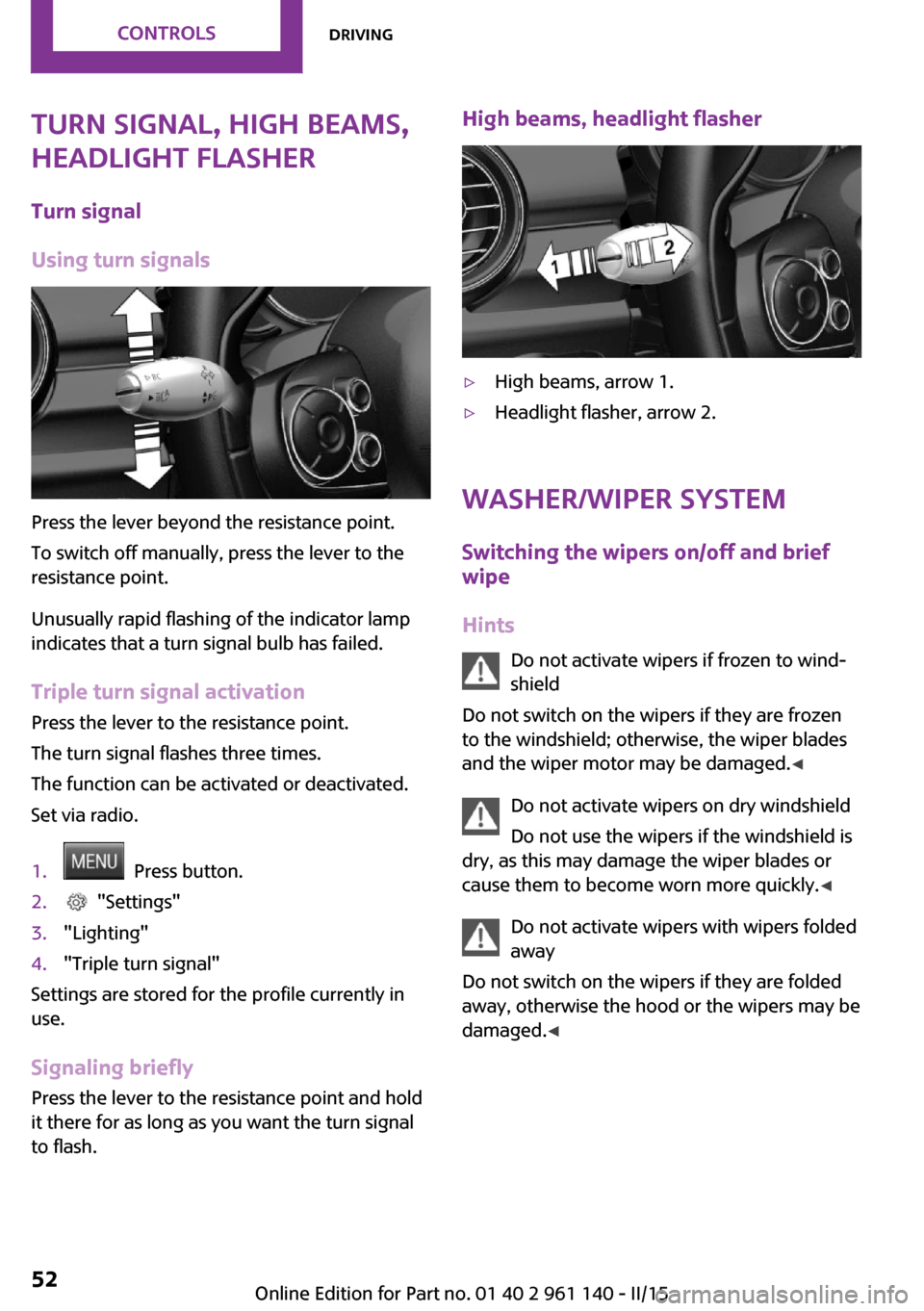
Turn signal, high beams,
headlight flasher
Turn signal
Using turn signals
Press the lever beyond the resistance point.
To switch off manually, press the lever to the
resistance point.
Unusually rapid flashing of the indicator lamp
indicates that a turn signal bulb has failed.
Triple turn signal activation Press the lever to the resistance point.
The turn signal flashes three times.
The function can be activated or deactivated.
Set via radio.
1. Press button.2. "Settings"3."Lighting"4."Triple turn signal"
Settings are stored for the profile currently in
use.
Signaling briefly
Press the lever to the resistance point and hold
it there for as long as you want the turn signal
to flash.
High beams, headlight flasher▷High beams, arrow 1.▷Headlight flasher, arrow 2.
Washer/wiper system
Switching the wipers on/off and brief
wipe
Hints Do not activate wipers if frozen to wind‐
shield
Do not switch on the wipers if they are frozen
to the windshield; otherwise, the wiper blades
and the wiper motor may be damaged. ◀
Do not activate wipers on dry windshield
Do not use the wipers if the windshield is
dry, as this may damage the wiper blades or
cause them to become worn more quickly. ◀
Do not activate wipers with wipers folded
away
Do not switch on the wipers if they are folded
away, otherwise the hood or the wipers may be
damaged. ◀
Seite 52CONTROLSDriving52
Online Edition for Part no. 01 40 2 961 140 - II/15
Page 66 of 251
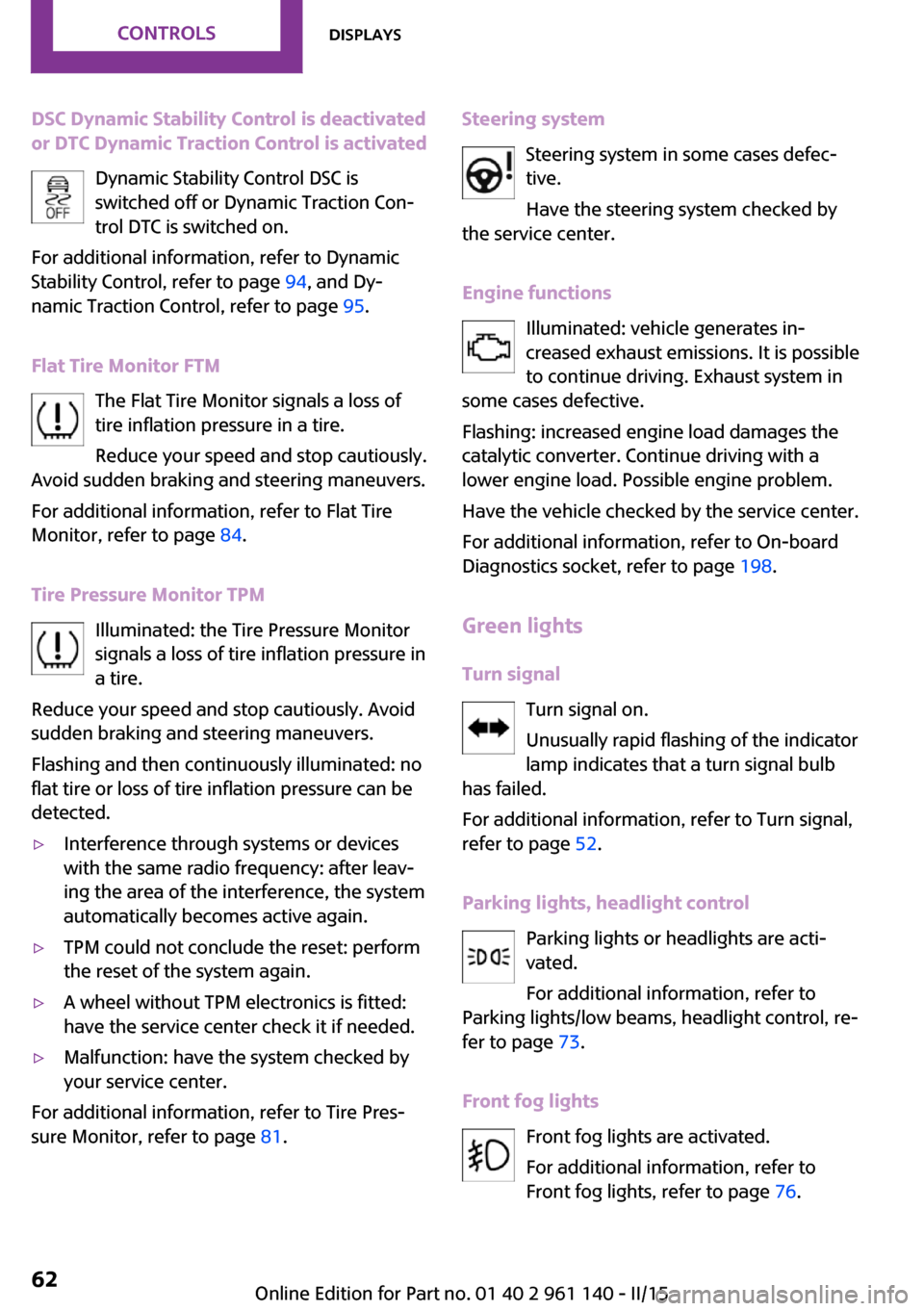
DSC Dynamic Stability Control is deactivated
or DTC Dynamic Traction Control is activated
Dynamic Stability Control DSC is
switched off or Dynamic Traction Con‐
trol DTC is switched on.
For additional information, refer to Dynamic
Stability Control, refer to page 94, and Dy‐
namic Traction Control, refer to page 95.
Flat Tire Monitor FTM The Flat Tire Monitor signals a loss of
tire inflation pressure in a tire.
Reduce your speed and stop cautiously.
Avoid sudden braking and steering maneuvers.
For additional information, refer to Flat Tire
Monitor, refer to page 84.
Tire Pressure Monitor TPM Illuminated: the Tire Pressure Monitor
signals a loss of tire inflation pressure in
a tire.
Reduce your speed and stop cautiously. Avoid
sudden braking and steering maneuvers.
Flashing and then continuously illuminated: no
flat tire or loss of tire inflation pressure can be
detected.▷Interference through systems or devices
with the same radio frequency: after leav‐
ing the area of the interference, the system
automatically becomes active again.▷TPM could not conclude the reset: perform
the reset of the system again.▷A wheel without TPM electronics is fitted:
have the service center check it if needed.▷Malfunction: have the system checked by
your service center.
For additional information, refer to Tire Pres‐
sure Monitor, refer to page 81.
Steering system
Steering system in some cases defec‐tive.
Have the steering system checked by
the service center.
Engine functions Illuminated: vehicle generates in‐
creased exhaust emissions. It is possible
to continue driving. Exhaust system in
some cases defective.
Flashing: increased engine load damages the
catalytic converter. Continue driving with a
lower engine load. Possible engine problem.
Have the vehicle checked by the service center.
For additional information, refer to On-board
Diagnostics socket, refer to page 198.
Green lights
Turn signal Turn signal on.
Unusually rapid flashing of the indicator
lamp indicates that a turn signal bulb
has failed.
For additional information, refer to Turn signal,
refer to page 52.
Parking lights, headlight control Parking lights or headlights are acti‐
vated.
For additional information, refer to
Parking lights/low beams, headlight control, re‐
fer to page 73.
Front fog lights Front fog lights are activated.
For additional information, refer to
Front fog lights, refer to page 76.Seite 62CONTROLSDisplays62
Online Edition for Part no. 01 40 2 961 140 - II/15
Page 204 of 251

Replace the rear wiper blade1.Fold up and hold the wiper arm firmly.2.Turn the wiper blade all the way back.3.Continue turning the wiper blade all the
way so that it pops out of the holder.4.Press the new wiper blade into the holder
until you hear it snap into place.5.Fold the wipers in.
Lamp and bulb replace‐
ment
General information Lights and bulbs make an essential contribution
to vehicle safety.
The manufacturer of the vehicle recommends
that you entrust corresponding procedures to
the service center if you are unfamiliar those or
if they have not been described here.
You can obtain a selection of replacement
bulbs at the service center.
Hints
Lights and bulbs Danger of burns
Only change bulbs when they are cool;
otherwise, there is a danger of getting
burned. ◀
Working on the lighting system
When working on the lighting system,
you should always reel off the lights affected to
prevent short circuits.
To avoid possible injury or equipment damage
when replacing bulbs, observe any instructions
provided by the bulb manufacturer. ◀
Do not touch the bulbs
Do not touch the glass of new bulbs with
your bare hands, as even minute amounts of
contamination will burn into the bulb's surface
and reduce its service life.
Use a clean tissue, cloth or something similar,
or hold the bulb by its base. ◀
Light-emitting diodes (LEDs)
Some items of equipment use light-emitting di‐
odes installed behind a cover as a light source.
These light-emitting diodes, which are related
to conventional lasers, are officially designated as Class 1 light-emitting diodes.
Do not remove the covers
Do not remove the covers, and never
stare into the unfiltered light for several hours;
otherwise, irritation of the retina could result. ◀
Headlight glass Condensation can form on the inside of the ex‐
ternal lights in cool or humid weather. When
driving with the light switched on, the conden‐
sation evaporates after a short time. The head‐ light glass does not need to be changed.
If the headlights do not dim despite driving
with the light switched on, increasing humidity
forms, e. g. water droplets in the light, have the
service center check this.Seite 200MOBILITYReplacing components200
Online Edition for Part no. 01 40 2 961 140 - II/15
Page 205 of 251

Front lights, bulb replacement
Overview
Halogen headlights1Low beams/high beams2Turn signal
LED headlights
1Daytime running lights2Low beams/high beams3Turn signalBug light1Parking lights2Daytime running lights3Fog lights
LED bug light
1Parking lights2Fog lights
LED low beams/LED high beams Follow the general instructions on lights and
bulbs, refer to page 200.
The lights feature LED technology. Contact your
service center in the event of a malfunction.
halogen low beams/halogen high
beams
Follow the general instructions on lights and
bulbs, refer to page 200.
Seite 201Replacing componentsMOBILITY201
Online Edition for Part no. 01 40 2 961 140 - II/15
Page 206 of 251

Bulbs: H41.Open the hood, refer to page 191.2.Turn the lid counterclockwise, arrow, and
remove.3.Pull off the connector.4.Unclip spring clip, arrow, and fold down.5.Remove the bulb from the headlight hous‐
ing.6.Insert the new bulb and install the cover in
the reverse order.
Turn signal
Follow the general instructions on lights and
bulbs, refer to page 200.
Bulbs: PW24W
With white turn signal lights: PWY24W1.Turn the steering wheel.2.Turn the lid counterclockwise, arrow 1, and
remove.3.Unscrew the inner lid counterclockwise,
and remove it.4.Pull bulb holder out of the bulb housing; if
needed, loosen it with small tilting move‐
ments if possible.5.Pull the bulb out of the fixture.6.Insert the new bulb and install the cover in
the reverse order.Seite 202MOBILITYReplacing components202
Online Edition for Part no. 01 40 2 961 140 - II/15
Page 207 of 251

LED parking lights/LED fog lightsFollow the general instructions on lights and
bulbs, refer to page 200.
The lights feature LED technology. Contact your
service center in the event of a malfunction.
Parking lights/fog lights/daytime
running lights
Follow the general instructions on lights and
bulbs, refer to page 200.
Bulbs:▷Parking lights for halogen headlights: W5W
Parking lights for LED headlights: W5W NBV▷Daytime running light: PSX24W▷Fog lamp: H81.Turn the steering wheel.2.Turn the lid counterclockwise, arrow 2, and
remove.3.Remove the corresponding connector.4.▷Remove bulb holder of the parking
lamp, arrow 1, by turning it counter‐
clockwise.
Pull the bulb out of the fixture.▷Remove the bulb holder of the daytime
running lights, arrow 2, by pressing to‐
gether the top and bottom latch mech‐
anism.
For better accessibility, if needed, re‐
move the bulb of the fog lamp before‐
hand.▷Turn the bulb holder of the fog lamp
counterclockwise, arrow 3, and re‐
move.5.Insert the new bulbs and install the cover in
the reverse order.
When installing the daytime running lights,
audibly latch the bulb holder first at the
bottom, then at the top.
Tail lights, bulb replacement
Overview
Vehicles with a rear fog lamp
1Side tail lights2Rear fog lamp3License plate lamp4Third brake lampSeite 203Replacing componentsMOBILITY203
Online Edition for Part no. 01 40 2 961 140 - II/15
Page 208 of 251

Vehicle with two rear fog lights1Side tail lights2Rear fog lights3License plate lamp4Third brake lamp
Side tail lights
1Brake lights/tail lights2Turn signal3Reversing lights
Side LED tail lights
1Tail lights2Turn signal3Brake light4Reversing lights
Side tail lights
Follow the general instructions on lights and
bulbs, refer to page 200.
Bulbs: P21W
1.Open the tailgate, refer to page 27.2.Remove left or right cover.3.Through the opening, loosen the plug con‐
nector, arrow 2 on the bulb holder.
Press the latches together, arrows 1, and
remove the bulb holder.4.Remove the bulb holder from the opening.5.Press the defective bulb gently into the
socket, turn counterclockwise and remove.▷Arrow 1: brake lights/tail lights▷Arrow 2: turn signalSeite 204MOBILITYReplacing components204
Online Edition for Part no. 01 40 2 961 140 - II/15
Page 209 of 251

▷Arrow 3: reversing light6.Proceed in the reverse order to insert the
new bulb and attach the bulb holder. Make
sure that the bulb holder engages in all fas‐
teners.
Central brake lamp and license plate
lamp
Follow the general instructions on lights and
bulbs, refer to page 200.
The lights feature LED technology. Contact your
service center in the event of a malfunction.
Vehicles with a rear fog lamp Follow the general instructions on lights and
bulbs, refer to page 200.
Bulbs: W16W
1.On vehicles with heat shield:
Loosen 3 screws, arrow.2.Push the heat shield forward and the
bumper back in order to be able to reach
the fog lamp.3.Turn the bulb socket counterclockwise and
remove.The wire is long enough to guide the socket
down and through between any heat shield
that may be installed and the bumper.4.Replace defective bulb.5.To install the new bulb, proceed in reverse
order of removal.
Vehicle with two rear fog lights
Follow the general instructions on lights and
bulbs, refer to page 200.
Bulbs: W16W
Left rear fog lamp:
1.On vehicles with heat shield:
Loosen 3 screws, arrow.2.Push the heat shield forward and the
bumper back in order to be able to reach
the fog lamp.3.Turn the bulb socket counterclockwise and
remove.Seite 205Replacing componentsMOBILITY205
Online Edition for Part no. 01 40 2 961 140 - II/15
Page 210 of 251

The wire is long enough to guide the socket
down and through between any heat shield
that may be installed and the bumper.4.Replace defective bulb.5.To install the new bulb, proceed in reverse
order of removal.
Right fog lamp:
1.Turn the bulb socket counterclockwise and
remove.
The wire is long enough to guide the socket
down and through between any heat shield
that may be installed and the bumper.2.Replace defective bulb.3.To install the new bulb, proceed in reverse
order of removal.
Side turn signal, bulb replacement
Follow the general instructions on lights and
bulbs, refer to page 200.
Bulbs:
▷With orange lens: W5W▷With white lens: WY5W diadem1.Pull the turn signal housing at the top out
of the catch, then unhook it at the bottom.2.Turn the bulb socket counterclockwise and
remove.3.Replace the bulb.4.Proceed in the reverse order to insert the
new bulb and install the turn signal hous‐
ing.
First hook the turn signal housing to the
bottom, then at the top press it into the
latch.
Changing wheels
Hints
When using run-flat tires or tire sealants, a tire
does not need to be changed immediately in
the event of pressure loss due to a flat tire.
Which is why no spare tire is available.
The tools for changing wheels are available as
accessories from your service center.
Seite 206MOBILITYReplacing components206
Online Edition for Part no. 01 40 2 961 140 - II/15
Page 242 of 251
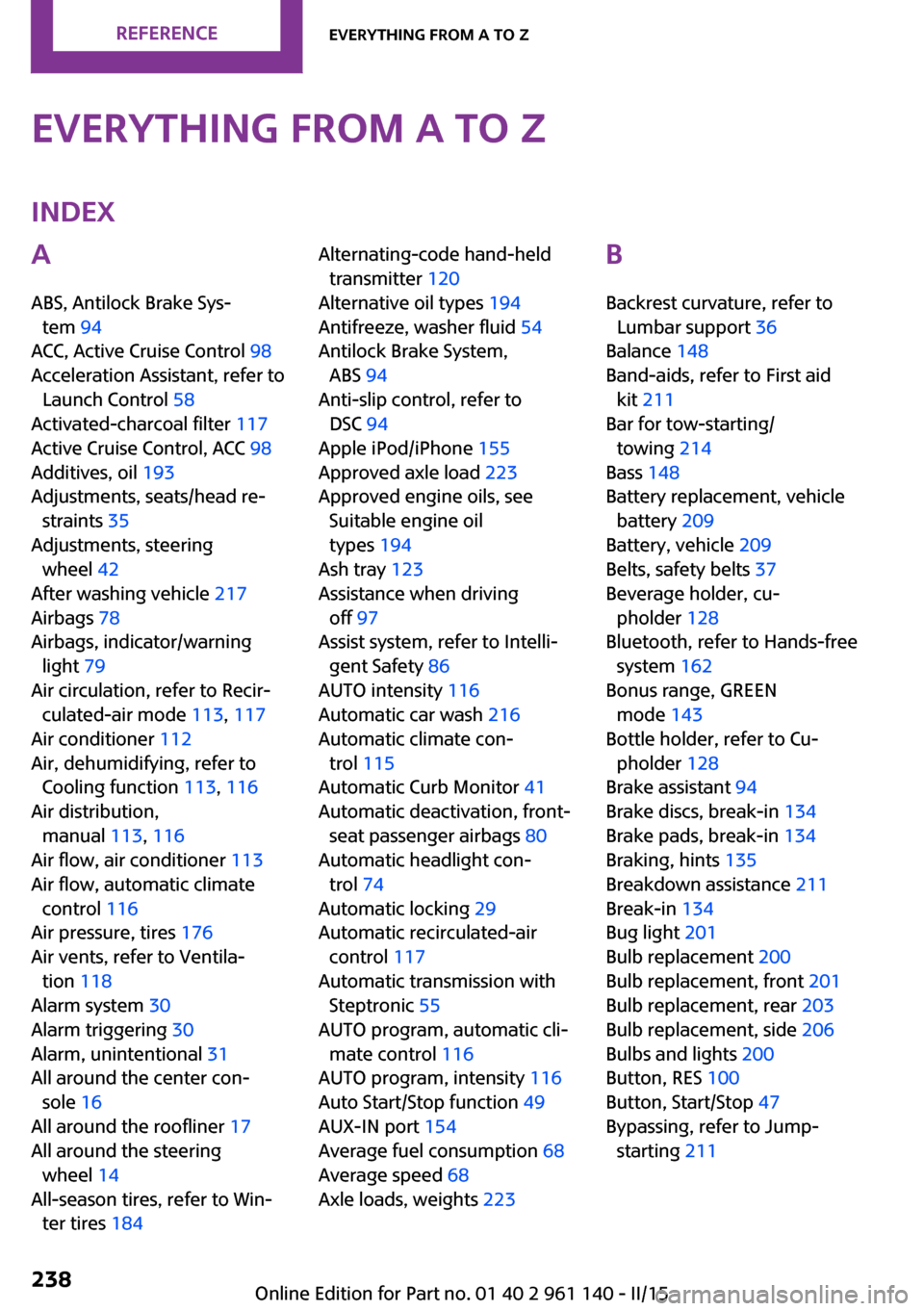
Everything from A to ZIndexA
ABS, Antilock Brake Sys‐ tem 94
ACC, Active Cruise Control 98
Acceleration Assistant, refer to Launch Control 58
Activated-charcoal filter 117
Active Cruise Control, ACC 98
Additives, oil 193
Adjustments, seats/head re‐ straints 35
Adjustments, steering wheel 42
After washing vehicle 217
Airbags 78
Airbags, indicator/warning light 79
Air circulation, refer to Recir‐ culated-air mode 113, 117
Air conditioner 112
Air, dehumidifying, refer to Cooling function 113, 116
Air distribution, manual 113, 116
Air flow, air conditioner 113
Air flow, automatic climate control 116
Air pressure, tires 176
Air vents, refer to Ventila‐ tion 118
Alarm system 30
Alarm triggering 30
Alarm, unintentional 31
All around the center con‐ sole 16
All around the roofliner 17
All around the steering wheel 14
All-season tires, refer to Win‐ ter tires 184 Alternating-code hand-held
transmitter 120
Alternative oil types 194
Antifreeze, washer fluid 54
Antilock Brake System, ABS 94
Anti-slip control, refer to DSC 94
Apple iPod/iPhone 155
Approved axle load 223
Approved engine oils, see Suitable engine oil
types 194
Ash tray 123
Assistance when driving off 97
Assist system, refer to Intelli‐ gent Safety 86
AUTO intensity 116
Automatic car wash 216
Automatic climate con‐ trol 115
Automatic Curb Monitor 41
Automatic deactivation, front- seat passenger airbags 80
Automatic headlight con‐ trol 74
Automatic locking 29
Automatic recirculated-air control 117
Automatic transmission with Steptronic 55
AUTO program, automatic cli‐ mate control 116
AUTO program, intensity 116
Auto Start/Stop function 49
AUX-IN port 154
Average fuel consumption 68
Average speed 68
Axle loads, weights 223 B
Backrest curvature, refer to Lumbar support 36
Balance 148
Band-aids, refer to First aid kit 211
Bar for tow-starting/ towing 214
Bass 148
Battery replacement, vehicle battery 209
Battery, vehicle 209
Belts, safety belts 37
Beverage holder, cu‐ pholder 128
Bluetooth, refer to Hands-free system 162
Bonus range, GREEN mode 143
Bottle holder, refer to Cu‐ pholder 128
Brake assistant 94
Brake discs, break-in 134
Brake pads, break-in 134
Braking, hints 135
Breakdown assistance 211
Break-in 134
Bug light 201
Bulb replacement 200
Bulb replacement, front 201
Bulb replacement, rear 203
Bulb replacement, side 206
Bulbs and lights 200
Button, RES 100
Button, Start/Stop 47
Bypassing, refer to Jump- starting 211 Seite 238REFERENCEEverything from A to Z238
Online Edition for Part no. 01 40 2 961 140 - II/15