snow chains MINI Hardtop 2 Door 2015 Owner's Manual
[x] Cancel search | Manufacturer: MINI, Model Year: 2015, Model line: Hardtop 2 Door, Model: MINI Hardtop 2 Door 2015Pages: 251, PDF Size: 11.4 MB
Page 6 of 251
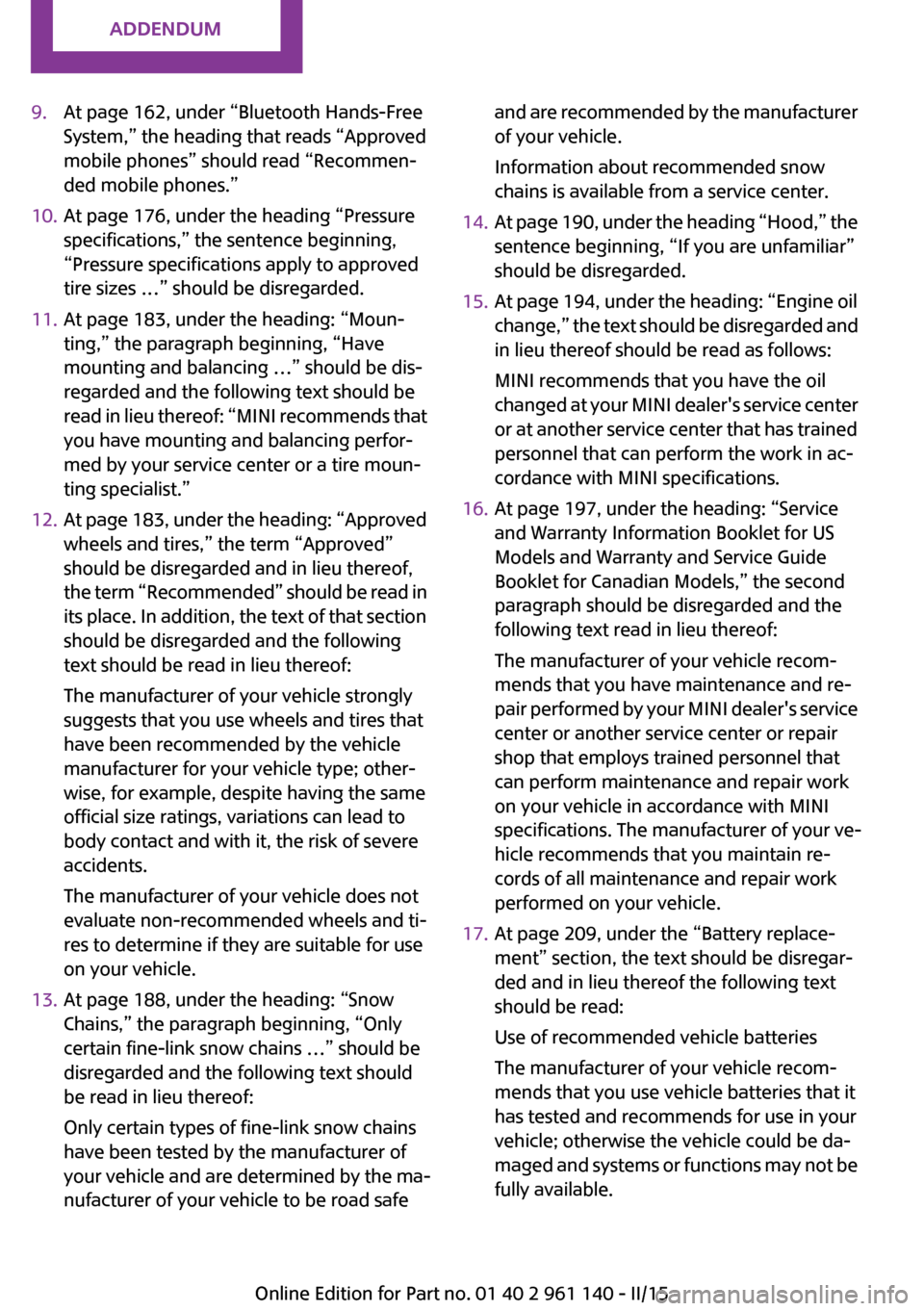
Addendum
9.At page 162, under “Bluetooth Hands-Free
System,” the heading that reads “Approved
mobile phones” should read “Recommen-
ded mobile phones.”
10. At page 176, under the heading “Pressure
specifications,” the sentence beginning,
“Pressure specifications apply to approved
tire sizes …” should be disregarded.
11. At page 183, under the heading: “Moun-
ting,” the paragraph beginning, “Have
mounting and balancing …” should be dis-
regarded and the following text should be
read in lieu thereof: “MINI recommends that
you have mounting and balancing perfor-
med by your service center or a tire moun-
ting specialist.”
12. At page 183, under the heading: “Approved
wheels and tires,” the term “Approved”
should be disregarded and in lieu thereof,
the term “Recommended” should be read in
its place. In addition, the text of that section
should be disregarded and the following
text should be read in lieu thereof:
The manufacturer of your vehicle strongly
suggests that you use wheels and tires that
have been recommended by the vehicle
manufacturer for your vehicle type; other-
wise, for example, despite having the same
official size ratings, variations can lead to
body contact and with it, the risk of severe
accidents.
The manufacturer of your vehicle does not
evaluate non-recommended wheels and ti-
res to determine if they are suitable for use
on your vehicle.
13. At page 188, under the heading: “Snow
Chains,” the paragraph beginning, “Only
certain fine-link snow chains …” should be
disregarded and the following text should
be read in lieu thereof:
Only certain types of fine-link snow chains
have been tested by the manufacturer of
your vehicle and are determined by the ma-
nufacturer of your vehicle to be road safe
and are recommended by the manufacturer
of your vehicle.
Information about recommended snow
chains is available from a service center.
14. At page 190, under the heading “Hood,” the
sentence beginning, “If you are unfamiliar”
should be disregarded.
15. At page 194, under the heading: “Engine oil
change,” the text should be disregarded and
in lieu thereof should be read as follows:
MINI recommends that you have the oil
changed at your MINI dealer's service center
or at another service center that has trained
personnel that can perform the work in ac-
cordance with MINI specifications.
16. At page 197, under the heading: “Service
and Warranty Information Booklet for US
Models and Warranty and Service Guide
Booklet for Canadian Models,” the second
paragraph should be disregarded and the
following text read in lieu thereof:
The manufacturer of your vehicle recom-
mends that you have maintenance and re-
pair performed by your MINI dealer's service
center or another service center or repair
shop that employs trained personnel that
can perform maintenance and repair work
on your vehicle in accordance with MINI
specifications. The manufacturer of your ve-
hicle recommends that you maintain re-
cords of all maintenance and repair work
performed on your vehicle.
17. At page 209, under the “Battery replace-
ment” section, the text should be disregar-
ded and in lieu thereof the following text
should be read:
Use of recommended vehicle batteries
The manufacturer of your vehicle recom-
mends that you use vehicle batteries that it
has tested and recommends for use in your
vehicle; otherwise the vehicle could be da-
maged and systems or functions may not be
fully available.
Online Edition for Part no. 01 40 2 961 140 - II/15
Page 89 of 251
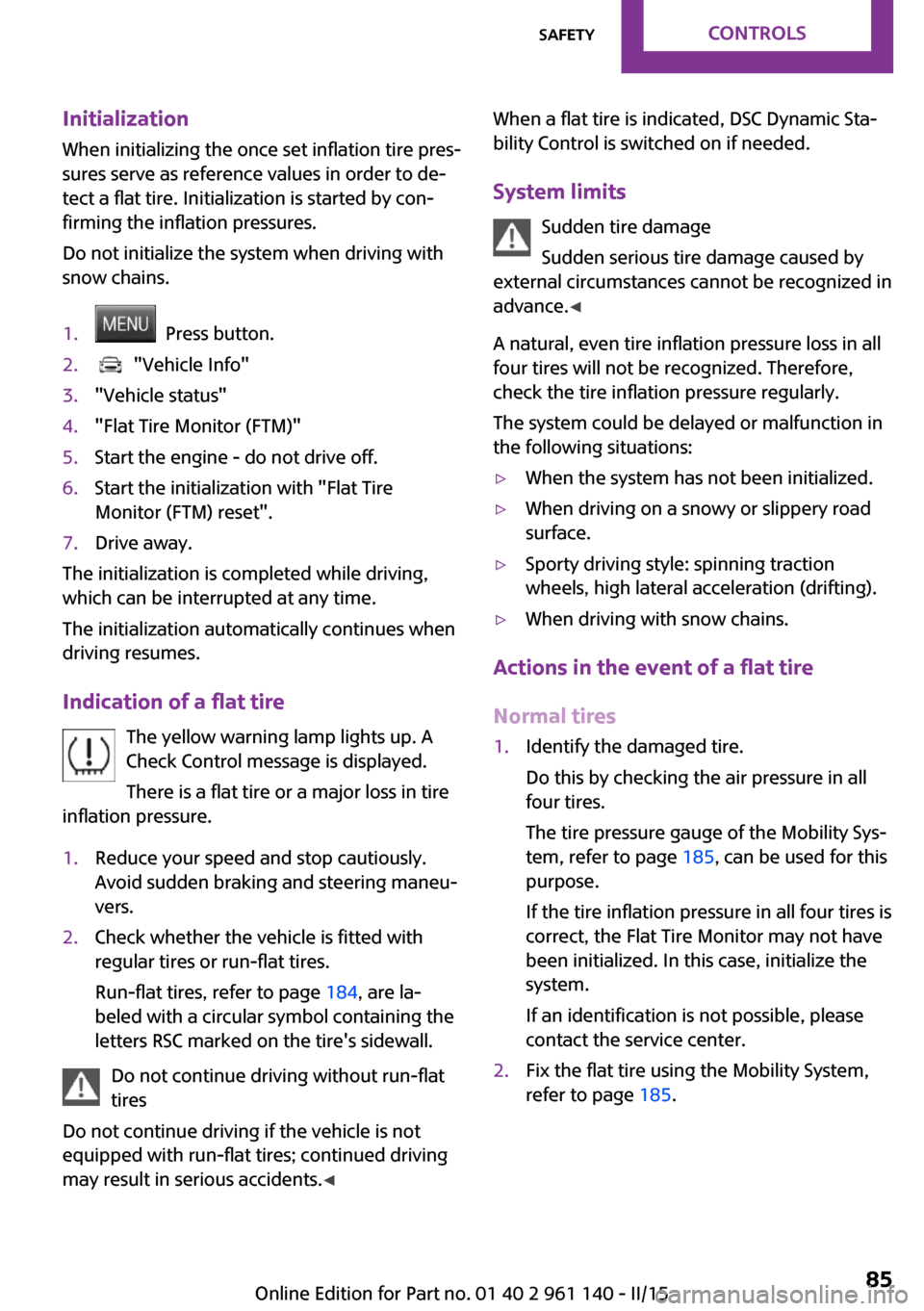
InitializationWhen initializing the once set inflation tire pres‐
sures serve as reference values in order to de‐
tect a flat tire. Initialization is started by con‐
firming the inflation pressures.
Do not initialize the system when driving with
snow chains.1. Press button.2. "Vehicle Info"3."Vehicle status"4."Flat Tire Monitor (FTM)"5.Start the engine - do not drive off.6.Start the initialization with "Flat Tire
Monitor (FTM) reset".7.Drive away.
The initialization is completed while driving,
which can be interrupted at any time.
The initialization automatically continues when
driving resumes.
Indication of a flat tire The yellow warning lamp lights up. A
Check Control message is displayed.
There is a flat tire or a major loss in tire
inflation pressure.
1.Reduce your speed and stop cautiously.
Avoid sudden braking and steering maneu‐
vers.2.Check whether the vehicle is fitted with
regular tires or run-flat tires.
Run-flat tires, refer to page 184, are la‐
beled with a circular symbol containing the
letters RSC marked on the tire's sidewall.
Do not continue driving without run-flat
tires
Do not continue driving if the vehicle is not
equipped with run-flat tires; continued driving
may result in serious accidents. ◀
When a flat tire is indicated, DSC Dynamic Sta‐
bility Control is switched on if needed.
System limits Sudden tire damage
Sudden serious tire damage caused by
external circumstances cannot be recognized in
advance. ◀
A natural, even tire inflation pressure loss in all
four tires will not be recognized. Therefore,
check the tire inflation pressure regularly.
The system could be delayed or malfunction in
the following situations:▷When the system has not been initialized.▷When driving on a snowy or slippery road
surface.▷Sporty driving style: spinning traction
wheels, high lateral acceleration (drifting).▷When driving with snow chains.
Actions in the event of a flat tire
Normal tires
1.Identify the damaged tire.
Do this by checking the air pressure in all
four tires.
The tire pressure gauge of the Mobility Sys‐
tem, refer to page 185, can be used for this
purpose.
If the tire inflation pressure in all four tires is
correct, the Flat Tire Monitor may not have
been initialized. In this case, initialize the
system.
If an identification is not possible, please
contact the service center.2.Fix the flat tire using the Mobility System,
refer to page 185.Seite 85SafetyCONTROLS85
Online Edition for Part no. 01 40 2 961 140 - II/15
Page 99 of 251

The DSC system is switched off.
Activating DSC Press button.
DSC OFF and the DSC OFF indicator
lamp go out.
Indicator/warning lights
When DSC is deactivated, DSC OFF is displayed
in the instrument cluster.
The indicator lamp lights up: DSC is de‐
activated.
Automatic activation When DSC is deactivated, automatic activation
occurs in the following situations:▷The vehicle has a flat tire.▷When activating cruise control in TRACTION
or DSC OFF mode.
DTC Dynamic Traction
Control
The concept
The DTC system is a version of the DSC where
forward momentum is optimized.
The system ensures maximum headway on
special road conditions or loose road surfaces,
e.g., unplowed snowy roads, but with some‐
what limited driving stability.
Activating the Dynamic Traction Control DTC
provides maximum traction. Driving stability is
limited during acceleration and when driving in
curves.
Therefore drive with appropriate caution.
You may find it useful to briefly activate DTC
under the following special circumstances:
▷When driving in slush or on uncleared,
snow-covered roads.▷When freeing vehicle from deep snow or
driving off from loose grounds.▷When driving with snow chains.
Deactivating/activating DTC Dynamic
Traction Control
Activating DTC Press button.
TRACTION is displayed in the instru‐
ment cluster and the indicator lamp for DSC
OFF lights up.
Deactivating DTC Press button again.
TRACTION and the DSC OFF indicator
lamp go out.
Performance Control
Performance Control enhances the agility of the
vehicle.
To increase maneuverability, with a corre‐
spondingly sporty driving style, wheels are
braked individually.
Dynamic Damping Con‐
trol
The concept
The tuning of the suspension can be changed
with the system.
Programs
The system offers several different programs.
Select the programs via the Driving Dynamics
Control, refer to page 96.
Seite 95Driving stability control systemsCONTROLS95
Online Edition for Part no. 01 40 2 961 140 - II/15
Page 192 of 251

To correct the tire inflation pressure1.Stop at a suitable location.2.Screw the connection hose onto the tire
valve stem.3.Attach the connection hose directly to the
compressor.4.Insert the connector into a power socket in‐
side the vehicle.5.Correct the tire inflation pressure to 2.5 bar.▷Increase pressure: with the ignition
turned on or the engine running, reel
on the compressor.▷To reduce the pressure: press the but‐
ton on the compressor.Continuing the trip
Do not exceed the maximum permissible speed
of 50 mph/80 km/h.
Reinitialize the Flat Tire Monitor, refer to
page 84.
Reinitialize the Tire Pressure Monitor, refer to
page 81.
Replace the defective tire and the sealant con‐
tainer of the Mobility System as soon as possi‐
ble.
Snow chains Fine-link snow chains
Only certain types of fine-link snow chains have
been tested by the manufacturer of your vehi‐
cle, classified as road-safe and approved.
Information about the approved snow chains
are available from the service center.
Use Use only in pairs on the front wheels, equipped
with the tires of the following size:▷175/65 R 15.▷175/60 R 16.
John Cooper Works:
▷185/50 R 17
Follow the chain manufacturer's instructions.
Make sure that the snow chains are always suf‐
ficiently tight. Retighten as needed according
to the chain manufacturer's instructions.
Do not initialize the Flat Tire Monitor after
mounting snow chains, as doing so may result
in incorrect readings.
Do not initialize the Tire Pressure Monitor after
mounting snow chains, as doing so may result
in incorrect readings.
When driving with snow chains, briefly activate
Dynamic Traction Control if needed.
Seite 188MOBILITYWheels and tires188
Online Edition for Part no. 01 40 2 961 140 - II/15
Page 193 of 251

Maximum speed with snow chains
Do not exceed a speed of 30 mph/50 km/h
when using snow chains.Seite 189Wheels and tiresMOBILITY189
Online Edition for Part no. 01 40 2 961 140 - II/15
Page 248 of 251

Roadside parking lights 73
RON recommended fuel grade 174
Roofliner 17
Roof load capacity 223
Roof-mounted luggage rack 138
Rope for tow-starting/ towing 214
RSC Run Flat System Compo‐ nent, refer to Run-flat
tires 184
Rubber components, care 218
Run-flat tires 184
S
Safe braking 135
Safety belt reminder for driv‐ er's seat and front passenger
seat 38
Safety belts 37
Safety belts, care 218
Safety reel, windows 32
Safety systems, airbags 78
Satellite radio 152
Saving fuel 141
Screwdriver 199
Screw thread for tow fit‐ ting 215
Sealant 185
Seat belts, refer to Safety belts 37
Seat heating, front 37
Seating position for chil‐ dren 43
Seats 35
Select a station 150
Selecting a station man‐ ually 150
Selection list in instrument cluster 67
Selector lever, Steptronic transmission 56
Sensors, care 219 Service and warranty 8
Service requirements, Condi‐ tion Based Service CBS 197
Service requirements, dis‐ play 65
Settings and information 69
Settings, locking/unlocking 29
Settings, mirrors 40
Shift paddles on the steering wheel 57
Side airbags 78
Signaling, horn 14
Signals when unlocking 29
Sitting safely 35
Size 222
Slide/tilt glass roof 32
Snow chains 188
Socket 123
Socket, OBD Onboard Diag‐ nostics 198
Sound settings 148, 149
Spare fuse 210
Spare tire, refer to Emergency wheel 207
Specified engine oil types 194
Speed, average 68
Speed limit detection, com‐ puter 69
Speed limiter, display 66
Speed Limit Information 66
Speed warning 69
Sport instruments, cockpit 70
SPORT program, Dynamic Driving Control 96
Sport program, transmis‐ sion 56
Stability control systems 94
Start/stop, automatic func‐ tion 49
Start/Stop button 47
Start function during malfunc‐ tion 23
Starting the engine 48
Station, storing 150
Status of Owner's Manual 6
Steering wheel, adjusting 42 Steptronic Sport transmission,
see Steptronic transmis‐
sion 55
Steptronic transmission 55
Stopping the engine 48
Storage compartments 127
Storage, tires 184
Storing the vehicle 219
Suitable engine oils 194
Summer tires, tread 182
Sun visor 123
Supplementary text mes‐ sages 63
Switch for Dynamic Driving 96
Switch, refer to Cockpit 14
Symbols 6
T Tachometer 64
Tailgate 27
Tailgate via remote control 25
Tail lights 203
Technical changes, refer to Safety 7
Technical data 222
Temperature, air condi‐ tioner 113
Temperature, automatic cli‐ mate control 115
Temperature display for exter‐ nal temperature 64
Temperature display, setting units 69
Temperature, engine 68
Tempomat, see Camera- based cruise control 98
Terminal, starting aid 212
Text messages, supplemen‐ tary 63
Theft alarm system, refer to Alarm system 30
Thigh support 36
Tilt alarm sensor 30
Time, radio, setting time on the radio 69 Seite 244REFERENCEEverything from A to Z244
Online Edition for Part no. 01 40 2 961 140 - II/15