sunroof MINI Hardtop 2 Door 2015 Owner's Manual
[x] Cancel search | Manufacturer: MINI, Model Year: 2015, Model line: Hardtop 2 Door, Model: MINI Hardtop 2 Door 2015Pages: 251, PDF Size: 11.4 MB
Page 21 of 251
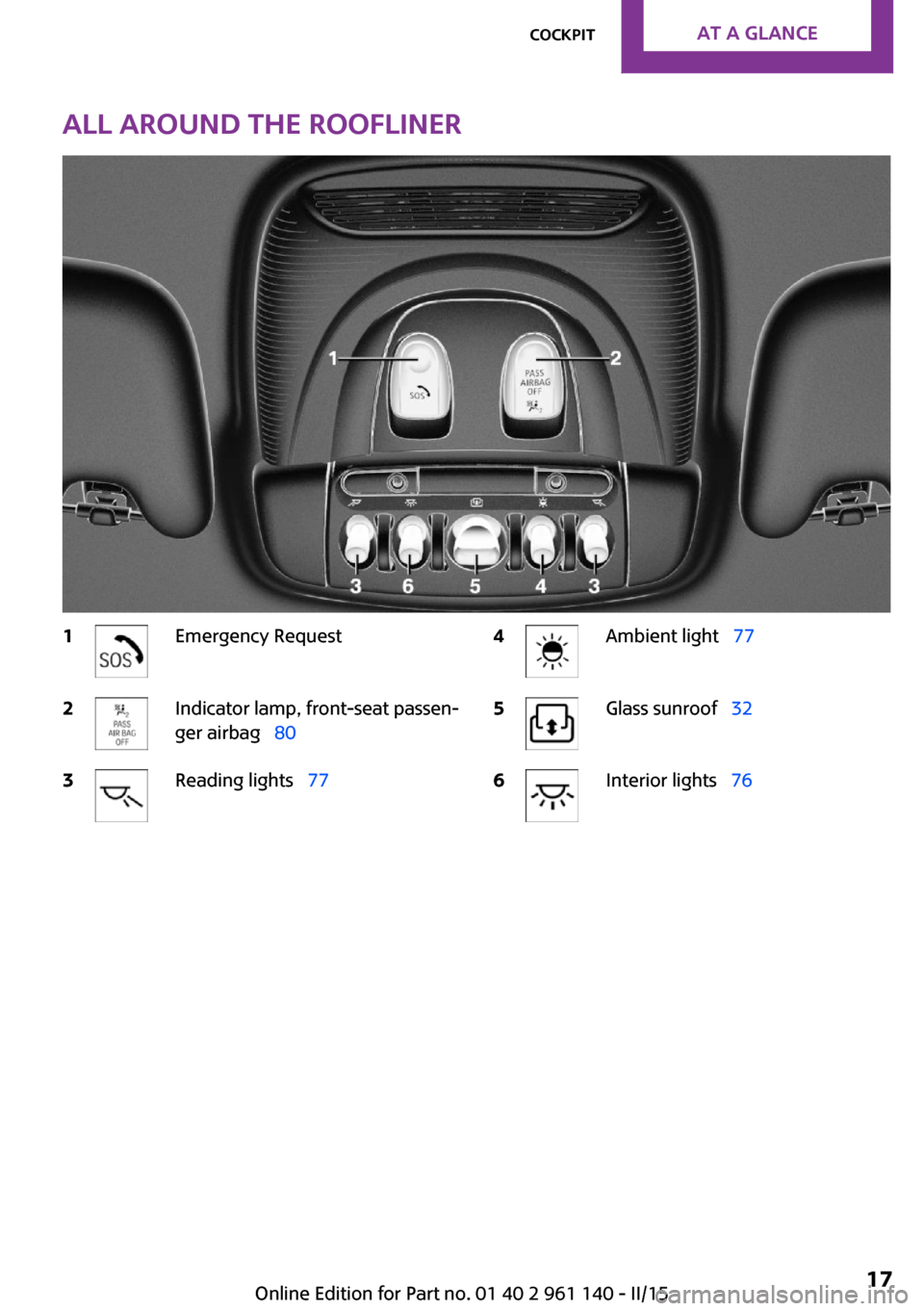
All around the roofliner1Emergency Request2Indicator lamp, front-seat passen‚Äê
ger airbag‚ÄÇ‚ÄÖ 803Reading lights‚ÄÇ‚ÄÖ 774Ambient light‚ÄÇ‚ÄÖ775Glass sunroof‚ÄÇ‚ÄÖ326Interior lights‚ÄÇ‚ÄÖ76Seite 17CockpitAT A GLANCE17
Online Edition for Part no. 01 40 2 961 140 - II/15
Page 28 of 251

If the vehicle is unlocked using a remote con‚Äê
trol, the assigned personal profile will be acti‚Äê
vated. All settings stored in the profile are auto‚Äê
matically applied.
If several drivers use their own remote control,
the vehicle will adjust the personal settings dur‚Äê
ing unlocking. These settings are also restored,
if the vehicle has been used in the meantime
by a person with a different remote control.
Changes to the settings are automatically saved
in the personal profile.
Adjusting
The settings for the following systems and func‚Äê
tions are saved in the active profile. The scope
of storable settings is country- and equipment-
dependable.‚ñ∑Unlocking and locking.‚ñ∑Lights.‚ñ∑Radio.‚ñ∑Instrument cluster.‚ñ∑Climate control.‚ñ∑Park Distance Control PDC.‚ñ∑Driving Dynamics Control.‚ñ∑Cruise control.‚ñ∑Intelligent Safety.
Using the remote con‚Äê
trol
Note Take the remote control with you
People or animals left unattended in a
parked vehicle can lock the doors from the in‚Äê
side. Always take the remote control with you
when leaving the vehicle so that the vehicle
can then be opened from the outside. ‚óÄ
Unlocking
Press button on the remote control.‚ñ∑The vehicle is unlocked.‚ñ∑Interior lamps and courtesy lamps are acti‚Äê
vated. This function is not available, if the
interior lamps were switched off manually.‚ñ∑The welcome lamps are switched on, if this
function was activated.‚ñ∑Exterior mirrors folded through convenient
closing are folded open.
You can set how the vehicle is to be unlocked.
Create the settings, refer to page 29.
The alarm system, refer to page 30, is dis‚Äê
armed.
Convenient opening Press and hold this button on the re‚Äê
mote control after unlocking.
The windows and the glass sunroof are opened,
as long as the button on the remote control is
pressed.
Locking Locking from the outside
Do not lock the vehicle from the outside
with people inside the car, as the vehicle can‚Äê
not be unlocked from inside without special
knowledge. ‚óÄ
The driver's door must be closed. Press button on the remote control.
The alarm system, refer to page 30, is armed.
If the vehicle horn honks twice when you lock
the car, this means that the engine or ignition is
still switched on. In this case, the engine or ig‚Äê
nition must be switched off by means of the
Start/Stop button.
Seite 24CONTROLSOpening and closing24
Online Edition for Part no. 01 40 2 961 140 - II/15
Page 32 of 251

‚ñ∑The next unlocking and locking cycle is not
possible until after approx. 2 seconds.‚ñ∑The engine can only be started if the re‚Äê
mote control is in the vehicle.
Unlocking
On the driver's or front passenger's door han‚Äê
dle, press the button, arrow.
This corresponds to pressing the remote control
button:
Locking
On the driver's or front passenger's door han‚Äê
dle, press the button, arrow.
This corresponds to pressing the remote control
button:
To save battery power, ensure that all power
consumers are turned off, before locking the
vehicle.
Convenient closing
Monitor closing
Monitor closing to ensure that no one be‚Äê
comes trapped. ‚óÄ
Press and hold down the handle of the driver or
the front seat passenger.
This corresponds to pressing the remote control
button:
In addition to locking, the windows and glass
sunroof will be closed.
Unlock the tailgate Press button on tailgate's exterior.
This corresponds to pressing the remote control
button:
The situation of the doors does not change.
Do not place the remote control in the
cargo area
Take the remote control with you and do not
leave it in the cargo area; otherwise, the re‚Äê
mote control is locked inside the vehicle when
the tailgate is closed. ‚óÄ
Malfunction Remote control detection by the vehicle can
among others be malfunctioning under the fol‚Äê
lowing circumstances:
‚ñ∑The battery of the remote control is dis‚Äê
charged. Replace the battery, refer to
page 22.Seite 28CONTROLSOpening and closing28
Online Edition for Part no. 01 40 2 961 140 - II/15
Page 35 of 251
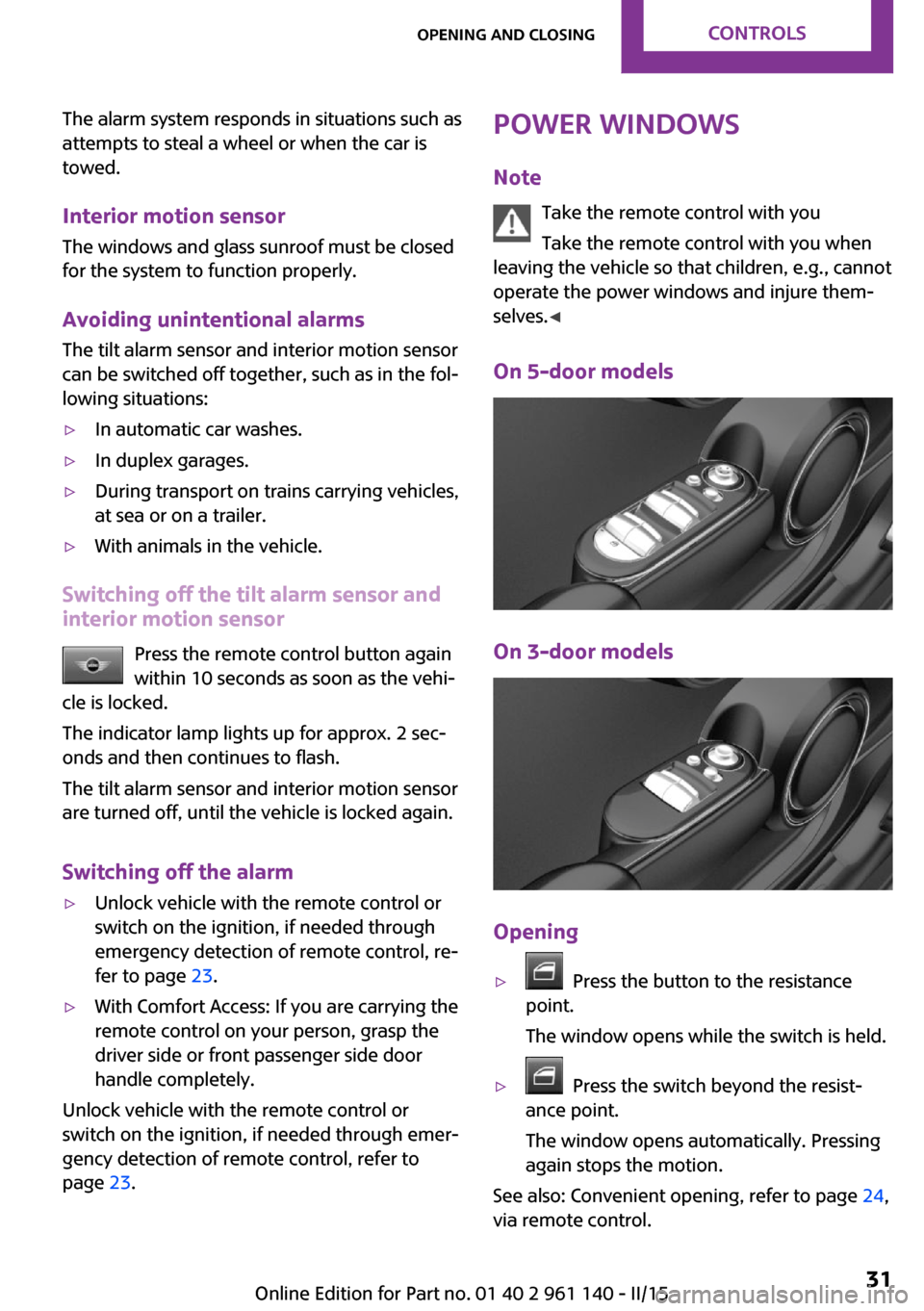
The alarm system responds in situations such as
attempts to steal a wheel or when the car is
towed.
Interior motion sensor The windows and glass sunroof must be closed
for the system to function properly.
Avoiding unintentional alarms
The tilt alarm sensor and interior motion sensor
can be switched off together, such as in the fol‚Äê
lowing situations:‚ñ∑In automatic car washes.‚ñ∑In duplex garages.‚ñ∑During transport on trains carrying vehicles,
at sea or on a trailer.‚ñ∑With animals in the vehicle.
Switching off the tilt alarm sensor and
interior motion sensor
Press the remote control button again
within 10 seconds as soon as the vehi‚Äê
cle is locked.
The indicator lamp lights up for approx. 2 sec‚Äê
onds and then continues to flash.
The tilt alarm sensor and interior motion sensor
are turned off, until the vehicle is locked again.
Switching off the alarm
‚ñ∑Unlock vehicle with the remote control or
switch on the ignition, if needed through
emergency detection of remote control, re‚Äê
fer to page 23.‚ñ∑With Comfort Access: If you are carrying the
remote control on your person, grasp the
driver side or front passenger side door
handle completely.
Unlock vehicle with the remote control or
switch on the ignition, if needed through emer‚Äê
gency detection of remote control, refer to
page 23.
Power windows
Note Take the remote control with you
Take the remote control with you when
leaving the vehicle so that children, e.g., cannot
operate the power windows and injure them‚Äê
selves. ‚óÄ
On 5-door models
On 3-door models
Opening
‚ñ∑ Press the button to the resistance
point.
The window opens while the switch is held.‚ñ∑ Press the switch beyond the resist‚Äê
ance point.
The window opens automatically. Pressing
again stops the motion.
See also: Convenient opening, refer to page 24,
via remote control.
Seite 31Opening and closingCONTROLS31
Online Edition for Part no. 01 40 2 961 140 - II/15
Page 36 of 251

ClosingKeep the closing path clear
Monitor closing and make sure that the
closing path of the window is clear; otherwise,
injuries may result. ‚óÄ
Pull switch up.
The window closes while the reel is held.
See also: closing by means of Comfort Access, refer to page 28.
Pinch protection system Danger of jamming even with pinch pro‚Äê
tection
Even with the pinch protection system, check
that the window's closing path is clear; other‚Äê
wise, the closing action may not stop in certain
situations, e.g., if thin objects are present. ‚óÄ
No window accessories
Do not install any accessories in the win‚Äê
dow's range of movement; otherwise, the
pinch protection system will be impaired. ‚óÄ
If closing force exceeds a specific margin as a
window closes, closing is interrupted.
The window reopens slightly.
Closing without the pinch protection
system
Keep the closing path clear
Monitor closing and make sure that the
closing path of the window is clear; otherwise,
injuries may result. ‚óÄ
E. g. danger from the outside or ice might pre‚Äê
vent window from closing properly - proceed as
follows:1.Pull the switch past the resistance point and
hold it there.
The pinch protection is limited and the win‚Äê
dow reopens slightly if the closing force ex‚Äê
ceeds a certain margin.2.Pull the switch past the resistance point
again within approx. 4 seconds and hold it
there.
The window closes without jam protection.
On 5-door models: safety switch The safety switch in the driver's door can be
used to prevent children, e.g., from opening
and closing the rear windows using the
switches in the rear.
Switching on and off Press button.
The LED lights up if the safety function
is switched on.
Safety switch for rear operation
Press the safety switch when transporting
children in the rear; otherwise, injury may result
if the windows are closed without supervi‚Äê
sion. ‚óÄ
Panoramic glass sun‚Äê
roof
Hints Keep the closing path clear
Monitor closing and make sure that the
closing path of the glass sunroof is clear; other‚Äê
wise, injuries may result. ‚óÄ
Take the remote control with you
Take the remote control with you when
leaving the vehicle so that children, e.g., cannot
operate the glass sunroof and injure them‚Äê
selves. ‚óÄ
Seite 32CONTROLSOpening and closing32
Online Edition for Part no. 01 40 2 961 140 - II/15
Page 37 of 251

At a glance
Tilting the glass sunroofPress back the reel up to or be‚Äê
yond the resistance point and re‚Äê
lease it.
The glass sunroof is raised.
Opening glass sunroof
When the glass sunroof is closed Press the reel back beyond the
resistance point and release it
twice.
The glass sunroof is opened.
Pressing the reel again stops the
motion.
With the glass sunroof completely
raised
‚ñ∑Slide reel back to the resist‚Äê
ance point and hold.
The glass sunroof is opened
as long as the reel is pressed.‚ñ∑Press the reel back beyond
the resistance point and re‚Äê
lease it.
The glass sunroof is opened.
Pressing the reel again stops
the motion.Comfort position
If the glass sunroof stops before it is completely
opened, it is in the Comfort position. In this po‚Äê
sition the wind noises in the interior are the
least.
If desired, continue the movement by pressing
the reel.
Closing glass sunroof
With the glass sunroof open‚ñ∑Slide reel forward to the re‚Äê
sistance point and hold.
The glass sunroof is closed as
long as the reel is pressed
and stops in the raised posi‚Äê
tion.‚ñ∑Press the reel forward beyond the resist‚Äê
ance point and release it.
The glass sunroof is closed and stops in the
raised position.
Pressing the reel toward the back stops the
motion.‚ñ∑Press the reel forward beyond the resist‚Äê
ance point and release it twice.
The glass sunroof is closed.
Pressing the reel again stops the motion.
With the glass sunroof completely
raised
Press the reel forward beyond
the resistance point and release
it.
The glass sunroof is closed.
Pinch protection system If the closing force exceeds a specific value as a
glass sunroof closes, the closing action is inter‚Äê
rupted.
The glass sunroof reopens slightly.
Seite 33Opening and closingCONTROLS33
Online Edition for Part no. 01 40 2 961 140 - II/15
Page 38 of 251

Danger of jamming even with pinch pro‚Äê
tection
Despite the pinch protection system, check that
the glass sunroof's closing path is clear; other‚Äê
wise, the closing action may not be interrupted
in certain extreme situations, such as when thin
objects are present. ‚óÄ
Closing without the pinch protection
system
E. g. if there is an external danger, proceed as
follows:1.Press the reel forward beyond the resist‚Äê
ance point and hold it.
The pinch protection is limited and the
glass sunroof reopens slightly if the closing
force exceeds a certain margin.2.Press the reel forward again beyond the re‚Äê
sistance point and hold until the glass sun‚Äê
roof closes without jam protection. Make
sure that the closing area is clear.
Initializing after a power failure
After a power failure, it can happen that the
glass sunroof can only be raised. The system
must be initialized in this case. MINI recom‚Äê
mends having this work performed by your
service center.
Seite 34CONTROLSOpening and closing34
Online Edition for Part no. 01 40 2 961 140 - II/15
Page 139 of 251

‚ñ∑Close all windows and the glass sunroof.‚ñ∑Greatly increase the air flow from the vents.‚ñ∑Drive moderately.
Hot exhaust systemHot exhaust system
High temperatures are generated in the
exhaust system.
Do not remove the heat shields installed and
never apply undercoating to them. Make sure
that flammable materials, e. g. hay, leaves,
grass, etc. do not come in contact with the hot
exhaust system while driving, while in idle posi‚Äê
tion mode, or when parked. Such contact could
lead to a fire, resulting in an increased risk of
serious personal injury as well as property dam‚Äê
age.
Do not touch hot exhaust pipes; otherwise,
there is a danger of getting burned. ‚óÄ
Mobile communication devices in the
vehicle
Mobile communication devices in the ve‚Äêhicle
It is not recommended to use mobile phones,
such as mobile phones, in the vehicle interior
without a direct connection to an external aer‚Äê
ial. Otherwise, the vehicle's electronics and mo‚Äê
bile communication devices can interfere with
each other. In addition, there is no assurance
that the radiation generated during transmis‚Äê
sion will be conducted away from the vehicle
interior. ‚óÄ
Hydroplaning Hydroplaning
When driving on wet or slushy roads, re‚Äê
duce your speed to prevent hydroplaning. ‚óÄ
On wet or slushy roads, a wedge of water can
form between the tires and road surface.
This phenomenon is referred to as hydroplan‚Äê
ing. It is characterized by a partial or complete
loss of contact between the tires and the road
surface, ultimately undermining your ability to
steer and brake the vehicle.
Driving through water Observe water level and speed
Do not exceed the maximum water level
and maximum speed; otherwise, the vehicle's
engine, the electrical systems and the transmis‚Äê
sion may be damaged. ‚óÄ
Drive through calm water only if it is not deeper
than 9.8 inches/25 cm and at this height, no
faster than walking speed, up to 3 mph/5 km/h.
Braking safely Your vehicle is equipped with ABS as a standard
feature.
Applying the brakes fully is the most effective
way of braking in situations needed.
Steering is still responsive. You can still avoid
any obstacles with a minimum of steering ef‚Äê
fort.
Pulsation of the brake pedal and sounds from
the hydraulic circuits indicate that ABS is in its
active mode.
Objects in the area around the pedals No objects in the area around the pedals
Keep floor mats, carpets, and any other
objects out of the pedal area; otherwise, the
function of the pedals could be impeded while
driving and create the risk of an accident.
Do not place additional floor mats over existing
mats or other objects.
Only use floor mats that have been approved
for the vehicle and can be properly attached to
floor.
Ensure that the floor mats are securely fastened
again after they were removed for cleaning,
e.g. ‚óÄSeite 135Things to remember when drivingDRIVING TIPS135
Online Edition for Part no. 01 40 2 961 140 - II/15
Page 143 of 251

Securing
Follow the installation instructions of the roof
rack.
Loading Be sure that adequate clearance is maintained
for tilting and opening the glass sunroof.
Because roof racks raise the vehicle's center of
gravity when loaded, they have a major effect
on vehicle handling and steering response.
Therefore, note the following when loading and
driving:‚ñ∑Do not exceed the approved roof/axle
loads and the approved gross vehicle
weight.‚ñ∑Distribute the roof load uniformly.‚ñ∑The roof load should not extend past the
loading area.‚ñ∑Always place the heaviest pieces on the
bottom.‚ñ∑Secure the roof luggage firmly, e.g., tie with
ratchet straps.‚ñ∑Do not let objects project into the opening
path of the tailgate.‚ñ∑Drive cautiously and avoid sudden acceler‚Äê
ation and braking maneuvers. Take corners
gently.
Rear luggage rack
General information Installation only possible with rear luggage rack
preparation.
Rear racks are available as special accessories.
Note Follow the installation instructions of the rear
luggage rack.
Drive cautiously and avoid sudden acceleration
and braking maneuvers. Take corners gently.
SecuringCOOPER/COOPER D/ONE/ONE DCOOPER S/COOPER SD
The anchorage points, arrow 1, and the socket,
arrow 2, are located below the covers in the
bumper.
Remove the covers before installing the rear
luggage rack.
Power consumption Function of tail lights
Before driving off, check that the tail
lights of the rear luggage rack are functioning
properly; otherwise, there is a risk of endanger‚Äê
ing other traffic. ‚óÄ
The rear luggage rack lights must not consume
more than:
‚ñ∑Turn signals: 42 watts per side.‚ñ∑Rear lights: 50 watts per side.‚ñ∑Brake lights: 84 watts in total.‚ñ∑Rear fog lights: 42 watts in total.Seite 139LoadingDRIVING TIPS139
Online Edition for Part no. 01 40 2 961 140 - II/15
Page 145 of 251
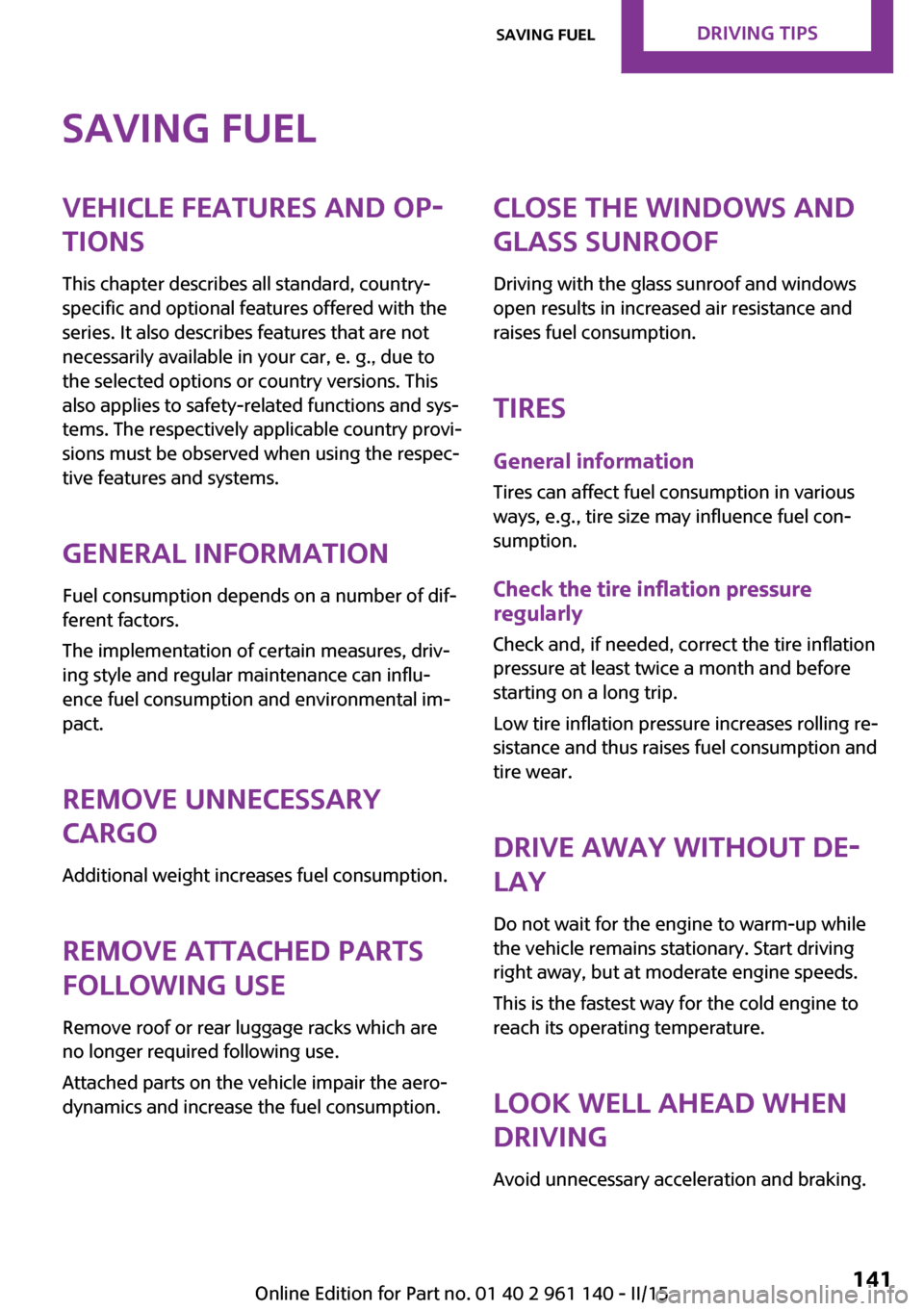
Saving fuelVehicle features and op‚Äêtions
This chapter describes all standard, country-
specific and optional features offered with the
series. It also describes features that are not necessarily available in your car, e. g., due to
the selected options or country versions. This
also applies to safety-related functions and sys‚Äê
tems. The respectively applicable country provi‚Äê
sions must be observed when using the respec‚Äê
tive features and systems.
General information Fuel consumption depends on a number of dif‚Äê
ferent factors.
The implementation of certain measures, driv‚Äê
ing style and regular maintenance can influ‚Äê
ence fuel consumption and environmental im‚Äê
pact.
Remove unnecessary
cargo
Additional weight increases fuel consumption.
Remove attached parts
following use
Remove roof or rear luggage racks which are
no longer required following use.
Attached parts on the vehicle impair the aero‚Äê
dynamics and increase the fuel consumption.Close the windows and
glass sunroof
Driving with the glass sunroof and windows
open results in increased air resistance and
raises fuel consumption.
Tires
General information Tires can affect fuel consumption in various
ways, e.g., tire size may influence fuel con‚Äê
sumption.
Check the tire inflation pressure
regularly
Check and, if needed, correct the tire inflation
pressure at least twice a month and before
starting on a long trip.
Low tire inflation pressure increases rolling re‚Äê
sistance and thus raises fuel consumption and
tire wear.
Drive away without de‚Äê
lay
Do not wait for the engine to warm-up while
the vehicle remains stationary. Start driving
right away, but at moderate engine speeds.
This is the fastest way for the cold engine to
reach its operating temperature.
Look well ahead when
driving
Avoid unnecessary acceleration and braking.Seite 141Saving fuelDRIVING TIPS141
Online Edition for Part no. 01 40 2 961 140 - II/15