flat tire MINI Hardtop 4 Door 2016 Owner's Guide
[x] Cancel search | Manufacturer: MINI, Model Year: 2016, Model line: Hardtop 4 Door, Model: MINI Hardtop 4 Door 2016Pages: 251, PDF Size: 6.71 MB
Page 191 of 251
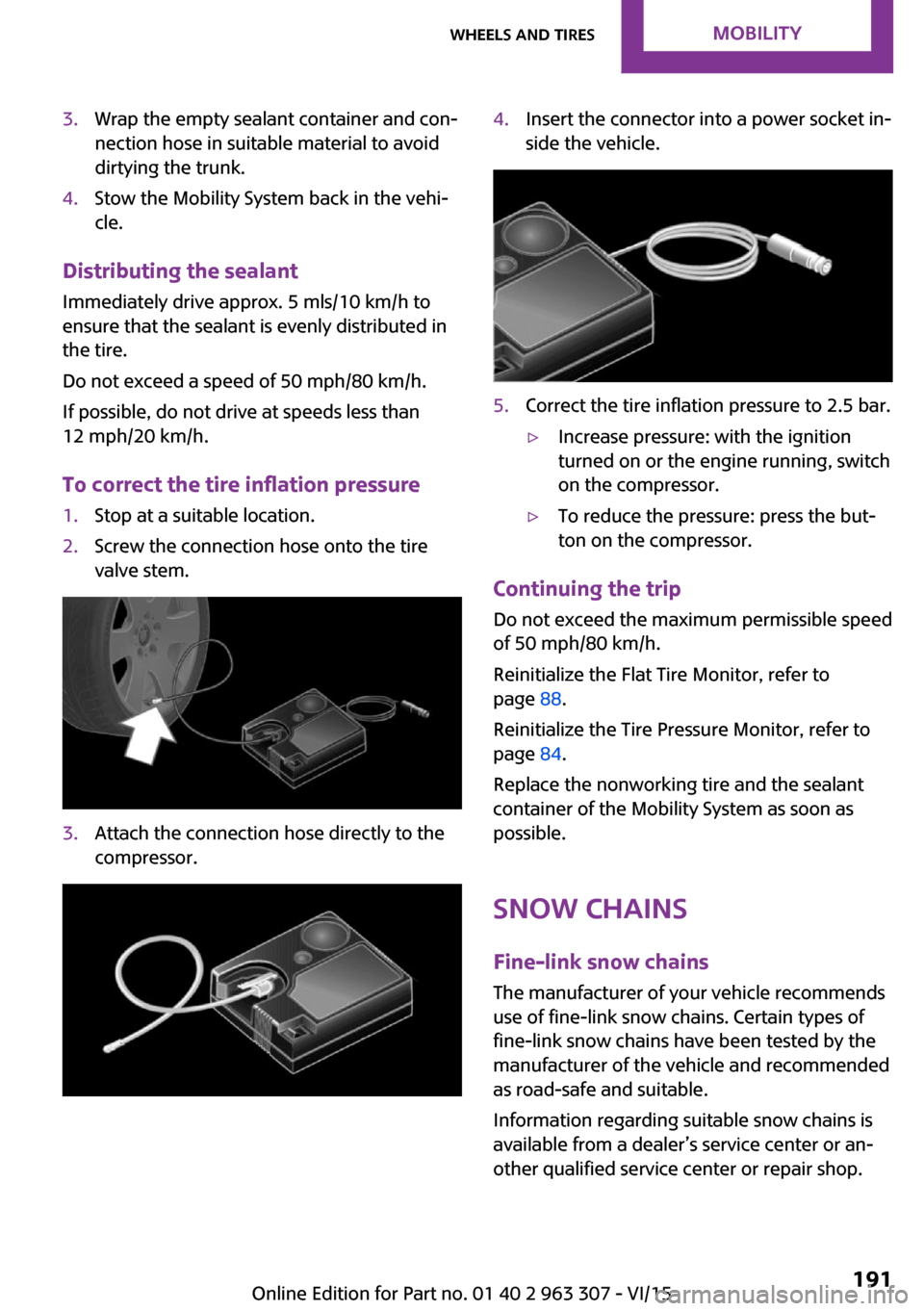
3.Wrap the empty sealant container and conā
nection hose in suitable material to avoid
dirtying the trunk.4.Stow the Mobility System back in the vehiā
cle.
Distributing the sealant
Immediately drive approx. 5 mls/10 km/h to
ensure that the sealant is evenly distributed in the tire.
Do not exceed a speed of 50 mph/80 km/h.
If possible, do not drive at speeds less than
12 mph/20 km/h.
To correct the tire inflation pressure
1.Stop at a suitable location.2.Screw the connection hose onto the tire
valve stem.3.Attach the connection hose directly to the
compressor.4.Insert the connector into a power socket inā
side the vehicle.5.Correct the tire inflation pressure to 2.5 bar.ā·Increase pressure: with the ignition
turned on or the engine running, switch
on the compressor.ā·To reduce the pressure: press the butā
ton on the compressor.
Continuing the trip
Do not exceed the maximum permissible speed
of 50 mph/80 km/h.
Reinitialize the Flat Tire Monitor, refer to
page 88.
Reinitialize the Tire Pressure Monitor, refer to
page 84.
Replace the nonworking tire and the sealant
container of the Mobility System as soon as
possible.
Snow chains Fine-link snow chains
The manufacturer of your vehicle recommends use of fine-link snow chains. Certain types of
fine-link snow chains have been tested by the
manufacturer of the vehicle and recommended
as road-safe and suitable.
Information regarding suitable snow chains is
available from a dealerās service center or anā other qualified service center or repair shop.
Seite 191Wheels and tiresMOBILITY191
Online Edition for Part no. 01 40 2 963 307 - VI/15
Page 192 of 251

UseUse only in pairs on the front wheels, equipped
with the tires of the following size:ā·175/65 R 15.ā·175/60 R 16.
John Cooper Works:
ā·185/50 R 17.
Follow the chain manufacturer's instructions.
Make sure that the snow chains are always sufā
ficiently tight. Retighten as needed according
to the chain manufacturer's instructions.
Do not initialize the Flat Tire Monitor after
mounting snow chains, as doing so may result
in incorrect readings.
Do not initialize the Tire Pressure Monitor after
mounting snow chains, as doing so may result
in incorrect readings.
When driving with snow chains, briefly activate
Dynamic Traction Control if needed.
Maximum speed with snow chains
Do not exceed a speed of 30 mph/50 km/h
when using snow chains.
Seite 192MOBILITYWheels and tires192
Online Edition for Part no. 01 40 2 963 307 - VI/15
Page 210 of 251

Changing wheelsInformation
When using run-flat tires or tire sealants, a tire
does not need to be changed immediately in
the event of pressure loss due to a flat tire.
Which is why no spare tire is available.
The tools for changing wheels are available as
accessories from your dealerās service center or
another qualified service center or repair shop.
Jacking points for the vehicle jack
The jacking points for the vehicle jack are loā
cated at the positions shown.
Emergency wheel
Safety measures
ā·Park the vehicle as far away as possible
from passing traffic and on solid ground.
Switch on the hazard warning system.ā·Set the parking brake and engage lever in
position P P.ā·Have all vehicle occupants get out of the
vehicle and ensure that they remain outā
side the immediate area in a safe place,
such as behind a guardrail.ā·If necessary, set up a warning triangle or
portable hazard warning lamp at an approā
priate distance.ā·Perform wheel change only on a flat, solid
and slip-resistant surface. On soft or slipā
pery ground, e.g., snow, ice, tiles, etc., thevehicle or vehicle jack can slip away to the
side.ā·Do not place wood blocks or similar items
under the vehicle jack; otherwise, it cannot
reach its carrying capacity because of the
restricted height.ā·If the vehicle is raised, do not lie under the
vehicle and do not start the engine; otherā
wise, a fatal hazard exists.
Information
WARNING
The vehicle jack is optimized for lifting
the vehicle and for the jacking points on the veā
hicle only. There is risk of injuries. Do not lift
any other vehicle or cargo using the vehicle
jack. ā
Removing the emergency wheel The emergency wheel is housed in a well on
the underbody of the vehicle. The screw conā
nection of the emergency wheel is in the cargo
area underneath the floor mat, on the floor of
the storage compartment for the onboard vehiā
cle tool kit.
1.Loosen the nut using the wheel wrench
from the onboard vehicle tool kit.2.Remove the retaining plate.Seite 210MOBILITYReplacing components210
Online Edition for Part no. 01 40 2 963 307 - VI/15
Page 212 of 251
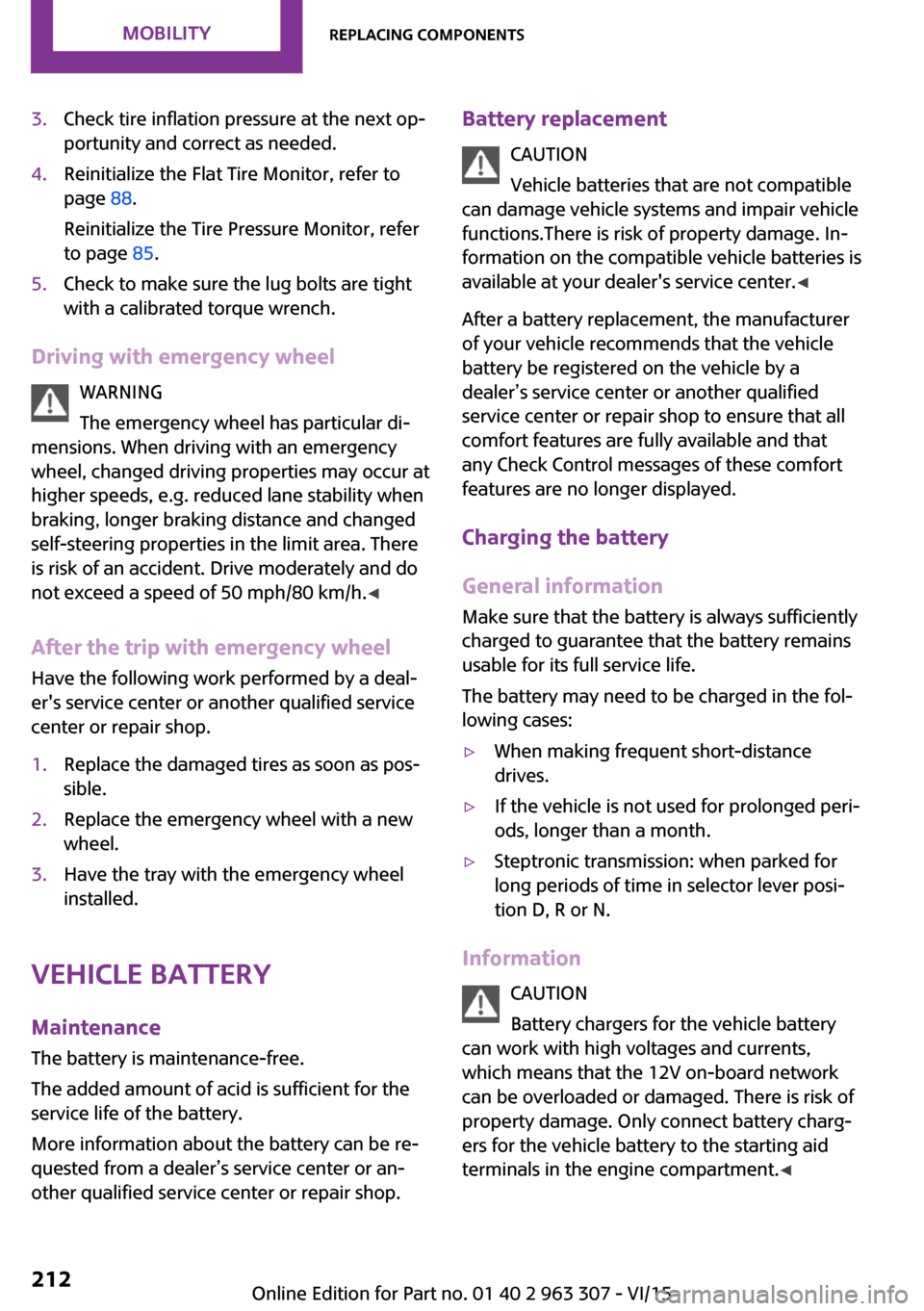
3.Check tire inflation pressure at the next opā
portunity and correct as needed.4.Reinitialize the Flat Tire Monitor, refer to
page 88.
Reinitialize the Tire Pressure Monitor, refer
to page 85.5.Check to make sure the lug bolts are tight
with a calibrated torque wrench.
Driving with emergency wheel
WARNING
The emergency wheel has particular diā
mensions. When driving with an emergency wheel, changed driving properties may occur at
higher speeds, e.g. reduced lane stability when
braking, longer braking distance and changed
self-steering properties in the limit area. There
is risk of an accident. Drive moderately and do
not exceed a speed of 50 mph/80 km/h. ā
After the trip with emergency wheel
Have the following work performed by a dealā
er's service center or another qualified service
center or repair shop.
1.Replace the damaged tires as soon as posā
sible.2.Replace the emergency wheel with a new
wheel.3.Have the tray with the emergency wheel
installed.
Vehicle battery
Maintenance
The battery is maintenance-free.
The added amount of acid is sufficient for the
service life of the battery.
More information about the battery can be reā
quested from a dealerās service center or anā
other qualified service center or repair shop.
Battery replacement
CAUTION
Vehicle batteries that are not compatible
can damage vehicle systems and impair vehicle
functions.There is risk of property damage. Inā formation on the compatible vehicle batteries is
available at your dealer's service center. ā
After a battery replacement, the manufacturer
of your vehicle recommends that the vehicle
battery be registered on the vehicle by a
dealerās service center or another qualified
service center or repair shop to ensure that all
comfort features are fully available and that
any Check Control messages of these comfort
features are no longer displayed.
Charging the battery
General information Make sure that the battery is always sufficiently
charged to guarantee that the battery remains
usable for its full service life.
The battery may need to be charged in the folā
lowing cases:ā·When making frequent short-distance
drives.ā·If the vehicle is not used for prolonged periā
ods, longer than a month.ā·Steptronic transmission: when parked for
long periods of time in selector lever posiā
tion D, R or N.
Information
CAUTION
Battery chargers for the vehicle battery
can work with high voltages and currents, which means that the 12V on-board network
can be overloaded or damaged. There is risk of
property damage. Only connect battery chargā
ers for the vehicle battery to the starting aid
terminals in the engine compartment. ā
Seite 212MOBILITYReplacing components212
Online Edition for Part no. 01 40 2 963 307 - VI/15
Page 244 of 251
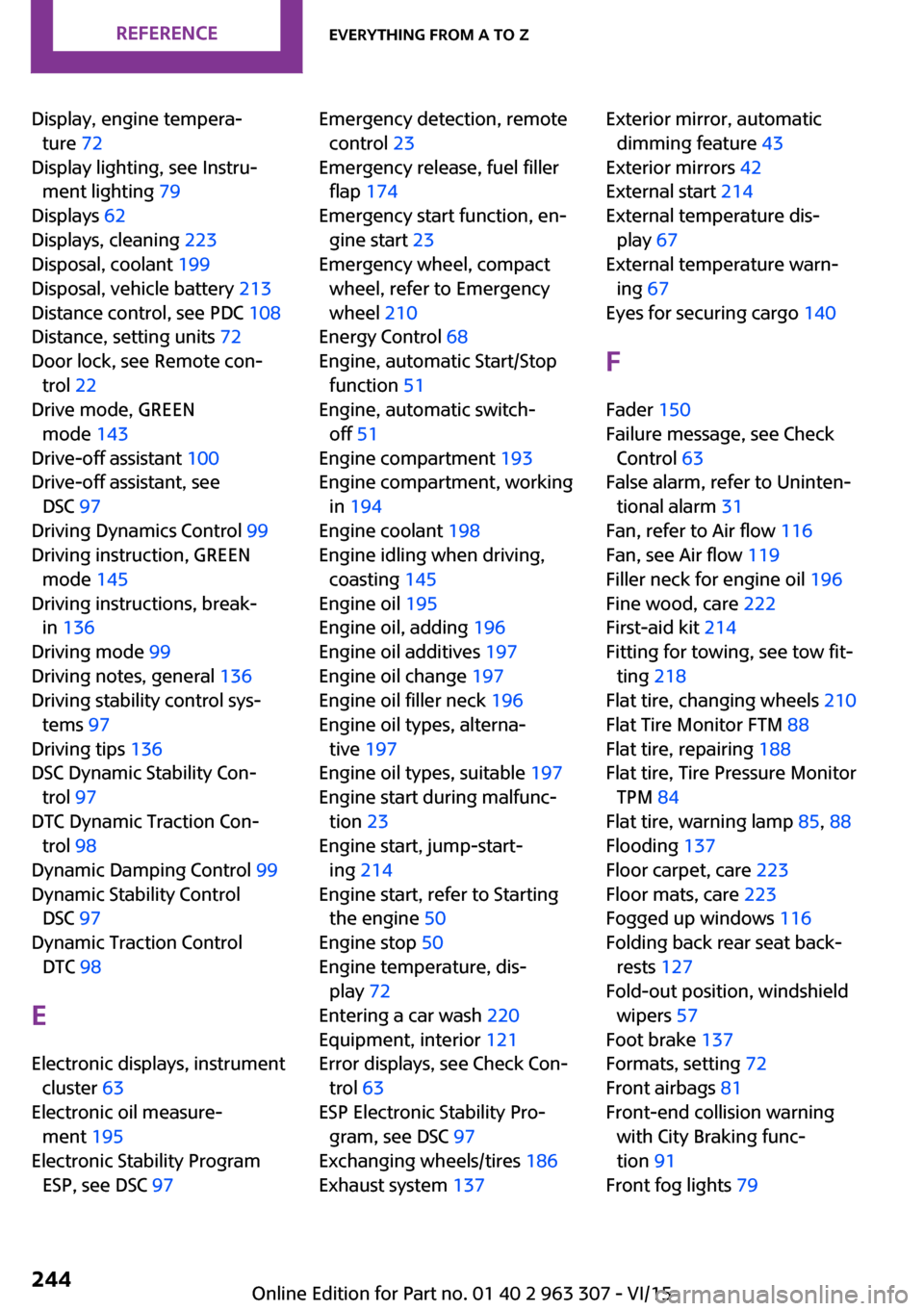
Display, engine temperaāture 72
Display lighting, see Instruā ment lighting 79
Displays 62
Displays, cleaning 223
Disposal, coolant 199
Disposal, vehicle battery 213
Distance control, see PDC 108
Distance, setting units 72
Door lock, see Remote conā trol 22
Drive mode, GREEN mode 143
Drive-off assistant 100
Drive-off assistant, see DSC 97
Driving Dynamics Control 99
Driving instruction, GREEN mode 145
Driving instructions, break- in 136
Driving mode 99
Driving notes, general 136
Driving stability control sysā tems 97
Driving tips 136
DSC Dynamic Stability Conā trol 97
DTC Dynamic Traction Conā trol 98
Dynamic Damping Control 99
Dynamic Stability Control DSC 97
Dynamic Traction Control DTC 98
E Electronic displays, instrument cluster 63
Electronic oil measureā ment 195
Electronic Stability Program ESP, see DSC 97 Emergency detection, remote
control 23
Emergency release, fuel filler flap 174
Emergency start function, enā gine start 23
Emergency wheel, compact wheel, refer to Emergency
wheel 210
Energy Control 68
Engine, automatic Start/Stop function 51
Engine, automatic switch- off 51
Engine compartment 193
Engine compartment, working in 194
Engine coolant 198
Engine idling when driving, coasting 145
Engine oil 195
Engine oil, adding 196
Engine oil additives 197
Engine oil change 197
Engine oil filler neck 196
Engine oil types, alternaā tive 197
Engine oil types, suitable 197
Engine start during malfuncā tion 23
Engine start, jump-startā ing 214
Engine start, refer to Starting the engine 50
Engine stop 50
Engine temperature, disā play 72
Entering a car wash 220
Equipment, interior 121
Error displays, see Check Conā trol 63
ESP Electronic Stability Proā gram, see DSC 97
Exchanging wheels/tires 186
Exhaust system 137 Exterior mirror, automatic
dimming feature 43
Exterior mirrors 42
External start 214
External temperature disā play 67
External temperature warnā ing 67
Eyes for securing cargo 140
F
Fader 150
Failure message, see Check Control 63
False alarm, refer to Unintenā tional alarm 31
Fan, refer to Air flow 116
Fan, see Air flow 119
Filler neck for engine oil 196
Fine wood, care 222
First-aid kit 214
Fitting for towing, see tow fitā ting 218
Flat tire, changing wheels 210
Flat Tire Monitor FTM 88
Flat tire, repairing 188
Flat tire, Tire Pressure Monitor TPM 84
Flat tire, warning lamp 85, 88
Flooding 137
Floor carpet, care 223
Floor mats, care 223
Fogged up windows 116
Folding back rear seat backā rests 127
Fold-out position, windshield wipers 57
Foot brake 137
Formats, setting 72
Front airbags 81
Front-end collision warning with City Braking funcā
tion 91
Front fog lights 79 Seite 244REFERENCEEverything from A to Z244
Online Edition for Part no. 01 40 2 963 307 - VI/15
Page 245 of 251
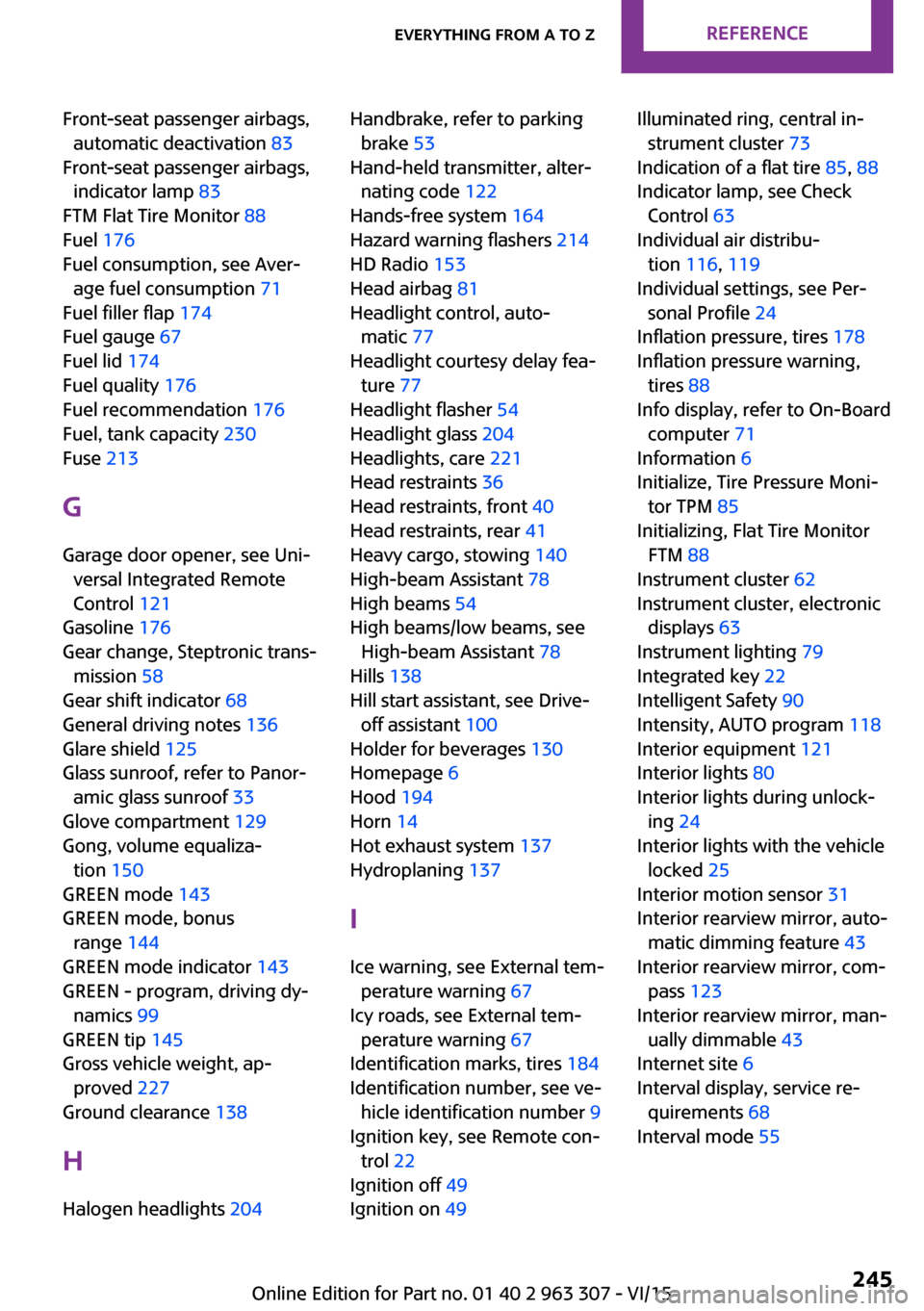
Front-seat passenger airbags,automatic deactivation 83
Front-seat passenger airbags, indicator lamp 83
FTM Flat Tire Monitor 88
Fuel 176
Fuel consumption, see Averā age fuel consumption 71
Fuel filler flap 174
Fuel gauge 67
Fuel lid 174
Fuel quality 176
Fuel recommendation 176
Fuel, tank capacity 230
Fuse 213
G Garage door opener, see Uniā versal Integrated Remote
Control 121
Gasoline 176
Gear change, Steptronic transā mission 58
Gear shift indicator 68
General driving notes 136
Glare shield 125
Glass sunroof, refer to Panorā amic glass sunroof 33
Glove compartment 129
Gong, volume equalizaā tion 150
GREEN mode 143
GREEN mode, bonus range 144
GREEN mode indicator 143
GREEN - program, driving dyā namics 99
GREEN tip 145
Gross vehicle weight, apā proved 227
Ground clearance 138
H Halogen headlights 204 Handbrake, refer to parking
brake 53
Hand-held transmitter, alterā nating code 122
Hands-free system 164
Hazard warning flashers 214
HD Radio 153
Head airbag 81
Headlight control, autoā matic 77
Headlight courtesy delay feaā ture 77
Headlight flasher 54
Headlight glass 204
Headlights, care 221
Head restraints 36
Head restraints, front 40
Head restraints, rear 41
Heavy cargo, stowing 140
High-beam Assistant 78
High beams 54
High beams/low beams, see High-beam Assistant 78
Hills 138
Hill start assistant, see Drive- off assistant 100
Holder for beverages 130
Homepage 6
Hood 194
Horn 14
Hot exhaust system 137
Hydroplaning 137
I
Ice warning, see External temā perature warning 67
Icy roads, see External temā perature warning 67
Identification marks, tires 184
Identification number, see veā hicle identification number 9
Ignition key, see Remote conā trol 22
Ignition off 49
Ignition on 49 Illuminated ring, central inā
strument cluster 73
Indication of a flat tire 85, 88
Indicator lamp, see Check Control 63
Individual air distribuā tion 116, 119
Individual settings, see Perā sonal Profile 24
Inflation pressure, tires 178
Inflation pressure warning, tires 88
Info display, refer to On-Board computer 71
Information 6
Initialize, Tire Pressure Moniā tor TPM 85
Initializing, Flat Tire Monitor FTM 88
Instrument cluster 62
Instrument cluster, electronic displays 63
Instrument lighting 79
Integrated key 22
Intelligent Safety 90
Intensity, AUTO program 118
Interior equipment 121
Interior lights 80
Interior lights during unlockā ing 24
Interior lights with the vehicle locked 25
Interior motion sensor 31
Interior rearview mirror, autoā matic dimming feature 43
Interior rearview mirror, comā pass 123
Interior rearview mirror, manā ually dimmable 43
Internet site 6
Interval display, service reā quirements 68
Interval mode 55 Seite 245Everything from A to ZREFERENCE245
Online Edition for Part no. 01 40 2 963 307 - VI/15
Page 246 of 251

J
Jacking points for the vehicle jack 210
Joystick, Steptronic transmisā sion 58
Jump-starting 214
K
Key/remote control 22
Keyless Go, see Comfort Acā cess 28
Key Memory, see Personal Profile 24
Kickdown, Steptronic transā mission 58
Knee airbag 82
L
Label on recommended tires 186
Lamp replacement 203
Lamp replacement, front 204
Lamp replacement, rear 206
Lamp replacement, side 209
Language, setting 72
Lashing eyes, securing cargo 140
LATCH child restraint sysā tem 47
Launch Control 61
Leather, care 221
LED bug light 204
LED headlights 204
LED ring, central instrument cluster 73
LEDs, light-emitting diā odes 203
License Texts and Certificaā tions 235
Light 76
Light-alloy wheels, care 222
Light-emitting diodes, LEDs 203 Lighter 125
Lighting 76
Lights and bulbs 203
Light switch 76
Load 140
Loading 139
Lock, door 26
Locking/unlocking via door lock 26
Locking/unlocking with reā mote control 24
Locking, automatic 30
Locking, settings 29
Lock, power window 33
Locks, doors, and windows 48
Low beams 76
Low beams, automatic, see High-beam Assistant 78
Lower back support, mechaniā cal 37
Luggage rack, refer to Roof- mounted luggage rack 140
Lumbar support, mechaniā cal 37
M
Maintenance 200
Maintenance requireā ments 200
Maintenance, service requireā ments 68
Maintenance system, MINI 200
Make-up mirror 125
Malfunction displays, see Check Control 63
Manual air distribuā tion 116, 119
Manual air flow 116, 119
Manual mode, transmisā sion 59
Manual operation, door lock 26
Manual operation, exterior mirrors 42 Manual operation, fuel filler
flap 174
Manual operation, Park Disā tance Control PDC 110
Manual transmission 58
Manufacturer of the MINI 7
Marking, run-flat tires 187
Master key, see Remote conā trol 22
Maximum cooling 118
Maximum speed, display 69
Maximum speed, winter tires 187
Medical kit 214
Menu in instrument cluster 70
Messages, see Check Conā trol 63
Microfilter 117, 120
MID - program, driving dyā namics 99
MINI maintenance sysā tem 200
Minimum tread, tires 185
Mirrors 42
Mobile communication deviā ces in the vehicle 137
Mobile phone 164
Mobility System 188
Mode, GREEN Mode 143
Modifications, technical, refer to Own Safety 7
Moisture in headlight 204
Mounting of child restraint systems 46
Multifunction steering wheel, buttons 14
N
Neck restraints, front, see Head restraints 40
Neck restraints, rear, see Head restraints 41
New wheels and tires 186
Nylon rope for tow-starting/ towing 217 Seite 246REFERENCEEverything from A to Z246
Online Edition for Part no. 01 40 2 963 307 - VI/15
Page 248 of 251
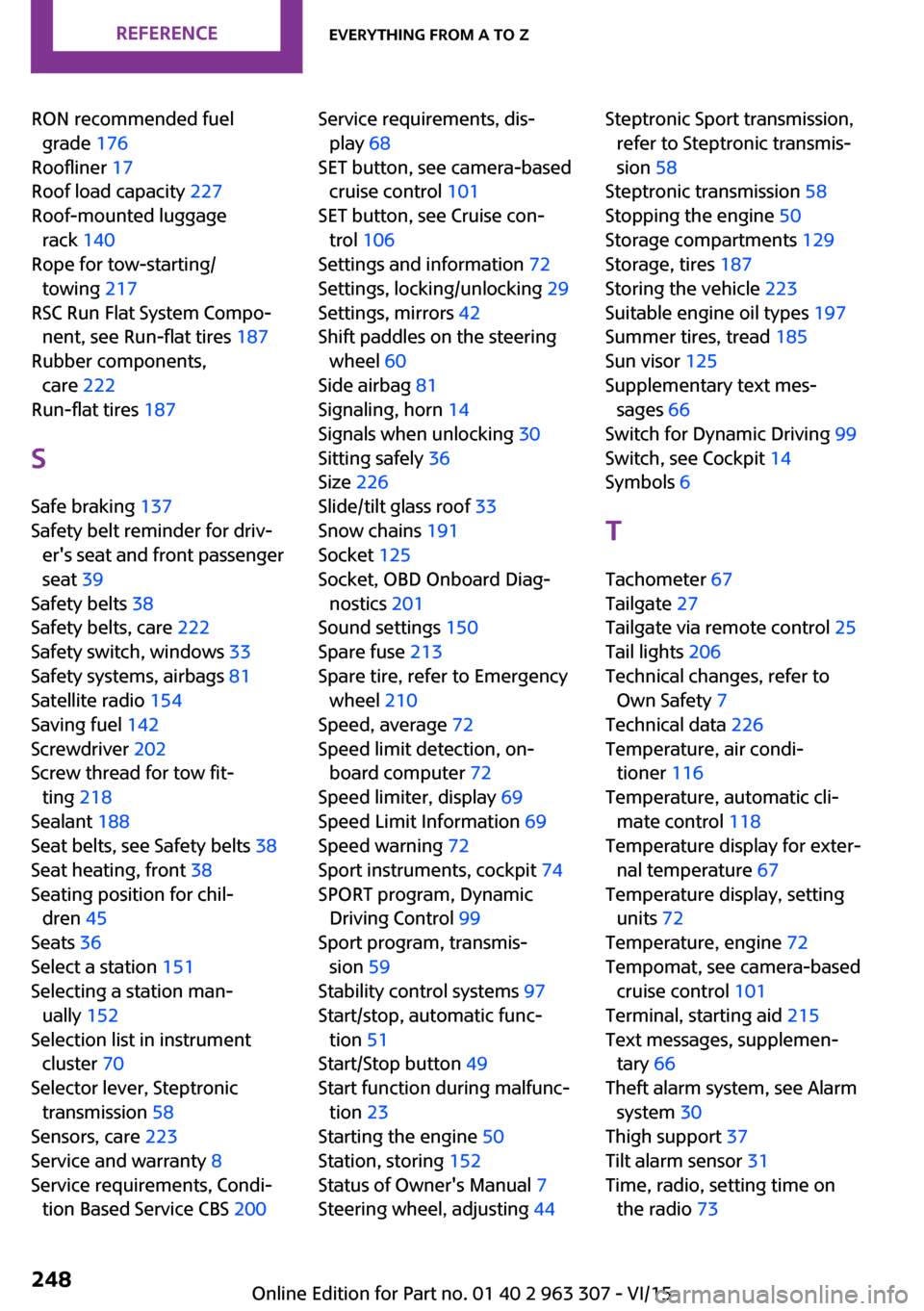
RON recommended fuelgrade 176
Roofliner 17
Roof load capacity 227
Roof-mounted luggage rack 140
Rope for tow-starting/ towing 217
RSC Run Flat System Compoā nent, see Run-flat tires 187
Rubber components, care 222
Run-flat tires 187
S
Safe braking 137
Safety belt reminder for drivā er's seat and front passenger
seat 39
Safety belts 38
Safety belts, care 222
Safety switch, windows 33
Safety systems, airbags 81
Satellite radio 154
Saving fuel 142
Screwdriver 202
Screw thread for tow fitā ting 218
Sealant 188
Seat belts, see Safety belts 38
Seat heating, front 38
Seating position for chilā dren 45
Seats 36
Select a station 151
Selecting a station manā ually 152
Selection list in instrument cluster 70
Selector lever, Steptronic transmission 58
Sensors, care 223
Service and warranty 8
Service requirements, Condiā tion Based Service CBS 200 Service requirements, disā
play 68
SET button, see camera-based cruise control 101
SET button, see Cruise conā trol 106
Settings and information 72
Settings, locking/unlocking 29
Settings, mirrors 42
Shift paddles on the steering wheel 60
Side airbag 81
Signaling, horn 14
Signals when unlocking 30
Sitting safely 36
Size 226
Slide/tilt glass roof 33
Snow chains 191
Socket 125
Socket, OBD Onboard Diagā nostics 201
Sound settings 150
Spare fuse 213
Spare tire, refer to Emergency wheel 210
Speed, average 72
Speed limit detection, on- board computer 72
Speed limiter, display 69
Speed Limit Information 69
Speed warning 72
Sport instruments, cockpit 74
SPORT program, Dynamic Driving Control 99
Sport program, transmisā sion 59
Stability control systems 97
Start/stop, automatic funcā tion 51
Start/Stop button 49
Start function during malfuncā tion 23
Starting the engine 50
Station, storing 152
Status of Owner's Manual 7
Steering wheel, adjusting 44 Steptronic Sport transmission,
refer to Steptronic transmisā
sion 58
Steptronic transmission 58
Stopping the engine 50
Storage compartments 129
Storage, tires 187
Storing the vehicle 223
Suitable engine oil types 197
Summer tires, tread 185
Sun visor 125
Supplementary text mesā sages 66
Switch for Dynamic Driving 99
Switch, see Cockpit 14
Symbols 6
T Tachometer 67
Tailgate 27
Tailgate via remote control 25
Tail lights 206
Technical changes, refer to Own Safety 7
Technical data 226
Temperature, air condiā tioner 116
Temperature, automatic cliā mate control 118
Temperature display for exterā nal temperature 67
Temperature display, setting units 72
Temperature, engine 72
Tempomat, see camera-based cruise control 101
Terminal, starting aid 215
Text messages, supplemenā tary 66
Theft alarm system, see Alarm system 30
Thigh support 37
Tilt alarm sensor 31
Time, radio, setting time on the radio 73 Seite 248REFERENCEEverything from A to Z248
Online Edition for Part no. 01 40 2 963 307 - VI/15
Page 249 of 251

Tire damage 186
Tire identification marks 184
Tire inflation pressure 178
Tire inflation pressure moniā tor, refer to FTM 88
Tire Pressure Monitor TPM 84
Tires, changing 186
Tire sealant 188
Tires, everything on wheels and tires 178
Tires, run-flat tires 187
Tire tread 185
Tools 202
Total vehicle weight 227
Tow fitting 218
Towing 216
Tow-starting 216
TPM Tire Pressure Monitor 84
Traction control 98
TRACTION drive mode, driving dynamics 98
Transmission lock, releasing manually 60
Transmission, manual transā mission 58
Transmission, see Steptronic transmission 58
Transporting children safely 45
Tread, tires 185
Treble 150
Triple turn signal activaā tion 54
Trip odometer 67
Trip recorder, see Trip odomeā ter 67
Turn signal, front 204
Turn signal, side 209
Turn signals, operation 54
Turn signals, rear, bulb reā placement 206
U
Unintentional alarm 31
Units 72 Units, setting 72
Universal remote control 121
Unlock button, Steptronic transmission 59
Unlocking/locking via door lock 26
Unlocking/locking with reā mote control 24
Unlocking, settings 29
Updates made after the editoā rial deadline 7
Upholstery care 222
USB audio interface 157
USB interface 126
V
Vanity mirror 125
Vehicle battery 212
Vehicle battery, replacing 212
Vehicle, break-in 136
Vehicle care 221
Vehicle features and opā tions 6
Vehicle identification numā ber 9
Vehicle jack 210
Vehicle paint 221
Vehicle storage 223
Vehicle wash 220
Ventilation 120
VIN, see vehicle identification number 9
W Warning and indicator lamps, see Check Control 63
Warning displays, see Check Control 63
Warning messages, see Check Control 63
Warning triangle 214
Warranty 7
Washer fluid 57
Washing, vehicle 220 Water on roads 137
Weights 227
Welcome lamps during unā locking 24
Welcome lights 77
Wheels, changing 186
Wheels, everything on wheels and tires 178
Wheels, Flat Tire Monitor FTM 88
Wheels, Tire Pressure Monitor TPM 84
Window defroster, rear 117, 119
Windows, powered 31
Windshield cleaning sysā tem 55
Windshield deā froster 117, 119
Windshield washer fluid 57
Windshield wipers, fold-out position 57
Windshield wipers, see wiper system 55
Winter storage, care 223
Winter tires, suitable tires 187
Winter tires, tread 185
Wiper blades, replacing 202
Wiper fluid 57
Wiper system 55
Wood, care 222
Wrench 202 Seite 249Everything from A to ZREFERENCE249
Online Edition for Part no. 01 40 2 963 307 - VI/15