clock setting MINI Hardtop 4 Door 2016 Owner's Manual
[x] Cancel search | Manufacturer: MINI, Model Year: 2016, Model line: Hardtop 4 Door, Model: MINI Hardtop 4 Door 2016Pages: 251, PDF Size: 6.71 MB
Page 19 of 251
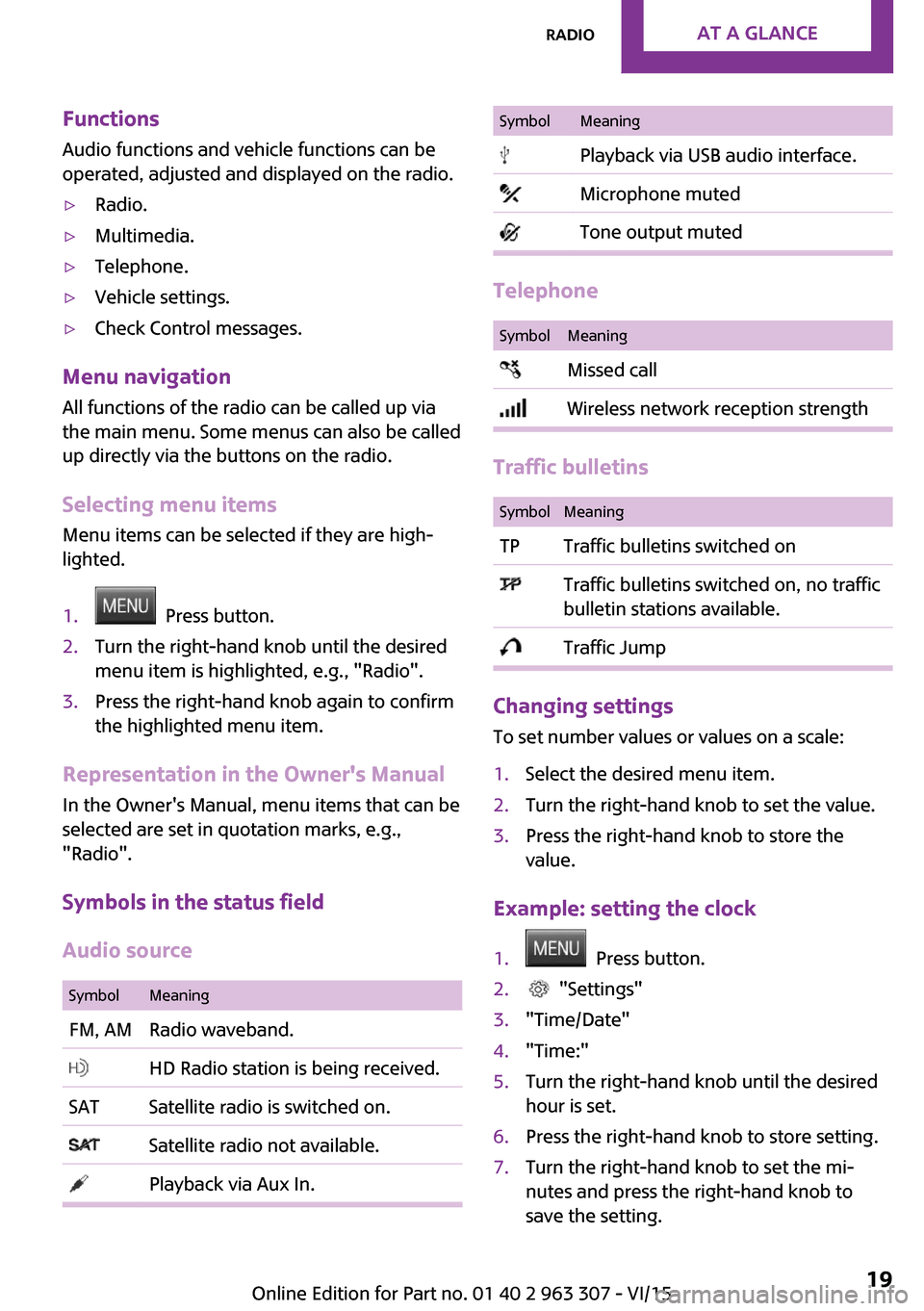
FunctionsAudio functions and vehicle functions can be
operated, adjusted and displayed on the radio.▷Radio.▷Multimedia.▷Telephone.▷Vehicle settings.▷Check Control messages.
Menu navigation
All functions of the radio can be called up via
the main menu. Some menus can also be called
up directly via the buttons on the radio.
Selecting menu items
Menu items can be selected if they are high‐
lighted.
1. Press button.2.Turn the right-hand knob until the desired
menu item is highlighted, e.g., "Radio".3.Press the right-hand knob again to confirm
the highlighted menu item.
Representation in the Owner's Manual
In the Owner's Manual, menu items that can be
selected are set in quotation marks, e.g.,
"Radio".
Symbols in the status field
Audio source
SymbolMeaningFM, AMRadio waveband. HD Radio station is being received.SATSatellite radio is switched on. Satellite radio not available. Playback via Aux In.SymbolMeaning Playback via USB audio interface. Microphone muted Tone output muted
Telephone
SymbolMeaning Missed call Wireless network reception strength
Traffic bulletins
SymbolMeaningTPTraffic bulletins switched on Traffic bulletins switched on, no traffic
bulletin stations available. Traffic Jump
Changing settings
To set number values or values on a scale:
1.Select the desired menu item.2.Turn the right-hand knob to set the value.3.Press the right-hand knob to store the
value.
Example: setting the clock
1. Press button.2. "Settings"3."Time/Date"4."Time:"5.Turn the right-hand knob until the desired
hour is set.6.Press the right-hand knob to store setting.7.Turn the right-hand knob to set the mi‐
nutes and press the right-hand knob to
save the setting.Seite 19RadioAT A GLANCE19
Online Edition for Part no. 01 40 2 963 307 - VI/15
Page 243 of 251
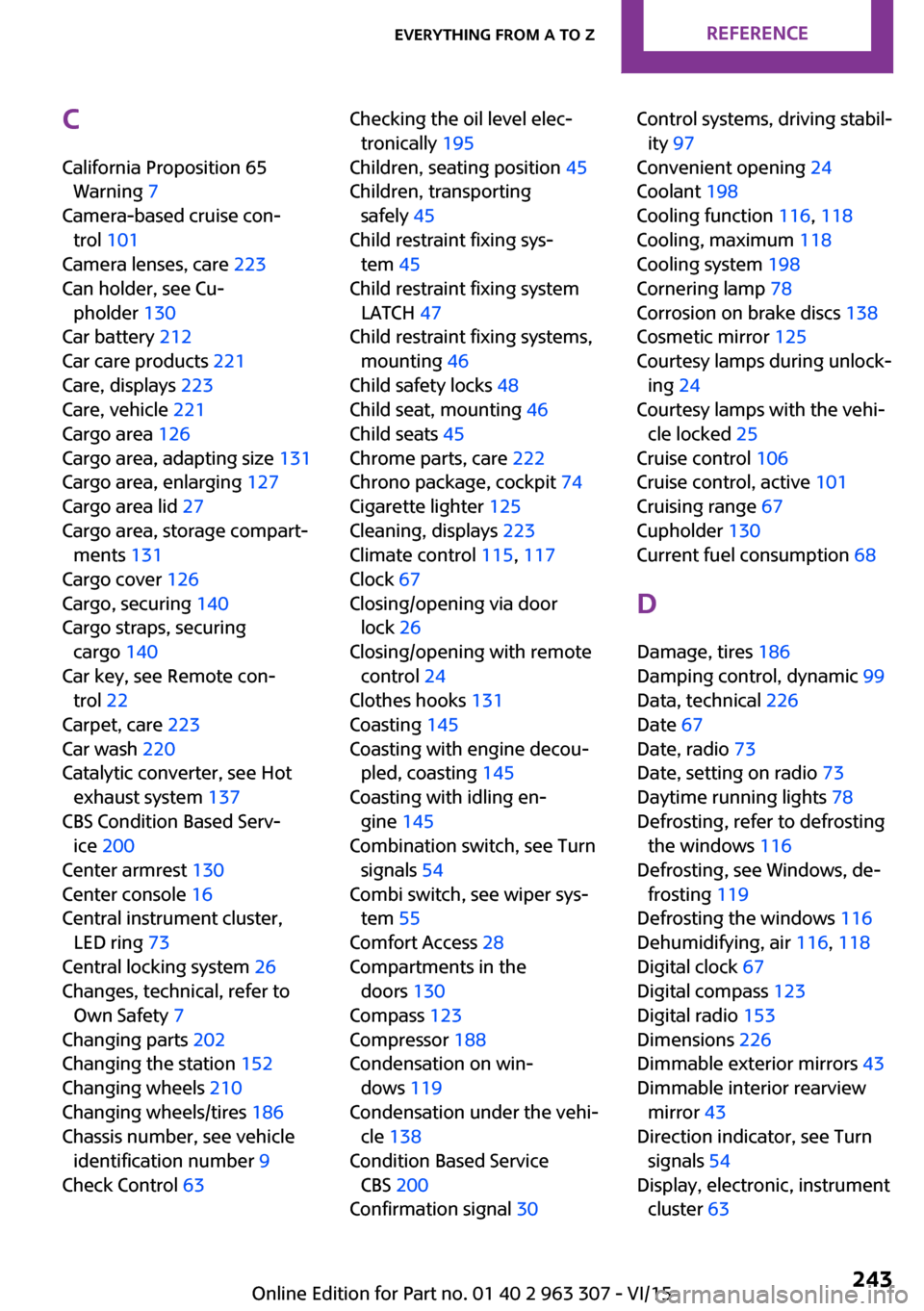
C
California Proposition 65 Warning 7
Camera-based cruise con‐ trol 101
Camera lenses, care 223
Can holder, see Cu‐ pholder 130
Car battery 212
Car care products 221
Care, displays 223
Care, vehicle 221
Cargo area 126
Cargo area, adapting size 131
Cargo area, enlarging 127
Cargo area lid 27
Cargo area, storage compart‐ ments 131
Cargo cover 126
Cargo, securing 140
Cargo straps, securing cargo 140
Car key, see Remote con‐ trol 22
Carpet, care 223
Car wash 220
Catalytic converter, see Hot exhaust system 137
CBS Condition Based Serv‐ ice 200
Center armrest 130
Center console 16
Central instrument cluster, LED ring 73
Central locking system 26
Changes, technical, refer to Own Safety 7
Changing parts 202
Changing the station 152
Changing wheels 210
Changing wheels/tires 186
Chassis number, see vehicle identification number 9
Check Control 63 Checking the oil level elec‐
tronically 195
Children, seating position 45
Children, transporting safely 45
Child restraint fixing sys‐ tem 45
Child restraint fixing system LATCH 47
Child restraint fixing systems, mounting 46
Child safety locks 48
Child seat, mounting 46
Child seats 45
Chrome parts, care 222
Chrono package, cockpit 74
Cigarette lighter 125
Cleaning, displays 223
Climate control 115, 117
Clock 67
Closing/opening via door lock 26
Closing/opening with remote control 24
Clothes hooks 131
Coasting 145
Coasting with engine decou‐ pled, coasting 145
Coasting with idling en‐ gine 145
Combination switch, see Turn signals 54
Combi switch, see wiper sys‐ tem 55
Comfort Access 28
Compartments in the doors 130
Compass 123
Compressor 188
Condensation on win‐ dows 119
Condensation under the vehi‐ cle 138
Condition Based Service CBS 200
Confirmation signal 30 Control systems, driving stabil‐
ity 97
Convenient opening 24
Coolant 198
Cooling function 116, 118
Cooling, maximum 118
Cooling system 198
Cornering lamp 78
Corrosion on brake discs 138
Cosmetic mirror 125
Courtesy lamps during unlock‐ ing 24
Courtesy lamps with the vehi‐ cle locked 25
Cruise control 106
Cruise control, active 101
Cruising range 67
Cupholder 130
Current fuel consumption 68
D
Damage, tires 186
Damping control, dynamic 99
Data, technical 226
Date 67
Date, radio 73
Date, setting on radio 73
Daytime running lights 78
Defrosting, refer to defrosting the windows 116
Defrosting, see Windows, de‐ frosting 119
Defrosting the windows 116
Dehumidifying, air 116, 118
Digital clock 67
Digital compass 123
Digital radio 153
Dimensions 226
Dimmable exterior mirrors 43
Dimmable interior rearview mirror 43
Direction indicator, see Turn signals 54
Display, electronic, instrument cluster 63 Seite 243Everything from A to ZREFERENCE243
Online Edition for Part no. 01 40 2 963 307 - VI/15