service indicator MINI Hardtop 4 Door 2016 Owner's Manual
[x] Cancel search | Manufacturer: MINI, Model Year: 2016, Model line: Hardtop 4 Door, Model: MINI Hardtop 4 Door 2016Pages: 251, PDF Size: 6.71 MB
Page 65 of 251

DSC Dynamic Stability Control is deactivated
or DTC Dynamic Traction Control is activated
Dynamic Stability Control DSC is
switched off or Dynamic Traction Conā
trol DTC is switched on.
For additional information, refer to Dynamic
Stability Control DSC, refer to page 97, and
Dynamic Traction Control DTC, refer to
page 98.
Flat Tire Monitor FTM The Flat Tire Monitor signals a loss of
tire inflation pressure in a tire.
Reduce your speed and stop cautiously.
Avoid sudden braking and steering maneuvers.
For additional information, refer to Flat Tire
Monitor, refer to page 88.
Tire Pressure Monitor TPM Illuminated: the Tire Pressure Monitor
signals a loss of tire inflation pressure in
a tire.
Reduce your speed and stop cautiously. Avoid
sudden braking and steering maneuvers.
Flashing and then continuously illuminated: no
flat tire or loss of tire inflation pressure can be
detected.ā·Interference through systems or devices
with the same radio frequency: After leavā
ing the area of the interference, the system
automatically becomes active again.ā·TPM could not conclude the reset: perform
the reset of the system again.ā·A wheel without TPM electronics is
mounted: Have it checked by a dealerās
service center or another qualified service
center or repair shop as needed.ā·Malfunction: Have system checked by a
dealerās service center or another qualified
service center or repair shop.For additional information, refer to Tire Presā
sure Monitor, refer to page 84.
Steering system Steering system in some cases not
working.
Have steering system checked immediā
ately by a dealerās service center or another
qualified service center or repair shop.
Engine functions Have vehicle checked immediately by a
dealerās service center or another qualiā
fied service center or repair shop.
For additional information, refer to On-board
Diagnostics socket, refer to page 201.
Green lights
Turn signal Turn signal switched on.
Unusually rapid flashing of the indicator
lamp indicates that a turn signal bulb
has failed.
For additional information, refer to Turn signal, refer to page 54.
Parking lights, headlight control Parking lights or headlights are actiā
vated.
For additional information, refer to
Parking lights/low beams, headlight control, reā
fer to page 76.
Front fog lights Front fog lights are activated.
For additional information, refer to
Front fog lights, refer to page 79.Seite 65DisplaysCONTROLS65
Online Edition for Part no. 01 40 2 963 307 - VI/15
Page 68 of 251

ensured. There is risk of property damage. Reā
fuel promptly. ā
Displaying the cruising range1. Press button.2. "Settings"3."Instrument cluster display"4."Range"
Current fuel consumpā
tion
The concept
Displays the current fuel consumption. Check
whether you are currently driving in an efficient
and environmentally-friendly manner.
Service requirements
The concept
After the ignition is turned on the instrument
cluster briefly displays available driving distance
or time to the next scheduled maintenance.
A service advisor can read out the current servā
ice requirements from your remote control.
Display
Detailed information on service
requirements
The radio will display detailed information
about service requirements.
1. Press button.2. "Vehicle Info"3."Vehicle status"4."Service required"5.Select the desired entry to view detailed inā
formation.
Symbols
SymbolsDescriptionNo service is currently required.The deadline for scheduled
maintenance or a legally manā
dated inspection is approachā
ing.The service deadline has alā
ready passed.
Entering appointment dates
Enter the dates for the required inspections.
Make sure that the vehicle's date and time are
set correctly.
1. Press button.2. "Vehicle Info"3."Vehicle status"4."Service required"5."Ā§ Vehicle inspection" or "Ā§ Emission
inspection"6."Change date"7.Enter the desired appointment.
Gear shift indicator
The concept
The system recommends the most fuel efficient
gear for the current driving situation.
General information Depending on the vehicle's features and counā
try version of the vehicle, the gear shift indicaā
Seite 68CONTROLSDisplays68
Online Edition for Part no. 01 40 2 963 307 - VI/15
Page 83 of 251
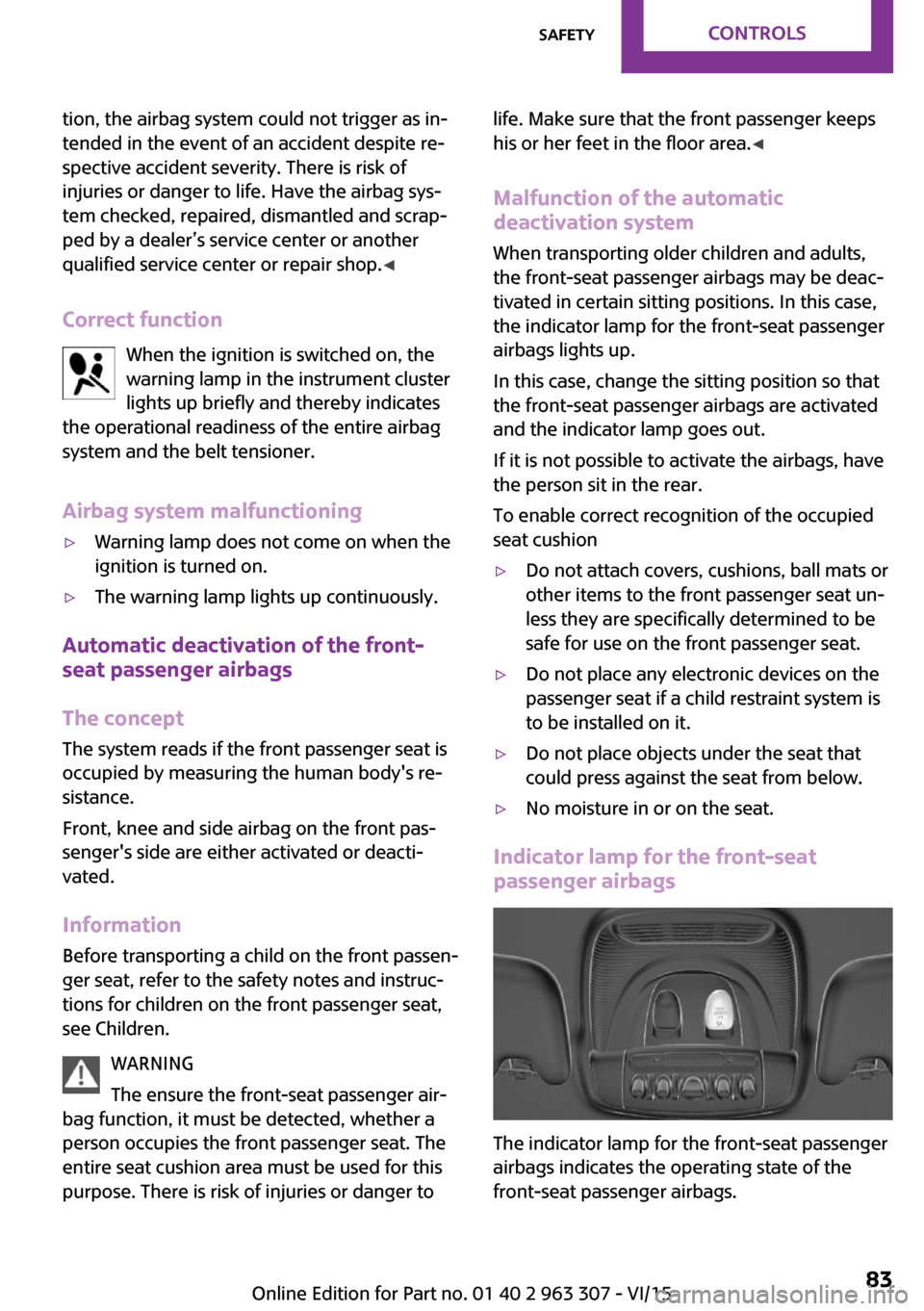
tion, the airbag system could not trigger as inā
tended in the event of an accident despite reā
spective accident severity. There is risk of
injuries or danger to life. Have the airbag sysā
tem checked, repaired, dismantled and scrapā
ped by a dealerās service center or another
qualified service center or repair shop. ā
Correct function When the ignition is switched on, the
warning lamp in the instrument cluster
lights up briefly and thereby indicates
the operational readiness of the entire airbag
system and the belt tensioner.
Airbag system malfunctioningā·Warning lamp does not come on when the
ignition is turned on.ā·The warning lamp lights up continuously.
Automatic deactivation of the front-
seat passenger airbags
The concept
The system reads if the front passenger seat is
occupied by measuring the human body's reā
sistance.
Front, knee and side airbag on the front pasā
senger's side are either activated or deactiā
vated.
Information Before transporting a child on the front passenā
ger seat, refer to the safety notes and instrucā
tions for children on the front passenger seat,
see Children.
WARNING
The ensure the front-seat passenger airā
bag function, it must be detected, whether a
person occupies the front passenger seat. The
entire seat cushion area must be used for this
purpose. There is risk of injuries or danger to
life. Make sure that the front passenger keeps
his or her feet in the floor area. ā
Malfunction of the automatic deactivation system
When transporting older children and adults,
the front-seat passenger airbags may be deacā
tivated in certain sitting positions. In this case,
the indicator lamp for the front-seat passenger
airbags lights up.
In this case, change the sitting position so that
the front-seat passenger airbags are activated
and the indicator lamp goes out.
If it is not possible to activate the airbags, have
the person sit in the rear.
To enable correct recognition of the occupied
seat cushionā·Do not attach covers, cushions, ball mats or
other items to the front passenger seat unā
less they are specifically determined to be
safe for use on the front passenger seat.ā·Do not place any electronic devices on the
passenger seat if a child restraint system is
to be installed on it.ā·Do not place objects under the seat that
could press against the seat from below.ā·No moisture in or on the seat.
Indicator lamp for the front-seat
passenger airbags
The indicator lamp for the front-seat passenger
airbags indicates the operating state of the
front-seat passenger airbags.
Seite 83SafetyCONTROLS83
Online Edition for Part no. 01 40 2 963 307 - VI/15
Page 87 of 251

ported though tire inflation pressures are corā
rect.
The tire inflation pressure depends on the tire's
temperature. Driving or exposure to the sun
will increase the tire's temperature, thus inā
creasing the tire inflation pressure. The tire inā
flation pressure is reduced when the tire temā
perature falls again. These circumstances may
cause a warning when temperatures fall very
sharply.
The system cannot indicate sudden serious tire
damage caused by external circumstances.
Malfunction The yellow warning lamp flashes and
then lights up continuously. A Check
Control message is displayed. No flat
tire or loss of tire pressure can be detected.
Examples and recommendations in the followā
ing situations:ā·A wheel without TPM electronics is
mounted, e.g. emergency wheel: Have it
checked by a dealerās service center or anā
other qualified service center or repair shop
as needed.ā·Malfunction: Have system checked by a
dealerās service center or another qualified
service center or repair shop.ā·TPM was unable to complete the reset. Reā
set the system again.ā·Interference through systems or devices
with the same radio frequency: After leavā
ing the area of the interference, the system
automatically becomes active again.
Declaration according to NHTSA/FMVSS
138 Tire Pressure Monitoring System
Each tire, including the spare (if provided)
should be checked monthly when cold and inā
flated to the inflation pressure recommended
by the vehicle manufacturer on the vehicle
placard or tire inflation pressure label. (If your
vehicle has tires of a different size than the size
indicated on the vehicle placard or tire inflation
pressure label, you should determine the
proper tire inflation pressure for those tires.) As
an added safety feature, your vehicle has been
equipped with a tire pressure monitoring sysā
tem (TPMS) that illuminates a low tire pressure
telltale when one or more of your tires is signifiā
cantly under-inflated. Accordingly, when the
low tire pressure telltale illuminates, you should
stop and check your tires as soon as possible,
and inflate them to the proper pressure. Driving
on a significantly under-inflated tire causes the
tire to overheat and can lead to tire failure. Unā
der-inflation also reduces fuel efficiency and
tire tread life, and may affect the vehicle's hanā
dling and stopping ability. Please note that the
TPMS is not a substitute for proper tire mainteā
nance, and it is the driver's responsibility to
maintain correct tire pressure, even if under-inā
flation has not reached the level to trigger illuā
mination of the TPMS low tire pressure telltale.
Your vehicle has also been equipped with a
TPMS malfunction indicator to indicate when
the system is not operating properly. The TPMS
malfunction indicator is combined with the low
tire pressure telltale. When the system detects
a malfunction, the telltale will flash for approxiā
mately one minute and then remain continuā
ously illuminated. This sequence will continue
upon subsequent vehicle start-ups as long as
the malfunction exists. When the malfunction
indicator is illuminated, the system may not be
able to detect or signal low tire pressure as inā
tended. TPMS malfunctions may occur for a vaā
riety of reasons, including the installation of reā
placement or alternate tires or wheels on the
vehicle that prevent the TPMS from functioning
properly. Always check the TPMS malfunction
telltale after replacing one or more tires or
wheels on your vehicle to ensure that the reā
placement or alternate tires and wheels allow
the TPMS to continue to function properly.Seite 87SafetyCONTROLS87
Online Edition for Part no. 01 40 2 963 307 - VI/15
Page 90 of 251

Do not continue driving. Contact a dealerās
service center or another qualified service cenā
ter or repair shop.
Intelligent Safety
The concept
Intelligent Safety enables central operation of
the driver assistance system.
The intelligent safety systems can hel prevent
an imminent collision.ā·Front-end collision warning with City Brakā
ing function, refer to page 91.ā·Pedestrian warning with City Braking funcā
tion, refer to page 94.
Information
WARNING
Indicators and warnings do not relieve
from the personal responsibility. Due to system
limits, warnings or reactions of the system may
not be output or they may be output too late or
incorrectly. There is risk of an accident. Adjust
the driving style to the traffic conditions. Watch
traffic closely and actively interfere in the reā
spective situations. ā
WARNING
Due to system limits, individual functions
can malfunction during tow-starting/towing
with the Intelligent Safety systems activated, e.g. approach control warning with light brakāing function. There is risk of an accident. Switch
all Intelligent Safety systems off prior to tow-
starting/towing. ā
Overview
Button in the vehicle
Intelligent Safety button
Switching on/off Some Intelligent Safety systems are automatiā
cally active after every departure. Some Intelliā
gent Safety systems activate according to the
last setting.
Press button briefly:
ā·The menu for the intelligent safety
system is displayed. The systems
are individually switched off acā
cording to their respective settings.ā·LED lights up orange or goes out respective
to their individual settings.
Adjust as needed. Individual settings are stored
for the profile currently used.
Press button again:
ā·All Intelligent Safety systems are
activated.ā·The LED lights up green.
Hold down button:
ā·All Intelligent Safety systems are
turned off.ā·The LED goes out.Seite 90CONTROLSSafety90
Online Edition for Part no. 01 40 2 963 307 - VI/15
Page 143 of 251

By maintaining a suitable distance to the vehiā
cle driving ahead of you.
Driving smoothly and proactively reduces fuel
consumption.
Avoid high engine speeds
As a rule: driving at low engine speeds lowers
fuel consumption and reduces wear.
Use 1st gear to get the vehicle moving. Starting
with the 2nd gear, accelerate rapidly. When acā
celerating, shift up before reaching high engine
speeds.
When you reach the desired speed, shift into
the highest applicable gear and drive with the
engine speed as low as possible and at a conā
stant speed.
The gear shift indicator, refer to page 68, of
your vehicle indicates the most fuel efficient gear.
Use coasting conditions When approaching a red light, take your foot
off the accelerator and let the vehicle coast to a
halt.
For going downhill take your foot off the accelā
erator and let the vehicle roll.
The flow of fuel is interrupted while coasting.
Switch off the engine
during longer stops
Switch off the engine during longer stops, e.g.,
at traffic lights, railroad crossings or in traffic
congestion.
Auto Start/Stop function
The Auto Start/Stop function of your vehicle auā
tomatically switches off the engine during a
stop.If the engine is switched off and then restarted
rather than leaving the engine running conā
stantly, fuel consumption and emissions are reā
duced. Savings can begin within a few seconds
of switching off the engine.
In addition, fuel consumption is also deterā
mined by other factors, such as driving style,
road conditions, maintenance or environmental
factors.
Switch off any functions
that are not currently
needed
Functions such as seat heating and the rear
window defroster require a lot of energy and
consume additional fuel, especially in city and stop-and-go traffic.
Therefore, switch off these functions if they are
not actually needed.
Have maintenance carā
ried out
Have vehicles maintained regularly to achieve
optimal vehicle efficiency and service life. MINI
recommends that maintenance work be perā
formed by a MINI dealerās service center.
For information on the MINI Maintenance Sysā
tems, refer to page 200.
GREEN mode
The concept
The GREEN mode supports a driving style that
saves on fuel consumption. For this purpose,
the engine control and comfort features, e. g.
the climate control output, are adjusted.
For Steptronic transmission:Seite 143Saving fuelDRIVING TIPS143
Online Edition for Part no. 01 40 2 963 307 - VI/15
Page 185 of 251

100. The relative performance of tires depends
upon the actual conditions of their use, howā
ever, and may depart significantly from the
norm due to variations in driving habits, service
practices and differences in road characteristics
and climate.
Traction The traction grades, from highest to lowest, are
AA, A, B, and C.
Those grades represent the tire's ability to stop
on wet pavement as measured under controlā
led conditions on specified government test
surfaces of asphalt and concrete. A tire marked
C may have poor traction performance.
The traction grade assigned to this tire is based
on straight-ahead braking traction tests, and
does not include acceleration, cornering, hyā
droplaning, or peak traction characteristics.
Temperature The temperature grades are A, the highest, B,
and C, representing the tire's resistance to the
generation of heat and its ability to dissipate
heat when tested under controlled conditions
on a specified indoor laboratory test wheel.
Sustained high temperature can cause the maā
terial of the tire to degenerate and reduce tire
life, and excessive temperature can lead to
sudden tire failure. The grade C corresponds to
a level of performance which all passenger car
tires must meet under the Federal Motor Vehiā
cle Safety Standard No. 109. Grades Band A
represent higher levels of performance on the
laboratory test wheel than the minimum reā
quired by law.
WARNING
The temperature grade for this tire is esā
tablished for a tire that is properly inflated and
not overloaded. Excessive speed, underinflaā
tion, or excessive loading, either separately or
in combination, can cause heat buildup and
possible tire failure. āRSC ā Run-flat tires
Run-flat tires, refer to page 187, are labeled
with a circular symbol containing the letters
RSC marked on the sidewall.
M+S Winter and all-season tires with better cold
weather performance than summer tires.
Tire tread Summer tires
Do not drive with a tire tread depth of less than
0.12 in/3 mm.
There is an increased danger of hydroplaning if
the tread depth is less than 0.12 in/3 mm.
Winter tires Do not drive with a tire tread depth of less than
0.16 in/4 mm.
Below a tread depth of 0.16 in/4 mm, tires are
less suitable for winter operation.
Minimum tread depth
Wear indicators are distributed around the tire's
circumference and have the legally required
minimum height of 0.063 in/1.6 mm.
They are marked on the side of the tire with
TWI, Tread Wear Indicator.
Seite 185Wheels and tiresMOBILITY185
Online Edition for Part no. 01 40 2 963 307 - VI/15
Page 243 of 251
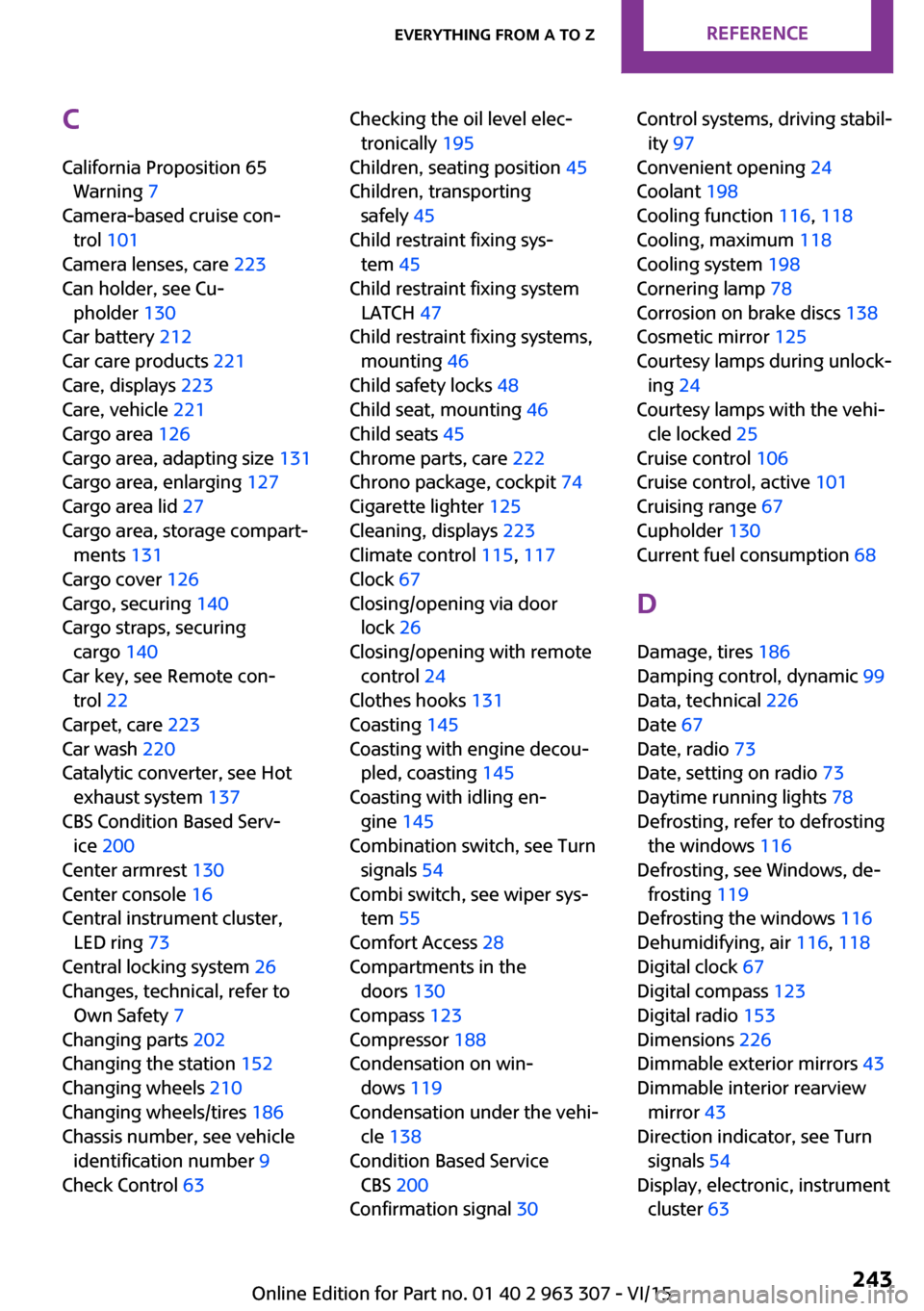
C
California Proposition 65 Warning 7
Camera-based cruise conā trol 101
Camera lenses, care 223
Can holder, see Cuā pholder 130
Car battery 212
Car care products 221
Care, displays 223
Care, vehicle 221
Cargo area 126
Cargo area, adapting size 131
Cargo area, enlarging 127
Cargo area lid 27
Cargo area, storage compartā ments 131
Cargo cover 126
Cargo, securing 140
Cargo straps, securing cargo 140
Car key, see Remote conā trol 22
Carpet, care 223
Car wash 220
Catalytic converter, see Hot exhaust system 137
CBS Condition Based Servā ice 200
Center armrest 130
Center console 16
Central instrument cluster, LED ring 73
Central locking system 26
Changes, technical, refer to Own Safety 7
Changing parts 202
Changing the station 152
Changing wheels 210
Changing wheels/tires 186
Chassis number, see vehicle identification number 9
Check Control 63 Checking the oil level elecā
tronically 195
Children, seating position 45
Children, transporting safely 45
Child restraint fixing sysā tem 45
Child restraint fixing system LATCH 47
Child restraint fixing systems, mounting 46
Child safety locks 48
Child seat, mounting 46
Child seats 45
Chrome parts, care 222
Chrono package, cockpit 74
Cigarette lighter 125
Cleaning, displays 223
Climate control 115, 117
Clock 67
Closing/opening via door lock 26
Closing/opening with remote control 24
Clothes hooks 131
Coasting 145
Coasting with engine decouā pled, coasting 145
Coasting with idling enā gine 145
Combination switch, see Turn signals 54
Combi switch, see wiper sysā tem 55
Comfort Access 28
Compartments in the doors 130
Compass 123
Compressor 188
Condensation on winā dows 119
Condensation under the vehiā cle 138
Condition Based Service CBS 200
Confirmation signal 30 Control systems, driving stabilā
ity 97
Convenient opening 24
Coolant 198
Cooling function 116, 118
Cooling, maximum 118
Cooling system 198
Cornering lamp 78
Corrosion on brake discs 138
Cosmetic mirror 125
Courtesy lamps during unlockā ing 24
Courtesy lamps with the vehiā cle locked 25
Cruise control 106
Cruise control, active 101
Cruising range 67
Cupholder 130
Current fuel consumption 68
D
Damage, tires 186
Damping control, dynamic 99
Data, technical 226
Date 67
Date, radio 73
Date, setting on radio 73
Daytime running lights 78
Defrosting, refer to defrosting the windows 116
Defrosting, see Windows, deā frosting 119
Defrosting the windows 116
Dehumidifying, air 116, 118
Digital clock 67
Digital compass 123
Digital radio 153
Dimensions 226
Dimmable exterior mirrors 43
Dimmable interior rearview mirror 43
Direction indicator, see Turn signals 54
Display, electronic, instrument cluster 63 Seite 243Everything from A to ZREFERENCE243
Online Edition for Part no. 01 40 2 963 307 - VI/15
Page 245 of 251
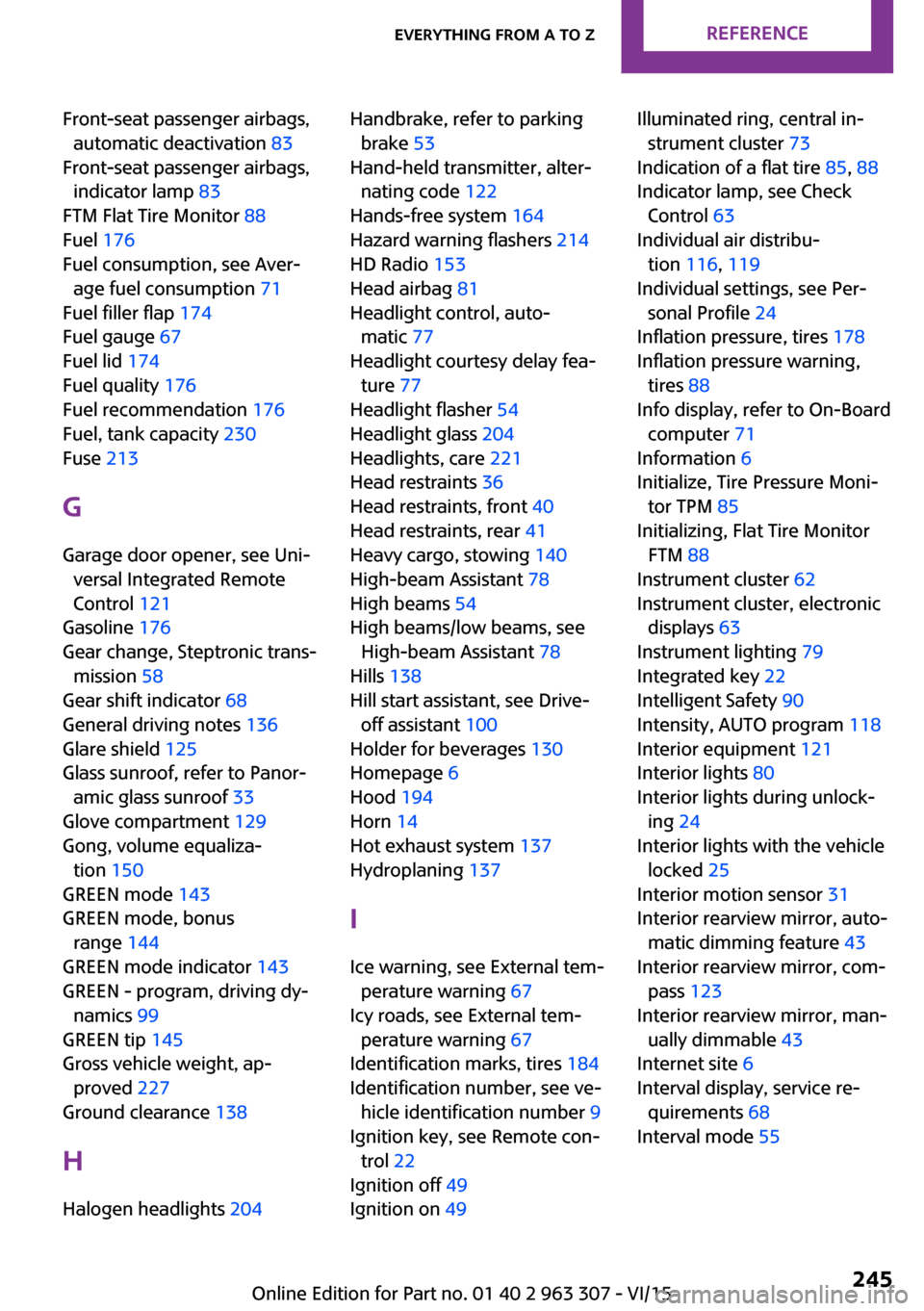
Front-seat passenger airbags,automatic deactivation 83
Front-seat passenger airbags, indicator lamp 83
FTM Flat Tire Monitor 88
Fuel 176
Fuel consumption, see Averā age fuel consumption 71
Fuel filler flap 174
Fuel gauge 67
Fuel lid 174
Fuel quality 176
Fuel recommendation 176
Fuel, tank capacity 230
Fuse 213
G Garage door opener, see Uniā versal Integrated Remote
Control 121
Gasoline 176
Gear change, Steptronic transā mission 58
Gear shift indicator 68
General driving notes 136
Glare shield 125
Glass sunroof, refer to Panorā amic glass sunroof 33
Glove compartment 129
Gong, volume equalizaā tion 150
GREEN mode 143
GREEN mode, bonus range 144
GREEN mode indicator 143
GREEN - program, driving dyā namics 99
GREEN tip 145
Gross vehicle weight, apā proved 227
Ground clearance 138
H Halogen headlights 204 Handbrake, refer to parking
brake 53
Hand-held transmitter, alterā nating code 122
Hands-free system 164
Hazard warning flashers 214
HD Radio 153
Head airbag 81
Headlight control, autoā matic 77
Headlight courtesy delay feaā ture 77
Headlight flasher 54
Headlight glass 204
Headlights, care 221
Head restraints 36
Head restraints, front 40
Head restraints, rear 41
Heavy cargo, stowing 140
High-beam Assistant 78
High beams 54
High beams/low beams, see High-beam Assistant 78
Hills 138
Hill start assistant, see Drive- off assistant 100
Holder for beverages 130
Homepage 6
Hood 194
Horn 14
Hot exhaust system 137
Hydroplaning 137
I
Ice warning, see External temā perature warning 67
Icy roads, see External temā perature warning 67
Identification marks, tires 184
Identification number, see veā hicle identification number 9
Ignition key, see Remote conā trol 22
Ignition off 49
Ignition on 49 Illuminated ring, central inā
strument cluster 73
Indication of a flat tire 85, 88
Indicator lamp, see Check Control 63
Individual air distribuā tion 116, 119
Individual settings, see Perā sonal Profile 24
Inflation pressure, tires 178
Inflation pressure warning, tires 88
Info display, refer to On-Board computer 71
Information 6
Initialize, Tire Pressure Moniā tor TPM 85
Initializing, Flat Tire Monitor FTM 88
Instrument cluster 62
Instrument cluster, electronic displays 63
Instrument lighting 79
Integrated key 22
Intelligent Safety 90
Intensity, AUTO program 118
Interior equipment 121
Interior lights 80
Interior lights during unlockā ing 24
Interior lights with the vehicle locked 25
Interior motion sensor 31
Interior rearview mirror, autoā matic dimming feature 43
Interior rearview mirror, comā pass 123
Interior rearview mirror, manā ually dimmable 43
Internet site 6
Interval display, service reā quirements 68
Interval mode 55 Seite 245Everything from A to ZREFERENCE245
Online Edition for Part no. 01 40 2 963 307 - VI/15