headlamp MINI Paceman 2013 User Guide
[x] Cancel search | Manufacturer: MINI, Model Year: 2013, Model line: Paceman, Model: MINI Paceman 2013Pages: 275, PDF Size: 4.23 MB
Page 226 of 275

Replacing componentsMOBILITY
225
Never touch the glass of new bulbs with
your bare fingers, as even minute
amounts of contaminatio n will burn into the
bulb's surface and reduce its service life. Use a
clean tissue, cloth or some thing similar, or hold
the bulb by its base. <
You can obtain a selection of replacement bulbs
at your MINI dealer. Only replace bulbs after they have cooled
down; otherwise, you may burn your fin-
gers. <
When working on electrical systems,
always begin by switching off the con-
sumer in question; otherwise, short circuits
could result. To avoid possible injury or equip-
ment damage when replacing bulbs, observe
any instructions provided by the bulb manufac-
turer. <
Caring for headlamps, refer to page 221.
For any bulb replacement not described
below, contact a MINI dealer or a work-
shop that has specially trained personnel work-
ing in accordance with th e specifications of the
MINI manufacturer. <
For checking and adjusting headlamp aim,
please contact your MINI dealer. <
Light-emitting diodes LEDs
Light-emitting diodes installed behind translu-
cent lenses serve as the light sources for many of
the controls and displays in your vehicle. These
light-emitting diodes are related to conven-
tional laser diodes, and legislation de fines them
as Class 1 light-emitting diodes.
Do not remove the covers or expose the
eyes directly to the unfiltered light source
for several hours; otherw ise, this could cause
irritation of the retina. <
Headlamp glass lens
In cool or humid weather, condensation may
occur on the interiors of the headlamps. During
trips with the headlamps on, the condensation
disappears after a short time. The headlamps do
not need to be changed.
Do not remove the condensation from head-
lamps, despite driving with lights on, and if con-
densation increases, e.g., because of water
droplets, have this checked by your MINI dealer.
Xenon lamps
The service life of these bulbs is very long and
the probability of failure very low, provided that
they are not switched on and off an excessive
number of times. If a xenon lamp fails neverthe-
less, switch on the fog lamps and continue the
journey with great care, provided that local leg-
islation does not prohibit this.
Work on the xenon lighting system,
including lamp replacement, is only to be
carried out only by your MINI dealer. Due to high
voltage, there is a risk of fatal injury if work on
the xenon lamps is carried out improperly. <
Halogen low beams and high beams
H13 bulb, 60/55 watts
The H13 bulb is pressurized. Therefore,
wear safety glasses and protective gloves.
Otherwise, there is a risk of injury if the bulb is
damaged. <
Be careful when insta lling the cover; oth-
erwise, leaks could occur and cause dam-
age to the headlamp system. <
00320051004F004C00510048000300280047004C0057004C005200510003
Page 252 of 275

Technical dataREFERENCE
251
MINI Paceman
Never exceed either the approved axle loads or
the gross vehicle weight.
Capacities
CooperCooper SCooper S ALL4
Curb weight, ready for travel, with all optional extras
> Manual transmission lbs/kg 2,940/1,334 3,070/1,393 3,210/1,456
> Automatic transmission lbs/ kg 3,010/1,365 3,110/1,411 3,260/1,479
Approved gross weight
> Manual transmission lbs/kg 3,850/1,746 3,960/1,796 4,100/1,860
> Automatic transmission lbs/ kg 3,920/1,778 4,010/1,819 4,140/1,878
Load lbs/kg 850/386 850/386 850/386
Approved front axle load
> Manual transmission lbs/ kg 2,050/930 2,120/962 2,180/989
> Automatic transmission lbs/ kg 2,120/962 2,170/984 2,220/1,007
Approved rear axle load lbs/kg 1,910/866 1,910/866 2,020/916
Approved roof load capac-
ity lbs/kg165/75 165/75 165/75
Cargo area capacity cu ft/ liters11.6 - 38.1/
330 - 1080 11.6 - 38.1/
330 - 1080 11.6 - 38.1/
330 - 1080
US gal/US quartsLitersNotes
Fuel tank 12.4/– approx. 47 Fuel grade: page 201
including reserve of 2.1/– approx. 8
Window washer system incl.
headlamp washer system –/4.2 approx. 4 For more details: page 57
00320051004F004C00510048000300280047004C0057004C005200510003
Page 261 of 275
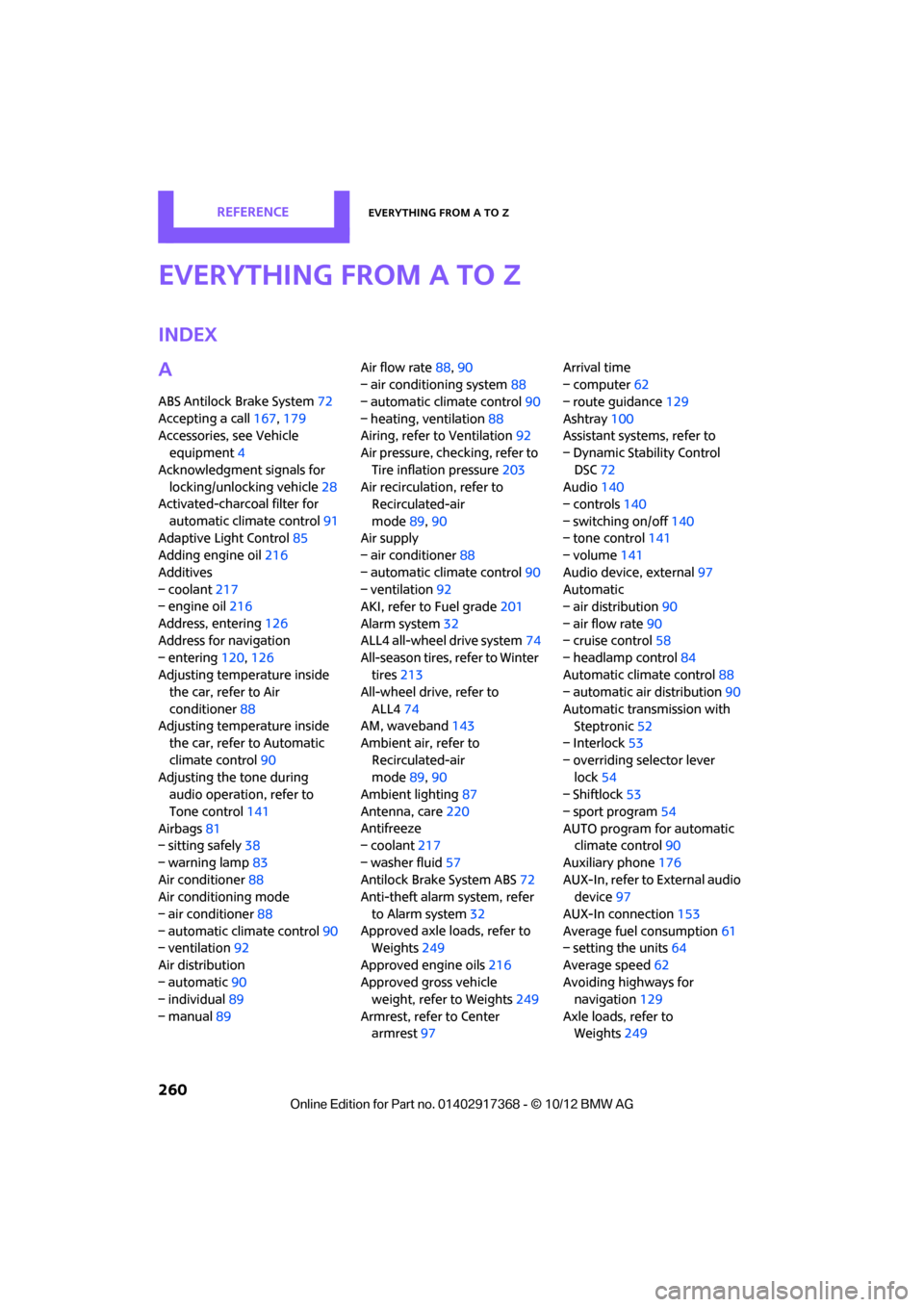
260
REFERENCEEverything from A to Z
Everything from A to Z
Index
A
ABS Antilock Brake System72
Accepting a call 167,179
Accessories, see Vehicle equipment 4
Acknowledgment signals for locking/unlocking vehicle 28
Activated-charcoa l filter for
automatic climate control 91
Adaptive Light Control 85
Adding engine oil 216
Additives
– coolant 217
– engine oil 216
Address, entering 126
Address for navigation
– entering 120,126
Adjusting temperature inside the car, refer to Air
conditioner 88
Adjusting temperature inside the car, refer to Automatic
climate control 90
Adjusting the tone during audio operation, refer to
Tone control 141
Airbags 81
– sitting safely 38
– warning lamp 83
Air conditioner 88
Air conditioning mode
– air conditioner 88
– automatic cl imate control90
– ventilation 92
Air distribution
– automatic 90
– individual 89
– manual 89 Air flow rate
88,90
– air conditioning system 88
– automatic climate control 90
– heating, ventilation 88
Airing, refer to Ventilation92
Air pressure, checking, refer to
Tire inflation pressure 203
Air recirculation, refer to Recirculated-air
mode 89,90
Air supply
– air conditioner 88
– automatic climate control 90
– ventilation 92
AKI, refer to Fuel grade 201
Alarm system 32
ALL4 all-wheel drive system 74
All-season tires, refer to Winter
tires 213
A ll-wh
ee
l drive, refer to
ALL4 74
AM, waveband 143
Ambient air, refer to
Recirculated-air
mode 89,90
Ambient lighting 87
Antenna, care 220
Antifreeze
– coolant 217
– washer fluid 57
Antilock Brake System ABS 72
Anti-theft alarm system, refer
to Alarm system 32
Approved axle loads, refer to Weights 249
Approved engine oils 216
Approved gross vehicle weight, refer to Weights 249
Armrest, refer to Center armrest 97 Arrival time
– computer
62
– route guidance 129
Ashtray 100
Assistant systems, refer to
– Dynamic Stability Control
DSC 72
Audio 140
– controls 140
– switching on/off 140
– tone control 141
– volume 141
Audio device, external 97
Automatic
– air distribution 90
– air flow rate 90
– cruise control 58
– headlamp control 84
Automatic climate control 88
– automatic air distribution 90
Automatic transmission with Steptronic 52
– Interlock 53
– overriding selector lever lock 54
– Shiftlock 53
– sport program 54
AUTO program for automatic climate control 90
Auxiliary phone 176
AUX-In, refer to External audio device 97
AUX-In connection 153
Average fuel consumption 61
– setting the units 64
Average speed 62
Avoiding highways for navigation 129
Axle loads, refer to
Weights 249
00320051004F004C00510048000300280047004C0057004C005200510003
Page 263 of 275
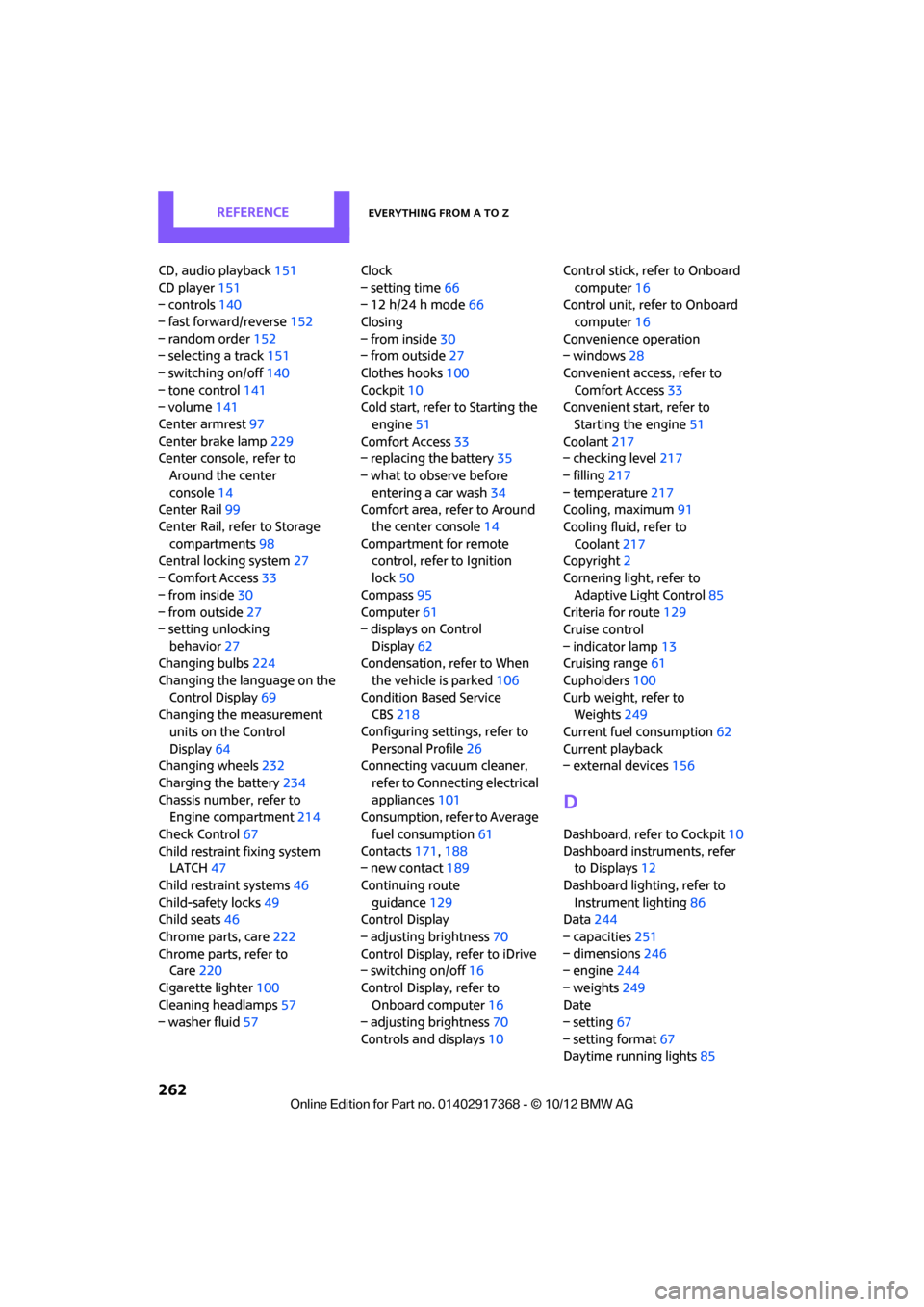
REFERENCEEverything from A to Z
262
CD, audio playback151
CD player 151
– controls 140
– fast forward/reverse 152
– random order 152
– selecting a track 151
– switching on/off 140
– tone control 141
– volume 141
Center armrest 97
Center brake lamp 229
Center console, refer to Around the center
console 14
Center Rail 99
Center Rail, refer to Storage
compartments 98
Central locking system 27
– Comfort Access 33
– from inside 30
– from outside 27
– setting unlocking
behavior 27
Changing bulbs 224
Changing the language on the
Control Display 69
Changing the measurement units on the Control
Display 64
Changing wheels 232
Charging the battery 234
Chassis number, refer to Engine compartment 214
Check Control 67
Child restraint fixing system LATCH 47
Child restraint systems 46
Child-safety locks 49
Child seats 46
Chrome parts, care 222
Chrome parts, refer to Care 220
Cigarette lighter 100
Cleaning headlamps 57
– washer fluid 57 Clock
– setting time
66
– 12 h/24 h mode 66
Closing
– from inside 30
– from outside 27
Clothes hooks 100
Cockpit 10
Cold start, refer to Starting the engine 51
Comfort Access 33
– replacing the battery 35
– what to observe before
enteri ng a car wash
34
C o
mfort area, refer to Around
the center console 14
Compartment for remote control, refer to Ignition
lock 50
Compass 95
Computer 61
– displays on Control
Display 62
Condensation, refer to When the vehicle is parked 106
Condition Based Service CBS 218
Configuring settings, refer to
Personal Profile 26
Connecting vacuum cleaner,
refer to Connecting electrical
appliances 101
Consumption, refer to Average
fuel consumption 61
Contacts 171,188
– new contact 189
Continuing route guidance 129
Control Display
– adjusting brightness 70
Control Display, refer to iDrive
– switching on/off 16
Control Display, refer to Onboard computer 16
– adjusting brightness 70
Controls and displays 10Control stick, refer to Onboard
computer 16
Control unit, refer to Onboard computer 16
Convenience operation
– windows 28
Convenient access, refer to
Comfort Access 33
Convenient star t, refer to
Starting the engine 51
Coolant 217
– checking level 217
– filling 217
– temperature 217
Cooling, maximum 91
Cooling fluid, refer to
Coolant 217
Copyright 2
Cornering light, refer to
Adaptive Light Control 85
Criteria for route 129
Cruise control
– indicator lamp 13
Cruising range 61
Cupholders 100
Curb weight, refer to Weights 249
Current fuel consumption 62
Curren t playback
– external d
evices156
D
Dashboard, refer to Cockpit 10
Dashboard instruments, refer to Displays 12
Dashboard lighting, refer to Instrument lighting 86
Data 244
– capacities 251
– dimensions 246
– engine 244
– weights 249
Date
– setting 67
– setting format 67
Daytime running lights 85
00320051004F004C00510048000300280047004C0057004C005200510003
Page 266 of 275

Everything from A to ZREFERENCE
265
Gasoline display, refer to Fuel gauge 60
Gear indicator
– automatic transmission with
Steptronic 53
Gear shifting
– automatic transmission 53
– manual transmission 52
Gearshift lever
– automatic transmission with
Steptronic 53
– manual transmission 52
General driving notes 104
Glass roof, electric 35
– convenience operation 28
– opening, closing 35
– remote control 28
– tilting 35
Glove compartment 97
GPS navigation, refer to Navigation system 118
Gross vehicle weight, refer to
Weights 249
H
Halogen lamps
– replacing bulb 225
Handbrake, refer to Parking brake 52
Hands-free device Bluetooth 164
Hands-free
system 14,171 ,183
Hazard warning flashers 14
HD Radio 144
Head airbags 81
Headlamp control, automatic 84
Headlamp flasher 55
– indicator lamp 11,13,88,91
Headlamp glass lens 225
Headlamps
– replacing bulb 225
Headlamps, care 221
Head Light, refer to Adaptive Light Control 85 Head restraints
41
– sitting safely 38
Heated
– mirrors 45
– rear window 89,91
– seats 42
Heating
– mirrors 45
– rear window 89,91
– seats 42
Heavy loads, refer to Stowing cargo 111
Height, refer to
Dimensions 246
Height adjustment
– seats 39
– steering wheel 45
High beams 86
– headlamp flasher 86
– indicator lamp 13,88,91
– replacing bulb 225
High water, refer to Driving
through water 105
Highway, refer to Route criteria 129
Hill Assist 74
Hills 106
Holders for cups 100
Homepage 4
Hoo d
215
Horn 10
Hot exhaust sy
stem 105
Hydroplaning 105
I
IBOC, refer to HD Radio 144
Ice warning, refer to External temperature warning 61
Ignition 50
– switched off 51
– switched on 50
Ignition key, refer to Integrated key/remote
control 26
Ignition key position 1, refer to Radio readiness 50Ignition key position 2, refer to
Ignition on 50
Ignition lock 50
Imprint 2
Incoming call 167,179
Indicator and warning lamps 13
– Tire Pressure Monitor TPM 78
Indicator lighting, refer to Instrument lighting 86
Individual air distribution 89
Individual settings, refer to Personal Profile 26
Inflation pressure monitoring, refer to Tire Pressure Monitor
TPM 77
Information
– on another location 124
– on current position 124
– on destination location 124
Initializing
– Flat Tire Monitor FTM 75
– glass roof, electric 36
– radio, refer to Station, storing 144
Initializing the
– compass, see Calibration 96
Instructions for navigation
system, refer to Voice
instructions 133
Instrument lighting 86
Instrument pane l, refer to
Cockpit 10
Instrument pane l, refer to
Displays 12
Integrated key 26
Integrated universal remote control 93
Interactive map 126
Interesting destination for navigation 124
Interior lamps 87
– remote control 28
Interior rearview mirror 45
– automatic dimming
feature 45
Interlock 53
00320051004F004C00510048000300280047004C0057004C005200510003
Page 267 of 275
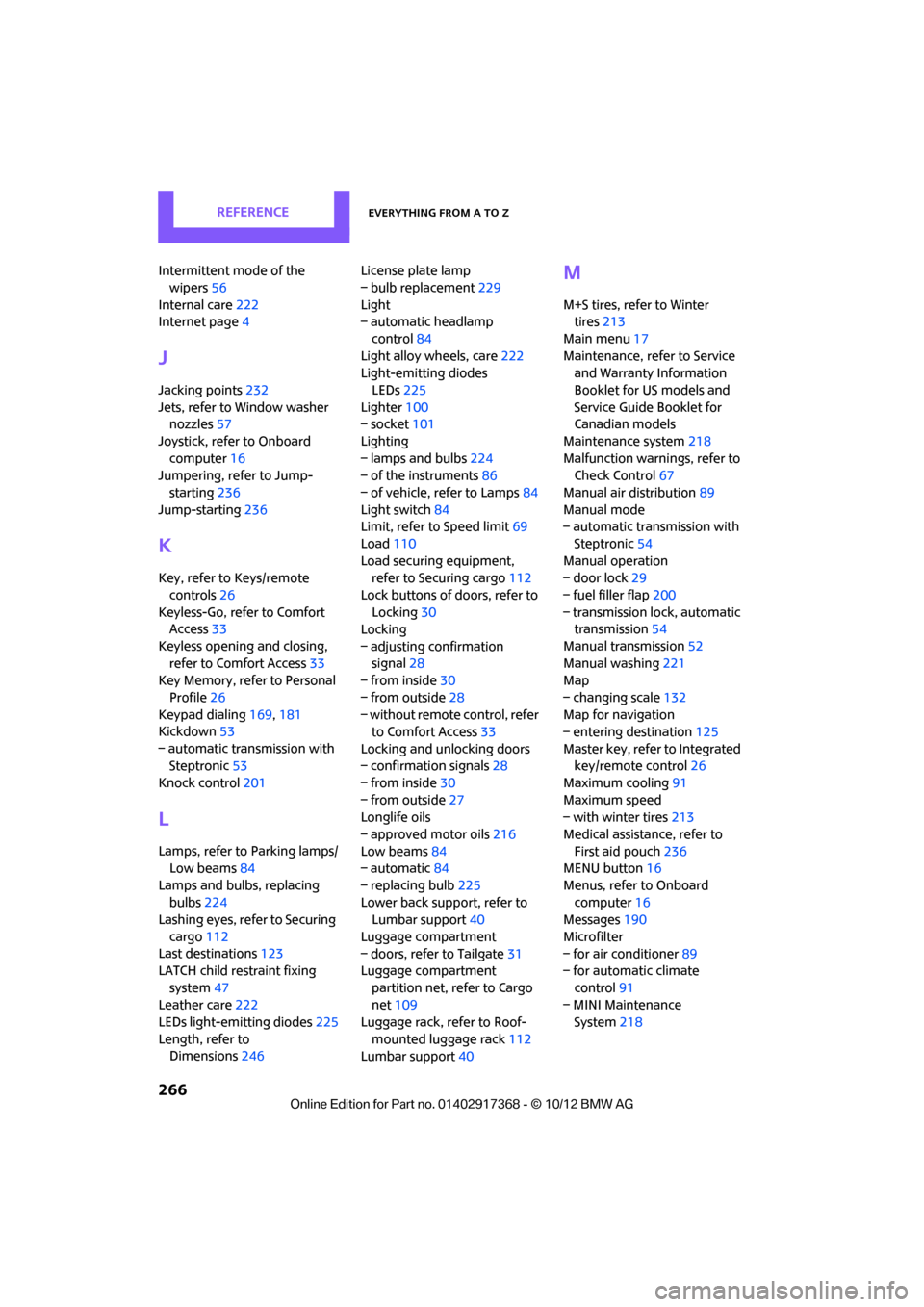
REFERENCEEverything from A to Z
266
Intermittent mode of the wipers 56
Internal care 222
Internet page 4
J
Jacking points 232
Jets, refer to Window washer nozzles 57
Joystick, refer to Onboard computer 16
Jumpering, refer to Jump-
starting 236
Jump-starting 236
K
Key, refer to Keys/remote
controls 26
Keyless-Go, refer to Comfort Access 33
Keyless opening and closing, refer to Comfort Access 33
Key Memory, refer to Personal
Profile 26
Keypad dialing 169,181
Kickdown 53
– automatic transmission with Steptronic 53
Knock control 201
L
Lamps, refer to Parking lamps/
Low beams 84
Lamps and bulbs, replacing bulbs 224
Lashing eyes, refer to Securing
cargo 112
Last destinations 123
LATCH child restraint fixing
system 47
Leather care 222
LEDs light-emitting diodes 225
Length, refer to Dimensions 246 License plate lamp
– bulb replacement
229
Light
– automatic headlamp
control 84
Light alloy wheels, care 222
Light-emitting diodes
LEDs 225
Lighter 100
– socket 101
Lighting
– lamps and bulbs 224
– of the instruments 86
– of vehicle, refer to Lamps 84
Light switch 84
Limit, refer to Speed limit 69
Load 110
Load securing equipment, refer to Securing cargo 112
Lock buttons of doors, refer to Locking 30
Locking
– adjusting confirmation signal 28
– from inside 30
– from outside 28
– without remote control, refer
to Comfort Access 33
Locking and unlocking doors
– confirmation signals 28
– from inside 30
– from outside 27
Longlife oils
– approved motor oils 216
Low beams 84
– automatic 84
– replacing bulb 225
Lower back support, refer to Lumbar support 40
Luggage compartment
– doors, refer to Tailgate 31
Luggage compartment
partition net, refer to Cargo
net 109
Luggage rack, refer to Roof-
mounted luggage rack 112
Lumbar support 40
M
M+S tires, refer to Winter
tires 213
Main menu 17
Maintenance, refer to Service and Warranty Information
Booklet for US models and
Service Guide Booklet for
Canadian models
Maintenance system 218
Malfunction warnings, refer to Check Control 67
Manual air distribution 89
Manual mode
– automatic transmission with
Steptronic 54
Manual operation
– door lock 29
– fuel filler flap 200
– transmission lock, automatic transmission 54
Manual transmission 52
Manual washing 221
Map
– changing scale 132
Map for navigation
– entering destination 125
Master key, refer to Integrated key/remote control 26
Maximum cooling 91
Maximum speed
– with winter tires 213
Medical assistance, refer to First aid pouch 236
MENU button 16
Menus, refer to Onboard computer 16
Messages 190
Microfilter
– for air conditioner 89
– for automatic climate
control 91
– MINI Maintenance System 218
00320051004F004C00510048000300280047004C0057004C005200510003
Page 268 of 275

Everything from A to ZREFERENCE
267
Microfilter/activated-charcoal filter
– MINI Maintenance System 218
Microphone for telephone 14
MINI Connected 195
MINI Internet page 4
MINI joystick, refer to Onboard computer 16
MINI Maintenance System 218
Mirror dimming feature 45
Mirrors 44
– exterior mirrors 44
– heating 45
– interior rearview mirror 45
Mobile phone
– adjusting volume 167,179
– connecting, refer to Mobile phone, pairing 164,175
– installation location, refer to Center armrest 97
– pairing 164,175
– what to do if…. 166,178
Mobile phone, installation location, refer to Center
armrest 97
Mobile phone preparation Bluetooth 174
Mobility Kit 230
Modifications, te chnical, refer
to For your own safety 4
Monitor, refer to MINI controls with navigation 16
Monitoring system for tire pressures, refer to Flat Tire
Monitor 75
Multifunctional steering wheel, refer to Buttons on
the steering wheel 11
Multifunction switch
– refer to Turn signals/ headlamp flasher 55
– refer to Wiper system 55N
Navigation
– storing current position 122
Navigation data 118
Navigation destination
– entering manually 120,126
– home address 123
Navigation instructions, refer to Switching voice
instructions on/off 133
Navigation system 118
– address book 122
– bypassing a route section 130
– continuing route
guidance 129
– destination entry 120
– dynamic route guidance 136
– entering a destination manually 120,126
– planning a trip 127
– route list 130
– selecting destination via map 125
– selecting route criteria 129
– special destinations 124
– starting route guidance 129
– terminating route guidance 129
– voice instructions 133
– volume adjustment 133
Neck support, refer to Head
restraints 41
Nets, refer to Storage compartments 98
New tires 212
North-facing map 131
Notes 192
Number of cylinders, refer to Engine data 244
Number of safety belts 38
Nylon rope, refer to Tow rope 239
O
OBD socket, refer to Socket for
On-Board Diagnosis 219
Octane ratings, refer to Fuel specifications 201
Odometer 61
Office 187
– current office 187
– what to do if…. 193
Oil, refer to Engine oil 215
Oil consumption 215
Oil level 215
Oil types 216
Old batteries, refer to Disposal 234
Onboard computer 16
– changing language 69
– menu guidance 17
– operating principles 16
– overview 16
– status information 19
Opening and closing
– Comfort Access 33
– from inside 30
– from outside 27
– using the door lock 29
– using the remote control 27
Opening and unlocking
– from inside 30
Options, selecting for navigation 129
Orientation menu, refer to
Main menu 17
Outlets
– refer to Ventilation 92
Output, refer to Engine data 244
Outside-air mode
– automatic climate control 90
Overheated engine, refer to Coolant temperature 217
00320051004F004C00510048000300280047004C0057004C005200510003