MINI Paceman 2013 Owner's Manual
Manufacturer: MINI, Model Year: 2013, Model line: Paceman, Model: MINI Paceman 2013Pages: 275, PDF Size: 4.23 MB
Page 251 of 275

REFERENCETechnical data
250
Never exceed either the approved axle loads or
the gross vehicle weight.
Cooper S ALL4John Cooper Works
Curb weight, ready for travel, with all optional extras
> Manual transmission lbs/kg 3,208/1,455 3,263/1,480
> Automatic transmission lbs/kg 3,252/1,475 3,307/1,500
Approved gross weight
> Manual transmission lbs/kg 4,101/1,860 4,156/1,885
> Automatic transmission lbs/kg 4,145/1,880 4,200/1,905
Load lbs/kg 860/390 860/390
Approved front axle load
> Manual transmission lbs/kg 2,183/990 2,183/990
> Automatic transmission lbs/kg 2,227/1,010 2,227/1,010
Approved rear axle load lbs/kg 2,017/915 2,072/940
Approved roof load ca pacity lbs/kg 165/75 165/75
Cargo area capacity cu ft/ liters12.4 - 41.3/
350 - 1,170 12.4 - 41.3/
350 - 1,170
00320051004F004C00510048000300280047004C0057004C005200510003
Page 252 of 275

Technical dataREFERENCE
251
MINI Paceman
Never exceed either the approved axle loads or
the gross vehicle weight.
Capacities
CooperCooper SCooper S ALL4
Curb weight, ready for travel, with all optional extras
> Manual transmission lbs/kg 2,940/1,334 3,070/1,393 3,210/1,456
> Automatic transmission lbs/ kg 3,010/1,365 3,110/1,411 3,260/1,479
Approved gross weight
> Manual transmission lbs/kg 3,850/1,746 3,960/1,796 4,100/1,860
> Automatic transmission lbs/ kg 3,920/1,778 4,010/1,819 4,140/1,878
Load lbs/kg 850/386 850/386 850/386
Approved front axle load
> Manual transmission lbs/ kg 2,050/930 2,120/962 2,180/989
> Automatic transmission lbs/ kg 2,120/962 2,170/984 2,220/1,007
Approved rear axle load lbs/kg 1,910/866 1,910/866 2,020/916
Approved roof load capac-
ity lbs/kg165/75 165/75 165/75
Cargo area capacity cu ft/ liters11.6 - 38.1/
330 - 1080 11.6 - 38.1/
330 - 1080 11.6 - 38.1/
330 - 1080
US gal/US quartsLitersNotes
Fuel tank 12.4/– approx. 47 Fuel grade: page 201
including reserve of 2.1/– approx. 8
Window washer system incl.
headlamp washer system –/4.2 approx. 4 For more details: page 57
00320051004F004C00510048000300280047004C0057004C005200510003
Page 253 of 275

REFERENCEShort commands for the voice activation system
252
Short commands for the voice
activation system
Vehicle equipment
In this chapter, all production, country, and
optional equipment that is offered in the model
range is described. Equipment is also described
that is not available because of, for example,
selected options or coun try version. This also
applies to safety relate d functions and systems.
General information
Instructions for the voice activation system, refer
to page21.
Having the possible sp oken commands read
aloud: {Voice commands }
The following short commands apply to vehicles
with voice activation sy stem. They do not work
for equipment with which only the mobile
phone can be operated by voice.
Useful short commands
FunctionCommand
Accessing tone control {Tone }
Accessing settings {Settings }
Accessing the onboard computer {Onboard info }
Accessing contacts {Contacts }
To display phone book {Phonebook }
Accessing services {Assist }
Selecting destination entry {Enter address}
Selecting route guidance {Guidance }
00320051004F004C00510048000300280047004C0057004C005200510003
Page 254 of 275

Short commands for the voice activation systemREFERENCE
253
CD/Multimedia
CD drive
External devices
Tone control
FunctionCommand
Playing a CD{C D on}
Selecting a CD {Select C D }
Selecting a CD and track {C D … track … } e.g. CD 3 track 5
Selecting a track {C D track … } e.g. track 5
Opening the CD and Multimedia menu {C D and multimedia }
CD {C D }
FunctionCommand
Selecting external devices {External devices }
FunctionCommand
Accessing tone control {Tone }
00320051004F004C00510048000300280047004C0057004C005200510003
Page 255 of 275

REFERENCEShort commands for the voice activation system
254
Radio
FM
AM
Satellite radio
FunctionCommand
Selecting the radio{Radio }
Selecting FM stations {F M }
Selecting manual search {Manual }
Selecting the frequency range {Select frequency }
Selecting a station {Select station } e.g. W-PLJ
FunctionCommand
Selecting AM stations {A M }
Selecting manual search {Manual }
FunctionCommand
Selecting the satellite radio {Satellite radio }
Switching on the satellite radio {Satellite radio on }
Selecting a satellite radio channel {Select satellite radio } e.g. channel 2
00320051004F004C00510048000300280047004C0057004C005200510003
Page 256 of 275

Short commands for the voice activation systemREFERENCE
255
Stored stations
Telephone
Office
FunctionCommand
Selecting stored stations{Presets}
Choosing a stored station {Select preset }
Selecting a stored station {Preset … } e.g. stored station 2
FunctionCommand
Opening the Telephone menu {Telephone }
To display phone book {Phonebook }
To redial {Redial }
Displaying accepted calls {Received calls }
Dialing a phone number {Dial number}
Displaying the list of messages {Messages }
Displaying Bluetooth devices {Bluetooth }
FunctionCommand
Calling up the Office menu {Office }
Displaying Current office {Current office }
Displaying contacts {Contacts }
00320051004F004C00510048000300280047004C0057004C005200510003
Page 257 of 275
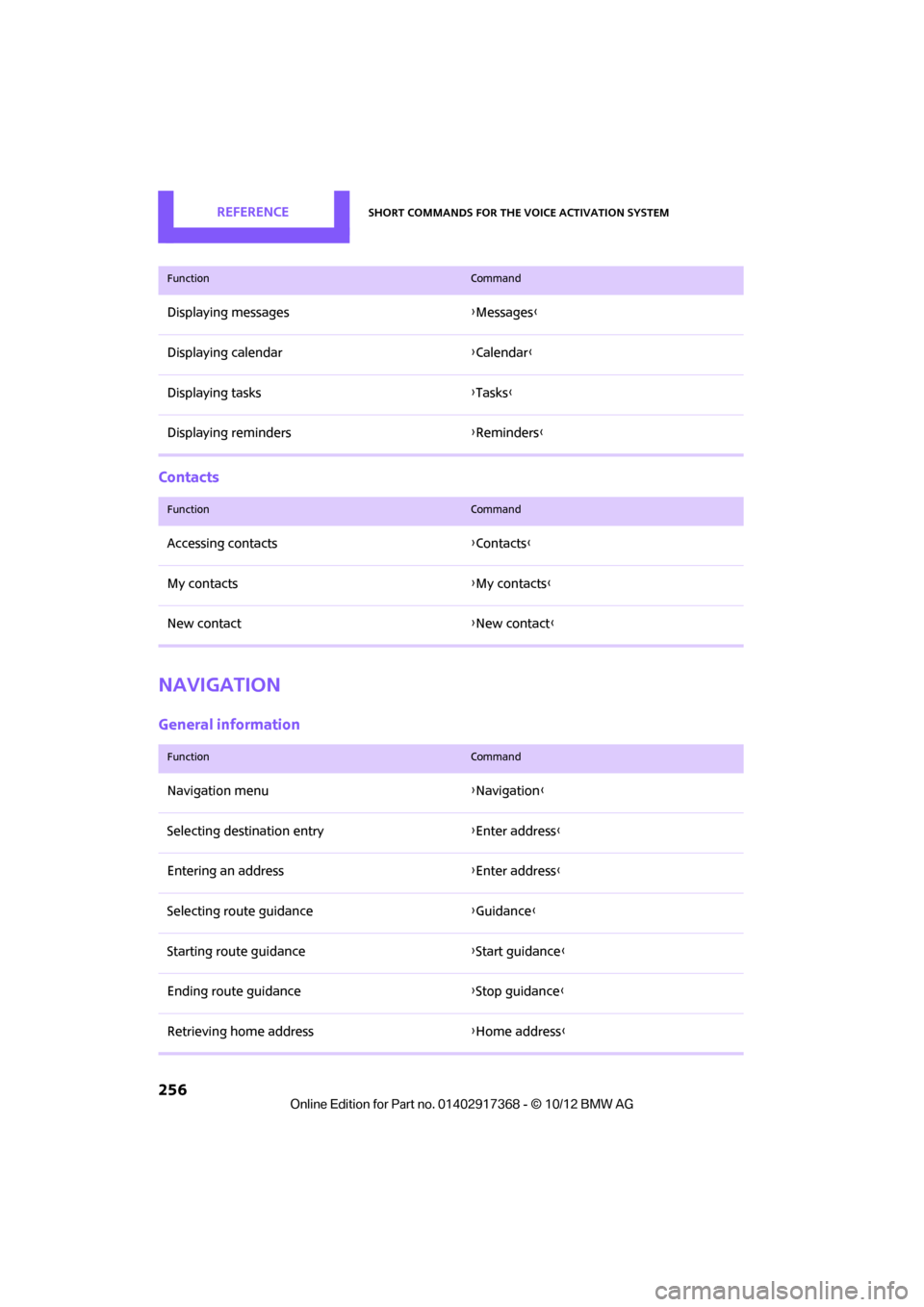
REFERENCEShort commands for the voice activation system
256
Contacts
Navigation
General information
Displaying messages{Messages }
Displaying calendar {Calendar}
Displaying tasks {Tasks }
Displaying reminders {Reminders }
FunctionCommand
FunctionCommand
Accessing contacts {Contacts }
My contacts {My contacts }
New contact {New contact }
FunctionCommand
Navigation menu {Navigation }
Selecting destination entry {Enter address}
Entering an address {Enter address}
Selecting route guidance {Guidance }
Starting route guidance {Start guidance }
Ending route guidance {Stop guidance }
Retrieving home address {Home address }
00320051004F004C00510048000300280047004C0057004C005200510003
Page 258 of 275

Short commands for the voice activation systemREFERENCE
257
Map
Selecting route criteria{Route preference }
Selecting route {Route information }
Switching on the voice instructions {Switch on voice instructions }
Repeating a voice instruction {Repeat voice instructions }
Switching off the voice instructions {Switch off voice instructions }
Displaying th e address book {Address book }
Displaying the last destinations {Last destinations }
Accessing traffic bulletins {Traffic Info }
Special destinations {Points of interest }
FunctionCommand
FunctionCommand
Displaying the map {Map }
Map facing north {Map facing north}
Map in the direction of travel {Map in direction of travel }
Perspective map {Map perspective view }
Automatic scaling of the map {Map with automatic scaling }
Changing the scale {Map scale }
00320051004F004C00510048000300280047004C0057004C005200510003
Page 259 of 275

REFERENCEShort commands for the voice activation system
258
Route guidance with intermediate destinations
Vehicle information
Settings
Vehicle
FunctionCommand
Entering a new destination {Enter address}
FunctionCommand
Accessing the onboard computer {Onboard info }
Accessing the trip computer {Trip computer}
Accessing vehicle information {Vehicle info}
Accessing vehicle status {Vehicle status }
FunctionCommand
Opening the main menu {Main menu}
Accessing settings {Settings }
Accessing options {Options}
Settings on the Control Display {Control display }
Accessing time and date settings {Time and date }
Accessing language and unit settings {Language and units }
00320051004F004C00510048000300280047004C0057004C005200510003
Page 260 of 275

Short commands for the voice activation systemREFERENCE
259
Accessing speed limit settings{Speed }
Activating lighting {Lighting }
Selecting the door lock {Door locks }
FunctionCommand
00320051004F004C00510048000300280047004C0057004C005200510003