OBD port MINI Paceman 2013 Owner's Manual
[x] Cancel search | Manufacturer: MINI, Model Year: 2013, Model line: Paceman, Model: MINI Paceman 2013Pages: 275, PDF Size: 4.23 MB
Page 268 of 275

Everything from A to ZREFERENCE
267
Microfilter/activated-charcoal filter
– MINI Maintenance System 218
Microphone for telephone 14
MINI Connected 195
MINI Internet page 4
MINI joystick, refer to Onboard computer 16
MINI Maintenance System 218
Mirror dimming feature 45
Mirrors 44
– exterior mirrors 44
– heating 45
– interior rearview mirror 45
Mobile phone
– adjusting volume 167,179
– connecting, refer to Mobile phone, pairing 164,175
– installation location, refer to Center armrest 97
– pairing 164,175
– what to do if…. 166,178
Mobile phone, installation location, refer to Center
armrest 97
Mobile phone preparation Bluetooth 174
Mobility Kit 230
Modifications, te chnical, refer
to For your own safety 4
Monitor, refer to MINI controls with navigation 16
Monitoring system for tire pressures, refer to Flat Tire
Monitor 75
Multifunctional steering wheel, refer to Buttons on
the steering wheel 11
Multifunction switch
– refer to Turn signals/ headlamp flasher 55
– refer to Wiper system 55N
Navigation
– storing current position 122
Navigation data 118
Navigation destination
– entering manually 120,126
– home address 123
Navigation instructions, refer to Switching voice
instructions on/off 133
Navigation system 118
– address book 122
– bypassing a route section 130
– continuing route
guidance 129
– destination entry 120
– dynamic route guidance 136
– entering a destination manually 120,126
– planning a trip 127
– route list 130
– selecting destination via map 125
– selecting route criteria 129
– special destinations 124
– starting route guidance 129
– terminating route guidance 129
– voice instructions 133
– volume adjustment 133
Neck support, refer to Head
restraints 41
Nets, refer to Storage compartments 98
New tires 212
North-facing map 131
Notes 192
Number of cylinders, refer to Engine data 244
Number of safety belts 38
Nylon rope, refer to Tow rope 239
O
OBD socket, refer to Socket for
On-Board Diagnosis 219
Octane ratings, refer to Fuel specifications 201
Odometer 61
Office 187
– current office 187
– what to do if…. 193
Oil, refer to Engine oil 215
Oil consumption 215
Oil level 215
Oil types 216
Old batteries, refer to Disposal 234
Onboard computer 16
– changing language 69
– menu guidance 17
– operating principles 16
– overview 16
– status information 19
Opening and closing
– Comfort Access 33
– from inside 30
– from outside 27
– using the door lock 29
– using the remote control 27
Opening and unlocking
– from inside 30
Options, selecting for navigation 129
Orientation menu, refer to
Main menu 17
Outlets
– refer to Ventilation 92
Output, refer to Engine data 244
Outside-air mode
– automatic climate control 90
Overheated engine, refer to Coolant temperature 217
00320051004F004C00510048000300280047004C0057004C005200510003
Page 271 of 275
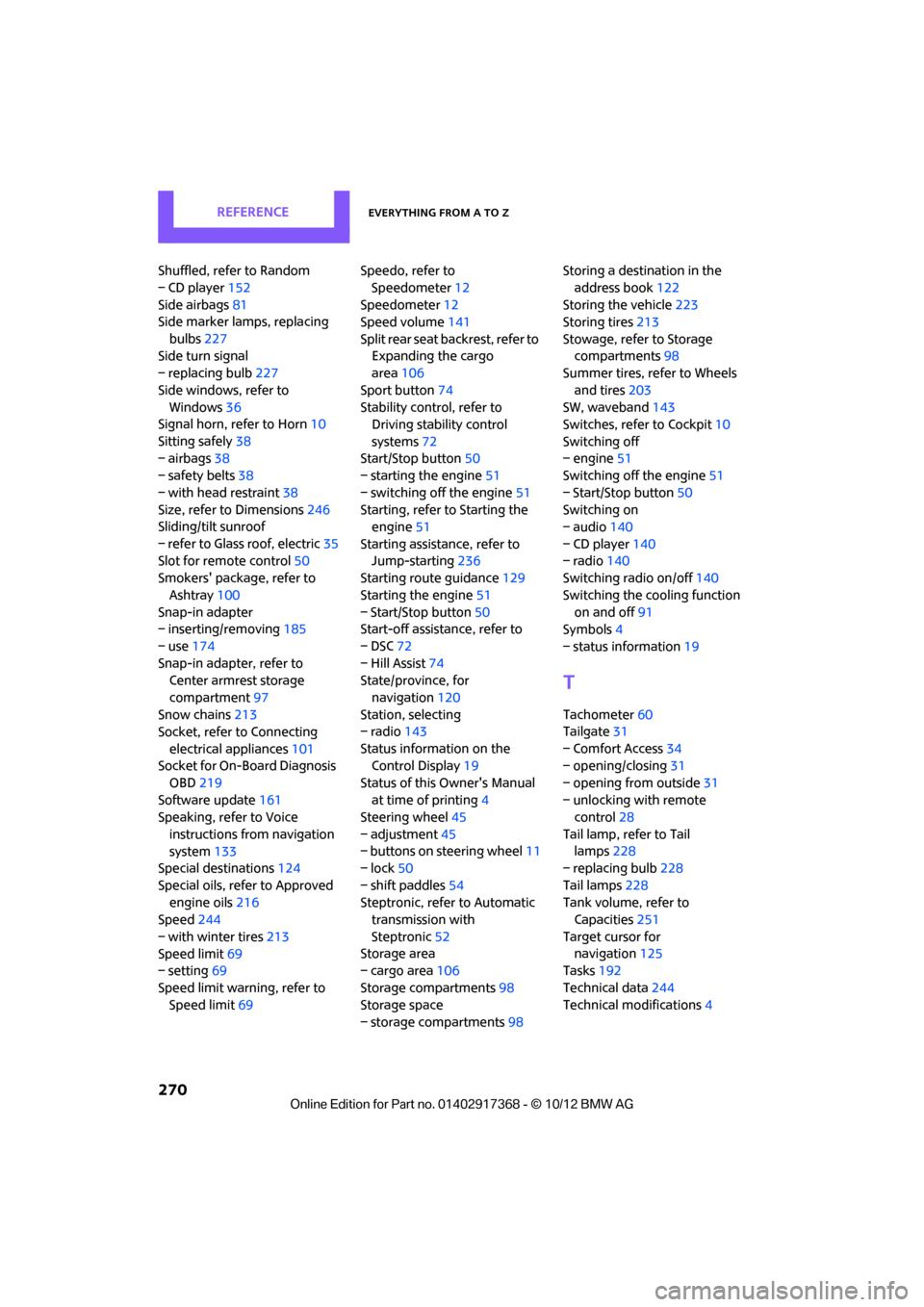
REFERENCEEverything from A to Z
270
Shuffled, refer to Random
– CD player152
Side airbags 81
Side marker lamps, replacing
bulbs 227
Side turn signal
– replacing bulb 227
Side windows, refer to Windows 36
Signal horn, refer to Horn 10
Sitting safely 38
– airbags 38
– safety belts 38
– with head restraint 38
Size, refer to Dimensions 246
Sliding/tilt sunroof
– refer to Glass roof, electric 35
Slot for remote control 50
Smokers' package, refer to
Ashtray 100
Snap-in adapter
– inserting/removing 185
– use 174
Snap-in adapter, refer to Center armrest storage
compartment 97
Snow chains 213
Socket, refer to Connecting
electrical appliances 101
Socket for On-Board Diagnosis
OBD 219
Software update 161
Speaking, refer to Voice
instructions from navigation
system 133
Special destinations 124
Special oils, refer to Approved engine oils 216
Speed 244
– with winter tires 213
Speed limit 69
– setting 69
Speed limit warning, refer to Speed limit 69 Speedo, refer to
Speedometer 12
Speedometer 12
Speed volume 141
Split rear seat backrest, refer to Expanding the cargo
area 106
Sport button 74
Stability contro l, refer to
Driving stability control
systems 72
Start/Stop button 50
– starting the engine 51
– switching off the engine 51
Starting, refer to Starting the engine 51
Starting assistance, refer to Jump-starting 236
Starting route guidance 129
Sta rting th
e
engine 51
– Start/Stop button 50
Start-off assistance, refer to
– DSC 72
– Hill Assist 74
State/province, for
navigation 120
Station, selecting
– radio 143
Status information on the Control Display 19
Status of this Owner's Manual at time of printing 4
Steering wheel 45
– adjustment 45
– buttons on steering wheel 11
– lock 50
– shift paddles 54
Steptronic, refer to Automatic transmission with
Steptronic 52
Storage area
– cargo area 106
Storage compartments 98
Storage space
– storage compartments 98Storing a destination in the
address book 122
Storing the vehicle 223
Storing tires 213
Stowage, refer to Storage compartments 98
Summer tires, refer to Wheels
and tires 203
SW, waveband 143
Switches, refer to Cockpit 10
Switching off
– engine 51
Switching off the engine 51
– Start/Stop button 50
Switching on
– audio 140
– CD player 140
– radio 140
Switching radio on/off 140
Switching the cooling function on and off 91
Symbols 4
– status information 19
T
Tachometer60
Tailgate 31
– Comfort Access 34
– opening/closing 31
– opening from outside 31
– unlocking with remote control 28
Tail lamp, refer to Tail lamps 228
– replacing bulb 228
Tail lamps 228
Tank volume, refer to Capacities 251
Target cursor for navigation 125
Tasks 192
Technical data 244
Technical modifications 4
00320051004F004C00510048000300280047004C0057004C005200510003