service indicator MINI Paceman 2015 User Guide
[x] Cancel search | Manufacturer: MINI, Model Year: 2015, Model line: Paceman, Model: MINI Paceman 2015Pages: 223, PDF Size: 5.51 MB
Page 197 of 223
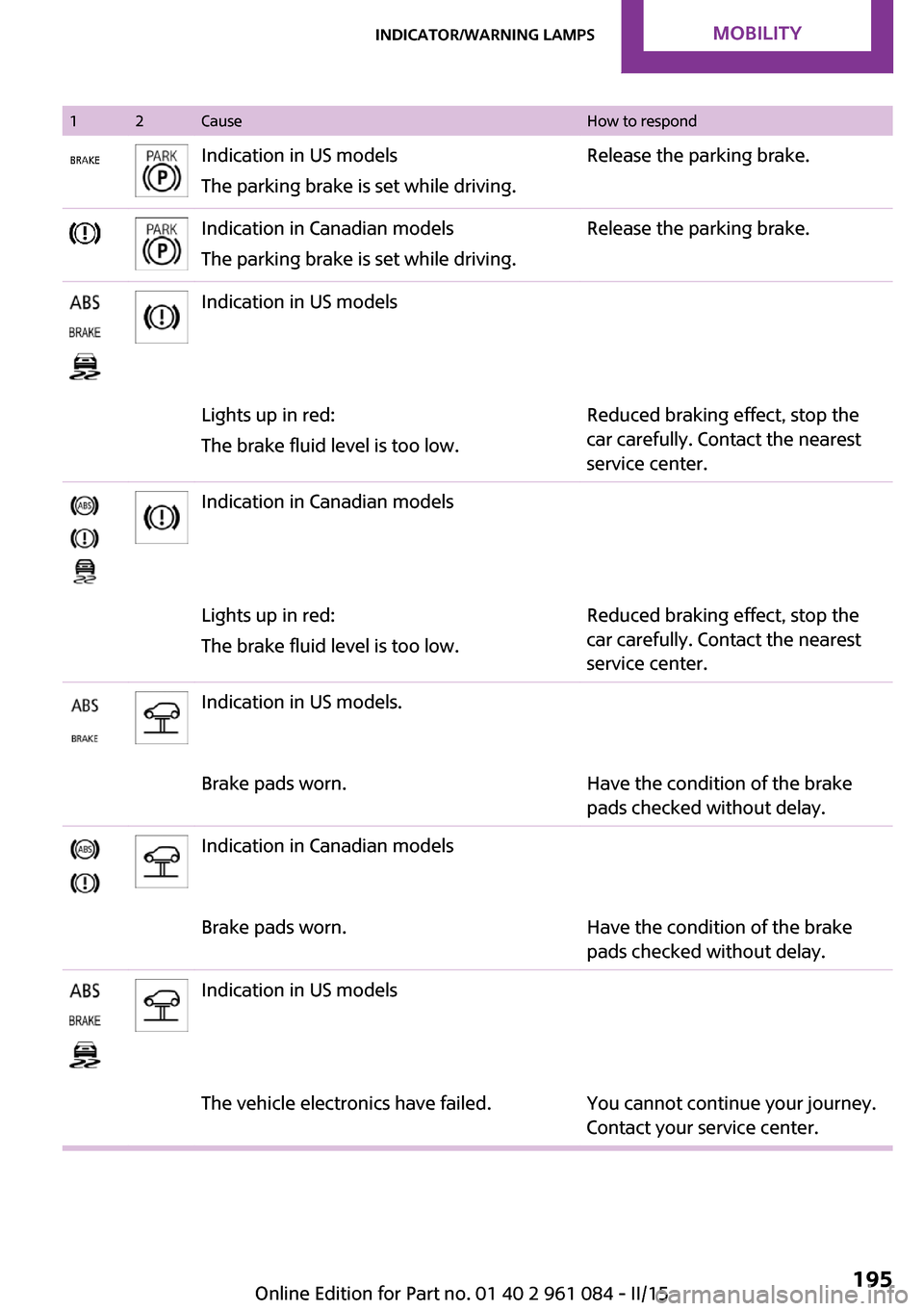
12CauseHow to respondIndication in US models
The parking brake is set while driving.Release the parking brake.Indication in Canadian models
The parking brake is set while driving.Release the parking brake.Indication in US modelsLights up in red:
The brake fluid level is too low.Reduced braking effect, stop the
car carefully. Contact the nearest
service center.Indication in Canadian modelsLights up in red:
The brake fluid level is too low.Reduced braking effect, stop the
car carefully. Contact the nearest
service center.Indication in US models.Brake pads worn.Have the condition of the brake
pads checked without delay.Indication in Canadian modelsBrake pads worn.Have the condition of the brake
pads checked without delay.Indication in US modelsThe vehicle electronics have failed.You cannot continue your journey.
Contact your service center.Seite 195Indicator/warning lampsMOBILITY195
Online Edition for Part no. 01 40 2 961 084 - II/15
Page 198 of 223
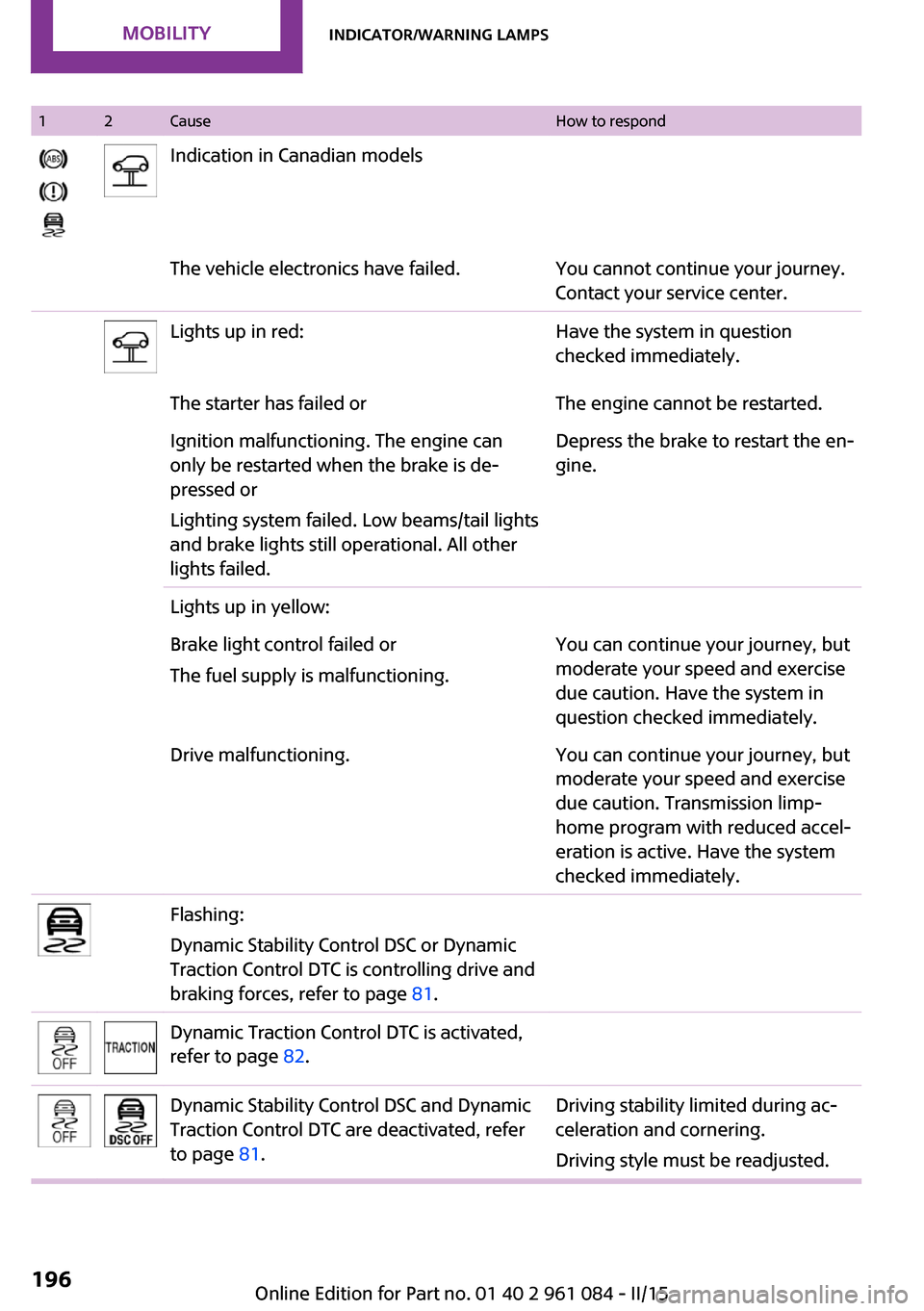
12CauseHow to respondIndication in Canadian modelsThe vehicle electronics have failed.You cannot continue your journey.
Contact your service center.Lights up in red:Have the system in question
checked immediately.The starter has failed orThe engine cannot be restarted.Ignition malfunctioning. The engine can
only be restarted when the brake is de‐
pressed or
Lighting system failed. Low beams/tail lights
and brake lights still operational. All other
lights failed.Depress the brake to restart the en‐
gine.Lights up in yellow:Brake light control failed or
The fuel supply is malfunctioning.You can continue your journey, but
moderate your speed and exercise
due caution. Have the system in
question checked immediately.Drive malfunctioning.You can continue your journey, but
moderate your speed and exercise
due caution. Transmission limp-
home program with reduced accel‐
eration is active. Have the system
checked immediately.Flashing:
Dynamic Stability Control DSC or Dynamic
Traction Control DTC is controlling drive and
braking forces, refer to page 81.Dynamic Traction Control DTC is activated,
refer to page 82.Dynamic Stability Control DSC and Dynamic
Traction Control DTC are deactivated, refer
to page 81.Driving stability limited during ac‐
celeration and cornering.
Driving style must be readjusted.Seite 196MOBILITYIndicator/warning lamps196
Online Edition for Part no. 01 40 2 961 084 - II/15
Page 203 of 223
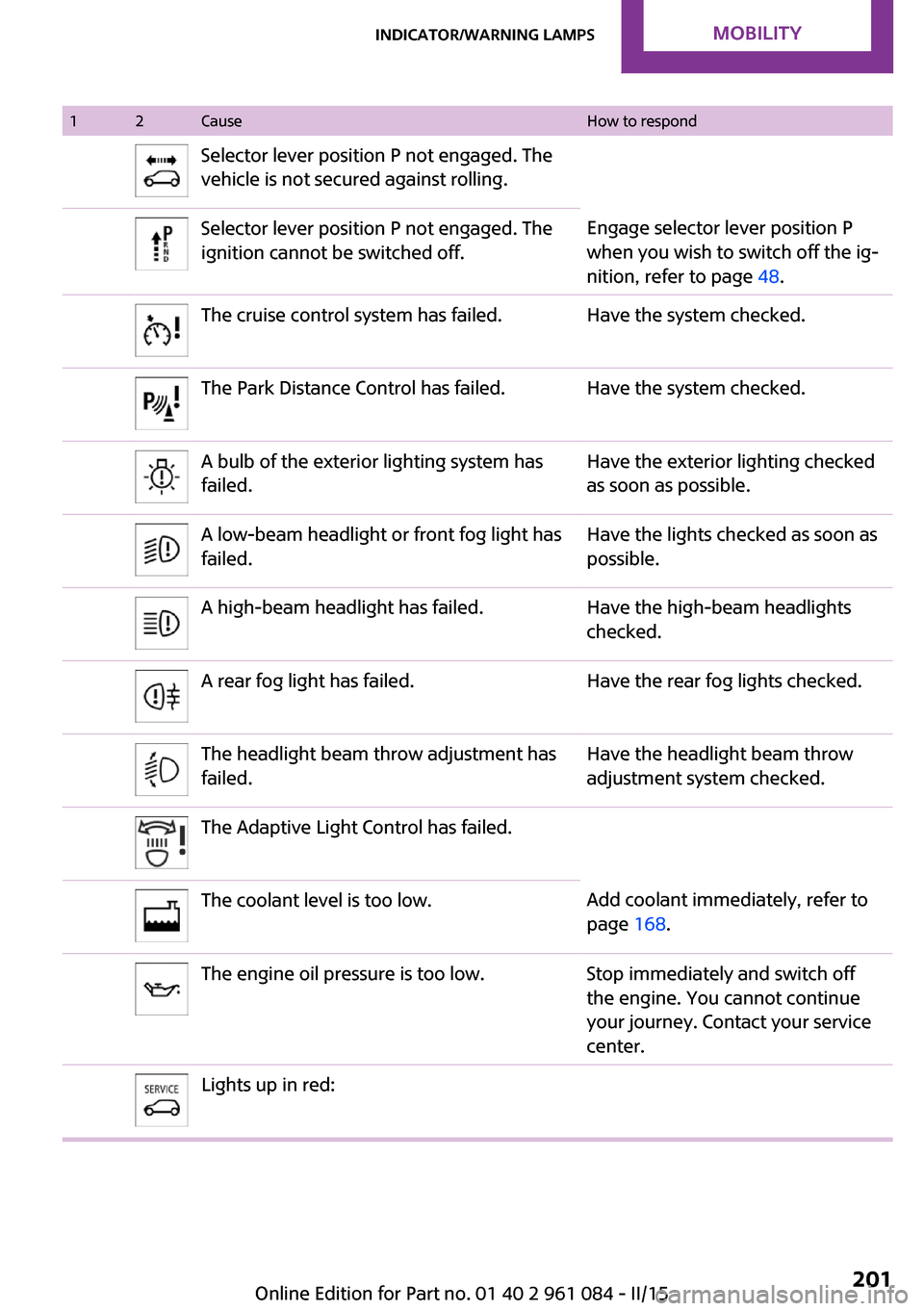
12CauseHow to respondSelector lever position P not engaged. The
vehicle is not secured against rolling.Selector lever position P not engaged. The
ignition cannot be switched off.Engage selector lever position P
when you wish to switch off the ig‐
nition, refer to page 48.The cruise control system has failed.Have the system checked.The Park Distance Control has failed.Have the system checked.A bulb of the exterior lighting system has
failed.Have the exterior lighting checked
as soon as possible.A low-beam headlight or front fog light has
failed.Have the lights checked as soon as
possible.A high-beam headlight has failed.Have the high-beam headlights
checked.A rear fog light has failed.Have the rear fog lights checked.The headlight beam throw adjustment has
failed.Have the headlight beam throw
adjustment system checked.The Adaptive Light Control has failed.The coolant level is too low.Add coolant immediately, refer to
page 168.The engine oil pressure is too low.Stop immediately and switch off
the engine. You cannot continue
your journey. Contact your service
center.Lights up in red:Seite 201Indicator/warning lampsMOBILITY201
Online Edition for Part no. 01 40 2 961 084 - II/15
Page 204 of 223
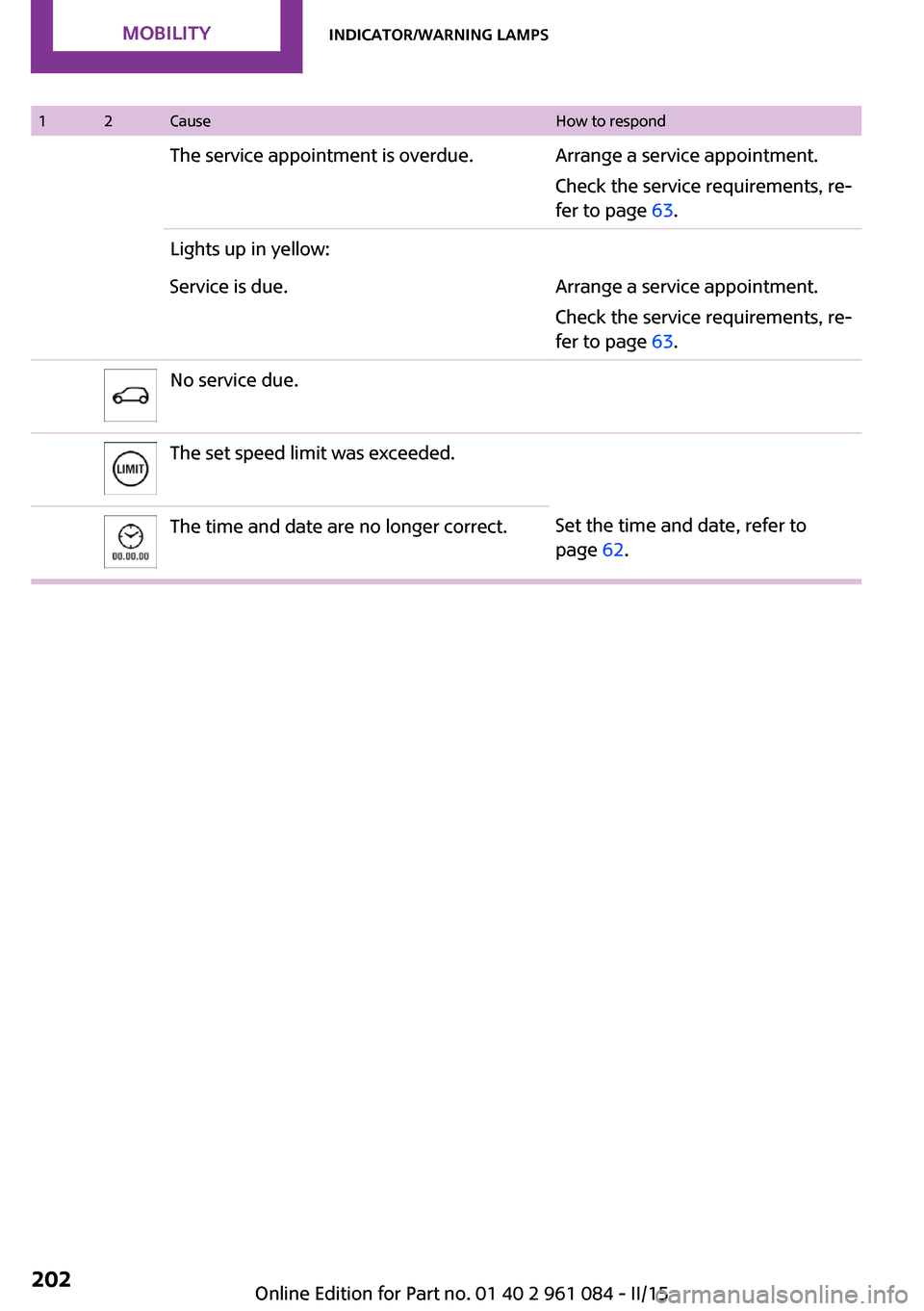
12CauseHow to respondThe service appointment is overdue.Arrange a service appointment.
Check the service requirements, re‐
fer to page 63.Lights up in yellow:Service is due.Arrange a service appointment.
Check the service requirements, re‐
fer to page 63.No service due.The set speed limit was exceeded.The time and date are no longer correct.Set the time and date, refer to
page 62.Seite 202MOBILITYIndicator/warning lamps202
Online Edition for Part no. 01 40 2 961 084 - II/15
Page 212 of 223
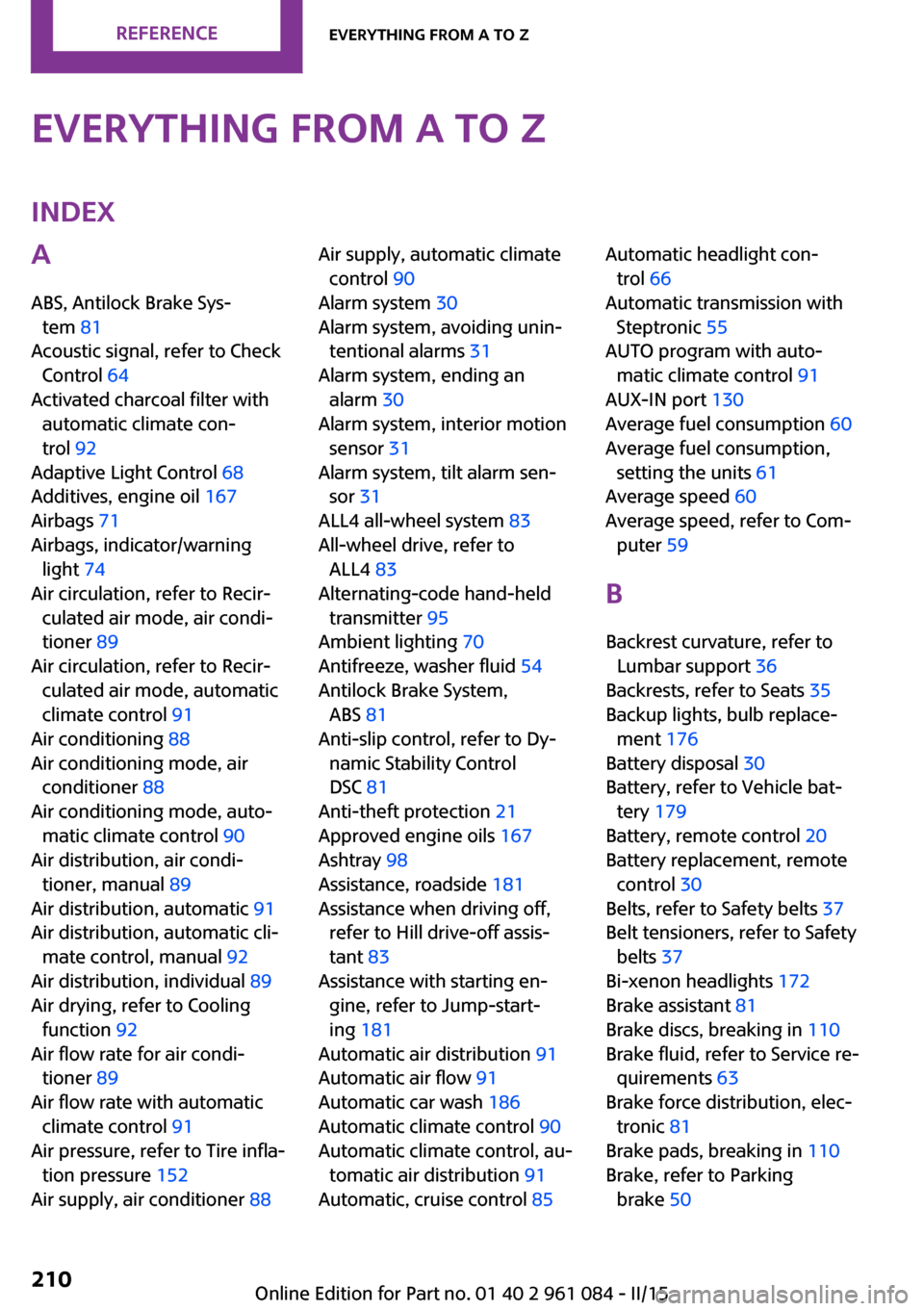
Everything from A to ZIndexA
ABS, Antilock Brake Sys‐ tem 81
Acoustic signal, refer to Check Control 64
Activated charcoal filter with automatic climate con‐
trol 92
Adaptive Light Control 68
Additives, engine oil 167
Airbags 71
Airbags, indicator/warning light 74
Air circulation, refer to Recir‐ culated air mode, air condi‐
tioner 89
Air circulation, refer to Recir‐ culated air mode, automatic
climate control 91
Air conditioning 88
Air conditioning mode, air conditioner 88
Air conditioning mode, auto‐ matic climate control 90
Air distribution, air condi‐ tioner, manual 89
Air distribution, automatic 91
Air distribution, automatic cli‐ mate control, manual 92
Air distribution, individual 89
Air drying, refer to Cooling function 92
Air flow rate for air condi‐ tioner 89
Air flow rate with automatic climate control 91
Air pressure, refer to Tire infla‐ tion pressure 152
Air supply, air conditioner 88 Air supply, automatic climate
control 90
Alarm system 30
Alarm system, avoiding unin‐ tentional alarms 31
Alarm system, ending an alarm 30
Alarm system, interior motion sensor 31
Alarm system, tilt alarm sen‐ sor 31
ALL4 all-wheel system 83
All-wheel drive, refer to ALL4 83
Alternating-code hand-held transmitter 95
Ambient lighting 70
Antifreeze, washer fluid 54
Antilock Brake System, ABS 81
Anti-slip control, refer to Dy‐ namic Stability Control
DSC 81
Anti-theft protection 21
Approved engine oils 167
Ashtray 98
Assistance, roadside 181
Assistance when driving off, refer to Hill drive-off assis‐
tant 83
Assistance with starting en‐ gine, refer to Jump-start‐
ing 181
Automatic air distribution 91
Automatic air flow 91
Automatic car wash 186
Automatic climate control 90
Automatic climate control, au‐ tomatic air distribution 91
Automatic, cruise control 85 Automatic headlight con‐
trol 66
Automatic transmission with Steptronic 55
AUTO program with auto‐ matic climate control 91
AUX-IN port 130
Average fuel consumption 60
Average fuel consumption, setting the units 61
Average speed 60
Average speed, refer to Com‐ puter 59
B Backrest curvature, refer to Lumbar support 36
Backrests, refer to Seats 35
Backup lights, bulb replace‐ ment 176
Battery disposal 30
Battery, refer to Vehicle bat‐ tery 179
Battery, remote control 20
Battery replacement, remote control 30
Belts, refer to Safety belts 37
Belt tensioners, refer to Safety belts 37
Bi-xenon headlights 172
Brake assistant 81
Brake discs, breaking in 110
Brake fluid, refer to Service re‐ quirements 63
Brake force distribution, elec‐ tronic 81
Brake pads, breaking in 110
Brake, refer to Parking brake 50 Seite 210REFERENCEEverything from A to Z210
Online Edition for Part no. 01 40 2 961 084 - II/15
Page 214 of 223
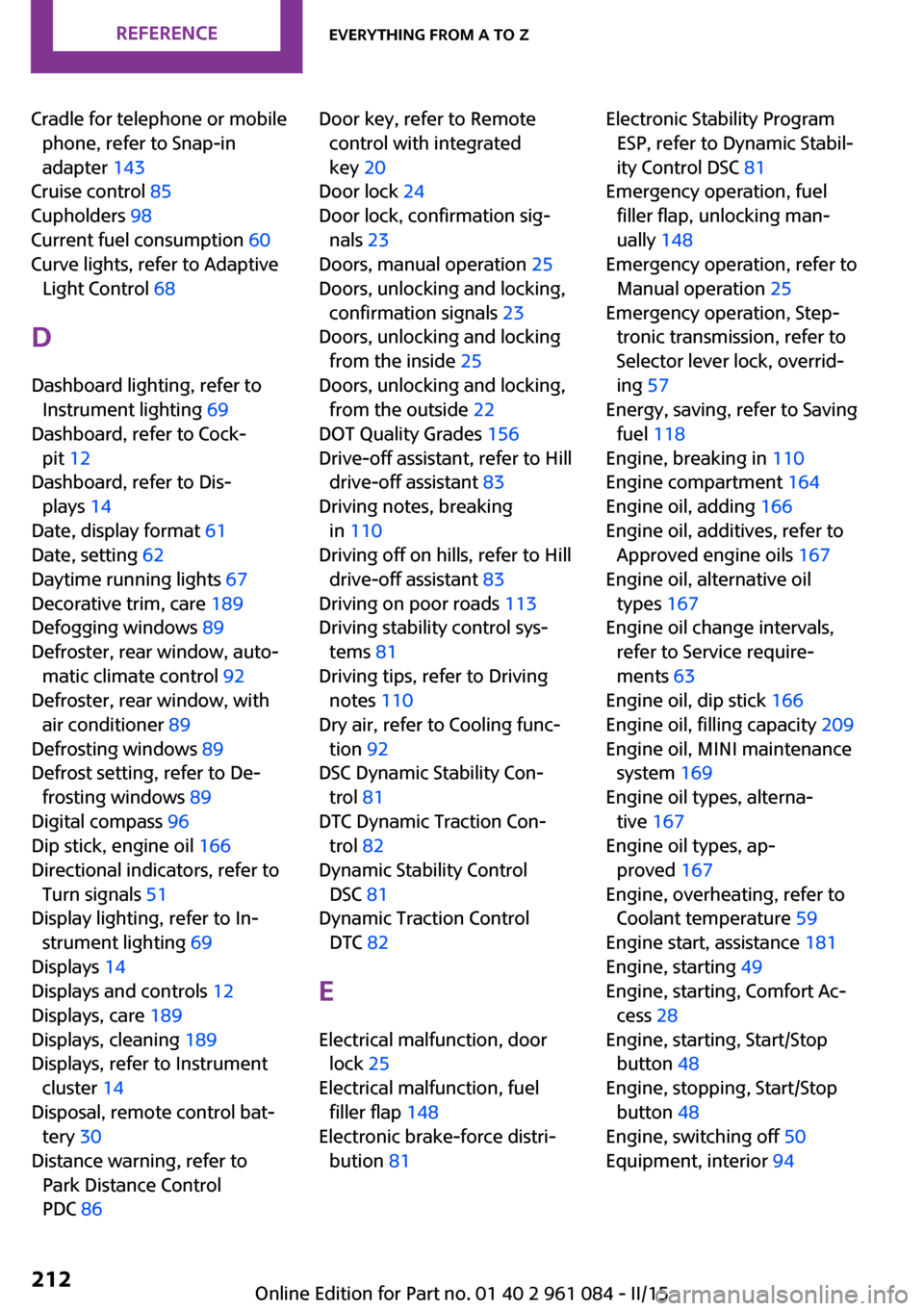
Cradle for telephone or mobilephone, refer to Snap-in
adapter 143
Cruise control 85
Cupholders 98
Current fuel consumption 60
Curve lights, refer to Adaptive Light Control 68
D Dashboard lighting, refer to Instrument lighting 69
Dashboard, refer to Cock‐ pit 12
Dashboard, refer to Dis‐ plays 14
Date, display format 61
Date, setting 62
Daytime running lights 67
Decorative trim, care 189
Defogging windows 89
Defroster, rear window, auto‐ matic climate control 92
Defroster, rear window, with air conditioner 89
Defrosting windows 89
Defrost setting, refer to De‐ frosting windows 89
Digital compass 96
Dip stick, engine oil 166
Directional indicators, refer to Turn signals 51
Display lighting, refer to In‐ strument lighting 69
Displays 14
Displays and controls 12
Displays, care 189
Displays, cleaning 189
Displays, refer to Instrument cluster 14
Disposal, remote control bat‐ tery 30
Distance warning, refer to Park Distance Control
PDC 86 Door key, refer to Remote
control with integrated
key 20
Door lock 24
Door lock, confirmation sig‐ nals 23
Doors, manual operation 25
Doors, unlocking and locking, confirmation signals 23
Doors, unlocking and locking from the inside 25
Doors, unlocking and locking, from the outside 22
DOT Quality Grades 156
Drive-off assistant, refer to Hill drive-off assistant 83
Driving notes, breaking in 110
Driving off on hills, refer to Hill drive-off assistant 83
Driving on poor roads 113
Driving stability control sys‐ tems 81
Driving tips, refer to Driving notes 110
Dry air, refer to Cooling func‐ tion 92
DSC Dynamic Stability Con‐ trol 81
DTC Dynamic Traction Con‐ trol 82
Dynamic Stability Control DSC 81
Dynamic Traction Control DTC 82
E
Electrical malfunction, door lock 25
Electrical malfunction, fuel filler flap 148
Electronic brake-force distri‐ bution 81 Electronic Stability Program
ESP, refer to Dynamic Stabil‐
ity Control DSC 81
Emergency operation, fuel filler flap, unlocking man‐
ually 148
Emergency operation, refer to Manual operation 25
Emergency operation, Step‐ tronic transmission, refer to
Selector lever lock, overrid‐
ing 57
Energy, saving, refer to Saving fuel 118
Engine, breaking in 110
Engine compartment 164
Engine oil, adding 166
Engine oil, additives, refer to Approved engine oils 167
Engine oil, alternative oil types 167
Engine oil change intervals, refer to Service require‐
ments 63
Engine oil, dip stick 166
Engine oil, filling capacity 209
Engine oil, MINI maintenance system 169
Engine oil types, alterna‐ tive 167
Engine oil types, ap‐ proved 167
Engine, overheating, refer to Coolant temperature 59
Engine start, assistance 181
Engine, starting 49
Engine, starting, Comfort Ac‐ cess 28
Engine, starting, Start/Stop button 48
Engine, stopping, Start/Stop button 48
Engine, switching off 50
Equipment, interior 94 Seite 212REFERENCEEverything from A to Z212
Online Edition for Part no. 01 40 2 961 084 - II/15
Page 219 of 223
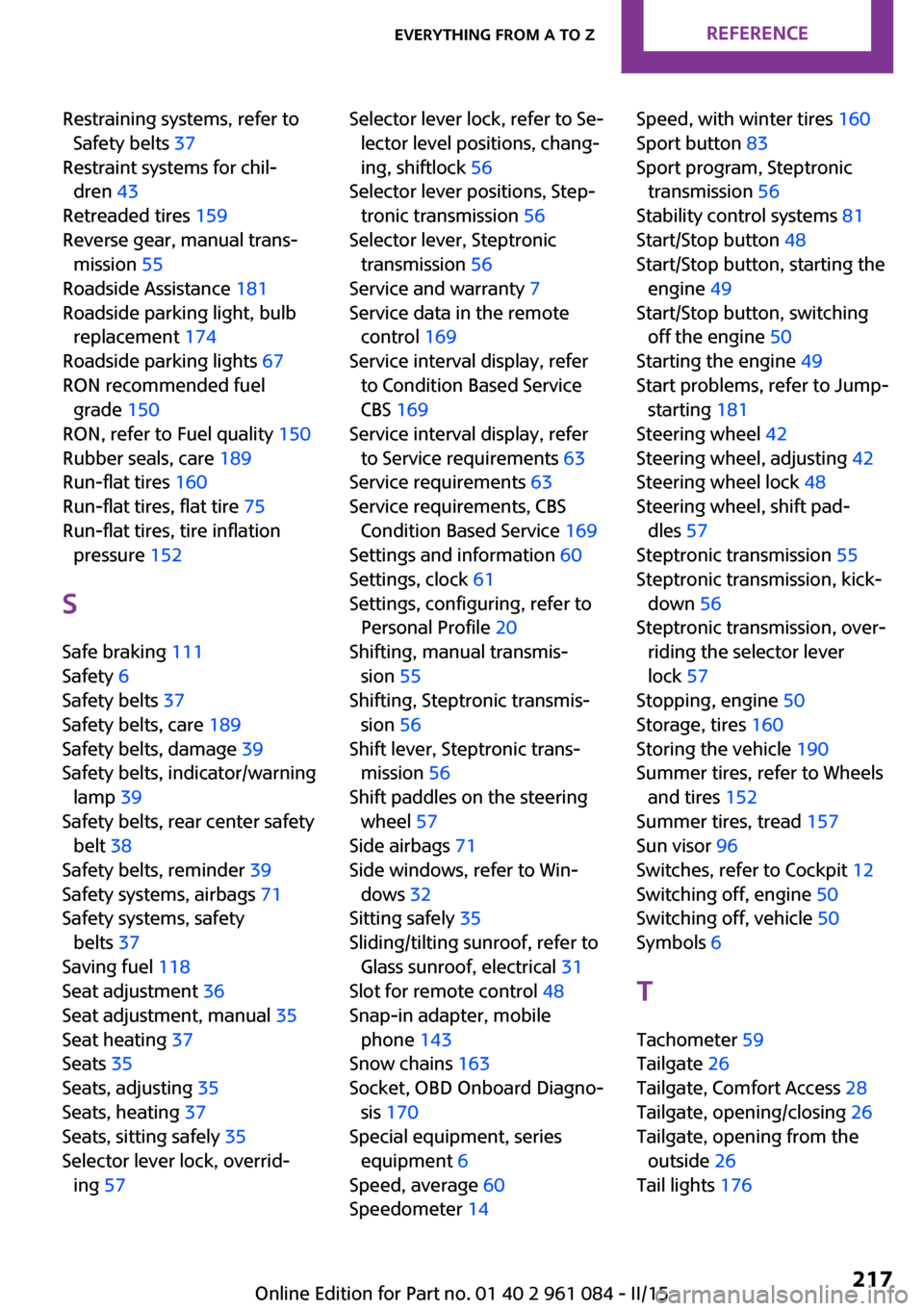
Restraining systems, refer toSafety belts 37
Restraint systems for chil‐ dren 43
Retreaded tires 159
Reverse gear, manual trans‐ mission 55
Roadside Assistance 181
Roadside parking light, bulb replacement 174
Roadside parking lights 67
RON recommended fuel grade 150
RON, refer to Fuel quality 150
Rubber seals, care 189
Run-flat tires 160
Run-flat tires, flat tire 75
Run-flat tires, tire inflation pressure 152
S
Safe braking 111
Safety 6
Safety belts 37
Safety belts, care 189
Safety belts, damage 39
Safety belts, indicator/warning lamp 39
Safety belts, rear center safety belt 38
Safety belts, reminder 39
Safety systems, airbags 71
Safety systems, safety belts 37
Saving fuel 118
Seat adjustment 36
Seat adjustment, manual 35
Seat heating 37
Seats 35
Seats, adjusting 35
Seats, heating 37
Seats, sitting safely 35
Selector lever lock, overrid‐ ing 57 Selector lever lock, refer to Se‐
lector level positions, chang‐
ing, shiftlock 56
Selector lever positions, Step‐ tronic transmission 56
Selector lever, Steptronic transmission 56
Service and warranty 7
Service data in the remote control 169
Service interval display, refer to Condition Based Service
CBS 169
Service interval display, refer to Service requirements 63
Service requirements 63
Service requirements, CBS Condition Based Service 169
Settings and information 60
Settings, clock 61
Settings, configuring, refer to Personal Profile 20
Shifting, manual transmis‐ sion 55
Shifting, Steptronic transmis‐ sion 56
Shift lever, Steptronic trans‐ mission 56
Shift paddles on the steering wheel 57
Side airbags 71
Side windows, refer to Win‐ dows 32
Sitting safely 35
Sliding/tilting sunroof, refer to Glass sunroof, electrical 31
Slot for remote control 48
Snap-in adapter, mobile phone 143
Snow chains 163
Socket, OBD Onboard Diagno‐ sis 170
Special equipment, series equipment 6
Speed, average 60
Speedometer 14 Speed, with winter tires 160
Sport button 83
Sport program, Steptronic transmission 56
Stability control systems 81
Start/Stop button 48
Start/Stop button, starting the engine 49
Start/Stop button, switching off the engine 50
Starting the engine 49
Start problems, refer to Jump- starting 181
Steering wheel 42
Steering wheel, adjusting 42
Steering wheel lock 48
Steering wheel, shift pad‐ dles 57
Steptronic transmission 55
Steptronic transmission, kick‐ down 56
Steptronic transmission, over‐ riding the selector lever
lock 57
Stopping, engine 50
Storage, tires 160
Storing the vehicle 190
Summer tires, refer to Wheels and tires 152
Summer tires, tread 157
Sun visor 96
Switches, refer to Cockpit 12
Switching off, engine 50
Switching off, vehicle 50
Symbols 6
T Tachometer 59
Tailgate 26
Tailgate, Comfort Access 28
Tailgate, opening/closing 26
Tailgate, opening from the outside 26
Tail lights 176 Seite 217Everything from A to ZREFERENCE217
Online Edition for Part no. 01 40 2 961 084 - II/15