ECO mode MINI Paceman 2016 (Mini Connected) User Guide
[x] Cancel search | Manufacturer: MINI, Model Year: 2016, Model line: Paceman, Model: MINI Paceman 2016Pages: 223, PDF Size: 5.52 MB
Page 112 of 223
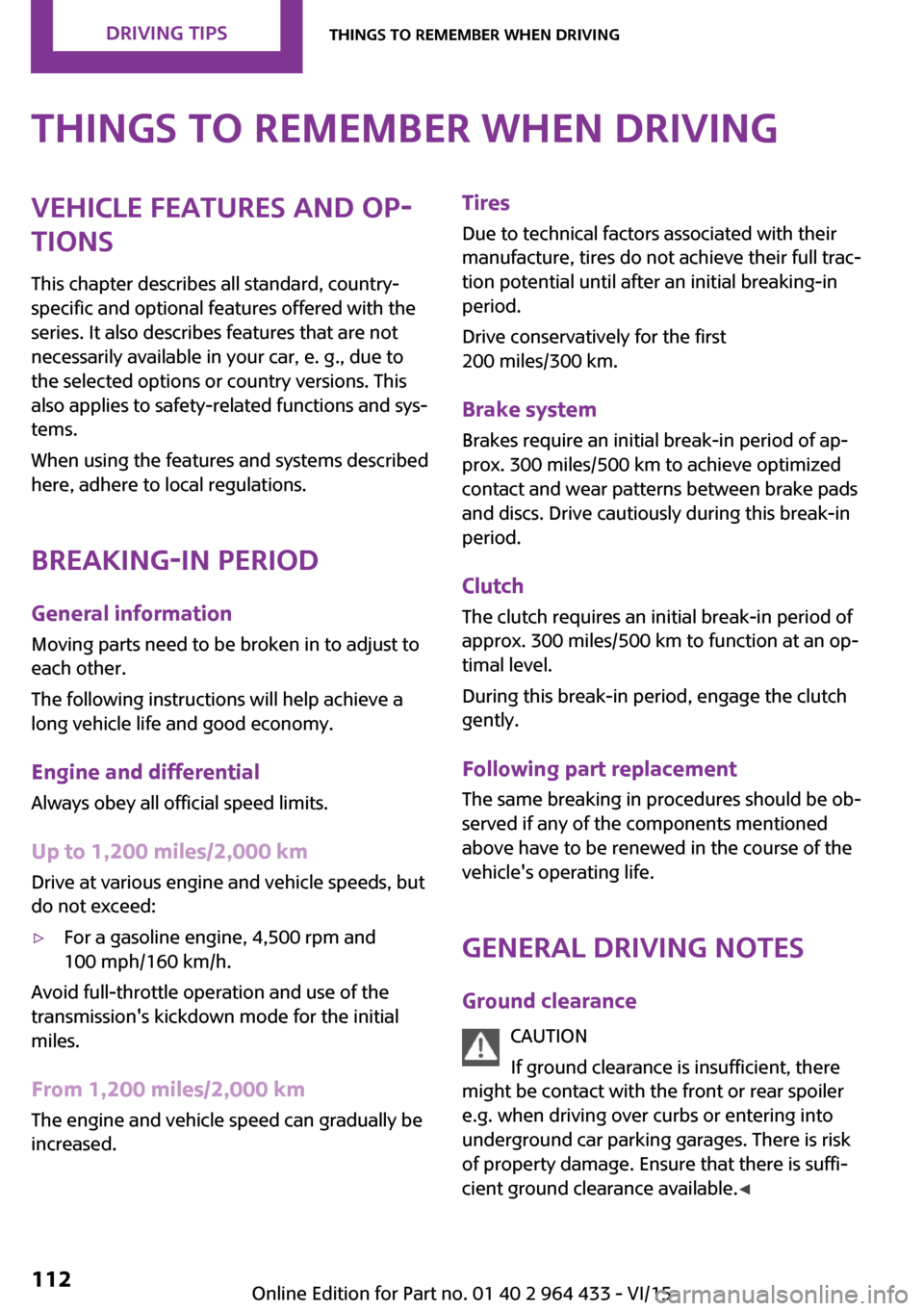
Things to remember when drivingVehicle features and op‐tions
This chapter describes all standard, country-
specific and optional features offered with the
series. It also describes features that are not
necessarily available in your car, e. g., due to
the selected options or country versions. This
also applies to safety-related functions and sys‐
tems.
When using the features and systems described
here, adhere to local regulations.
Breaking-in period
General information Moving parts need to be broken in to adjust to
each other.
The following instructions will help achieve a
long vehicle life and good economy.
Engine and differential
Always obey all official speed limits.
Up to 1,200 miles/2,000 kmDrive at various engine and vehicle speeds, but
do not exceed:▷For a gasoline engine, 4,500 rpm and
100 mph/160 km/h.
Avoid full-throttle operation and use of the
transmission's kickdown mode for the initial
miles.
From 1,200 miles/2,000 km
The engine and vehicle speed can gradually be
increased.
Tires
Due to technical factors associated with their
manufacture, tires do not achieve their full trac‐
tion potential until after an initial breaking-in
period.
Drive conservatively for the first
200 miles/300 km.
Brake system Brakes require an initial break-in period of ap‐
prox. 300 miles/500 km to achieve optimized
contact and wear patterns between brake pads
and discs. Drive cautiously during this break-in
period.
Clutch
The clutch requires an initial break-in period of
approx. 300 miles/500 km to function at an op‐
timal level.
During this break-in period, engage the clutch
gently.
Following part replacement
The same breaking in procedures should be ob‐
served if any of the components mentioned
above have to be renewed in the course of the
vehicle's operating life.
General driving notes
Ground clearance CAUTION
If ground clearance is insufficient, there
might be contact with the front or rear spoiler
e.g. when driving over curbs or entering into
underground car parking garages. There is risk
of property damage. Ensure that there is suffi‐
cient ground clearance available. ◀Seite 112DRIVING TIPSThings to remember when driving112
Online Edition for Part no. 01 40 2 964 433 - VI/15
Page 113 of 223
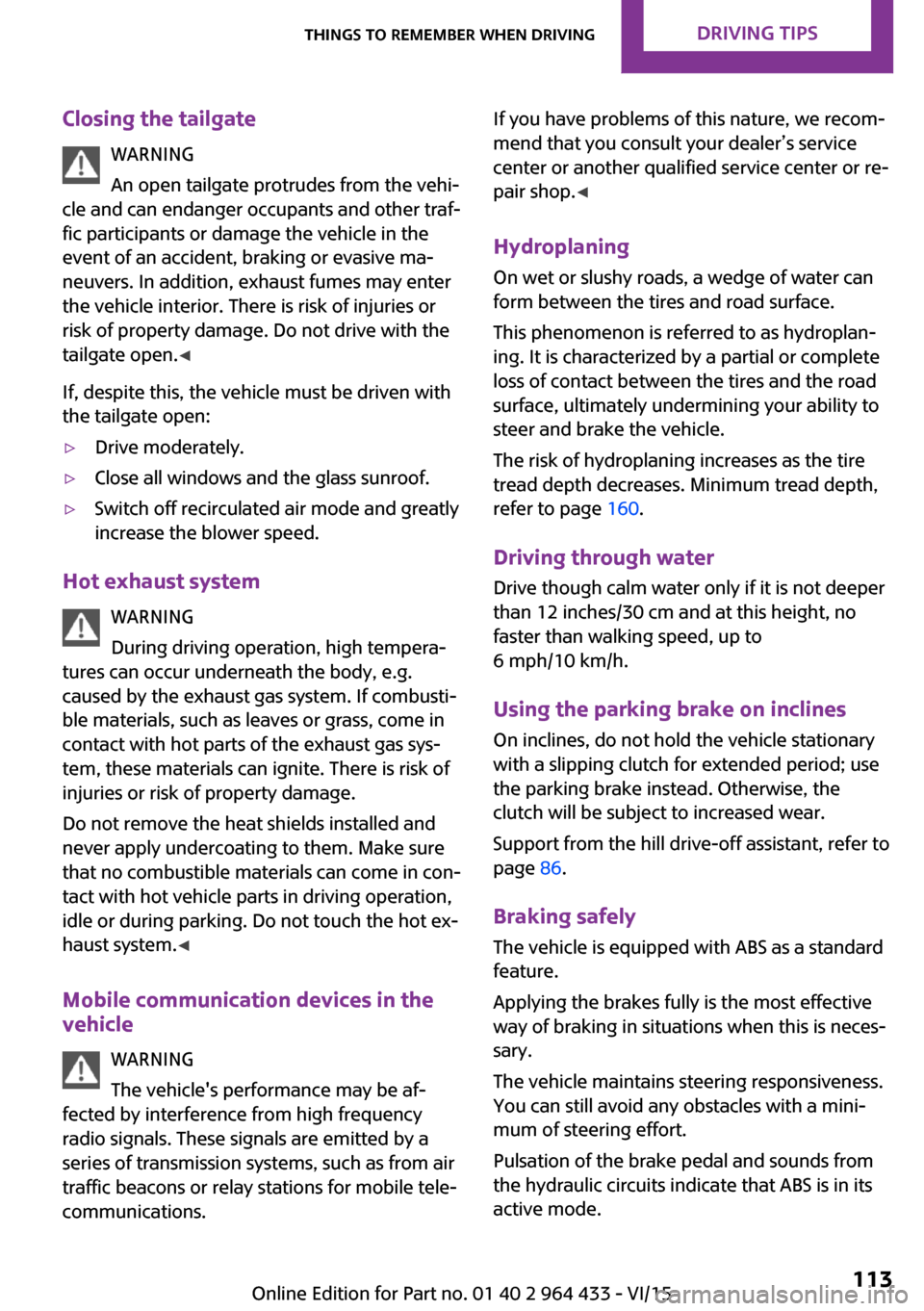
Closing the tailgateWARNING
An open tailgate protrudes from the vehi‐
cle and can endanger occupants and other traf‐
fic participants or damage the vehicle in the
event of an accident, braking or evasive ma‐
neuvers. In addition, exhaust fumes may enter
the vehicle interior. There is risk of injuries or
risk of property damage. Do not drive with the
tailgate open. ◀
If, despite this, the vehicle must be driven with
the tailgate open:▷Drive moderately.▷Close all windows and the glass sunroof.▷Switch off recirculated air mode and greatly
increase the blower speed.
Hot exhaust system
WARNING
During driving operation, high tempera‐
tures can occur underneath the body, e.g.
caused by the exhaust gas system. If combusti‐
ble materials, such as leaves or grass, come in
contact with hot parts of the exhaust gas sys‐
tem, these materials can ignite. There is risk of
injuries or risk of property damage.
Do not remove the heat shields installed and
never apply undercoating to them. Make sure
that no combustible materials can come in con‐
tact with hot vehicle parts in driving operation,
idle or during parking. Do not touch the hot ex‐
haust system. ◀
Mobile communication devices in the vehicle
WARNING
The vehicle's performance may be af‐
fected by interference from high frequency
radio signals. These signals are emitted by a
series of transmission systems, such as from air
traffic beacons or relay stations for mobile tele‐
communications.
If you have problems of this nature, we recom‐
mend that you consult your dealer’s service
center or another qualified service center or re‐
pair shop. ◀
Hydroplaning On wet or slushy roads, a wedge of water can
form between the tires and road surface.
This phenomenon is referred to as hydroplan‐
ing. It is characterized by a partial or complete
loss of contact between the tires and the road
surface, ultimately undermining your ability to
steer and brake the vehicle.
The risk of hydroplaning increases as the tire
tread depth decreases. Minimum tread depth,
refer to page 160.
Driving through water Drive though calm water only if it is not deeper
than 12 inches/30 cm and at this height, no
faster than walking speed, up to
6 mph/10 km/h.
Using the parking brake on inclines On inclines, do not hold the vehicle stationary
with a slipping clutch for extended period; use
the parking brake instead. Otherwise, the
clutch will be subject to increased wear.
Support from the hill drive-off assistant, refer to
page 86.
Braking safely The vehicle is equipped with ABS as a standardfeature.
Applying the brakes fully is the most effective
way of braking in situations when this is neces‐
sary.
The vehicle maintains steering responsiveness.
You can still avoid any obstacles with a mini‐
mum of steering effort.
Pulsation of the brake pedal and sounds from
the hydraulic circuits indicate that ABS is in its
active mode.Seite 113Things to remember when drivingDRIVING TIPS113
Online Edition for Part no. 01 40 2 964 433 - VI/15
Page 141 of 223
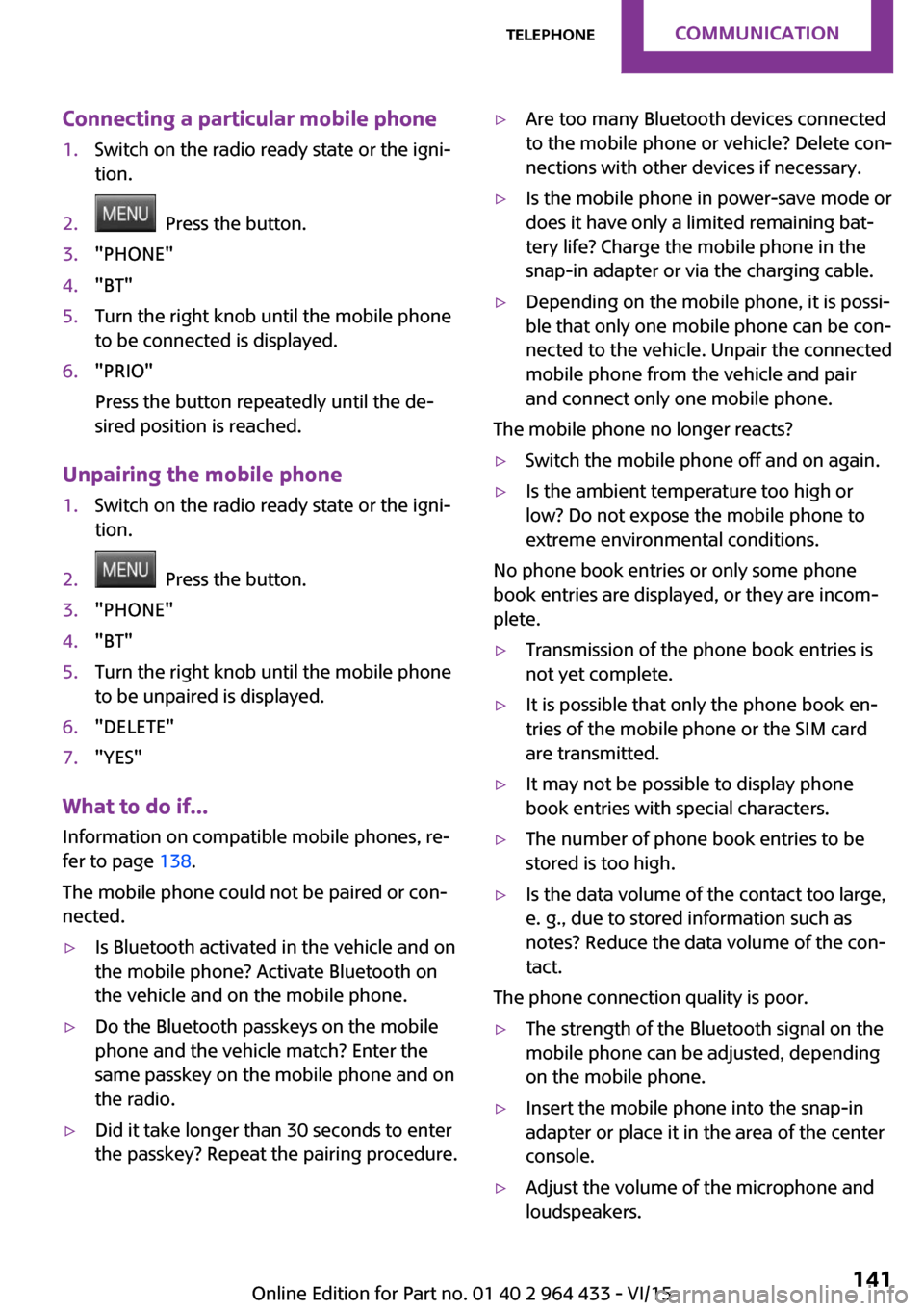
Connecting a particular mobile phone1.Switch on the radio ready state or the igni‐
tion.2. Press the button.3."PHONE"4."BT"5.Turn the right knob until the mobile phone
to be connected is displayed.6."PRIO"
Press the button repeatedly until the de‐
sired position is reached.
Unpairing the mobile phone
1.Switch on the radio ready state or the igni‐
tion.2. Press the button.3."PHONE"4."BT"5.Turn the right knob until the mobile phone
to be unpaired is displayed.6."DELETE"7."YES"
What to do if...
Information on compatible mobile phones, re‐
fer to page 138.
The mobile phone could not be paired or con‐
nected.
▷Is Bluetooth activated in the vehicle and on
the mobile phone? Activate Bluetooth on
the vehicle and on the mobile phone.▷Do the Bluetooth passkeys on the mobile
phone and the vehicle match? Enter the
same passkey on the mobile phone and on
the radio.▷Did it take longer than 30 seconds to enter
the passkey? Repeat the pairing procedure.▷Are too many Bluetooth devices connected
to the mobile phone or vehicle? Delete con‐
nections with other devices if necessary.▷Is the mobile phone in power-save mode or
does it have only a limited remaining bat‐
tery life? Charge the mobile phone in the
snap-in adapter or via the charging cable.▷Depending on the mobile phone, it is possi‐
ble that only one mobile phone can be con‐
nected to the vehicle. Unpair the connected
mobile phone from the vehicle and pair
and connect only one mobile phone.
The mobile phone no longer reacts?
▷Switch the mobile phone off and on again.▷Is the ambient temperature too high or
low? Do not expose the mobile phone to
extreme environmental conditions.
No phone book entries or only some phone
book entries are displayed, or they are incom‐
plete.
▷Transmission of the phone book entries is
not yet complete.▷It is possible that only the phone book en‐
tries of the mobile phone or the SIM card
are transmitted.▷It may not be possible to display phone
book entries with special characters.▷The number of phone book entries to be
stored is too high.▷Is the data volume of the contact too large,
e. g., due to stored information such as
notes? Reduce the data volume of the con‐
tact.
The phone connection quality is poor.
▷The strength of the Bluetooth signal on the
mobile phone can be adjusted, depending
on the mobile phone.▷Insert the mobile phone into the snap-in
adapter or place it in the area of the center
console.▷Adjust the volume of the microphone and
loudspeakers.Seite 141TelephoneCOMMUNICATION141
Online Edition for Part no. 01 40 2 964 433 - VI/15
Page 173 of 223

and Service Guide Booklet for Canadian models
for additional information on service require‐
ments.
The manufacturer of your vehicle recommends
that maintenance and repair be performed by a
dealer’s service center or another qualified
service center or repair shop. Records of regu‐
lar maintenance and repair work should be re‐
tained.
Socket for OBD Onboard
Diagnosis
CAUTION
The socket for Onboard Diagnosis is an
intricate component intended to be used in
conjunction with specialized equipment to
check the vehicle’s primary emissions system.
Improper use of the socket for Onboard Diag‐
nosis, or contact with the socket for Onboard
Diagnosis for other than its intended purpose,
can cause vehicle malfunctions and creates
risks of personal and property damage. Given
the foregoing, the manufacture of your vehicle
strongly recommends that access to the socket
for Onboard Diagnosis be limited to a dealer's
service center or another qualified service cen‐
ter or repair shop or other persons that have
the specialized training and equipment for pur‐
poses of properly utilizing the socket for On‐
board Diagnosis. ◀
Primary components in the vehicle emissions
can be checked via the OBD socket using a de‐
vice.
Emissions
The warning lamps light up. The vehicle
is producing higher emissions. Further
driving at a moderate pace is possible.
Have the vehicle checked as soon as possible.
Under certain circumstances, one of the lamps
flashes or lights up continuously. This indicates
that there is excessive misfiring or a malfunc‐
tion in the engine. In this situation, decrease
the vehicle speed and immediately drive to a
dealer’s service center or another qualified
service center or repair shop. Serious engine
misfiring within a brief period can seriously
damage emission control components, in par‐
ticular the catalytic converter. In addition, the
mechanical engine components may become
damaged.
If the fuel filler cap is not properly tight‐
ened, the OBD system may conclude
that fuel vapor is escaping; this will
cause a display to light up. If the filler cap is
then tightened, the display should go out in a
few days.Seite 173MaintenanceMOBILITY173
Online Edition for Part no. 01 40 2 964 433 - VI/15
Page 217 of 223
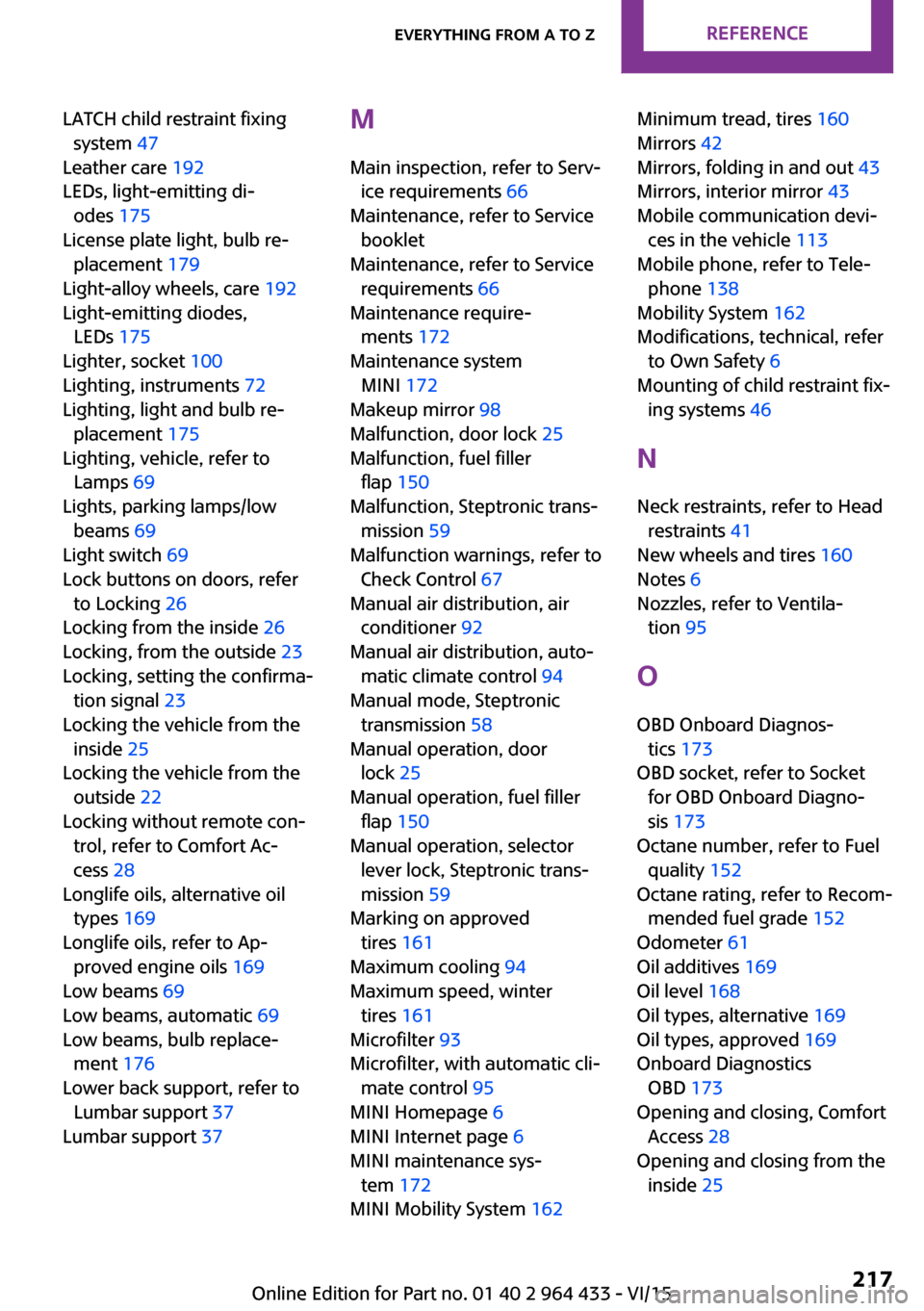
LATCH child restraint fixingsystem 47
Leather care 192
LEDs, light-emitting di‐ odes 175
License plate light, bulb re‐ placement 179
Light-alloy wheels, care 192
Light-emitting diodes, LEDs 175
Lighter, socket 100
Lighting, instruments 72
Lighting, light and bulb re‐ placement 175
Lighting, vehicle, refer to Lamps 69
Lights, parking lamps/low beams 69
Light switch 69
Lock buttons on doors, refer to Locking 26
Locking from the inside 26
Locking, from the outside 23
Locking, setting the confirma‐ tion signal 23
Locking the vehicle from the inside 25
Locking the vehicle from the outside 22
Locking without remote con‐ trol, refer to Comfort Ac‐
cess 28
Longlife oils, alternative oil types 169
Longlife oils, refer to Ap‐ proved engine oils 169
Low beams 69
Low beams, automatic 69
Low beams, bulb replace‐ ment 176
Lower back support, refer to Lumbar support 37
Lumbar support 37 M
Main inspection, refer to Serv‐ ice requirements 66
Maintenance, refer to Service booklet
Maintenance, refer to Service requirements 66
Maintenance require‐ ments 172
Maintenance system MINI 172
Makeup mirror 98
Malfunction, door lock 25
Malfunction, fuel filler flap 150
Malfunction, Steptronic trans‐ mission 59
Malfunction warnings, refer to Check Control 67
Manual air distribution, air conditioner 92
Manual air distribution, auto‐ matic climate control 94
Manual mode, Steptronic transmission 58
Manual operation, door lock 25
Manual operation, fuel filler flap 150
Manual operation, selector lever lock, Steptronic trans‐
mission 59
Marking on approved tires 161
Maximum cooling 94
Maximum speed, winter tires 161
Microfilter 93
Microfilter, with automatic cli‐ mate control 95
MINI Homepage 6
MINI Internet page 6
MINI maintenance sys‐ tem 172
MINI Mobility System 162 Minimum tread, tires 160
Mirrors 42
Mirrors, folding in and out 43
Mirrors, interior mirror 43
Mobile communication devi‐ ces in the vehicle 113
Mobile phone, refer to Tele‐ phone 138
Mobility System 162
Modifications, technical, refer to Own Safety 6
Mounting of child restraint fix‐ ing systems 46
N Neck restraints, refer to Head restraints 41
New wheels and tires 160
Notes 6
Nozzles, refer to Ventila‐ tion 95
O
OBD Onboard Diagnos‐ tics 173
OBD socket, refer to Socket for OBD Onboard Diagno‐
sis 173
Octane number, refer to Fuel quality 152
Octane rating, refer to Recom‐ mended fuel grade 152
Odometer 61
Oil additives 169
Oil level 168
Oil types, alternative 169
Oil types, approved 169
Onboard Diagnostics OBD 173
Opening and closing, Comfort Access 28
Opening and closing from the inside 25 Seite 217Everything from A to ZREFERENCE217
Online Edition for Part no. 01 40 2 964 433 - VI/15
Page 218 of 223
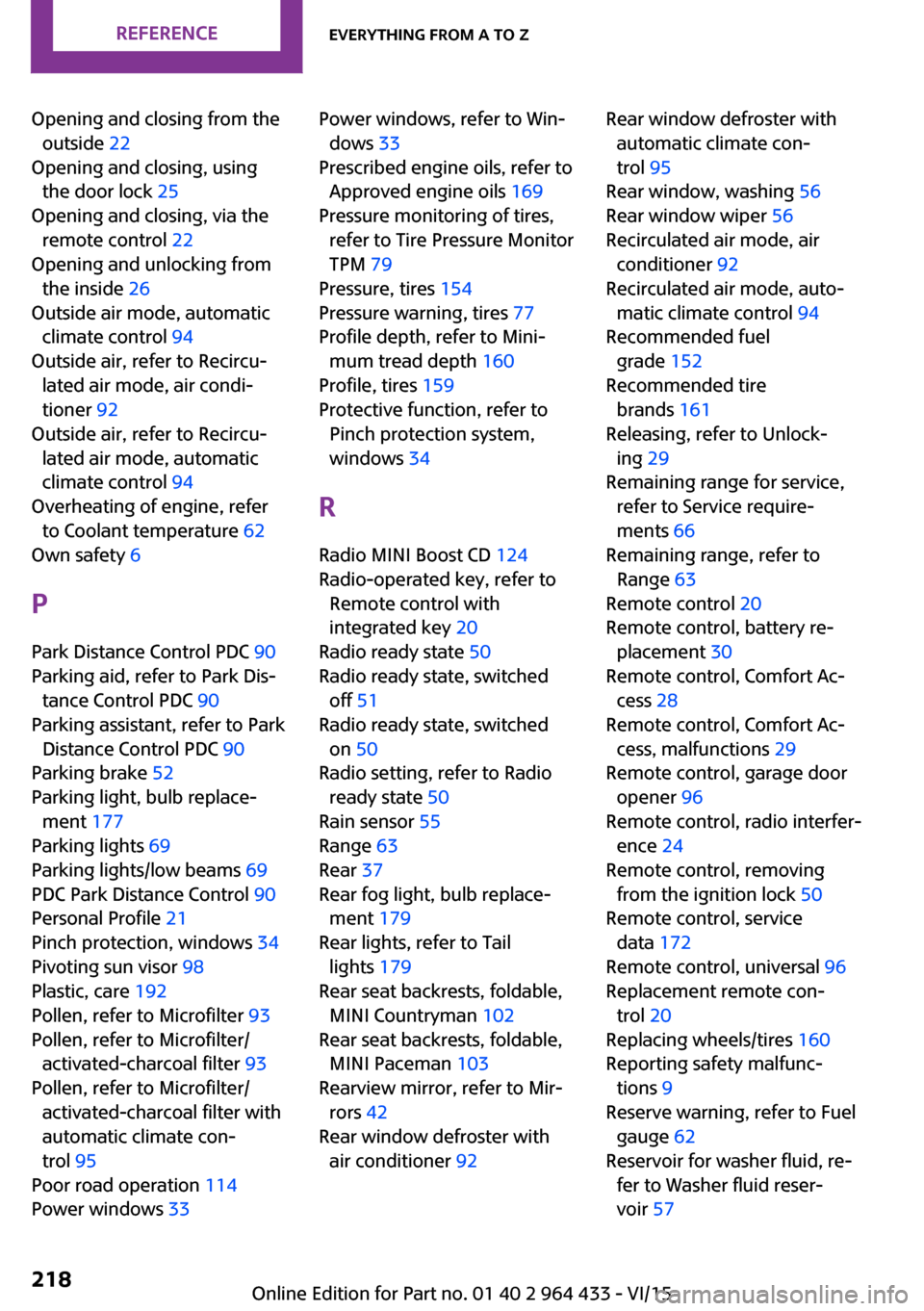
Opening and closing from theoutside 22
Opening and closing, using the door lock 25
Opening and closing, via the remote control 22
Opening and unlocking from the inside 26
Outside air mode, automatic climate control 94
Outside air, refer to Recircu‐ lated air mode, air condi‐
tioner 92
Outside air, refer to Recircu‐ lated air mode, automatic
climate control 94
Overheating of engine, refer to Coolant temperature 62
Own safety 6
P
Park Distance Control PDC 90
Parking aid, refer to Park Dis‐ tance Control PDC 90
Parking assistant, refer to Park Distance Control PDC 90
Parking brake 52
Parking light, bulb replace‐ ment 177
Parking lights 69
Parking lights/low beams 69
PDC Park Distance Control 90
Personal Profile 21
Pinch protection, windows 34
Pivoting sun visor 98
Plastic, care 192
Pollen, refer to Microfilter 93
Pollen, refer to Microfilter/ activated-charcoal filter 93
Pollen, refer to Microfilter/ activated-charcoal filter with
automatic climate con‐
trol 95
Poor road operation 114
Power windows 33 Power windows, refer to Win‐
dows 33
Prescribed engine oils, refer to Approved engine oils 169
Pressure monitoring of tires, refer to Tire Pressure Monitor
TPM 79
Pressure, tires 154
Pressure warning, tires 77
Profile depth, refer to Mini‐ mum tread depth 160
Profile, tires 159
Protective function, refer to Pinch protection system,
windows 34
R
Radio MINI Boost CD 124
Radio-operated key, refer to Remote control with
integrated key 20
Radio ready state 50
Radio ready state, switched off 51
Radio ready state, switched on 50
Radio setting, refer to Radio ready state 50
Rain sensor 55
Range 63
Rear 37
Rear fog light, bulb replace‐ ment 179
Rear lights, refer to Tail lights 179
Rear seat backrests, foldable, MINI Countryman 102
Rear seat backrests, foldable, MINI Paceman 103
Rearview mirror, refer to Mir‐ rors 42
Rear window defroster with air conditioner 92 Rear window defroster with
automatic climate con‐
trol 95
Rear window, washing 56
Rear window wiper 56
Recirculated air mode, air conditioner 92
Recirculated air mode, auto‐ matic climate control 94
Recommended fuel grade 152
Recommended tire brands 161
Releasing, refer to Unlock‐ ing 29
Remaining range for service, refer to Service require‐
ments 66
Remaining range, refer to Range 63
Remote control 20
Remote control, battery re‐ placement 30
Remote control, Comfort Ac‐ cess 28
Remote control, Comfort Ac‐ cess, malfunctions 29
Remote control, garage door opener 96
Remote control, radio interfer‐ ence 24
Remote control, removing from the ignition lock 50
Remote control, service data 172
Remote control, universal 96
Replacement remote con‐ trol 20
Replacing wheels/tires 160
Reporting safety malfunc‐ tions 9
Reserve warning, refer to Fuel gauge 62
Reservoir for washer fluid, re‐ fer to Washer fluid reser‐
voir 57 Seite 218REFERENCEEverything from A to Z218
Online Edition for Part no. 01 40 2 964 433 - VI/15