stop start MINI Paceman 2016 User Guide
[x] Cancel search | Manufacturer: MINI, Model Year: 2016, Model line: Paceman, Model: MINI Paceman 2016Pages: 223, PDF Size: 5.52 MB
Page 83 of 223
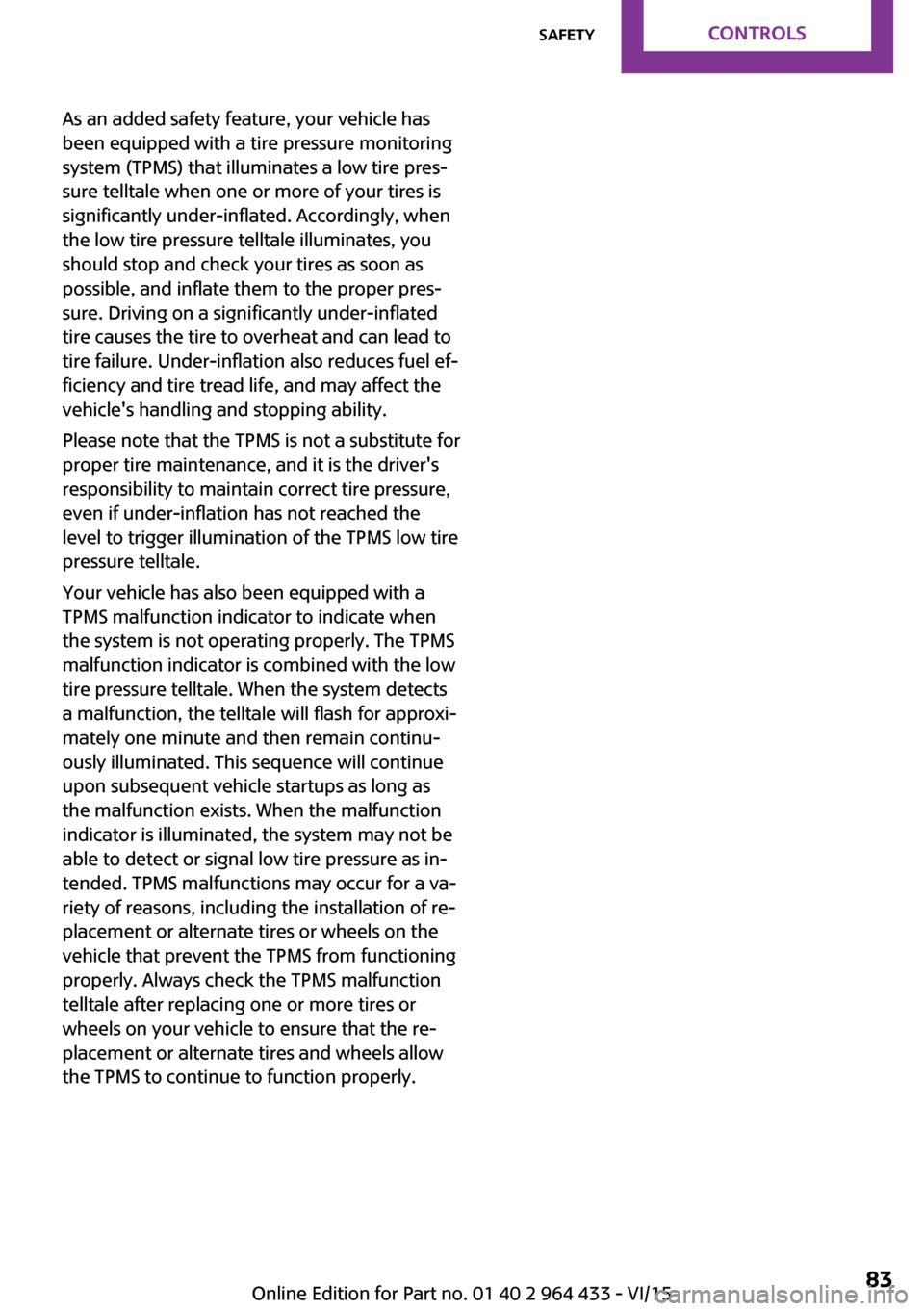
As an added safety feature, your vehicle has
been equipped with a tire pressure monitoring
system (TPMS) that illuminates a low tire pres‐
sure telltale when one or more of your tires is
significantly under-inflated. Accordingly, when
the low tire pressure telltale illuminates, you
should stop and check your tires as soon as
possible, and inflate them to the proper pres‐
sure. Driving on a significantly under-inflated
tire causes the tire to overheat and can lead to
tire failure. Under-inflation also reduces fuel ef‐
ficiency and tire tread life, and may affect the
vehicle's handling and stopping ability.
Please note that the TPMS is not a substitute for
proper tire maintenance, and it is the driver's
responsibility to maintain correct tire pressure,
even if under-inflation has not reached the
level to trigger illumination of the TPMS low tire
pressure telltale.
Your vehicle has also been equipped with a
TPMS malfunction indicator to indicate when
the system is not operating properly. The TPMS
malfunction indicator is combined with the low
tire pressure telltale. When the system detects
a malfunction, the telltale will flash for approxi‐
mately one minute and then remain continu‐
ously illuminated. This sequence will continue
upon subsequent vehicle startups as long as
the malfunction exists. When the malfunction
indicator is illuminated, the system may not be
able to detect or signal low tire pressure as in‐
tended. TPMS malfunctions may occur for a va‐
riety of reasons, including the installation of re‐
placement or alternate tires or wheels on the
vehicle that prevent the TPMS from functioning
properly. Always check the TPMS malfunction
telltale after replacing one or more tires or
wheels on your vehicle to ensure that the re‐
placement or alternate tires and wheels allow
the TPMS to continue to function properly.Seite 83SafetyCONTROLS83
Online Edition for Part no. 01 40 2 964 433 - VI/15
Page 138 of 223
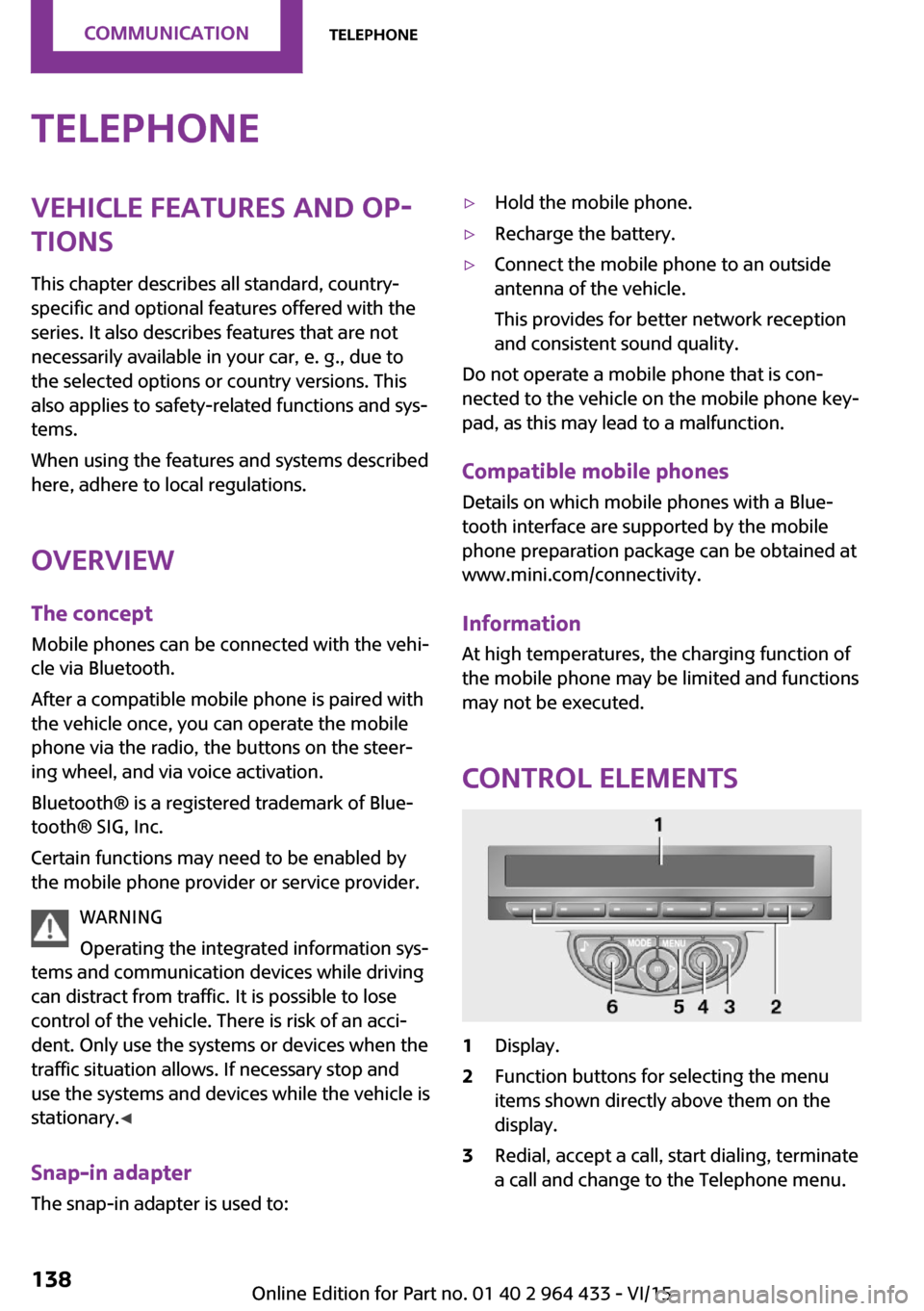
TelephoneVehicle features and op‐
tions
This chapter describes all standard, country-
specific and optional features offered with the
series. It also describes features that are not
necessarily available in your car, e. g., due to
the selected options or country versions. This
also applies to safety-related functions and sys‐
tems.
When using the features and systems described
here, adhere to local regulations.
Overview
The concept
Mobile phones can be connected with the vehi‐
cle via Bluetooth.
After a compatible mobile phone is paired with
the vehicle once, you can operate the mobile phone via the radio, the buttons on the steer‐
ing wheel, and via voice activation.
Bluetooth® is a registered trademark of Blue‐
tooth® SIG, Inc.
Certain functions may need to be enabled by
the mobile phone provider or service provider.
WARNING
Operating the integrated information sys‐
tems and communication devices while driving can distract from traffic. It is possible to lose
control of the vehicle. There is risk of an acci‐
dent. Only use the systems or devices when the
traffic situation allows. If necessary stop and
use the systems and devices while the vehicle is
stationary. ◀
Snap-in adapter
The snap-in adapter is used to:▷Hold the mobile phone.▷Recharge the battery.▷Connect the mobile phone to an outside
antenna of the vehicle.
This provides for better network reception
and consistent sound quality.
Do not operate a mobile phone that is con‐
nected to the vehicle on the mobile phone key‐
pad, as this may lead to a malfunction.
Compatible mobile phones
Details on which mobile phones with a Blue‐
tooth interface are supported by the mobile
phone preparation package can be obtained at
www.mini.com/connectivity.
InformationAt high temperatures, the charging function of
the mobile phone may be limited and functions
may not be executed.
Control elements
1Display.2Function buttons for selecting the menu
items shown directly above them on the
display.3Redial, accept a call, start dialing, terminate
a call and change to the Telephone menu.Seite 138COMMUNICATIONTelephone138
Online Edition for Part no. 01 40 2 964 433 - VI/15
Page 152 of 223

FuelFuel recommendationVehicle features and optionsThis chapter describes all standard, country-
specific and optional features offered with the
series. It also describes features that are not
necessarily available in your car, e. g., due to
the selected options or country versions. This
also applies to safety-related functions and sys‐
tems.
When using the features and systems described
here, adhere to local regulations.
GasolineFor the best fuel economy, the gasoline should
be sulfur-free or very low in sulfur content.
Do not use fuels that are labeled at the fuel
pump as containing metals.
CAUTION
Even small amounts of wrong fuel or
wrong fuel additives can damage the fuel sys‐
tem and the engine. Furthermore, the catalytic
converter is permanently damaged. There is
risk of property damage. Do not refuel or add
the following in the case of gasoline engines:▷Leaded gasoline.▷Metallic additives, e.g. manganese or iron.
Do not press the Start/Stop button after refuel‐
ing the wrong fuel. Contact a dealer’s service
center or another qualified service center or re‐
pair shop. ◀
Fuels with a maximum ethanol content of
10 %, i.e., E10, may be used for refueling.
The ethanol should fulfill the following quality
standards:
US: ASTM 4806–xx
CAN: CGSB-3.511–xx
xx: comply with the current standard in each
case.
CAUTION
Wrong fuels can damage the fuel system
and the engine. There is risk of property dam‐
age. Do not use a fuel with a higher ethanol
percentage than recommended or one with
other types of alcohol, e.g. M5 to M100. ◀
The engine is knock controlled. Therefore, you
can refuel with different recommended fuel
grades.
Recommended fuel grade
MINI recommends AKI 91.
John Cooper Works:
MINI recommends AKI 93.
Minimum fuel grade
MINI recommends AKI 89.
CAUTION
Fuel that does not comply with the mini‐
mum quality can compromise engine function
or cause engine damage. There is risk of prop‐
erty damage. Do not fill with fuel that does not
comply with the minimum quality. ◀
If you use gasoline with this minimum AKI rat‐
ing, the engine may produce knocking sounds
when starting at high outside temperatures.
This has no effect on the engine life.
CAUTION
The use of poor-quality fuels may result in
harmful engine deposits or damage. Addition‐
ally, problems relating to drivability, starting
and stalling, especially under certain environ‐
mental conditions such as high ambient tem‐
perature and high altitude, may occur.Seite 152MOBILITYFuel152
Online Edition for Part no. 01 40 2 964 433 - VI/15
Page 187 of 223
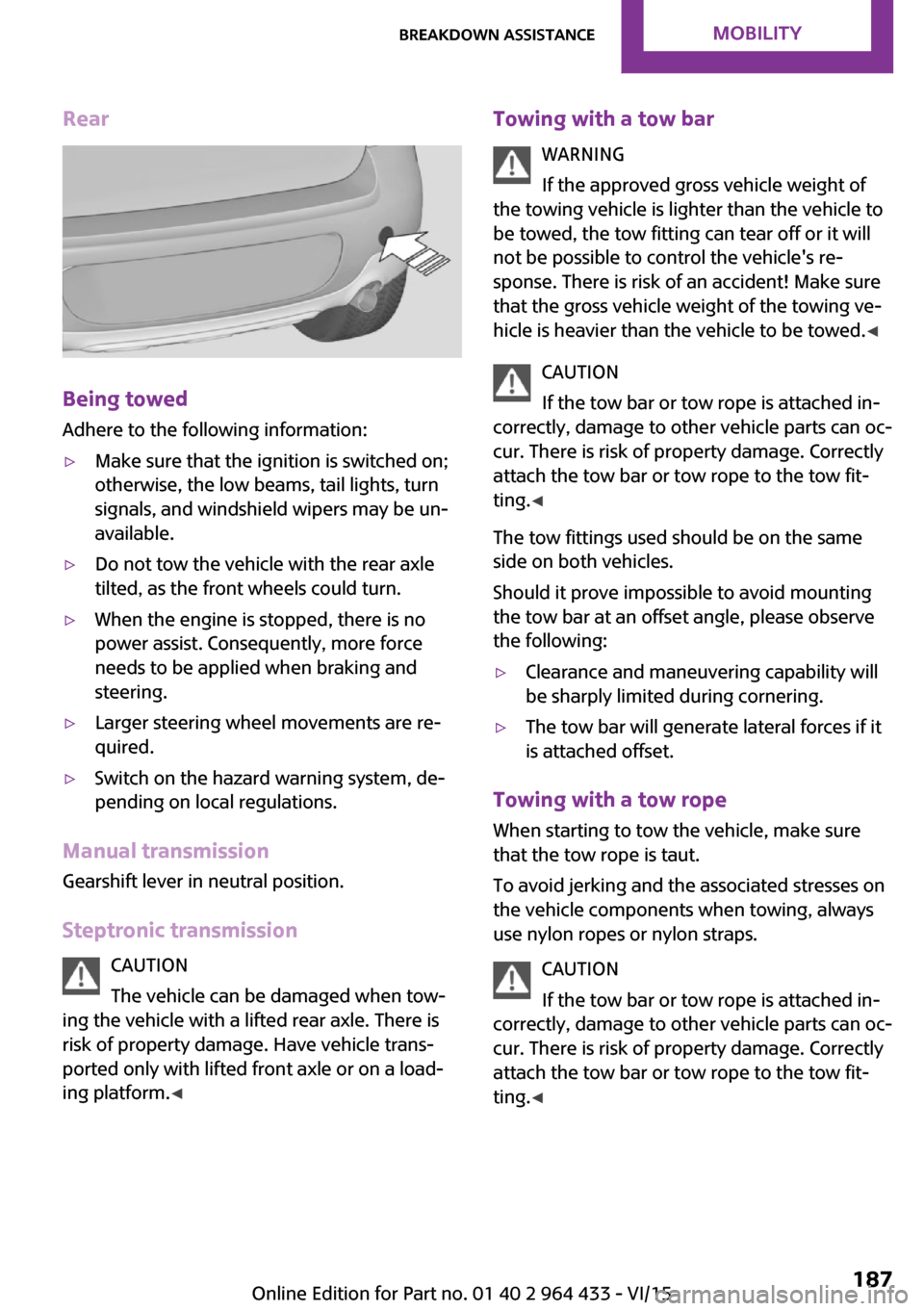
Rear
Being towed
Adhere to the following information:
▷Make sure that the ignition is switched on;
otherwise, the low beams, tail lights, turn
signals, and windshield wipers may be un‐
available.▷Do not tow the vehicle with the rear axle
tilted, as the front wheels could turn.▷When the engine is stopped, there is no
power assist. Consequently, more force
needs to be applied when braking and
steering.▷Larger steering wheel movements are re‐
quired.▷Switch on the hazard warning system, de‐
pending on local regulations.
Manual transmission
Gearshift lever in neutral position.
Steptronic transmission CAUTION
The vehicle can be damaged when tow‐
ing the vehicle with a lifted rear axle. There is
risk of property damage. Have vehicle trans‐
ported only with lifted front axle or on a load‐
ing platform. ◀
Towing with a tow bar
WARNING
If the approved gross vehicle weight of
the towing vehicle is lighter than the vehicle to
be towed, the tow fitting can tear off or it will
not be possible to control the vehicle's re‐
sponse. There is risk of an accident! Make sure
that the gross vehicle weight of the towing ve‐
hicle is heavier than the vehicle to be towed. ◀
CAUTION
If the tow bar or tow rope is attached in‐
correctly, damage to other vehicle parts can oc‐
cur. There is risk of property damage. Correctly
attach the tow bar or tow rope to the tow fit‐
ting. ◀
The tow fittings used should be on the same
side on both vehicles.
Should it prove impossible to avoid mounting
the tow bar at an offset angle, please observe
the following:▷Clearance and maneuvering capability will
be sharply limited during cornering.▷The tow bar will generate lateral forces if it
is attached offset.
Towing with a tow rope
When starting to tow the vehicle, make sure
that the tow rope is taut.
To avoid jerking and the associated stresses on
the vehicle components when towing, always
use nylon ropes or nylon straps.
CAUTION
If the tow bar or tow rope is attached in‐
correctly, damage to other vehicle parts can oc‐ cur. There is risk of property damage. Correctly
attach the tow bar or tow rope to the tow fit‐ ting. ◀
Seite 187Breakdown assistanceMOBILITY187
Online Edition for Part no. 01 40 2 964 433 - VI/15
Page 189 of 223
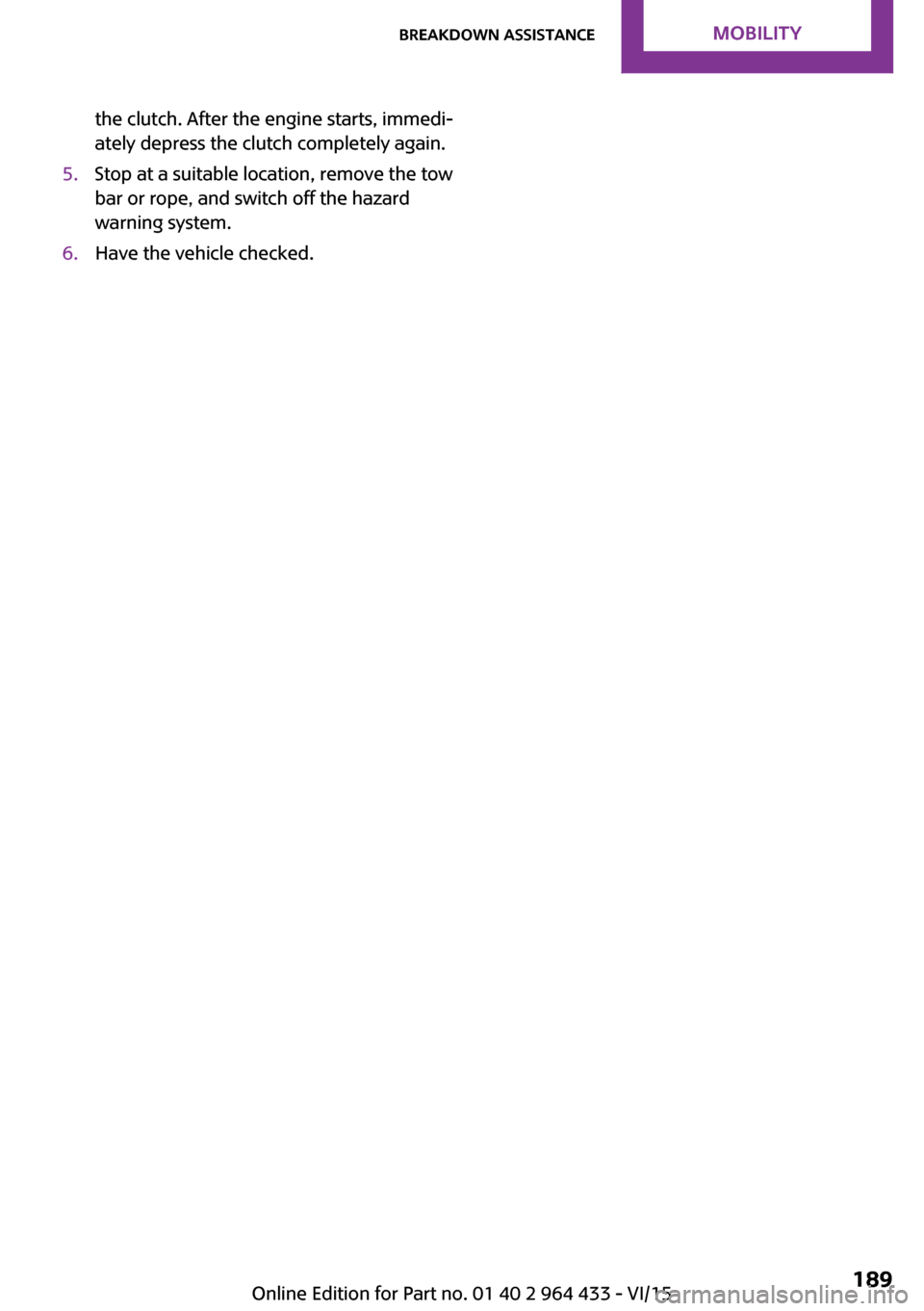
the clutch. After the engine starts, immedi‐
ately depress the clutch completely again.5.Stop at a suitable location, remove the tow
bar or rope, and switch off the hazard
warning system.6.Have the vehicle checked.Seite 189Breakdown assistanceMOBILITY189
Online Edition for Part no. 01 40 2 964 433 - VI/15
Page 196 of 223
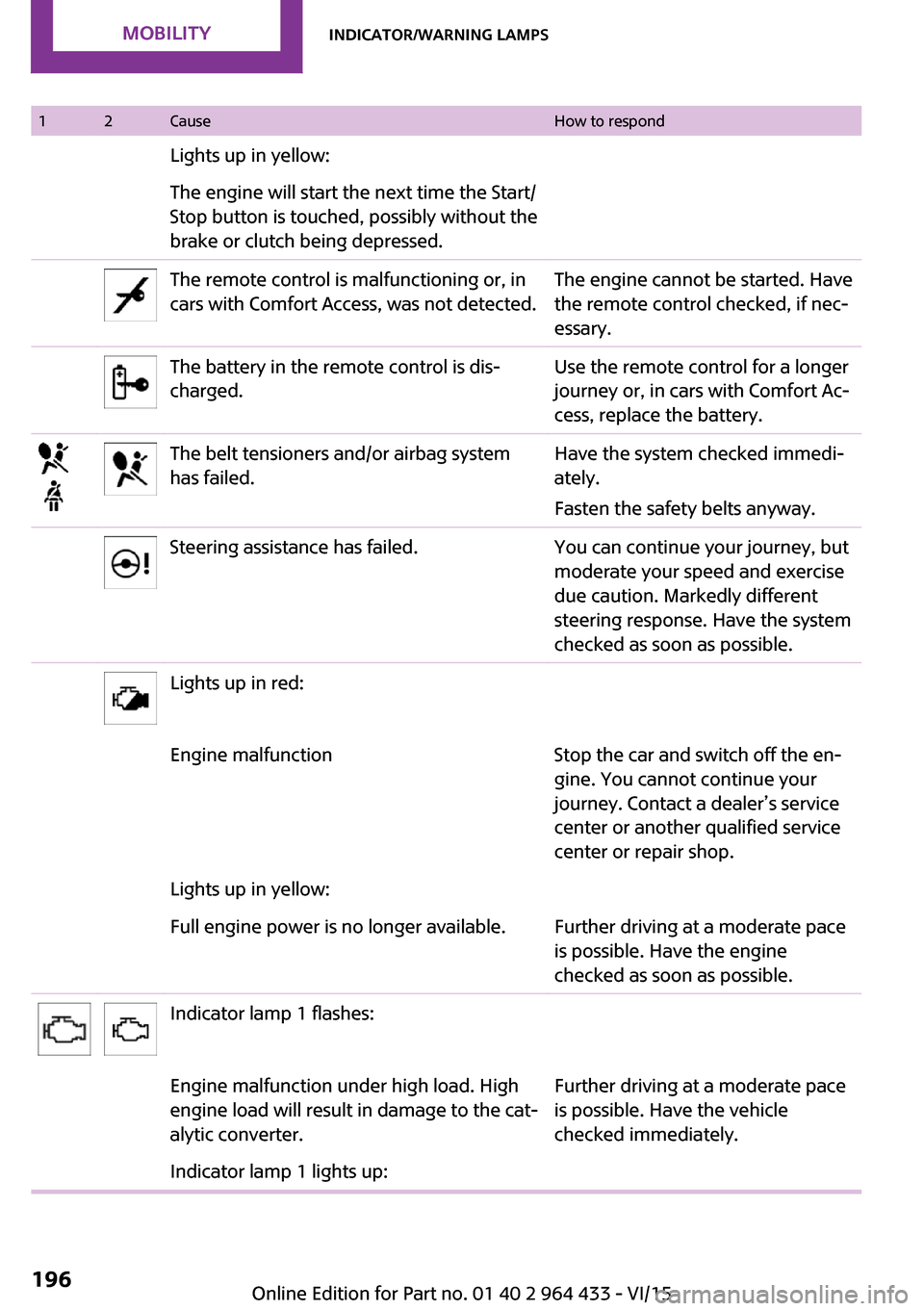
12CauseHow to respondLights up in yellow:The engine will start the next time the Start/
Stop button is touched, possibly without the
brake or clutch being depressed.The remote control is malfunctioning or, in
cars with Comfort Access, was not detected.The engine cannot be started. Have
the remote control checked, if nec‐
essary.The battery in the remote control is dis‐
charged.Use the remote control for a longer
journey or, in cars with Comfort Ac‐
cess, replace the battery.The belt tensioners and/or airbag system
has failed.Have the system checked immedi‐
ately.
Fasten the safety belts anyway.Steering assistance has failed.You can continue your journey, but
moderate your speed and exercise
due caution. Markedly different
steering response. Have the system
checked as soon as possible.Lights up in red:Engine malfunctionStop the car and switch off the en‐
gine. You cannot continue your
journey. Contact a dealer’s service
center or another qualified service
center or repair shop.Lights up in yellow:Full engine power is no longer available.Further driving at a moderate pace
is possible. Have the engine
checked as soon as possible.Indicator lamp 1 flashes:Engine malfunction under high load. High
engine load will result in damage to the cat‐
alytic converter.Further driving at a moderate pace
is possible. Have the vehicle
checked immediately.Indicator lamp 1 lights up:Seite 196MOBILITYIndicator/warning lamps196
Online Edition for Part no. 01 40 2 964 433 - VI/15
Page 213 of 223
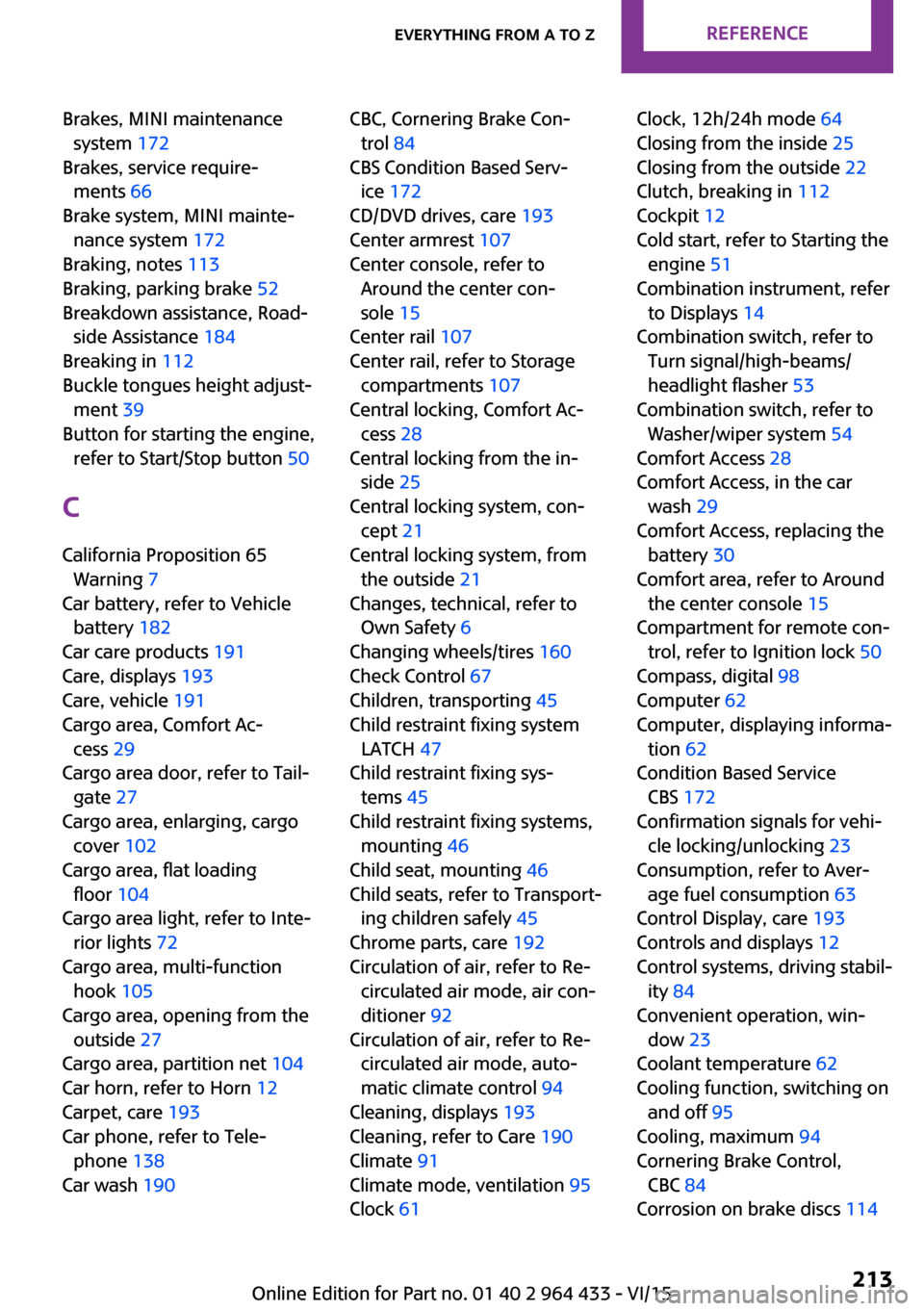
Brakes, MINI maintenancesystem 172
Brakes, service require‐ ments 66
Brake system, MINI mainte‐ nance system 172
Braking, notes 113
Braking, parking brake 52
Breakdown assistance, Road‐ side Assistance 184
Breaking in 112
Buckle tongues height adjust‐ ment 39
Button for starting the engine, refer to Start/Stop button 50
C
California Proposition 65 Warning 7
Car battery, refer to Vehicle battery 182
Car care products 191
Care, displays 193
Care, vehicle 191
Cargo area, Comfort Ac‐ cess 29
Cargo area door, refer to Tail‐ gate 27
Cargo area, enlarging, cargo cover 102
Cargo area, flat loading floor 104
Cargo area light, refer to Inte‐ rior lights 72
Cargo area, multi-function hook 105
Cargo area, opening from the outside 27
Cargo area, partition net 104
Car horn, refer to Horn 12
Carpet, care 193
Car phone, refer to Tele‐ phone 138
Car wash 190 CBC, Cornering Brake Con‐
trol 84
CBS Condition Based Serv‐ ice 172
CD/DVD drives, care 193
Center armrest 107
Center console, refer to Around the center con‐
sole 15
Center rail 107
Center rail, refer to Storage compartments 107
Central locking, Comfort Ac‐ cess 28
Central locking from the in‐ side 25
Central locking system, con‐ cept 21
Central locking system, from the outside 21
Changes, technical, refer to Own Safety 6
Changing wheels/tires 160
Check Control 67
Children, transporting 45
Child restraint fixing system LATCH 47
Child restraint fixing sys‐ tems 45
Child restraint fixing systems, mounting 46
Child seat, mounting 46
Child seats, refer to Transport‐ ing children safely 45
Chrome parts, care 192
Circulation of air, refer to Re‐ circulated air mode, air con‐
ditioner 92
Circulation of air, refer to Re‐ circulated air mode, auto‐
matic climate control 94
Cleaning, displays 193
Cleaning, refer to Care 190
Climate 91
Climate mode, ventilation 95
Clock 61 Clock, 12h/24h mode 64
Closing from the inside 25
Closing from the outside 22
Clutch, breaking in 112
Cockpit 12
Cold start, refer to Starting the engine 51
Combination instrument, refer to Displays 14
Combination switch, refer to Turn signal/high-beams/
headlight flasher 53
Combination switch, refer to Washer/wiper system 54
Comfort Access 28
Comfort Access, in the car wash 29
Comfort Access, replacing the battery 30
Comfort area, refer to Around the center console 15
Compartment for remote con‐ trol, refer to Ignition lock 50
Compass, digital 98
Computer 62
Computer, displaying informa‐ tion 62
Condition Based Service CBS 172
Confirmation signals for vehi‐ cle locking/unlocking 23
Consumption, refer to Aver‐ age fuel consumption 63
Control Display, care 193
Controls and displays 12
Control systems, driving stabil‐ ity 84
Convenient operation, win‐ dow 23
Coolant temperature 62
Cooling function, switching on and off 95
Cooling, maximum 94
Cornering Brake Control, CBC 84
Corrosion on brake discs 114 Seite 213Everything from A to ZREFERENCE213
Online Edition for Part no. 01 40 2 964 433 - VI/15
Page 214 of 223
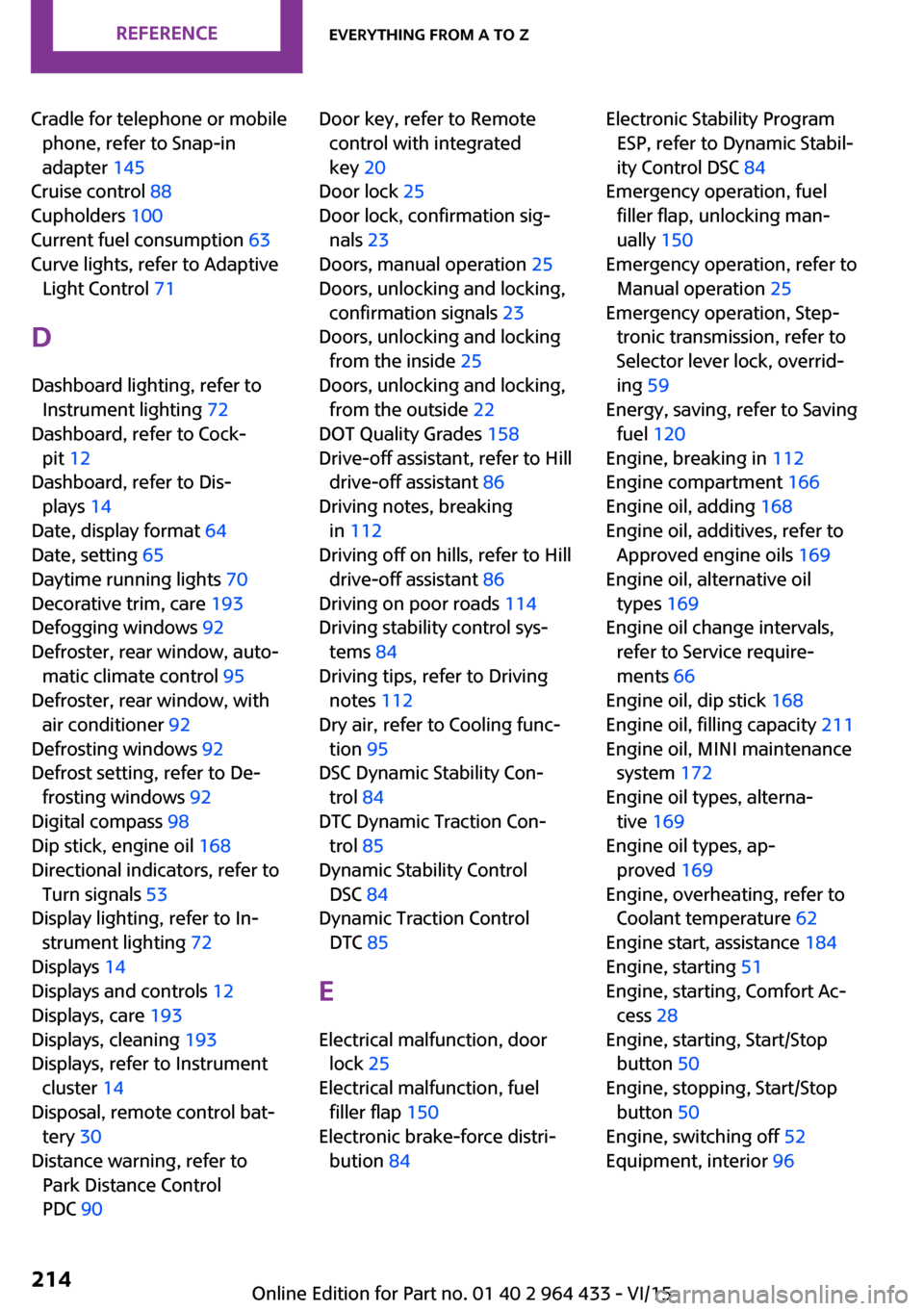
Cradle for telephone or mobilephone, refer to Snap-in
adapter 145
Cruise control 88
Cupholders 100
Current fuel consumption 63
Curve lights, refer to Adaptive Light Control 71
D Dashboard lighting, refer to Instrument lighting 72
Dashboard, refer to Cock‐ pit 12
Dashboard, refer to Dis‐ plays 14
Date, display format 64
Date, setting 65
Daytime running lights 70
Decorative trim, care 193
Defogging windows 92
Defroster, rear window, auto‐ matic climate control 95
Defroster, rear window, with air conditioner 92
Defrosting windows 92
Defrost setting, refer to De‐ frosting windows 92
Digital compass 98
Dip stick, engine oil 168
Directional indicators, refer to Turn signals 53
Display lighting, refer to In‐ strument lighting 72
Displays 14
Displays and controls 12
Displays, care 193
Displays, cleaning 193
Displays, refer to Instrument cluster 14
Disposal, remote control bat‐ tery 30
Distance warning, refer to Park Distance Control
PDC 90 Door key, refer to Remote
control with integrated
key 20
Door lock 25
Door lock, confirmation sig‐ nals 23
Doors, manual operation 25
Doors, unlocking and locking, confirmation signals 23
Doors, unlocking and locking from the inside 25
Doors, unlocking and locking, from the outside 22
DOT Quality Grades 158
Drive-off assistant, refer to Hill drive-off assistant 86
Driving notes, breaking in 112
Driving off on hills, refer to Hill drive-off assistant 86
Driving on poor roads 114
Driving stability control sys‐ tems 84
Driving tips, refer to Driving notes 112
Dry air, refer to Cooling func‐ tion 95
DSC Dynamic Stability Con‐ trol 84
DTC Dynamic Traction Con‐ trol 85
Dynamic Stability Control DSC 84
Dynamic Traction Control DTC 85
E
Electrical malfunction, door lock 25
Electrical malfunction, fuel filler flap 150
Electronic brake-force distri‐ bution 84 Electronic Stability Program
ESP, refer to Dynamic Stabil‐
ity Control DSC 84
Emergency operation, fuel filler flap, unlocking man‐
ually 150
Emergency operation, refer to Manual operation 25
Emergency operation, Step‐ tronic transmission, refer to
Selector lever lock, overrid‐
ing 59
Energy, saving, refer to Saving fuel 120
Engine, breaking in 112
Engine compartment 166
Engine oil, adding 168
Engine oil, additives, refer to Approved engine oils 169
Engine oil, alternative oil types 169
Engine oil change intervals, refer to Service require‐
ments 66
Engine oil, dip stick 168
Engine oil, filling capacity 211
Engine oil, MINI maintenance system 172
Engine oil types, alterna‐ tive 169
Engine oil types, ap‐ proved 169
Engine, overheating, refer to Coolant temperature 62
Engine start, assistance 184
Engine, starting 51
Engine, starting, Comfort Ac‐ cess 28
Engine, starting, Start/Stop button 50
Engine, stopping, Start/Stop button 50
Engine, switching off 52
Equipment, interior 96 Seite 214REFERENCEEverything from A to Z214
Online Edition for Part no. 01 40 2 964 433 - VI/15
Page 219 of 223
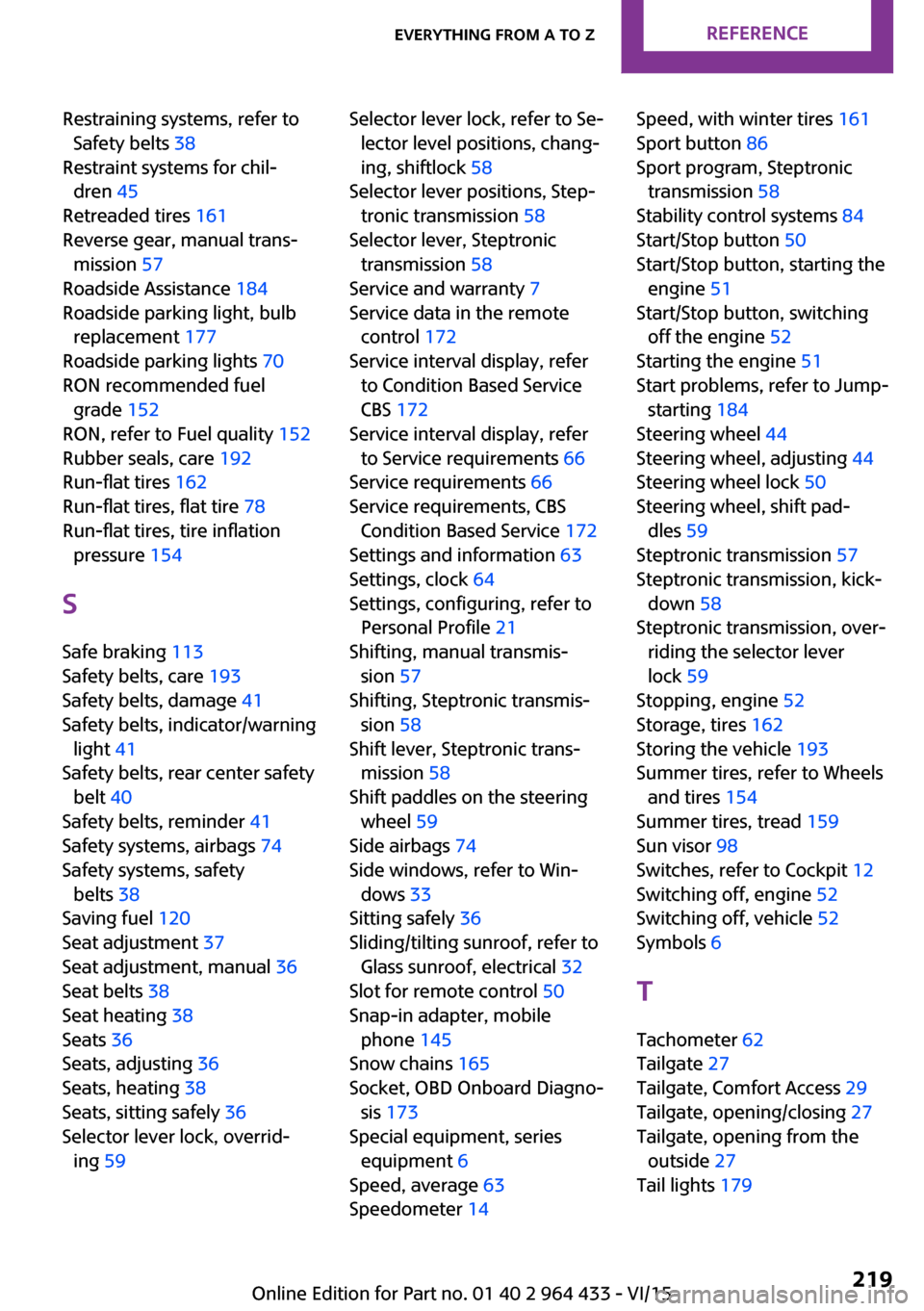
Restraining systems, refer toSafety belts 38
Restraint systems for chil‐ dren 45
Retreaded tires 161
Reverse gear, manual trans‐ mission 57
Roadside Assistance 184
Roadside parking light, bulb replacement 177
Roadside parking lights 70
RON recommended fuel grade 152
RON, refer to Fuel quality 152
Rubber seals, care 192
Run-flat tires 162
Run-flat tires, flat tire 78
Run-flat tires, tire inflation pressure 154
S
Safe braking 113
Safety belts, care 193
Safety belts, damage 41
Safety belts, indicator/warning light 41
Safety belts, rear center safety belt 40
Safety belts, reminder 41
Safety systems, airbags 74
Safety systems, safety belts 38
Saving fuel 120
Seat adjustment 37
Seat adjustment, manual 36
Seat belts 38
Seat heating 38
Seats 36
Seats, adjusting 36
Seats, heating 38
Seats, sitting safely 36
Selector lever lock, overrid‐ ing 59 Selector lever lock, refer to Se‐
lector level positions, chang‐
ing, shiftlock 58
Selector lever positions, Step‐ tronic transmission 58
Selector lever, Steptronic transmission 58
Service and warranty 7
Service data in the remote control 172
Service interval display, refer to Condition Based Service
CBS 172
Service interval display, refer to Service requirements 66
Service requirements 66
Service requirements, CBS Condition Based Service 172
Settings and information 63
Settings, clock 64
Settings, configuring, refer to Personal Profile 21
Shifting, manual transmis‐ sion 57
Shifting, Steptronic transmis‐ sion 58
Shift lever, Steptronic trans‐ mission 58
Shift paddles on the steering wheel 59
Side airbags 74
Side windows, refer to Win‐ dows 33
Sitting safely 36
Sliding/tilting sunroof, refer to Glass sunroof, electrical 32
Slot for remote control 50
Snap-in adapter, mobile phone 145
Snow chains 165
Socket, OBD Onboard Diagno‐ sis 173
Special equipment, series equipment 6
Speed, average 63
Speedometer 14 Speed, with winter tires 161
Sport button 86
Sport program, Steptronic transmission 58
Stability control systems 84
Start/Stop button 50
Start/Stop button, starting the engine 51
Start/Stop button, switching off the engine 52
Starting the engine 51
Start problems, refer to Jump- starting 184
Steering wheel 44
Steering wheel, adjusting 44
Steering wheel lock 50
Steering wheel, shift pad‐ dles 59
Steptronic transmission 57
Steptronic transmission, kick‐ down 58
Steptronic transmission, over‐ riding the selector lever
lock 59
Stopping, engine 52
Storage, tires 162
Storing the vehicle 193
Summer tires, refer to Wheels and tires 154
Summer tires, tread 159
Sun visor 98
Switches, refer to Cockpit 12
Switching off, engine 52
Switching off, vehicle 52
Symbols 6
T Tachometer 62
Tailgate 27
Tailgate, Comfort Access 29
Tailgate, opening/closing 27
Tailgate, opening from the outside 27
Tail lights 179 Seite 219Everything from A to ZREFERENCE219
Online Edition for Part no. 01 40 2 964 433 - VI/15