steering MINI Paceman 2016 Owner's Guide
[x] Cancel search | Manufacturer: MINI, Model Year: 2016, Model line: Paceman, Model: MINI Paceman 2016Pages: 223, PDF Size: 5.52 MB
Page 143 of 223
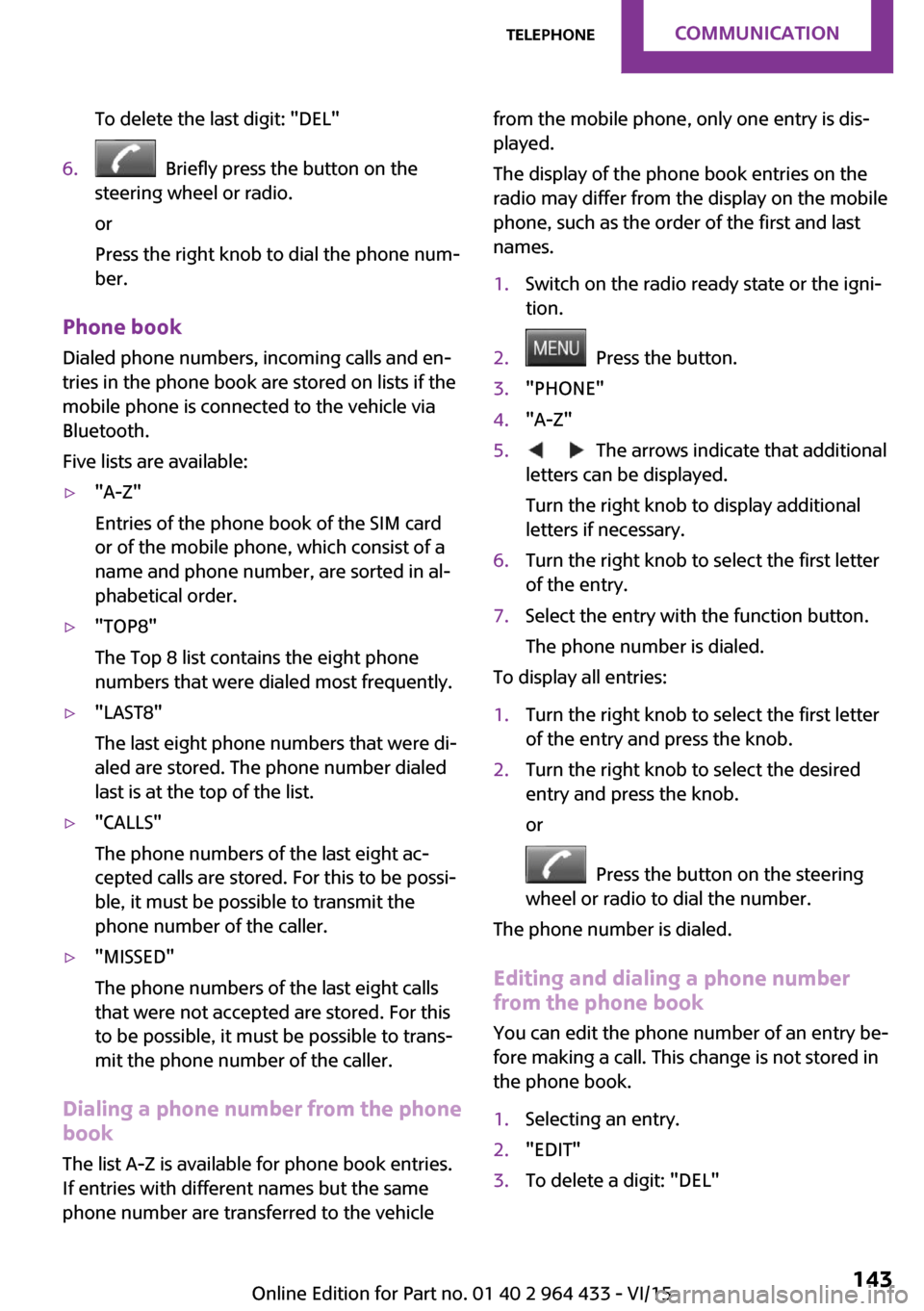
To delete the last digit: "DEL"6. Briefly press the button on the
steering wheel or radio.
or
Press the right knob to dial the phone num‐
ber.
Phone book
Dialed phone numbers, incoming calls and en‐
tries in the phone book are stored on lists if the
mobile phone is connected to the vehicle via
Bluetooth.
Five lists are available:
▷"A-Z"
Entries of the phone book of the SIM card
or of the mobile phone, which consist of a
name and phone number, are sorted in al‐
phabetical order.▷"TOP8"
The Top 8 list contains the eight phone
numbers that were dialed most frequently.▷"LAST8"
The last eight phone numbers that were di‐
aled are stored. The phone number dialed
last is at the top of the list.▷"CALLS"
The phone numbers of the last eight ac‐
cepted calls are stored. For this to be possi‐
ble, it must be possible to transmit the
phone number of the caller.▷"MISSED"
The phone numbers of the last eight calls
that were not accepted are stored. For this
to be possible, it must be possible to trans‐
mit the phone number of the caller.
Dialing a phone number from the phone
book
The list A-Z is available for phone book entries.
If entries with different names but the same
phone number are transferred to the vehicle
from the mobile phone, only one entry is dis‐
played.
The display of the phone book entries on the
radio may differ from the display on the mobile
phone, such as the order of the first and last
names.1.Switch on the radio ready state or the igni‐
tion.2. Press the button.3."PHONE"4."A-Z"5. The arrows indicate that additional
letters can be displayed.
Turn the right knob to display additional
letters if necessary.6.Turn the right knob to select the first letter
of the entry.7.Select the entry with the function button.
The phone number is dialed.
To display all entries:
1.Turn the right knob to select the first letter
of the entry and press the knob.2.Turn the right knob to select the desired
entry and press the knob.
or
Press the button on the steering
wheel or radio to dial the number.
The phone number is dialed.
Editing and dialing a phone number
from the phone book
You can edit the phone number of an entry be‐
fore making a call. This change is not stored in
the phone book.
1.Selecting an entry.2."EDIT"3.To delete a digit: "DEL"Seite 143TelephoneCOMMUNICATION143
Online Edition for Part no. 01 40 2 964 433 - VI/15
Page 144 of 223

4.Enter additional digits on the buttons 0–9.5.Press the right knob to dial the phone num‐
ber.
Dialing a phone number from the phone
book using the buttons on the steering
wheel
1. Press and hold the button to dis‐
play the Telephone menu.2.Press the arrow buttons on the steering
wheel to leaf through the phone book.3. Press the button to dial the phone
number.
Dialing a phone number stored in a list
To select an entry and establish a connection:
1.Switch on the radio ready state or the igni‐
tion.2. Press the button.3."PHONE"4.Select a list, for instance "TOP8"5.Turn the right knob to select an entry and
press the knob to dial the phone number.
Deleting an individual entry
1.Select an entry from the list.2."DEL"
DTMF suffix dialing
DTMF suffix dialing can be used for gaining ac‐
cess to network services or for controlling devi‐
ces, e.g., to make a remote inquiry of an an‐
swering machine. The DTMF code is needed for
this purpose.
This function is only available if a connection
exists and if the hands-free system is being
used.
1."KEYPAD"2.Enter the DTMF code on the buttons 0–9.3.If necessary, press and hold the function
button on the right or left to enter special
characters.
Displaying the call duration
During a call:
"DURAT"
Hands-free system
General information
Calls that are being made on the hands-free
system can be continued on the mobile phone
and vice versa.
From the mobile phone to the hands-
free system
Calls that were begun outside of the Bluetoothrange of the vehicle can be continued on the
hands-free system with the ignition switched
on.
Depending on the mobile phone, the system
automatically switches to the hands-free sys‐
tem.
If the system does not switch over automati‐
cally, follow the instructions on the mobile
phone display; refer also to the mobile phone
operating instructions.
From the hands-free system to the
mobile phone
Calls that are made on the hands-free system
can in some cases be continued on the mobile
phone; this depends on the mobile phone.
Follow the instructions on the mobile phone
display; refer also to the mobile phone operat‐
ing instructions.
MINI phone numbers When the ignition is switched on, various serv‐ice phone numbers can be displayed.
Seite 144COMMUNICATIONTelephone144
Online Edition for Part no. 01 40 2 964 433 - VI/15
Page 154 of 223
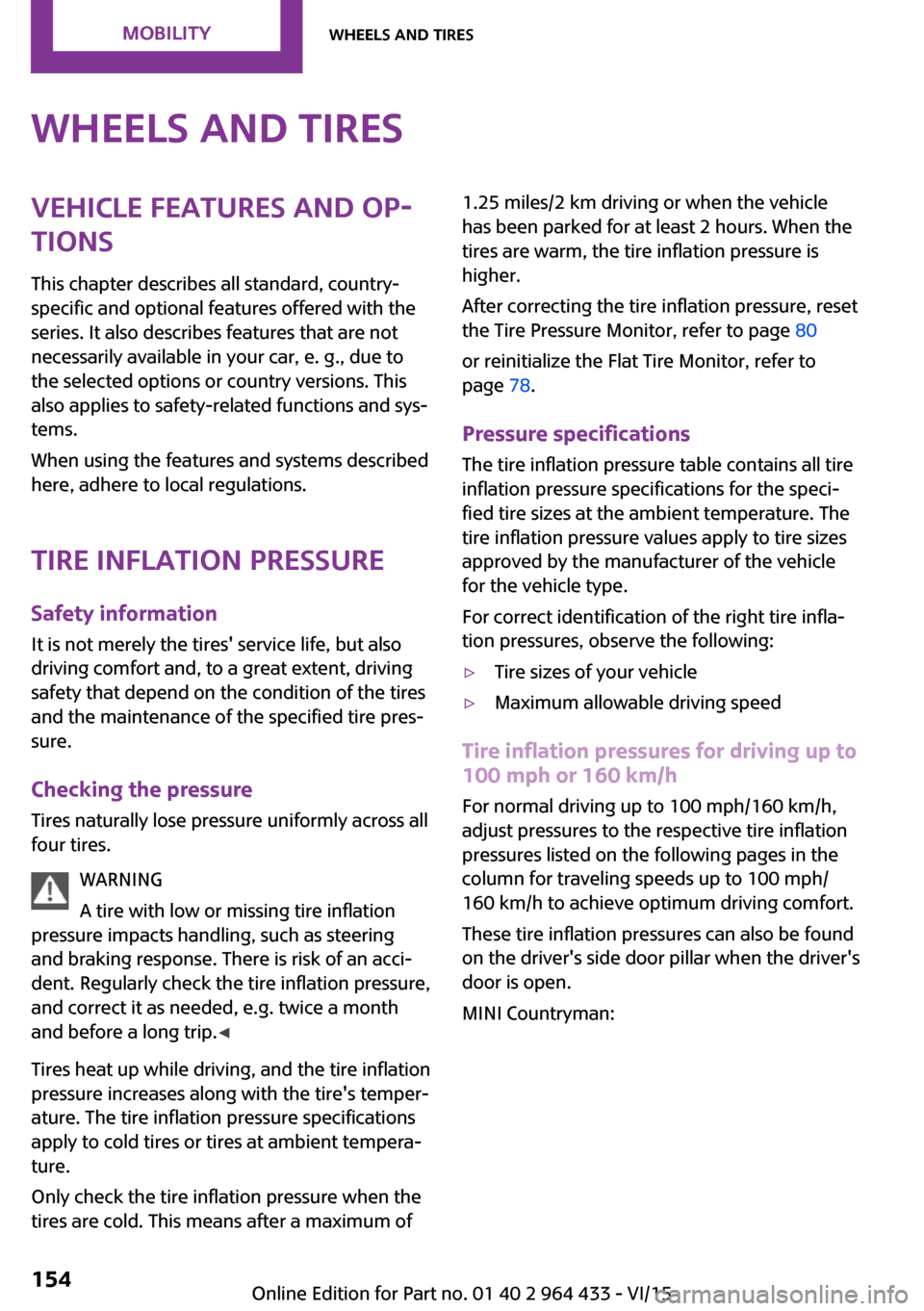
Wheels and tiresVehicle features and op‐
tions
This chapter describes all standard, country-
specific and optional features offered with the
series. It also describes features that are not
necessarily available in your car, e. g., due to
the selected options or country versions. This
also applies to safety-related functions and sys‐
tems.
When using the features and systems described
here, adhere to local regulations.
Tire inflation pressure
Safety information It is not merely the tires' service life, but also
driving comfort and, to a great extent, driving
safety that depend on the condition of the tires
and the maintenance of the specified tire pres‐
sure.
Checking the pressure
Tires naturally lose pressure uniformly across all
four tires.
WARNING
A tire with low or missing tire inflation
pressure impacts handling, such as steering
and braking response. There is risk of an acci‐
dent. Regularly check the tire inflation pressure,
and correct it as needed, e.g. twice a month
and before a long trip. ◀
Tires heat up while driving, and the tire inflation
pressure increases along with the tire's temper‐
ature. The tire inflation pressure specifications
apply to cold tires or tires at ambient tempera‐
ture.
Only check the tire inflation pressure when the
tires are cold. This means after a maximum of1.25 miles/2 km driving or when the vehicle
has been parked for at least 2 hours. When the
tires are warm, the tire inflation pressure is
higher.
After correcting the tire inflation pressure, reset
the Tire Pressure Monitor, refer to page 80
or reinitialize the Flat Tire Monitor, refer to
page 78.
Pressure specifications
The tire inflation pressure table contains all tire
inflation pressure specifications for the speci‐
fied tire sizes at the ambient temperature. The
tire inflation pressure values apply to tire sizes
approved by the manufacturer of the vehicle
for the vehicle type.
For correct identification of the right tire infla‐
tion pressures, observe the following:▷Tire sizes of your vehicle▷Maximum allowable driving speed
Tire inflation pressures for driving up to
100 mph or 160 km/h
For normal driving up to 100 mph/160 km/h,
adjust pressures to the respective tire inflation
pressures listed on the following pages in the
column for traveling speeds up to 100 mph/
160 km/h to achieve optimum driving comfort.
These tire inflation pressures can also be found
on the driver's side door pillar when the driver's
door is open.
MINI Countryman:
Seite 154MOBILITYWheels and tires154
Online Edition for Part no. 01 40 2 964 433 - VI/15
Page 162 of 223

Run-flat tiresWhen mounting new tires or changing fromsummer to winter tires or vice versa, use run-
flat tires for your own safety. Also, a compact
wheel is not available in case of a flat tire. A
dealer’s service center will be glad to answer
any questions you may have.
Rotating wheels between axles
Different wear patterns occur on the front and
rear axles, depending on the individual condi‐
tions of use.
To ensure even wear on the tires, the wheels
can be rotated between the axles. A dealer’s
service center will be glad to answer any ques‐
tions you may have.
After changing the tires, check the tire inflation
pressure and correct it if necessary.
Storage
Store wheels and tires in a cool, dry place with
as little exposure to light as possible.
Always protect tires against all contact with oil,
grease and fuels.
Do not exceed the maximum tire inflation pres‐
sure indicated on the side wall of the tire.
Run-flat tires
Label
The symbol identifying run-flat tires is a circle
with the letters RSC on the sidewall.
Run-flat tires are tires that support themselves
for a limited period of time, and they may also
come with special rims. The sidewall reinforce‐
ment ensures that the tire can continue to be
used to a limited extent if it has lost pressure
and even if it has become completely depres‐
surized.
For continued driving in the event of a flat tire,
refer to page 78.
Correcting a flat tire
Safety measures▷Park the vehicle as far as possible from
passing traffic and on solid ground. Switch
on the hazard warning system.▷Let the steering wheel lock engage with the
wheels in the straight-ahead position, set
the parking brake, and engage first gear or
reverse, or engage selector lever position P.▷Have all vehicle occupants get out of the
vehicle and ensure that they remain out‐
side the immediate area in a safe place,
such as behind a guardrail.▷If a warning triangle or portable hazard
warning lamp is required, set it up on the
roadside at an appropriate distance from
the rear of the vehicle. Comply with all
safety guidelines and regulations.
The procedure to correct a flat tire depends on
the equipment in the vehicle:
▷Run-flat tires, refer to page 162.▷MINI Mobility System, refer to page 162.
MINI Mobility System
Information
▷Follow the instructions on using the Mobi‐
lity System found on the compressor and
sealant bottle.Seite 162MOBILITYWheels and tires162
Online Edition for Part no. 01 40 2 964 433 - VI/15
Page 163 of 223

▷Use of the Mobility System may be ineffec‐
tive if tire damage is greater than approx.
1/8 in/4 mm in size.▷Contact a dealer’s service center or another
qualified service center or repair shop if the
tire cannot be made drivable.▷If possible, do not remove foreign bodies
that have penetrated the tire.▷Pull the speed limit sticker off the sealant
bottle and apply it to the steering wheel.
Sealant and compressor
1Sealant bottle and speed limit sticker2Filling hose
Note the use-by date on the sealant bottle.3Holder for the sealant bottle4Compressor5Connector and cable for the lighter socket/
socket in passenger compartment 101.6Connection hose for connecting the com‐
pressor and sealant bottle or the compres‐
sor and wheel7On/off switch8Pressure gauge for displaying the tire infla‐
tion pressure9Release button for reducing the tire infla‐
tion pressure
The connector, cable, and connecting hose are
stowed in the compressor housing.
Using the Mobility System
To repair a flat tire with the Mobility System,
proceed as follows:
▷Filling the tire with sealant▷Distributing the sealant▷Correcting the tire inflation pressure
Filling the tire with sealant
1.Shake the sealant bottle.2.Pull the connection hose 6 fully out of the
compressor housing and screw it onto the
sealant bottle connection. Ensure that the
connection hose is not kinked.3.Insert the sealant bottle into the compres‐
sor housing in a vertical position.4.Unscrew the dust cap off of the valve of the
not working wheel and screw the filling
hose 2 of the sealant bottle onto the valve.5.Ensure that the compressor is switched off.6.Insert connector 5 into the lighter socket/
socket in the passenger compartment, refer
to page 101.7.When the engine is running:Seite 163Wheels and tiresMOBILITY163
Online Edition for Part no. 01 40 2 964 433 - VI/15
Page 187 of 223
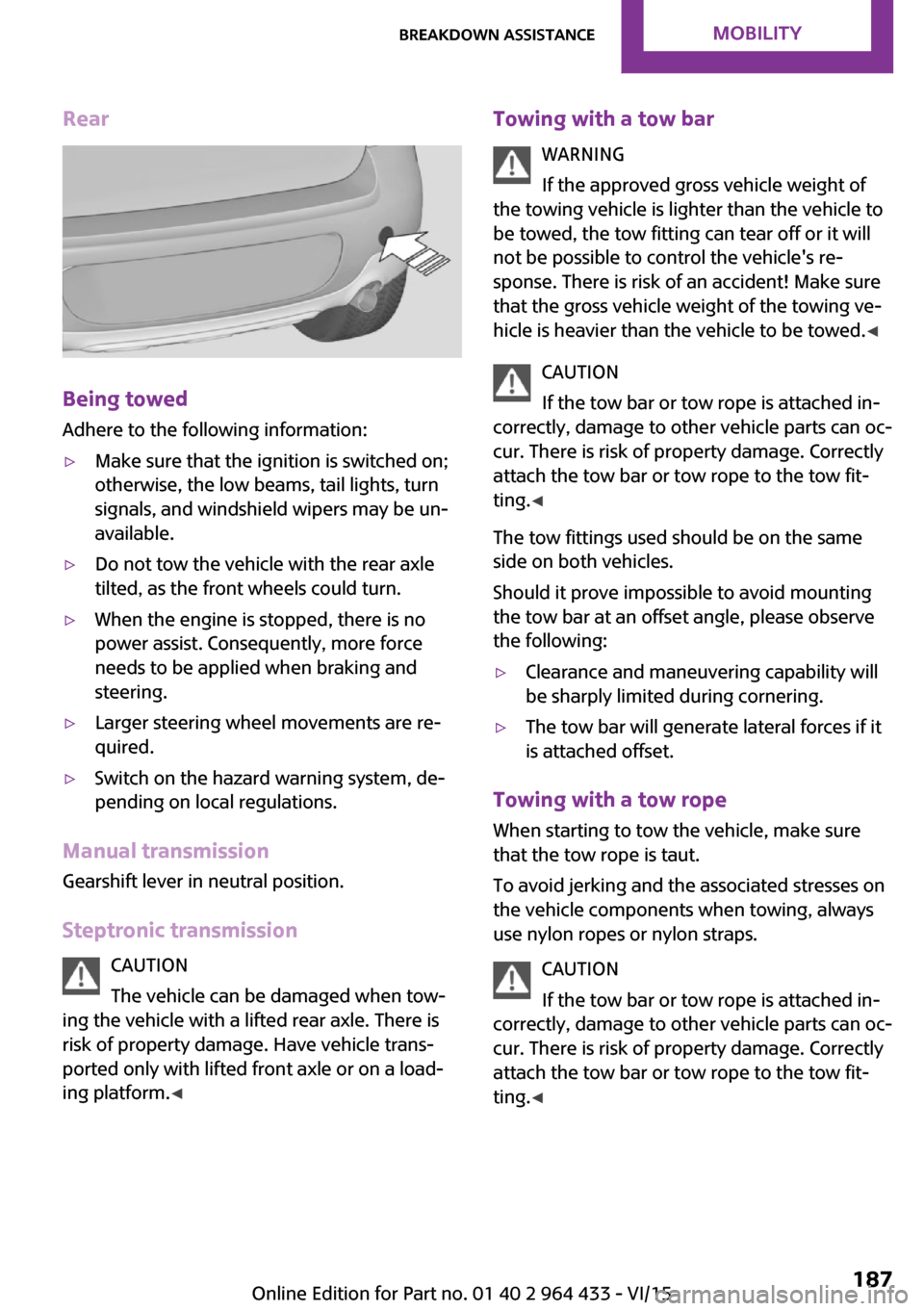
Rear
Being towed
Adhere to the following information:
▷Make sure that the ignition is switched on;
otherwise, the low beams, tail lights, turn
signals, and windshield wipers may be un‐
available.▷Do not tow the vehicle with the rear axle
tilted, as the front wheels could turn.▷When the engine is stopped, there is no
power assist. Consequently, more force
needs to be applied when braking and
steering.▷Larger steering wheel movements are re‐
quired.▷Switch on the hazard warning system, de‐
pending on local regulations.
Manual transmission
Gearshift lever in neutral position.
Steptronic transmission CAUTION
The vehicle can be damaged when tow‐
ing the vehicle with a lifted rear axle. There is
risk of property damage. Have vehicle trans‐
ported only with lifted front axle or on a load‐
ing platform. ◀
Towing with a tow bar
WARNING
If the approved gross vehicle weight of
the towing vehicle is lighter than the vehicle to
be towed, the tow fitting can tear off or it will
not be possible to control the vehicle's re‐
sponse. There is risk of an accident! Make sure
that the gross vehicle weight of the towing ve‐
hicle is heavier than the vehicle to be towed. ◀
CAUTION
If the tow bar or tow rope is attached in‐
correctly, damage to other vehicle parts can oc‐
cur. There is risk of property damage. Correctly
attach the tow bar or tow rope to the tow fit‐
ting. ◀
The tow fittings used should be on the same
side on both vehicles.
Should it prove impossible to avoid mounting
the tow bar at an offset angle, please observe
the following:▷Clearance and maneuvering capability will
be sharply limited during cornering.▷The tow bar will generate lateral forces if it
is attached offset.
Towing with a tow rope
When starting to tow the vehicle, make sure
that the tow rope is taut.
To avoid jerking and the associated stresses on
the vehicle components when towing, always
use nylon ropes or nylon straps.
CAUTION
If the tow bar or tow rope is attached in‐
correctly, damage to other vehicle parts can oc‐ cur. There is risk of property damage. Correctly
attach the tow bar or tow rope to the tow fit‐ ting. ◀
Seite 187Breakdown assistanceMOBILITY187
Online Edition for Part no. 01 40 2 964 433 - VI/15
Page 196 of 223
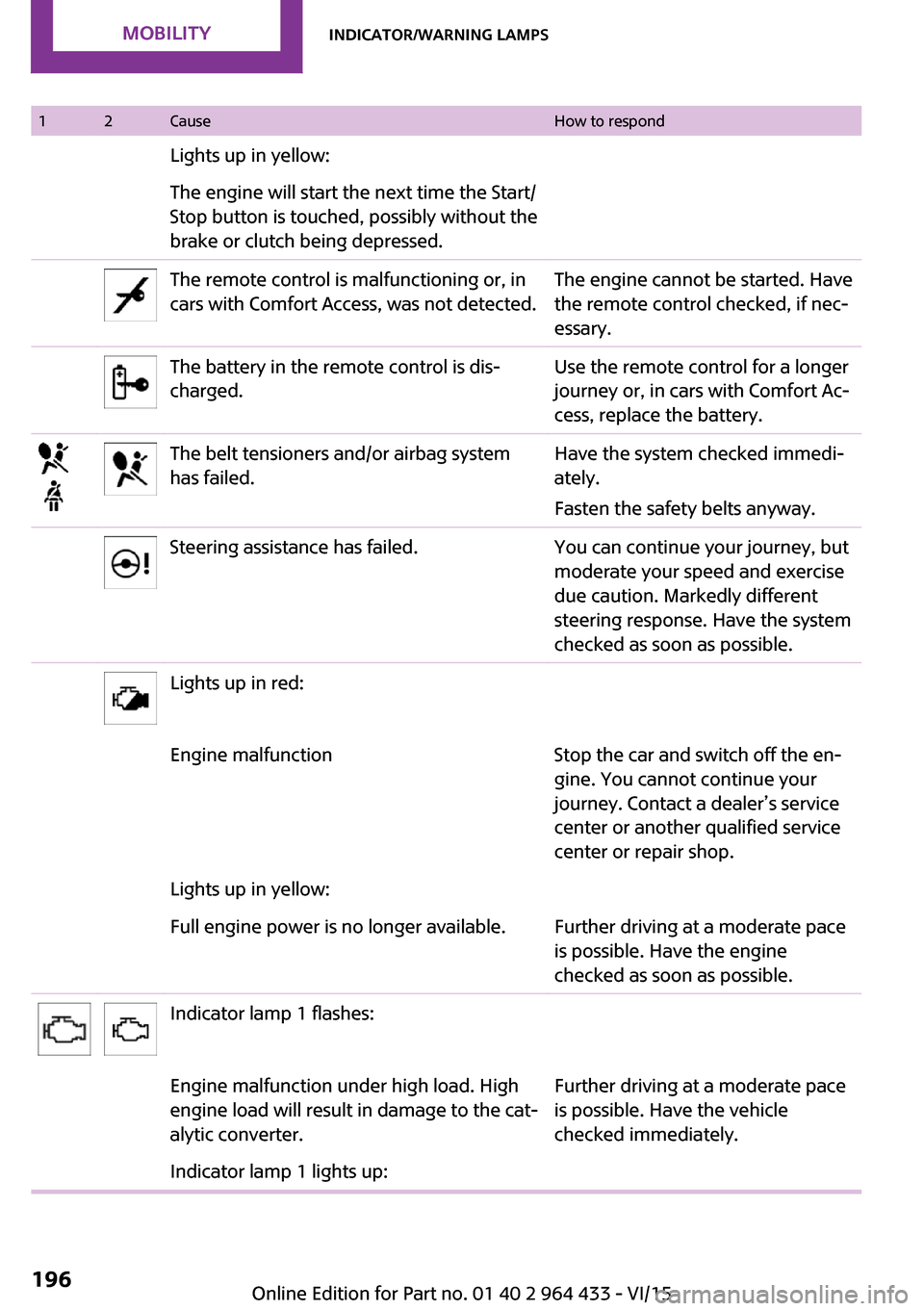
12CauseHow to respondLights up in yellow:The engine will start the next time the Start/
Stop button is touched, possibly without the
brake or clutch being depressed.The remote control is malfunctioning or, in
cars with Comfort Access, was not detected.The engine cannot be started. Have
the remote control checked, if nec‐
essary.The battery in the remote control is dis‐
charged.Use the remote control for a longer
journey or, in cars with Comfort Ac‐
cess, replace the battery.The belt tensioners and/or airbag system
has failed.Have the system checked immedi‐
ately.
Fasten the safety belts anyway.Steering assistance has failed.You can continue your journey, but
moderate your speed and exercise
due caution. Markedly different
steering response. Have the system
checked as soon as possible.Lights up in red:Engine malfunctionStop the car and switch off the en‐
gine. You cannot continue your
journey. Contact a dealer’s service
center or another qualified service
center or repair shop.Lights up in yellow:Full engine power is no longer available.Further driving at a moderate pace
is possible. Have the engine
checked as soon as possible.Indicator lamp 1 flashes:Engine malfunction under high load. High
engine load will result in damage to the cat‐
alytic converter.Further driving at a moderate pace
is possible. Have the vehicle
checked immediately.Indicator lamp 1 lights up:Seite 196MOBILITYIndicator/warning lamps196
Online Edition for Part no. 01 40 2 964 433 - VI/15
Page 219 of 223
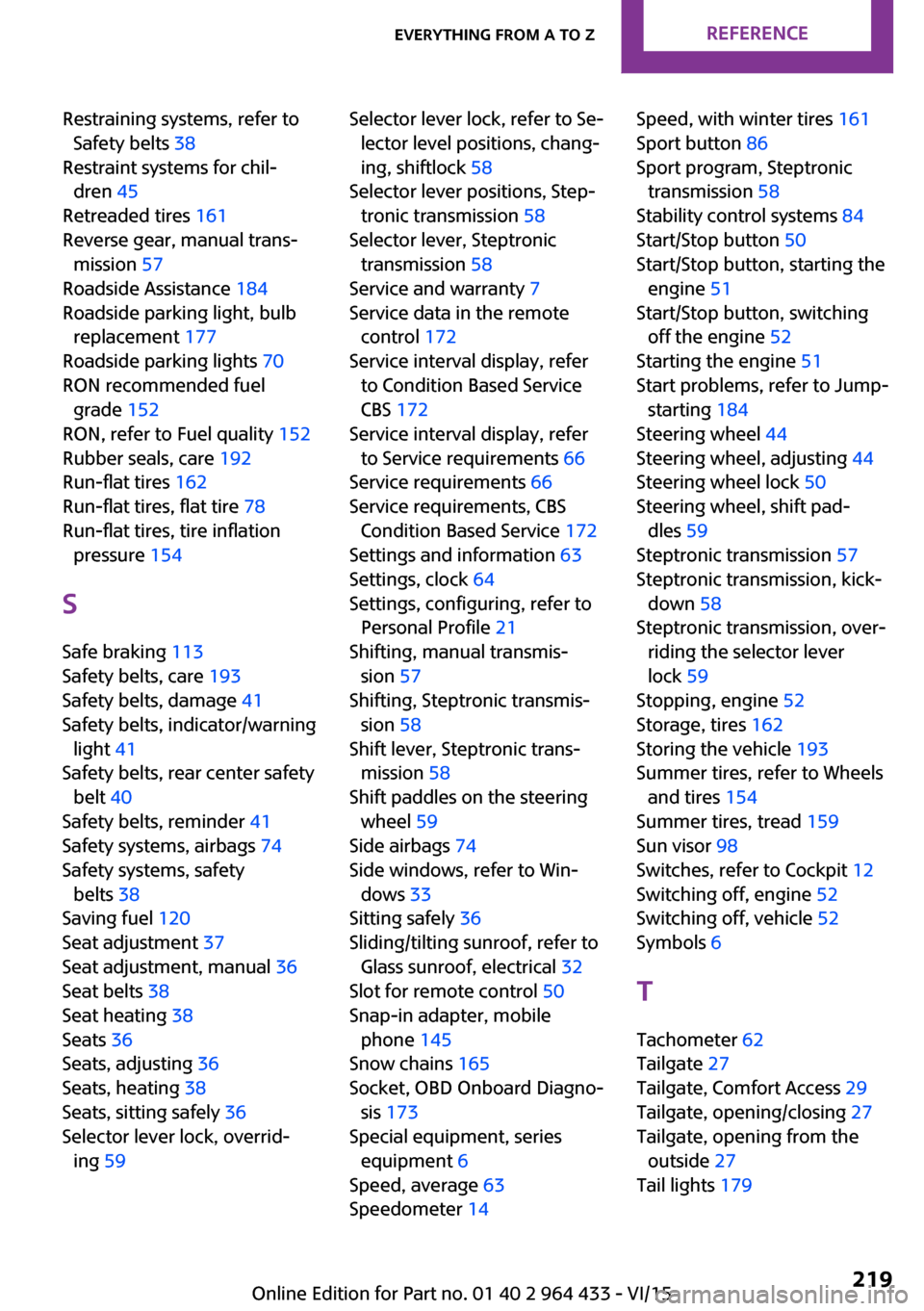
Restraining systems, refer toSafety belts 38
Restraint systems for chil‐ dren 45
Retreaded tires 161
Reverse gear, manual trans‐ mission 57
Roadside Assistance 184
Roadside parking light, bulb replacement 177
Roadside parking lights 70
RON recommended fuel grade 152
RON, refer to Fuel quality 152
Rubber seals, care 192
Run-flat tires 162
Run-flat tires, flat tire 78
Run-flat tires, tire inflation pressure 154
S
Safe braking 113
Safety belts, care 193
Safety belts, damage 41
Safety belts, indicator/warning light 41
Safety belts, rear center safety belt 40
Safety belts, reminder 41
Safety systems, airbags 74
Safety systems, safety belts 38
Saving fuel 120
Seat adjustment 37
Seat adjustment, manual 36
Seat belts 38
Seat heating 38
Seats 36
Seats, adjusting 36
Seats, heating 38
Seats, sitting safely 36
Selector lever lock, overrid‐ ing 59 Selector lever lock, refer to Se‐
lector level positions, chang‐
ing, shiftlock 58
Selector lever positions, Step‐ tronic transmission 58
Selector lever, Steptronic transmission 58
Service and warranty 7
Service data in the remote control 172
Service interval display, refer to Condition Based Service
CBS 172
Service interval display, refer to Service requirements 66
Service requirements 66
Service requirements, CBS Condition Based Service 172
Settings and information 63
Settings, clock 64
Settings, configuring, refer to Personal Profile 21
Shifting, manual transmis‐ sion 57
Shifting, Steptronic transmis‐ sion 58
Shift lever, Steptronic trans‐ mission 58
Shift paddles on the steering wheel 59
Side airbags 74
Side windows, refer to Win‐ dows 33
Sitting safely 36
Sliding/tilting sunroof, refer to Glass sunroof, electrical 32
Slot for remote control 50
Snap-in adapter, mobile phone 145
Snow chains 165
Socket, OBD Onboard Diagno‐ sis 173
Special equipment, series equipment 6
Speed, average 63
Speedometer 14 Speed, with winter tires 161
Sport button 86
Sport program, Steptronic transmission 58
Stability control systems 84
Start/Stop button 50
Start/Stop button, starting the engine 51
Start/Stop button, switching off the engine 52
Starting the engine 51
Start problems, refer to Jump- starting 184
Steering wheel 44
Steering wheel, adjusting 44
Steering wheel lock 50
Steering wheel, shift pad‐ dles 59
Steptronic transmission 57
Steptronic transmission, kick‐ down 58
Steptronic transmission, over‐ riding the selector lever
lock 59
Stopping, engine 52
Storage, tires 162
Storing the vehicle 193
Summer tires, refer to Wheels and tires 154
Summer tires, tread 159
Sun visor 98
Switches, refer to Cockpit 12
Switching off, engine 52
Switching off, vehicle 52
Symbols 6
T Tachometer 62
Tailgate 27
Tailgate, Comfort Access 29
Tailgate, opening/closing 27
Tailgate, opening from the outside 27
Tail lights 179 Seite 219Everything from A to ZREFERENCE219
Online Edition for Part no. 01 40 2 964 433 - VI/15