maintenance MINI Roadster 2014 (Mini Connected) User Guide
[x] Cancel search | Manufacturer: MINI, Model Year: 2014, Model line: Roadster, Model: MINI Roadster 2014Pages: 288, PDF Size: 6.72 MB
Page 242 of 288
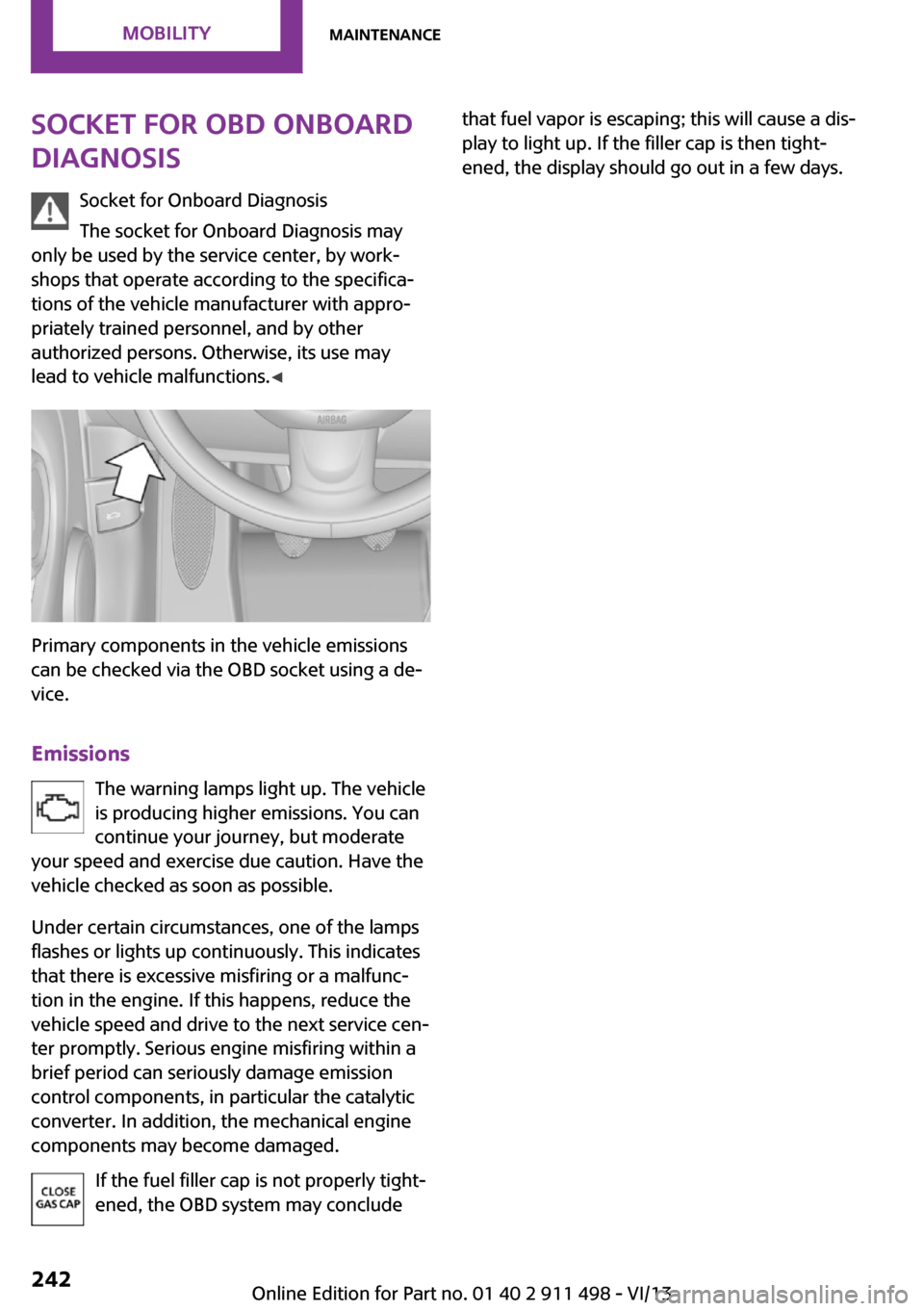
Socket for OBD Onboard
Diagnosis
Socket for Onboard Diagnosis
The socket for Onboard Diagnosis may
only be used by the service center, by work‐
shops that operate according to the specifica‐
tions of the vehicle manufacturer with appro‐
priately trained personnel, and by other
authorized persons. Otherwise, its use may
lead to vehicle malfunctions. ◀
Primary components in the vehicle emissions
can be checked via the OBD socket using a de‐
vice.
Emissions The warning lamps light up. The vehicle
is producing higher emissions. You can
continue your journey, but moderate
your speed and exercise due caution. Have the
vehicle checked as soon as possible.
Under certain circumstances, one of the lamps
flashes or lights up continuously. This indicates
that there is excessive misfiring or a malfunc‐
tion in the engine. If this happens, reduce the
vehicle speed and drive to the next service cen‐
ter promptly. Serious engine misfiring within a
brief period can seriously damage emission
control components, in particular the catalytic
converter. In addition, the mechanical engine
components may become damaged.
If the fuel filler cap is not properly tight‐
ened, the OBD system may conclude
that fuel vapor is escaping; this will cause a dis‐
play to light up. If the filler cap is then tight‐
ened, the display should go out in a few days.Seite 242MobilityMaintenance242
Online Edition for Part no. 01 40 2 911 498 - VI/13
Page 252 of 288
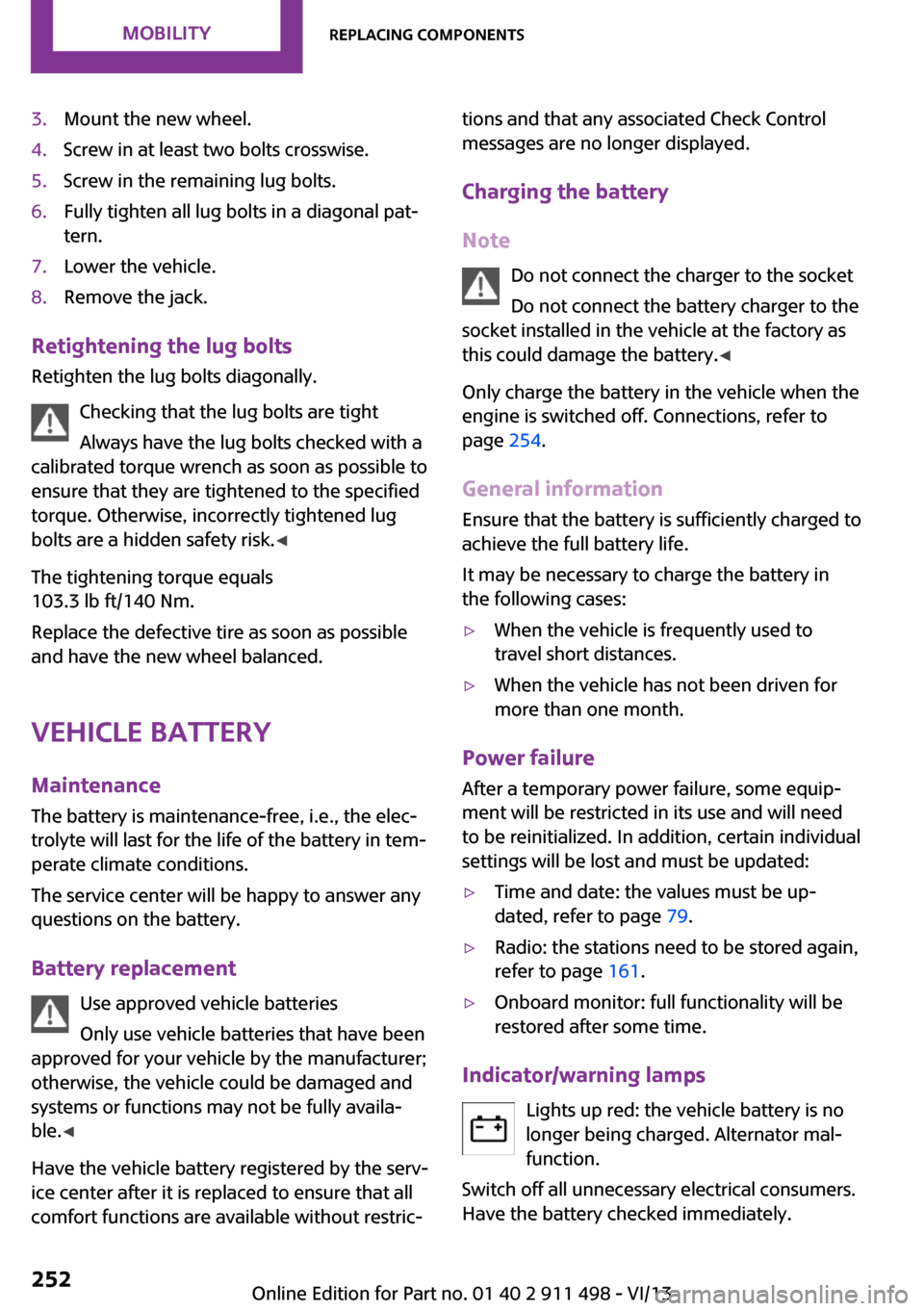
3.Mount the new wheel.4.Screw in at least two bolts crosswise.5.Screw in the remaining lug bolts.6.Fully tighten all lug bolts in a diagonal pat‐
tern.7.Lower the vehicle.8.Remove the jack.
Retightening the lug bolts
Retighten the lug bolts diagonally.
Checking that the lug bolts are tight
Always have the lug bolts checked with a
calibrated torque wrench as soon as possible to
ensure that they are tightened to the specified
torque. Otherwise, incorrectly tightened lug
bolts are a hidden safety risk. ◀
The tightening torque equals
103.3 lb ft/140 Nm.
Replace the defective tire as soon as possible
and have the new wheel balanced.
Vehicle battery Maintenance
The battery is maintenance-free, i.e., the elec‐
trolyte will last for the life of the battery in tem‐
perate climate conditions.
The service center will be happy to answer any
questions on the battery.
Battery replacement Use approved vehicle batteries
Only use vehicle batteries that have been
approved for your vehicle by the manufacturer;
otherwise, the vehicle could be damaged and
systems or functions may not be fully availa‐
ble. ◀
Have the vehicle battery registered by the serv‐
ice center after it is replaced to ensure that all comfort functions are available without restric‐
tions and that any associated Check Control
messages are no longer displayed.
Charging the battery
Note Do not connect the charger to the socket
Do not connect the battery charger to the
socket installed in the vehicle at the factory as
this could damage the battery. ◀
Only charge the battery in the vehicle when the
engine is switched off. Connections, refer to
page 254.
General information Ensure that the battery is sufficiently charged to
achieve the full battery life.
It may be necessary to charge the battery in
the following cases:▷When the vehicle is frequently used to
travel short distances.▷When the vehicle has not been driven for
more than one month.
Power failure
After a temporary power failure, some equip‐
ment will be restricted in its use and will need
to be reinitialized. In addition, certain individual
settings will be lost and must be updated:
▷Time and date: the values must be up‐
dated, refer to page 79.▷Radio: the stations need to be stored again,
refer to page 161.▷Onboard monitor: full functionality will be
restored after some time.
Indicator/warning lamps
Lights up red: the vehicle battery is no
longer being charged. Alternator mal‐
function.
Switch off all unnecessary electrical consumers.
Have the battery checked immediately.
Seite 252MobilityReplacing components252
Online Edition for Part no. 01 40 2 911 498 - VI/13
Page 277 of 288
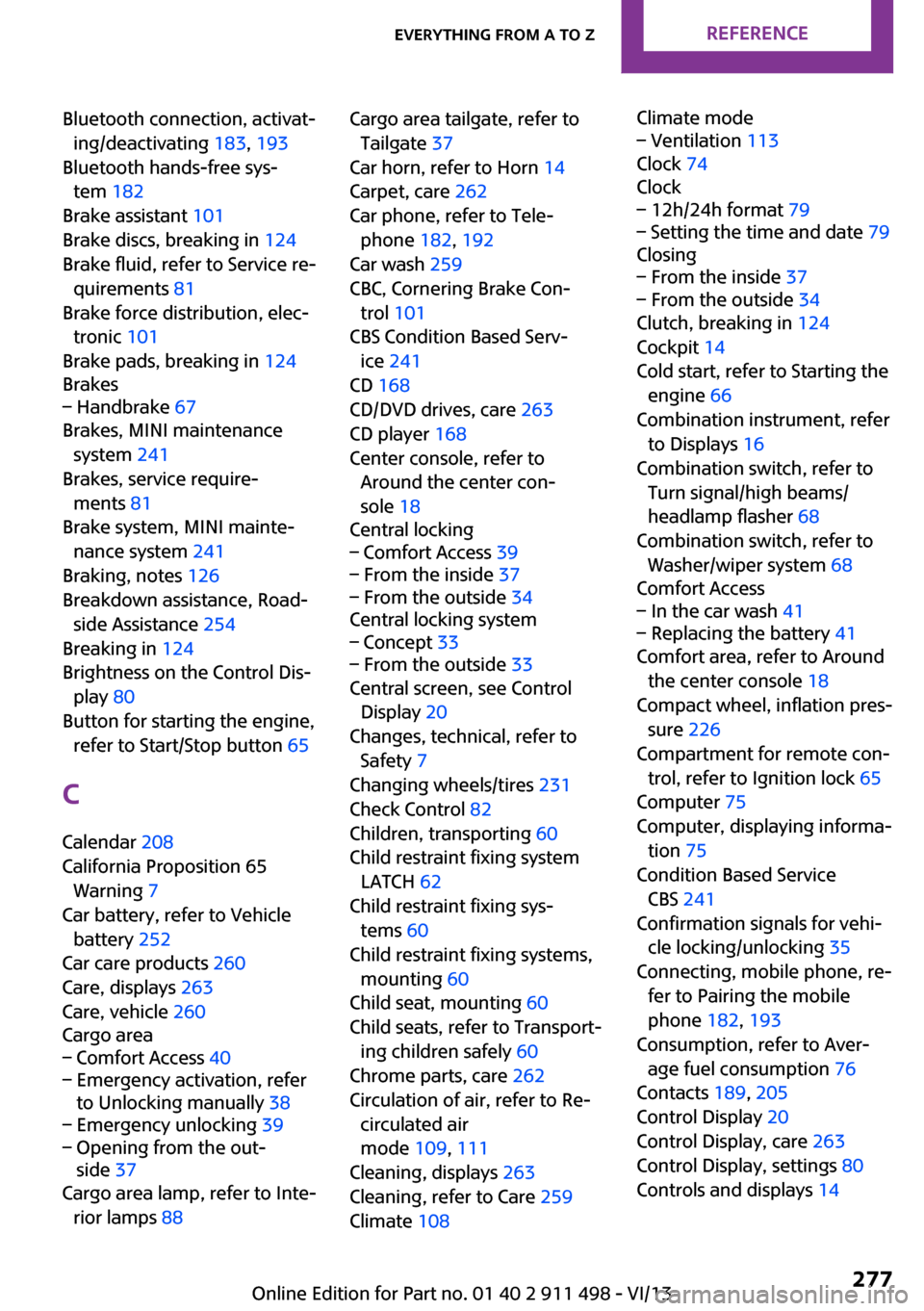
Bluetooth connection, activat‐ing/deactivating 183, 193
Bluetooth hands-free sys‐ tem 182
Brake assistant 101
Brake discs, breaking in 124
Brake fluid, refer to Service re‐ quirements 81
Brake force distribution, elec‐ tronic 101
Brake pads, breaking in 124
Brakes– Handbrake 67
Brakes, MINI maintenance
system 241
Brakes, service require‐ ments 81
Brake system, MINI mainte‐ nance system 241
Braking, notes 126
Breakdown assistance, Road‐ side Assistance 254
Breaking in 124
Brightness on the Control Dis‐ play 80
Button for starting the engine, refer to Start/Stop button 65
C
Calendar 208
California Proposition 65 Warning 7
Car battery, refer to Vehicle battery 252
Car care products 260
Care, displays 263
Care, vehicle 260
Cargo area
– Comfort Access 40– Emergency activation, refer
to Unlocking manually 38– Emergency unlocking 39– Opening from the out‐
side 37
Cargo area lamp, refer to Inte‐
rior lamps 88
Cargo area tailgate, refer to
Tailgate 37
Car horn, refer to Horn 14
Carpet, care 262
Car phone, refer to Tele‐ phone 182, 192
Car wash 259
CBC, Cornering Brake Con‐ trol 101
CBS Condition Based Serv‐ ice 241
CD 168
CD/DVD drives, care 263
CD player 168
Center console, refer to Around the center con‐
sole 18
Central locking– Comfort Access 39– From the inside 37– From the outside 34
Central locking system
– Concept 33– From the outside 33
Central screen, see Control
Display 20
Changes, technical, refer to Safety 7
Changing wheels/tires 231
Check Control 82
Children, transporting 60
Child restraint fixing system LATCH 62
Child restraint fixing sys‐ tems 60
Child restraint fixing systems, mounting 60
Child seat, mounting 60
Child seats, refer to Transport‐ ing children safely 60
Chrome parts, care 262
Circulation of air, refer to Re‐ circulated air
mode 109, 111
Cleaning, displays 263
Cleaning, refer to Care 259
Climate 108
Climate mode– Ventilation 113
Clock 74
Clock
– 12h/24h format 79– Setting the time and date 79
Closing
– From the inside 37– From the outside 34
Clutch, breaking in 124
Cockpit 14
Cold start, refer to Starting the engine 66
Combination instrument, refer to Displays 16
Combination switch, refer to Turn signal/high beams/
headlamp flasher 68
Combination switch, refer to Washer/wiper system 68
Comfort Access
– In the car wash 41– Replacing the battery 41
Comfort area, refer to Around
the center console 18
Compact wheel, inflation pres‐ sure 226
Compartment for remote con‐ trol, refer to Ignition lock 65
Computer 75
Computer, displaying informa‐ tion 75
Condition Based Service CBS 241
Confirmation signals for vehi‐ cle locking/unlocking 35
Connecting, mobile phone, re‐ fer to Pairing the mobile
phone 182, 193
Consumption, refer to Aver‐ age fuel consumption 76
Contacts 189, 205
Control Display 20
Control Display, care 263
Control Display, settings 80
Controls and displays 14
Seite 277Everything from A to ZReference277
Online Edition for Part no. 01 40 2 911 498 - VI/13
Page 279 of 288
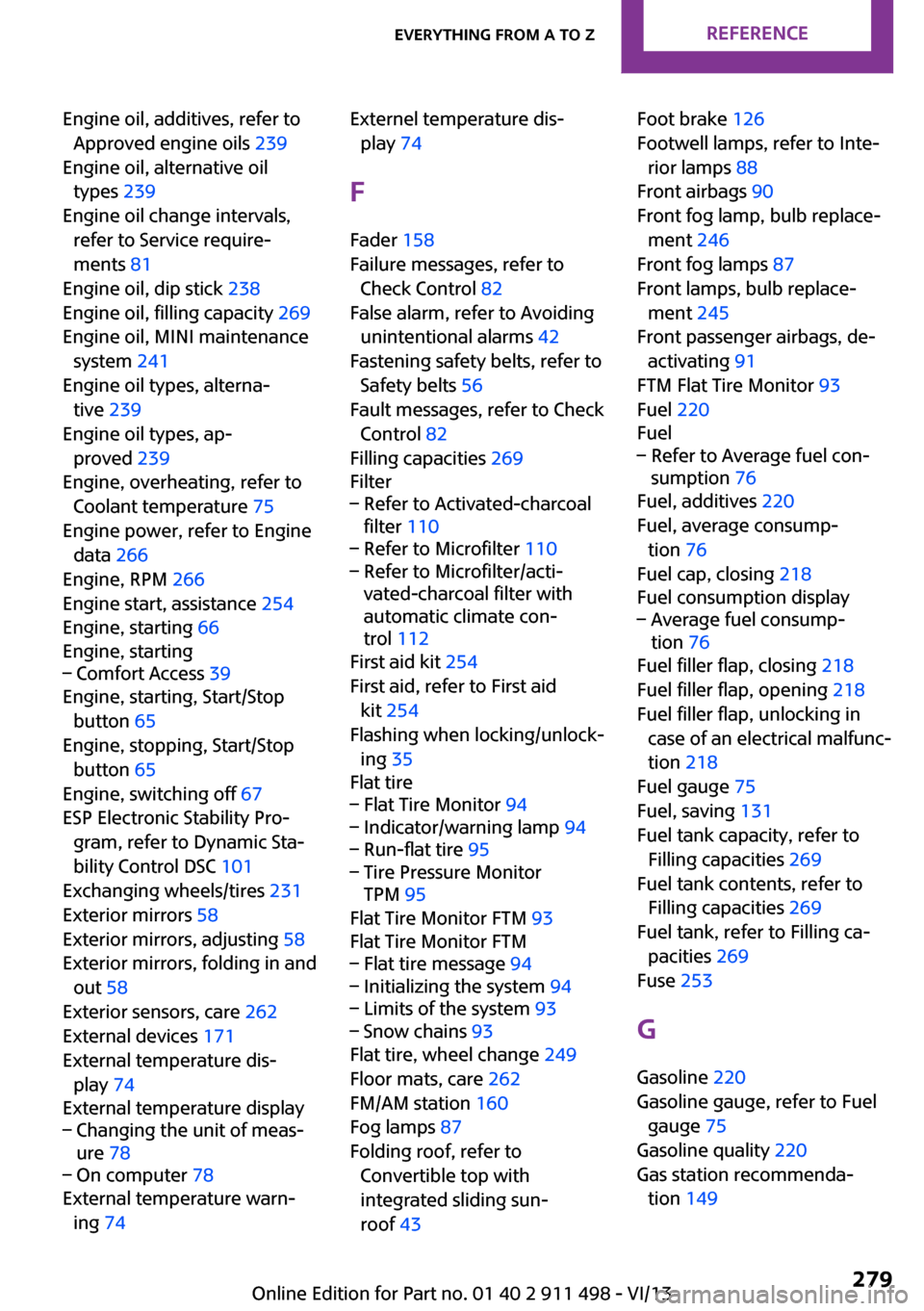
Engine oil, additives, refer toApproved engine oils 239
Engine oil, alternative oil types 239
Engine oil change intervals, refer to Service require‐
ments 81
Engine oil, dip stick 238
Engine oil, filling capacity 269
Engine oil, MINI maintenance system 241
Engine oil types, alterna‐ tive 239
Engine oil types, ap‐ proved 239
Engine, overheating, refer to Coolant temperature 75
Engine power, refer to Engine data 266
Engine, RPM 266
Engine start, assistance 254
Engine, starting 66
Engine, starting– Comfort Access 39
Engine, starting, Start/Stop
button 65
Engine, stopping, Start/Stop button 65
Engine, switching off 67
ESP Electronic Stability Pro‐ gram, refer to Dynamic Sta‐
bility Control DSC 101
Exchanging wheels/tires 231
Exterior mirrors 58
Exterior mirrors, adjusting 58
Exterior mirrors, folding in and out 58
Exterior sensors, care 262
External devices 171
External temperature dis‐ play 74
External temperature display
– Changing the unit of meas‐
ure 78– On computer 78
External temperature warn‐
ing 74
Externel temperature dis‐
play 74
F
Fader 158
Failure messages, refer to Check Control 82
False alarm, refer to Avoiding unintentional alarms 42
Fastening safety belts, refer to Safety belts 56
Fault messages, refer to Check Control 82
Filling capacities 269
Filter– Refer to Activated-charcoal
filter 110– Refer to Microfilter 110– Refer to Microfilter/acti‐
vated-charcoal filter with
automatic climate con‐
trol 112
First aid kit 254
First aid, refer to First aid kit 254
Flashing when locking/unlock‐ ing 35
Flat tire
– Flat Tire Monitor 94– Indicator/warning lamp 94– Run-flat tire 95– Tire Pressure Monitor
TPM 95
Flat Tire Monitor FTM 93
Flat Tire Monitor FTM
– Flat tire message 94– Initializing the system 94– Limits of the system 93– Snow chains 93
Flat tire, wheel change 249
Floor mats, care 262
FM/AM station 160
Fog lamps 87
Folding roof, refer to Convertible top with
integrated sliding sun‐
roof 43
Foot brake 126
Footwell lamps, refer to Inte‐ rior lamps 88
Front airbags 90
Front fog lamp, bulb replace‐ ment 246
Front fog lamps 87
Front lamps, bulb replace‐ ment 245
Front passenger airbags, de‐ activating 91
FTM Flat Tire Monitor 93
Fuel 220
Fuel– Refer to Average fuel con‐
sumption 76
Fuel, additives 220
Fuel, average consump‐ tion 76
Fuel cap, closing 218
Fuel consumption display
– Average fuel consump‐
tion 76
Fuel filler flap, closing 218
Fuel filler flap, opening 218
Fuel filler flap, unlocking in case of an electrical malfunc‐
tion 218
Fuel gauge 75
Fuel, saving 131
Fuel tank capacity, refer to Filling capacities 269
Fuel tank contents, refer to Filling capacities 269
Fuel tank, refer to Filling ca‐ pacities 269
Fuse 253
G Gasoline 220
Gasoline gauge, refer to Fuel gauge 75
Gasoline quality 220
Gas station recommenda‐ tion 149
Seite 279Everything from A to ZReference279
Online Edition for Part no. 01 40 2 911 498 - VI/13
Page 281 of 288
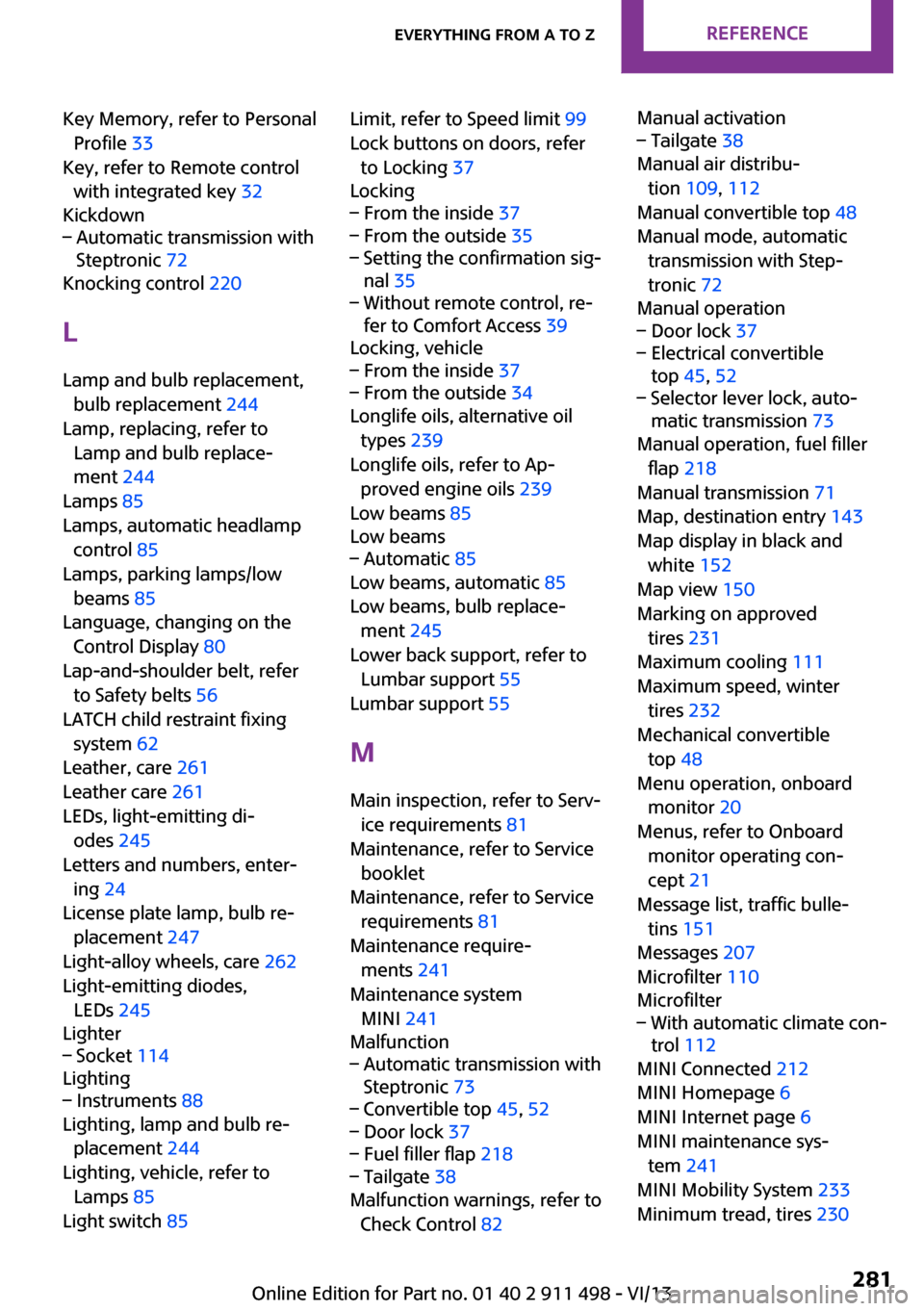
Key Memory, refer to PersonalProfile 33
Key, refer to Remote control with integrated key 32
Kickdown– Automatic transmission with
Steptronic 72
Knocking control 220
L Lamp and bulb replacement, bulb replacement 244
Lamp, replacing, refer to Lamp and bulb replace‐
ment 244
Lamps 85
Lamps, automatic headlamp control 85
Lamps, parking lamps/low beams 85
Language, changing on the Control Display 80
Lap-and-shoulder belt, refer to Safety belts 56
LATCH child restraint fixing system 62
Leather, care 261
Leather care 261
LEDs, light-emitting di‐ odes 245
Letters and numbers, enter‐ ing 24
License plate lamp, bulb re‐ placement 247
Light-alloy wheels, care 262
Light-emitting diodes, LEDs 245
Lighter
– Socket 114
Lighting
– Instruments 88
Lighting, lamp and bulb re‐
placement 244
Lighting, vehicle, refer to Lamps 85
Light switch 85
Limit, refer to Speed limit 99
Lock buttons on doors, refer to Locking 37
Locking– From the inside 37– From the outside 35– Setting the confirmation sig‐
nal 35– Without remote control, re‐
fer to Comfort Access 39
Locking, vehicle
– From the inside 37– From the outside 34
Longlife oils, alternative oil
types 239
Longlife oils, refer to Ap‐ proved engine oils 239
Low beams 85
Low beams
– Automatic 85
Low beams, automatic 85
Low beams, bulb replace‐ ment 245
Lower back support, refer to
Lumbar support 55
Lumbar support 55
M
Main inspection, refer to Serv‐ ice requirements 81
Maintenance, refer to Service booklet
Maintenance, refer to Service requirements 81
Maintenance require‐ ments 241
Maintenance system MINI 241
Malfunction
– Automatic transmission with
Steptronic 73– Convertible top 45, 52– Door lock 37– Fuel filler flap 218– Tailgate 38
Malfunction warnings, refer to
Check Control 82
Manual activation– Tailgate 38
Manual air distribu‐
tion 109, 112
Manual convertible top 48
Manual mode, automatic transmission with Step‐
tronic 72
Manual operation
– Door lock 37– Electrical convertible
top 45, 52– Selector lever lock, auto‐
matic transmission 73
Manual operation, fuel filler
flap 218
Manual transmission 71
Map, destination entry 143
Map display in black and white 152
Map view 150
Marking on approved tires 231
Maximum cooling 111
Maximum speed, winter tires 232
Mechanical convertible top 48
Menu operation, onboard monitor 20
Menus, refer to Onboard monitor operating con‐
cept 21
Message list, traffic bulle‐ tins 151
Messages 207
Microfilter 110
Microfilter
– With automatic climate con‐
trol 112
MINI Connected 212
MINI Homepage 6
MINI Internet page 6
MINI maintenance sys‐ tem 241
MINI Mobility System 233
Minimum tread, tires 230
Seite 281Everything from A to ZReference281
Online Edition for Part no. 01 40 2 911 498 - VI/13