glove box MITSUBISHI ASX 2009 1.G Owners Manual
[x] Cancel search | Manufacturer: MITSUBISHI, Model Year: 2009, Model line: ASX, Model: MITSUBISHI ASX 2009 1.GPages: 368, PDF Size: 8.13 MB
Page 4 of 368
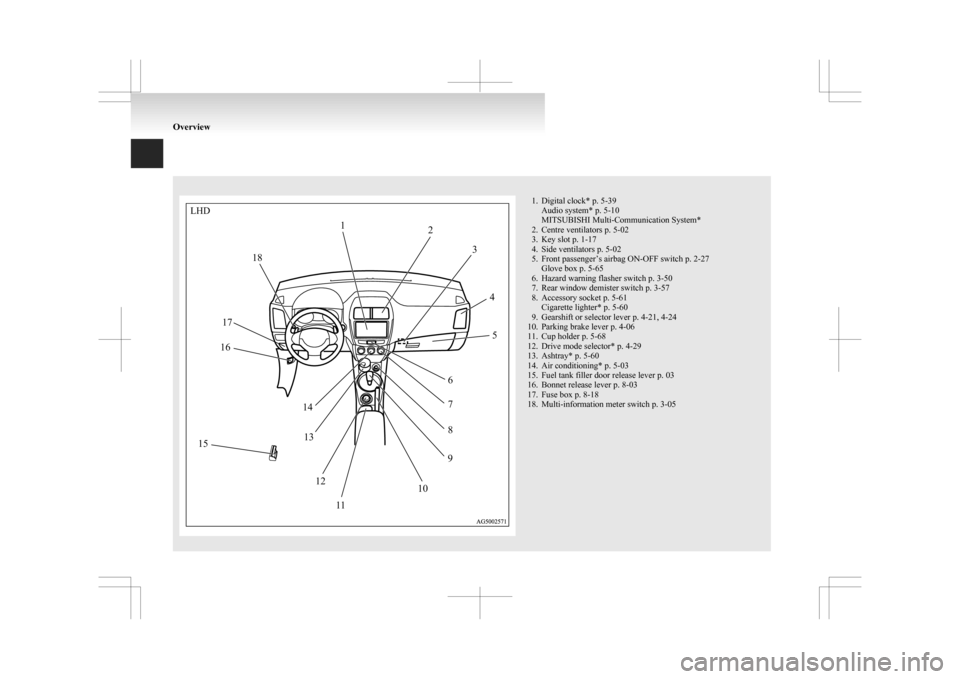
1. Digital clock* p. 5-39
Audio system* p. 5-10
MITSUBISHI Multi-Communication System*
2.
Centre ventilators p. 5-02
3. Key slot p. 1-17
4. Side ventilators p. 5-02
5. Front passenger’s airbag ON-OFF switch p. 2-27 Glove box p. 5-65
6. Hazard warning flasher switch p. 3-50
7. Rear window demister switch p. 3-57
8. Accessory socket p. 5-61 Cigarette lighter* p. 5-60
9. Gearshift or selector lever p. 4-21, 4-24
10. Parking brake lever p. 4-06
11. Cup holder p. 5-68
12. Drive mode selector* p. 4-29
13. Ashtray* p. 5-60
14. Air conditioning* p. 5-03
15. Fuel tank filler door release lever p. 03
16. Bonnet release lever p. 8-03
17. Fuse box p. 8-18
18. Multi-information meter switch p. 3-05 OverviewLHD
12
3
45
6 7
8
9
10
1
1
12
13
14
15 16
17 18
Page 5 of 368
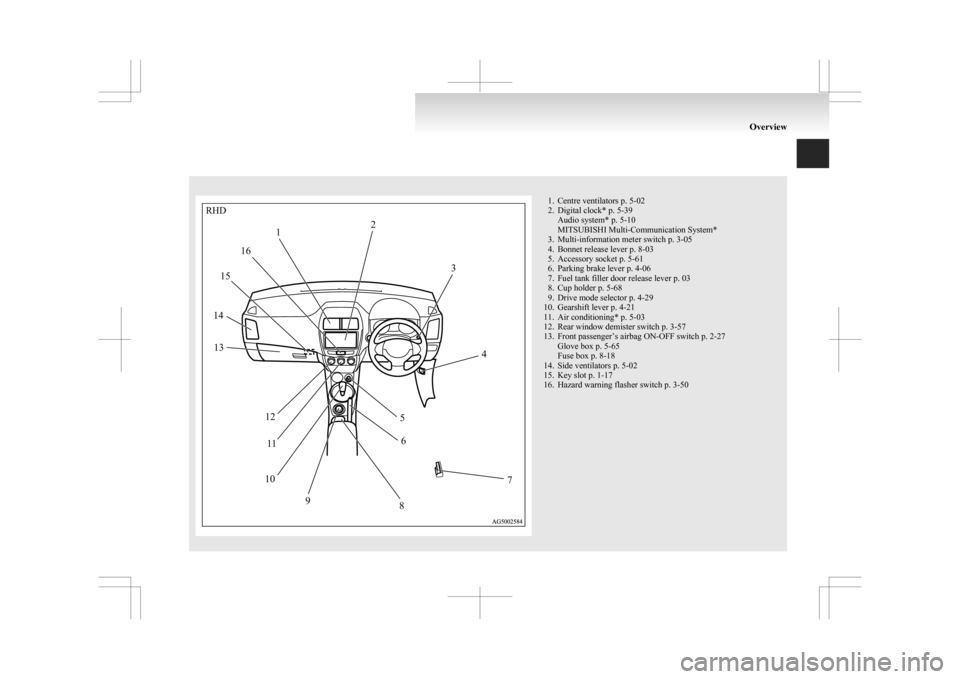
1. Centre ventilators p. 5-02
2.
Digital clock* p. 5-39Audio system* p. 5-10
MITSUBISHI Multi-Communication System*
3. Multi-information meter switch p. 3-05
4. Bonnet release lever p. 8-03
5. Accessory socket p. 5-61
6. Parking brake lever p. 4-06
7. Fuel tank filler door release lever p. 03
8. Cup holder p. 5-68
9. Drive mode selector p. 4-29
10. Gearshift lever p. 4-21
11. Air conditioning* p. 5-03
12. Rear window demister switch p. 3-57
13. Front passenger’s airbag ON-OFF switch p. 2-27 Glove box p. 5-65
Fuse box p. 8-18
14. Side ventilators p. 5-02
15. Key slot p. 1-17
16. Hazard warning flasher switch p. 3-50 OverviewRHD
1 2
3
4
5 6
7
8
9
10 1
1
12
13
14 15
16
Page 31 of 368
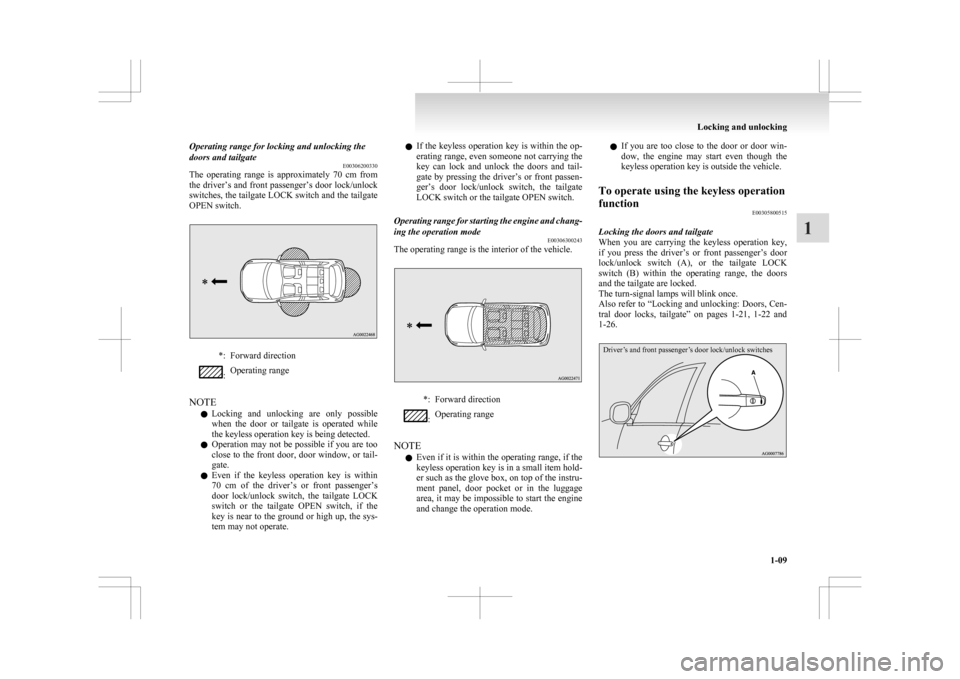
Operating range for locking and unlocking the
doors and tailgate
E00306200330
The
operating range is approximately 70 cm from
the driver’s and front passenger’s door lock/unlock
switches, the tailgate LOCK switch and the tailgate
OPEN switch. *: Forward direction
:
Operating range
NOTE l Locking
and unlocking are only possible
when the door or tailgate is operated while
the keyless operation key is being detected.
l Operation may not be possible if you are too
close to the front door, door window, or tail-
gate.
l Even if the keyless operation key is within
70 cm of the driver’s or front passenger’s
door lock/unlock switch, the tailgate LOCK
switch or the tailgate OPEN switch, if the
key is near to the ground or high up, the sys-
tem may not operate. l
If
the keyless operation key is within the op-
erating range, even someone not carrying the
key can lock and unlock the doors and tail-
gate by pressing the driver’s or front passen-
ger’s door lock/unlock switch, the tailgate
LOCK switch or the tailgate OPEN switch.
Operating range for starting the engine and chang-
ing the operation mode E00306300243
The operating range is the interior of the vehicle. *: Forward direction
:
Operating range
NOTE l Even
if it is within the operating range, if the
keyless operation key is in a small item hold-
er such as the glove box, on top of the instru-
ment panel, door pocket or in the luggage
area, it may be impossible to start the engine
and change the operation mode. l
If
you are too close to the door or door win-
dow, the engine may start even though the
keyless operation key is outside the vehicle.
To operate using the keyless operation
function E00305800515
Locking the doors and tailgate
When
you are carrying the keyless operation key,
if you press the driver’s or front passenger’s door
lock/unlock switch (A), or the tailgate LOCK
switch (B) within the operating range, the doors
and the tailgate are locked.
The turn-signal lamps will blink once.
Also refer to “Locking and unlocking: Doors, Cen-
tral door locks, tailgate” on pages 1-21, 1-22 and
1-26.
Driver’s and front passenger’s door lock/unlock switches Locking and unlocking
1-09 1
Page 39 of 368
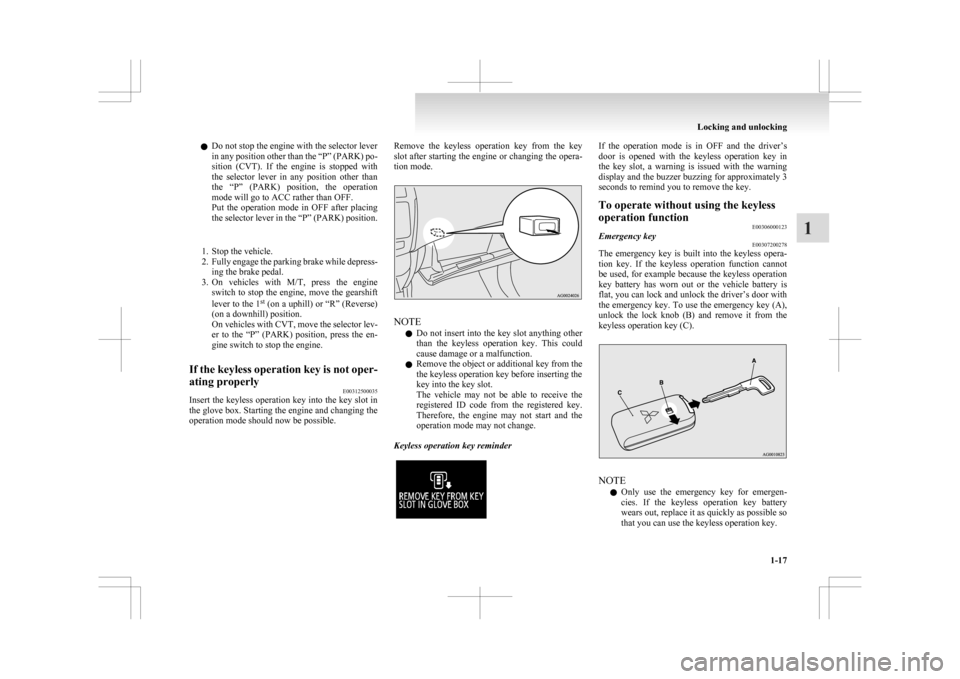
l
Do not stop the engine with the selector lever
in
any position other than the “P” (PARK) po-
sition (CVT). If the engine is stopped with
the selector lever in any position other than
the “P” (PARK) position, the operation
mode will go to ACC rather than OFF.
Put the operation mode in OFF after placing
the selector lever in the “P” (PARK) position.
1. Stop the vehicle.
2. Fully engage the parking brake while depress-ing the brake pedal.
3. On vehicles with M/T, press the engine switch to stop the engine, move the gearshift
lever to the 1 st
(on a uphill) or “R” (Reverse)
(on a downhill) position.
On vehicles with CVT, move the selector lev-
er to the “P” (PARK) position, press the en-
gine switch to stop the engine.
If the keyless operation key is not oper-
ating properly E00312500035
Insert the keyless operation key into the key slot in
the
glove box. Starting the engine and changing the
operation mode should now be possible. Remove the keyless operation key from the key
slot
after starting the engine or changing the opera-
tion mode. NOTE
l Do
not insert into the key slot anything other
than the keyless operation key. This could
cause damage or a malfunction.
l Remove the object or additional key from the
the keyless operation key before inserting the
key into the key slot.
The vehicle may not be able to receive the
registered ID code from the registered key.
Therefore, the engine may not start and the
operation mode may not change.
Keyless operation key reminder If the operation mode is in OFF and the driver’s
door
is opened with the keyless operation key in
the key slot, a warning is issued with the warning
display and the buzzer buzzing for approximately 3
seconds to remind you to remove the key.
To operate without using the keyless
operation function E00306000123
Emergency key E00307200278
The emergency key is built into the keyless opera-
tion
key. If the keyless operation function cannot
be used, for example because the keyless operation
key battery has worn out or the vehicle battery is
flat, you can lock and unlock the driver’s door with
the emergency key. To use the emergency key (A),
unlock the lock knob (B) and remove it from the
keyless operation key (C). NOTE
l Only
use the emergency key for emergen-
cies. If the keyless operation key battery
wears out, replace it as quickly as possible so
that you can use the keyless operation key. Locking and unlocking
1-17 1
Page 85 of 368

NOTE
l The
labels may be in different positions de-
pending on the vehicle model.
Front passenger’s airbag ON-OFF
switch E00410100256
The front passenger’s airbag ON-OFF switch can
be
used to disable the front passenger’s airbag. If
you have a child restraint system that cannot be fit-
ted to any seat other than the front passenger seat,
be sure to turn OFF the front passenger’s airbag ON-
OFF switch before using it.
(Refer to “To turn an airbag off” on page 2-27.)
The front passenger’s airbag ON-OFF switch is lo-
cated in the glove box. Front passenger’s airbag OFF indica-
tion lamp
E00410200303
The
front passenger’s airbag OFF indication lamp
is located in the instrument panel. The indicator normally illuminates when the igni-
tion
switch is turned to the “ON” position or the op-
eration mode is put in ON, and goes off a few sec-
onds later.
When the front passenger’s airbag ON-OFF switch
is turned OFF, the indication lamp will stay on to
show that the front passenger’s airbag is not opera-
tional. When the front passenger’s airbag ON-OFF
switch is turned ON, the indication lamp goes off
to show that the front passenger’s airbag is opera-
tional. WARNING
l Do
not fit any accessory that makes the in-
dication lamp impossible to see, and do
not cover the indication lamp with a stick-
er. You would not be able to verify the sta-
tus of the passenger airbag system.
To turn an airbag off E00412300063 WARNING
l To reduce risk of serious or fatal injury:
• Always
remove the key from the igni-
tion switch before operating a front
passenger’s airbag ON-OFF switch.
Failure to do so could adversely affect
the airbag performance.
• Wait at least 60 seconds to operate the front passenger’s airbag ON-OFF
switch after turning the ignition
switch to the “LOCK” position or put-
ting the operation mode in OFF.
The SRS airbag system is designed to
retain enough voltage to deploy the air-
bag.
• Always remove the key from the front passenger’s airbag ON-OFF switch af-
ter operating that switch.
Failure to do so could lead to improp-
er position of the front passenger’s air-
bag ON-OFF switch. Seat and seat belts
2-27 2
Page 86 of 368
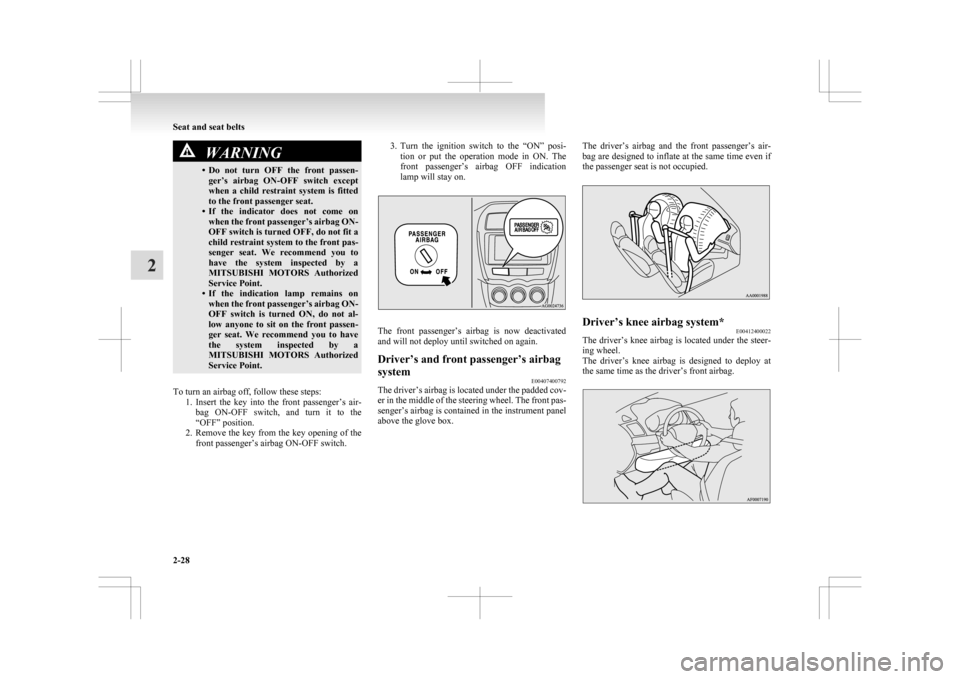
WARNING
• Do not turn OFF the front passen- ger’s airbag ON-OFF switch except
when a child restraint system is fitted
to the front passenger seat.
• If the indicator does not come on when the front passenger’s airbag ON-
OFF switch is turned OFF, do not fit a
child restraint system to the front pas-
senger seat. We recommend you to
have the system inspected by a
MITSUBISHI MOTORS Authorized
Service Point.
• If the indication lamp remains on when the front passenger’s airbag ON-
OFF switch is turned ON, do not al-
low anyone to sit on the front passen-
ger seat. We recommend you to have
the system inspected by a
MITSUBISHI MOTORS Authorized
Service Point.
To turn an airbag off, follow these steps: 1. Insert
the key into the front passenger’s air-
bag ON-OFF switch, and turn it to the
“OFF” position.
2. Remove the key from the key opening of the front passenger’s airbag ON-OFF switch. 3. Turn
the ignition switch to the “ON” posi-
tion or put the operation mode in ON. The
front passenger’s airbag OFF indication
lamp will stay on. The front passenger’s airbag is now deactivated
and will not deploy until switched on again.
Driver’s and front passenger’s airbag
system
E00407400792
The driver’s airbag is located under the padded cov-
er
in the middle of the steering wheel. The front pas-
senger’s airbag is contained in the instrument panel
above the glove box. The driver’s airbag and the front passenger’s air-
bag
are designed to inflate at the same time even if
the passenger seat is not occupied. Driver’s knee airbag system*
E00412400022
The driver’s knee airbag is located under the steer-
ing wheel.
The
driver’s knee airbag is designed to deploy at
the same time as the driver’s front airbag. Seat and seat belts
2-28
2
Page 88 of 368
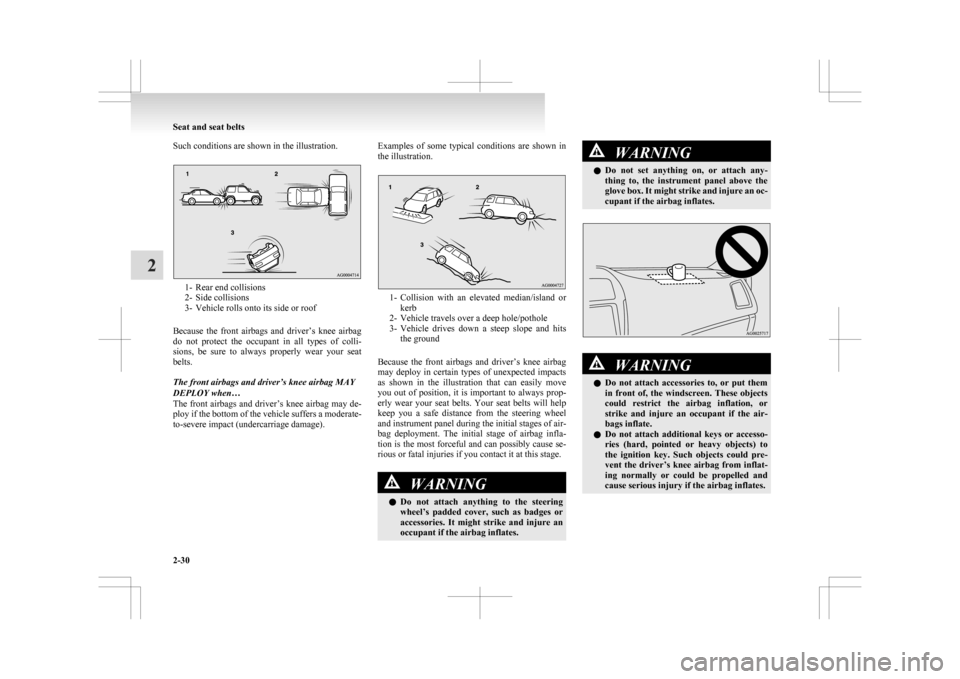
Such conditions are shown in the illustration.
1- Rear end collisions
2-
Side collisions
3- Vehicle rolls onto its side or roof
Because the front airbags and driver’s knee airbag
do not protect the occupant in all types of colli-
sions, be sure to always properly wear your seat
belts.
The front airbags and driver’s knee airbag MAY
DEPLOY when…
The front airbags and driver’s knee airbag may de-
ploy if the bottom of the vehicle suffers a moderate-
to-severe impact (undercarriage damage). Examples of some typical conditions are shown in
the illustration.
1- Collision
with an elevated median/island or
kerb
2- Vehicle travels over a deep hole/pothole
3- Vehicle drives down a steep slope and hits the ground
Because the front airbags and driver’s knee airbag
may deploy in certain types of unexpected impacts
as shown in the illustration that can easily move
you out of position, it is important to always prop-
erly wear your seat belts. Your seat belts will help
keep you a safe distance from the steering wheel
and instrument panel during the initial stages of air-
bag deployment. The initial stage of airbag infla-
tion is the most forceful and can possibly cause se-
rious or fatal injuries if you contact it at this stage. WARNING
l Do
not attach anything to the steering
wheel’s padded cover, such as badges or
accessories. It might strike and injure an
occupant if the airbag inflates. WARNING
l Do
not set anything on, or attach any-
thing to, the instrument panel above the
glove box. It might strike and injure an oc-
cupant if the airbag inflates. WARNING
l Do
not attach accessories to, or put them
in front of, the windscreen. These objects
could restrict the airbag inflation, or
strike and injure an occupant if the air-
bags inflate.
l Do not attach additional keys or accesso-
ries (hard, pointed or heavy objects) to
the ignition key. Such objects could pre-
vent the driver’s knee airbag from inflat-
ing normally or could be propelled and
cause serious injury if the airbag inflates. Seat and seat belts
2-30
2
Page 123 of 368
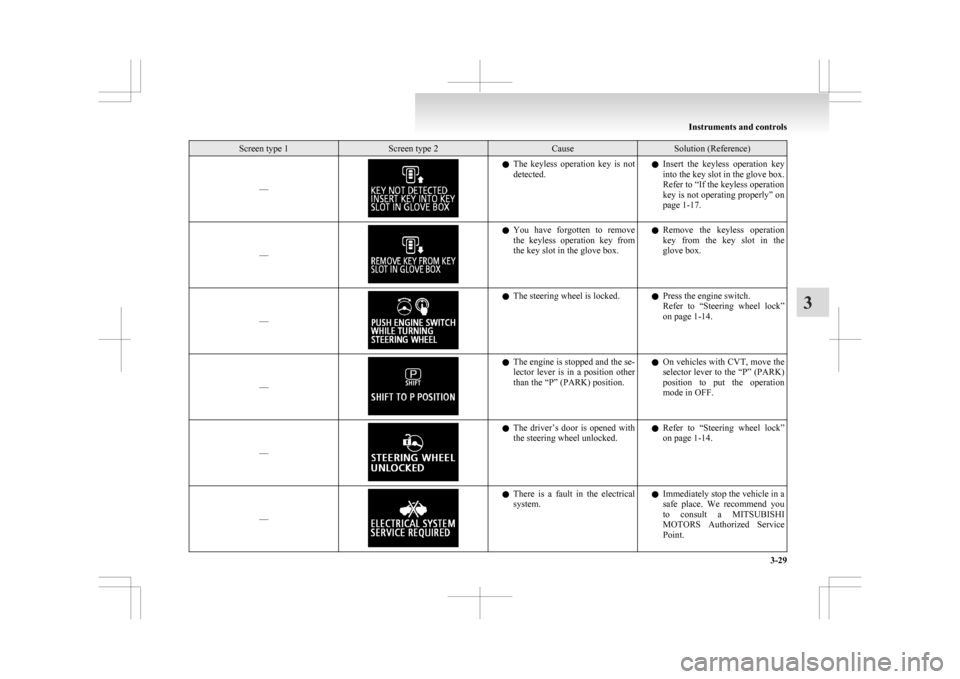
Screen type 1 Screen type 2 Cause Solution (Reference)
–– l
The keyless operation key is not
detected. l
Insert the keyless operation key
into the key slot in the glove box.
Refer to “If the keyless operation
key is not operating properly” on
page 1-17.
–– l
You
have forgotten to remove
the keyless operation key from
the key slot in the glove box. l
Remove the keyless operation
key from the key slot in the
glove box.
–– l
The steering wheel is locked.
lPress the engine switch.
Refer
to “Steering wheel lock”
on page 1-14.
–– l
The engine is stopped and the se-
lector
lever is in a position other
than the “P” (PARK) position. l
On vehicles with CVT, move the
selector lever to the “P” (PARK)
position to put the operation
mode in OFF.
–– l
The
driver’s door is opened with
the steering wheel unlocked. l
Refer to “Steering wheel lock”
on page 1-14.
–– l
There
is a fault in the electrical
system. l
Immediately stop the vehicle in a
safe place. We recommend you
to consult a MITSUBISHI
MOTORS Authorized Service
Point. Instruments and controls
3-29 3
Page 265 of 368

USB input terminal*
E00761900015
You
can connect your USB memory device or
iPod* to play music files stored in the USB memo-
ry device or iPod.
The following explains how to connect and remove
a USB memory device or iPod.
Refer to the following sections for details on how
to play music files:
Refer to “To play from a USB memory device” on
page 5-27.
*: “iPod” is a registered trademark of Apple Inc. in
the United States and other countries.
How to connect a USB memory device E00762000084
1. Park
your vehicle in a safe place and turn the
ignition switch to the “LOCK” position or
put the operation mode in OFF.
2. Open the USB input terminal cover (A) in the floor console box. 3. Connect
the connector cable (C) to the USB
memory device (B). 4. Connect
the connector cable (C) to the USB
input terminal (D). CAUTION
l
Keep
the lid of the floor console box
closed while driving the vehicle. A lid or
the contents of the glove box could other-
wise cause injuries.
NOTE l Do
not connect the USB memory device to
the USB input terminal directly.
The USB memory device may be damaged.
l When closing the floor console box, be care-
ful not to trap the connector cable.
5. To remove the connector cable, turn the igni- tion switch to the “LOCK” position or put
the operation mode in OFF first and perform
the installation steps in reverse.
How to connect an iPod E00762100043
1. Park
your vehicle in a safe place and turn the
ignition switch to the “LOCK” position or
put the operation mode in OFF. For pleasant driving
5-57 5
Page 273 of 368
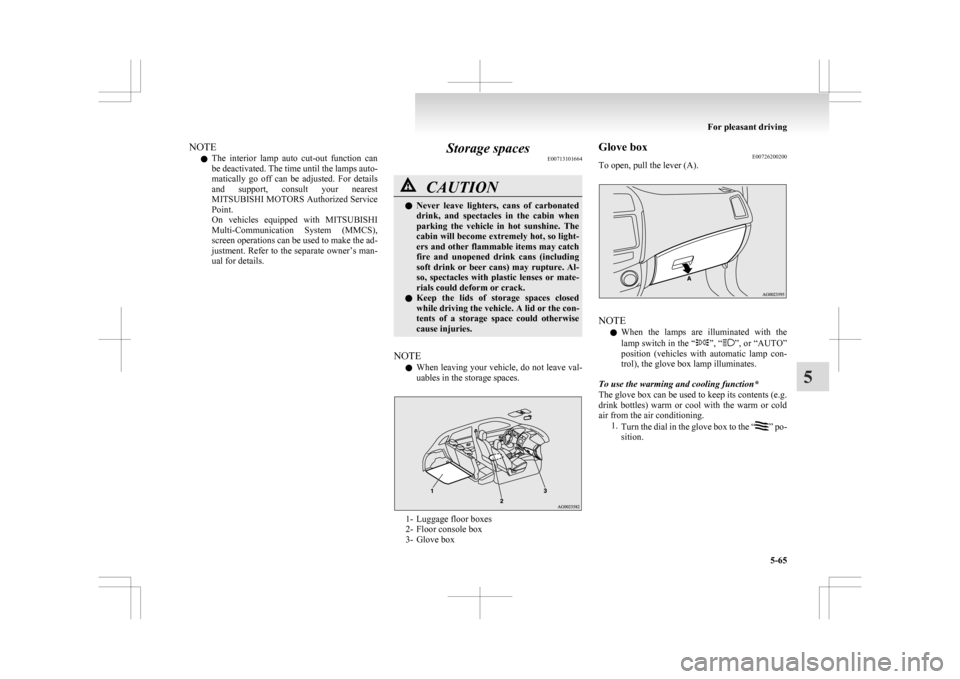
NOTE
l The
interior lamp auto cut-out function can
be deactivated. The time until the lamps auto-
matically go off can be adjusted. For details
and support, consult your nearest
MITSUBISHI MOTORS Authorized Service
Point.
On vehicles equipped with MITSUBISHI
Multi-Communication System (MMCS),
screen operations can be used to make the ad-
justment. Refer to the separate owner’s man-
ual for details. Storage spaces
E00713101664 CAUTION
l
Never
leave lighters, cans of carbonated
drink, and spectacles in the cabin when
parking the vehicle in hot sunshine. The
cabin will become extremely hot, so light-
ers and other flammable items may catch
fire and unopened drink cans (including
soft drink or beer cans) may rupture. Al-
so, spectacles with plastic lenses or mate-
rials could deform or crack.
l Keep the lids of storage spaces closed
while driving the vehicle. A lid or the con-
tents of a storage space could otherwise
cause injuries.
NOTE l When
leaving your vehicle, do not leave val-
uables in the storage spaces. 1- Luggage floor boxes
2-
Floor console box
3- Glove box Glove box
E00726200200
To open, pull the lever (A). NOTE
l When
the lamps are illuminated with the
lamp switch in the “ ”, “ ”,
or “AUTO”
position (vehicles with automatic lamp con-
trol), the glove box lamp illuminates.
To use the warming and cooling function*
The glove box can be used to keep its contents (e.g.
drink bottles) warm or cool with the warm or cold
air from the air conditioning. 1.Turn the dial in the glove box to the “ ”
po-
sition. For pleasant driving
5-65 5