language MITSUBISHI ASX 2012 Owner's Manual (in English)
[x] Cancel search | Manufacturer: MITSUBISHI, Model Year: 2012, Model line: ASX, Model: MITSUBISHI ASX 2012Pages: 378, PDF Size: 18.2 MB
Page 99 of 378

Multi-information display
E00519900968
Always stop the vehicle in a safe place before operating.
The
following information is included on the multi-information display: warnings, odometer, tripmeter, service reminder, engine coolant temperature, fuel remain-
ing, outside temperature, selector lever position, 4WD operation status, average and momentary fuel consumption, driving range, average speed and meter illumination.
It is also possible to change elements such as the language and units used on the multi-information display.
When the ignition switch or the
operation mode is OFF
Type 1 Type 2When the ignition switch or the
operation mode is ON (CVT)
Type 1 Type 2When the ignition switch or the
operation mode is ON (M/T)
Type 1 Type 21-
mark display screen (when the ignition switch or the operation mode is
OFF) ® p. 3-05
2- Information
screen (when the ignition switch or the operation mode is
OFF) ® p. 3-05
Interrupt display screen (when the ignition switch or the operation mode is
OFF) ® p. 3-06
3- Door ajar warning display screen (when the ignition switch or the opera-
tion mode is OFF) ® p. 3-07
4- Drive mode indicator display screen* ® p. 3-08
5- mark display screen (when the ignition switch or the operation mode is
ON) ® p. 3-08 8-
Selector lever position display screen* ® p. 3-14
9- Outside temperature display screen ® p. 3-14
10- Fuel remaining display screen ® p. 3-14
11- Engine coolant temperature display* ® p. 3-10
12- Gearshift indicator display screen* ® p. 4-22
13- Auto Stop & Go (AS&G) display screen* ® p. 4-18
Auto Stop & Go (AS&G) OFF display screen* ® p. 4-22 Instruments and controls
3-03 3
OGWE12E1
Page 100 of 378
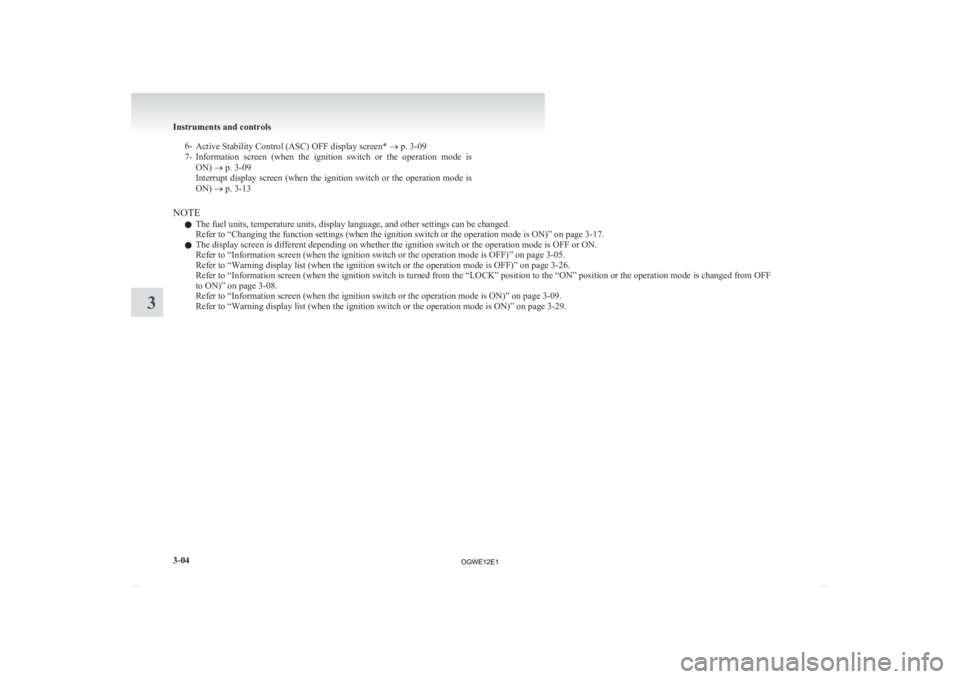
6-
Active Stability Control (ASC) OFF display screen* ® p. 3-09
7- Information screen (when the ignition switch or the operation mode is
ON) ® p. 3-09
Interrupt display screen (when the ignition switch or the operation mode is
ON) ® p. 3-13
NOTE l The fuel units, temperature units, display language, and other settings can be changed.
Refer to “Changing the function settings (when the ignition switch or the operation mode is ON)” on page
3-17.
l The display screen is different depending on whether the ignition switch or the operation mode is OFF or ON.
Refer to “Information screen (when the ignition switch or the operation mode is OFF)” on page
3-05.
Refer to “Warning display list (when the ignition switch or the operation mode is OFF)” on page 3-26.
Refer to “Information screen (when the ignition switch is turned from the “LOCK” position to the “ON” position or the operation mode is changed from OFF
to ON)” on page 3-08.
Refer to “Information screen (when the ignition switch or the operation mode is ON)” on page 3-09.
Refer to “Warning display list (when the ignition switch or the operation mode is ON)” on page 3-29.Instruments and controls
3-04
3
OGWE12E1
Page 101 of 378

Multi-information meter switch
E00520000608
Each
time the multi-information meter switch is op-
erated, a sound is emitted and the multi-informa-
tion display changes between information such as
warnings, odometer (Type 1), tripmeter, service re-
minder, engine coolant temperature (Type 1), aver-
age and momentary fuel consumption, driving
range, and average speed.
It is also possible to change elements such as the
language and units used on the multi-information
display by operating the multi-information meter
switch. mark display screen (when
the ignition switch or the oper-
ation mode is OFF) E00520100553
If
you press the multi-information meter
switch and return from the warning dis-
play screen to the previous screen, the mark is displayed.
Refer
to “To return to the screen dis-
played before the warning display” on
page 3-06. This mark is also displayed if there is an-
other
warning other than the one dis-
played. When the cause of the warning
display is eliminated, the mark goes
out automatically.
NOTE
l When
the mark is displayed,
the
warning display screen can be
redisplayed on the information
screen.
Refer to “Information screen
(when the ignition switch or the op-
eration mode is OFF)” on page
3-05.
Refer to “Information screen
(when the ignition switch or the op-
eration mode is ON)” on page
3-09. Information screen (when the ignition
switch or the operation mode is OFF)
E00520200570
Each
time you lightly press the multi-information
meter switch, the display screen switches in the fol-
lowing order.
Type 1
Type 2 When there is no
warning display
When there is a
warning display
When there is no
warning display
When there is a
warning display
1-
Odometer (Type 1)/Tripmeter 2-
Odometer (Type 1)/Tripmeter 3- Service reminder
4-
Redisplay of a warning display screen Instruments and controls
3-05 3
OGWE12E1
Page 109 of 378

Momentary fuel consumption display
E00521800430
While
driving, this displays the momentary fuel con-
sumption, using a bar graph.
Type 1 Type 2When the momentary fuel consumption surpasses
the
average fuel consumption, the momentary fuel
consumption is displayed with a green bar graph.
(Type 2)
Be conscious that when maintaining the momenta-
ry fuel consumption above the average fuel con-
sumption, driving with better fuel consumption can
be possible.
NOTE
l When the momentary fuel consumption can-
not be measured, the bar graph is not dis-
played. l
The
display setting can be changed to the pre-
ferred units {km/L, mpg (US), mpg (UK) or
L/100 km}. Refer to “Changing the function
settings (when the ignition switch or the op-
eration mode is ON)” on page 3-17.
l It is possible to cancel the green bar graph.
Refer to “Changing the function settings
(when the ignition switch or the operation
mode is ON)” on page 3-17. Function setting screen
E00521900271
The
“Display language”, “Temperature
unit”, “Fuel consumption unit”, and
“Average fuel consumption and speed re-
set method” etc. settings can be modi-
fied as desired.
Refer to “Changing the function settings
(when the ignition switch or the opera-
tion mode is ON)” on page 3-17 for fur-
ther details.
Interrupt display screen (when the ig-
nition switch or the operation mode is
ON) E00522000673
Warning display
When
there is information to be announced, such
as a system fault, a sound is emitted and the infor-
mation screen switches to the warning display
screen.
Refer to the warning list and take the necessary
measures.
Refer to “Warning display list (when the ignition
switch or the operation mode is ON)” on page
3-29.
When the cause of the warning display is elimina-
ted, the warning display goes out automatically. To return to the screen displayed before the
warning display
Even
if the cause of the warning display is not elim-
inated, you can return to the screen that was dis-
played before the warning display.
If you press the multi-information meter switch,
the display screen switches to the screen that was
displayed before the warning display and the mark (A) is displayed.
Type 1
Type 2
NOTE
l Warning
display screens with a “ ”
or “ ”
mark
displayed in the upper right of the
screen can be switched. If you want to switch
the display, press the multi-information me-
ter switch as follows.
“ ”: Press lightly.
“ ”: Press for about 2 seconds or more. Instruments and controls
3-13 3
OGWE12E1
Page 113 of 378

CAUTION
l
Before moving your vehicle, check that
the warning lamp is OFF.
Changing the function settings (when
the ignition switch or the operation
mode is ON) E00522700348
1. Stop the vehicle in a safe place.
Firmly
apply the parking brake and put the
gearshift lever into the “N” (Neutral) posi-
tion (M/T) or the selector lever into the “P”
(PARK) position (CVT).
2. Lightly press the multi-information meter switch a few times to switch the information
screen to the function setting screen.
Refer to “Information screen (when the igni-
tion switch or the operation mode is ON)” on
page 3-09.
Type 1 Type 2 CAUTION
l
For
safety, stop the vehicle before operat-
ing.
While driving, even if you operate the mul-
ti-information meter switch, the function
setting screen is not displayed.
3. Press
and hold the multi-information meter switch for about 2 seconds or more to switch
from the setting mode screen to the menu
screen.
Type 1
Type 2 NOTE
l To
return the menu screen to the function set-
ting screen, press and hold the multi-informa-
tion meter switch for about 2 seconds or more.
l If no operations are made within about 15 sec-
onds of the menu screen being displayed, the
display returns to the function setting screen. 4. Select
the item to change on the menu screen
and change to the desired setting. Refer to
the following items for further details on the
operation methods.
Refer to “Changing the reset mode for aver-
age fuel consumption and average speed” on
page 3-17.
Refer to “Changing the fuel consumption dis-
play unit” on page 3-18.
Refer to “Changing the temperature unit” on
page 3-19.
Refer to “Changing the display language” on
page 3-20.
Refer to “Changing the language cooperative
control” on page 3-20.
Refer to “Operation sound setting” on page
3-21.
Refer to “Changing the time until “REST RE-
MINDER” is displayed” on page 3-21.
Refer to “Changing the turn-signal sound”
on page 3-22.
Refer to “Changing the momentary fuel con-
sumption display” on page 3-22.
Refer to “Returning to the factory settings”
on page 3-23.
Changing the reset mode for average fuel con-
sumption and average speed E00522900845
The mode conditions for the average fuel consump-
tion
and average speed display can be switched be-
tween “Auto reset” and “Manual reset”. Instruments and controls
3-17 3
OGWE12E1
Page 116 of 378

3. Press and hold the multi-information meter
switch for about 2 seconds or more to switch
in sequence from °C → °F → °C.
The setting is changed to the selected temper-
ature unit.
NOTE l If the battery is disconnected, the unit setting
is erased from memory and is automatically
set to °C.
Changing the display language E00523200571
The language of the multi-information display can
be switched.
1. Press
and hold the multi-information meter
switch for about 2 seconds or more to switch
from the setting mode screen to the menu
screen.
Refer to “Changing the function settings
(when the ignition switch or the operation
mode is ON)” on page 3-17. 2. Lightly
press the multi-information meter
switch to select “LANGUAGE” (language
setting).
Type 1
Type 2 3. Press
and hold the multi-information meter
switch for about 2 seconds or more to dis-
play “LANGUAGE” (language setting).
4. Lightly press the multi-information meter switch to select the desired language.
5. If you hold down the multi-information me- ter switch for about 2 seconds or more, the
setting is changed to the selected language.
NOTE l The memory of the language setting is erased
if the battery is disconnected, and it returns
automatically to ENGLISH or RUSSIAN. l
If
“---” is selected in the language setting, a
warning message is not displayed when there
is a warning display or interrupt display.
Changing the language cooperative control* E00523300501
The language used in MITSUBISHI Multi-Commu-
nication
System (MMCS) (if so equipped) or the
Bluetooth ®
2.0 interface (if so equipped) can be
changed automatically to the same language as that
shown in the multi-information display. 1. Press and hold the multi-information meterswitch for about 2 seconds or more to switch
from the setting mode screen to the menu
screen.
Refer to “Changing the function settings
(when the ignition switch or the operation
mode is ON)” on page 3-17.
2. Lightly press the multi-information meter
switch to select “ ”
(language cooperative
control).
Type 1
Type 2 Instruments and controls
3-20
3
OGWE12E1
Page 117 of 378

3. Press and hold the multi-information meter
switch to switch in sequence from A or 1 (lan-
guage cooperation enabled) → M, 2 or P (lan-
guage cooperation disabled) → A or 1 (lan-
guage cooperation enabled).
The setting is changed to the selected condi-
tion.
NOTE l The memory of the language cooperative con-
trol is erased if the battery is disconnected,
and it returns automatically to A or 1 (lan-
guage cooperation enabled).
l The language display modified with the lan-
guage setting can be switched in the follow-
ing manner.
• When A or 1 (language cooperation ena-bled) has been selected with the language
cooperative control, the language for
MITSUBISHI Multi-Communication
System (MMCS) (if so equipped) or the
Bluetooth ®
2.0 interface (if so equipped)
is automatically changed to the language
selected for the multi-information display.
• When M, 2 or P (language cooperation dis- abled) has been selected with the lan-
guage cooperative control, the language
for MITSUBISHI Multi-Communication
System (MMCS) (if so equipped) or the
Bluetooth ®
2.0 interface (if so equipped)
is not automatically changed to the lan-
guage selected for the multi-information
display.
Operation sound setting E00523400498
You can turn off the operation sounds of the multi-
information
meter switch and daytime dipper button. 1. Press
and hold the multi-information meter
switch for about 2 seconds or more to switch
from the setting mode screen to the menu
screen.
Refer to “Changing the function settings
(when the ignition switch or the operation
mode is ON)” on page 3-17.
2. Lightly press the multi-information meter
switch to select “ ”
(operation sound setting).
Type 1
Type 2
3. Press
and hold the multi-information meter
switch for about 2 seconds or more to switch
in sequence from ON (operation sound on)
→ OFF (operation sound off) → ON (opera-
tion sound on).
The setting is changed to the selected condi-
tion. NOTE
l The
memory of the operation sound setting
is erased if the battery is disconnected, and it
returns automatically to ON (operation
sound on).
l The operation sound setting only deactivates
the operation sound of the multi-information
meter switch and daytime dipper button. The
warning display and other sounds cannot be
deactivated.
Changing the time until “REST REMINDER” is
displayed E00523500503
The time until the display appears can be changed.
1. Press
and hold the multi-information meter
switch for about 2 seconds or more to switch
from the setting mode screen to the menu
screen.
Refer to “Changing the function settings
(when the ignition switch or the operation
mode is ON)” on page 3-17. Instruments and controls
3-21 3
OGWE12E1
Page 119 of 378

1. Press and hold the multi-information meter
switch for about 2 seconds or more to switch
from the setting mode screen to the menu
screen.
Refer to “Changing the function settings
(when the ignition switch or the operation
mode is ON)” on page 3-17.
2. Lightly press the multi-information meter
switch to select (changing the momenta-
ry fuel consumption display) 3. Press
and hold the multi-information meter
switch for about 2 seconds or more to switch
in sequence from ON (with the green bar
graph) → OFF (without the green bar graph)
→ ON (with the green bar graph).
The setting changes to the selected bar graph
setting.
Returning to the factory settings E00523600748
All of the function settings can be returned to their
factory settings. 1. Press
and hold the multi-information meter
switch for about 2 seconds or more to switch
from the setting mode screen to the menu
screen.
Refer to “Changing the function settings
(when the ignition switch or the operation
mode is ON)” on page 3-17.
2. Lightly press the multi-information meter switch to select “RESET” (returning to the
factory settings).
Type 1
Type 2 3. When
you press and hold the multi-informa-
tion meter switch for about 5 seconds or
more, the buzzer sounds and all of the func-
tion settings are returned to the factory set-
tings.
NOTE l The factory settings are as follows. • Average
fuel consumption and average
speed reset mode: A (Auto reset)
• Fuel consumption display unit: L/100 km
• Temperature unit: °C (Celsius)
• Display language: ENGLISH or RUSSI- AN
• Cooperative language setting: A
• Operation sounds: ON (Operation sounds on)
• “REST REMINDER” display: OFF
• Turn-signal sound: Turn-signal sound 1
• Momentary fuel consumption with the green bar graph (Type 2): ON Instruments and controls
3-23 3
OGWE12E1
Page 207 of 378
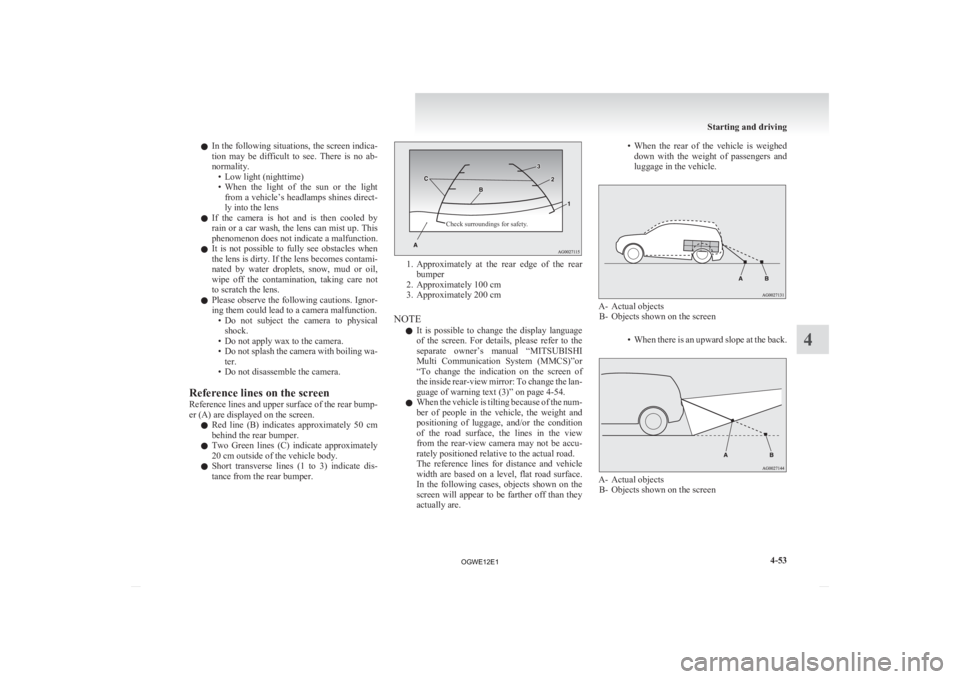
l
In the following situations, the screen indica-
tion may be difficult to see. There is no ab-
normality. • Low light (nighttime)
• When the light of the sun or the lightfrom a vehicle’s headlamps shines direct-
ly into the lens
l If the camera is hot and is then cooled by
rain or a car wash, the lens can mist up. This
phenomenon does not indicate a malfunction.
l It is not possible to fully see obstacles when
the lens is dirty. If the lens becomes contami-
nated by water droplets, snow, mud or oil,
wipe off the contamination, taking care not
to scratch the lens.
l Please observe the following cautions. Ignor-
ing them could lead to a camera malfunction.
• Do not subject the camera to physicalshock.
• Do not apply wax to the camera.
• Do not splash the camera with boiling wa- ter.
• Do not disassemble the camera.
Reference lines on the screen
Reference lines and upper surface of the rear bump-
er (A) are displayed on the screen. l Red line (B) indicates approximately 50 cm
behind the rear bumper.
l Two Green lines (C) indicate approximately
20 cm outside of the vehicle body.
l Short transverse lines (1 to 3) indicate dis-
tance from the rear bumper.
Check surroundings for safety. 1. Approximately
at the rear edge of the rear
bumper
2. Approximately 100 cm
3. Approximately 200 cm
NOTE l It is possible to change the display language
of the screen. For details, please refer to the
separate owner’s manual “MITSUBISHI
Multi Communication System (MMCS)”or
“To change the indication on the screen of
the inside rear-view mirror: To change the lan-
guage of warning text (3)” on page 4-54.
l When the vehicle is tilting because of the num-
ber of people in the vehicle, the weight and
positioning of luggage, and/or the condition
of the road surface, the lines in the view
from the rear-view camera may not be accu-
rately positioned relative to the actual road.
The reference lines for distance and vehicle
width are based on a level, flat road surface.
In the following cases, objects shown on the
screen will appear to be farther off than they
actually are. • When
the rear of the vehicle is weighed
down with the weight of passengers and
luggage in the vehicle. A- Actual objects
B-
Objects shown on the screen
• When there is an upward slope at the back. A- Actual objects
B-
Objects shown on the screen
Starting and driving
4-53 4
OGWE12E1
Page 208 of 378
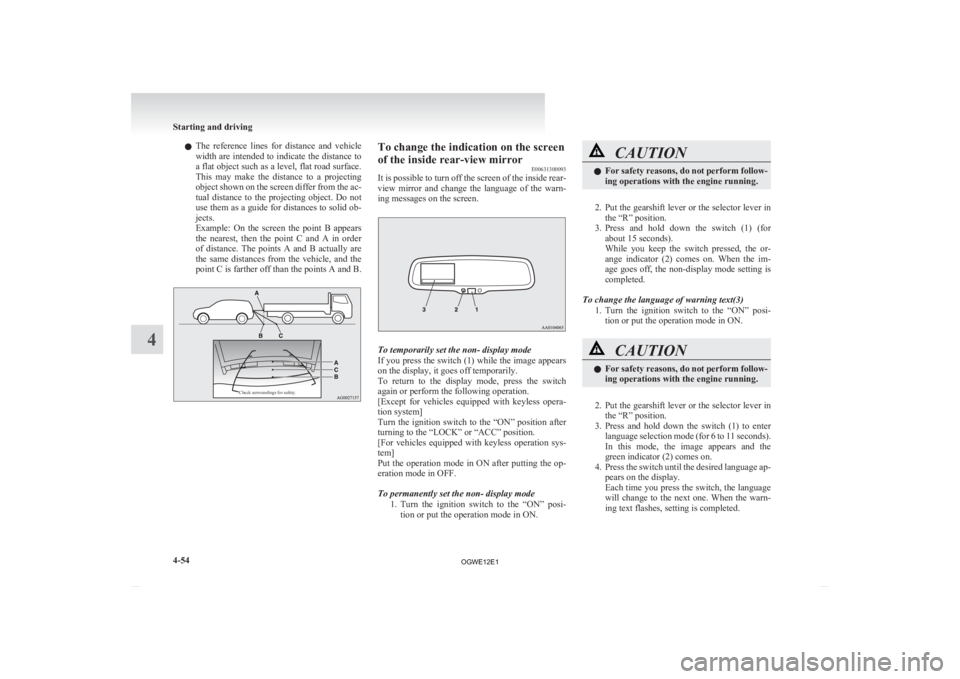
l
The reference lines for distance and vehicle
width are intended to indicate the distance to
a flat object such as a level, flat road surface.
This may make the distance to a projecting
object shown on the screen differ from the ac-
tual distance to the projecting object. Do not
use them as a guide for distances to solid ob-
jects.
Example: On the screen the point B appears
the nearest, then the point C and A in order
of distance. The points A and B actually are
the same distances from the vehicle, and the
point C is farther off than the points A and B.
Check surroundings for safety. To change the indication on the screen
of the inside rear-view mirror
E00631300093
It
is possible to turn off the screen of the inside rear-
view mirror and change the language of the warn-
ing messages on the screen. To temporarily set the non- display mode
If
you press the switch (1) while the image appears
on the display, it goes off temporarily.
To return to the display mode, press the switch
again or perform the following operation.
[Except for vehicles equipped with keyless opera-
tion system]
Turn the ignition switch to the “ON” position after
turning to the “LOCK” or “ACC” position.
[For vehicles equipped with keyless operation sys-
tem]
Put the operation mode in ON after putting the op-
eration mode in OFF.
To permanently set the non- display mode
1. Turn the ignition switch to the “ON” posi-tion or put the operation mode in ON. CAUTION
l
For
safety reasons, do not perform follow-
ing operations with the engine running.
2. Put
the gearshift lever or the selector lever in the “R” position.
3. Press and hold down the switch (1) (for about 15 seconds).
While you keep the switch pressed, the or-
ange indicator (2) comes on. When the im-
age goes off, the non-display mode setting is
completed.
To change the language of warning text(3) 1. Turn the ignition switch to the “ON” posi-tion or put the operation mode in ON. CAUTION
l
For
safety reasons, do not perform follow-
ing operations with the engine running.
2. Put
the gearshift lever or the selector lever in the “R” position.
3. Press and hold down the switch (1) to enter language selection mode (for 6 to 11 seconds).
In this mode, the image appears and the
green indicator (2) comes on.
4. Press the switch until the desired language ap- pears on the display.
Each time you press the switch, the language
will change to the next one. When the warn-
ing text flashes, setting is completed. Starting and driving
4-54
4
OGWE12E1