keyless MITSUBISHI ASX 2014 (in English) Service Manual
[x] Cancel search | Manufacturer: MITSUBISHI, Model Year: 2014, Model line: ASX, Model: MITSUBISHI ASX 2014Pages: 418, PDF Size: 14.02 MB
Page 116 of 418
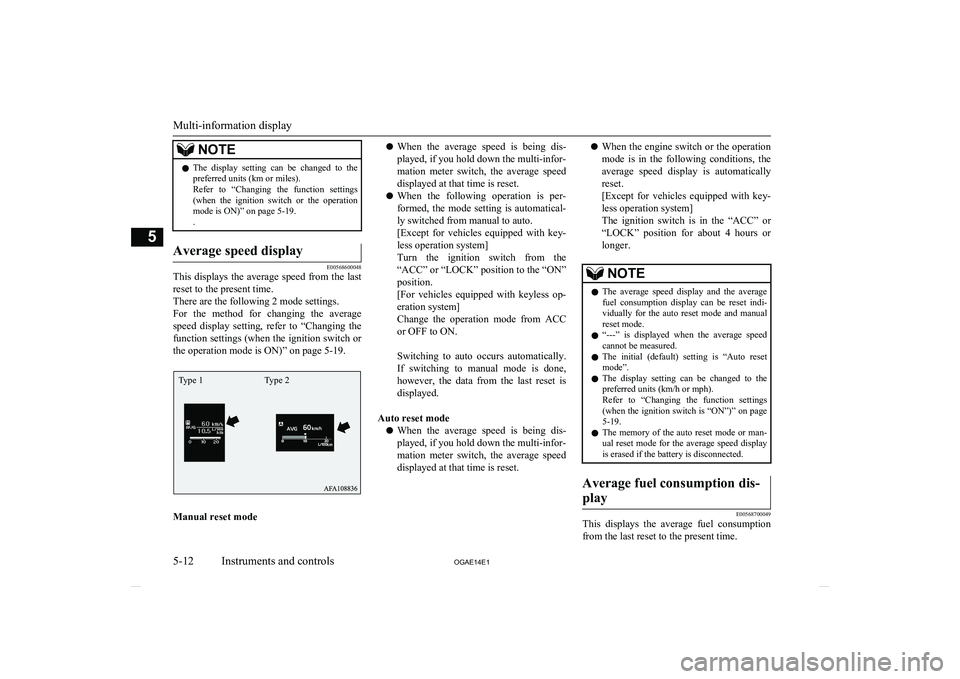
NOTElThe display setting can be changed to the
preferred units (km or miles).
Refer to “Changing the function settings (when the ignition switch or the operationmode is ON)” on page 5-19.
.Average speed display
E00568600048
This displays the average speed from the last
reset to the present time.
There are the following 2 mode settings.
For the method for changing the average speed display setting, refer to “Changing the
function settings (when the ignition switch or
the operation mode is ON)” on page 5-19.
Manual reset mode
l When the average speed is being dis-
played, if you hold down the multi-infor-
mation meter switch, the average speed
displayed at that time is reset.
l When the following operation is per-
formed, the mode setting is automatical-
ly switched from manual to auto.
[Except for vehicles equipped with key-
less operation system]
Turn the ignition switch from the
“ACC” or “LOCK” position to the “ON” position.
[For vehicles equipped with keyless op-
eration system]
Change the operation mode from ACC or OFF to ON.
Switching to auto occurs automatically.
If switching to manual mode is done,
however, the data from the last reset is
displayed.
Auto reset mode l When the average speed is being dis-
played, if you hold down the multi-infor-
mation meter switch, the average speed displayed at that time is reset.l When the engine switch or the operation
mode is in the following conditions, the
average speed display is automatically
reset.
[Except for vehicles equipped with key-
less operation system]
The ignition switch is in the “ACC” or “LOCK” position for about 4 hours or
longer.NOTEl The average speed display and the average
fuel consumption display can be reset indi-vidually for the auto reset mode and manual
reset mode.
l “---” is displayed when the average speed
cannot be measured.
l The initial (default) setting is “Auto reset
mode”.
l The display setting can be changed to the
preferred units (km/h or mph).
Refer to “Changing the function settings (when the ignition switch is “ON”)” on page
5-19.
l The memory of the auto reset mode or man-
ual reset mode for the average speed display is erased if the battery is disconnected.Average fuel consumption dis-
play
E00568700049
This displays the average fuel consumption from the last reset to the present time.
Multi-information display
5-12 OGAE14E1Instruments and controls5 Type 1 Type 2
Page 117 of 418
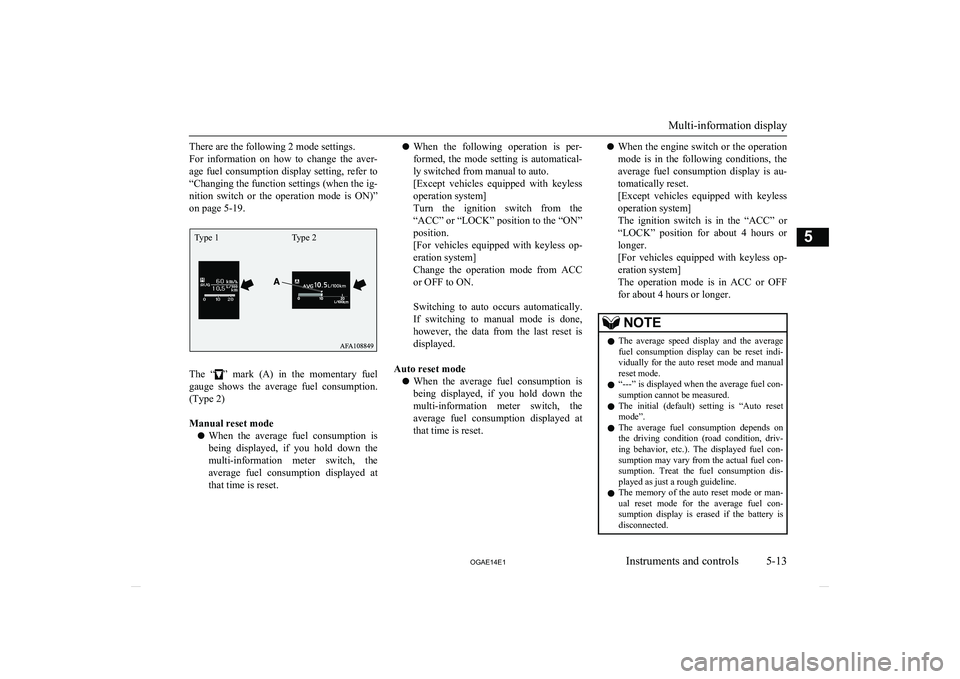
There are the following 2 mode settings.
For information on how to change the aver- age fuel consumption display setting, refer to
“Changing the function settings (when the ig- nition switch or the operation mode is ON)”
on page 5-19.
The “” mark (A) in the momentary fuel
gauge shows the average fuel consumption. (Type 2)
Manual reset mode
l When the average fuel consumption is
being displayed, if you hold down the multi-information meter switch, the average fuel consumption displayed at
that time is reset.
l When the following operation is per-
formed, the mode setting is automatical- ly switched from manual to auto.
[Except vehicles equipped with keyless
operation system]
Turn the ignition switch from the
“ACC” or “LOCK” position to the “ON” position.
[For vehicles equipped with keyless op- eration system]
Change the operation mode from ACC
or OFF to ON.
Switching to auto occurs automatically. If switching to manual mode is done,
however, the data from the last reset is
displayed.
Auto reset mode l When the average fuel consumption is
being displayed, if you hold down the multi-information meter switch, the average fuel consumption displayed at
that time is reset.l When the engine switch or the operation
mode is in the following conditions, the
average fuel consumption display is au-
tomatically reset.
[Except vehicles equipped with keyless
operation system]
The ignition switch is in the “ACC” or
“LOCK” position for about 4 hours or longer.
[For vehicles equipped with keyless op- eration system]
The operation mode is in ACC or OFF
for about 4 hours or longer.NOTEl The average speed display and the average
fuel consumption display can be reset indi-vidually for the auto reset mode and manual
reset mode.
l “---” is displayed when the average fuel con-
sumption cannot be measured.
l The initial (default) setting is “Auto reset
mode”.
l The average fuel consumption depends on
the driving condition (road condition, driv- ing behavior, etc.). The displayed fuel con-
sumption may vary from the actual fuel con- sumption. Treat the fuel consumption dis-played as just a rough guideline.
l The memory of the auto reset mode or man-
ual reset mode for the average fuel con-sumption display is erased if the battery isdisconnected.
Multi-information display
5-13
OGAE14E1Instruments and controls5Type 1 Type 2
Page 125 of 418
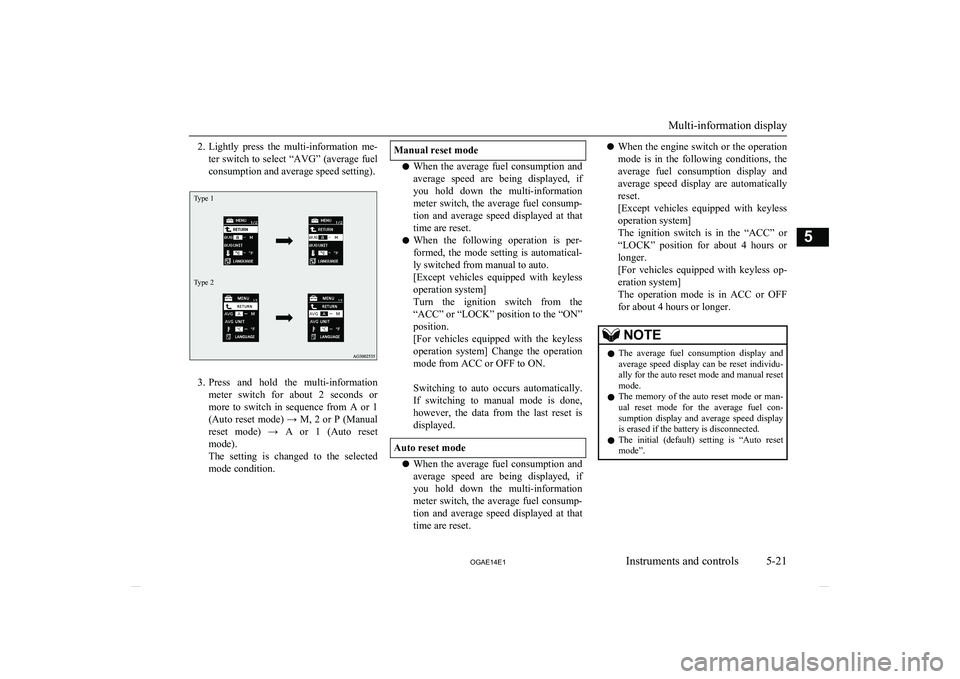
2.Lightly press the multi-information me-
ter switch to select “AVG” (average fuel
consumption and average speed setting).Type 1Type 2
3. Press and hold the multi-information
meter switch for about 2 seconds or more to switch in sequence from A or 1 (Auto reset mode) → M, 2 or P (Manual
reset mode) → A or 1 (Auto reset mode).
The setting is changed to the selected
mode condition.
Manual reset mode
l When the average fuel consumption and
average speed are being displayed, if
you hold down the multi-information
meter switch, the average fuel consump- tion and average speed displayed at that time are reset.
l When the following operation is per-
formed, the mode setting is automatical- ly switched from manual to auto.
[Except vehicles equipped with keyless
operation system]
Turn the ignition switch from the
“ACC” or “LOCK” position to the “ON” position.
[For vehicles equipped with the keyless
operation system] Change the operation
mode from ACC or OFF to ON.
Switching to auto occurs automatically. If switching to manual mode is done,
however, the data from the last reset is
displayed.
Auto reset mode
l When the average fuel consumption and
average speed are being displayed, if
you hold down the multi-information meter switch, the average fuel consump-tion and average speed displayed at that
time are reset.
l When the engine switch or the operation
mode is in the following conditions, the
average fuel consumption display and
average speed display are automatically
reset.
[Except vehicles equipped with keyless
operation system]
The ignition switch is in the “ACC” or “LOCK” position for about 4 hours or
longer.
[For vehicles equipped with keyless op- eration system]
The operation mode is in ACC or OFF
for about 4 hours or longer.NOTEl The average fuel consumption display and
average speed display can be reset individu- ally for the auto reset mode and manual reset
mode.
l The memory of the auto reset mode or man-
ual reset mode for the average fuel con-sumption display and average speed display
is erased if the battery is disconnected.
l The initial (default) setting is “Auto reset
mode”.
Multi-information display
5-21
OGAE14E1Instruments and controls5
Page 134 of 418
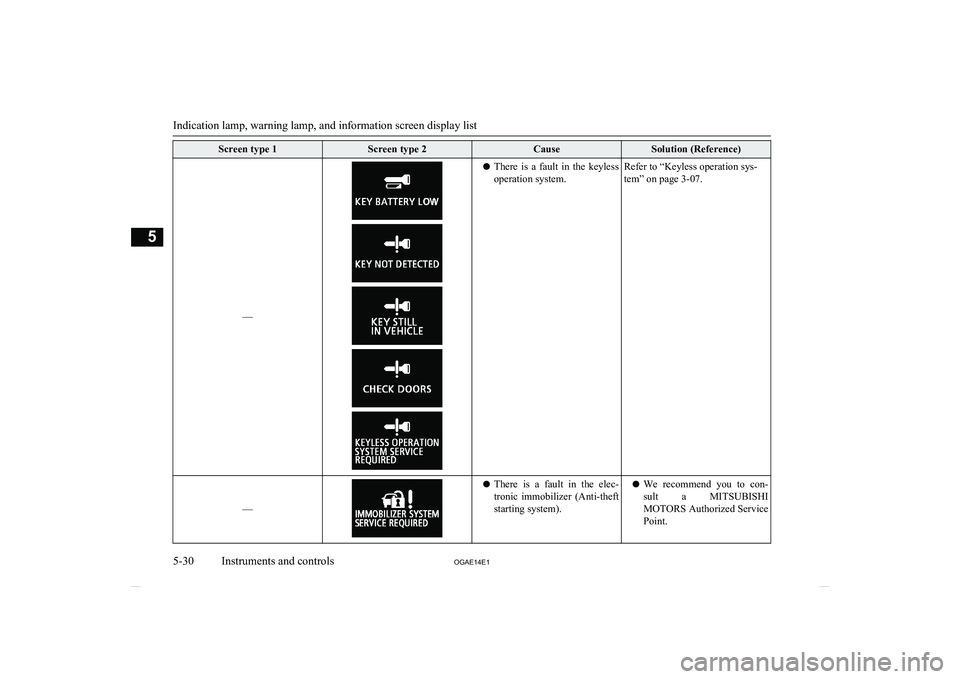
Screen type 1Screen type 2CauseSolution (Reference)
––
lThere is a fault in the keyless
operation system.Refer to “Keyless operation sys-
tem” on page 3-07.
––
l There is a fault in the elec-
tronic immobilizer (Anti-theft
starting system).l We recommend you to con-
sult a MITSUBISHI
MOTORS Authorized Service
Point.
Indication lamp, warning lamp, and information screen display list
5-30 OGAE14E1Instruments and controls5
Page 135 of 418
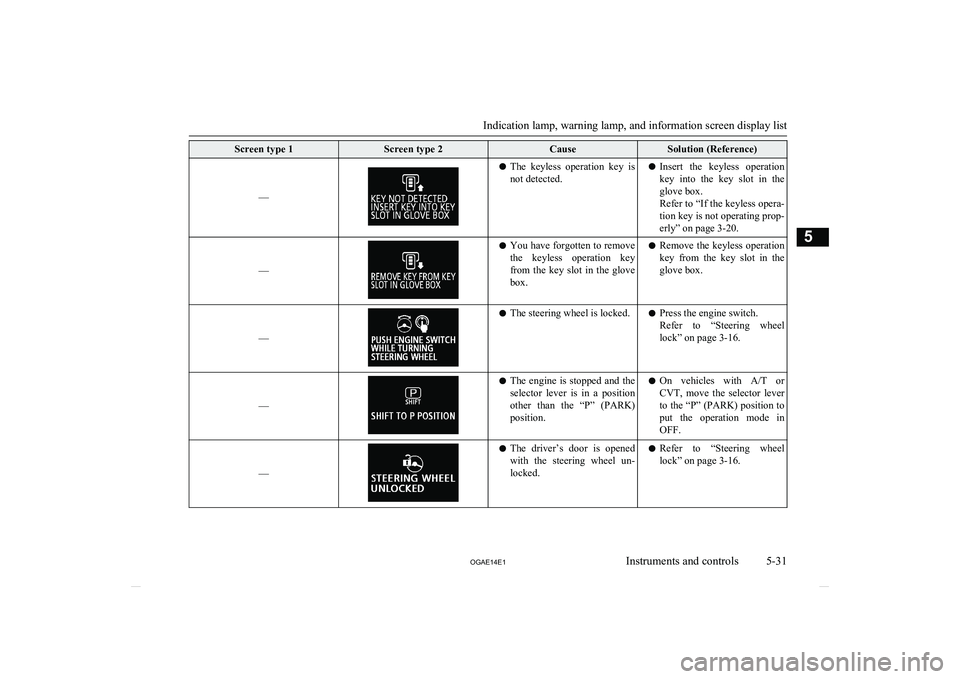
Screen type 1Screen type 2CauseSolution (Reference)
––
lThe keyless operation key is
not detected.l Insert the keyless operation
key into the key slot in the
glove box.
Refer to “If the keyless opera-
tion key is not operating prop- erly” on page 3-20.
––
l You have forgotten to remove
the keyless operation key
from the key slot in the glove box.l Remove the keyless operation
key from the key slot in the glove box.
––
l The steering wheel is locked.l Press the engine switch.
Refer to “Steering wheel
lock” on page 3-16.
––
l The engine is stopped and the
selector lever is in a position
other than the “P” (PARK)
position.l On vehicles with
A/T or
CVT, move the selector lever
to the “P” (PARK) position to
put the operation mode in
OFF.
––
l The driver’s door is opened
with the steering wheel un- locked.l Refer to “Steering wheel
lock” on page 3-16.
Indication lamp, warning lamp, and information screen display list
5-31
OGAE14E1Instruments and controls5
Page 137 of 418
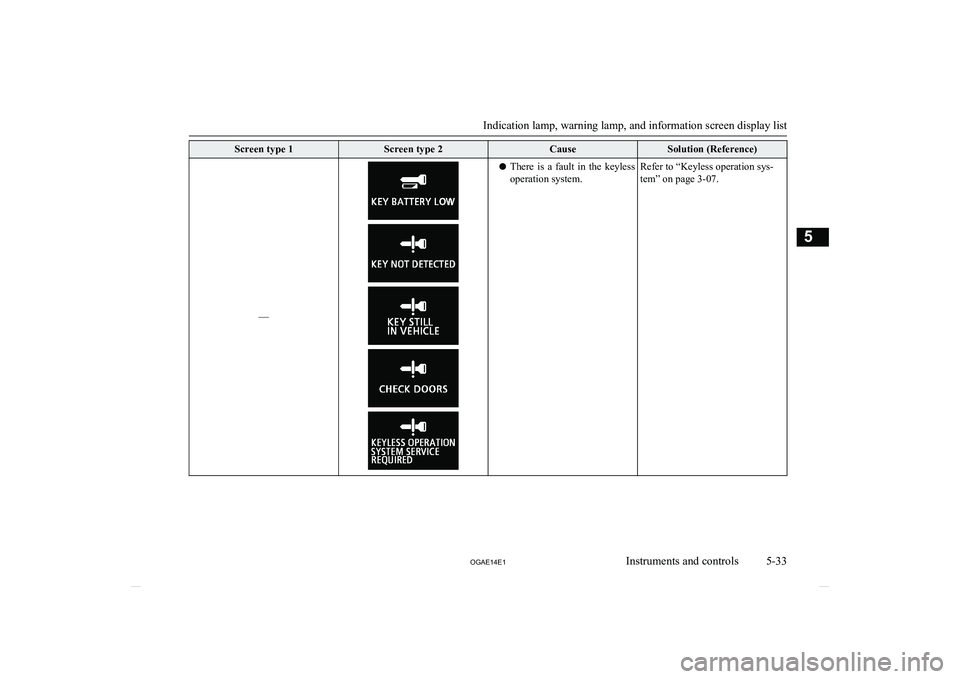
Screen type 1Screen type 2CauseSolution (Reference)
––
lThere is a fault in the keyless
operation system.Refer to “Keyless operation sys-
tem” on page 3-07.
Indication lamp, warning lamp, and information screen display list
5-33
OGAE14E1Instruments and controls5
Page 147 of 418
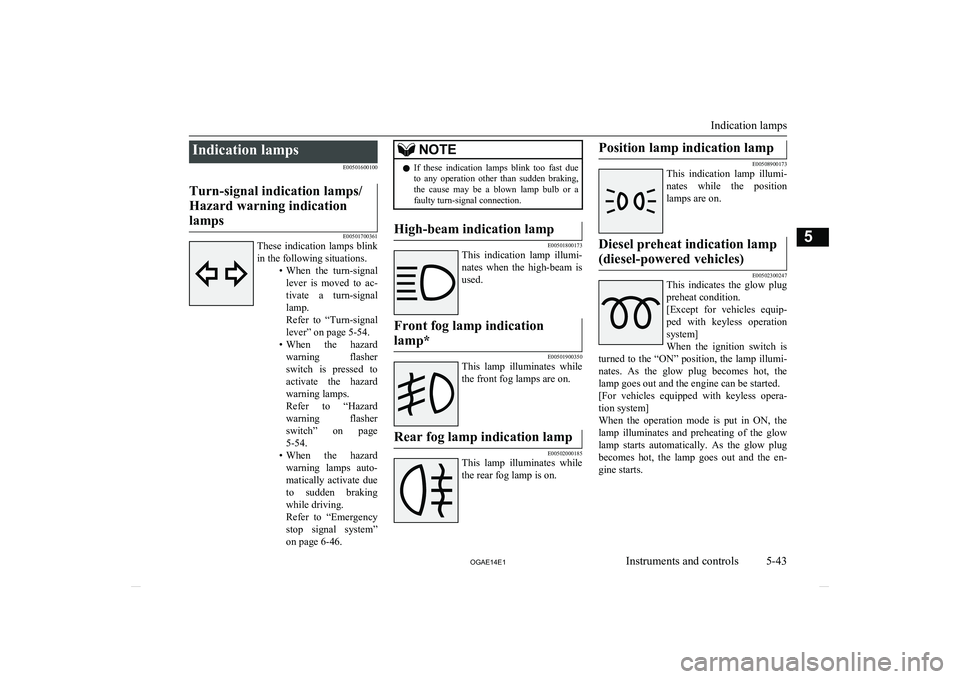
Indication lampsE00501600100Turn-signal indication lamps/
Hazard warning indication lamps
E00501700361
These indication lamps blink
in the following situations. •When the turn-signal
lever is moved to ac- tivate a turn-signal
lamp.
Refer to “Turn-signal
lever” on page 5-54.
• When the hazard
warning flasher switch is pressed toactivate the hazard
warning lamps.
Refer to “Hazard
warning flasher switch” on page
5-54.
• When the hazard
warning lamps auto- matically activate due
to sudden braking while driving.
Refer to “Emergency
stop signal system”
on page 6-46.
NOTEl If these indication lamps blink too fast due
to any operation other than sudden braking,
the cause may be a blown lamp bulb or a faulty turn-signal connection.High-beam indication lamp
E00501800173
This indication lamp illumi-
nates when the high-beam is used.
Front fog lamp indication
lamp*
E00501900350
This lamp illuminates while the front fog lamps are on.
Rear fog lamp indication lamp
E00502000185
This lamp illuminates while
the rear fog lamp is on.
Position lamp indication lamp
E00508900173
This indication lamp illumi-
nates while the position lamps are on.
Diesel preheat indication lamp
(diesel-powered vehicles)
E00502300247
This indicates the glow plug
preheat condition.
[Except for vehicles equip-
ped with keyless operation system]
When the ignition switch is
turned to the “ON” position, the lamp illumi-
nates. As the glow plug becomes hot, the lamp goes out and the engine can be started.
[For vehicles equipped with keyless opera- tion system]
When the operation mode is put in ON, the
lamp illuminates and preheating of the glow lamp starts automatically. As the glow plugbecomes hot, the lamp goes out and the en-
gine starts.
Indication lamps
5-43
OGAE14E1Instruments and controls5
Page 153 of 418
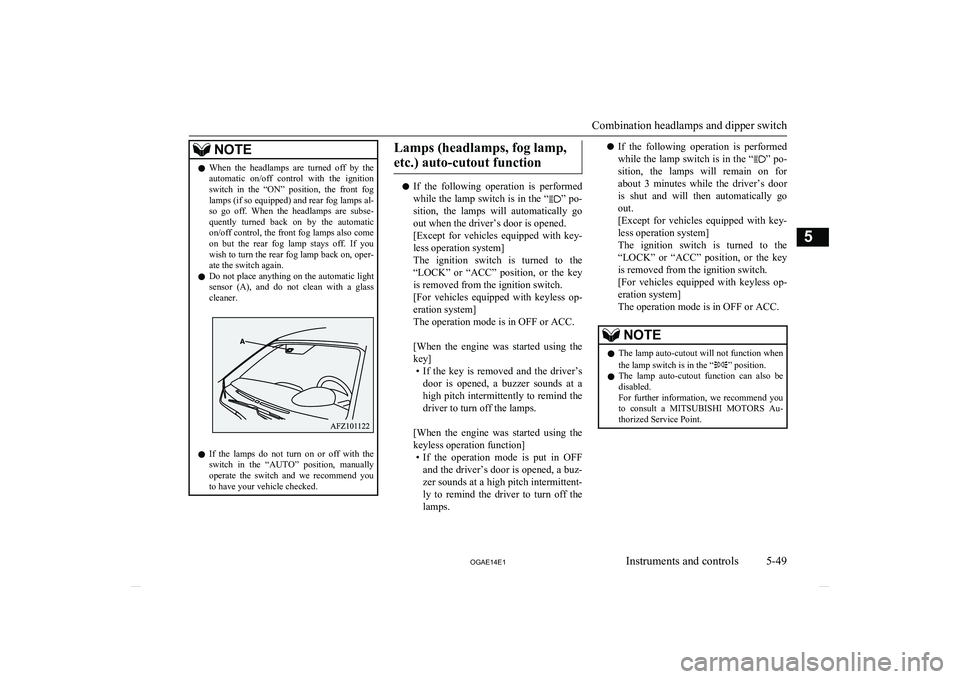
NOTElWhen the headlamps are turned off by the
automatic on/off control with the ignition
switch in the “ON” position, the front fog lamps (if so equipped) and rear fog lamps al-
so go off. When the headlamps are subse- quently turned back on by the automatic
on/off control, the front fog lamps also come on but the rear fog lamp stays off. If you wish to turn the rear fog lamp back on, oper- ate the switch again.
l Do not place anything on the automatic light
sensor (A), and do not clean with a glass
cleaner.
l If the lamps do not turn on or off with the
switch in the “AUTO” position, manually
operate the switch and we recommend you
to have your vehicle checked.
Lamps (headlamps, fog lamp,
etc.) auto-cutout function
l If the following operation is performed
while the lamp switch is in the “” po-
sition, the lamps will automatically go
out when the driver’s door is opened.
[Except for vehicles equipped with key-
less operation system]
The ignition switch is turned to the
“LOCK” or “ACC” position, or the key is removed from the ignition switch.
[For vehicles equipped with keyless op- eration system]
The operation mode is in OFF or ACC.
[When the engine was started using the
key] • If the key is removed and the driver’s
door is opened, a buzzer sounds at a high pitch intermittently to remind the driver to turn off the lamps.
[When the engine was started using the
keyless operation function] • If the operation mode is put in OFF
and the driver’s door is opened, a buz- zer sounds at a high pitch intermittent-
ly to remind the driver to turn off the lamps.
l If the following operation is performed
while the lamp switch is in the “” po-
sition, the lamps will remain on for
about 3 minutes while the driver’s door
is shut and will then automatically go out.
[Except for vehicles equipped with key-
less operation system]
The ignition switch is turned to the
“LOCK” or “ACC” position, or the key is removed from the ignition switch.
[For vehicles equipped with keyless op- eration system]
The operation mode is in OFF or ACC.NOTEl The lamp auto-cutout will not function when
the lamp switch is in the “” position.
l The lamp auto-cutout function can also be
disabled.
For further information, we recommend you
to consult a MITSUBISHI MOTORS Au-
thorized Service Point.
Combination headlamps and dipper switch
5-49
OGAE14E1Instruments and controls5
Page 154 of 418
![MITSUBISHI ASX 2014 (in English) Service Manual When you want to keep thelamps on:
1. In the following cases, turn the lamp
switch to the “OFF” position.
[Except for vehicles equipped with key-
less operation system]
The ignition swi MITSUBISHI ASX 2014 (in English) Service Manual When you want to keep thelamps on:
1. In the following cases, turn the lamp
switch to the “OFF” position.
[Except for vehicles equipped with key-
less operation system]
The ignition swi](/img/19/34863/w960_34863-153.png)
When you want to keep thelamps on:
1. In the following cases, turn the lamp
switch to the “OFF” position.
[Except for vehicles equipped with key-
less operation system]
The ignition switch is in the “LOCK” or
“ACC” position.
[For vehicles equipped with keyless op- eration system]
The operation mode is in OFF or ACC.
2. Turn on the lamps with the switch in the
“
” or “” position again, then the
lamps will remain on.
NOTEl When the engine was started using the key,
if the driver’s door is opened and the key is
removed, the lamp monitor buzzer sounds at a high pitch intermittently.
The buzzer stops when the driver’s door is closed. (The warning is also displayed on the
multi-information display.)
The buzzer stops in the following manner.
• Turn the lamp switch to the “OFF” posi-
tion.
• Close the driver’s door.
l When the engine was started using the key-
less operation function, if the driver’s door is
opened and the operation mode is put inNOTEOFF, the lamp monitor buzzer sounds at a high pitch intermittently.
The buzzer stops when the driver’s door is closed. (The warning is also displayed on the
multi-information display.)
The buzzer stops in the following manner.
• Turn the lamp switch to the “OFF” posi-
tion.
• Close the driver’s door.Lamp monitor buzzer
E00506100559
[When the engine was started using the key]
If the driver’s door is opened when the key is
in the “LOCK” or “ACC” position or re-
moved from the ignition switch while the
lamps are on, a buzzer will sound to remind the driver to turn off the lamps.
[When the engine was started using the key-
less operation function]
If the driver’s door is opened when the opera- tion mode is in ACC or OFF with the lamps
illuminated, a buzzer will sound to remind the driver to turn off the lamps.
In both cases, the buzzer will automatically
stop if the auto-cutoff function is activated, the lamp switch is turned off, or the door is
closed.
Dipper (High/Low beam
change)
E00506200329
When the lamp switch is in the “” posi-
tion, the beam changes from high to low (or
low to high) each time the lever is pulled fully (1). While the high-beam is on, the
high-beam indication lamp in the instrument
cluster will also illuminate.
Headlamp flasher
E00506300199
The high-beams flash when the lever is pulled slightly (2), and will go off when it is
released.
When the high-beam is on, the high-beam in- dication lamp in the instrument cluster will il-
luminate.
Combination headlamps and dipper switch
5-50 OGAE14E1Instruments and controls5
Page 177 of 418
![MITSUBISHI ASX 2014 (in English) Service Manual Retracting and extending themirrors without using the mir- ror retractor switch
[Vehicles with keyless entry system]
The mirrors automatically retract or extend when the doors are locked or MITSUBISHI ASX 2014 (in English) Service Manual Retracting and extending themirrors without using the mir- ror retractor switch
[Vehicles with keyless entry system]
The mirrors automatically retract or extend when the doors are locked or](/img/19/34863/w960_34863-176.png)
Retracting and extending themirrors without using the mir- ror retractor switch
[Vehicles with keyless entry system]
The mirrors automatically retract or extend when the doors are locked or unlocked using the remote control switches of the keyless en-
try system.
Refer to “Keyless entry system” on page 3-04.
[Vehicles equipped with keyless operation
system]
The mirrors automatically retract or extend when the doors are locked or unlocked using the remote control switches or the keyless op-eration function of the keyless operation sys-
tem.
Refer to “Keyless operation system: To oper- ate using the keyless operation function, Key-
less entry system” on pages 3-10 and 3-22.
NOTEl Functions can be modified as stated below.
Consult a MITSUBISHI MOTORS Author-
ized Service Point.NOTE• Automatically extend when the following
operation is performed.
[Except vehicles equipped with keyless operation system]
Turn the ignition switch to the “ON” or
“ACC” position.
[Vehicles equipped with keyless operation
system]
Put the operation mode in ON or ACC.
• Automatically retract when the driver’s
door is opened after turning the ignition switch to the “LOCK” position or putting the operation mode in OFF.
• Automatically extend when the vehicle
speed reaches 30 km/h (19 mph).
• Deactivate the automatic extension func-
tion.Heated mirror
E00601200497
To demist or defrost the outside rear-view
mirrors, press the rear window demister
switch.
The indication lamp (A) will illuminate while the demister is on.
The heater will be turned off automatically in
about 20 minutes.Ignition switch
E00601401845
[For vehicles equipped with keyless opera-tion system]
For information on operations for vehicles equipped with the keyless operation system,
refer to “Keyless operation system: Engine
switch” on page 3-13.
Ignition switch
6-11
OGAE14E1Starting and driving6