ESP MITSUBISHI ASX 2017 (in English) Owner's Guide
[x] Cancel search | Manufacturer: MITSUBISHI, Model Year: 2017, Model line: ASX, Model: MITSUBISHI ASX 2017Pages: 458, PDF Size: 22.98 MB
Page 213 of 458
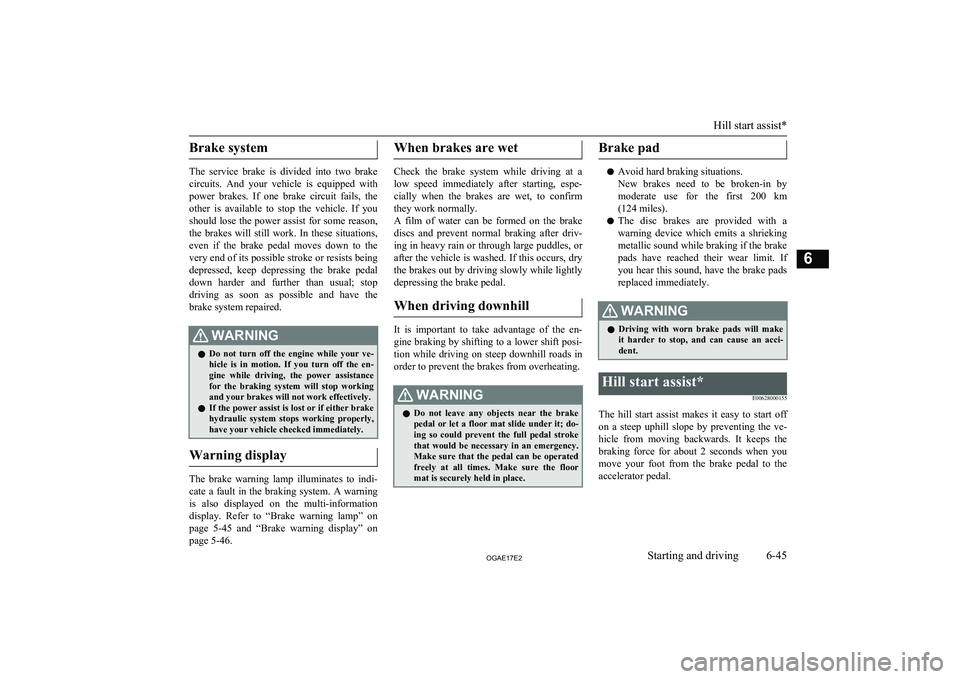
Brake system
The service brake is divided into two brake
circuits. And your vehicle is equipped with
power brakes. If one brake circuit fails, the
other is available to stop the vehicle. If you should lose the power assist for some reason, the brakes will still work. In these situations,
even if the brake pedal moves down to the
very end of its possible stroke or resists being
depressed, keep depressing the brake pedal down harder and further than usual; stop
driving as soon as possible and have the
brake system repaired.
WARNINGl Do not turn off the engine while your ve-
hicle is in motion. If you turn off the en-
gine while driving, the power assistance for the braking system will stop working
and your brakes will not work effectively.
l If the power assist is lost or if either brake
hydraulic system stops working properly, have your vehicle checked immediately.
Warning display
The brake warning lamp illuminates to indi-
cate a fault in the braking system. A warning
is also displayed on the multi-information display. Refer to “Brake warning lamp” on page 5-45 and “Brake warning display” on
page 5-46.
When brakes are wet
Check the brake system while driving at a
low speed immediately after starting, espe- cially when the brakes are wet, to confirmthey work normally.
A film of water can be formed on the brake
discs and prevent normal braking after driv-
ing in heavy rain or through large puddles, or after the vehicle is washed. If this occurs, dry
the brakes out by driving slowly while lightly depressing the brake pedal.
When driving downhill
It is important to take advantage of the en-
gine braking by shifting to a lower shift posi- tion while driving on steep downhill roads in order to prevent the brakes from overheating.
WARNINGl Do not leave any objects near the brake
pedal or let a floor mat slide under it; do- ing so could prevent the full pedal stroke
that would be necessary in an emergency. Make sure that the pedal can be operatedfreely at all times. Make sure the floor mat is securely held in place.Brake pad
l Avoid hard braking situations.
New brakes need to be broken-in by
moderate use for the first 200 km (124 miles).
l The disc brakes are provided with a
warning device which emits a shrieking
metallic sound while braking if the brake pads have reached their wear limit. Ifyou hear this sound, have the brake padsreplaced immediately.
WARNINGl Driving with worn brake pads will make
it harder to stop, and can cause an acci-
dent.Hill start assist*
E00628000155
The hill start assist makes it easy to start offon a steep uphill slope by preventing the ve-
hicle from moving backwards. It keeps the
braking force for about 2 seconds when you move your foot from the brake pedal to the
accelerator pedal.
Hill start assist*
6-45OGAE17E2Starting and driving6
Page 217 of 458
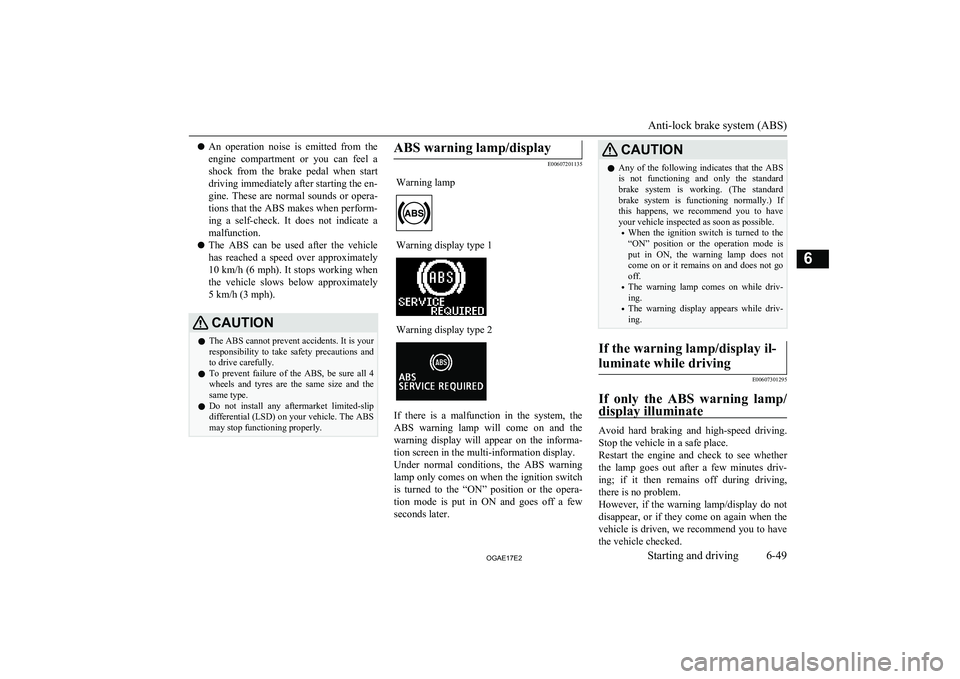
lAn operation noise is emitted from the
engine compartment or you can feel a shock from the brake pedal when start
driving immediately after starting the en-
gine. These are normal sounds or opera- tions that the ABS makes when perform-ing a self-check. It does not indicate a
malfunction.
l The ABS can be used after the vehicle
has reached a speed over approximately 10 km/h (6 mph). It stops working when the vehicle slows below approximately5 km/h (3 mph).CAUTIONl The ABS cannot prevent accidents. It is your
responsibility to take safety precautions and to drive carefully.
l To prevent failure of the ABS, be sure all 4
wheels and tyres are the same size and the same type.
l Do not install any aftermarket limited-slip
differential (LSD) on your vehicle. The ABS may stop functioning properly.ABS warning lamp/display
E00607201135
Warning lampWarning display type 1Warning display type 2
If there is a malfunction in the system, the
ABS warning lamp will come on and the
warning display will appear on the informa- tion screen in the multi-information display.
Under normal conditions, the ABS warning
lamp only comes on when the ignition switch
is turned to the “ON” position or the opera- tion mode is put in ON and goes off a few
seconds later.
CAUTIONl Any of the following indicates that the ABS
is not functioning and only the standard brake system is working. (The standardbrake system is functioning normally.) If
this happens, we recommend you to have
your vehicle inspected as soon as possible.
• When the ignition switch is turned to the
“ON” position or the operation mode is put in ON, the warning lamp does notcome on or it remains on and does not go
off.
• The warning lamp comes on while driv-
ing.
• The warning display appears while driv-
ing.If the warning lamp/display il-
luminate while driving
E00607301295
If only the ABS warning lamp/ display illuminate
Avoid hard braking and high-speed driving.
Stop the vehicle in a safe place.
Restart the engine and check to see whether the lamp goes out after a few minutes driv-
ing; if it then remains off during driving,
there is no problem.
However, if the warning lamp/display do not disappear, or if they come on again when the
vehicle is driven, we recommend you to have the vehicle checked.
Anti-lock brake system (ABS)
6-49OGAE17E2Starting and driving6
Page 219 of 458
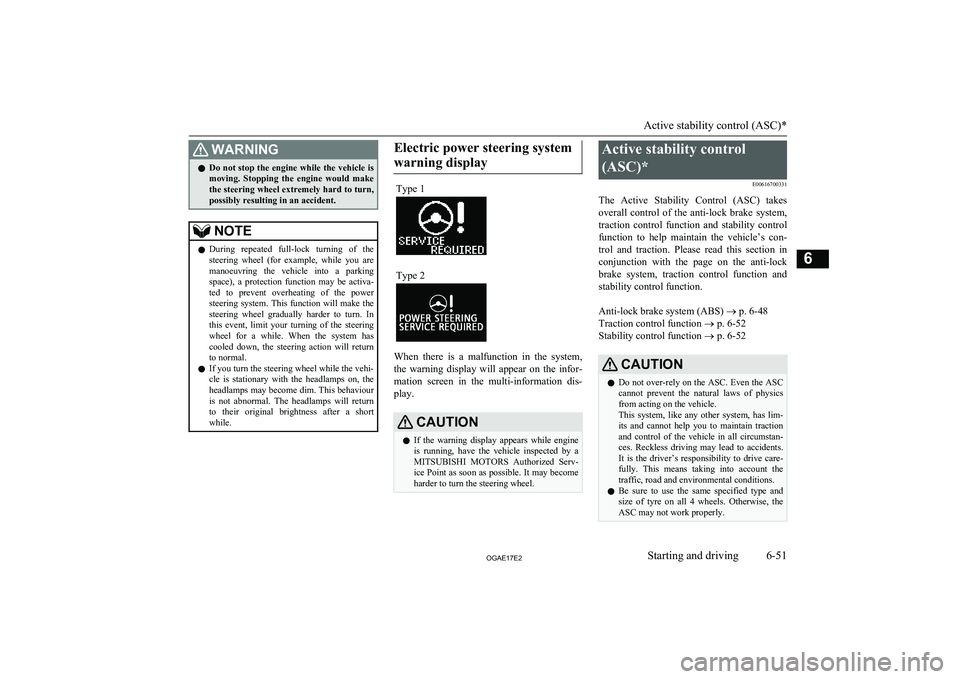
WARNINGlDo not stop the engine while the vehicle is
moving. Stopping the engine would make the steering wheel extremely hard to turn,
possibly resulting in an accident.NOTEl During repeated full-lock turning of the
steering wheel (for example, while you are manoeuvring the vehicle into a parking space), a protection function may be activa-
ted to prevent overheating of the power steering system. This function will make the
steering wheel gradually harder to turn. In
this event, limit your turning of the steering wheel for a while. When the system has
cooled down, the steering action will return to normal.
l If you turn the steering wheel while the vehi-
cle is stationary with the headlamps on, the
headlamps may become dim. This behaviour is not abnormal. The headlamps will returnto their original brightness after a shortwhile.Electric power steering system
warning displayType 1Type 2
When there is a malfunction in the system, the warning display will appear on the infor-
mation screen in the multi-information dis-
play.
CAUTIONl If the warning display appears while engine
is running, have the vehicle inspected by a
MITSUBISHI MOTORS Authorized Serv-
ice Point as soon as possible. It may become
harder to turn the steering wheel.Active stability control
(ASC)* E00616700331
The Active Stability Control (ASC) takes
overall control of the anti-lock brake system, traction control function and stability control
function to help maintain the vehicle’s con-
trol and traction. Please read this section in conjunction with the page on the anti-lock
brake system, traction control function and stability control function.
Anti-lock brake system (ABS) ® p. 6-48
Traction control function ® p. 6-52
Stability control function ® p. 6-52CAUTIONl Do not over-rely on the ASC. Even the ASC
cannot prevent the natural laws of physics
from acting on the vehicle.
This system, like any other system, has lim-
its and cannot help you to maintain traction and control of the vehicle in all circumstan- ces. Reckless driving may lead to accidents. It is the driver’s responsibility to drive care-
fully. This means taking into account the traffic, road and environmental conditions.
l Be sure to use the same specified type and
size of tyre on all 4 wheels. Otherwise, the ASC may not work properly.
Active stability control (ASC)*
6-51OGAE17E2Starting and driving6
Page 253 of 458
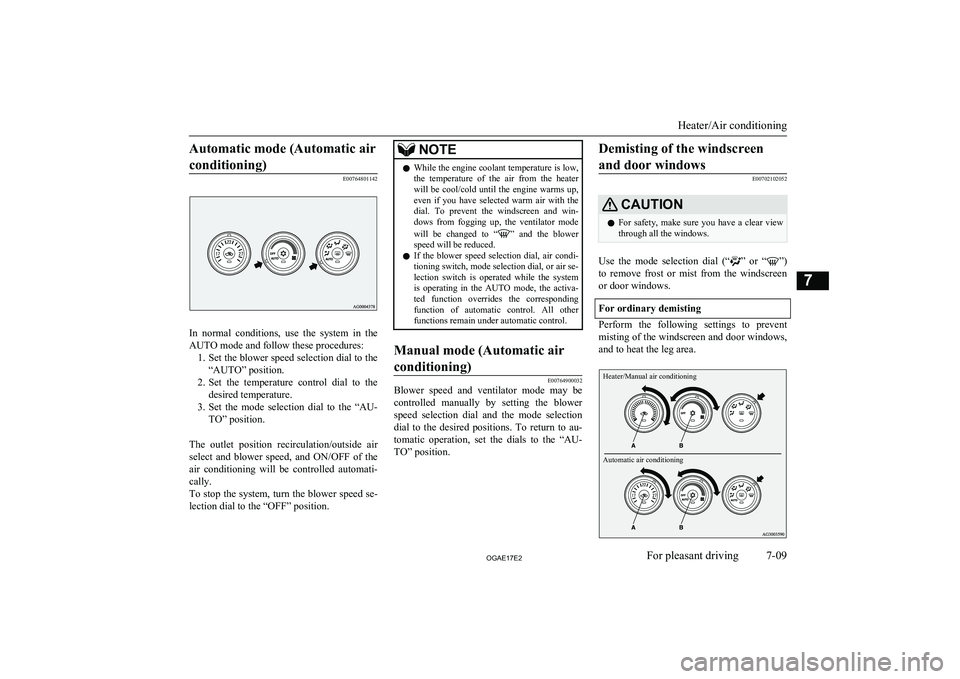
Automatic mode (Automatic airconditioning)
E00764801142
In normal conditions, use the system in the
AUTO mode and follow these procedures: 1. Set the blower speed selection dial to the
“AUTO” position.
2. Set the temperature control dial to the
desired temperature.
3. Set the mode selection dial to the “AU-
TO” position.
The outlet position recirculation/outside air
select and blower speed, and ON/OFF of the air conditioning will be controlled automati-cally.
To stop the system, turn the blower speed se- lection dial to the “OFF” position.
NOTEl While the engine coolant temperature is low,
the temperature of the air from the heaterwill be cool/cold until the engine warms up, even if you have selected warm air with the
dial. To prevent the windscreen and win-
dows from fogging up, the ventilator mode
will be changed to “
” and the blower
speed will be reduced.
l If the blower speed selection dial, air condi-
tioning switch, mode selection dial, or air se-
lection switch is operated while the system is operating in the AUTO mode, the activa-ted function overrides the corresponding
function of automatic control. All other
functions remain under automatic control.
Manual mode (Automatic air
conditioning)
E00764900032
Blower speed and ventilator mode may be
controlled manually by setting the blower speed selection dial and the mode selection
dial to the desired positions. To return to au-
tomatic operation, set the dials to the “AU- TO” position.
Demisting of the windscreen
and door windows
E00702102052
CAUTIONl For safety, make sure you have a clear view
through all the windows.
Use the mode selection dial (“” or “”)
to remove frost or mist from the windscreen or door windows.
For ordinary demisting
Perform the following settings to prevent
misting of the windscreen and door windows,
and to heat the leg area.
Heater/Manual air conditioningAutomatic air conditioning
Heater/Air conditioning
7-09OGAE17E2For pleasant driving7
Page 256 of 458
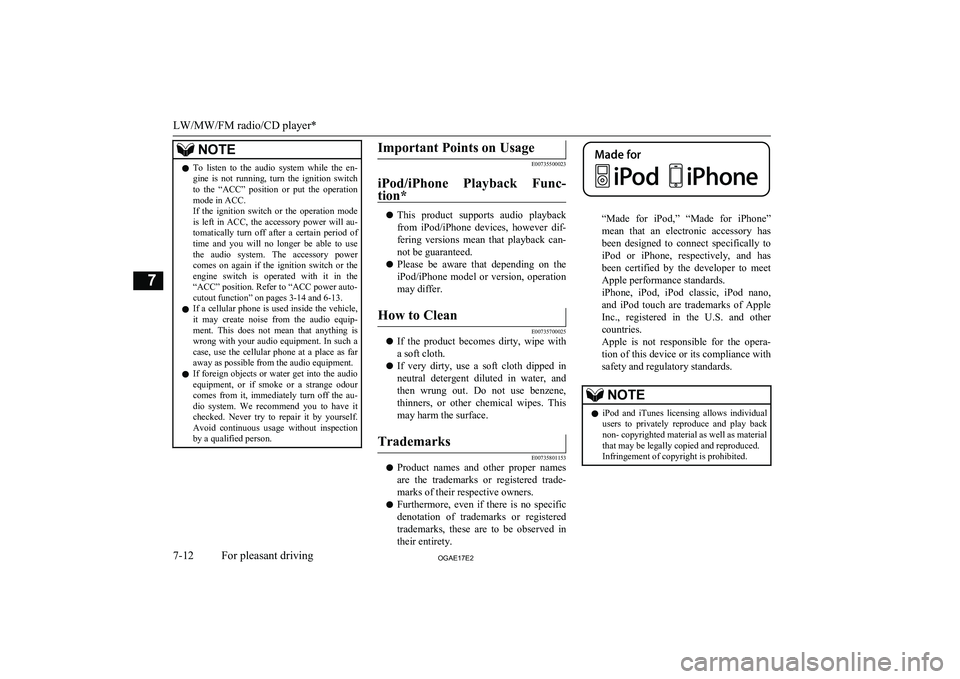
NOTElTo listen to the audio system while the en-
gine is not running, turn the ignition switch
to the “ACC” position or put the operation mode in ACC.
If the ignition switch or the operation mode is left in ACC, the accessory power will au-
tomatically turn off after a certain period of time and you will no longer be able to usethe audio system. The accessory power
comes on again if the ignition switch or the engine switch is operated with it in the“ACC” position. Refer to “ACC power auto-
cutout function” on pages 3-14 and 6-13.
l If a cellular phone is used inside the vehicle,
it may create noise from the audio equip-
ment. This does not mean that anything is wrong with your audio equipment. In such acase, use the cellular phone at a place as far
away as possible from the audio equipment.
l If foreign objects or water get into the audio
equipment, or if smoke or a strange odour comes from it, immediately turn off the au-
dio system. We recommend you to have it checked. Never try to repair it by yourself.
Avoid continuous usage without inspection
by a qualified person.Important Points on Usage
E00735500023
iPod/iPhone Playback Func- tion*
l This product supports audio playback
from iPod/iPhone devices, however dif-fering versions mean that playback can-
not be guaranteed.
l Please be aware that depending on the
iPod/iPhone model or version, operation
may differ.
How to Clean
E00735700025
l If the product becomes dirty, wipe with
a soft cloth.
l If very dirty, use a soft cloth dipped in
neutral detergent diluted in water, and then wrung out. Do not use benzene,
thinners, or other chemical wipes. This
may harm the surface.
Trademarks
E00735801153
l Product names and other proper names
are the trademarks or registered trade- marks of their respective owners.
l Furthermore, even if there is no specific
denotation of trademarks or registered
trademarks, these are to be observed in
their entirety.
“Made for iPod,” “Made for iPhone”
mean that an electronic accessory has
been designed to connect specifically to iPod or iPhone, respectively, and has
been certified by the developer to meet Apple performance standards.
iPhone, iPod, iPod classic, iPod nano,
and iPod touch are trademarks of Apple
Inc., registered in the U.S. and other countries.
Apple is not responsible for the opera- tion of this device or its compliance with
safety and regulatory standards.
NOTEl iPod and iTunes licensing allows individual
users to privately reproduce and play back
non- copyrighted material as well as material
that may be legally copied and reproduced.
Infringement of copyright is prohibited.
LW/MW/FM radio/CD player*
7-12OGAE17E2For pleasant driving7
Page 286 of 458
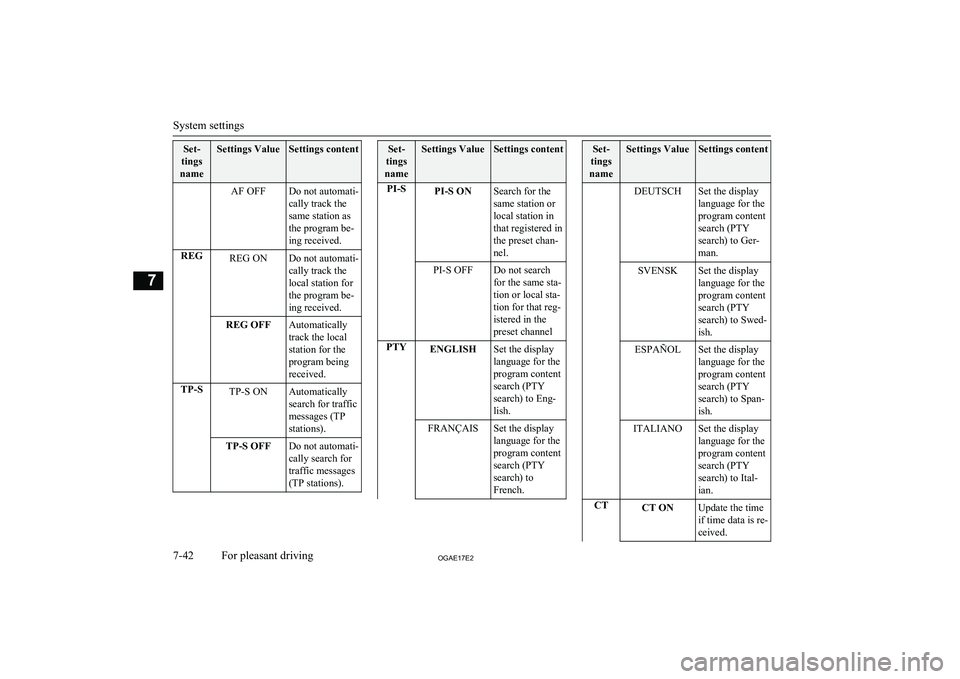
Set-
tings
nameSettings ValueSettings contentAF OFFDo not automati-
cally track the
same station as
the program be-
ing received.REGREG ONDo not automati-
cally track the
local station for
the program be-
ing received.REG OFFAutomatically
track the local
station for the
program being
received.TP-STP-S ONAutomatically
search for traffic
messages (TP
stations).TP-S OFFDo not automati-
cally search for
traffic messages
(TP stations).Set-
tings
nameSettings ValueSettings contentPI-SPI-S ONSearch for the
same station or
local station in
that registered in
the preset chan-
nel.PI-S OFFDo not search
for the same sta-
tion or local sta-
tion for that reg-
istered in the
preset channelPTYENGLISHSet the display
language for the
program content
search (PTY
search) to Eng-
lish.FRANÇAISSet the display
language for the
program content
search (PTY
search) to
French.Set-
tings
nameSettings ValueSettings contentDEUTSCHSet the display
language for the
program content
search (PTY
search) to Ger-
man.SVENSKSet the display
language for the
program content
search (PTY
search) to Swed-
ish.ESPAÑOLSet the display
language for the
program content
search (PTY
search) to Span-
ish.ITALIANOSet the display
language for the
program content
search (PTY
search) to Ital-
ian.CTCT ONUpdate the time
if time data is re-
ceived.
System settings
7-42OGAE17E2For pleasant driving7
Page 289 of 458
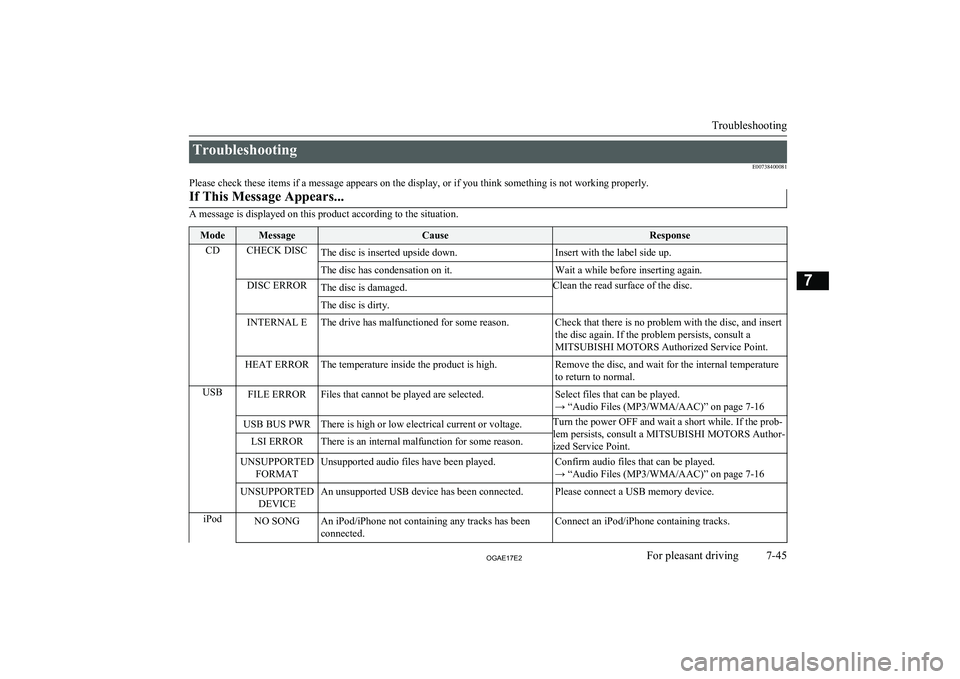
TroubleshootingE00738400081
Please check these items if a message appears on the display, or if you think something is not working properly.If This Message Appears...
A message is displayed on this product according to the situation.
ModeMessageCauseResponseCDCHECK DISCThe disc is inserted upside down.Insert with the label side up.The disc has condensation on it.Wait a while before inserting again.DISC ERRORThe disc is damaged.Clean the read surface of the disc.The disc is dirty.INTERNAL EThe drive has malfunctioned for some reason.Check that there is no problem with the disc, and insert
the disc again. If the problem persists, consult a
MITSUBISHI MOTORS Authorized Service Point.HEAT ERRORThe temperature inside the product is high.Remove the disc, and wait for the internal temperature
to return to normal.USBFILE ERRORFiles that cannot be played are selected.Select files that can be played.
→ “Audio Files (MP3/WMA/AAC)” on page 7-16USB BUS PWRThere is high or low electrical current or voltage.Turn the power OFF and wait a short while. If the prob-
lem persists, consult a MITSUBISHI MOTORS Author- ized Service Point.LSI ERRORThere is an internal malfunction for some reason.UNSUPPORTED FORMATUnsupported audio files have been played.Confirm audio files that can be played.
→ “Audio Files (MP3/WMA/AAC)” on page 7-16UNSUPPORTED DEVICEAn unsupported USB device has been connected.Please connect a USB memory device.iPodNO SONGAn iPod/iPhone not containing any tracks has beenconnected.Connect an iPod/iPhone containing tracks.
Troubleshooting
7-45OGAE17E2For pleasant driving7
Page 290 of 458
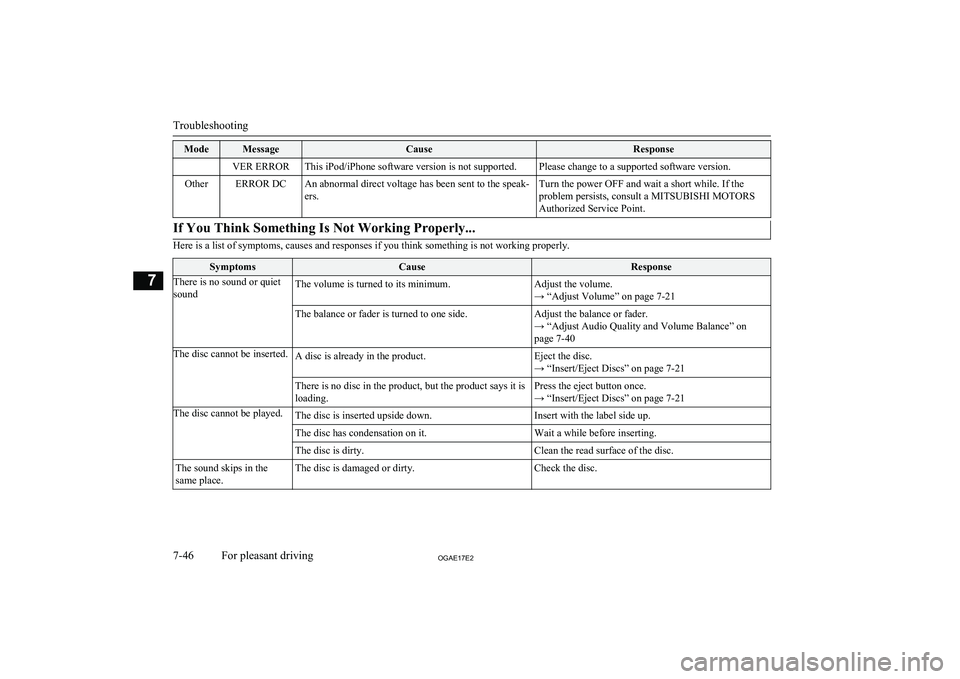
ModeMessageCauseResponseVER ERRORThis iPod/iPhone software version is not supported.Please change to a supported software version.OtherERROR DCAn abnormal direct voltage has been sent to the speak-
ers.Turn the power OFF and wait a short while. If the
problem persists, consult a MITSUBISHI MOTORS Authorized Service Point.If You Think Something Is Not Working Properly...
Here is a list of symptoms, causes and responses if you think something is not working properly.
SymptomsCauseResponseThere is no sound or quiet
soundThe volume is turned to its minimum.Adjust the volume.
→ “Adjust Volume” on page 7-21The balance or fader is turned to one side.Adjust the balance or fader.
→ “Adjust Audio Quality and Volume Balance” on
page 7-40The disc cannot be inserted.A disc is already in the product.Eject the disc.
→ “Insert/Eject Discs” on page 7-21There is no disc in the product, but the product says it is
loading.Press the eject button once.
→ “Insert/Eject Discs” on page 7-21The disc cannot be played.The disc is inserted upside down.Insert with the label side up.The disc has condensation on it.Wait a while before inserting.The disc is dirty.Clean the read surface of the disc.The sound skips in the
same place.The disc is damaged or dirty.Check the disc.
Troubleshooting
7-46OGAE17E2For pleasant driving7
Page 291 of 458
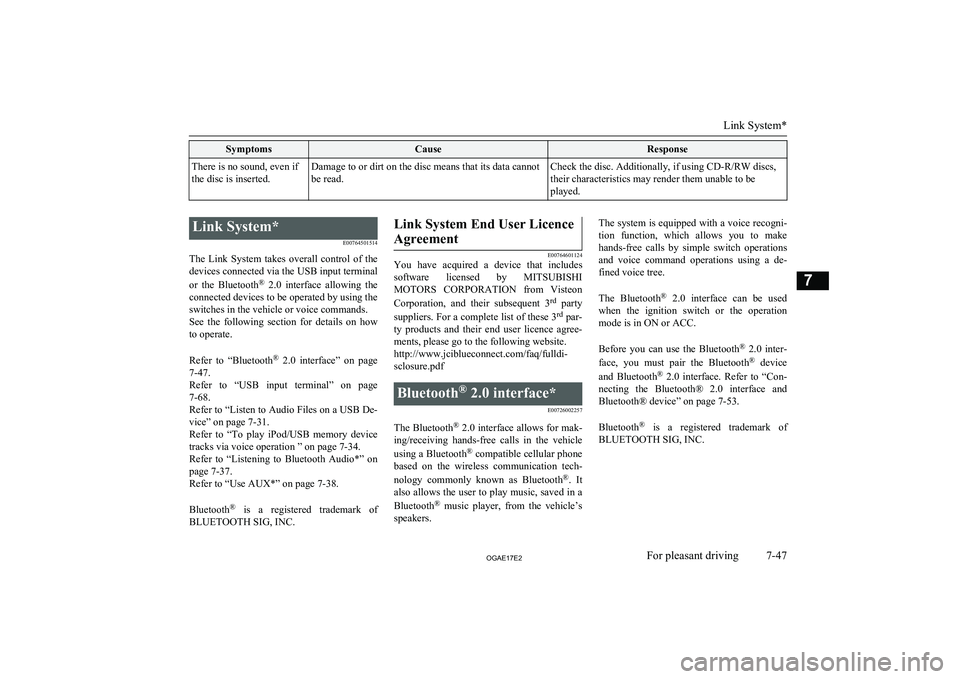
SymptomsCauseResponseThere is no sound, even if
the disc is inserted.Damage to or dirt on the disc means that its data cannot be read.Check the disc. Additionally, if using CD-R/RW discs,
their characteristics may render them unable to be
played.
Link System*
E00764501514
The Link System takes overall control of the devices connected via the USB input terminal
or the Bluetooth ®
2.0 interface allowing the
connected devices to be operated by using the
switches in the vehicle or voice commands.
See the following section for details on how
to operate.
Refer to “Bluetooth ®
2.0 interface” on page
7-47.
Refer to “USB input terminal” on page
7-68.
Refer to “Listen to Audio Files on a USB De-
vice” on page 7-31.
Refer to “To play iPod/USB memory device
tracks via voice operation ” on page 7-34.
Refer to “Listening to Bluetooth Audio*” on
page 7-37.
Refer to “Use AUX*” on page 7-38.
Bluetooth ®
is a registered trademark of
BLUETOOTH SIG, INC.Link System End User Licence
Agreement
E00764601124
You have acquired a device that includes
software licensed by MITSUBISHI
MOTORS CORPORATION from Visteon
Corporation, and their subsequent 3 rd
party
suppliers. For a complete list of these 3 rd
par-
ty products and their end user licence agree- ments, please go to the following website.
http://www.jciblueconnect.com/faq/fulldi-
sclosure.pdf
Bluetooth ®
2.0 interface*
E00726002257
The Bluetooth®
2.0 interface allows for mak-
ing/receiving hands-free calls in the vehicle
using a Bluetooth ®
compatible cellular phone
based on the wireless communication tech-
nology commonly known as Bluetooth ®
. It
also allows the user to play music, saved in a
Bluetooth ®
music player, from the vehicle’s
speakers.
The system is equipped with a voice recogni-
tion function, which allows you to make hands-free calls by simple switch operations
and voice command operations using a de-
fined voice tree.
The Bluetooth ®
2.0 interface can be used
when the ignition switch or the operation
mode is in ON or ACC.
Before you can use the Bluetooth ®
2.0 inter-
face, you must pair the Bluetooth ®
device
and Bluetooth ®
2.0 interface. Refer to “Con-
necting the Bluetooth® 2.0 interface and
Bluetooth® device” on page 7-53.
Bluetooth ®
is a registered trademark of
BLUETOOTH SIG, INC.
Link System*
7-47OGAE17E2For pleasant driving7
Page 296 of 458
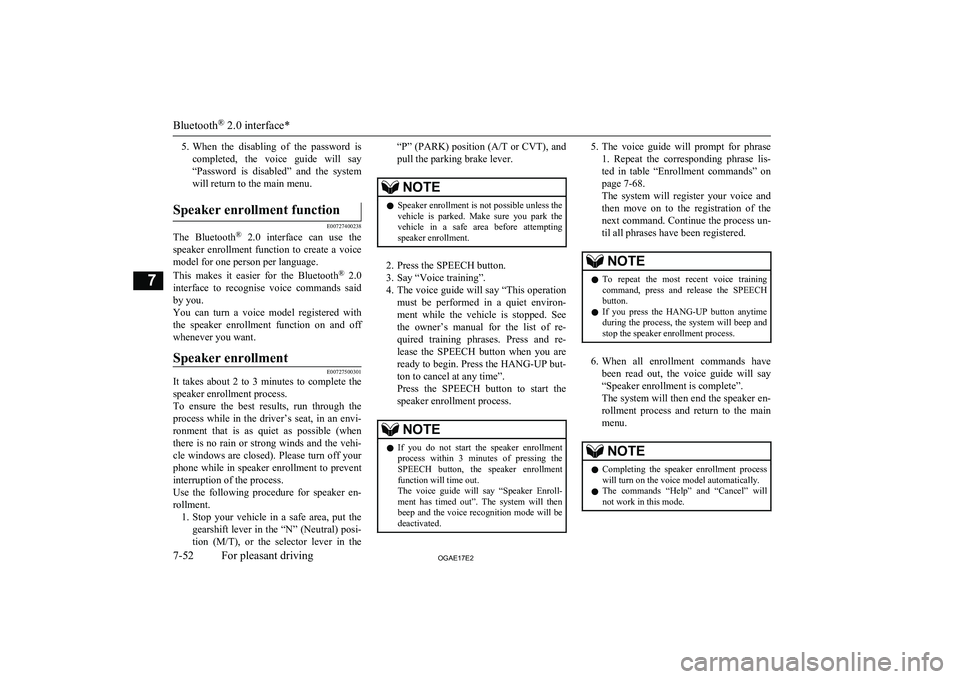
5.When the disabling of the password is
completed, the voice guide will say
“Password is disabled” and the system will return to the main menu.Speaker enrollment function
E00727400238
The Bluetooth ®
2.0 interface can use the
speaker enrollment function to create a voice model for one person per language.
This makes it easier for the Bluetooth ®
2.0
interface to recognise voice commands said by you.
You can turn a voice model registered with
the speaker enrollment function on and off
whenever you want.
Speaker enrollment
E00727500301
It takes about 2 to 3 minutes to complete the speaker enrollment process.
To ensure the best results, run through the
process while in the driver’s seat, in an envi-
ronment that is as quiet as possible (whenthere is no rain or strong winds and the vehi-cle windows are closed). Please turn off your
phone while in speaker enrollment to prevent
interruption of the process.
Use the following procedure for speaker en- rollment. 1. Stop your vehicle in a safe area, put the
gearshift lever in the “N” (Neutral) posi-
tion ( M/T), or the selector lever in the
“P” (PARK) position ( A/T or CVT), and
pull the parking brake lever.NOTEl Speaker enrollment is not possible unless the
vehicle is parked. Make sure you park the
vehicle in a safe area before attempting speaker enrollment.
2. Press the SPEECH button.
3. Say “Voice training”.
4. The voice guide will say “This operation
must be performed in a quiet environ- ment while the vehicle is stopped. See
the owner’s manual for the list of re- quired training phrases. Press and re-
lease the SPEECH button when you are ready to begin. Press the HANG-UP but-
ton to cancel at any time”.
Press the SPEECH button to start the
speaker enrollment process.
NOTEl If you do not start the speaker enrollment
process within 3 minutes of pressing the SPEECH button, the speaker enrollment function will time out.
The voice guide will say “Speaker Enroll-
ment has timed out”. The system will then beep and the voice recognition mode will be
deactivated.5. The voice guide will prompt for phrase
1. Repeat the corresponding phrase lis-
ted in table “Enrollment commands” on page 7-68.
The system will register your voice and
then move on to the registration of the next command. Continue the process un-
til all phrases have been registered.NOTEl To repeat the most recent voice training
command, press and release the SPEECH button.
l If you press the HANG-UP button anytime
during the process, the system will beep and
stop the speaker enrollment process.
6. When all enrollment commands have
been read out, the voice guide will say “Speaker enrollment is complete”.
The system will then end the speaker en-
rollment process and return to the main menu.
NOTEl Completing the speaker enrollment process
will turn on the voice model automatically.
l The commands “Help” and “Cancel” will
not work in this mode.
Bluetooth ®
2.0 interface*
7-52OGAE17E2For pleasant driving7