display MITSUBISHI ASX 2017 (in English) Owner's Guide
[x] Cancel search | Manufacturer: MITSUBISHI, Model Year: 2017, Model line: ASX, Model: MITSUBISHI ASX 2017Pages: 458, PDF Size: 22.98 MB
Page 120 of 458
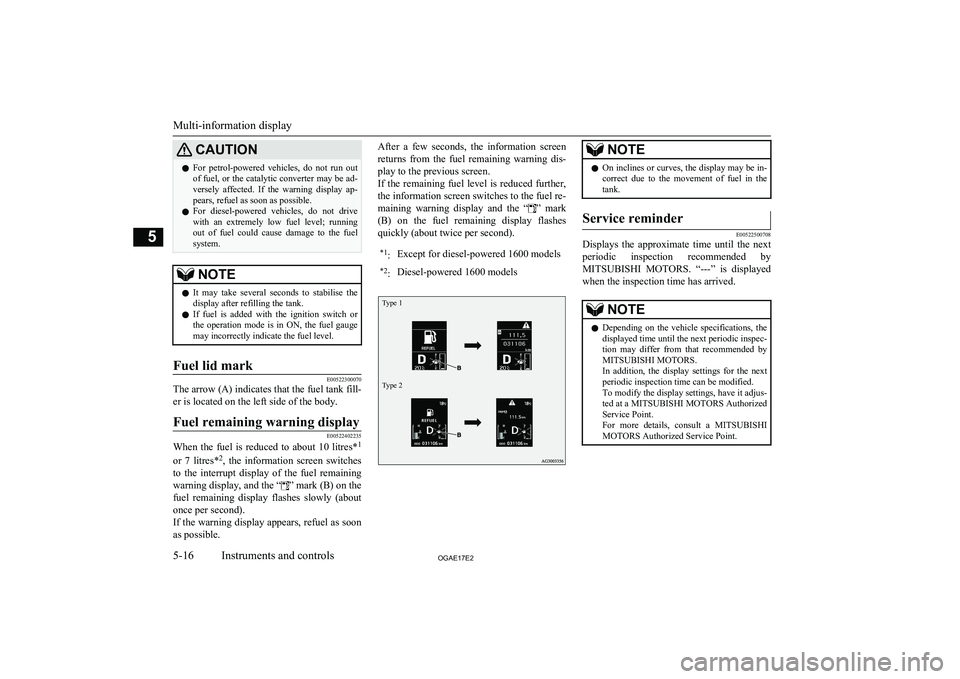
CAUTIONlFor petrol-powered vehicles, do not run out
of fuel, or the catalytic converter may be ad-versely affected. If the warning display ap-
pears, refuel as soon as possible.
l For diesel-powered vehicles, do not drive
with an extremely low fuel level; running
out of fuel could cause damage to the fuel system.NOTEl It may take several seconds to stabilise the
display after refilling the tank.
l If fuel is added with the ignition switch or
the operation mode is in ON, the fuel gauge may incorrectly indicate the fuel level.Fuel lid mark
E00522300070
The arrow (A) indicates that the fuel tank fill-
er is located on the left side of the body.
Fuel remaining warning display
E00522402235
When the fuel is reduced to about 10 litres* 1
or 7 litres* 2
, the information screen switches
to the interrupt display of the fuel remaining
warning display, and the “
” mark (B) on the
fuel remaining display flashes slowly (about
once per second).
If the warning display appears, refuel as soon as possible.
After a few seconds, the information screen
returns from the fuel remaining warning dis-
play to the previous screen.
If the remaining fuel level is reduced further, the information screen switches to the fuel re-
maining warning display and the “
” mark
(B) on the fuel remaining display flashes
quickly (about twice per second).
*1 :Except for diesel-powered 1600 models*2:Diesel-powered 1600 modelsType 1Type 2
NOTEl On inclines or curves, the display may be in-
correct due to the movement of fuel in the
tank.Service reminder
E00522500708
Displays the approximate time until the next
periodic inspection recommended by MITSUBISHI MOTORS . “---” is displayed
when the inspection time has arrived.
NOTEl Depending on the vehicle specifications, the
displayed time until the next periodic inspec-
tion may differ from that recommended by
MITSUBISHI MOTORS.
In addition, the display settings for the next periodic inspection time can be modified.
To modify the display settings, have it adjus-
ted at a MITSUBISHI MOTORS Authorized
Service Point.
For more details, consult a MITSUBISHI
MOTORS Authorized Service Point.
Multi-information display
5-16OGAE17E2Instruments and controls5
Page 121 of 458
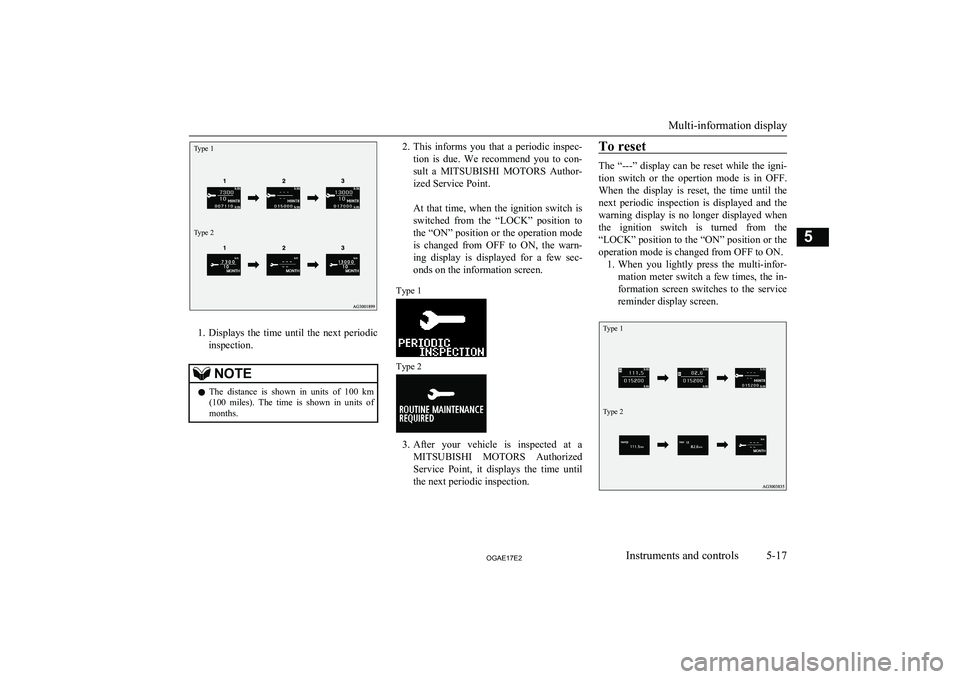
Type 1Type 2
1.Displays the time until the next periodic
inspection.
NOTEl The distance is shown in units of 100 km
(100 miles). The time is shown in units of months.2. This informs you that a periodic inspec-
tion is due. We recommend you to con-
sult a MITSUBISHI MOTORS Author-
ized Service Point.
At that time, when the ignition switch is switched from the “LOCK” position to
the “ON” position or the operation mode is changed from OFF to ON, the warn-
ing display is displayed for a few sec- onds on the information screen.Type 1
Type 2
3. After your vehicle is inspected at a
MITSUBISHI MOTORS Authorized
Service Point, it displays the time until
the next periodic inspection.
To reset
The “---” display can be reset while the igni-
tion switch or the opertion mode is in OFF.When the display is reset, the time until the
next periodic inspection is displayed and the warning display is no longer displayed when
the ignition switch is turned from the
“LOCK” position to the “ON” position or the operation mode is changed from OFF to ON. 1. When you lightly press the multi-infor-
mation meter switch a few times, the in-
formation screen switches to the service
reminder display screen.
Type 1Type 2
Multi-information display
5-17OGAE17E2Instruments and controls5
Page 122 of 458
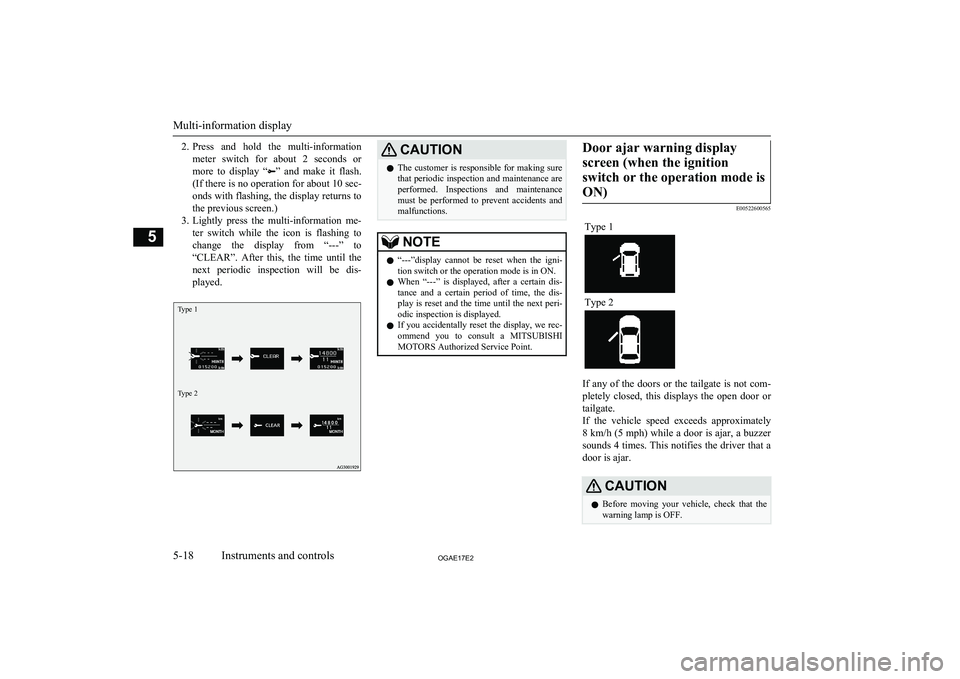
2.Press and hold the multi-information
meter switch for about 2 seconds or more to display “
” and make it flash.
(If there is no operation for about 10 sec-
onds with flashing, the display returns to the previous screen.)
3. Lightly press the multi-information me-
ter switch while the icon is flashing to
change the display from “---” to “CLEAR”. After this, the time until the
next periodic inspection will be dis- played.
Type 1Type 2
CAUTIONl The customer is responsible for making sure
that periodic inspection and maintenance are
performed. Inspections and maintenance must be performed to prevent accidents and malfunctions.NOTEl “---”display cannot be reset when the igni-
tion switch or the operation mode is in ON.
l When “---” is displayed, after a certain dis-
tance and a certain period of time, the dis-
play is reset and the time until the next peri-
odic inspection is displayed.
l If you accidentally reset the display, we rec-
ommend you to consult a MITSUBISHI
MOTORS Authorized Service Point.Door ajar warning display
screen (when the ignition switch or the operation mode isON)
E00522600565
Type 1
Type 2
If any of the doors or the tailgate is not com-
pletely closed, this displays the open door or
tailgate.
If the vehicle speed exceeds approximately 8 km/h (5 mph) while a door is ajar, a buzzer
sounds 4 times. This notifies the driver that a
door is ajar.
CAUTIONl Before moving your vehicle, check that the
warning lamp is OFF.
Multi-information display
5-18OGAE17E2Instruments and controls5
Page 123 of 458
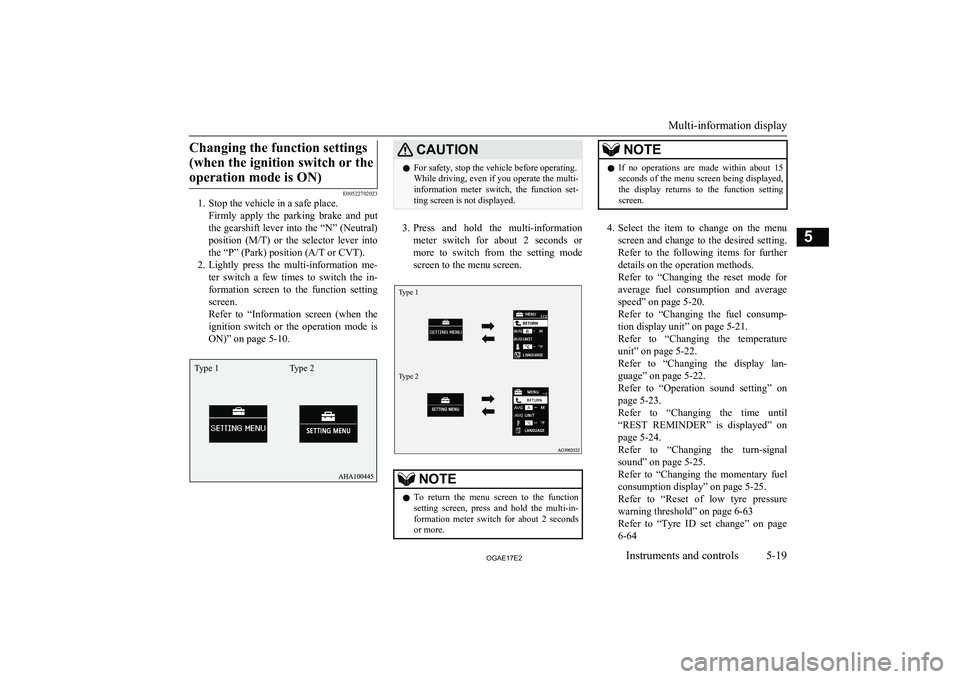
Changing the function settings(when the ignition switch or theoperation mode is ON)
E00522702023
1. Stop the vehicle in a safe place.
Firmly apply the parking brake and put
the gearshift lever into the “N” (Neutral) position ( M/T) or the selector lever into
the “P” (Park) position (A/T or CVT).
2. Lightly press the multi-information me-
ter switch a few times to switch the in-
formation screen to the function setting screen.
Refer to “Information screen (when the
ignition switch or the operation mode is ON)” on page 5-10.
CAUTIONl For safety, stop the vehicle before operating.
While driving, even if you operate the multi- information meter switch, the function set- ting screen is not displayed.
3. Press and hold the multi-information
meter switch for about 2 seconds or more to switch from the setting mode
screen to the menu screen.
Type 1Type 2
NOTEl To return the menu screen to the function
setting screen, press and hold the multi-in-formation meter switch for about 2 seconds
or more.NOTEl If no operations are made within about 15
seconds of the menu screen being displayed,
the display returns to the function setting screen.
4. Select the item to change on the menu
screen and change to the desired setting. Refer to the following items for further
details on the operation methods.
Refer to “Changing the reset mode for
average fuel consumption and average speed” on page 5-20.
Refer to “Changing the fuel consump-
tion display unit” on page 5-21.
Refer to “Changing the temperature unit” on page 5-22.
Refer to “Changing the display lan-
guage” on page 5-22.
Refer to “Operation sound setting” on page 5-23.
Refer to “Changing the time until
“REST REMINDER” is displayed” on
page 5-24.
Refer to “Changing the turn-signal sound” on page 5-25.
Refer to “Changing the momentary fuel
consumption display” on page 5-25.
Refer to “Reset of low tyre pressure warning threshold” on page 6-63
Refer to “Tyre ID set change” on page 6-64
Multi-information display
5-19OGAE17E2Instruments and controls5Type 1 Type 2
Page 124 of 458
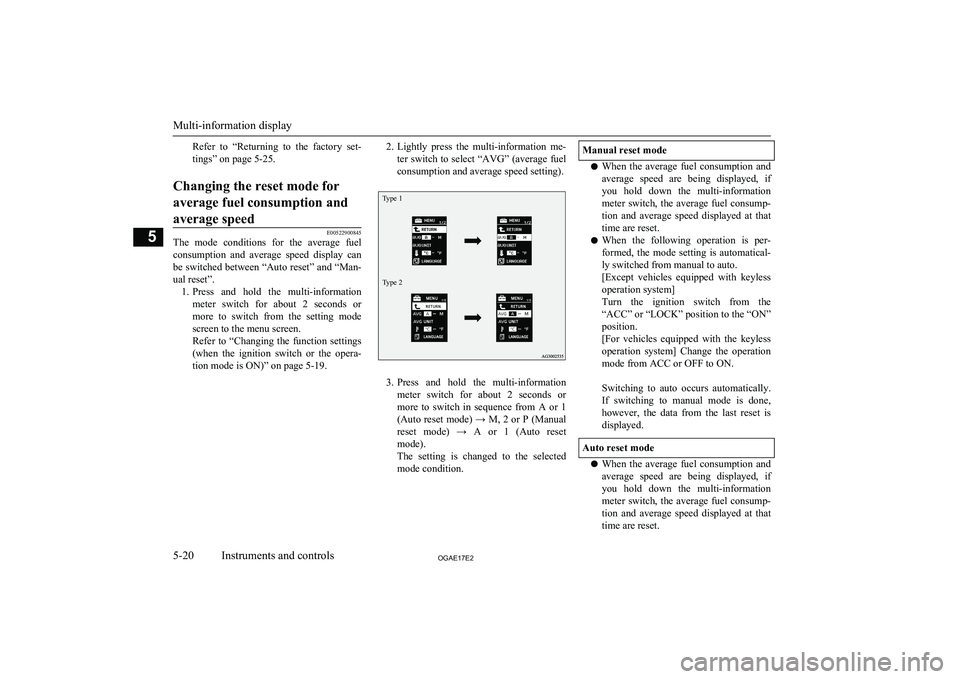
Refer to “Returning to the factory set-tings” on page 5-25.Changing the reset mode for
average fuel consumption and average speed
E00522900845
The mode conditions for the average fuel consumption and average speed display can
be switched between “Auto reset” and “Man- ual reset”. 1. Press and hold the multi-information
meter switch for about 2 seconds or more to switch from the setting mode
screen to the menu screen.
Refer to “Changing the function settings (when the ignition switch or the opera-
tion mode is ON)” on page 5-19.
2. Lightly press the multi-information me-
ter switch to select “AVG” (average fuel
consumption and average speed setting).Type 1Type 2
3. Press and hold the multi-information
meter switch for about 2 seconds or more to switch in sequence from A or 1 (Auto reset mode) → M, 2 or P (Manual
reset mode) → A or 1 (Auto reset mode).
The setting is changed to the selected
mode condition.
Manual reset mode
l When the average fuel consumption and
average speed are being displayed, if
you hold down the multi-information
meter switch, the average fuel consump- tion and average speed displayed at that time are reset.
l When the following operation is per-
formed, the mode setting is automatical- ly switched from manual to auto.
[Except vehicles equipped with keyless
operation system]
Turn the ignition switch from the
“ACC” or “LOCK” position to the “ON” position.
[For vehicles equipped with the keyless
operation system] Change the operation
mode from ACC or OFF to ON.
Switching to auto occurs automatically. If switching to manual mode is done,
however, the data from the last reset is
displayed.
Auto reset mode
l When the average fuel consumption and
average speed are being displayed, if
you hold down the multi-information meter switch, the average fuel consump-tion and average speed displayed at that
time are reset.
Multi-information display
5-20OGAE17E2Instruments and controls5
Page 125 of 458
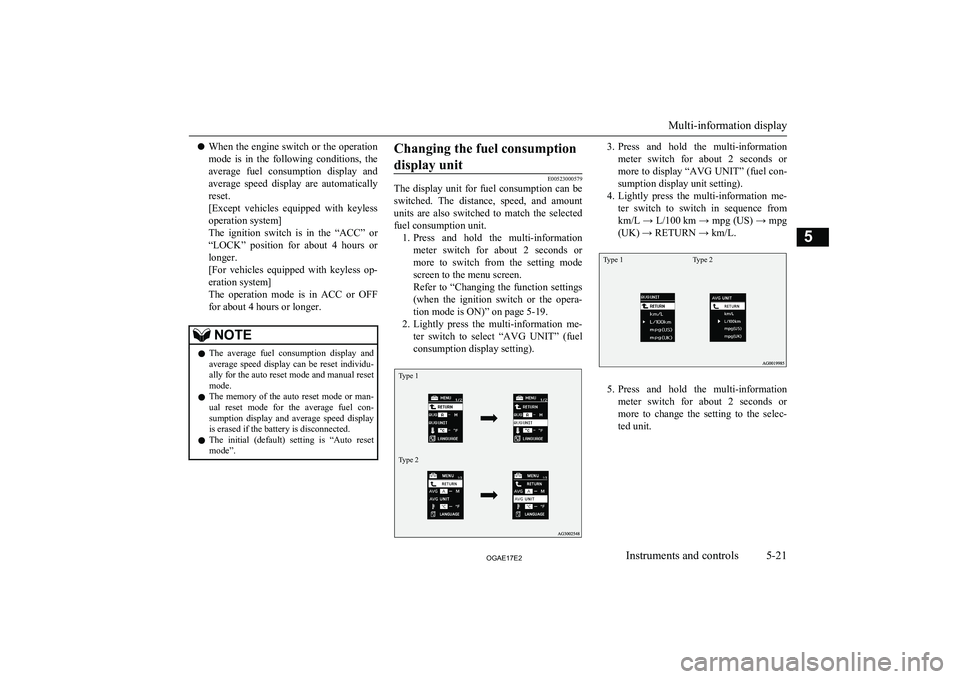
lWhen the engine switch or the operation
mode is in the following conditions, the
average fuel consumption display and
average speed display are automatically
reset.
[Except vehicles equipped with keyless
operation system]
The ignition switch is in the “ACC” or “LOCK” position for about 4 hours or
longer.
[For vehicles equipped with keyless op- eration system]
The operation mode is in ACC or OFF
for about 4 hours or longer.NOTEl The average fuel consumption display and
average speed display can be reset individu- ally for the auto reset mode and manual reset
mode.
l The memory of the auto reset mode or man-
ual reset mode for the average fuel con-sumption display and average speed display
is erased if the battery is disconnected.
l The initial (default) setting is “Auto reset
mode”.Changing the fuel consumption
display unit
E00523000579
The display unit for fuel consumption can be
switched. The distance, speed, and amount units are also switched to match the selected
fuel consumption unit. 1. Press and hold the multi-information
meter switch for about 2 seconds or more to switch from the setting mode
screen to the menu screen.
Refer to “Changing the function settings (when the ignition switch or the opera-
tion mode is ON)” on page 5-19.
2. Lightly press the multi-information me-
ter switch to select “AVG UNIT” (fuelconsumption display setting).
Type 1Type 23. Press and hold the multi-information
meter switch for about 2 seconds or more to display “AVG UNIT” (fuel con-
sumption display unit setting).
4. Lightly press the multi-information me-
ter switch to switch in sequence from
km/L → L/100 km → mpg (US) → mpg
(UK) → RETURN → km/L.Type 1Type 2
5. Press and hold the multi-information
meter switch for about 2 seconds or more to change the setting to the selec-
ted unit.
Multi-information display
5-21OGAE17E2Instruments and controls5
Page 126 of 458
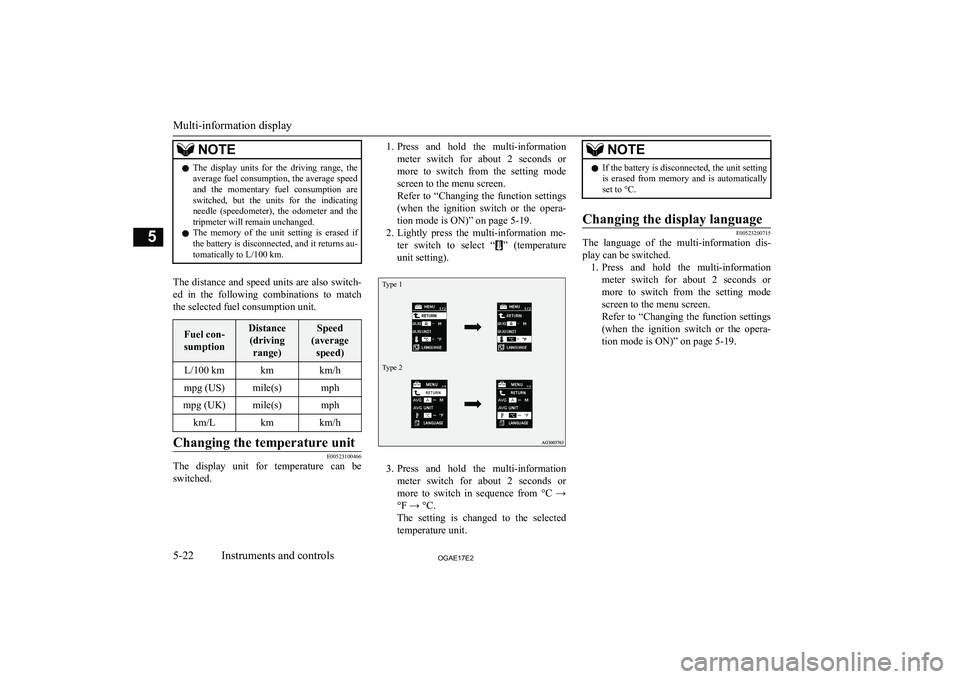
NOTElThe display units for the driving range, the
average fuel consumption, the average speed and the momentary fuel consumption areswitched, but the units for the indicating
needle (speedometer), the odometer and the tripmeter will remain unchanged.
l The memory of the unit setting is erased if
the battery is disconnected, and it returns au- tomatically to L/100 km.
The distance and speed units are also switch-
ed in the following combinations to match the selected fuel consumption unit.
Fuel con-
sumptionDistance (driving range)Speed
(average speed)L/100 kmkmkm/hmpg (US)mile(s)mphmpg (UK)mile(s)mphkm/Lkmkm/hChanging the temperature unit
E00523100466
The display unit for temperature can beswitched.
1. Press and hold the multi-information
meter switch for about 2 seconds or more to switch from the setting mode
screen to the menu screen.
Refer to “Changing the function settings (when the ignition switch or the opera-
tion mode is ON)” on page 5-19.
2. Lightly press the multi-information me-
ter switch to select “
” (temperature
unit setting).
Type 1Type 2
3. Press and hold the multi-information
meter switch for about 2 seconds or more to switch in sequence from °C →
°F → °C.
The setting is changed to the selected
temperature unit.
NOTEl If the battery is disconnected, the unit setting
is erased from memory and is automatically
set to °C.Changing the display language
E00523200715
The language of the multi-information dis-
play can be switched. 1. Press and hold the multi-information
meter switch for about 2 seconds or more to switch from the setting mode
screen to the menu screen.
Refer to “Changing the function settings (when the ignition switch or the opera-
tion mode is ON)” on page 5-19.
Multi-information display
5-22OGAE17E2Instruments and controls5
Page 127 of 458
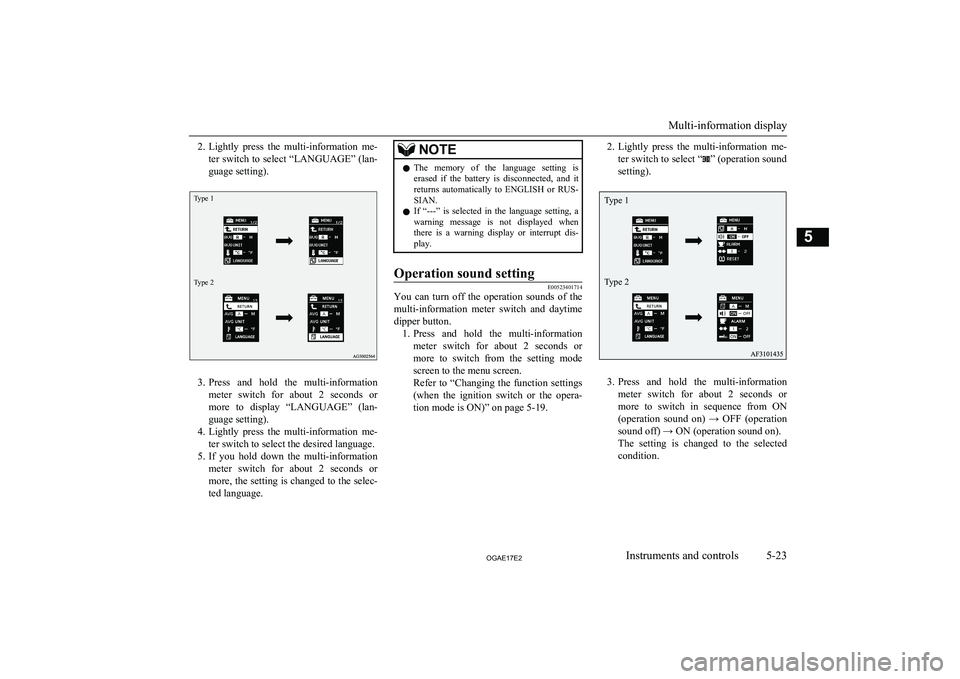
2.Lightly press the multi-information me-
ter switch to select “LANGUAGE” (lan- guage setting).Type 1Type 2
3. Press and hold the multi-information
meter switch for about 2 seconds or more to display “LANGUAGE” (lan-
guage setting).
4. Lightly press the multi-information me-
ter switch to select the desired language.
5. If you hold down the multi-information
meter switch for about 2 seconds or more, the setting is changed to the selec- ted language.
NOTEl The memory of the language setting is
erased if the battery is disconnected, and it returns automatically to ENGLISH or RUS-
SIAN.
l If “---” is selected in the language setting, a
warning message is not displayed when there is a warning display or interrupt dis-
play.Operation sound setting
E00523401714
You can turn off the operation sounds of the
multi-information meter switch and daytime
dipper button. 1. Press and hold the multi-information
meter switch for about 2 seconds or more to switch from the setting mode screen to the menu screen.
Refer to “Changing the function settings
(when the ignition switch or the opera- tion mode is ON)” on page 5-19.
2. Lightly press the multi-information me-
ter switch to select “
” (operation sound
setting).
3. Press and hold the multi-information
meter switch for about 2 seconds or more to switch in sequence from ON(operation sound on) → OFF (operation
sound off) → ON (operation sound on).
The setting is changed to the selected condition.
Multi-information display
5-23OGAE17E2Instruments and controls5 Type 1
Type 2
Page 128 of 458
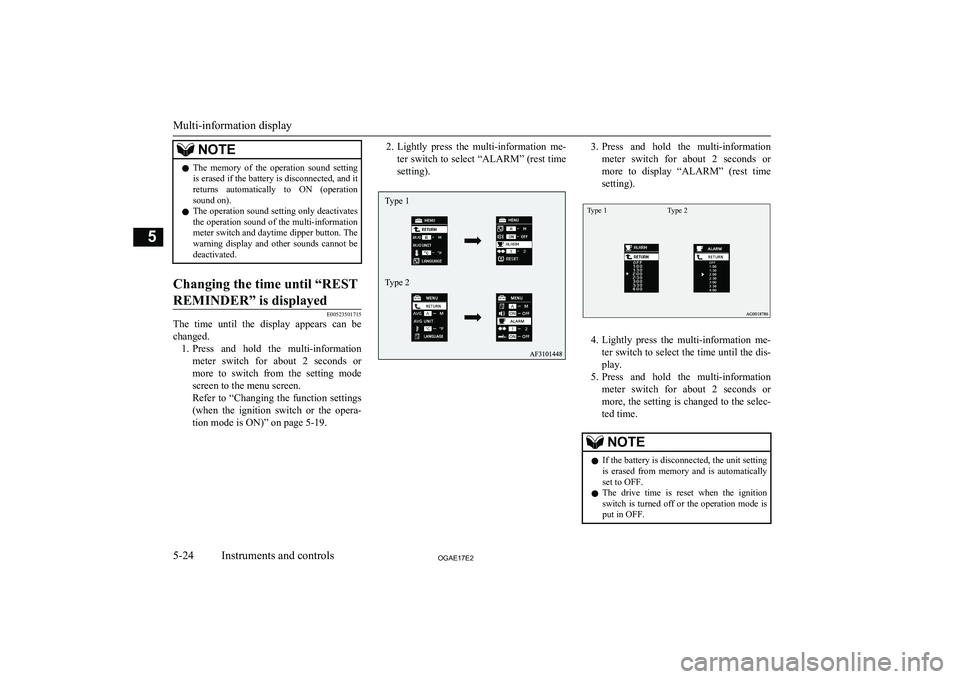
NOTElThe memory of the operation sound setting
is erased if the battery is disconnected, and it returns automatically to ON (operationsound on).
l The operation sound setting only deactivates
the operation sound of the multi-information meter switch and daytime dipper button. The
warning display and other sounds cannot be deactivated.Changing the time until “REST
REMINDER” is displayed
E00523501715
The time until the display appears can be changed. 1. Press and hold the multi-information
meter switch for about 2 seconds or more to switch from the setting mode
screen to the menu screen.
Refer to “Changing the function settings (when the ignition switch or the opera-
tion mode is ON)” on page 5-19.
2. Lightly press the multi-information me-
ter switch to select “ALARM” (rest time
setting).3. Press and hold the multi-information
meter switch for about 2 seconds or more to display “ALARM” (rest time
setting).Type 1Type 2
4. Lightly press the multi-information me-
ter switch to select the time until the dis- play.
5. Press and hold the multi-information
meter switch for about 2 seconds or more, the setting is changed to the selec- ted time.
NOTEl If the battery is disconnected, the unit setting
is erased from memory and is automatically
set to OFF.
l The drive time is reset when the ignition
switch is turned off or the operation mode is
put in OFF.
Multi-information display
5-24OGAE17E2Instruments and controls5 Type 1
Type 2
Page 129 of 458
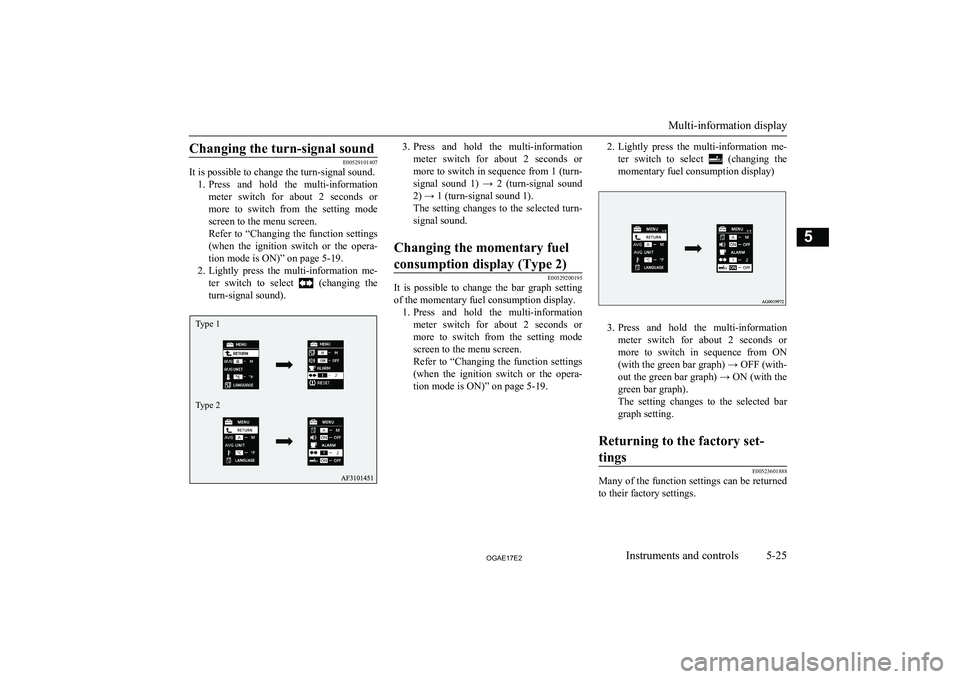
Changing the turn-signal sound
E00529101407
It is possible to change the turn-signal sound.
1. Press and hold the multi-information
meter switch for about 2 seconds or more to switch from the setting mode
screen to the menu screen.
Refer to “Changing the function settings (when the ignition switch or the opera-
tion mode is ON)” on page 5-19.
2. Lightly press the multi-information me-
ter switch to select
(changing the
turn-signal sound).
3. Press and hold the multi-information
meter switch for about 2 seconds or more to switch in sequence from 1 (turn- signal sound 1) → 2 (turn-signal sound
2) → 1 (turn-signal sound 1).
The setting changes to the selected turn- signal sound.Changing the momentary fuel
consumption display (Type 2)
E00529200195
It is possible to change the bar graph setting of the momentary fuel consumption display. 1. Press and hold the multi-information
meter switch for about 2 seconds ormore to switch from the setting mode
screen to the menu screen.
Refer to “Changing the function settings (when the ignition switch or the opera-
tion mode is ON)” on page 5-19.
2. Lightly press the multi-information me-
ter switch to select
(changing the
momentary fuel consumption display)
3. Press and hold the multi-information
meter switch for about 2 seconds or more to switch in sequence from ON(with the green bar graph) → OFF (with-
out the green bar graph) → ON (with the green bar graph).
The setting changes to the selected bar
graph setting.
Returning to the factory set-
tings
E00523601888
Many of the function settings can be returned
to their factory settings.
Multi-information display
5-25OGAE17E2Instruments and controls5 Type 1
Type 2