audio MITSUBISHI ASX 2017 Owner's Manual (in English)
[x] Cancel search | Manufacturer: MITSUBISHI, Model Year: 2017, Model line: ASX, Model: MITSUBISHI ASX 2017Pages: 458, PDF Size: 22.98 MB
Page 4 of 458
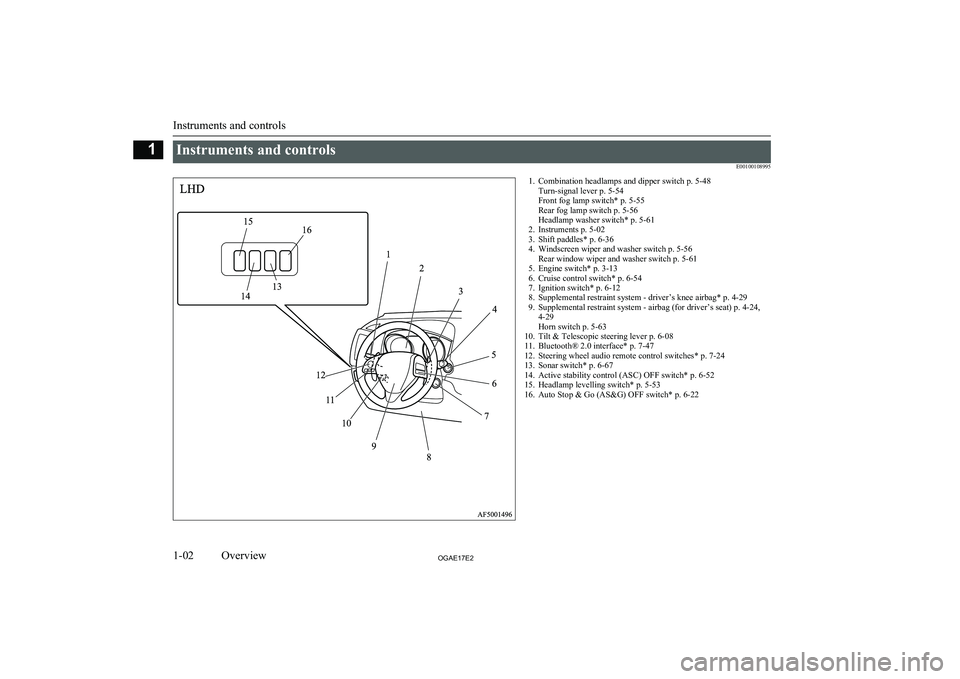
Instruments and controlsE001001089951. Combination headlamps and dipper switch p. 5-48Turn-signal lever p. 5-54
Front fog lamp switch* p. 5-55
Rear fog lamp switch p. 5-56
Headlamp washer switch* p. 5-61
2. Instruments p. 5-02
3. Shift paddles* p. 6-36
4. Windscreen wiper and washer switch p. 5-56 Rear window wiper and washer switch p. 5-61
5. Engine switch* p. 3-13
6. Cruise control switch* p. 6-54
7. Ignition switch* p. 6-12
8. Supplemental restraint system - driver’s knee airbag* p. 4-29
9. Supplemental restraint system - airbag (for driver’s seat) p. 4-24, 4-29
Horn switch p. 5-63
10. Tilt & Telescopic steering lever p. 6-08
11. Bluetooth® 2.0 interface* p. 7-47
12. Steering wheel audio remote control switches* p. 7-24
13. Sonar switch* p. 6-67
14. Active stability control (ASC) OFF switch* p. 6-52
15. Headlamp levelling switch* p. 5-53
16. Auto Stop & Go (AS&G) OFF switch* p. 6-22
Instruments and controls
1-02OGAE17E2Overview11516
13
14 1
2
34
5 6
7
8
9
10
11
12
LHD
Page 5 of 458
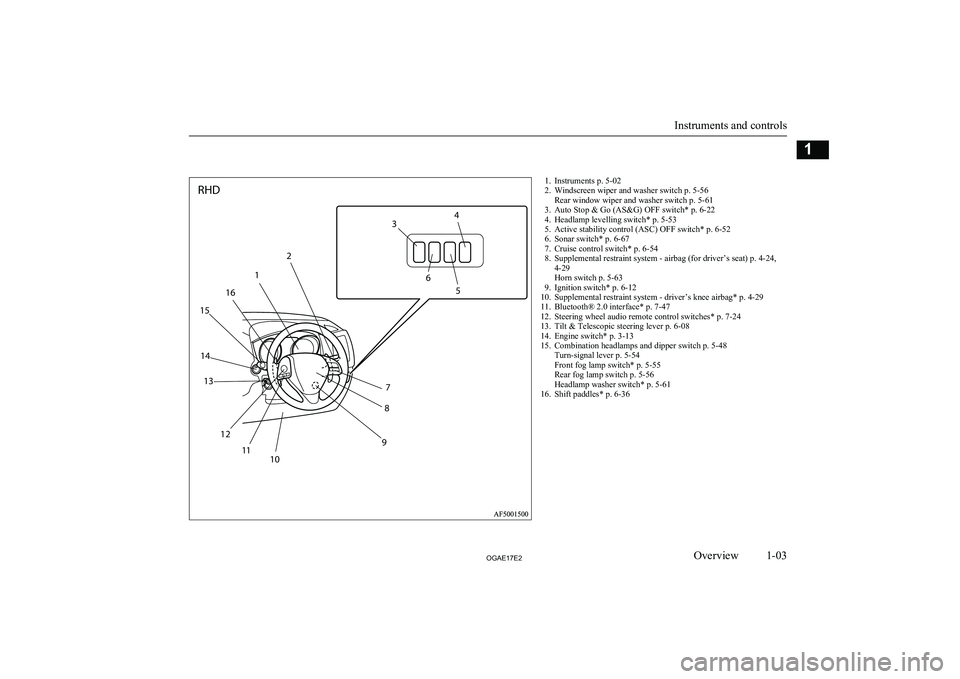
1. Instruments p. 5-02
2. Windscreen wiper and washer switch p. 5-56 Rear window wiper and washer switch p. 5-61
3. Auto Stop & Go (AS&G) OFF switch* p. 6-22
4. Headlamp levelling switch* p. 5-53
5. Active stability control (ASC) OFF switch* p. 6-52
6. Sonar switch* p. 6-67
7. Cruise control switch* p. 6-54
8. Supplemental restraint system - airbag (for driver’s seat) p. 4-24, 4-29
Horn switch p. 5-63
9. Ignition switch* p. 6-12
10. Supplemental restraint system - driver’s knee airbag* p. 4-29
11. Bluetooth® 2.0 interface* p. 7-47
12. Steering wheel audio remote control switches* p. 7-24
13. Tilt & Telescopic steering lever p. 6-08
14. Engine switch* p. 3-13
15. Combination headlamps and dipper switch p. 5-48 Turn-signal lever p. 5-54
Front fog lamp switch* p. 5-55
Rear fog lamp switch p. 5-56
Headlamp washer switch* p. 5-61
16. Shift paddles* p. 6-36
Instruments and controls
1-03OGAE17E2Overview12
1
16
15
14 13
12 11 10 98
7 5
6
3
4
RHD
Page 6 of 458
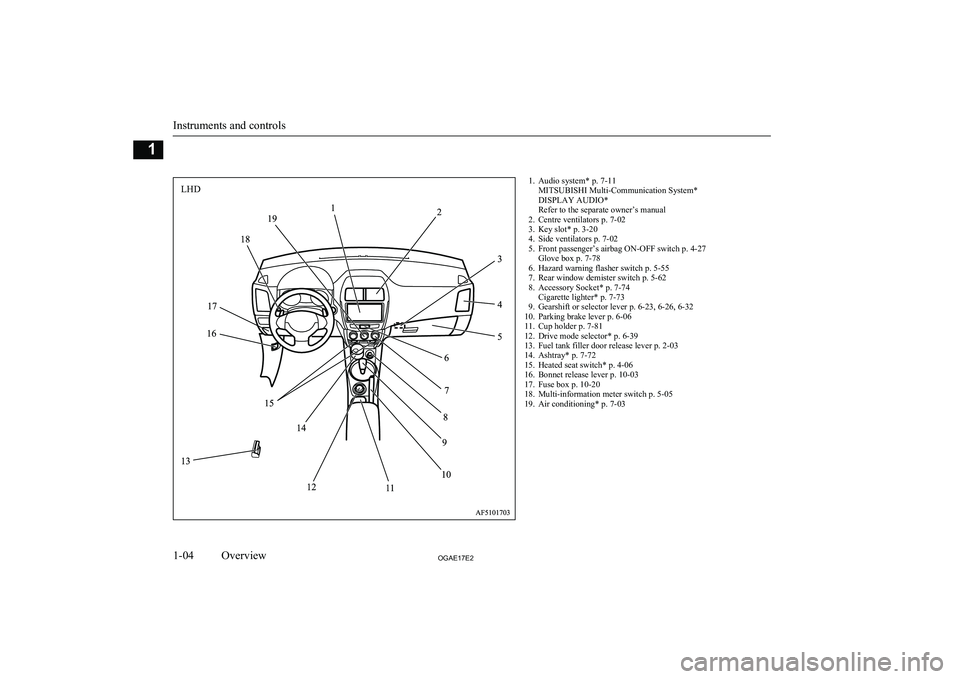
1. Audio system* p. 7-11MITSUBISHI Multi-Communication System*
DISPLAY AUDIO*
Refer to the separate owner’s manual
2. Centre ventilators p. 7-02
3. Key slot* p. 3-20
4. Side ventilators p. 7-02
5. Front passenger’s airbag ON-OFF switch p. 4-27 Glove box p. 7-78
6. Hazard warning flasher switch p. 5-55
7. Rear window demister switch p. 5-62
8. Accessory Socket* p. 7-74 Cigarette lighter* p. 7-73
9. Gearshift or selector lever p. 6-23, 6-26, 6-32
10. Parking brake lever p. 6-06
11. Cup holder p. 7-81
12. Drive mode selector* p. 6-39
13. Fuel tank filler door release lever p. 2-03
14. Ashtray* p. 7-72
15. Heated seat switch* p. 4-06
16. Bonnet release lever p. 10-03
17. Fuse box p. 10-20
18. Multi-information meter switch p. 5-05
19. Air conditioning* p. 7-03
Instruments and controls
1-04OGAE17E2Overview1LHD
Page 7 of 458
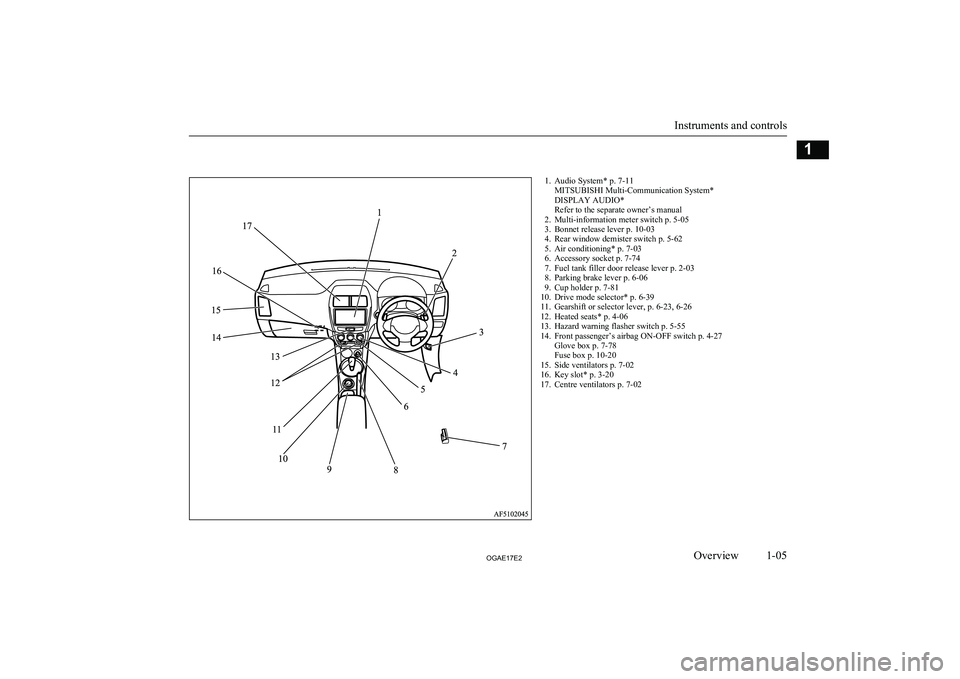
1. Audio System* p. 7-11MITSUBISHI Multi-Communication System*
DISPLAY AUDIO*
Refer to the separate owner’s manual
2. Multi-information meter switch p. 5-05
3. Bonnet release lever p. 10-03
4. Rear window demister switch p. 5-62
5. Air conditioning* p. 7-03
6. Accessory socket p. 7-74
7. Fuel tank filler door release lever p. 2-03
8. Parking brake lever p. 6-06
9. Cup holder p. 7-81
10. Drive mode selector* p. 6-39
11. Gearshift or selector lever, p. 6-23, 6-26
12. Heated seats* p. 4-06
13. Hazard warning flasher switch p. 5-55
14. Front passenger’s airbag ON-OFF switch p. 4-27 Glove box p. 7-78
Fuse box p. 10-20
15. Side ventilators p. 7-02
16. Key slot* p. 3-20
17. Centre ventilators p. 7-02
Instruments and controls
1-05OGAE17E2Overview1
Page 9 of 458
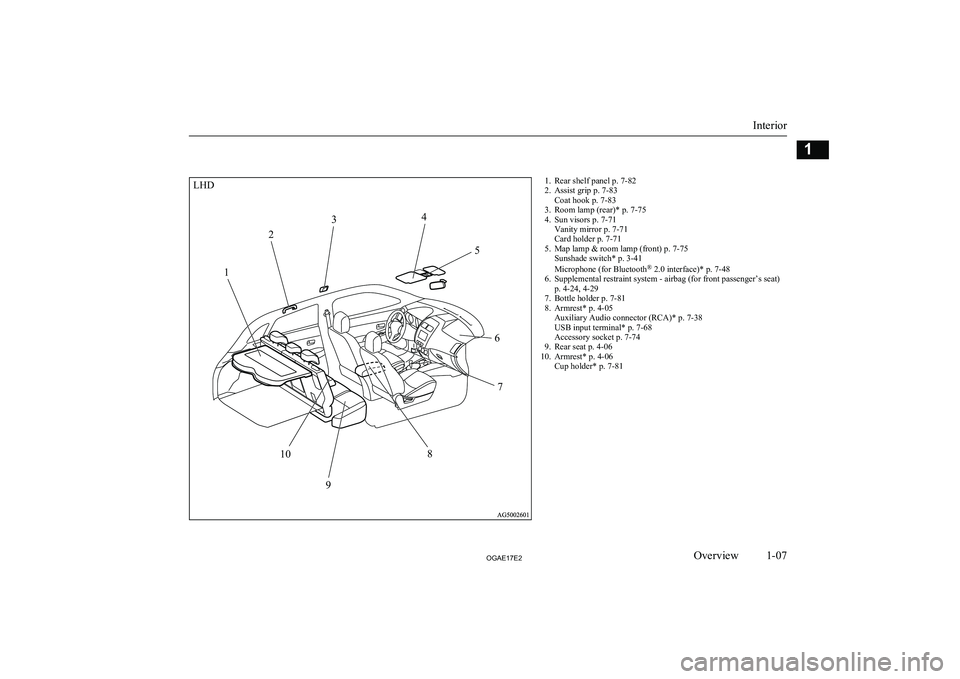
1. Rear shelf panel p. 7-82
2. Assist grip p. 7-83 Coat hook p. 7-83
3. Room lamp (rear)* p. 7-75
4. Sun visors p. 7-71 Vanity mirror p. 7-71
Card holder p. 7-71
5. Map lamp & room lamp (front) p. 7-75 Sunshade switch* p. 3-41
Microphone (for Bluetooth ®
2.0 interface)* p. 7-48
6. Supplemental restraint system - airbag (for front passenger’s seat) p. 4-24, 4-29
7. Bottle holder p. 7-81
8. Armrest* p. 4-05 Auxiliary Audio connector (RCA)* p. 7-38
USB input terminal* p. 7-68
Accessory socket p. 7-74
9. Rear seat p. 4-06
10. Armrest* p. 4-06 Cup holder* p. 7-81
Interior
1-07OGAE17E2Overview1LHD1 2
3
4
5
67
8
9
10
Page 11 of 458
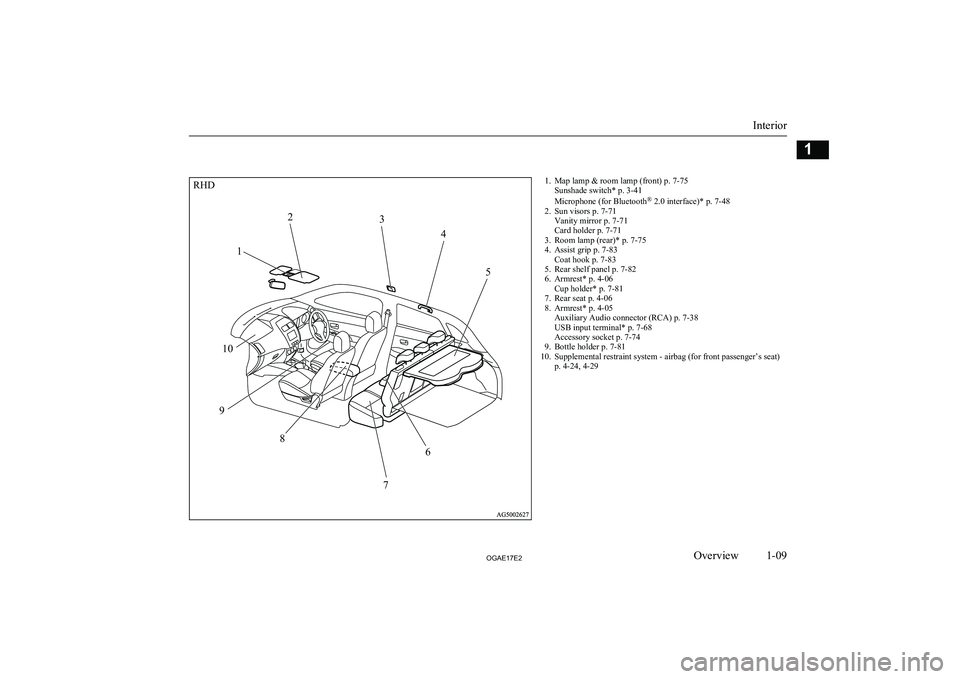
1. Map lamp & room lamp (front) p. 7-75Sunshade switch* p. 3-41
Microphone (for Bluetooth ®
2.0 interface)* p. 7-48
2. Sun visors p. 7-71 Vanity mirror p. 7-71
Card holder p. 7-71
3. Room lamp (rear)* p. 7-75
4. Assist grip p. 7-83 Coat hook p. 7-83
5. Rear shelf panel p. 7-82
6. Armrest* p. 4-06 Cup holder* p. 7-81
7. Rear seat p. 4-06
8. Armrest* p. 4-05 Auxiliary Audio connector (RCA) p. 7-38
USB input terminal* p. 7-68
Accessory socket p. 7-74
9. Bottle holder p. 7-81
10. Supplemental restraint system - airbag (for front passenger’s seat) p. 4-24, 4-29
Interior
1-09OGAE17E2Overview1RHD1 2
3
4
5
6
7
8
9 10
Page 26 of 458
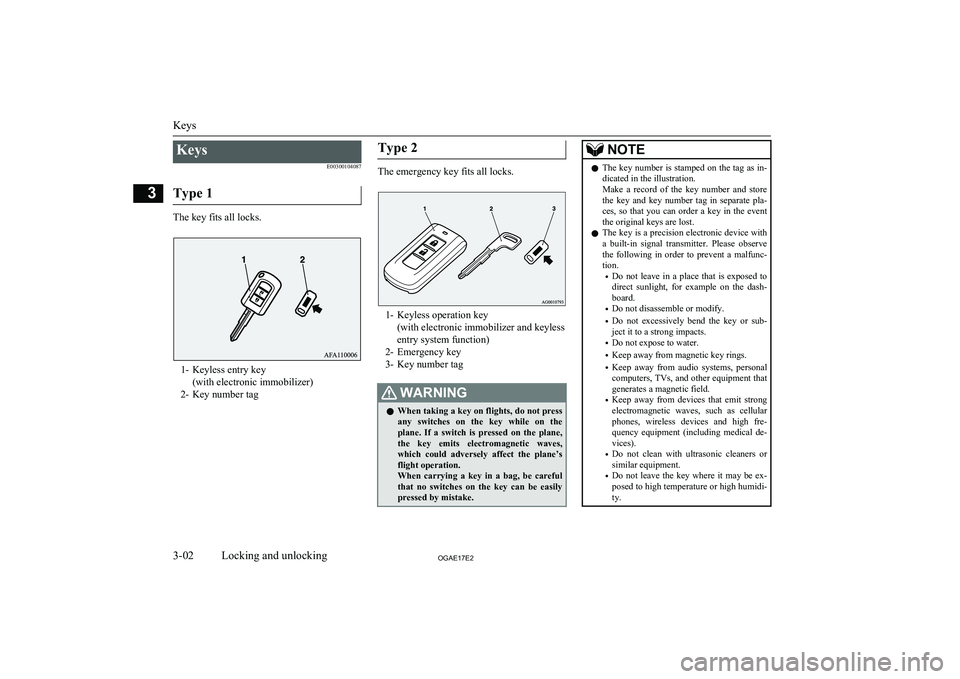
KeysE00300104087
Type 1
The key fits all locks.
1- Keyless entry key (with electronic immobilizer)
2- Key number tag
Type 2
The emergency key fits all locks.
1- Keyless operation key (with electronic immobilizer and keyless
entry system function)
2- Emergency key
3- Key number tag
WARNINGl When taking a key on flights, do not press
any switches on the key while on the
plane. If a switch is pressed on the plane, the key emits electromagnetic waves,which could adversely affect the plane’s
flight operation.
When carrying a key in a bag, be careful that no switches on the key can be easily
pressed by mistake.NOTEl The key number is stamped on the tag as in-
dicated in the illustration.
Make a record of the key number and store the key and key number tag in separate pla-
ces, so that you can order a key in the event the original keys are lost.
l The key is a precision electronic device with
a built-in signal transmitter. Please observe the following in order to prevent a malfunc-tion.
• Do not leave in a place that is exposed to
direct sunlight, for example on the dash- board.
• Do not disassemble or modify.
• Do not excessively bend the key or sub-
ject it to a strong impacts.
• Do not expose to water.
• Keep away from magnetic key rings.
• Keep away from audio systems, personal
computers, TVs, and other equipment that generates a magnetic field.
• Keep away from devices that emit strong
electromagnetic waves, such as cellular phones, wireless devices and high fre-quency equipment (including medical de-
vices).
• Do not clean with ultrasonic cleaners or
similar equipment.
• Do not leave the key where it may be ex-
posed to high temperature or high humidi-ty.
Keys
3-02OGAE17E2Locking and unlocking3
Page 37 of 458
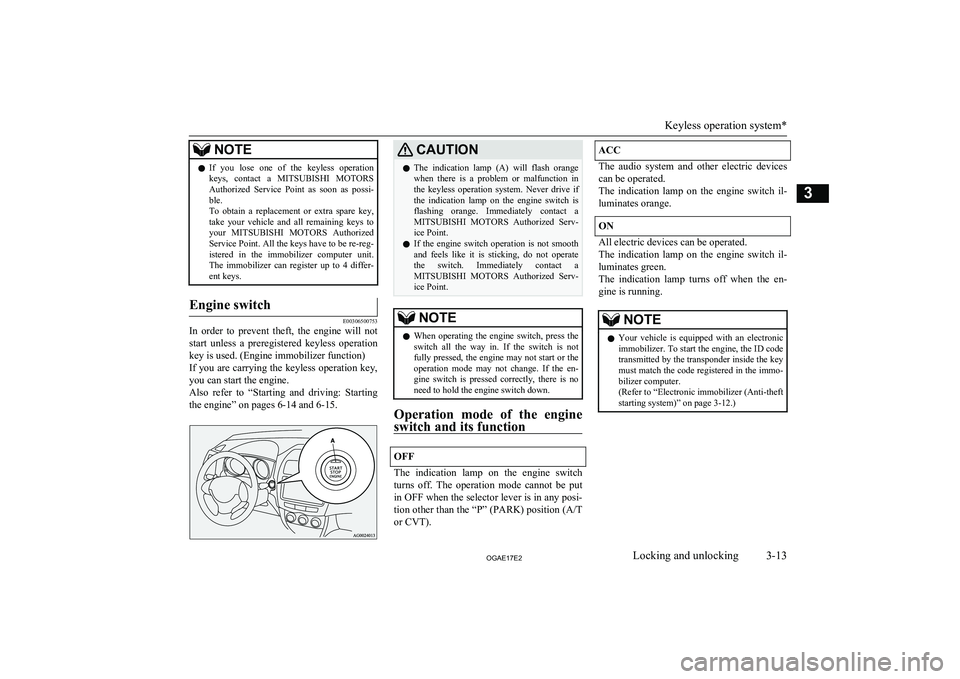
NOTElIf you lose one of the keyless operation
keys, contact a MITSUBISHI MOTORS
Authorized Service Point as soon as possi- ble.
To obtain a replacement or extra spare key,
take your vehicle and all remaining keys to
your MITSUBISHI MOTORS Authorized
Service Point. All the keys have to be re-reg- istered in the immobilizer computer unit.
The immobilizer can register up to 4 differ- ent keys.Engine switch
E00306500753
In order to prevent theft, the engine will not
start unless a preregistered keyless operation
key is used. (Engine immobilizer function)
If you are carrying the keyless operation key, you can start the engine.
Also refer to “Starting and driving: Starting
the engine” on pages 6-14 and 6-15.
CAUTIONl The indication lamp (A) will flash orange
when there is a problem or malfunction inthe keyless operation system. Never drive if
the indication lamp on the engine switch is
flashing orange. Immediately contact a
MITSUBISHI MOTORS Authorized Serv-
ice Point.
l If the engine switch operation is not smooth
and feels like it is sticking, do not operate the switch. Immediately contact a
MITSUBISHI MOTORS Authorized Serv-
ice Point.NOTEl When operating the engine switch, press the
switch all the way in. If the switch is not fully pressed, the engine may not start or theoperation mode may not change. If the en-
gine switch is pressed correctly, there is no need to hold the engine switch down.
Operation mode of the engine
switch and its function
OFF
The indication lamp on the engine switch
turns off. The operation mode cannot be put
in OFF when the selector lever is in any posi- tion other than the “P” (PARK) position ( A/T
or CVT).
ACC
The audio system and other electric devices
can be operated.
The indication lamp on the engine switch il- luminates orange.
ON
All electric devices can be operated.
The indication lamp on the engine switch il-
luminates green.
The indication lamp turns off when the en-
gine is running.
NOTEl Your vehicle is equipped with an electronic
immobilizer. To start the engine, the ID codetransmitted by the transponder inside the key must match the code registered in the immo-bilizer computer.
(Refer to “Electronic immobilizer (Anti-theft
starting system)” on page 3-12.)
Keyless operation system*
3-13OGAE17E2Locking and unlocking3
Page 38 of 458
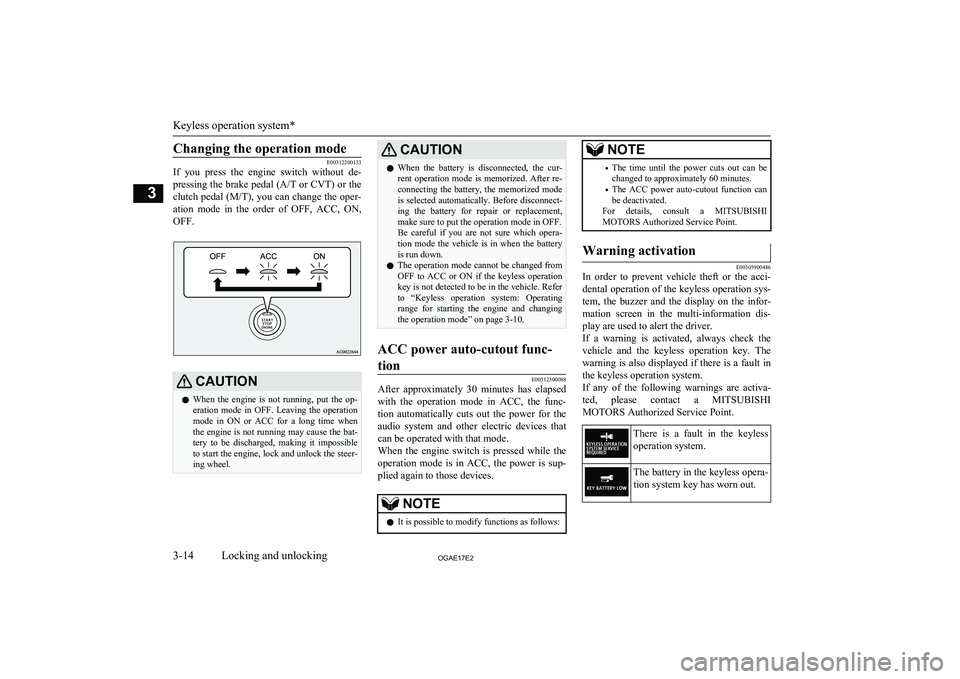
Changing the operation mode
E00312200133
If you press the engine switch without de-
pressing the brake pedal ( A/T or CVT ) or the
clutch pedal ( M/T), you can change the oper-
ation mode in the order of OFF, ACC, ON, OFF.CAUTIONl When the engine is not running, put the op-
eration mode in OFF. Leaving the operation mode in ON or ACC for a long time when
the engine is not running may cause the bat- tery to be discharged, making it impossible
to start the engine, lock and unlock the steer- ing wheel.CAUTIONl When the battery is disconnected, the cur-
rent operation mode is memorized. After re-
connecting the battery, the memorized mode is selected automatically. Before disconnect-ing the battery for repair or replacement,
make sure to put the operation mode in OFF.
Be careful if you are not sure which opera-
tion mode the vehicle is in when the battery
is run down.
l The operation mode cannot be changed from
OFF to ACC or ON if the keyless operation
key is not detected to be in the vehicle. Refer
to “Keyless operation system: Operating range for starting the engine and changing
the operation mode” on page 3-10.ACC power auto-cutout func-
tion
E00312300088
After approximately 30 minutes has elapsed
with the operation mode in ACC, the func- tion automatically cuts out the power for the
audio system and other electric devices that
can be operated with that mode.
When the engine switch is pressed while the operation mode is in ACC, the power is sup-
plied again to those devices.
NOTEl It is possible to modify functions as follows:NOTE•
The time until the power cuts out can be
changed to approximately 60 minutes.
• The ACC power auto-cutout function can
be deactivated.
For details, consult a MITSUBISHI
MOTORS Authorized Service Point.Warning activation
E00305900486
In order to prevent vehicle theft or the acci-
dental operation of the keyless operation sys-
tem, the buzzer and the display on the infor- mation screen in the multi-information dis-
play are used to alert the driver.
If a warning is activated, always check the vehicle and the keyless operation key. The warning is also displayed if there is a fault in
the keyless operation system.
If any of the following warnings are activa-
ted, please contact a MITSUBISHI
MOTORS Authorized Service Point.
There is a fault in the keyless
operation system.The battery in the keyless opera- tion system key has worn out.
Keyless operation system*
3-14OGAE17E2Locking and unlocking3
Page 60 of 458
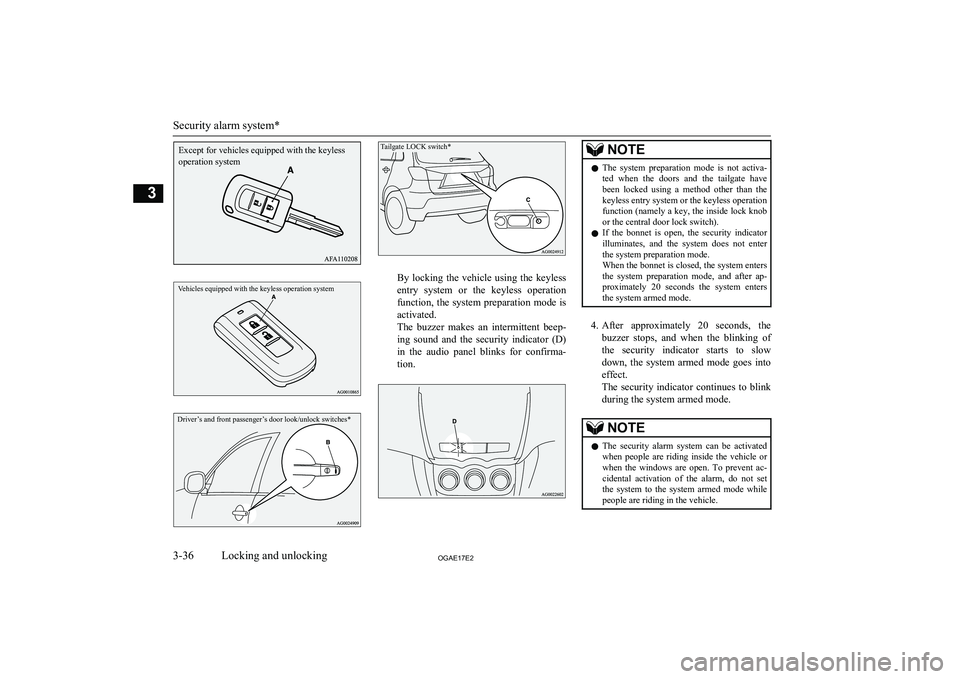
Vehicles equipped with the keyless operation systemDriver’s and front passenger’s door look/unlock switches*Tailgate LOCK switch*
By locking the vehicle using the keylessentry system or the keyless operation
function, the system preparation mode is activated.
The buzzer makes an intermittent beep-
ing sound and the security indicator (D) in the audio panel blinks for confirma-
tion.
NOTEl The system preparation mode is not activa-
ted when the doors and the tailgate havebeen locked using a method other than the
keyless entry system or the keyless operation
function (namely a key, the inside lock knob or the central door lock switch).
l If the bonnet is open, the security indicator
illuminates, and the system does not enter the system preparation mode.
When the bonnet is closed, the system enters the system preparation mode, and after ap- proximately 20 seconds the system enters
the system armed mode.
4. After approximately 20 seconds, the
buzzer stops, and when the blinking of the security indicator starts to slow
down, the system armed mode goes into effect.
The security indicator continues to blink
during the system armed mode.
NOTEl The security alarm system can be activated
when people are riding inside the vehicle or when the windows are open. To prevent ac-cidental activation of the alarm, do not set
the system to the system armed mode while people are riding in the vehicle.
Security alarm system*
3-36OGAE17E2Locking and unlocking3Except for vehicles equipped with the keyless operation system