change key battery MITSUBISHI ASX 2017 Owner's Manual (in English)
[x] Cancel search | Manufacturer: MITSUBISHI, Model Year: 2017, Model line: ASX, Model: MITSUBISHI ASX 2017Pages: 458, PDF Size: 22.98 MB
Page 30 of 458
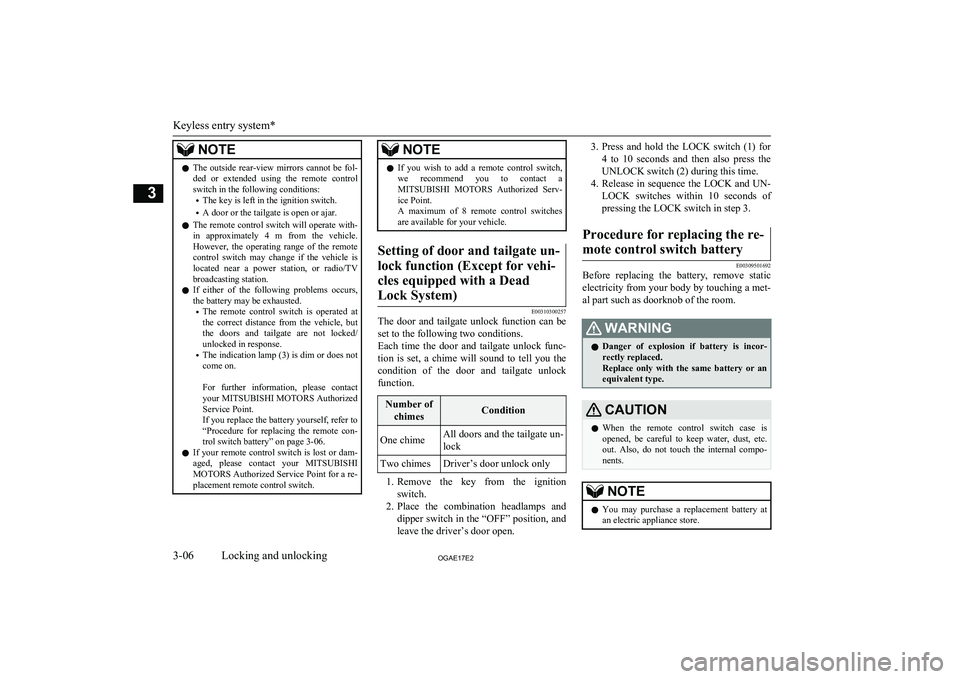
NOTElThe outside rear-view mirrors cannot be fol-
ded or extended using the remote control
switch in the following conditions:
• The key is left in the ignition switch.
• A door or the tailgate is open or ajar.
l The remote control switch will operate with-
in approximately 4 m from the vehicle.
However, the operating range of the remote control switch may change if the vehicle is located near a power station, or radio/TV
broadcasting station.
l If either of the following problems occurs,
the battery may be exhausted.
• The remote control switch is operated at
the correct distance from the vehicle, but
the doors and tailgate are not locked/ unlocked in response.
• The indication lamp (3) is dim or does not
come on.
For further information, please contact your MITSUBISHI MOTORS Authorized
Service Point.
If you replace the battery yourself, refer to
“Procedure for replacing the remote con-
trol switch battery” on page 3-06.
l If your remote control switch is lost or dam-
aged, please contact your MITSUBISHI
MOTORS Authorized Service Point for a re-
placement remote control switch.NOTEl If you wish to add a remote control switch,
we recommend you to contact a
MITSUBISHI MOTORS Authorized Serv-
ice Point.
A maximum of 8 remote control switches
are available for your vehicle.Setting of door and tailgate un-
lock function (Except for vehi- cles equipped with a Dead
Lock System)
E00310300257
The door and tailgate unlock function can be set to the following two conditions.
Each time the door and tailgate unlock func-
tion is set, a chime will sound to tell you the
condition of the door and tailgate unlock function.
Number of
chimesConditionOne chimeAll doors and the tailgate un-lockTwo chimesDriver’s door unlock only
1. Remove the key from the ignition
switch.
2. Place the combination headlamps and
dipper switch in the “OFF” position, and leave the driver’s door open.
3. Press and hold the LOCK switch (1) for
4 to 10 seconds and then also press the
UNLOCK switch (2) during this time.
4. Release in sequence the LOCK and UN-
LOCK switches within 10 seconds of pressing the LOCK switch in step 3.Procedure for replacing the re-
mote control switch battery
E00309501692
Before replacing the battery, remove static electricity from your body by touching a met-
al part such as doorknob of the room.
WARNINGl Danger of explosion if battery is incor-
rectly replaced.
Replace only with the same battery or an
equivalent type.CAUTIONl When the remote control switch case is
opened, be careful to keep water, dust, etc. out. Also, do not touch the internal compo-
nents.NOTEl You may purchase a replacement battery at
an electric appliance store.
Keyless entry system*
3-06OGAE17E2Locking and unlocking3
Page 31 of 458
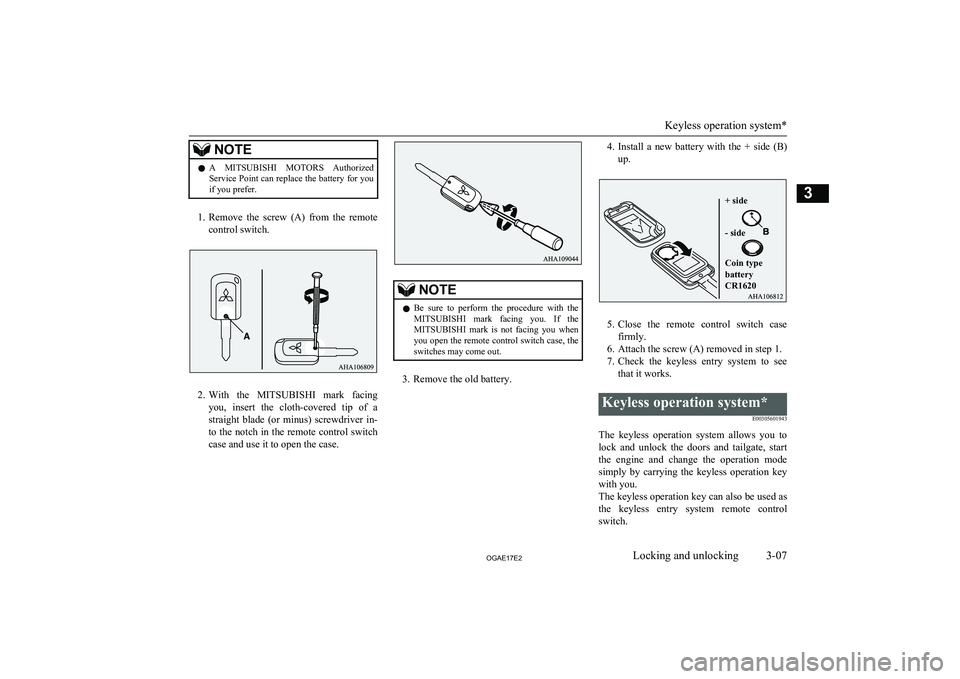
NOTElA
MITSUBISHI MOTORS Authorized
Service Point can replace the battery for you if you prefer.
1. Remove the screw (A) from the remote
control switch.
2. With the MITSUBISHI mark facing
you, insert the cloth-covered tip of a
straight blade (or minus) screwdriver in-
to the notch in the remote control switch
case and use it to open the case.
NOTEl Be sure to perform the procedure with the
MITSUBISHI mark facing you. If the
MITSUBISHI mark is not facing you when
you open the remote control switch case, the switches may come out.
3. Remove the old battery.
4. Install a new battery with the + side (B)
up.
5. Close the remote control switch case
firmly.
6. Attach the screw (A) removed in step 1.
7. Check the keyless entry system to see
that it works.
Keyless operation system*
E00305601943
The keyless operation system allows you tolock and unlock the doors and tailgate, start
the engine and change the operation mode simply by carrying the keyless operation key
with you.
The keyless operation key can also be used as the keyless entry system remote control
switch.
Keyless operation system*
3-07OGAE17E2Locking and unlocking3 + side - side Coin type battery
CR1620
Page 33 of 458
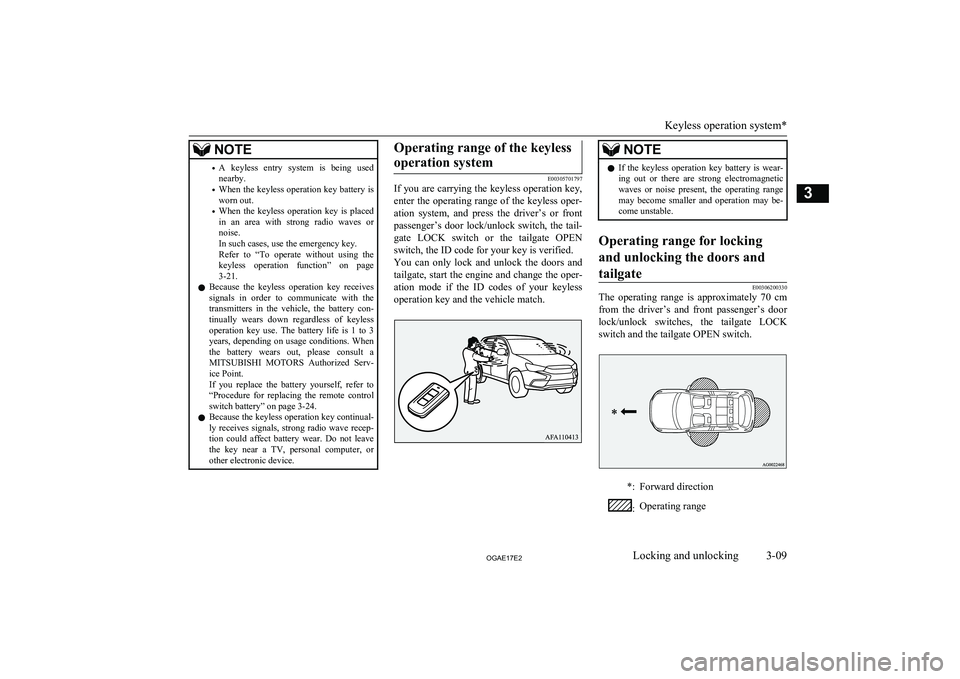
NOTE•A keyless entry system is being used
nearby.
• When the keyless operation key battery is
worn out.
• When the keyless operation key is placed
in an area with strong radio waves or noise.
In such cases, use the emergency key.
Refer to “To operate without using the keyless operation function” on page
3-21.
l Because the keyless operation key receives
signals in order to communicate with the
transmitters in the vehicle, the battery con- tinually wears down regardless of keylessoperation key use. The battery life is 1 to 3 years, depending on usage conditions. When
the battery wears out, please consult a MITSUBISHI MOTORS Authorized Serv-
ice Point.
If you replace the battery yourself, refer to “Procedure for replacing the remote control
switch battery” on page 3-24.
l Because the keyless operation key continual-
ly receives signals, strong radio wave recep-
tion could affect battery wear. Do not leave
the key near a TV, personal computer, or other electronic device.Operating range of the keyless
operation system
E00305701797
If you are carrying the keyless operation key,
enter the operating range of the keyless oper-ation system, and press the driver’s or front
passenger’s door lock/unlock switch, the tail-
gate LOCK switch or the tailgate OPEN switch, the ID code for your key is verified.
You can only lock and unlock the doors and tailgate, start the engine and change the oper-
ation mode if the ID codes of your keyless operation key and the vehicle match.
NOTEl If the keyless operation key battery is wear-
ing out or there are strong electromagnetic
waves or noise present, the operating range
may become smaller and operation may be-
come unstable.Operating range for locking
and unlocking the doors andtailgate
E00306200330
The operating range is approximately 70 cm from the driver’s and front passenger’s door
lock/unlock switches, the tailgate LOCK
switch and the tailgate OPEN switch.
*:Forward direction:Operating range
Keyless operation system*
3-09OGAE17E2Locking and unlocking3
Page 38 of 458
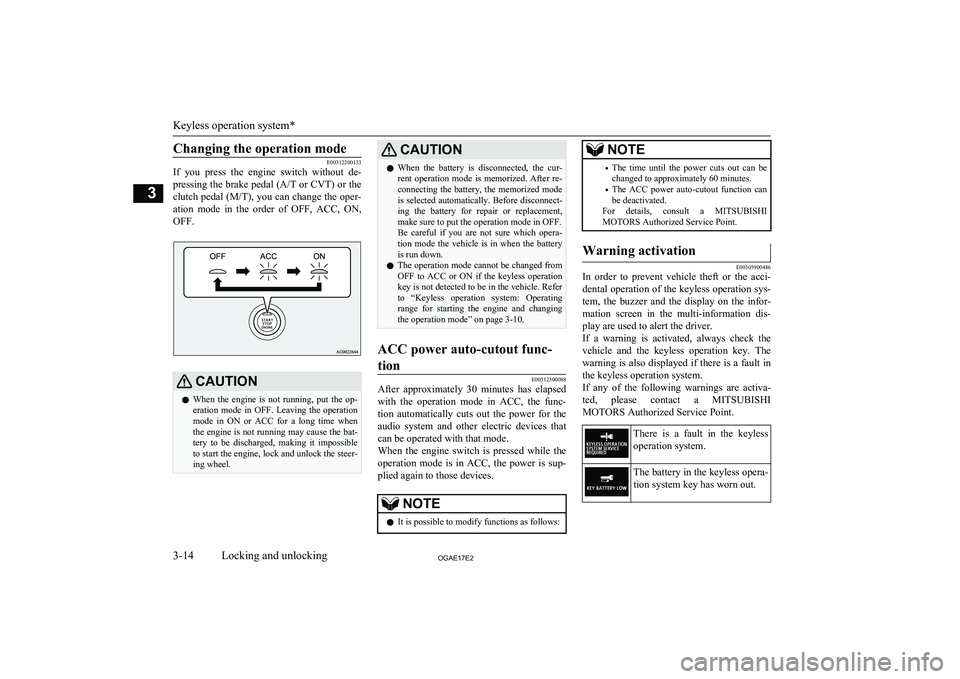
Changing the operation mode
E00312200133
If you press the engine switch without de-
pressing the brake pedal ( A/T or CVT ) or the
clutch pedal ( M/T), you can change the oper-
ation mode in the order of OFF, ACC, ON, OFF.CAUTIONl When the engine is not running, put the op-
eration mode in OFF. Leaving the operation mode in ON or ACC for a long time when
the engine is not running may cause the bat- tery to be discharged, making it impossible
to start the engine, lock and unlock the steer- ing wheel.CAUTIONl When the battery is disconnected, the cur-
rent operation mode is memorized. After re-
connecting the battery, the memorized mode is selected automatically. Before disconnect-ing the battery for repair or replacement,
make sure to put the operation mode in OFF.
Be careful if you are not sure which opera-
tion mode the vehicle is in when the battery
is run down.
l The operation mode cannot be changed from
OFF to ACC or ON if the keyless operation
key is not detected to be in the vehicle. Refer
to “Keyless operation system: Operating range for starting the engine and changing
the operation mode” on page 3-10.ACC power auto-cutout func-
tion
E00312300088
After approximately 30 minutes has elapsed
with the operation mode in ACC, the func- tion automatically cuts out the power for the
audio system and other electric devices that
can be operated with that mode.
When the engine switch is pressed while the operation mode is in ACC, the power is sup-
plied again to those devices.
NOTEl It is possible to modify functions as follows:NOTE•
The time until the power cuts out can be
changed to approximately 60 minutes.
• The ACC power auto-cutout function can
be deactivated.
For details, consult a MITSUBISHI
MOTORS Authorized Service Point.Warning activation
E00305900486
In order to prevent vehicle theft or the acci-
dental operation of the keyless operation sys-
tem, the buzzer and the display on the infor- mation screen in the multi-information dis-
play are used to alert the driver.
If a warning is activated, always check the vehicle and the keyless operation key. The warning is also displayed if there is a fault in
the keyless operation system.
If any of the following warnings are activa-
ted, please contact a MITSUBISHI
MOTORS Authorized Service Point.
There is a fault in the keyless
operation system.The battery in the keyless opera- tion system key has worn out.
Keyless operation system*
3-14OGAE17E2Locking and unlocking3
Page 47 of 458
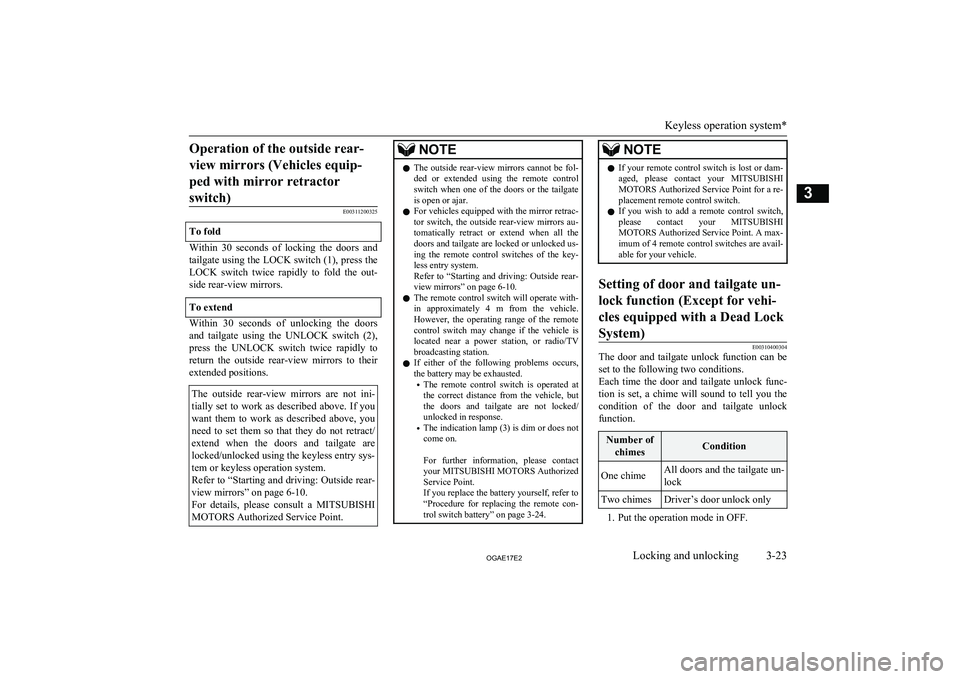
Operation of the outside rear-view mirrors (Vehicles equip- ped with mirror retractorswitch)
E00311200325
To fold
Within 30 seconds of locking the doors and tailgate using the LOCK switch (1), press the LOCK switch twice rapidly to fold the out-
side rear-view mirrors.
To extend
Within 30 seconds of unlocking the doors
and tailgate using the UNLOCK switch (2),
press the UNLOCK switch twice rapidly to return the outside rear-view mirrors to their
extended positions.
The outside rear-view mirrors are not ini-
tially set to work as described above. If you want them to work as described above, youneed to set them so that they do not retract/
extend when the doors and tailgate are
locked/unlocked using the keyless entry sys-
tem or keyless operation system.
Refer to “Starting and driving: Outside rear-
view mirrors” on page 6-10.
For details, please consult a MITSUBISHI
MOTORS Authorized Service Point.NOTEl The outside rear-view mirrors cannot be fol-
ded or extended using the remote control
switch when one of the doors or the tailgate
is open or ajar.
l For vehicles equipped with the mirror retrac-
tor switch, the outside rear-view mirrors au- tomatically retract or extend when all the
doors and tailgate are locked or unlocked us- ing the remote control switches of the key- less entry system.
Refer to “Starting and driving: Outside rear- view mirrors” on page 6-10.
l The remote control switch will operate with-
in approximately 4 m from the vehicle. However, the operating range of the remote
control switch may change if the vehicle is located near a power station, or radio/TVbroadcasting station.
l If either of the following problems occurs,
the battery may be exhausted.
• The remote control switch is operated at
the correct distance from the vehicle, but
the doors and tailgate are not locked/
unlocked in response.
• The indication lamp (3) is dim or does not
come on.
For further information, please contact your MITSUBISHI MOTORS Authorized
Service Point.
If you replace the battery yourself, refer to
“Procedure for replacing the remote con- trol switch battery” on page 3-24.NOTEl If your remote control switch is lost or dam-
aged, please contact your MITSUBISHI
MOTORS Authorized Service Point for a re-
placement remote control switch.
l If you wish to add a remote control switch,
please contact your MITSUBISHI
MOTORS Authorized Service Point. A max-
imum of 4 remote control switches are avail- able for your vehicle.Setting of door and tailgate un-
lock function (Except for vehi- cles equipped with a Dead LockSystem)
E00310400304
The door and tailgate unlock function can be set to the following two conditions.
Each time the door and tailgate unlock func-
tion is set, a chime will sound to tell you the
condition of the door and tailgate unlock function.
Number of
chimesConditionOne chimeAll doors and the tailgate un-lockTwo chimesDriver’s door unlock only
1. Put the operation mode in OFF.
Keyless operation system*
3-23OGAE17E2Locking and unlocking3
Page 56 of 458
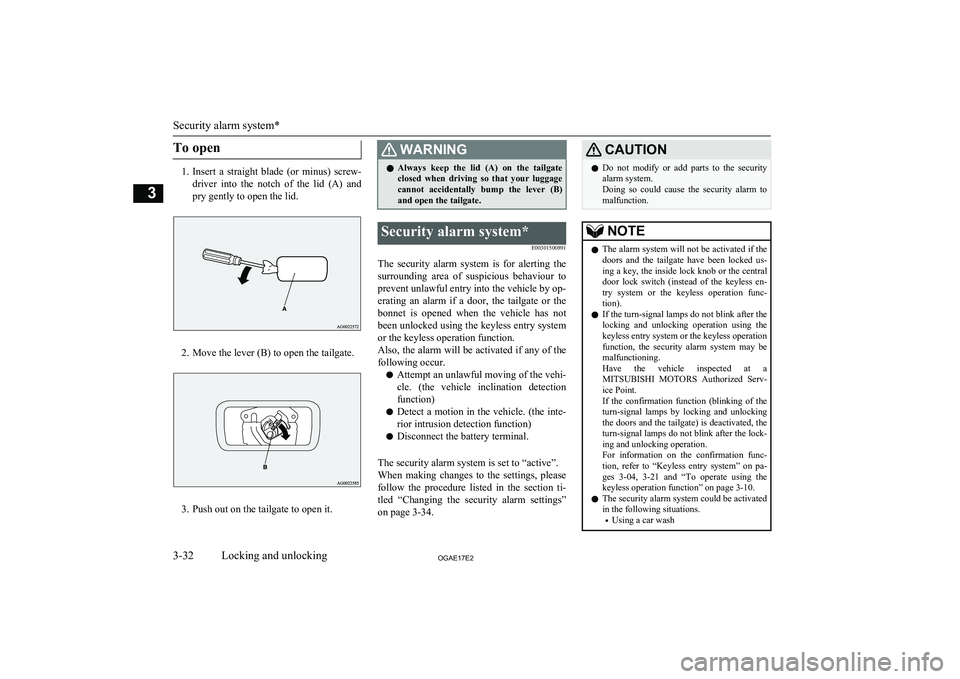
To open
1.Insert a straight blade (or minus) screw-
driver into the notch of the lid (A) and
pry gently to open the lid.
2. Move the lever (B) to open the tailgate.
3. Push out on the tailgate to open it.
WARNINGl Always keep the lid (A) on the tailgate
closed when driving so that your luggage
cannot accidentally bump the lever (B)
and open the tailgate.Security alarm system*
E00301500891
The security alarm system is for alerting thesurrounding area of suspicious behaviour to
prevent unlawful entry into the vehicle by op- erating an alarm if a door, the tailgate or the bonnet is opened when the vehicle has not
been unlocked using the keyless entry system or the keyless operation function.
Also, the alarm will be activated if any of the
following occur.
l Attempt an unlawful moving of the vehi-
cle. (the vehicle inclination detection function)
l Detect a motion in the vehicle. (the inte-
rior intrusion detection function)
l Disconnect the battery terminal.
The security alarm system is set to “active”.
When making changes to the settings, please
follow the procedure listed in the section ti- tled “Changing the security alarm settings”
on page 3-34.
CAUTIONl Do not modify or add parts to the security
alarm system.
Doing so could cause the security alarm to malfunction.NOTEl The alarm system will not be activated if the
doors and the tailgate have been locked us-ing a key, the inside lock knob or the central
door lock switch (instead of the keyless en- try system or the keyless operation func-
tion).
l If the turn-signal lamps do not blink after the
locking and unlocking operation using the keyless entry system or the keyless operation
function, the security alarm system may be malfunctioning.
Have the vehicle inspected at a
MITSUBISHI MOTORS Authorized Serv-
ice Point.
If the confirmation function (blinking of the turn-signal lamps by locking and unlocking
the doors and the tailgate) is deactivated, the
turn-signal lamps do not blink after the lock- ing and unlocking operation.
For information on the confirmation func- tion, refer to “Keyless entry system” on pa-
ges 3-04 , 3-21 and “To operate using the
keyless operation function” on page 3-10.
l The security alarm system could be activated
in the following situations.
• Using a car wash
Security alarm system*
3-32OGAE17E2Locking and unlocking3
Page 116 of 458
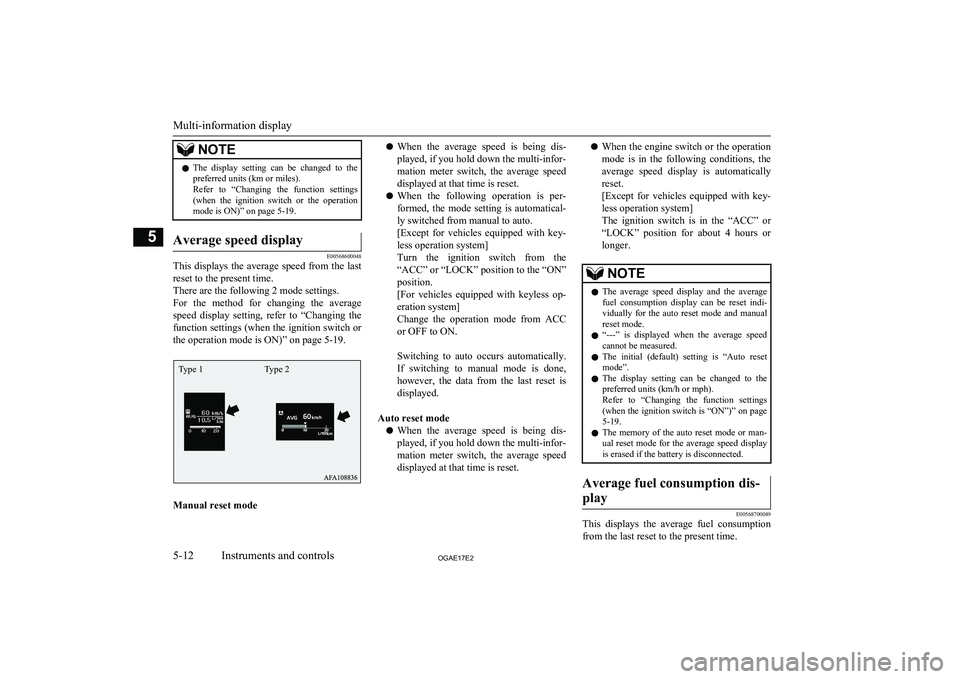
NOTElThe display setting can be changed to the
preferred units (km or miles).
Refer to “Changing the function settings (when the ignition switch or the operationmode is ON)” on page 5-19.Average speed display
E00568600048
This displays the average speed from the last
reset to the present time.
There are the following 2 mode settings.
For the method for changing the average speed display setting, refer to “Changing the
function settings (when the ignition switch or
the operation mode is ON)” on page 5-19.
Manual reset mode
l When the average speed is being dis-
played, if you hold down the multi-infor-
mation meter switch, the average speed
displayed at that time is reset.
l When the following operation is per-
formed, the mode setting is automatical-
ly switched from manual to auto.
[Except for vehicles equipped with key-
less operation system]
Turn the ignition switch from the
“ACC” or “LOCK” position to the “ON” position.
[For vehicles equipped with keyless op-
eration system]
Change the operation mode from ACC or OFF to ON.
Switching to auto occurs automatically.
If switching to manual mode is done,
however, the data from the last reset is
displayed.
Auto reset mode l When the average speed is being dis-
played, if you hold down the multi-infor-
mation meter switch, the average speed displayed at that time is reset.l When the engine switch or the operation
mode is in the following conditions, the
average speed display is automatically
reset.
[Except for vehicles equipped with key-
less operation system]
The ignition switch is in the “ACC” or “LOCK” position for about 4 hours or
longer.NOTEl The average speed display and the average
fuel consumption display can be reset indi-vidually for the auto reset mode and manual
reset mode.
l “---” is displayed when the average speed
cannot be measured.
l The initial (default) setting is “Auto reset
mode”.
l The display setting can be changed to the
preferred units (km/h or mph).
Refer to “Changing the function settings (when the ignition switch is “ON”)” on page
5-19.
l The memory of the auto reset mode or man-
ual reset mode for the average speed display is erased if the battery is disconnected.Average fuel consumption dis-
play
E00568700049
This displays the average fuel consumption from the last reset to the present time.
Multi-information display
5-12OGAE17E2Instruments and controls5 Type 1 Type 2
Page 117 of 458
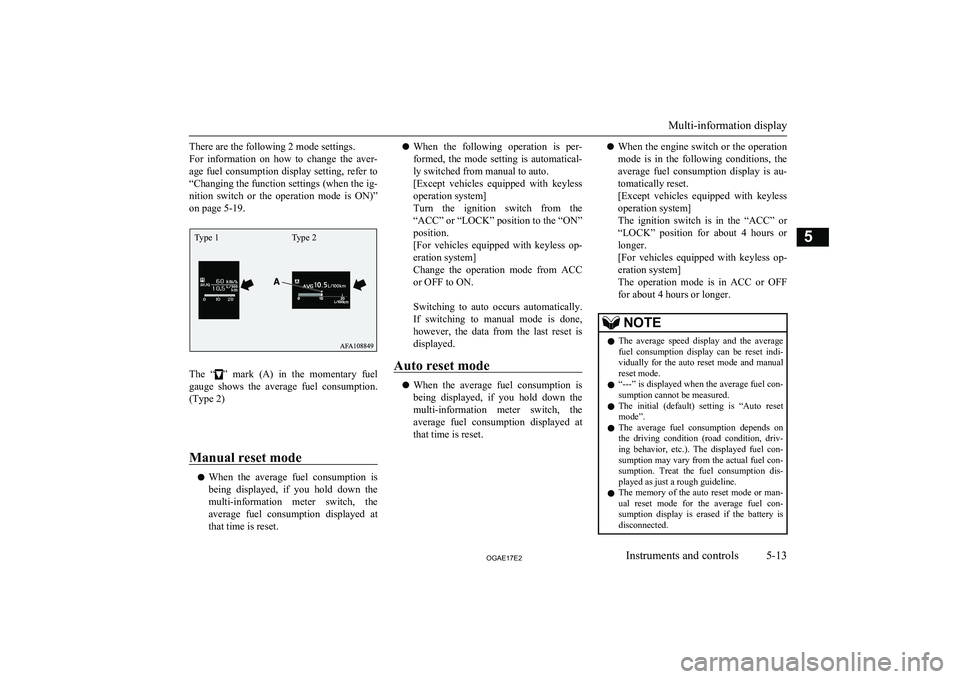
There are the following 2 mode settings.
For information on how to change the aver- age fuel consumption display setting, refer to
“Changing the function settings (when the ig- nition switch or the operation mode is ON)”
on page 5-19.
The “” mark (A) in the momentary fuel
gauge shows the average fuel consumption. (Type 2)
Manual reset mode
l When the average fuel consumption is
being displayed, if you hold down the
multi-information meter switch, the average fuel consumption displayed atthat time is reset.
l When the following operation is per-
formed, the mode setting is automatical-
ly switched from manual to auto.
[Except vehicles equipped with keyless
operation system]
Turn the ignition switch from the
“ACC” or “LOCK” position to the “ON” position.
[For vehicles equipped with keyless op- eration system]
Change the operation mode from ACC or OFF to ON.
Switching to auto occurs automatically.
If switching to manual mode is done,
however, the data from the last reset is
displayed.
Auto reset mode
l When the average fuel consumption is
being displayed, if you hold down the multi-information meter switch, the average fuel consumption displayed at
that time is reset.
l When the engine switch or the operation
mode is in the following conditions, the
average fuel consumption display is au-
tomatically reset.
[Except vehicles equipped with keyless
operation system]
The ignition switch is in the “ACC” or “LOCK” position for about 4 hours or
longer.
[For vehicles equipped with keyless op- eration system]
The operation mode is in ACC or OFF
for about 4 hours or longer.NOTEl The average speed display and the average
fuel consumption display can be reset indi-vidually for the auto reset mode and manual
reset mode.
l “---” is displayed when the average fuel con-
sumption cannot be measured.
l The initial (default) setting is “Auto reset
mode”.
l The average fuel consumption depends on
the driving condition (road condition, driv- ing behavior, etc.). The displayed fuel con-
sumption may vary from the actual fuel con- sumption. Treat the fuel consumption dis-played as just a rough guideline.
l The memory of the auto reset mode or man-
ual reset mode for the average fuel con-sumption display is erased if the battery isdisconnected.
Multi-information display
5-13OGAE17E2Instruments and controls5Type 1 Type 2
Page 125 of 458
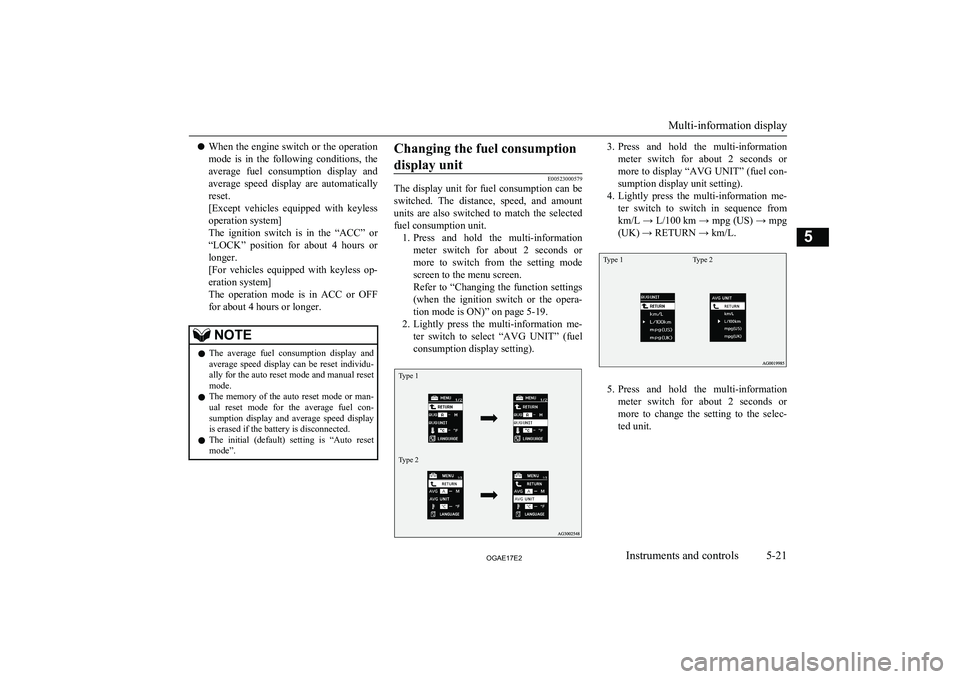
lWhen the engine switch or the operation
mode is in the following conditions, the
average fuel consumption display and
average speed display are automatically
reset.
[Except vehicles equipped with keyless
operation system]
The ignition switch is in the “ACC” or “LOCK” position for about 4 hours or
longer.
[For vehicles equipped with keyless op- eration system]
The operation mode is in ACC or OFF
for about 4 hours or longer.NOTEl The average fuel consumption display and
average speed display can be reset individu- ally for the auto reset mode and manual reset
mode.
l The memory of the auto reset mode or man-
ual reset mode for the average fuel con-sumption display and average speed display
is erased if the battery is disconnected.
l The initial (default) setting is “Auto reset
mode”.Changing the fuel consumption
display unit
E00523000579
The display unit for fuel consumption can be
switched. The distance, speed, and amount units are also switched to match the selected
fuel consumption unit. 1. Press and hold the multi-information
meter switch for about 2 seconds or more to switch from the setting mode
screen to the menu screen.
Refer to “Changing the function settings (when the ignition switch or the opera-
tion mode is ON)” on page 5-19.
2. Lightly press the multi-information me-
ter switch to select “AVG UNIT” (fuelconsumption display setting).
Type 1Type 23. Press and hold the multi-information
meter switch for about 2 seconds or more to display “AVG UNIT” (fuel con-
sumption display unit setting).
4. Lightly press the multi-information me-
ter switch to switch in sequence from
km/L → L/100 km → mpg (US) → mpg
(UK) → RETURN → km/L.Type 1Type 2
5. Press and hold the multi-information
meter switch for about 2 seconds or more to change the setting to the selec-
ted unit.
Multi-information display
5-21OGAE17E2Instruments and controls5
Page 181 of 458
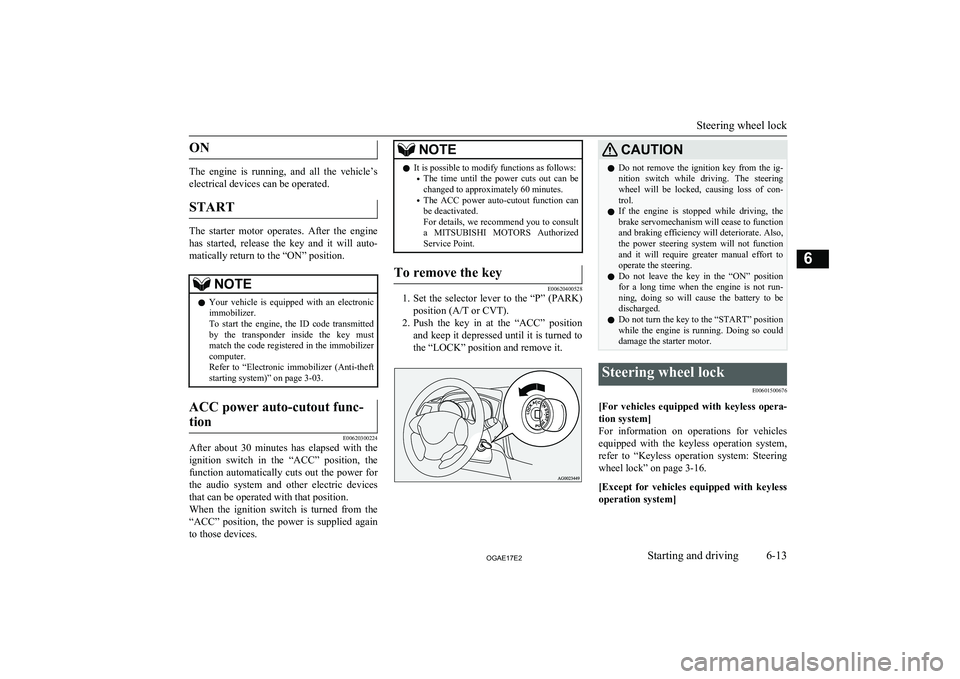
ON
The engine is running, and all the vehicle’selectrical devices can be operated.
START
The starter motor operates. After the engine has started, release the key and it will auto-
matically return to the “ON” position.
NOTEl Your vehicle is equipped with an electronic
immobilizer.
To start the engine, the ID code transmitted
by the transponder inside the key must match the code registered in the immobilizer
computer.
Refer to “Electronic immobilizer (Anti-theft
starting system)” on page 3-03.ACC power auto-cutout func-
tion
E00620300224
After about 30 minutes has elapsed with the ignition switch in the “ACC” position, the
function automatically cuts out the power for
the audio system and other electric devices that can be operated with that position.
When the ignition switch is turned from the
“ACC” position, the power is supplied again to those devices.
NOTEl It is possible to modify functions as follows:
• The time until the power cuts out can be
changed to approximately 60 minutes.
• The ACC power auto-cutout function can
be deactivated.
For details, we recommend you to consult
a MITSUBISHI MOTORS Authorized
Service Point.To remove the key
E00620400528
1. Set the selector lever to the “P” (PARK)
position (A/T or CVT).
2. Push the key in at the “ACC” position
and keep it depressed until it is turned tothe “LOCK” position and remove it.
CAUTIONl Do not remove the ignition key from the ig-
nition switch while driving. The steeringwheel will be locked, causing loss of con-
trol.
l If the engine is stopped while driving, the
brake servomechanism will cease to function and braking efficiency will deteriorate. Also,
the power steering system will not function
and it will require greater manual effort to
operate the steering.
l Do not leave the key in the “ON” position
for a long time when the engine is not run-
ning, doing so will cause the battery to be discharged.
l Do not turn the key to the “START” position
while the engine is running. Doing so could damage the starter motor.Steering wheel lock
E00601500676
[For vehicles equipped with keyless opera-tion system]
For information on operations for vehicles equipped with the keyless operation system,
refer to “Keyless operation system: Steering
wheel lock” on page 3-16.
[Except for vehicles equipped with keyless operation system]
Steering wheel lock
6-13OGAE17E2Starting and driving6