child lock MITSUBISHI ASX 2017 Owner's Manual (in English)
[x] Cancel search | Manufacturer: MITSUBISHI, Model Year: 2017, Model line: ASX, Model: MITSUBISHI ASX 2017Pages: 458, PDF Size: 22.98 MB
Page 8 of 458
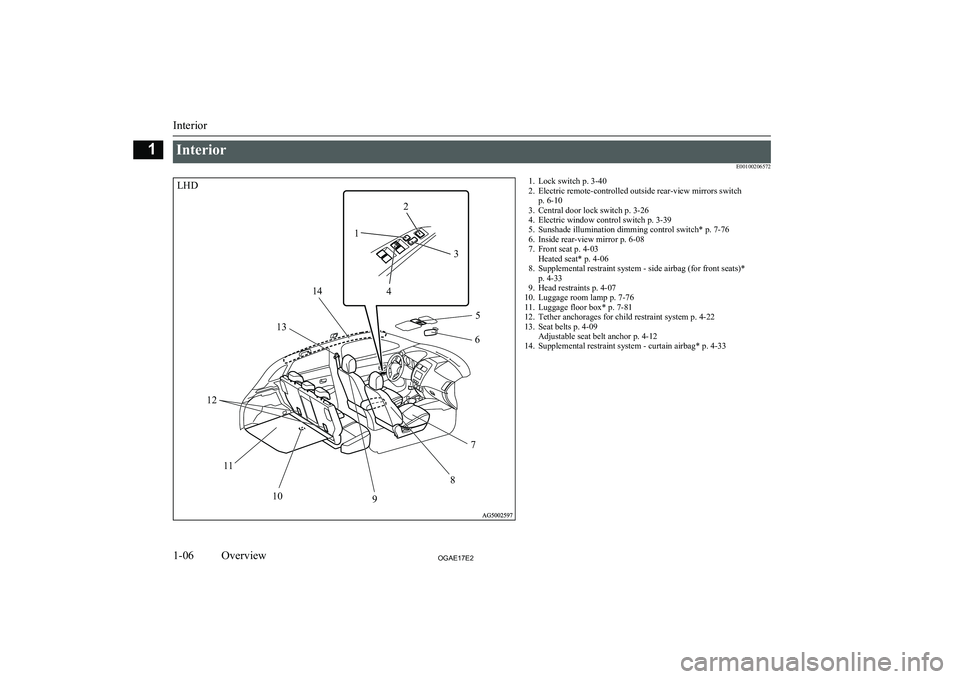
InteriorE001002065721. Lock switch p. 3-402. Electric remote-controlled outside rear-view mirrors switch p. 6-10
3. Central door lock switch p. 3-26
4. Electric window control switch p. 3-39
5. Sunshade illumination dimming control switch* p. 7-76
6. Inside rear-view mirror p. 6-08
7. Front seat p. 4-03 Heated seat* p. 4-06
8. Supplemental restraint system - side airbag (for front seats)* p. 4-33
9. Head restraints p. 4-07
10. Luggage room lamp p. 7-76
11. Luggage floor box* p. 7-81
12. Tether anchorages for child restraint system p. 4-22
13. Seat belts p. 4-09 Adjustable seat belt anchor p. 4-12
14. Supplemental restraint system - curtain airbag* p. 4-33
Interior
1-06OGAE17E2Overview1LHD12
3
4 5
6
7
8
9
10
11
12 13
14
Page 10 of 458
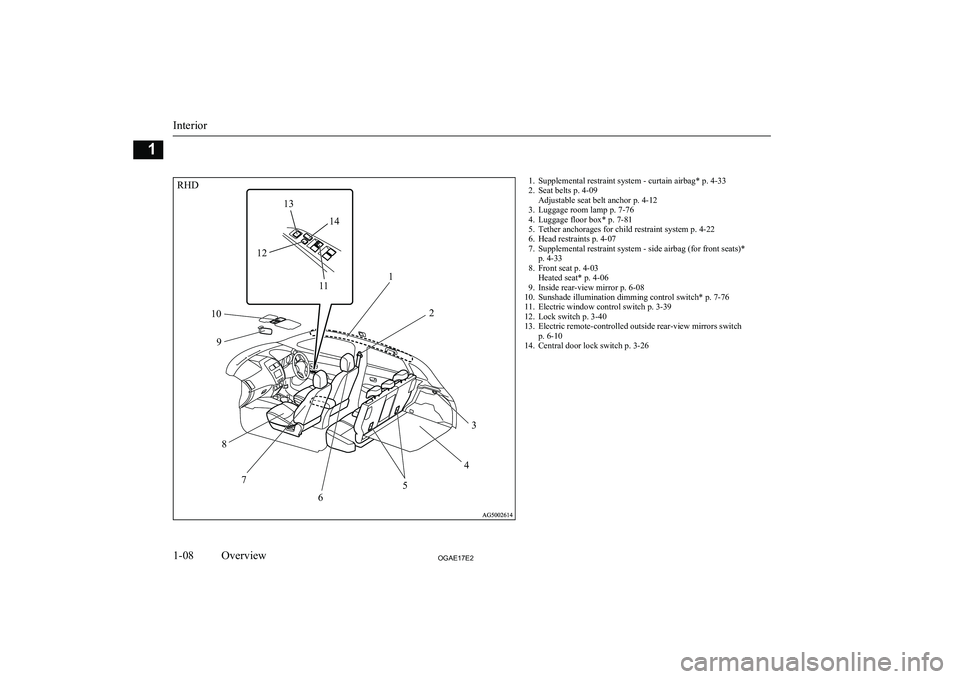
1. Supplemental restraint system - curtain airbag* p. 4-33
2. Seat belts p. 4-09 Adjustable seat belt anchor p. 4-12
3. Luggage room lamp p. 7-76
4. Luggage floor box* p. 7-81
5. Tether anchorages for child restraint system p. 4-22
6. Head restraints p. 4-07
7. Supplemental restraint system - side airbag (for front seats)* p. 4-33
8. Front seat p. 4-03 Heated seat* p. 4-06
9. Inside rear-view mirror p. 6-08
10. Sunshade illumination dimming control switch* p. 7-76
11. Electric window control switch p. 3-39
12. Lock switch p. 3-40
13. Electric remote-controlled outside rear-view mirrors switch p. 6-10
14. Central door lock switch p. 3-26
Interior
1-08OGAE17E2Overview1RHD12
3
4
5
6
7
8
9
10
11
12 13
14
Page 25 of 458
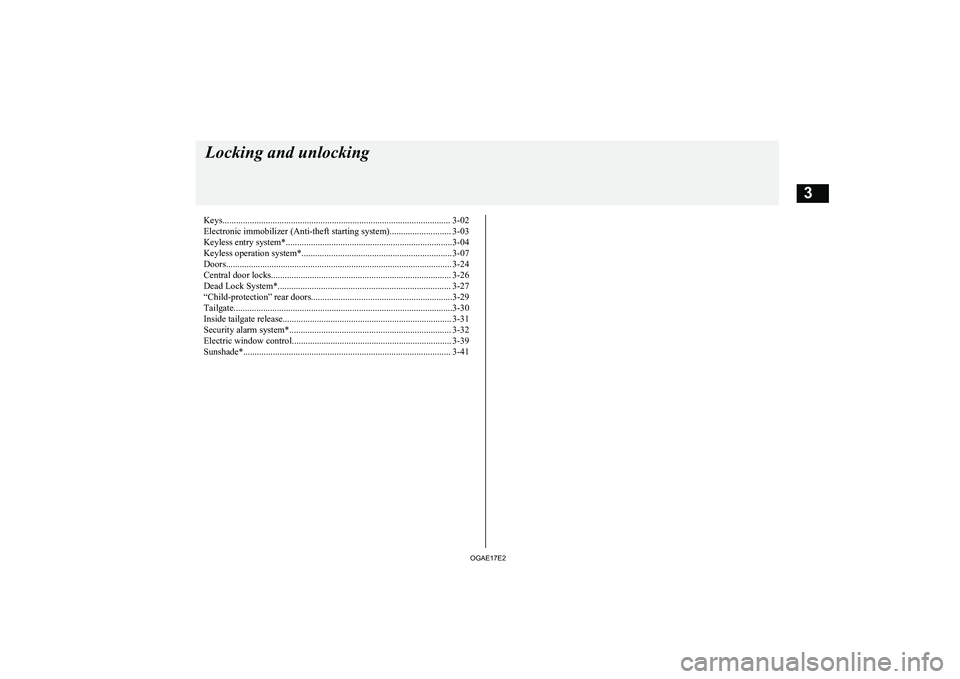
Keys.................................................................................................... 3-02Electronic immobilizer (Anti-theft starting system)........................... 3-03
Keyless entry system*.........................................................................3-04
Keyless operation system*.................................................................. 3-07
Doors................................................................................................... 3-24
Central door locks............................................................................... 3-26
Dead Lock System*............................................................................ 3-27
“Child-protection” rear doors..............................................................3-29
Tailgate................................................................................................3-30
Inside tailgate release.......................................................................... 3-31
Security alarm system*....................................................................... 3-32
Electric window control...................................................................... 3-39
Sunshade*........................................................................................... 3-41Locking and unlocking
OGAE17E23
Page 48 of 458
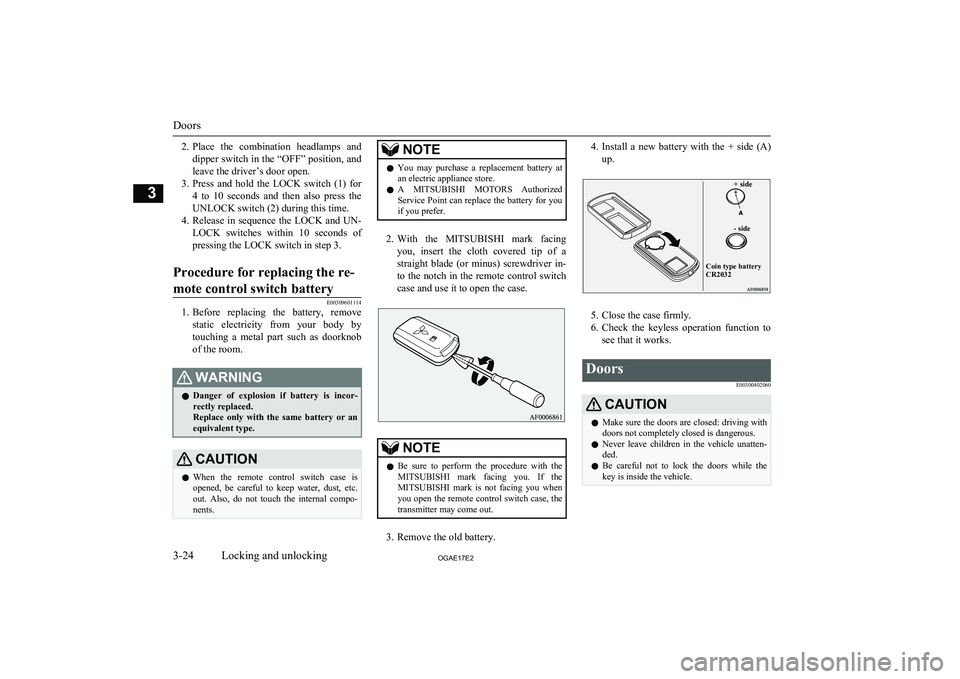
2.Place the combination headlamps and
dipper switch in the “OFF” position, and leave the driver’s door open.
3. Press and hold the LOCK switch (1) for
4 to 10 seconds and then also press the
UNLOCK switch (2) during this time.
4. Release in sequence the LOCK and UN-
LOCK switches within 10 seconds of pressing the LOCK switch in step 3.Procedure for replacing the re-
mote control switch battery
E00309601114
1. Before replacing the battery, remove
static electricity from your body bytouching a metal part such as doorknob
of the room.
WARNINGl Danger of explosion if battery is incor-
rectly replaced.
Replace only with the same battery or an
equivalent type.CAUTIONl When the remote control switch case is
opened, be careful to keep water, dust, etc. out. Also, do not touch the internal compo-
nents.NOTEl You may purchase a replacement battery at
an electric appliance store.
l A
MITSUBISHI MOTORS Authorized
Service Point can replace the battery for you
if you prefer.
2. With the MITSUBISHI mark facing
you, insert the cloth covered tip of a
straight blade (or minus) screwdriver in-
to the notch in the remote control switch
case and use it to open the case.
NOTEl Be sure to perform the procedure with the
MITSUBISHI mark facing you. If the
MITSUBISHI mark is not facing you when
you open the remote control switch case, the transmitter may come out.
3. Remove the old battery.
4. Install a new battery with the + side (A)
up.+ side- sideCoin type battery CR2032
5. Close the case firmly.
6. Check the keyless operation function to
see that it works.
Doors
E00300402060CAUTIONlMake sure the doors are closed: driving with
doors not completely closed is dangerous.
l Never leave children in the vehicle unatten-
ded.
l Be careful not to lock the doors while the
key is inside the vehicle.
Doors
3-24OGAE17E2Locking and unlocking3
Page 53 of 458
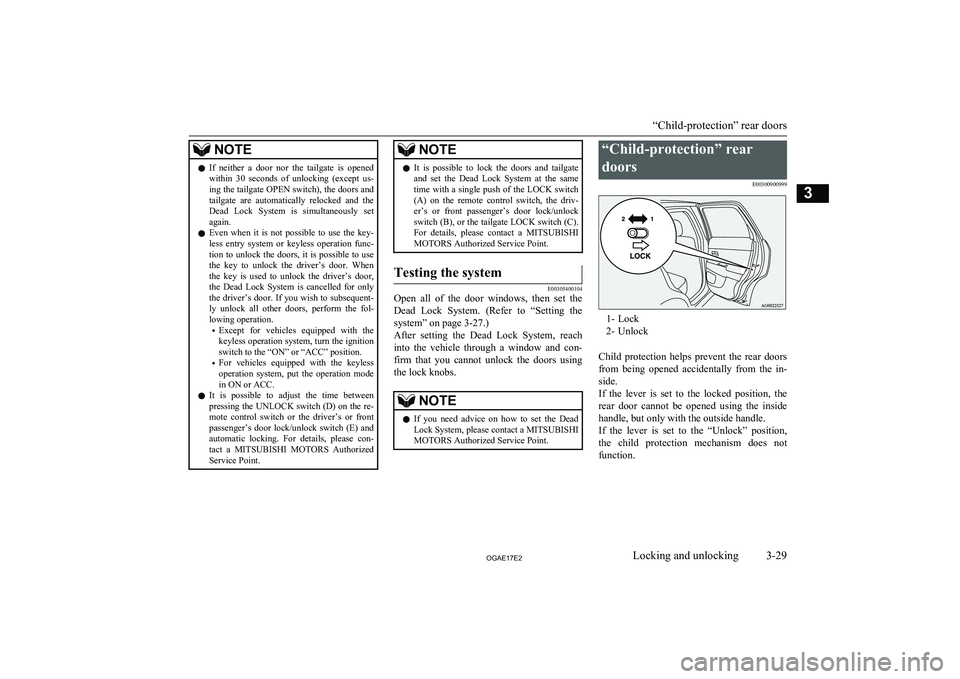
NOTElIf neither a door nor the tailgate is opened
within 30 seconds of unlocking (except us-ing the tailgate OPEN switch), the doors and
tailgate are automatically relocked and the Dead Lock System is simultaneously set
again.
l Even when it is not possible to use the key-
less entry system or keyless operation func-
tion to unlock the doors, it is possible to use the key to unlock the driver’s door. When
the key is used to unlock the driver’s door, the Dead Lock System is cancelled for only
the driver’s door. If you wish to subsequent- ly unlock all other doors, perform the fol-
lowing operation.
• Except for vehicles equipped with the
keyless operation system, turn the ignitionswitch to the “ON” or “ACC” position.
• For vehicles equipped with the keyless
operation system, put the operation mode in ON or ACC.
l It is possible to adjust the time between
pressing the UNLOCK switch (D) on the re- mote control switch or the driver’s or front
passenger’s door lock/unlock switch (E) and automatic locking. For details, please con- tact a MITSUBISHI MOTORS Authorized
Service Point.NOTEl It is possible to lock the doors and tailgate
and set the Dead Lock System at the sametime with a single push of the LOCK switch (A) on the remote control switch, the driv-
er’s or front passenger’s door lock/unlock
switch (B), or the tailgate LOCK switch (C).
For details, please contact a MITSUBISHI
MOTORS Authorized Service Point.Testing the system
E00305400104
Open all of the door windows, then set the
Dead Lock System. (Refer to “Setting the system” on page 3-27.)
After setting the Dead Lock System, reach
into the vehicle through a window and con-
firm that you cannot unlock the doors using the lock knobs.
NOTEl If you need advice on how to set the Dead
Lock System, please contact a MITSUBISHIMOTORS Authorized Service Point.“Child-protection” rear
doors E00300900999
1- Lock
2- Unlock
Child protection helps prevent the rear doors
from being opened accidentally from the in- side.
If the lever is set to the locked position, the
rear door cannot be opened using the inside handle, but only with the outside handle.
If the lever is set to the “Unlock” position,
the child protection mechanism does not
function.
“Child-protection” rear doors
3-29OGAE17E2Locking and unlocking3
Page 54 of 458
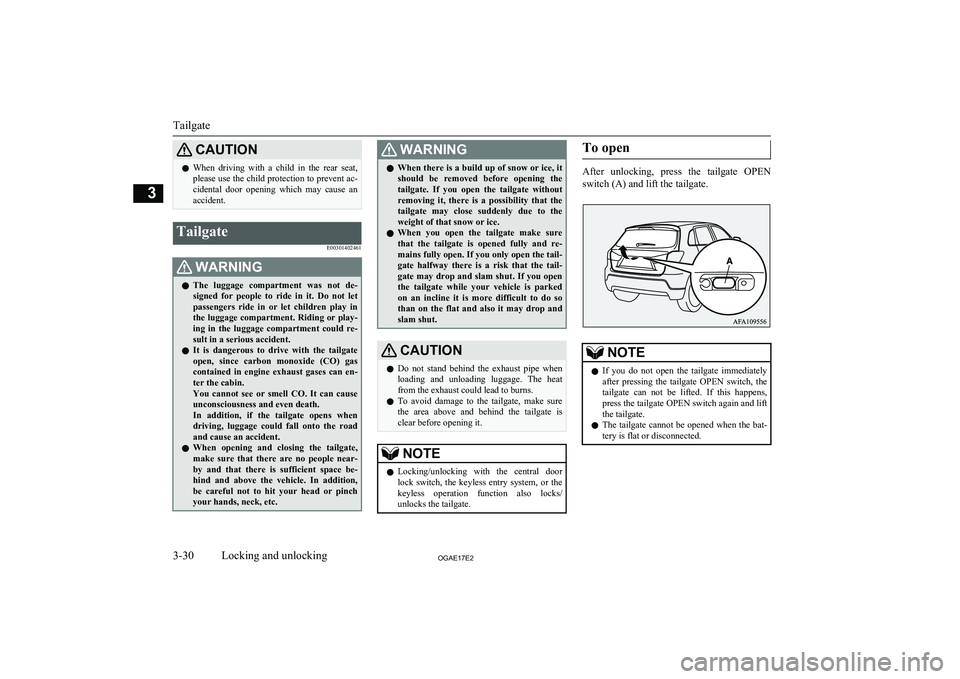
CAUTIONlWhen driving with a child in the rear seat,
please use the child protection to prevent ac-
cidental door opening which may cause an accident.Tailgate
E00301402461WARNINGlThe luggage compartment was not de-
signed for people to ride in it. Do not let
passengers ride in or let children play in
the luggage compartment. Riding or play- ing in the luggage compartment could re-
sult in a serious accident.
l It is dangerous to drive with the tailgate
open, since carbon monoxide (CO) gas
contained in engine exhaust gases can en- ter the cabin.
You cannot see or smell CO. It can cause
unconsciousness and even death.
In addition, if the tailgate opens when
driving, luggage could fall onto the road and cause an accident.
l When opening and closing the tailgate,
make sure that there are no people near-
by and that there is sufficient space be-
hind and above the vehicle. In addition, be careful not to hit your head or pinch
your hands, neck, etc.WARNINGl When there is a build up of snow or ice, it
should be removed before opening the tailgate. If you open the tailgate without
removing it, there is a possibility that the tailgate may close suddenly due to theweight of that snow or ice.
l When you open the tailgate make sure
that the tailgate is opened fully and re- mains fully open. If you only open the tail-
gate halfway there is a risk that the tail- gate may drop and slam shut. If you open
the tailgate while your vehicle is parked on an incline it is more difficult to do so than on the flat and also it may drop and
slam shut.CAUTIONl Do not stand behind the exhaust pipe when
loading and unloading luggage. The heat
from the exhaust could lead to burns.
l To avoid damage to the tailgate, make sure
the area above and behind the tailgate is
clear before opening it.NOTEl Locking/unlocking with the central door
lock switch, the keyless entry system, or the
keyless operation function also locks/ unlocks the tailgate.To open
After unlocking, press the tailgate OPEN
switch (A) and lift the tailgate.
NOTEl If you do not open the tailgate immediately
after pressing the tailgate OPEN switch, thetailgate can not be lifted. If this happens, press the tailgate OPEN switch again and lift
the tailgate.
l The tailgate cannot be opened when the bat-
tery is flat or disconnected.
Tailgate
3-30OGAE17E2Locking and unlocking3
Page 63 of 458
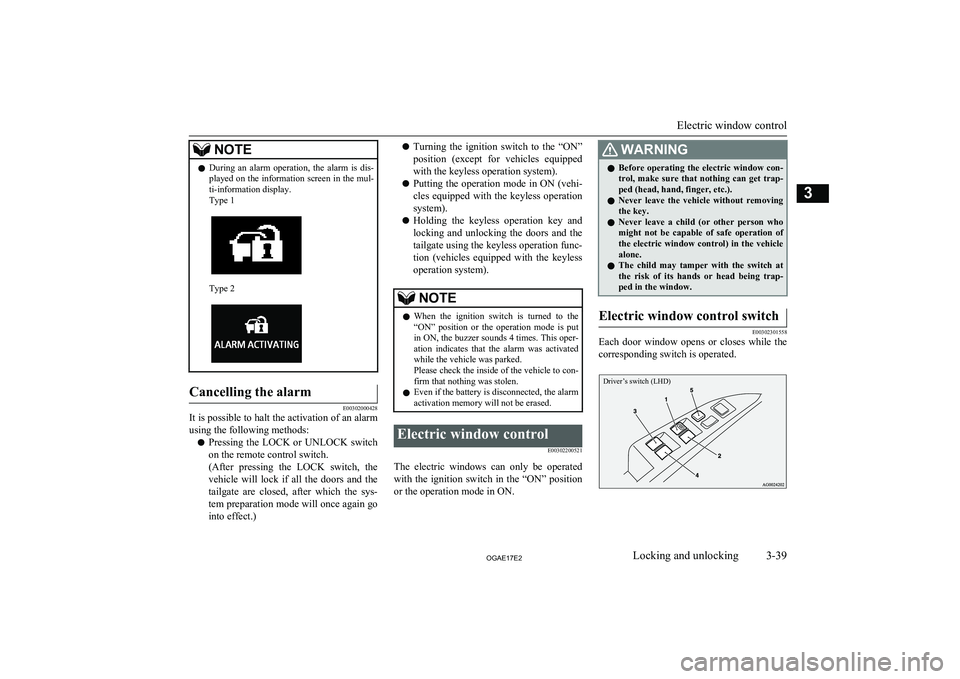
NOTElDuring an alarm operation, the alarm is dis-
played on the information screen in the mul-
ti-information display.
Type 1
Type 2
Cancelling the alarm
E00302000428
It is possible to halt the activation of an alarm
using the following methods:
l Pressing the LOCK or UNLOCK switch
on the remote control switch.
(After pressing the LOCK switch, the vehicle will lock if all the doors and the
tailgate are closed, after which the sys- tem preparation mode will once again go
into effect.)
l Turning the ignition switch to the “ON”
position (except for vehicles equipped
with the keyless operation system).
l Putting the operation mode in ON (vehi-
cles equipped with the keyless operation
system).
l Holding the keyless operation key and
locking and unlocking the doors and the
tailgate using the keyless operation func- tion (vehicles equipped with the keylessoperation system).NOTEl When the ignition switch is turned to the
“ON” position or the operation mode is put in ON, the buzzer sounds 4 times. This oper-
ation indicates that the alarm was activated while the vehicle was parked.
Please check the inside of the vehicle to con-
firm that nothing was stolen.
l Even if the battery is disconnected, the alarm
activation memory will not be erased.Electric window control
E00302200521
The electric windows can only be operatedwith the ignition switch in the “ON” position
or the operation mode in ON.
WARNINGl Before operating the electric window con-
trol, make sure that nothing can get trap-
ped (head, hand, finger, etc.).
l Never leave the vehicle without removing
the key.
l Never leave a child (or other person who
might not be capable of safe operation of
the electric window control) in the vehicle alone.
l The child may tamper with the switch at
the risk of its hands or head being trap- ped in the window.Electric window control switch
E00302301558
Each door window opens or closes while the
corresponding switch is operated.
Driver’s switch (LHD)
Electric window control
3-39OGAE17E2Locking and unlocking3
Page 64 of 458
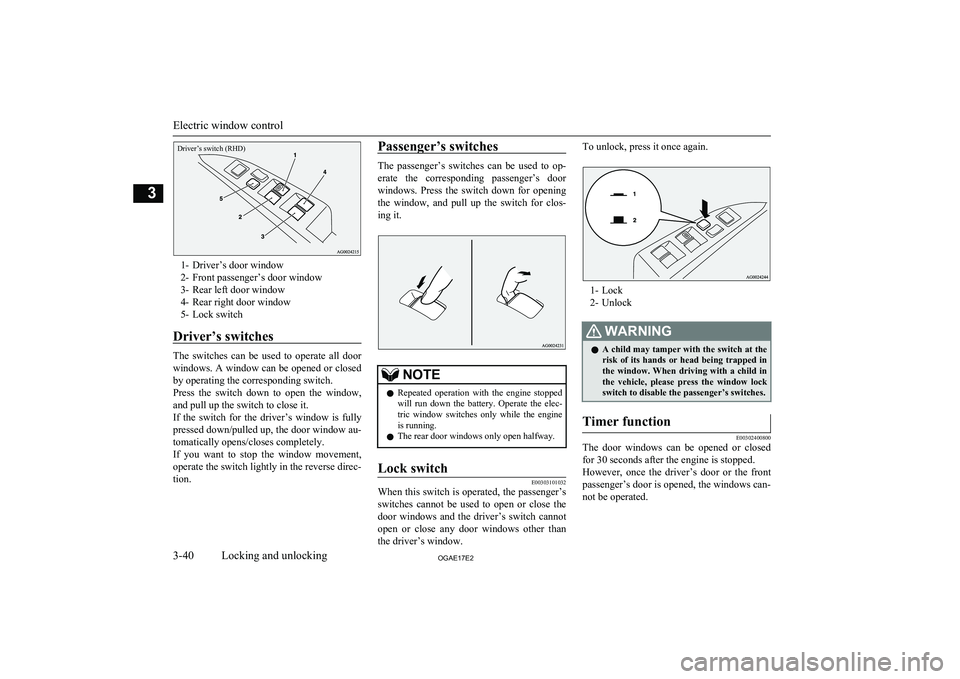
Driver’s switch (RHD)
1- Driver’s door window
2- Front passenger’s door window
3- Rear left door window
4- Rear right door window
5- Lock switch
Driver’s switches
The switches can be used to operate all door
windows. A window can be opened or closed by operating the corresponding switch.Press the switch down to open the window, and pull up the switch to close it.
If the switch for the driver’s window is fully
pressed down/pulled up, the door window au-
tomatically opens/closes completely.
If you want to stop the window movement,
operate the switch lightly in the reverse direc-
tion.
Passenger’s switches
The passenger’s switches can be used to op-
erate the corresponding passenger’s door
windows. Press the switch down for opening the window, and pull up the switch for clos-
ing it.
NOTEl Repeated operation with the engine stopped
will run down the battery. Operate the elec-
tric window switches only while the engine is running.
l The rear door windows only open halfway.Lock switch
E00303101032
When this switch is operated, the passenger’s
switches cannot be used to open or close the door windows and the driver’s switch cannot
open or close any door windows other than
the driver’s window.
To unlock, press it once again.
1- Lock
2- Unlock
WARNINGl A child may tamper with the switch at the
risk of its hands or head being trapped in the window. When driving with a child in
the vehicle, please press the window lock switch to disable the passenger’s switches.Timer function
E00302400800
The door windows can be opened or closed
for 30 seconds after the engine is stopped.
However, once the driver’s door or the front passenger’s door is opened, the windows can-
not be operated.
Electric window control
3-40OGAE17E2Locking and unlocking3
Page 65 of 458
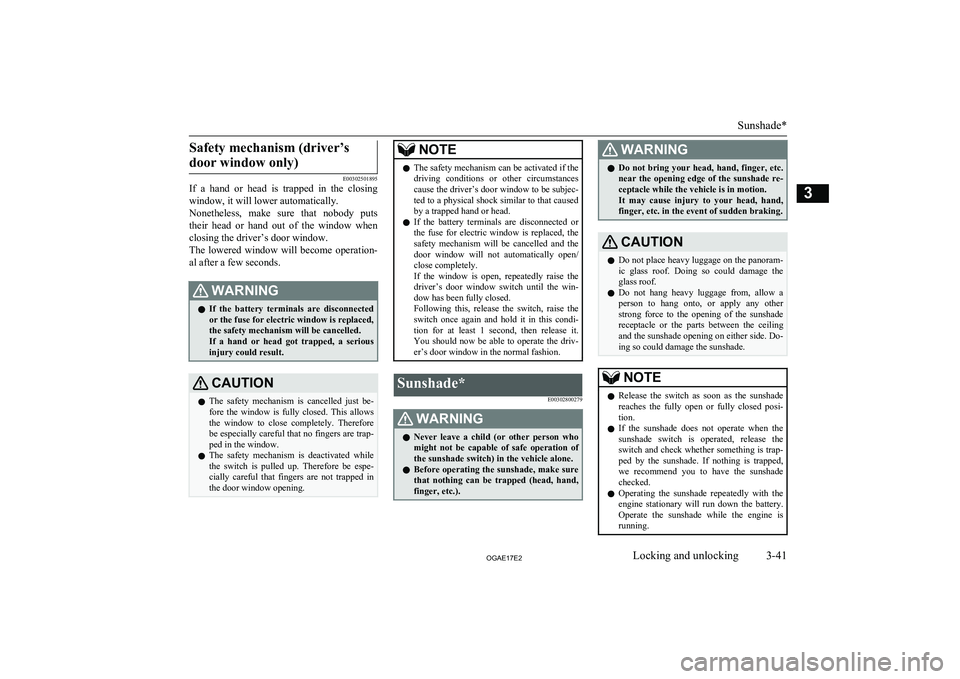
Safety mechanism (driver’sdoor window only)
E00302501895
If a hand or head is trapped in the closing
window, it will lower automatically.
Nonetheless, make sure that nobody puts
their head or hand out of the window when closing the driver’s door window.
The lowered window will become operation-
al after a few seconds.
WARNINGl If the battery terminals are disconnected
or the fuse for electric window is replaced,
the safety mechanism will be cancelled.
If a hand or head got trapped, a serious injury could result.CAUTIONl The safety mechanism is cancelled just be-
fore the window is fully closed. This allows the window to close completely. Therefore be especially careful that no fingers are trap-
ped in the window.
l The safety mechanism is deactivated while
the switch is pulled up. Therefore be espe-
cially careful that fingers are not trapped in the door window opening.NOTEl The safety mechanism can be activated if the
driving conditions or other circumstancescause the driver’s door window to be subjec- ted to a physical shock similar to that caused
by a trapped hand or head.
l If the battery terminals are disconnected or
the fuse for electric window is replaced, the
safety mechanism will be cancelled and the door window will not automatically open/ close completely.
If the window is open, repeatedly raise the
driver’s door window switch until the win-
dow has been fully closed.
Following this, release the switch, raise the switch once again and hold it in this condi- tion for at least 1 second, then release it.
You should now be able to operate the driv- er’s door window in the normal fashion.Sunshade*
E00302800279WARNINGlNever leave a child (or other person who
might not be capable of safe operation ofthe sunshade switch) in the vehicle alone.
l Before operating the sunshade, make sure
that nothing can be trapped (head, hand, finger, etc.).WARNINGl Do not bring your head, hand, finger, etc.
near the opening edge of the sunshade re-
ceptacle while the vehicle is in motion.
It may cause injury to your head, hand, finger, etc. in the event of sudden braking.CAUTIONl Do not place heavy luggage on the panoram-
ic glass roof. Doing so could damage the glass roof.
l Do not hang heavy luggage from, allow a
person to hang onto, or apply any other strong force to the opening of the sunshade receptacle or the parts between the ceiling
and the sunshade opening on either side. Do- ing so could damage the sunshade.NOTEl Release the switch as soon as the sunshade
reaches the fully open or fully closed posi-
tion.
l If the sunshade does not operate when the
sunshade switch is operated, release the
switch and check whether something is trap- ped by the sunshade. If nothing is trapped,
we recommend you to have the sunshade checked.
l Operating the sunshade repeatedly with the
engine stationary will run down the battery.
Operate the sunshade while the engine is running.
Sunshade*
3-41OGAE17E2Locking and unlocking3
Page 69 of 458
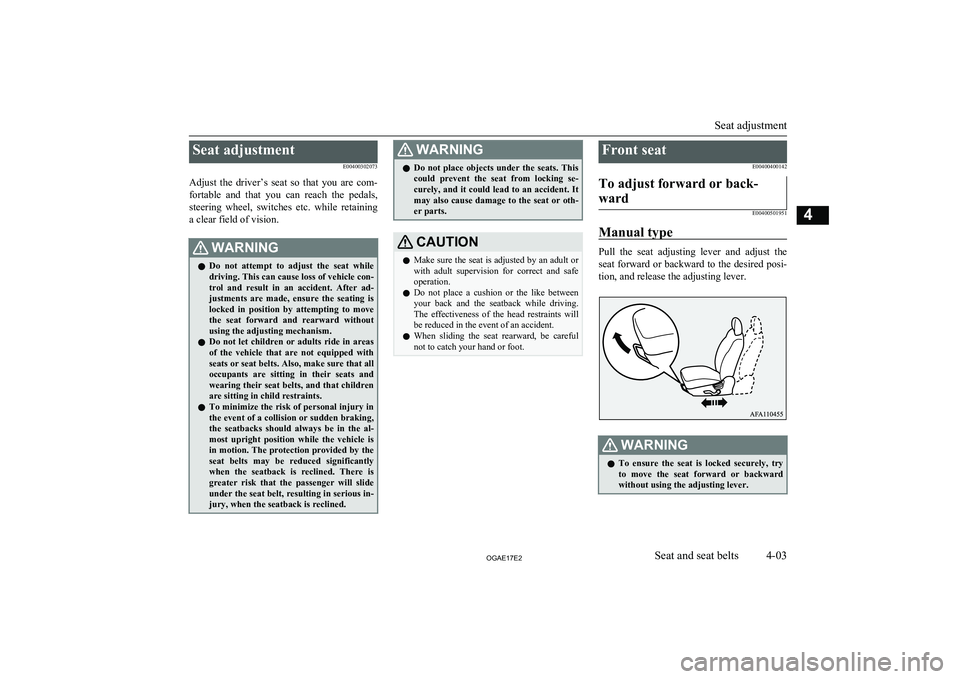
Seat adjustmentE00400302073
Adjust the driver’s seat so that you are com- fortable and that you can reach the pedals,
steering wheel, switches etc. while retaining a clear field of vision.WARNINGl Do not attempt to adjust the seat while
driving. This can cause loss of vehicle con- trol and result in an accident. After ad-
justments are made, ensure the seating is locked in position by attempting to move
the seat forward and rearward without
using the adjusting mechanism.
l Do not let children or adults ride in areas
of the vehicle that are not equipped with seats or seat belts. Also, make sure that all
occupants are sitting in their seats and wearing their seat belts, and that children
are sitting in child restraints.
l To minimize the risk of personal injury in
the event of a collision or sudden braking,the seatbacks should always be in the al-
most upright position while the vehicle is in motion. The protection provided by theseat belts may be reduced significantly
when the seatback is reclined. There is greater risk that the passenger will slide
under the seat belt, resulting in serious in- jury, when the seatback is reclined.WARNINGl Do not place objects under the seats. This
could prevent the seat from locking se-curely, and it could lead to an accident. It
may also cause damage to the seat or oth-
er parts.CAUTIONl Make sure the seat is adjusted by an adult or
with adult supervision for correct and safe operation.
l Do not place a cushion or the like between
your back and the seatback while driving.The effectiveness of the head restraints will
be reduced in the event of an accident.
l When sliding the seat rearward, be careful
not to catch your hand or foot.Front seat
E00400400142To adjust forward or back-
ward
E00400501951
Manual type
Pull the seat adjusting lever and adjust the seat forward or backward to the desired posi-tion, and release the adjusting lever.
WARNINGl To ensure the seat is locked securely, try
to move the seat forward or backward
without using the adjusting lever.
Seat adjustment
4-03OGAE17E2Seat and seat belts4