remote control MITSUBISHI ASX 2017 Owner's Manual (in English)
[x] Cancel search | Manufacturer: MITSUBISHI, Model Year: 2017, Model line: ASX, Model: MITSUBISHI ASX 2017Pages: 458, PDF Size: 22.98 MB
Page 4 of 458
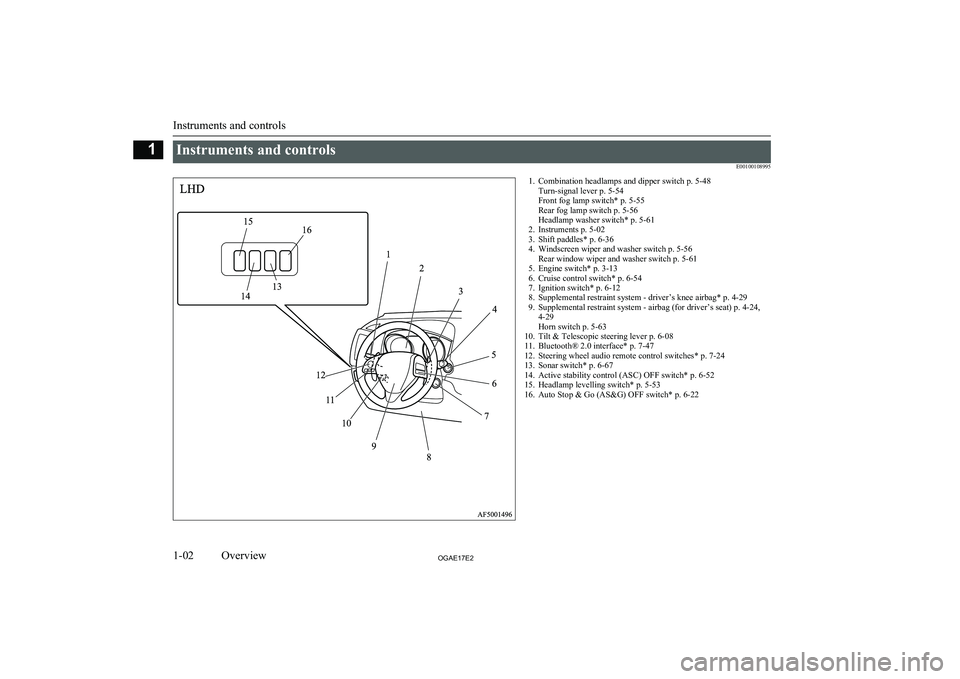
Instruments and controlsE001001089951. Combination headlamps and dipper switch p. 5-48Turn-signal lever p. 5-54
Front fog lamp switch* p. 5-55
Rear fog lamp switch p. 5-56
Headlamp washer switch* p. 5-61
2. Instruments p. 5-02
3. Shift paddles* p. 6-36
4. Windscreen wiper and washer switch p. 5-56 Rear window wiper and washer switch p. 5-61
5. Engine switch* p. 3-13
6. Cruise control switch* p. 6-54
7. Ignition switch* p. 6-12
8. Supplemental restraint system - driver’s knee airbag* p. 4-29
9. Supplemental restraint system - airbag (for driver’s seat) p. 4-24, 4-29
Horn switch p. 5-63
10. Tilt & Telescopic steering lever p. 6-08
11. Bluetooth® 2.0 interface* p. 7-47
12. Steering wheel audio remote control switches* p. 7-24
13. Sonar switch* p. 6-67
14. Active stability control (ASC) OFF switch* p. 6-52
15. Headlamp levelling switch* p. 5-53
16. Auto Stop & Go (AS&G) OFF switch* p. 6-22
Instruments and controls
1-02OGAE17E2Overview11516
13
14 1
2
34
5 6
7
8
9
10
11
12
LHD
Page 5 of 458
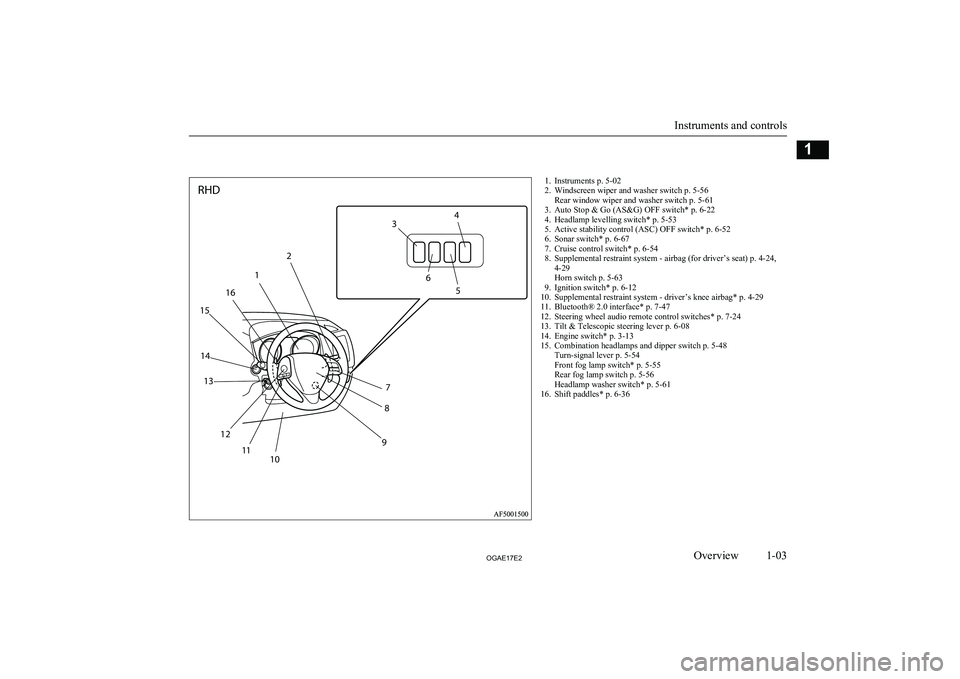
1. Instruments p. 5-02
2. Windscreen wiper and washer switch p. 5-56 Rear window wiper and washer switch p. 5-61
3. Auto Stop & Go (AS&G) OFF switch* p. 6-22
4. Headlamp levelling switch* p. 5-53
5. Active stability control (ASC) OFF switch* p. 6-52
6. Sonar switch* p. 6-67
7. Cruise control switch* p. 6-54
8. Supplemental restraint system - airbag (for driver’s seat) p. 4-24, 4-29
Horn switch p. 5-63
9. Ignition switch* p. 6-12
10. Supplemental restraint system - driver’s knee airbag* p. 4-29
11. Bluetooth® 2.0 interface* p. 7-47
12. Steering wheel audio remote control switches* p. 7-24
13. Tilt & Telescopic steering lever p. 6-08
14. Engine switch* p. 3-13
15. Combination headlamps and dipper switch p. 5-48 Turn-signal lever p. 5-54
Front fog lamp switch* p. 5-55
Rear fog lamp switch p. 5-56
Headlamp washer switch* p. 5-61
16. Shift paddles* p. 6-36
Instruments and controls
1-03OGAE17E2Overview12
1
16
15
14 13
12 11 10 98
7 5
6
3
4
RHD
Page 8 of 458
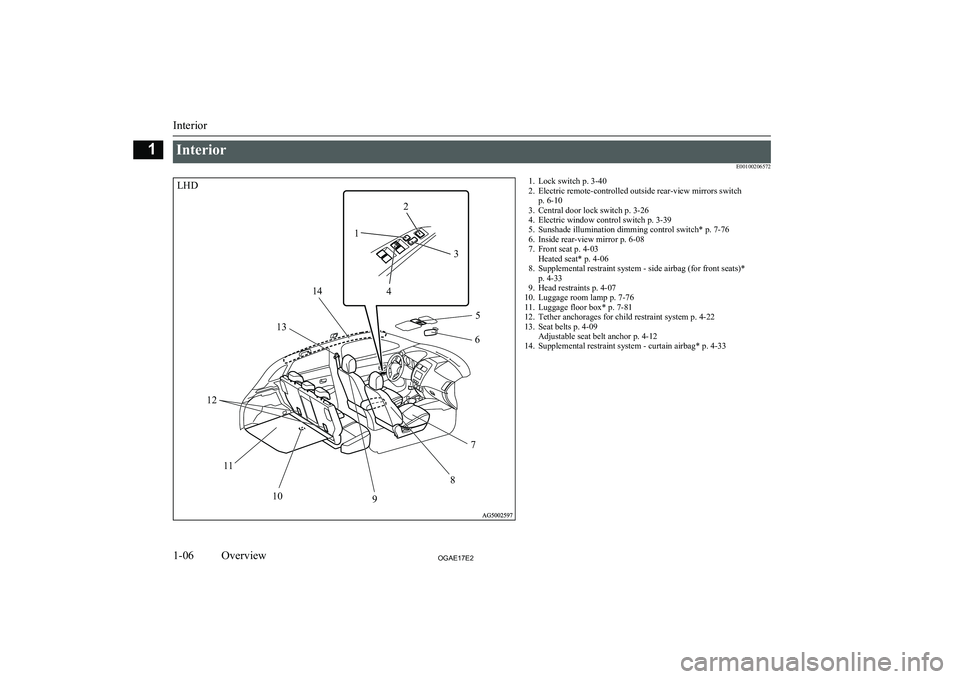
InteriorE001002065721. Lock switch p. 3-402. Electric remote-controlled outside rear-view mirrors switch p. 6-10
3. Central door lock switch p. 3-26
4. Electric window control switch p. 3-39
5. Sunshade illumination dimming control switch* p. 7-76
6. Inside rear-view mirror p. 6-08
7. Front seat p. 4-03 Heated seat* p. 4-06
8. Supplemental restraint system - side airbag (for front seats)* p. 4-33
9. Head restraints p. 4-07
10. Luggage room lamp p. 7-76
11. Luggage floor box* p. 7-81
12. Tether anchorages for child restraint system p. 4-22
13. Seat belts p. 4-09 Adjustable seat belt anchor p. 4-12
14. Supplemental restraint system - curtain airbag* p. 4-33
Interior
1-06OGAE17E2Overview1LHD12
3
4 5
6
7
8
9
10
11
12 13
14
Page 10 of 458
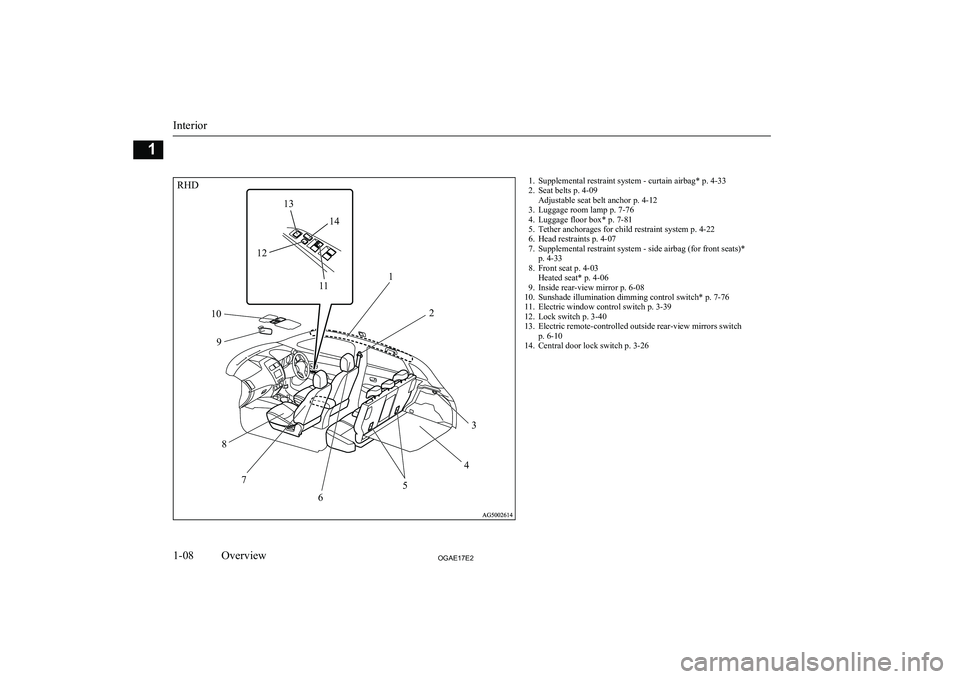
1. Supplemental restraint system - curtain airbag* p. 4-33
2. Seat belts p. 4-09 Adjustable seat belt anchor p. 4-12
3. Luggage room lamp p. 7-76
4. Luggage floor box* p. 7-81
5. Tether anchorages for child restraint system p. 4-22
6. Head restraints p. 4-07
7. Supplemental restraint system - side airbag (for front seats)* p. 4-33
8. Front seat p. 4-03 Heated seat* p. 4-06
9. Inside rear-view mirror p. 6-08
10. Sunshade illumination dimming control switch* p. 7-76
11. Electric window control switch p. 3-39
12. Lock switch p. 3-40
13. Electric remote-controlled outside rear-view mirrors switch p. 6-10
14. Central door lock switch p. 3-26
Interior
1-08OGAE17E2Overview1RHD12
3
4
5
6
7
8
9
10
11
12 13
14
Page 28 of 458
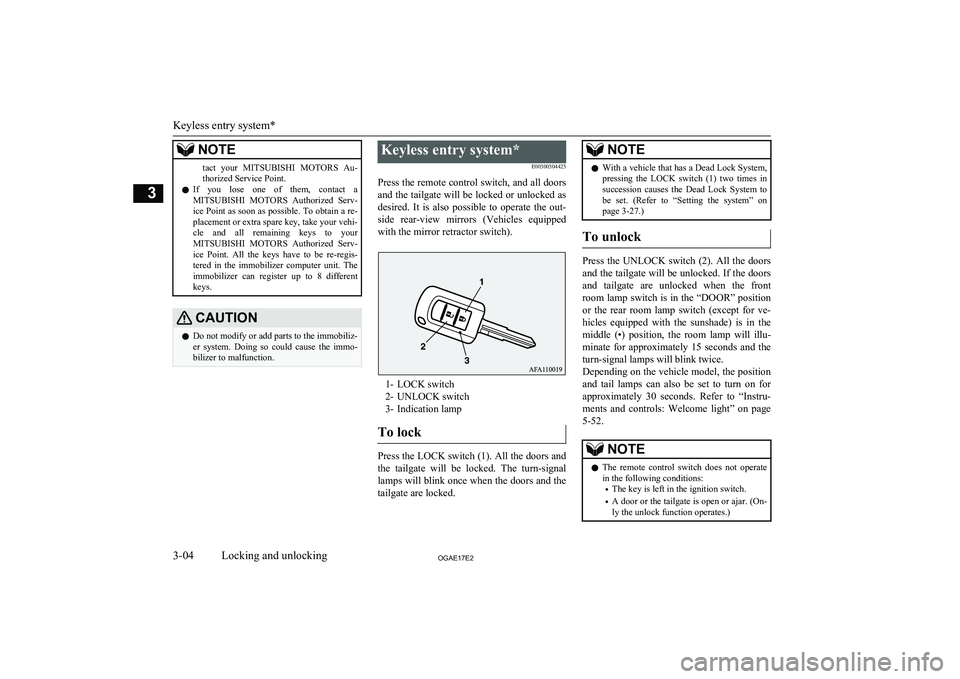
NOTEtact your MITSUBISHI MOTORS Au-
thorized Service Point.
l If you lose one of them, contact a
MITSUBISHI MOTORS Authorized Serv-
ice Point as soon as possible. To obtain a re-
placement or extra spare key, take your vehi-
cle and all remaining keys to your MITSUBISHI MOTORS Authorized Serv-
ice Point. All the keys have to be re-regis- tered in the immobilizer computer unit. The
immobilizer can register up to 8 different
keys.CAUTIONl Do not modify or add parts to the immobiliz-
er system. Doing so could cause the immo- bilizer to malfunction.Keyless entry system*
E00300304425
Press the remote control switch, and all doors and the tailgate will be locked or unlocked as
desired. It is also possible to operate the out-
side rear-view mirrors (Vehicles equipped with the mirror retractor switch).
1- LOCK switch
2- UNLOCK switch
3- Indication lamp
To lock
Press the LOCK switch (1). All the doors and the tailgate will be locked. The turn-signal
lamps will blink once when the doors and the
tailgate are locked.
NOTEl With a vehicle that has a Dead Lock System,
pressing the LOCK switch (1) two times in
succession causes the Dead Lock System to be set. (Refer to “Setting the system” on
page 3-27.)
To unlock
Press the UNLOCK switch (2). All the doors
and the tailgate will be unlocked. If the doors and tailgate are unlocked when the frontroom lamp switch is in the “DOOR” positionor the rear room lamp switch (except for ve-
hicles equipped with the sunshade) is in the
middle (•) position, the room lamp will illu- minate for approximately 15 seconds and theturn-signal lamps will blink twice.
Depending on the vehicle model, the position
and tail lamps can also be set to turn on for
approximately 30 seconds. Refer to “Instru-
ments and controls: Welcome light” on page
5-52.
NOTEl The remote control switch does not operate
in the following conditions:
• The key is left in the ignition switch.
• A door or the tailgate is open or ajar. (On-
ly the unlock function operates.)
Keyless entry system*
3-04OGAE17E2Locking and unlocking3
Page 29 of 458
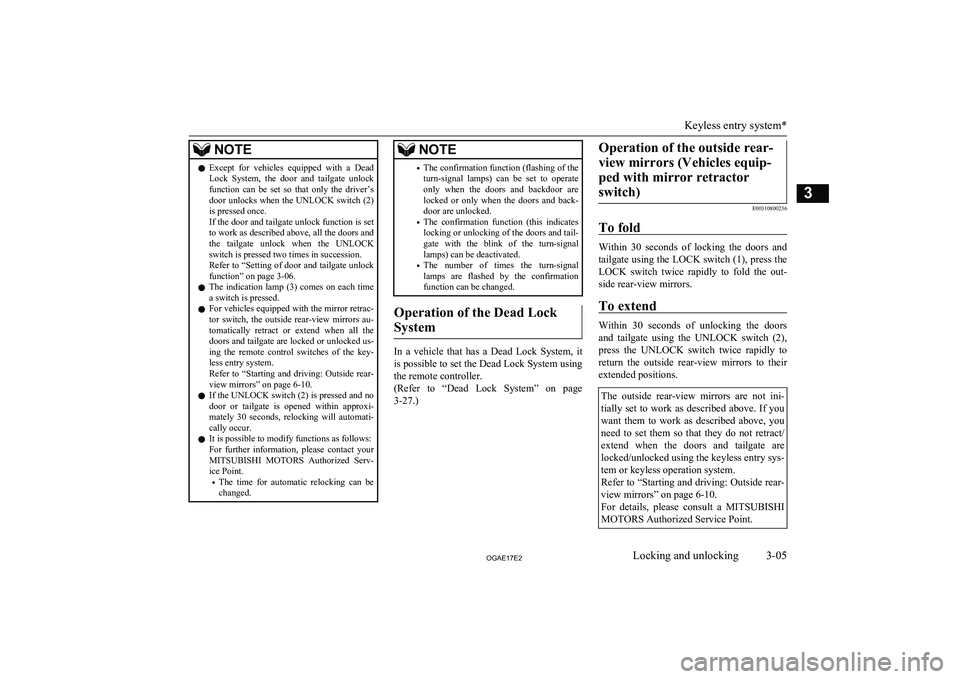
NOTElExcept for vehicles equipped with a Dead
Lock System, the door and tailgate unlock function can be set so that only the driver’sdoor unlocks when the UNLOCK switch (2) is pressed once.
If the door and tailgate unlock function is set
to work as described above, all the doors and the tailgate unlock when the UNLOCK
switch is pressed two times in succession.
Refer to “Setting of door and tailgate unlock function” on page 3-06.
l The indication lamp (3) comes on each time
a switch is pressed.
l For vehicles equipped with the mirror retrac-
tor switch, the outside rear-view mirrors au- tomatically retract or extend when all the
doors and tailgate are locked or unlocked us- ing the remote control switches of the key- less entry system.
Refer to “Starting and driving: Outside rear- view mirrors” on page 6-10.
l If the UNLOCK switch (2) is pressed and no
door or tailgate is opened within approxi-mately 30 seconds, relocking will automati-
cally occur.
l It is possible to modify functions as follows:
For further information, please contact your MITSUBISHI MOTORS Authorized Serv-
ice Point.
• The time for automatic relocking can be
changed.NOTE• The confirmation function (flashing of the
turn-signal lamps) can be set to operate
only when the doors and backdoor are locked or only when the doors and back- door are unlocked.
• The confirmation function (this indicates
locking or unlocking of the doors and tail-
gate with the blink of the turn-signal lamps) can be deactivated.
• The number of times the turn-signal
lamps are flashed by the confirmation function can be changed.
Operation of the Dead Lock
System
In a vehicle that has a Dead Lock System, it
is possible to set the Dead Lock System using the remote controller.
(Refer to “Dead Lock System” on page 3-27.)
Operation of the outside rear-
view mirrors (Vehicles equip-ped with mirror retractorswitch)
E00310800236
To fold
Within 30 seconds of locking the doors and tailgate using the LOCK switch (1), press the LOCK switch twice rapidly to fold the out- side rear-view mirrors.
To extend
Within 30 seconds of unlocking the doors
and tailgate using the UNLOCK switch (2),
press the UNLOCK switch twice rapidly to
return the outside rear-view mirrors to their
extended positions.
The outside rear-view mirrors are not ini-
tially set to work as described above. If you
want them to work as described above, you need to set them so that they do not retract/ extend when the doors and tailgate are
locked/unlocked using the keyless entry sys-
tem or keyless operation system.
Refer to “Starting and driving: Outside rear-
view mirrors” on page 6-10.
For details, please consult a MITSUBISHI
MOTORS Authorized Service Point.
Keyless entry system*
3-05OGAE17E2Locking and unlocking3
Page 30 of 458
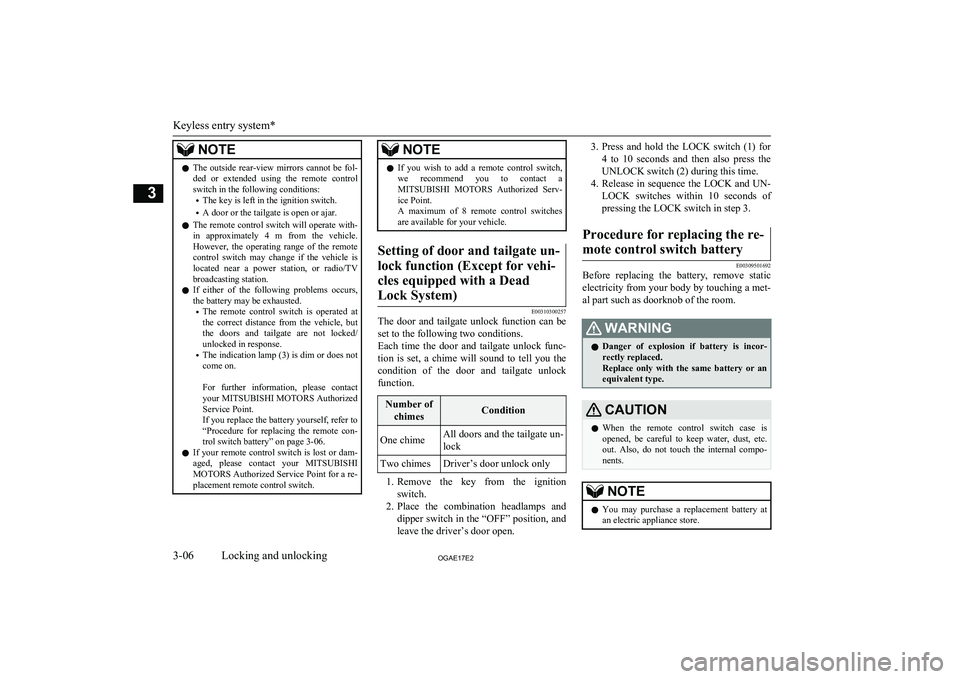
NOTElThe outside rear-view mirrors cannot be fol-
ded or extended using the remote control
switch in the following conditions:
• The key is left in the ignition switch.
• A door or the tailgate is open or ajar.
l The remote control switch will operate with-
in approximately 4 m from the vehicle.
However, the operating range of the remote control switch may change if the vehicle is located near a power station, or radio/TV
broadcasting station.
l If either of the following problems occurs,
the battery may be exhausted.
• The remote control switch is operated at
the correct distance from the vehicle, but
the doors and tailgate are not locked/ unlocked in response.
• The indication lamp (3) is dim or does not
come on.
For further information, please contact your MITSUBISHI MOTORS Authorized
Service Point.
If you replace the battery yourself, refer to
“Procedure for replacing the remote con-
trol switch battery” on page 3-06.
l If your remote control switch is lost or dam-
aged, please contact your MITSUBISHI
MOTORS Authorized Service Point for a re-
placement remote control switch.NOTEl If you wish to add a remote control switch,
we recommend you to contact a
MITSUBISHI MOTORS Authorized Serv-
ice Point.
A maximum of 8 remote control switches
are available for your vehicle.Setting of door and tailgate un-
lock function (Except for vehi- cles equipped with a Dead
Lock System)
E00310300257
The door and tailgate unlock function can be set to the following two conditions.
Each time the door and tailgate unlock func-
tion is set, a chime will sound to tell you the
condition of the door and tailgate unlock function.
Number of
chimesConditionOne chimeAll doors and the tailgate un-lockTwo chimesDriver’s door unlock only
1. Remove the key from the ignition
switch.
2. Place the combination headlamps and
dipper switch in the “OFF” position, and leave the driver’s door open.
3. Press and hold the LOCK switch (1) for
4 to 10 seconds and then also press the
UNLOCK switch (2) during this time.
4. Release in sequence the LOCK and UN-
LOCK switches within 10 seconds of pressing the LOCK switch in step 3.Procedure for replacing the re-
mote control switch battery
E00309501692
Before replacing the battery, remove static electricity from your body by touching a met-
al part such as doorknob of the room.
WARNINGl Danger of explosion if battery is incor-
rectly replaced.
Replace only with the same battery or an
equivalent type.CAUTIONl When the remote control switch case is
opened, be careful to keep water, dust, etc. out. Also, do not touch the internal compo-
nents.NOTEl You may purchase a replacement battery at
an electric appliance store.
Keyless entry system*
3-06OGAE17E2Locking and unlocking3
Page 31 of 458
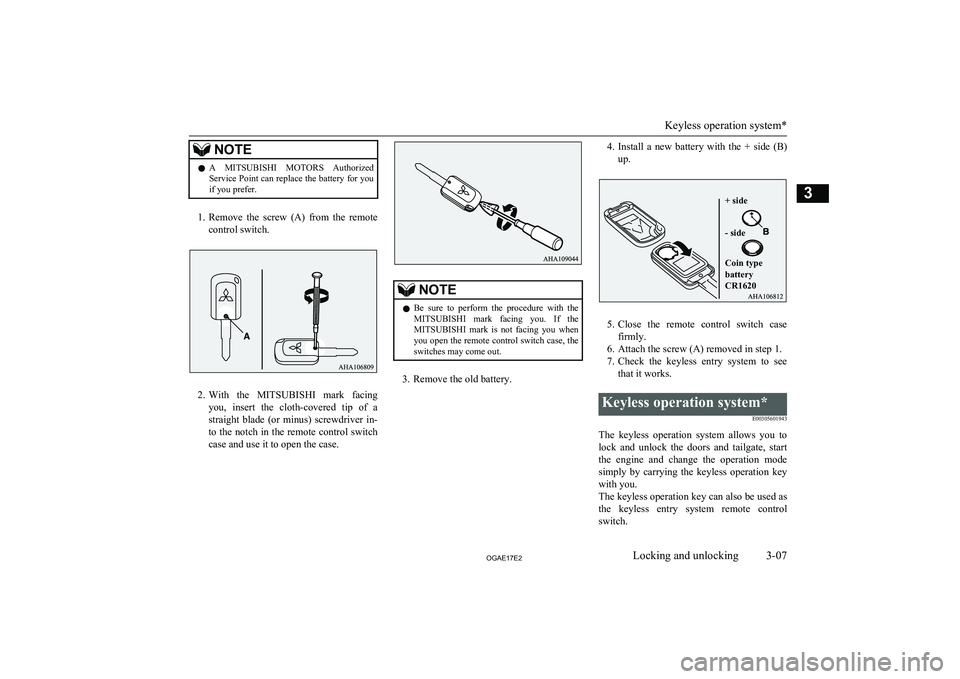
NOTElA
MITSUBISHI MOTORS Authorized
Service Point can replace the battery for you if you prefer.
1. Remove the screw (A) from the remote
control switch.
2. With the MITSUBISHI mark facing
you, insert the cloth-covered tip of a
straight blade (or minus) screwdriver in-
to the notch in the remote control switch
case and use it to open the case.
NOTEl Be sure to perform the procedure with the
MITSUBISHI mark facing you. If the
MITSUBISHI mark is not facing you when
you open the remote control switch case, the switches may come out.
3. Remove the old battery.
4. Install a new battery with the + side (B)
up.
5. Close the remote control switch case
firmly.
6. Attach the screw (A) removed in step 1.
7. Check the keyless entry system to see
that it works.
Keyless operation system*
E00305601943
The keyless operation system allows you tolock and unlock the doors and tailgate, start
the engine and change the operation mode simply by carrying the keyless operation key
with you.
The keyless operation key can also be used as the keyless entry system remote control
switch.
Keyless operation system*
3-07OGAE17E2Locking and unlocking3 + side - side Coin type battery
CR1620
Page 33 of 458
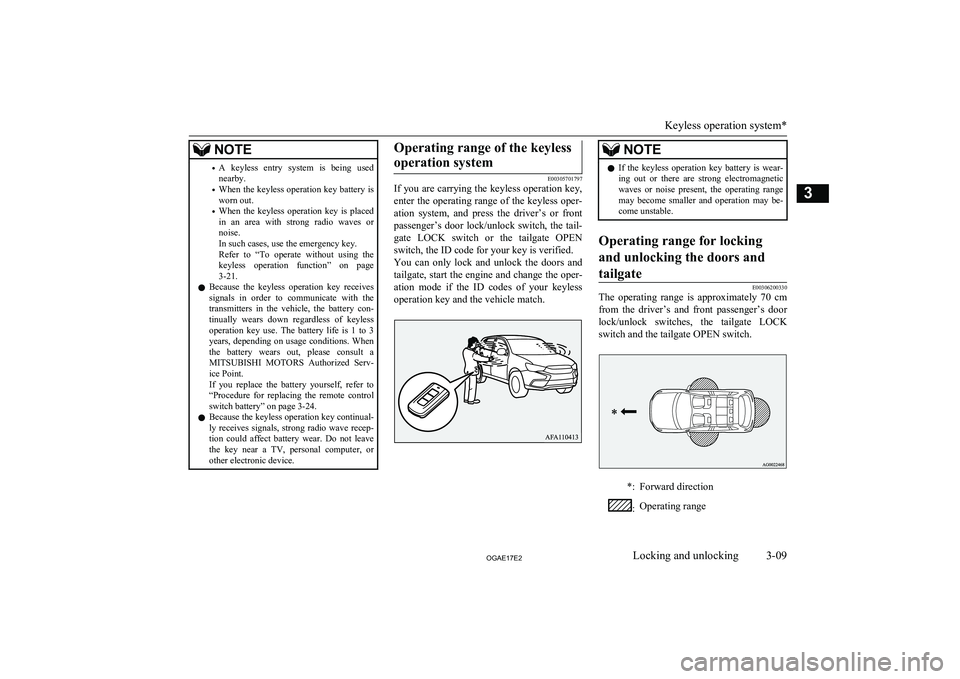
NOTE•A keyless entry system is being used
nearby.
• When the keyless operation key battery is
worn out.
• When the keyless operation key is placed
in an area with strong radio waves or noise.
In such cases, use the emergency key.
Refer to “To operate without using the keyless operation function” on page
3-21.
l Because the keyless operation key receives
signals in order to communicate with the
transmitters in the vehicle, the battery con- tinually wears down regardless of keylessoperation key use. The battery life is 1 to 3 years, depending on usage conditions. When
the battery wears out, please consult a MITSUBISHI MOTORS Authorized Serv-
ice Point.
If you replace the battery yourself, refer to “Procedure for replacing the remote control
switch battery” on page 3-24.
l Because the keyless operation key continual-
ly receives signals, strong radio wave recep-
tion could affect battery wear. Do not leave
the key near a TV, personal computer, or other electronic device.Operating range of the keyless
operation system
E00305701797
If you are carrying the keyless operation key,
enter the operating range of the keyless oper-ation system, and press the driver’s or front
passenger’s door lock/unlock switch, the tail-
gate LOCK switch or the tailgate OPEN switch, the ID code for your key is verified.
You can only lock and unlock the doors and tailgate, start the engine and change the oper-
ation mode if the ID codes of your keyless operation key and the vehicle match.
NOTEl If the keyless operation key battery is wear-
ing out or there are strong electromagnetic
waves or noise present, the operating range
may become smaller and operation may be-
come unstable.Operating range for locking
and unlocking the doors andtailgate
E00306200330
The operating range is approximately 70 cm from the driver’s and front passenger’s door
lock/unlock switches, the tailgate LOCK
switch and the tailgate OPEN switch.
*:Forward direction:Operating range
Keyless operation system*
3-09OGAE17E2Locking and unlocking3
Page 40 of 458
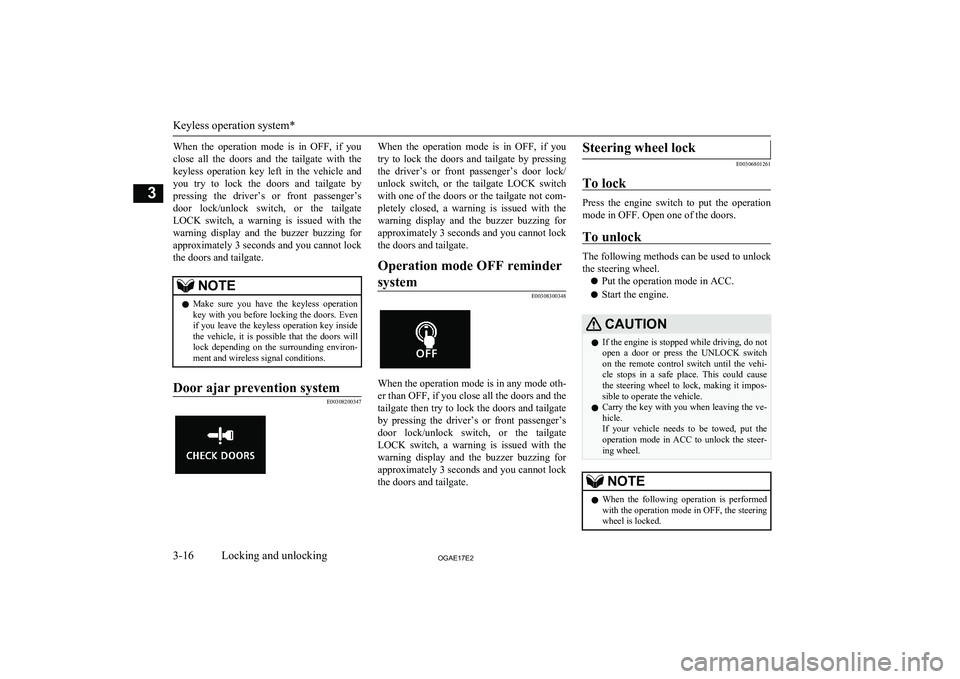
When the operation mode is in OFF, if youclose all the doors and the tailgate with the
keyless operation key left in the vehicle and you try to lock the doors and tailgate by
pressing the driver’s or front passenger’s door lock/unlock switch, or the tailgate
LOCK switch, a warning is issued with the warning display and the buzzer buzzing for
approximately 3 seconds and you cannot lock the doors and tailgate.NOTEl Make sure you have the keyless operation
key with you before locking the doors. Even
if you leave the keyless operation key inside the vehicle, it is possible that the doors will
lock depending on the surrounding environ- ment and wireless signal conditions.Door ajar prevention system
E00308200347
When the operation mode is in OFF, if you
try to lock the doors and tailgate by pressing
the driver’s or front passenger’s door lock/
unlock switch, or the tailgate LOCK switch with one of the doors or the tailgate not com-pletely closed, a warning is issued with the
warning display and the buzzer buzzing for
approximately 3 seconds and you cannot lock the doors and tailgate.Operation mode OFF reminder
system
E00308300348
When the operation mode is in any mode oth- er than OFF, if you close all the doors and the
tailgate then try to lock the doors and tailgate by pressing the driver’s or front passenger’s
door lock/unlock switch, or the tailgate LOCK switch, a warning is issued with the warning display and the buzzer buzzing for
approximately 3 seconds and you cannot lock the doors and tailgate.
Steering wheel lock
E00306801261
To lock
Press the engine switch to put the operation
mode in OFF. Open one of the doors.
To unlock
The following methods can be used to unlock
the steering wheel.
l Put the operation mode in ACC.
l Start the engine.
CAUTIONl If the engine is stopped while driving, do not
open a door or press the UNLOCK switch on the remote control switch until the vehi-
cle stops in a safe place. This could cause the steering wheel to lock, making it impos- sible to operate the vehicle.
l Carry the key with you when leaving the ve-
hicle.
If your vehicle needs to be towed, put the operation mode in ACC to unlock the steer-ing wheel.NOTEl When the following operation is performed
with the operation mode in OFF, the steering wheel is locked.
Keyless operation system*
3-16OGAE17E2Locking and unlocking3