wheel MITSUBISHI ASX 2017 Owner's Manual (in English)
[x] Cancel search | Manufacturer: MITSUBISHI, Model Year: 2017, Model line: ASX, Model: MITSUBISHI ASX 2017Pages: 458, PDF Size: 22.98 MB
Page 4 of 458
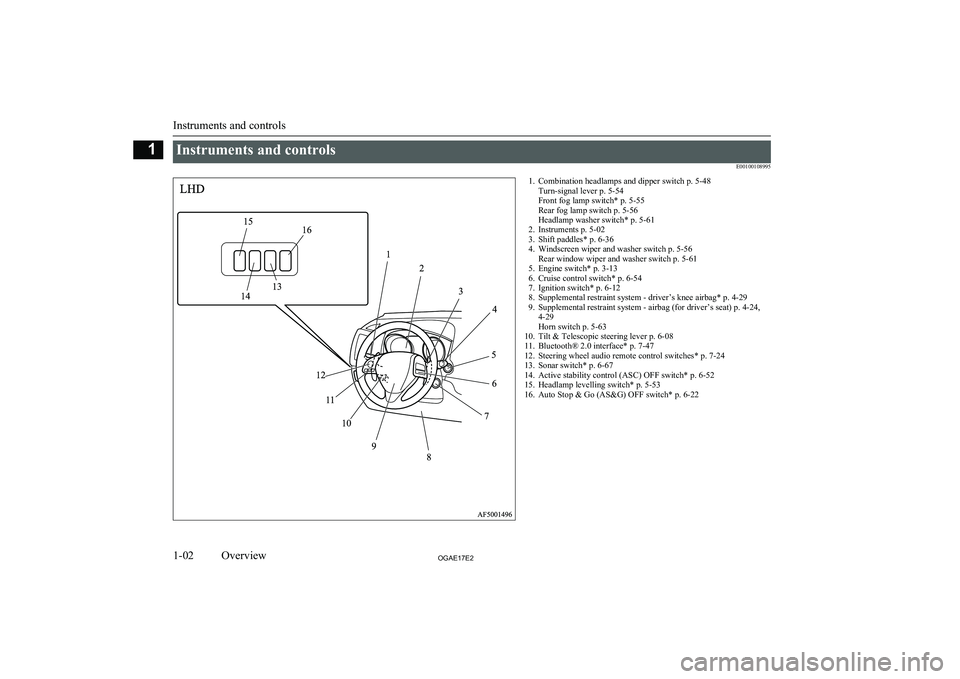
Instruments and controlsE001001089951. Combination headlamps and dipper switch p. 5-48Turn-signal lever p. 5-54
Front fog lamp switch* p. 5-55
Rear fog lamp switch p. 5-56
Headlamp washer switch* p. 5-61
2. Instruments p. 5-02
3. Shift paddles* p. 6-36
4. Windscreen wiper and washer switch p. 5-56 Rear window wiper and washer switch p. 5-61
5. Engine switch* p. 3-13
6. Cruise control switch* p. 6-54
7. Ignition switch* p. 6-12
8. Supplemental restraint system - driver’s knee airbag* p. 4-29
9. Supplemental restraint system - airbag (for driver’s seat) p. 4-24, 4-29
Horn switch p. 5-63
10. Tilt & Telescopic steering lever p. 6-08
11. Bluetooth® 2.0 interface* p. 7-47
12. Steering wheel audio remote control switches* p. 7-24
13. Sonar switch* p. 6-67
14. Active stability control (ASC) OFF switch* p. 6-52
15. Headlamp levelling switch* p. 5-53
16. Auto Stop & Go (AS&G) OFF switch* p. 6-22
Instruments and controls
1-02OGAE17E2Overview11516
13
14 1
2
34
5 6
7
8
9
10
11
12
LHD
Page 5 of 458
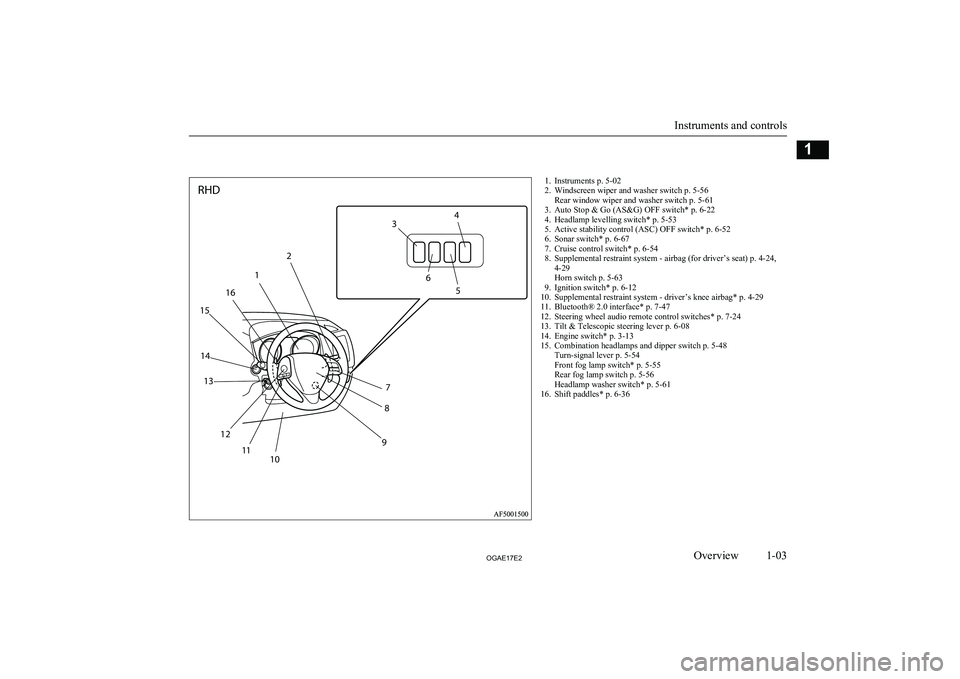
1. Instruments p. 5-02
2. Windscreen wiper and washer switch p. 5-56 Rear window wiper and washer switch p. 5-61
3. Auto Stop & Go (AS&G) OFF switch* p. 6-22
4. Headlamp levelling switch* p. 5-53
5. Active stability control (ASC) OFF switch* p. 6-52
6. Sonar switch* p. 6-67
7. Cruise control switch* p. 6-54
8. Supplemental restraint system - airbag (for driver’s seat) p. 4-24, 4-29
Horn switch p. 5-63
9. Ignition switch* p. 6-12
10. Supplemental restraint system - driver’s knee airbag* p. 4-29
11. Bluetooth® 2.0 interface* p. 7-47
12. Steering wheel audio remote control switches* p. 7-24
13. Tilt & Telescopic steering lever p. 6-08
14. Engine switch* p. 3-13
15. Combination headlamps and dipper switch p. 5-48 Turn-signal lever p. 5-54
Front fog lamp switch* p. 5-55
Rear fog lamp switch p. 5-56
Headlamp washer switch* p. 5-61
16. Shift paddles* p. 6-36
Instruments and controls
1-03OGAE17E2Overview12
1
16
15
14 13
12 11 10 98
7 5
6
3
4
RHD
Page 13 of 458
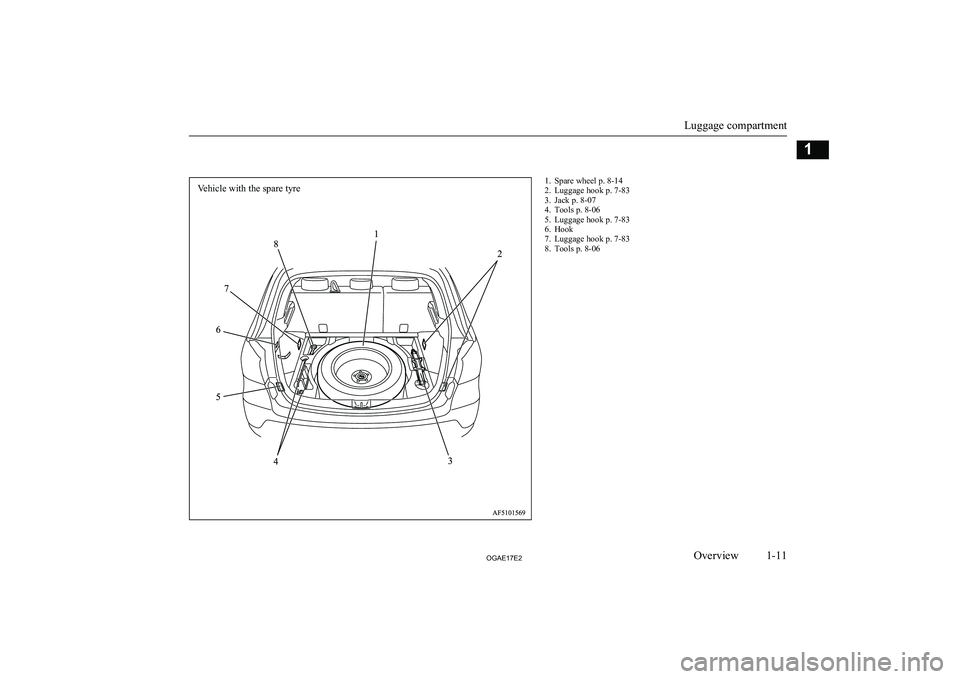
1. Spare wheel p. 8-14
2. Luggage hook p. 7-83
3. Jack p. 8-07
4. Tools p. 8-06
5. Luggage hook p. 7-83
6. Hook
7. Luggage hook p. 7-83
8. Tools p. 8-06
Luggage compartment
1-11OGAE17E2Overview1Vehicle with the spare tyre
Page 14 of 458
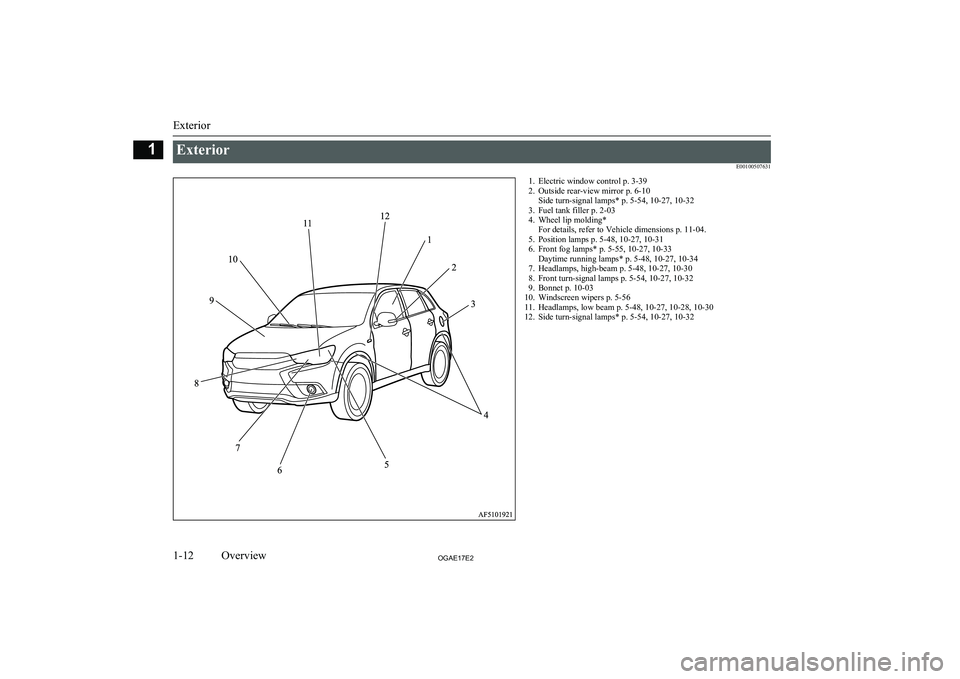
ExteriorE001005076311. Electric window control p. 3-392. Outside rear-view mirror p. 6-10 Side turn-signal lamps* p. 5-54, 10-27, 10-32
3. Fuel tank filler p. 2-03
4. Wheel lip molding* For details, refer to Vehicle dimensions p. 11-04.
5. Position lamps p. 5-48, 10-27, 10-31
6. Front fog lamps* p. 5-55, 10-27, 10-33 Daytime running lamps* p. 5-48, 10-27, 10-34
7. Headlamps, high-beam p. 5-48, 10-27, 10-30
8. Front turn-signal lamps p. 5-54, 10-27, 10-32
9. Bonnet p. 10-03
10. Windscreen wipers p. 5-56
11. Headlamps, low beam p. 5-48, 10-27, 10-28, 10-30
12. Side turn-signal lamps* p. 5-54, 10-27, 10-32
Exterior
1-12OGAE17E2Overview1
Page 15 of 458
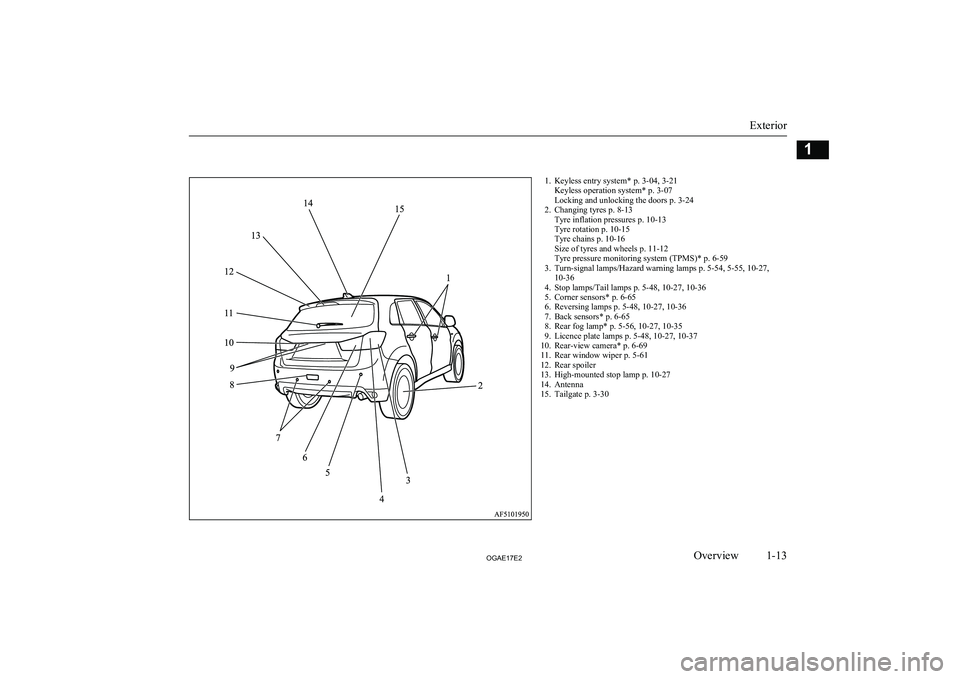
1. Keyless entry system* p. 3-04, 3-21Keyless operation system* p. 3-07
Locking and unlocking the doors p. 3-24
2. Changing tyres p. 8-13 Tyre inflation pressures p. 10-13
Tyre rotation p. 10-15
Tyre chains p. 10-16
Size of tyres and wheels p. 11-12
Tyre pressure monitoring system (TPMS)* p. 6-59
3. Turn-signal lamps/Hazard warning lamps p. 5-54, 5-55, 10-27, 10-36
4. Stop lamps/Tail lamps p. 5-48, 10-27, 10-36
5. Corner sensors* p. 6-65
6. Reversing lamps p. 5-48, 10-27, 10-36
7. Back sensors* p. 6-65
8. Rear fog lamp* p. 5-56, 10-27, 10-35
9. Licence plate lamps p. 5-48, 10-27, 10-37
10. Rear-view camera* p. 6-69
11. Rear window wiper p. 5-61
12. Rear spoiler
13. High-mounted stop lamp p. 10-27
14. Antenna
15. Tailgate p. 3-30
Exterior
1-13OGAE17E2Overview1
Page 21 of 458
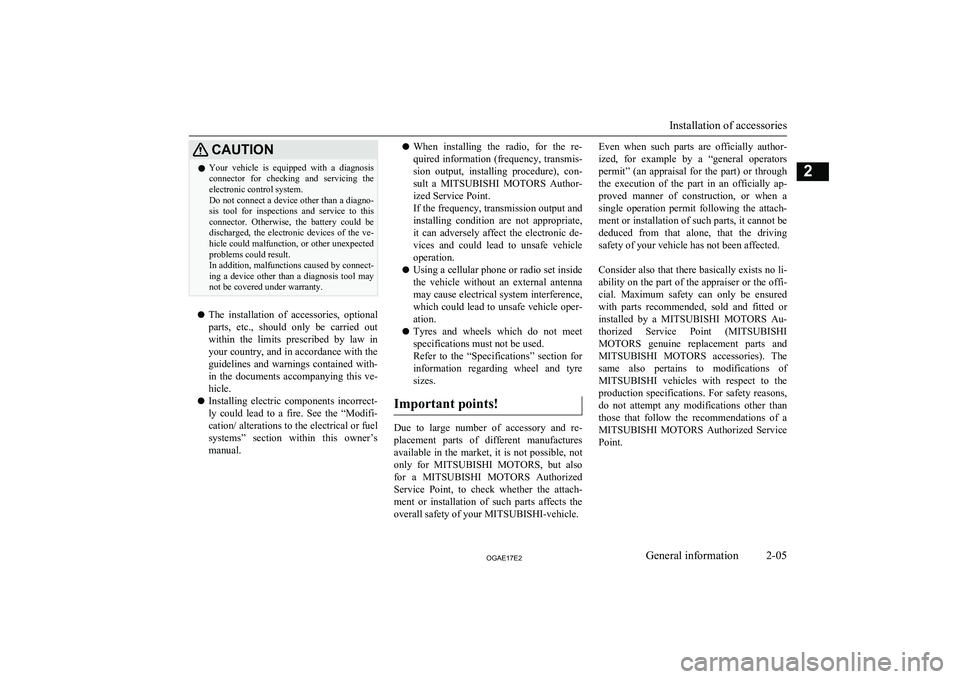
CAUTIONlYour vehicle is equipped with a diagnosis
connector for checking and servicing theelectronic control system.
Do not connect a device other than a diagno-
sis tool for inspections and service to this
connector. Otherwise, the battery could be discharged, the electronic devices of the ve- hicle could malfunction, or other unexpected
problems could result.
In addition, malfunctions caused by connect-
ing a device other than a diagnosis tool may not be covered under warranty.
l The installation of accessories, optional
parts, etc., should only be carried out
within the limits prescribed by law in your country, and in accordance with the
guidelines and warnings contained with-
in the documents accompanying this ve- hicle.
l Installing electric components incorrect-
ly could lead to a fire. See the “Modifi- cation/ alterations to the electrical or fuel
systems” section within this owner’s
manual.
l When installing the radio, for the re-
quired information (frequency, transmis-
sion output, installing procedure), con-
sult a MITSUBISHI MOTORS Author-
ized Service Point.
If the frequency, transmission output and
installing condition are not appropriate, it can adversely affect the electronic de-vices and could lead to unsafe vehicle
operation.
l Using a cellular phone or radio set inside
the vehicle without an external antenna
may cause electrical system interference,
which could lead to unsafe vehicle oper- ation.
l Tyres and wheels which do not meet
specifications must not be used.
Refer to the “Specifications” section for information regarding wheel and tyre
sizes.
Important points!
Due to large number of accessory and re- placement parts of different manufactures
available in the market, it is not possible, not
only for MITSUBISHI MOTORS , but also
for a MITSUBISHI MOTORS Authorized
Service Point, to check whether the attach- ment or installation of such parts affects theoverall safety of your MITSUBISHI-vehicle.
Even when such parts are officially author-
ized, for example by a “general operators permit” (an appraisal for the part) or throughthe execution of the part in an officially ap-
proved manner of construction, or when a single operation permit following the attach-
ment or installation of such parts, it cannot be deduced from that alone, that the driving
safety of your vehicle has not been affected.
Consider also that there basically exists no li- ability on the part of the appraiser or the offi- cial. Maximum safety can only be ensured
with parts recommended, sold and fitted or
installed by a MITSUBISHI MOTORS Au-
thorized Service Point ( MITSUBISHI
MOTORS genuine replacement parts and
MITSUBISHI MOTORS accessories). The
same also pertains to modifications of
MITSUBISHI vehicles with respect to the
production specifications. For safety reasons, do not attempt any modifications other than
those that follow the recommendations of a MITSUBISHI MOTORS Authorized Service
Point.
Installation of accessories
2-05OGAE17E2General information2
Page 38 of 458
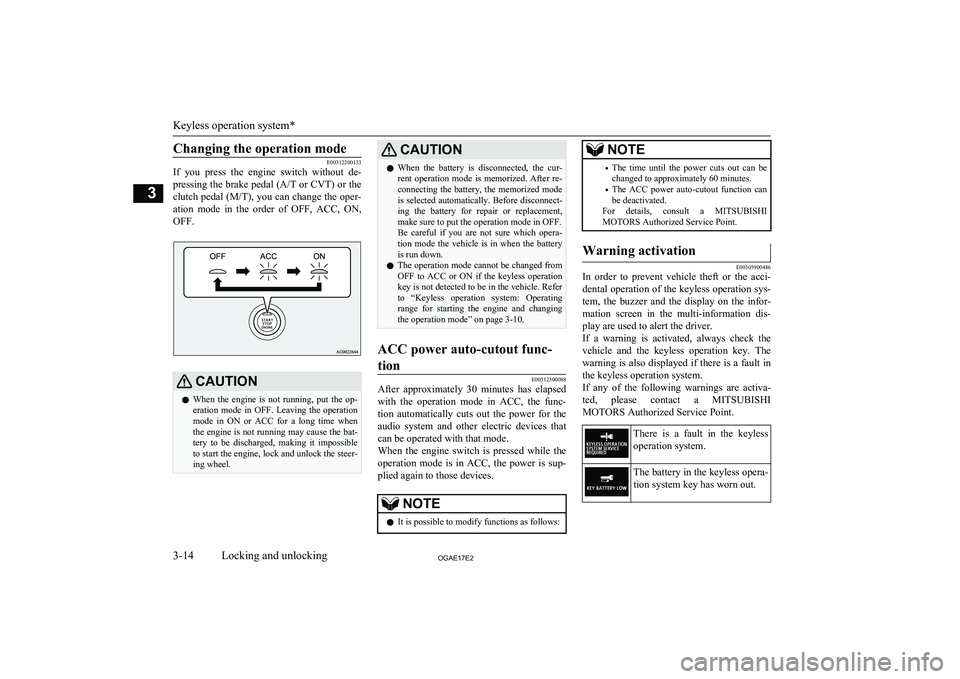
Changing the operation mode
E00312200133
If you press the engine switch without de-
pressing the brake pedal ( A/T or CVT ) or the
clutch pedal ( M/T), you can change the oper-
ation mode in the order of OFF, ACC, ON, OFF.CAUTIONl When the engine is not running, put the op-
eration mode in OFF. Leaving the operation mode in ON or ACC for a long time when
the engine is not running may cause the bat- tery to be discharged, making it impossible
to start the engine, lock and unlock the steer- ing wheel.CAUTIONl When the battery is disconnected, the cur-
rent operation mode is memorized. After re-
connecting the battery, the memorized mode is selected automatically. Before disconnect-ing the battery for repair or replacement,
make sure to put the operation mode in OFF.
Be careful if you are not sure which opera-
tion mode the vehicle is in when the battery
is run down.
l The operation mode cannot be changed from
OFF to ACC or ON if the keyless operation
key is not detected to be in the vehicle. Refer
to “Keyless operation system: Operating range for starting the engine and changing
the operation mode” on page 3-10.ACC power auto-cutout func-
tion
E00312300088
After approximately 30 minutes has elapsed
with the operation mode in ACC, the func- tion automatically cuts out the power for the
audio system and other electric devices that
can be operated with that mode.
When the engine switch is pressed while the operation mode is in ACC, the power is sup-
plied again to those devices.
NOTEl It is possible to modify functions as follows:NOTE•
The time until the power cuts out can be
changed to approximately 60 minutes.
• The ACC power auto-cutout function can
be deactivated.
For details, consult a MITSUBISHI
MOTORS Authorized Service Point.Warning activation
E00305900486
In order to prevent vehicle theft or the acci-
dental operation of the keyless operation sys-
tem, the buzzer and the display on the infor- mation screen in the multi-information dis-
play are used to alert the driver.
If a warning is activated, always check the vehicle and the keyless operation key. The warning is also displayed if there is a fault in
the keyless operation system.
If any of the following warnings are activa-
ted, please contact a MITSUBISHI
MOTORS Authorized Service Point.
There is a fault in the keyless
operation system.The battery in the keyless opera- tion system key has worn out.
Keyless operation system*
3-14OGAE17E2Locking and unlocking3
Page 40 of 458
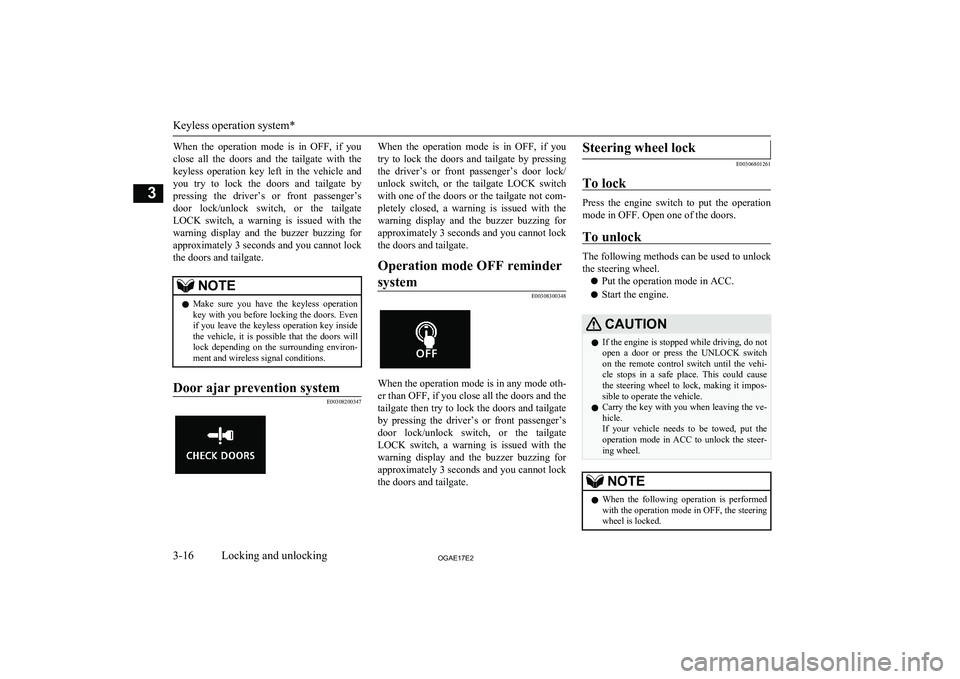
When the operation mode is in OFF, if youclose all the doors and the tailgate with the
keyless operation key left in the vehicle and you try to lock the doors and tailgate by
pressing the driver’s or front passenger’s door lock/unlock switch, or the tailgate
LOCK switch, a warning is issued with the warning display and the buzzer buzzing for
approximately 3 seconds and you cannot lock the doors and tailgate.NOTEl Make sure you have the keyless operation
key with you before locking the doors. Even
if you leave the keyless operation key inside the vehicle, it is possible that the doors will
lock depending on the surrounding environ- ment and wireless signal conditions.Door ajar prevention system
E00308200347
When the operation mode is in OFF, if you
try to lock the doors and tailgate by pressing
the driver’s or front passenger’s door lock/
unlock switch, or the tailgate LOCK switch with one of the doors or the tailgate not com-pletely closed, a warning is issued with the
warning display and the buzzer buzzing for
approximately 3 seconds and you cannot lock the doors and tailgate.Operation mode OFF reminder
system
E00308300348
When the operation mode is in any mode oth- er than OFF, if you close all the doors and the
tailgate then try to lock the doors and tailgate by pressing the driver’s or front passenger’s
door lock/unlock switch, or the tailgate LOCK switch, a warning is issued with the warning display and the buzzer buzzing for
approximately 3 seconds and you cannot lock the doors and tailgate.
Steering wheel lock
E00306801261
To lock
Press the engine switch to put the operation
mode in OFF. Open one of the doors.
To unlock
The following methods can be used to unlock
the steering wheel.
l Put the operation mode in ACC.
l Start the engine.
CAUTIONl If the engine is stopped while driving, do not
open a door or press the UNLOCK switch on the remote control switch until the vehi-
cle stops in a safe place. This could cause the steering wheel to lock, making it impos- sible to operate the vehicle.
l Carry the key with you when leaving the ve-
hicle.
If your vehicle needs to be towed, put the operation mode in ACC to unlock the steer-ing wheel.NOTEl When the following operation is performed
with the operation mode in OFF, the steering wheel is locked.
Keyless operation system*
3-16OGAE17E2Locking and unlocking3
Page 41 of 458
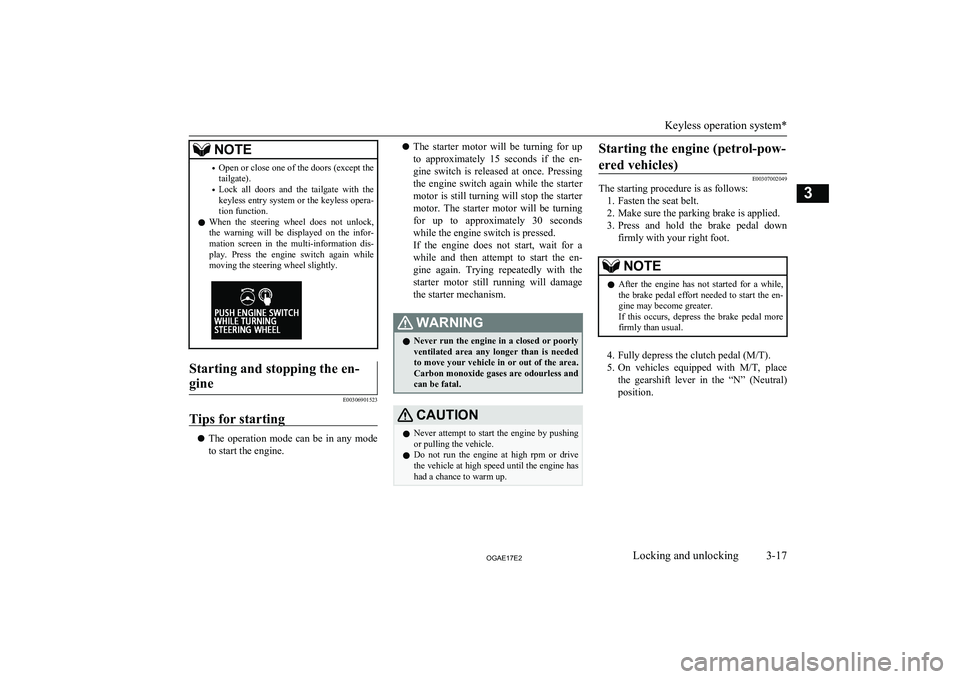
NOTE•Open or close one of the doors (except the
tailgate).
• Lock all doors and the tailgate with the
keyless entry system or the keyless opera- tion function.
l When the steering wheel does not unlock,
the warning will be displayed on the infor- mation screen in the multi-information dis-
play. Press the engine switch again while
moving the steering wheel slightly.Starting and stopping the en-
gine
E00306901523
Tips for starting
l The operation mode can be in any mode
to start the engine.
l The starter motor will be turning for up
to approximately 15 seconds if the en-
gine switch is released at once. Pressing the engine switch again while the starter
motor is still turning will stop the starter motor. The starter motor will be turningfor up to approximately 30 seconds while the engine switch is pressed.
If the engine does not start, wait for a
while and then attempt to start the en- gine again. Trying repeatedly with the
starter motor still running will damage the starter mechanism.WARNINGl Never run the engine in a closed or poorly
ventilated area any longer than is needed
to move your vehicle in or out of the area. Carbon monoxide gases are odourless and can be fatal.CAUTIONl Never attempt to start the engine by pushing
or pulling the vehicle.
l Do not run the engine at high rpm or drive
the vehicle at high speed until the engine has had a chance to warm up.Starting the engine (petrol-pow-
ered vehicles)
E00307002049
The starting procedure is as follows:
1. Fasten the seat belt.
2. Make sure the parking brake is applied.
3. Press and hold the brake pedal down
firmly with your right foot.
NOTEl After the engine has not started for a while,
the brake pedal effort needed to start the en- gine may become greater.
If this occurs, depress the brake pedal more
firmly than usual.
4. Fully depress the clutch pedal (M/T).
5. On vehicles equipped with M/T, place
the gearshift lever in the “N” (Neutral) position.
Keyless operation system*
3-17OGAE17E2Locking and unlocking3
Page 42 of 458
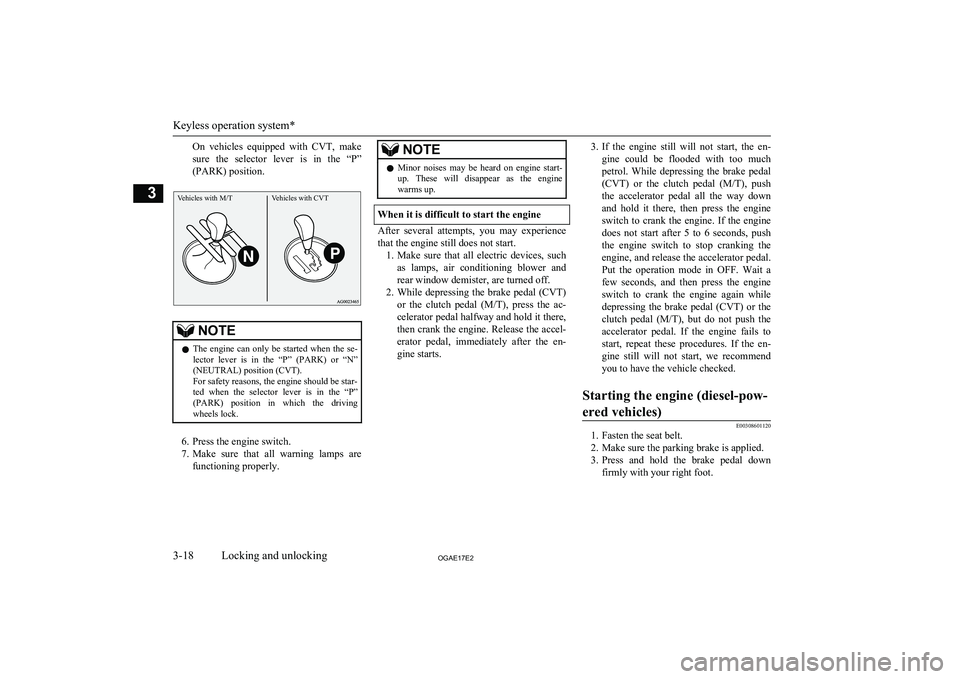
On vehicles equipped with CVT, make
sure the selector lever is in the “P”
(PARK) position.Vehicles with M/TVehicles with CVT
NOTEl The engine can only be started when the se-
lector lever is in the “P” (PARK) or “N” (NEUTRAL) position (CVT).
For safety reasons, the engine should be star-
ted when the selector lever is in the “P” (PARK) position in which the driving
wheels lock.
6. Press the engine switch.
7. Make sure that all warning lamps are
functioning properly.
NOTEl Minor noises may be heard on engine start-
up. These will disappear as the engine
warms up.
When it is difficult to start the engine
After several attempts, you may experience
that the engine still does not start. 1. Make sure that all electric devices, such
as lamps, air conditioning blower and
rear window demister, are turned off.
2. While depressing the brake pedal ( CVT)
or the clutch pedal ( M/T), press the ac-
celerator pedal halfway and hold it there, then crank the engine. Release the accel-erator pedal, immediately after the en-
gine starts.
3. If the engine still will not start, the en-
gine could be flooded with too much
petrol. While depressing the brake pedal (CVT ) or the clutch pedal ( M/T), push
the accelerator pedal all the way down and hold it there, then press the engine
switch to crank the engine. If the engine does not start after 5 to 6 seconds, push
the engine switch to stop cranking the
engine, and release the accelerator pedal. Put the operation mode in OFF. Wait a
few seconds, and then press the engine
switch to crank the engine again while
depressing the brake pedal ( CVT) or the
clutch pedal ( M/T), but do not push the
accelerator pedal. If the engine fails to
start, repeat these procedures. If the en-
gine still will not start, we recommend
you to have the vehicle checked.Starting the engine (diesel-pow-
ered vehicles)
E00308601120
1. Fasten the seat belt.
2. Make sure the parking brake is applied.
3. Press and hold the brake pedal down
firmly with your right foot.
Keyless operation system*
3-18OGAE17E2Locking and unlocking3