battery type MITSUBISHI COLT 2011 Owner's Manual (in English)
[x] Cancel search | Manufacturer: MITSUBISHI, Model Year: 2011, Model line: COLT, Model: MITSUBISHI COLT 2011Pages: 274, PDF Size: 17.88 MB
Page 33 of 274
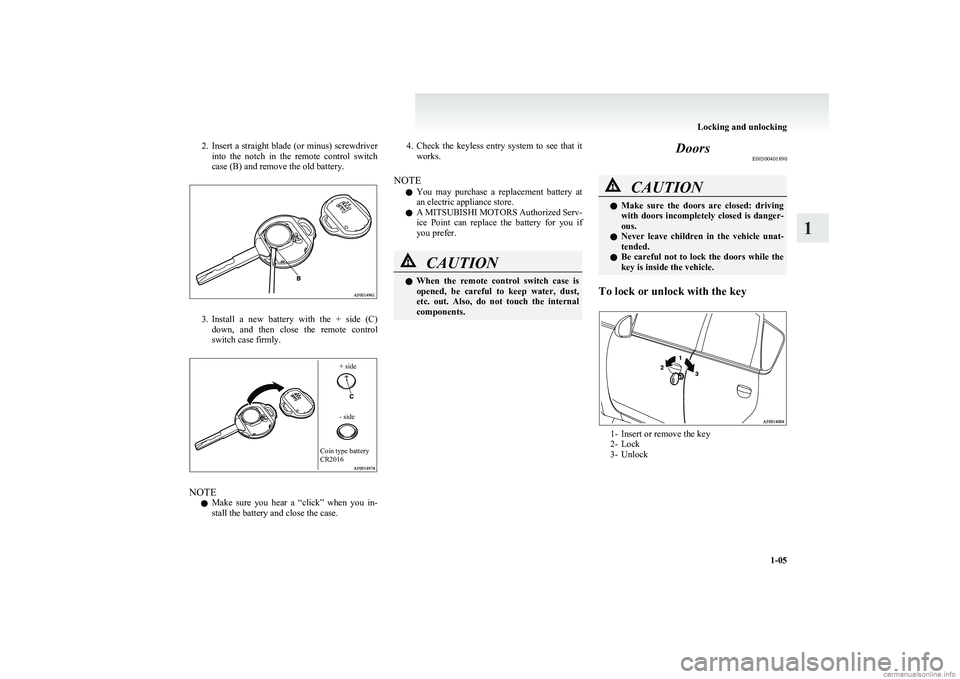
2.Insert a straight blade (or minus) screwdriver
into the notch in the remote control switch
case (B) and remove the old battery.
3. Install a new battery with the + side (C)
down, and then close the remote control
switch case firmly.
+ side- sideCoin type battery
CR2016
NOTE
l Make sure you hear a “click” when you in-
stall the battery and close the case.
4. Check the keyless entry system to see that it
works.
NOTE l You may purchase a replacement battery at
an electric appliance store.
l A MITSUBISHI MOTORS
Authorized Serv-
ice Point can replace the battery for you if
you prefer.CAUTIONl When the remote control switch case is
opened, be careful to keep water, dust,
etc. out. Also, do not touch the internal
components.Doors E00300401890CAUTIONlMake sure the doors are closed: driving
with doors incompletely closed is danger-
ous.
l Never leave children in the vehicle unat-
tended.
l Be careful not to lock the doors while the
key is inside the vehicle.
To lock or unlock with the key
1- Insert or remove the key
2- Lock
3- Unlock
Locking and unlocking
1-05
1
Page 94 of 274
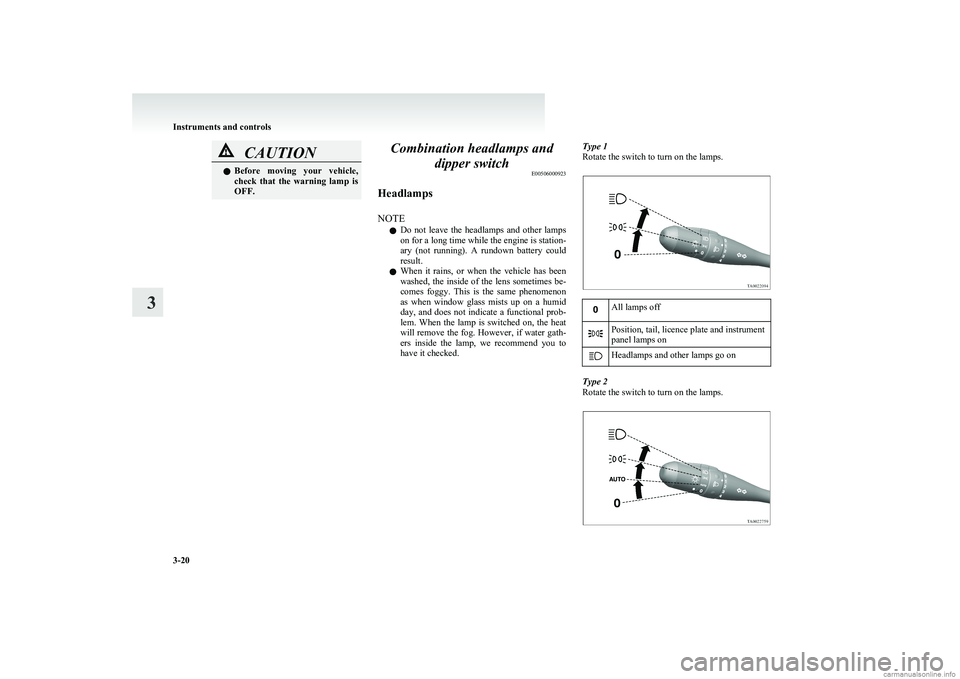
CAUTIONlBefore moving your vehicle,
check that the warning lamp is
OFF.Combination headlamps and
dipper switch E00506000923
Headlamps
NOTE l Do not leave the headlamps and other lamps
on for a long time while the engine is station-
ary (not running). A rundown battery could
result.
l When it rains, or when the vehicle has been
washed, the inside of the lens sometimes be-
comes foggy. This is the same phenomenon
as when window glass mists up on a humid
day, and does not indicate a functional prob-
lem. When the lamp is switched on, the heat
will remove the fog. However, if water gath-
ers inside the lamp, we recommend you to
have it checked.Type 1
Rotate the switch to turn on the lamps.All lamps offPosition, tail, licence plate and instrument
panel lamps onHeadlamps and other lamps go on
Type 2
Rotate the switch to turn on the lamps.
Instruments and controls
3-20
3
Page 179 of 274
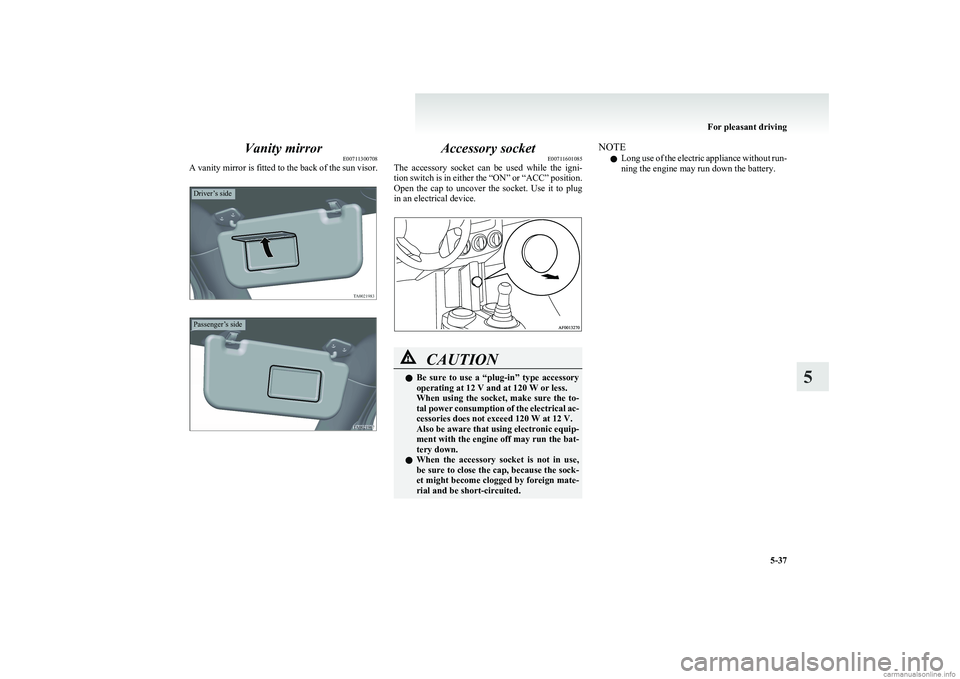
Vanity mirrorE00711300708
A vanity mirror is fitted to the back of the sun visor.
Driver’s sidePassenger’s side
Accessory socket E00711601085
The accessory socket can be used while the igni-
tion switch is in either the “ON” or “ACC” position.
Open the cap to uncover the socket. Use it to plug
in an electrical device.CAUTIONl Be sure to use a “plug-in” type accessory
operating at 12 V and at 120 W or less.
When using the socket, make sure the to-
tal power consumption of the electrical ac-
cessories does not exceed 120 W at 12 V.
Also be aware that using electronic equip-
ment with the engine off may run the bat-
tery down.
l When the accessory socket is not in use,
be sure to close the cap, because the sock-
et might become clogged by foreign mate-
rial and be short-circuited.NOTE
l Long use of the electric appliance without run-
ning the engine may run down the battery.
For pleasant driving
5-37
5
Page 217 of 274
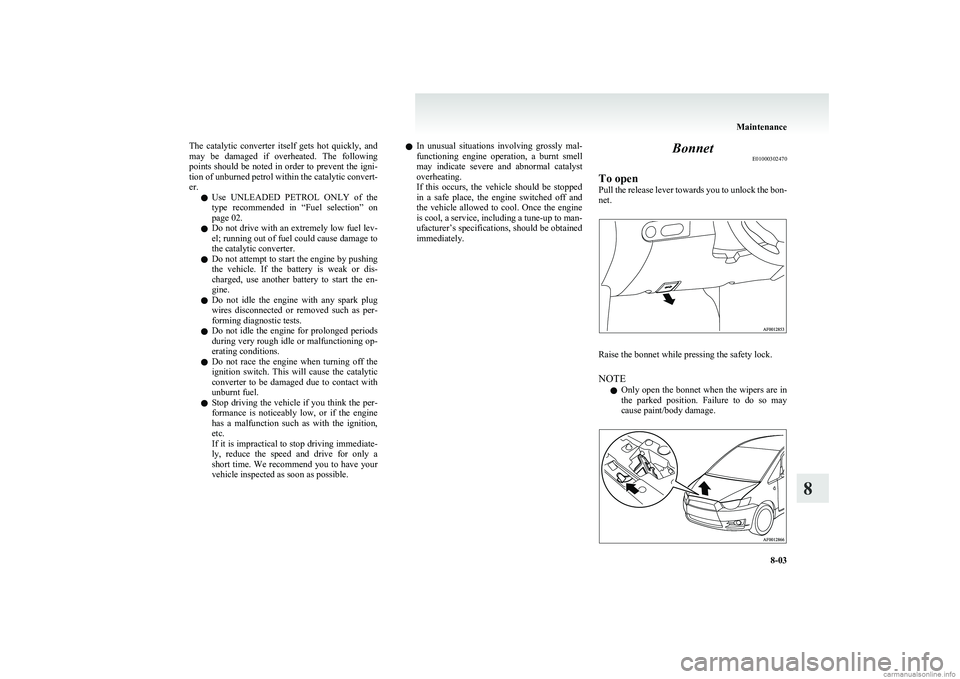
The catalytic converter itself gets hot quickly, and
may be damaged if overheated. The following
points should be noted in order to prevent the igni-
tion of unburned petrol within the catalytic convert-
er.
l Use UNLEADED PETROL ONLY of the
type recommended in “Fuel selection” on
page 02.
l Do not drive with an extremely low fuel lev-
el; running out of fuel could cause damage to
the catalytic converter.
l Do not attempt to start the engine by pushing
the vehicle. If the battery is weak or dis-
charged, use another battery to start the en-
gine.
l Do not idle the engine with any spark plug
wires disconnected or removed such as per-
forming diagnostic tests.
l Do not idle the engine for prolonged periods
during very rough idle or malfunctioning op-
erating conditions.
l Do not race the engine when turning off the
ignition switch. This will cause the catalytic
converter to be damaged due to contact with
unburnt fuel.
l Stop driving the vehicle if you think the per-
formance is noticeably low, or if the engine
has a malfunction such as with the ignition,
etc.
If it is impractical to stop driving immediate-
ly, reduce the speed and drive for only a
short time. We recommend you to have your
vehicle inspected as soon as possible.l In unusual situations involving grossly mal-
functioning engine operation, a burnt smell
may indicate severe and abnormal catalyst
overheating.
If this occurs, the vehicle should be stopped
in a safe place, the engine switched off and
the vehicle allowed to cool. Once the engine
is cool, a service, including a tune-up to man-
ufacturer’s specifications, should be obtained
immediately.Bonnet E01000302470
To open
Pull the release lever towards you to unlock the bon-
net.
Raise the bonnet while pressing the safety lock.
NOTE l Only open the bonnet when the wipers are in
the parked position. Failure to do so may
cause paint/body damage.
Maintenance
8-03
8
Page 257 of 274
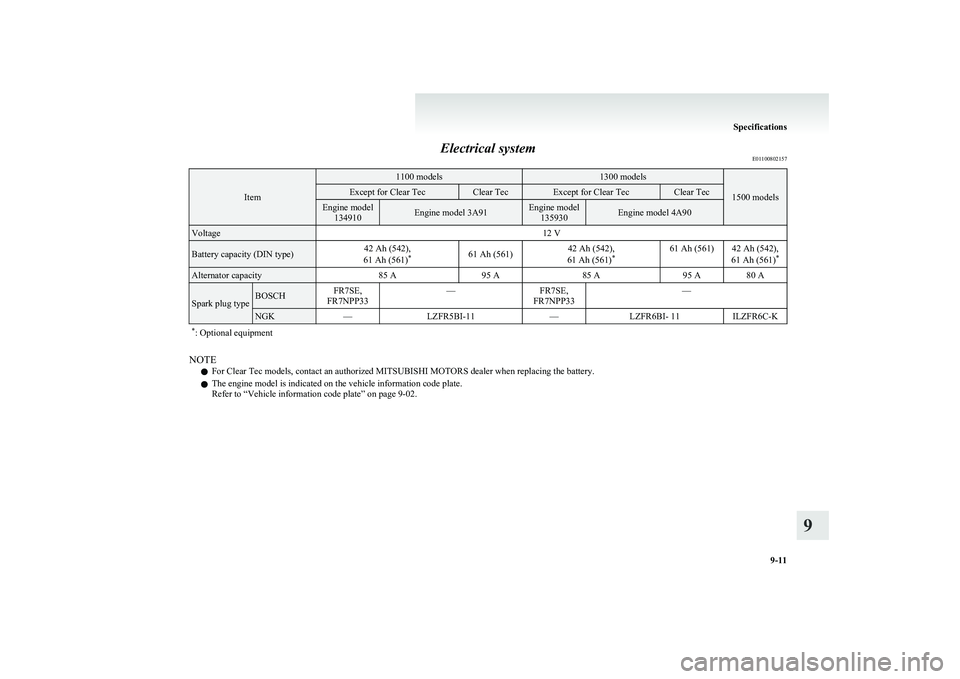
Electrical systemE01100802157
Item
1100 models1300 models
1500 models
Except for Clear TecClear TecExcept for Clear TecClear TecEngine model
134910Engine model 3A91Engine model135930Engine model 4A90Voltage12 VBattery capacity (DIN type)42 Ah (542),
61 Ah (561) *61 Ah (561)42 Ah (542),
61 Ah (561) *61 Ah (561)42 Ah (542),
61 Ah (561) *Alternator capacity85 A95 A85 A95 A80 A
Spark plug typeBOSCHFR7SE,
FR7NPP33—FR7SE,
FR7NPP33—NGK—LZFR5BI-11—LZFR6BI- 11ILZFR6C-K* : Optional equipment
NOTE
l For Clear Tec models, contact an authorized MITSUBISHI MOTORS dealer when replacing the battery.
l The engine model is indicated on the vehicle information code plate.
Refer to “Vehicle information code plate” on page 9-02.
Specifications
9-11
9