headlights MITSUBISHI ECLIPSE CROSS 2018 (in English) User Guide
[x] Cancel search | Manufacturer: MITSUBISHI, Model Year: 2018, Model line: ECLIPSE CROSS, Model: MITSUBISHI ECLIPSE CROSS 2018Pages: 417, PDF Size: 74.06 MB
Page 131 of 417
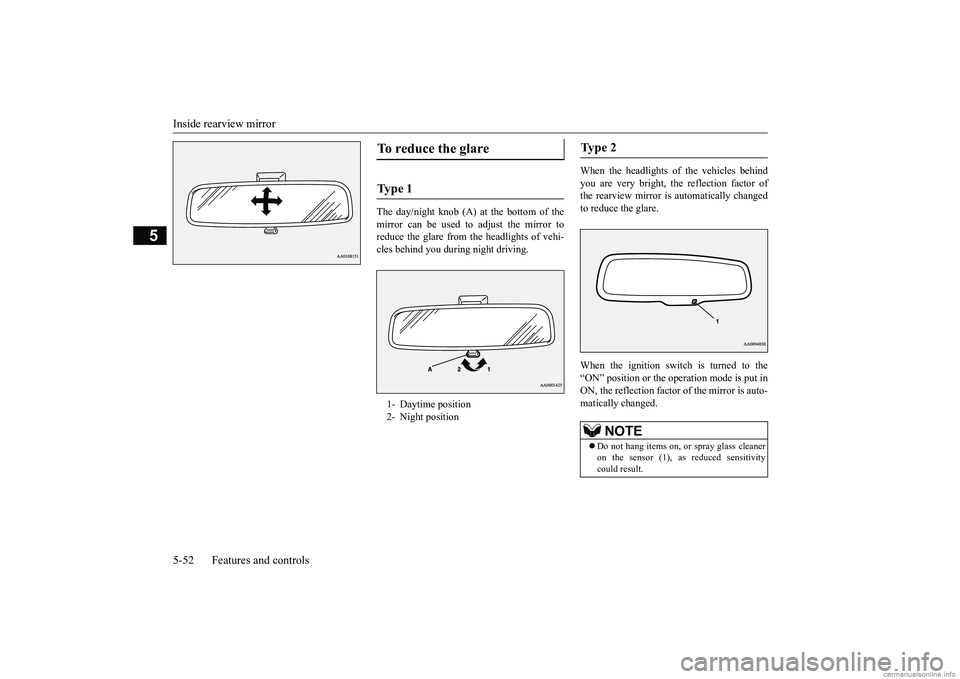
Inside rearview mirror 5-52 Features and controls
5
The day/night knob (A) at the bottom of the mirror can be used to adjust the mirror to reduce the glare from the headlights of vehi-cles behind you during night driving.
When the headlights of the vehicles behind you are very bright, the reflection factor of the rearview mirror is automatically changedto reduce the glare. When the ignition switch is turned to the “ON” position or the operation mode is put in ON, the reflection factor
of the mirror is auto-
matically changed.
To reduce the glare Ty p e 1 1- Daytime position2- Night position
Ty p e 2
NOTE
Do not hang items on, or spray glass cleaner on the sensor (1), as reduced sensitivity could result.
BK0252700US.bo
ok 52 ページ 2017年10月4日 水曜日 午後4時54分
Page 132 of 417
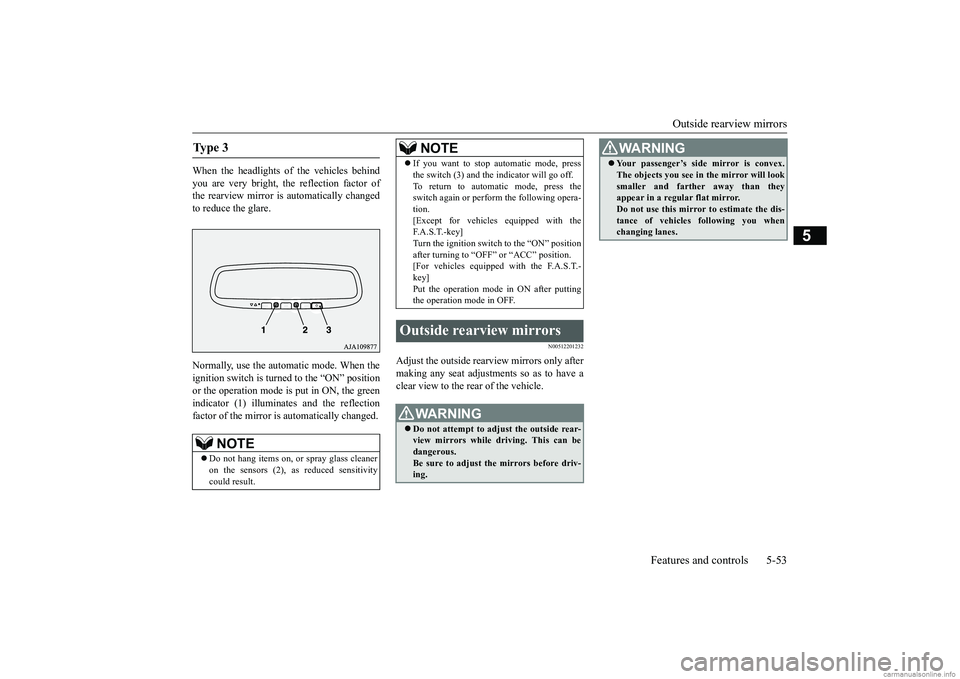
Outside rearview mirrors
Features and controls 5-53
5
When the headlights of the vehicles behind you are very bright, the reflection factor of the rearview mirror is automatically changedto reduce the glare. Normally, use the automatic mode. When the ignition switch is turned to the “ON” position or the operation mode is put in ON, the greenindicator (1) illuminates and the reflectionfactor of the mirror is automatically changed.
N00512201232
Adjust the outside rearview mirrors only aftermaking any seat adjustments so as to have a clear view to the rear of the vehicle.
Ty p e 3
NOTE
Do not hang items on, or spray glass cleaner on the sensors (2), as reduced sensitivity could result.
If you want to stop automatic mode, press the switch (3) and the indicator will go off. To return to automatic mode, press the switch again or perform the following opera- tion.[Except for vehicles equipped with the F. A . S . T. - k e y ] Turn the ignition switch to the “ON” positionafter turning to “OFF” or “ACC” position. [For vehicles equipped with the F.A.S.T.- key]Put the operation mode in ON after putting the operation mode in OFF.
Outside rearview mirrors
WA R N I N G Do not attempt to adjust the outside rear- view mirrors while driving. This can be dangerous. Be sure to adjust the mirrors before driv-ing.NOTE
Your passenger’s side mirror is convex. The objects you see in the mirror will look smaller and farther away than they appear in a regular flat mirror. Do not use this mirror to estimate the dis-tance of vehicles following you when changing lanes.WA R N I N G
BK0252700US.bo
ok 53 ページ 2017年10月4日 水曜日 午後4時54分
Page 151 of 417

Inspection and maintenance foll
owing rough road operation
5-72 Features and controls
5
Your vehicle may not provide sufficient hill climbing ability and engine braking on steep slope. Avoid driving on steep slopes eventhough the vehicle is an 4-wheel drive vehi- cle.
N00537800085
If the electrical circuits become wet, furtheroperation of the vehicle will be impossible; therefore, avoid driving through water unlessabsolutely necessary. If driving through water is unavoidable, use the following procedure: Check the depth of the water and the terrain before attempting to drive through it. Drive
slowly to avoid creating excessive water splashing.
N00530700085
After operating the vehicle in rough road con- ditions, be sure to perform the following inspection and maintenance procedures: Check that the vehicle has not been dam- aged by rocks, gravel, etc.
Carefully wash the vehicle with water. Drive the vehicle slowly while lightly depressing the brake pedal in order to dry out the brakes. If the brakes still do notfunction properly, contact an authorized Mitsubishi Motors dealer or a repair facil- ity of your choice as soon as possible tohave the brakes checked. Remove the insects, dried grass, etc. clog- ging the radiator core. After driving through water, check the engine, transaxle and differential oil. If the oil or grease is milky or cloudy because of water contamination, it mustbe replaced with new oil. Check the inside of the vehicle. If water entry is found, dry the carpet etc. Inspect the headlights. If water is in the headlight housing, have it drained at an authorized Mitsubishi Motors dealer or arepair facility of your choice.
N00530801230
Since the driving torque can be applied to thefour wheels, the driving performance of the
If the vehicle becomes stuck in sandy or muddy roads, it can often be moved with a rocking motion. Move the selector lever alternately between the “D” (DRIVE) and “R” (REVERSE) positions while pressinglightly on the accelerator pedal. Driving on rough road can cause rust on the vehicle; wash the vehicle thoroughly as soon as possible after such use.
Climbing/descending sharp grades Driving through water
NOTE
CAUTION Never drive through water that is deep enough to cover wheel hubs, axles or exhaust pipe. Do not change the selector lever posi-tion while driving through water. Frequent driving through water can adversely affect the life span of the vehicle;consult an authorized Mitsubishi Motors dealer or a repair facility of your choice and take the necessary measures to prepare,inspect, and repair the vehicle. After driving through water, apply the brakes to be sure they are functioning properly. If the brakes are wet and not functioning prop- erly, dry them out by driving slowly whilelightly depressing the brake pedal. Inspect each part of the vehicle carefully.
Inspection and maintenance following rough road opera-tion
Cautions on the handling of 4-wheel drive vehicles Tires and wheels
BK0252700US.bo
ok 72 ページ 2017年10月4日 水曜日 午後4時54分
Page 160 of 417

Active stability control (ASC) Features and controls 5-81
5
Warning light
Warning display If there is a malfunction in the system, the warning light will come on and the warningdisplay will appear on the information screen in the multi-information display. Under normal conditions, the warning lightcome on when the ignition switch is turned tothe “ON” position or the operation mode is put in ON, and goes off after the engine has started.
N00559100147
The Active stability control (ASC) takesoverall control of the anti-lock braking sys- tem, traction control function and skid control function to help maintain the vehicle’s control
and traction. Please read this section in con- junction with the page on the anti-lock brak- ing system, traction control function and skid control function. Anti-lock braking system
P.5-78
Traction control function
P.5-82
Skid control function
P.5-82
WA R N I N GDo not stop the engine while the vehicle is moving. Stopping the engine would make the steering wheel extremely hard to turn, possibly resulting in an accident.NOTE
During repeated full-lock turning of the steering wheel (for example, while you are manoeuvring the vehicle into a parking space), a protection function may be acti-vated to prevent overheating of the power steering system. This function will make the steering wheel gradually harder to turn. Inthis event, limit your tu
rning of the steering
wheel for a while. When the system has cooled down, the steering effort will returnto normal. If you turn the steering wheel while the vehi- cle is stationary with the headlights on, the headlights may become dim. This behavior is not abnormal. The headlights will return totheir original brightness after a short while.
Electric power steering system warning light/display
CAUTION If the warning display appears while the engine is running, have the vehicle inspected by an authorized Mitsubishi Motors dealer ora repair facility of your choice as soon as possible. It may become harder to turn the steering wheel.
Active stability control (ASC)
CAUTION Do not over-rely on the ASC. Even the ASC cannot prevent the natural laws of physics from acting on the vehicle. This system, like any other system, has limits and cannot helpyou to maintain traction and control of the vehicle in all circumstances. Reckless driv- ing can lead to accidents. It is the driver’sresponsibillty to drive carefully, This means taking into account the traffic, road and envi- ronmental conditions. Be sure to use the same specified type and size of tire on all four wheels. Otherwise, theASC may not work properly. Do not install any aftermarket limited slip differential (LSD) on your vehicle. The ASC may stop functioning properly.
BK0252700US.bo
ok 81 ページ 2017年10月4日 水曜日 午後4時54分
Page 195 of 417

Lane Departure Warning (LDW) (if so equipped) 5-116 Features and controls
5
N00581100049
The LDW, when turned ON, is capable of recognizing the lane in which your vehicle istravelling and issuing an audible warning when your vehicle begins to leave that travel lane. When operating, the indicator on the information screen in the multi-information display will be changed from white to green. However, the LDW will not operate in thefollowing situations ev
en if the LDW indica-
tor appears: The vehicle speed is less than approxi- mately 38 mph (60 km/h). The turn signal lever is being operated or has been operated in the past 7 seconds. The hazard warning light is being oper- ated or has been operated in the past7 seconds.
N00581200066
While the indicator in the information dis-play is lit in green, if your vehicle is leavingor has left the lane, a buzzer will sound inter- mittently, “LANE DEPARTURE” will appear on the information screen of the multi-infor- mation display and the indicator will be flashing in yellow.
Operation of the LDW
(white) (green)
Lane departure warning
NOTE
The warnings will not continue for more than 3 seconds, even if your vehicle continuesleaving the lane. If the lane markers are only on one side of the road, the LDW will operate only for the appropriate side where the lane marker isdrawn.
WA R N I N G The LDW will not function when no lane marker exists, such as at an intersection or near a toll booth. The LDW may not operate correctly in the following situations and the LDW may not give warnings or may give false warnings:• When lane markers are not clearly visi-ble due to rain, snow, fog, dark area, etc.• When the road surface is shiny.• When old lane markers remain on the road surface.• When the lane markers are double linesor the shape of the lane markers are complicated.• When driving in an extremely narrowlane.• When the distance between your vehicleand a vehicle in front is short.• When driving into the sun light.• When driving on curves.• When driving on bumpy roads.• When driving in construction zones.• When passing through a place where the brightness suddenly changes, such as at the entrance to or exit of a tunnel.• When the headlights of an oncomingvehicle are very bright. • When the rear of your vehicle is weighed down with the weight of passengers andluggage.• When the headlights of your vehicle arenot clean or are not properly aimed.
BK0252700US.book
116 ページ 2017年10月4日 水曜日 午後4時54分
Page 208 of 417
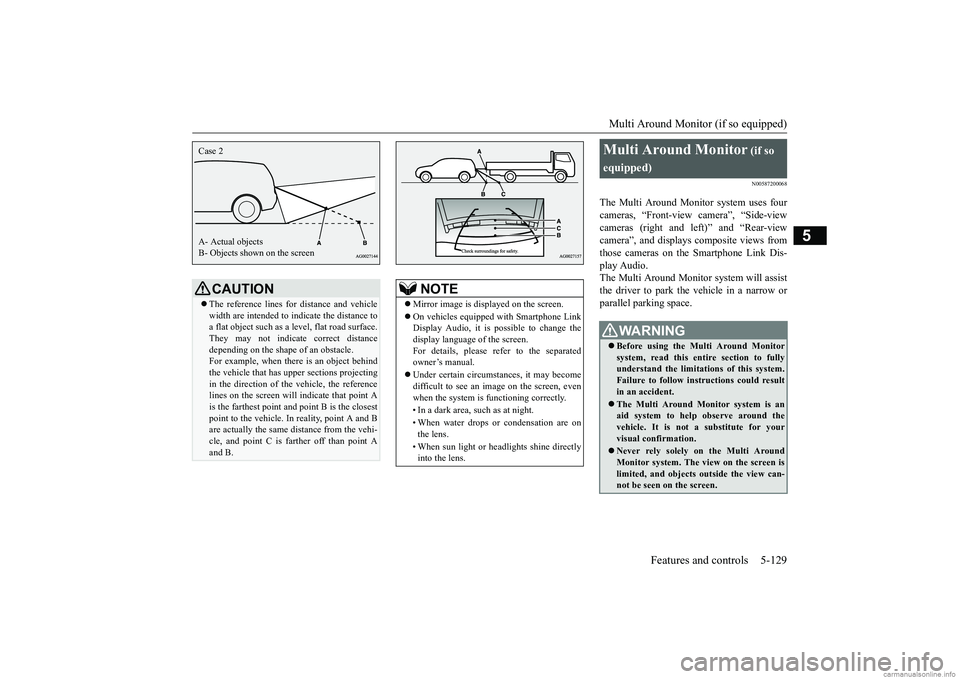
Multi Around Monitor (if so equipped)
Features and controls 5-129
5
N00587200068
The Multi Around Monitor system uses four cameras, “Front-view camera”, “Side-view cameras (right and left)” and “Rear-view camera”, and displays composite views fromthose cameras on the Smartphone Link Dis- play Audio. The Multi Around Monitor system will assistthe driver to park the vehicle in a narrow orparallel parking space.
CAUTION The reference lines for distance and vehicle width are intended to indicate the distance to a flat object such as a level, flat road surface.They may not indicate correct distance depending on the shape of an obstacle. For example, when there is an object behindthe vehicle that has upper sections projecting in the direction of the vehicle, the reference lines on the screen will indicate that point Ais the farthest point a
nd point B is the closest
point to the vehicle. In reality, point A and B are actually the same distance from the vehi-cle, and point C is farther off than point A and B.Case 2 A- Actual objects B- Objects shown on the screen
NOTE
Mirror image is displayed on the screen. On vehicles equipped with Smartphone Link Display Audio, it is possible to change the display language of the screen. For details, please refer to the separatedowner’s manual. Under certain circumstances, it may become difficult to see an image on the screen, even when the system is functioning correctly. • In a dark area, such as at night. • When water drops or condensation are on the lens. • When sun light or headlights shine directly into the lens.
Multi Around Monitor
(if so
equipped)
WA R N I N G Before using the Multi Around Monitor system, read this entire section to fully understand the limitations of this system. Failure to follow instructions could resultin an accident. The Multi Around Monitor system is an aid system to help observe around the vehicle. It is not a substitute for your visual confirmation. Never rely solely on the Multi Around Monitor system. The view on the screen is limited, and objects outside the view can- not be seen on the screen.
BK0252700US.book
129 ページ 2017年10月4日 水曜日 午後4時54分
Page 212 of 417
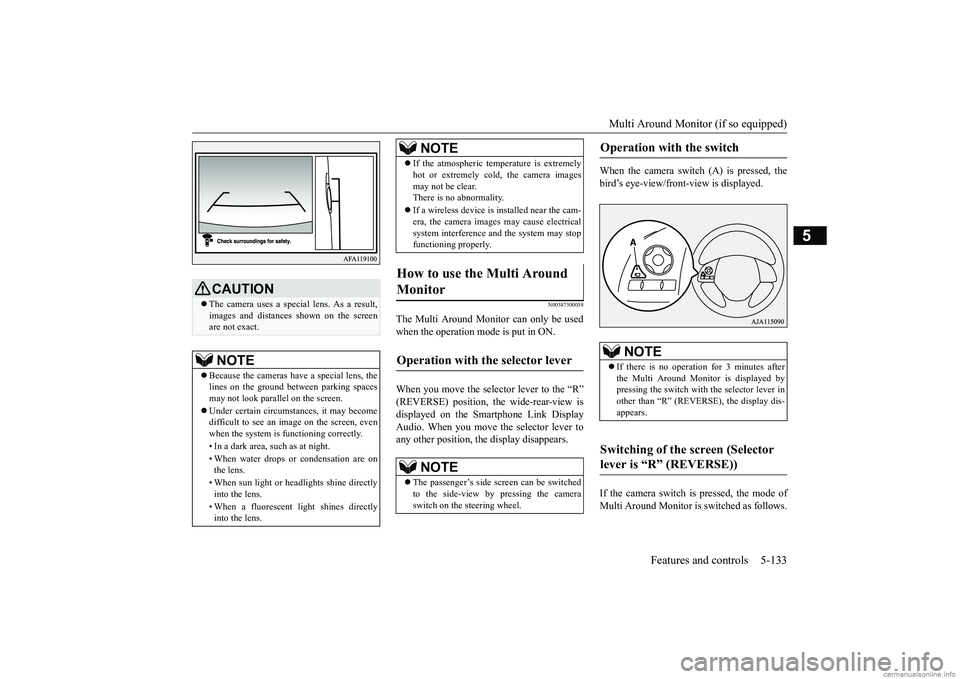
Multi Around Monitor (if so equipped)
Features and controls 5-133
5
N00587500058
The Multi Around Monitor can only be used when the operation mode is put in ON. When you move the selector lever to the “R” (REVERSE) position, the wide-rear-view isdisplayed on the Smartphone Link Display Audio. When you move the selector lever to any other position, the display disappears.
When the camera switch (A) is pressed, the bird’s eye-view/front-view is displayed. If the camera switch is pressed, the mode of Multi Around Monitor is switched as follows.
CAUTION The camera uses a special lens. As a result, images and distances shown on the screen are not exact.NOTE
Because the cameras have a special lens, the lines on the ground between parking spacesmay not look parallel on the screen. Under certain circumstances, it may become difficult to see an image on the screen, even when the system is functioning correctly. • In a dark area, such as at night. • When water drops or condensation are on the lens. • When sun light or headlights shine directly into the lens. • When a fluorescent light shines directly into the lens.
If the atmospheric temperature is extremely hot or extremely cold, the camera images may not be clear. There is no abnormality. If a wireless device is installed near the cam- era, the camera images may cause electrical system interference and the system may stopfunctioning properly.
How to use the Multi Around Monitor
Operation with the selector lever
NOTE
The passenger’s side screen can be switched to the side-view by pressing the cameraswitch on the steering wheel.NOTE
Operation with the switch
NOTE
If there is no operation for 3 minutes after the Multi Around Monitor is displayed bypressing the switch with the selector lever in other than “R” (REVERSE), the display dis- appears.
Switching of the screen (Selector lever is “R” (REVERSE))
BK0252700US.book
133 ページ 2017年10月4日 水曜日 午後4時54分
Page 241 of 417
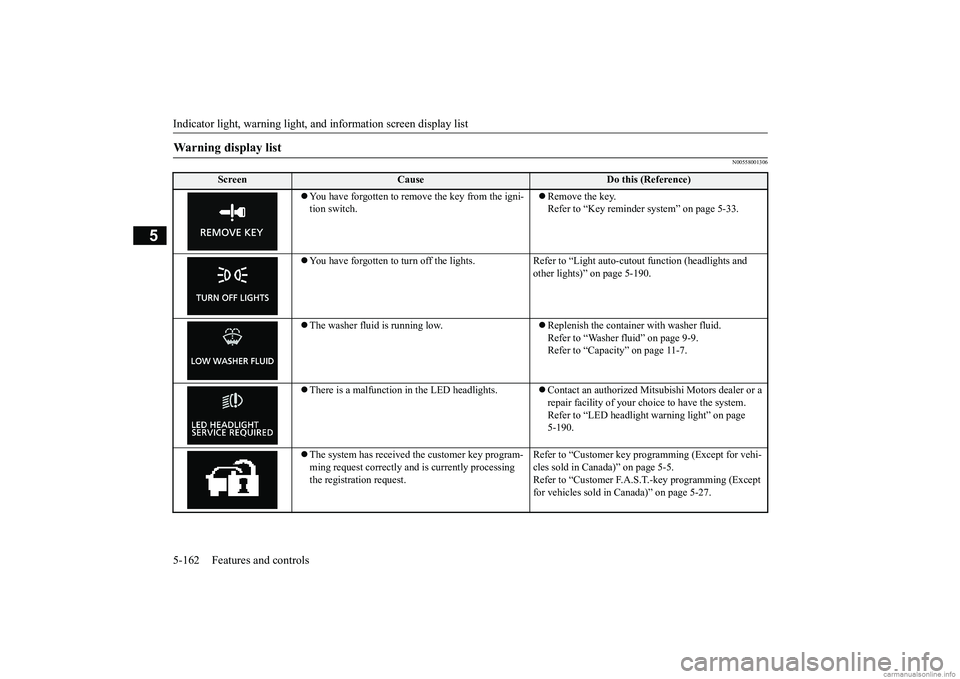
Indicator light, warning light, an
d information screen display list
5-162 Features and controls
5
N00558001306
Warning display list
Screen
Cause
Do this (Reference)
You have forgotten to remove the key from the igni- tion switch.
Remove the key. Refer to “Key reminder system” on page 5-33.
You have forgotten to turn off the lights. Refer
to “Light auto-cutout function (headlights and
other lights)” on page 5-190.
The washer fluid is running low.
Replenish the container with washer fluid. Refer to “Washer fluid” on page 9-9. Refer to “Capacity” on page 11-7.
There is a malfunction in the LED headlights.
Contact an authorized Mitsub
ishi Motors dealer or a
repair facility of your choice to have the system. Refer to “LED headlight warning light” on page 5-190.
The system has received the customer key program- ming request correctly and is currently processing the registration request.
Refer to “Customer key programming (Except for vehi- cles sold in Canada)” on page 5-5.Refer to “Customer F.A.S.T.-key programming (Except for vehicles sold in Canada)” on page 5-27.
BK0252700US.book
162 ページ 2017年10月4日 水曜日 午後4時54分
Page 259 of 417

Indicators 5-180 Features and controls
5
The rest time can be set.
N00519900127 N00520000216
The arrows will flash in time with the corre- sponding exterior turn signals when the turn signal lever is used. Both arrows will flas
h when the hazard warn-
ing flasher switch is pressed.
N00520100086
A blue light comes on when the headlightsare on high beam.
N00520201273
This indicator comes on while the front foglights are on.
N00551301094
This indicator light illuminates while theparking lights are on.
Screen
Do this
Park the vehicle in a safe place, turn off the engine, and take a rest. Use this display as rough guide fo
r taking rests during a long drive.
The interval from the start of your trip un
til this message is displayed can be set.
Refer to “Changing the function settings” on page 5-152. The display and buzzer alert the driver when the set time is reached. If you continue to drive without having a rest, the buzzer sounds approx
imately every 5 minutes to encourage you to
take a rest. In the following cases, the time driven is re
set and the display returns to the previous
display screen. After this, when the set time is reached again, the display and buzzer encourage you to take a rest. • The buzzer sounds three times. • The ignition switch is turned to the “OFF
” position or the operation mode is put in
OFF. • The multi-information display switches are held (for approximately 2 seconds or more).
Indicators Turn signal indicators/Hazard warning lights
NOTE
If the indicator flashes faster than usual or if the indicator stays on without flashing, check for a malfunctioning turn signal light bulb orturn signal connection.
High beam indicator
Front fog light indicator Position indicator
BK0252700US.book
180 ページ 2017年10月4日 水曜日 午後4時54分
Page 267 of 417
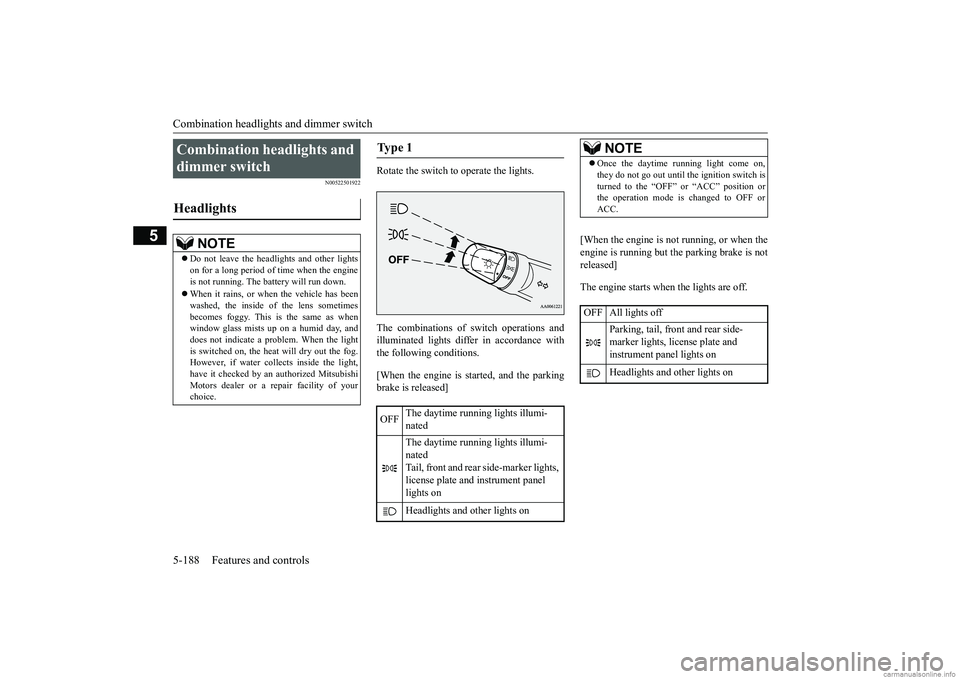
Combination headlights and dimmer switch 5-188 Features and controls
5
N00522501922
Rotate the switch to operate the lights. The combinations of switch operations and illuminated lights differ in accordance with the following conditions. [When the engine is started, and the parking brake is released]
[When the engine is not running, or when the engine is running but the parking brake is notreleased] The engine starts when the lights are off.
Combination headlights and dimmer switch Headlights
NOTE
Do not leave the headlights and other lights on for a long period of time when the engine is not running. The battery will run down. When it rains, or when the vehicle has been washed, the inside of the lens sometimes becomes foggy. This is the same as whenwindow glass mists up on a humid day, and does not indicate a problem. When the light is switched on, the heat will dry out the fog.However, if water collects inside the light, have it checked by an authorized Mitsubishi Motors dealer or a repair facility of yourchoice.
Ty p e 1 OFF
The daytime running lights illumi- nated The daytime running lights illumi- nated Tail, front and rear side-marker lights, license plate and instrument panel lights on Headlights and other lights on
NOTE
Once the daytime running light come on, they do not go out until the ignition switch is turned to the “OFF” or “ACC” position or the operation mode is changed to OFF or ACC.
OFF All lights off
Parking, tail, front and rear side- marker lights, license plate and instrument panel lights on Headlights and other lights on
BK0252700US.book
188 ページ 2017年10月4日 水曜日 午後4時54分