manual MITSUBISHI ECLIPSE CROSS 2018 (in English) User Guide
[x] Cancel search | Manufacturer: MITSUBISHI, Model Year: 2018, Model line: ECLIPSE CROSS, Model: MITSUBISHI ECLIPSE CROSS 2018Pages: 417, PDF Size: 74.06 MB
Page 57 of 417
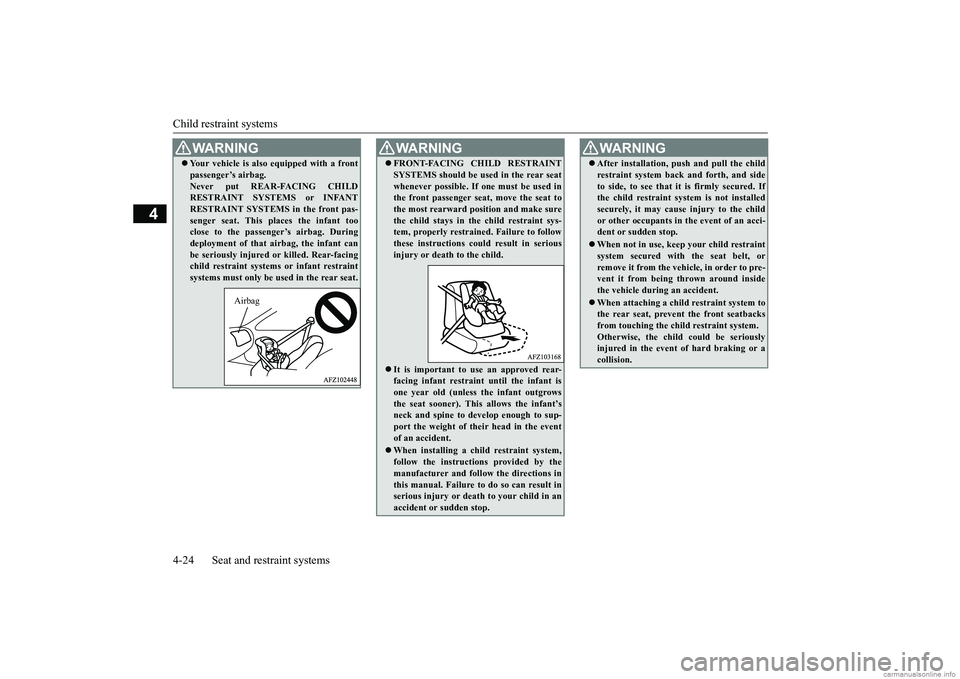
Child restraint systems 4-24 Seat and restraint systems
4
WA R N I N G Your vehicle is also equipped with a front passenger’s airbag. Never put REAR-FACING CHILD RESTRAINT SYSTEMS or INFANT RESTRAINT SYSTEMS in the front pas-senger seat. This places the infant too close to the passenger’s airbag. During deployment of that airbag, the infant canbe seriously injured or killed. Rear-facing child restraint systems or infant restraint systems must only be used in the rear seat.
Airbag
WA R N I N G FRONT-FACING CHILD RESTRAINT SYSTEMS should be used in the rear seat whenever possible. If one must be used in the front passenger seat, move the seat to the most rearward position and make surethe child stays in the child restraint sys- tem, properly restrained. Failure to follow these instructions could result in seriousinjury or death to the child. It is important to use an approved rear- facing infant restraint until the infant isone year old (unless the infant outgrows the seat sooner). This allows the infant’s neck and spine to develop enough to sup-port the weight of their head in the event of an accident. When installing a child restraint system, follow the instructions provided by the manufacturer and follow the directions in this manual. Failure to do so can result in serious injury or death to your child in anaccident or sudden stop.
After installation, push and pull the child restraint system back
and forth, and side
to side, to see that it is firmly secured. If the child restraint system is not installed securely, it may cause injury to the childor other occupants in the event of an acci- dent or sudden stop. When not in use, keep your child restraint system secured with the seat belt, or remove it from the vehicle, in order to pre-vent it from being thrown around inside the vehicle during an accident. When attaching a child restraint system to the rear seat, prevent the front seatbacks from touching the child restraint system.Otherwise, the child could be seriously injured in the event of hard braking or a collision.WA R N I N G
BK0252700US.bo
ok 24 ページ 2017年11月7日 火曜日 午後1時5分
Page 78 of 417
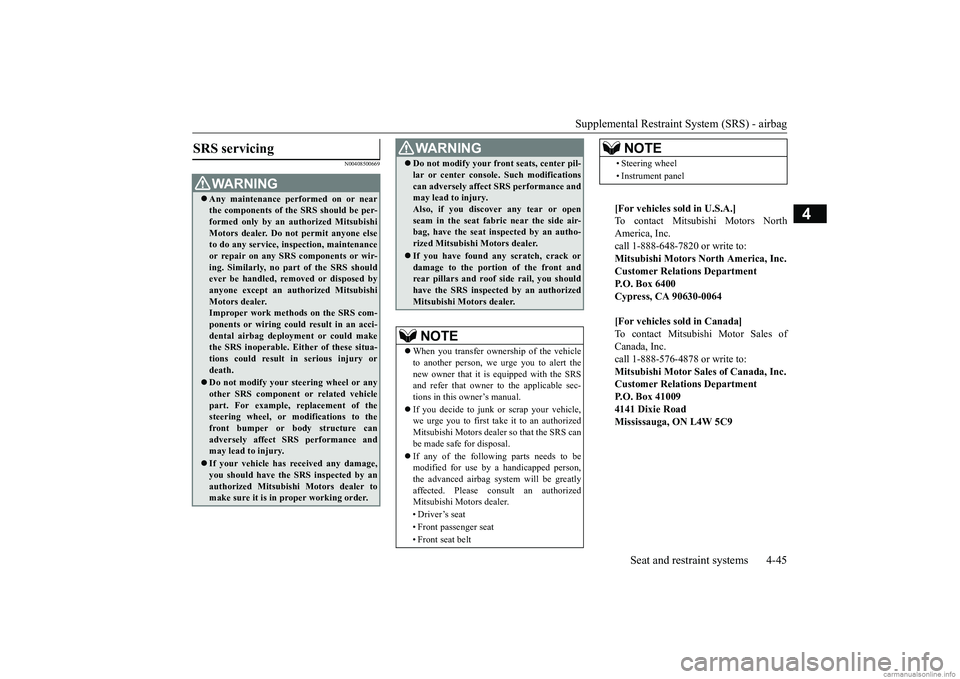
Supplemental Restraint System (SRS) - airbag
Seat and restraint systems 4-45
4
N00408500669
SRS servicing
WA R N I N G Any maintenance performed on or near the components of the SRS should be per- formed only by an authorized Mitsubishi Motors dealer. Do not permit anyone elseto do any service, inspection, maintenance or repair on any SRS components or wir- ing. Similarly, no part of the SRS shouldever be handled, removed or disposed by anyone except an authorized Mitsubishi Motors dealer.Improper work methods on the SRS com- ponents or wiring could result in an acci- dental airbag deployment or could makethe SRS inoperable. Either of these situa- tions could result in serious injury or death. Do not modify your steering wheel or any other SRS component or related vehiclepart. For example, replacement of the steering wheel, or modifications to the front bumper or body structure canadversely affect SRS performance and may lead to injury. If your vehicle has received any damage, you should have the SRS inspected by an authorized Mitsubishi Motors dealer to make sure it is in proper working order.
Do not modify your front seats, center pil- lar or center console. Such modifications can adversely affect SRS performance and may lead to injury. Also, if you discover any tear or openseam in the seat fabric near the side air- bag, have the seat inspected by an autho- rized Mitsubishi Motors dealer. If you have found any scratch, crack or damage to the portion of the front andrear pillars and roof side rail, you should have the SRS inspected by an authorized Mitsubishi Motors dealer.NOTE
When you transfer ownership of the vehicle to another person, we urge you to alert the new owner that it is equipped with the SRS and refer that owner to the applicable sec-tions in this owner’s manual. If you decide to junk or scrap your vehicle, we urge you to first take
it to an authorized
Mitsubishi Motors dealer so that the SRS can be made safe for disposal. If any of the following parts needs to be modified for use by a handicapped person, the advanced airbag system will be greatly affected. Please consult an authorizedMitsubishi Motors dealer. • Driver’s seat• Front passenger seat • Front seat beltWA R N I N G
• Steering wheel • Instrument panel[For vehicles sold in U.S.A.] To contact Mitsubishi Motors North America, Inc.call 1-888-648-7820 or write to: Mitsubishi Motors North America, Inc. Customer Relations DepartmentP.O. Box 6400Cypress, CA 90630-0064 [For vehicles sold in Canada] To contact Mitsubishi Motor Sales of Canada, Inc. call 1-888-576-4878 or write to:Mitsubishi Motor Sales of Canada, Inc. Customer Relations Department P.O. Box 410094141 Dixie Road Mississauga, ON L4W 5C9NOTE
BK0252700US.bo
ok 45 ページ 2017年10月4日 水曜日 午後4時54分
Page 86 of 417
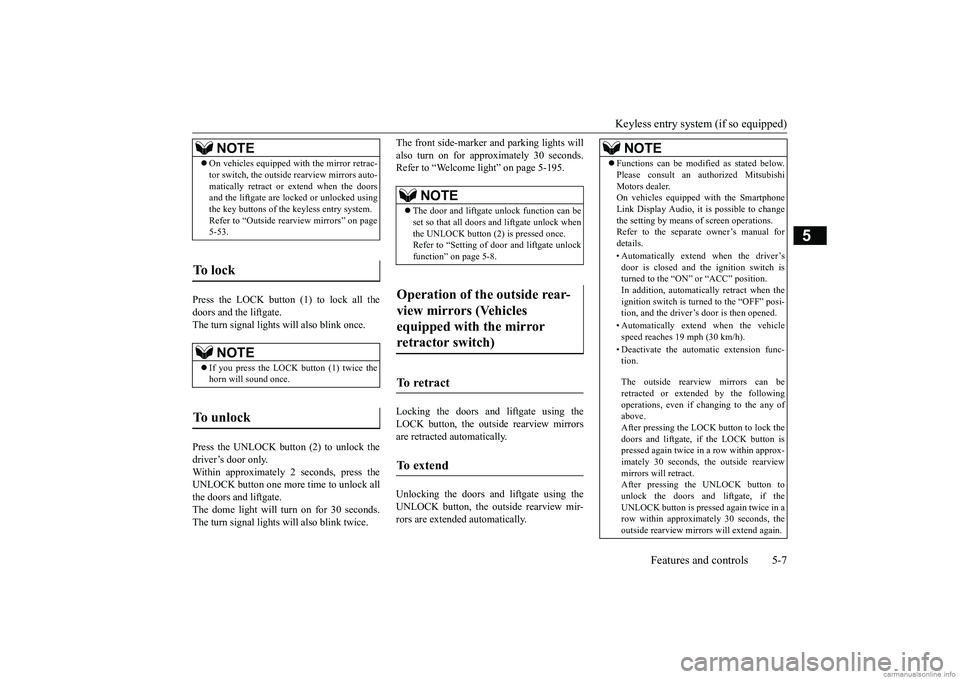
Keyless entry system (if so equipped)
Features and controls 5-7
5
Press the LOCK button (1) to lock all the doors and the liftgate. The turn signal lights will also blink once. Press the UNLOCK button (2) to unlock the driver’s door only. Within approximately 2 seconds, press theUNLOCK button one more time to unlock all the doors and liftgate. The dome light will turn on for 30 seconds.The turn signal lights will also blink twice.
The front side-marker and parking lights will also turn on for approximately 30 seconds. Refer to “Welcome light” on page 5-195. Locking the doors and liftgate using the LOCK button, the outside rearview mirrorsare retracted automatically. Unlocking the doors and liftgate using the UNLOCK button, the outs
ide rearview mir-
rors are extended automatically.
NOTE
On vehicles equipped with the mirror retrac- tor switch, the outside rearview mirrors auto- matically retract or extend when the doors and the liftgate are lock
ed or unlocked using
the key buttons of the keyless entry system.Refer to “Outside rearview mirrors” on page 5-53.
To l o c k
NOTE
If you press the LOCK button (1) twice the horn will sound once.
To u n l o c k
NOTE
The door and liftgate unlock function can be set so that all doors and liftgate unlock when the UNLOCK button (2) is pressed once. Refer to “Setting of door and liftgate unlockfunction” on page 5-8.
Operation of the outside rear- view mirrors (Vehicles equipped with the mirror retractor switch)
To retract
To e x t e n d
NOTE
Functions can be modified as stated below. Please consult an authorized Mitsubishi Motors dealer. On vehicles equipped with the Smartphone Link Display Audio, it is possible to changethe setting by means of screen operations. Refer to the separate owner’s manual for details. • Automatically extend when the driver’s door is closed and the ignition switch isturned to the “ON” or “ACC” position. In addition, automatically retract when the ignition switch is turned to the “OFF” posi-tion, and the driver’s door is then opened. • Automatically extend when the vehicle speed reaches 19 mph (30 km/h). • Deactivate the automatic extension func- tion. The outside rearview mirrors can be retracted or extended by the following operations, even if changing to the any of above.After pressing the LOCK button to lock the doors and liftgate, if the LOCK button is pressed again twice in a row within approx-imately 30 seconds, the outside rearview mirrors will retract. After pressing the UNLOCK button to unlock the doors and liftgate, if the UNLOCK button is pressed again twice in arow within approximate
ly 30 seconds, the
outside rearview mirrors will extend again.
BK0252700US.bo
ok 7 ページ 2017年10月4日 水曜日 午後4時54分
Page 87 of 417
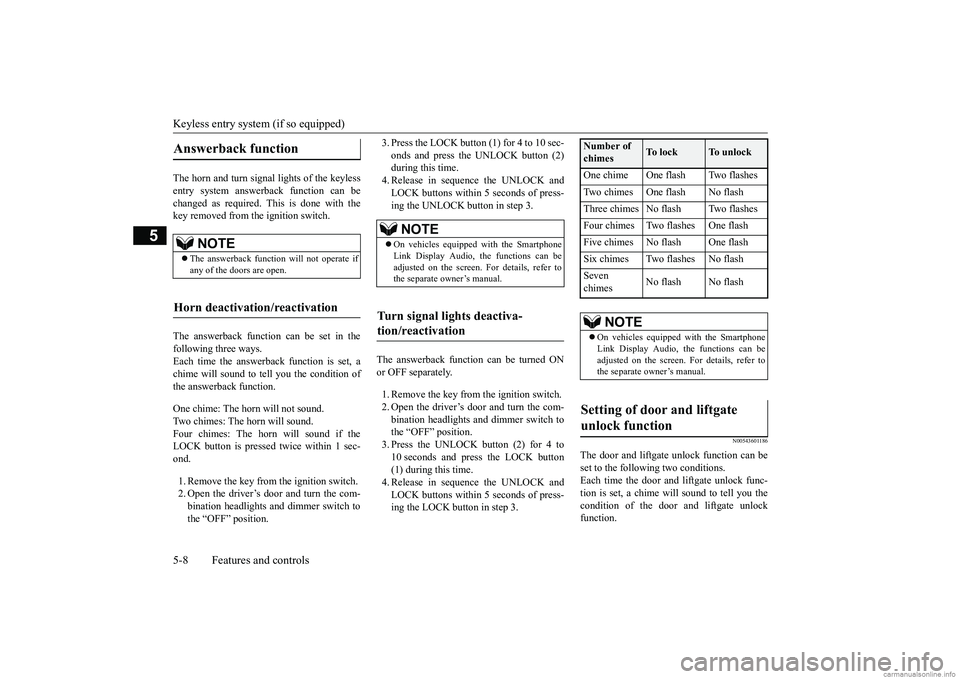
Keyless entry system (if so equipped) 5-8 Features and controls
5
The horn and turn signal lights of the keyless entry system answerback function can bechanged as required. This is done with the key removed from the ignition switch. The answerback function can be set in the following three ways.Each time the answerback function is set, a chime will sound to tell
you the condition of
the answerback function. One chime: The horn will not sound. Two chimes: The horn will sound. Four chimes: The horn will sound if the LOCK button is pressed twice within 1 sec-ond. 1. Remove the key from the ignition switch. 2. Open the driver’s door and turn the com- bination headlights and dimmer switch tothe “OFF” position.
3. Press the LOCK button (1) for 4 to 10 sec- onds and press the UNLOCK button (2) during this time. 4. Release in sequence the UNLOCK andLOCK buttons within 5 seconds of press- ing the UNLOCK button in step 3.
The answerback function can be turned ON or OFF separately. 1. Remove the key from the ignition switch. 2. Open the driver’s door and turn the com-bination headlights and dimmer switch to the “OFF” position. 3. Press the UNLOCK button (2) for 4 to10 seconds and press the LOCK button (1) during this time. 4. Release in sequence the UNLOCK andLOCK buttons within 5 seconds of press- ing the LOCK button in step 3.
N00543601186
The door and liftgate unlock function can be set to the following two conditions. Each time the door and liftgate unlock func- tion is set, a chime will sound to tell you thecondition of the door and liftgate unlock function.
Answerback function
NOTE
The answerback function will not operate if any of the doors are open.
Horn deactivation/reactivation
NOTE
On vehicles equipped with the Smartphone Link Display Audio, the functions can be adjusted on the screen. For details, refer tothe separate owner’s manual.
Turn signal lights deactiva- tion/reactivation
Number of chimes
To l o c k
To u n l o c k
One chime One flash Two flashes Two chimes One flash No flashThree chimes No flash Two flashesFour chimes Two flashes One flashFive chimes No flash One flashSix chimes Two flashes No flashSeven chimes
No flash No flash
NOTE
On vehicles equipped with the Smartphone Link Display Audio, the functions can be adjusted on the screen. For details, refer tothe separate owner’s manual.
Setting of door and liftgate unlock function
BK0252700US.bo
ok 8 ページ 2017年10月4日 水曜日 午後4時54分
Page 88 of 417
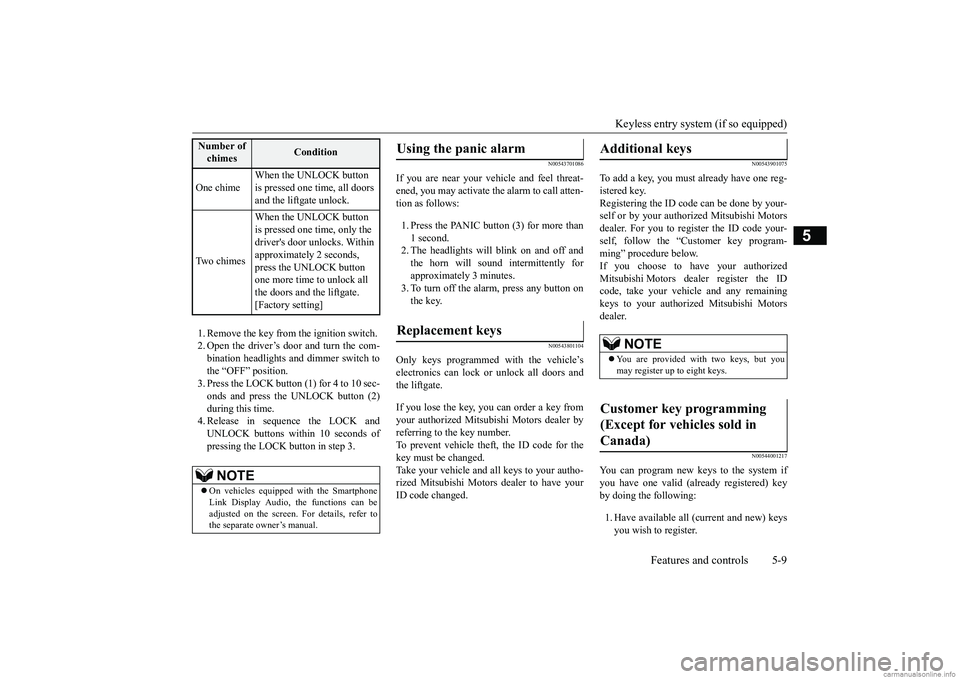
Keyless entry system (if so equipped)
Features and controls 5-9
5
1. Remove the key from the ignition switch. 2. Open the driver’s door and turn the com-bination headlights and dimmer switch to the “OFF” position. 3. Press the LOCK button (1) for 4 to 10 sec-onds and press the UNLOCK button (2) during this time. 4. Release in sequence the LOCK andUNLOCK buttons within 10 seconds of pressing the LOCK button in step 3.
N00543701086
If you are near your vehicle and feel threat- ened, you may activate the alarm to call atten-tion as follows: 1. Press the PANIC button (3) for more than 1 second. 2. The headlights will blink on and off andthe horn will sound intermittently forapproximately 3 minutes. 3. To turn off the alarm, press any button on the key.
N00543801104
Only keys programmed with the vehicle’selectronics can lock
or unlock all doors and
the liftgate. If you lose the key, you can order a key from your authorized Mitsubishi Motors dealer by referring to the key number.To prevent vehicle theft, the ID code for the key must be changed. Take your vehicle and all keys to your autho-rized Mitsubishi Motors dealer to have your ID code changed.
N00543901075
To add a key, you must already have one reg- istered key.Registering the ID code can be done by your- self or by your authorized Mitsubishi Motors dealer. For you to register the ID code your-self, follow the “Customer key program- ming” procedure below. If you choose to have your authorizedMitsubishi Motors dealer register the IDcode, take your vehicle and any remaining keys to your authorized Mitsubishi Motors dealer.
N00544001217
You can program new keys to the system ifyou have one valid (already registered) key by doing the following: 1. Have available all (current and new) keys you wish to register.
Number of chimes
Condition
One chime
When the UNLOCK button is pressed one time, all doors and the liftgate unlock.
Two chimes
When the UNLOCK button is pressed one time, only the driver's door unlocks. Within approximately 2 seconds, press the UNLOCK button one more time to unlock all the doors and the liftgate. [Factory setting]
NOTE
On vehicles equipped with the Smartphone Link Display Audio, the functions can be adjusted on the screen. For details, refer to the separate owner’s manual.
Using the panic alarm
Replacement keys
Additional keys
NOTE
You are provided with two keys, but you may register up to eight keys.
Customer key programming (Except for vehicles sold in Canada)
BK0252700US.bo
ok 9 ページ 2017年10月4日 水曜日 午後4時54分
Page 89 of 417
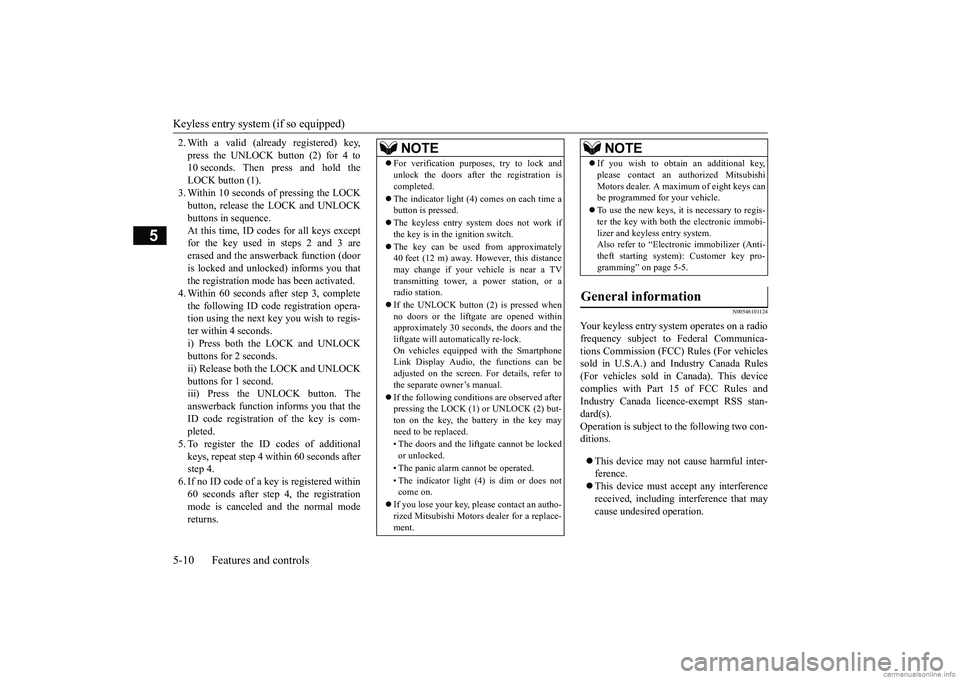
Keyless entry system (if so equipped) 5-10 Features and controls
5
2. With a valid (already registered) key, press the UNLOCK button (2) for 4 to 10 seconds. Then press and hold the LOCK button (1).3. Within 10 seconds of pressing the LOCK button, release the LOCK and UNLOCK buttons in sequence.At this time, ID codes for all keys except for the key used in steps 2 and 3 are erased and the answerback function (dooris locked and unlocked) informs you thatthe registration mode has been activated. 4. Within 60 seconds after step 3, complete the following ID code registration opera-tion using the next key you wish to regis- ter within 4 seconds. i) Press both the LOCK and UNLOCKbuttons for 2 seconds. ii) Release both the LOCK and UNLOCK buttons for 1 second.iii) Press the UNLOCK button. The answerback function informs you that the ID code registration of the key is com-pleted. 5. To register the ID codes of additional keys, repeat step 4 within 60 seconds afterstep 4. 6. If no ID code of a key is registered within 60 seconds after step 4, the registrationmode is canceled and the normal mode returns.
N00546101124
Your keyless entry system operates on a radio frequency subject to Federal Communica-tions Commission (FCC) Rules (For vehicles sold in U.S.A.) and Industry Canada Rules (For vehicles sold in Canada). This devicecomplies with Part 15 of FCC Rules and Industry Canada licence-exempt RSS stan- dard(s).Operation is subject to the following two con- ditions. This device may not cause harmful inter- ference. This device must accept any interference received, including interference that may cause undesired operation.
NOTE
For verification purposes, try to lock and unlock the doors after the registration is completed. The indicator light (4) comes on each time a button is pressed. The keyless entry system does not work if the key is in the ignition switch. The key can be used from approximately 40 feet (12 m) away. However, this distance may change if your vehicle is near a TV transmitting tower, a power station, or aradio station. If the UNLOCK button (2) is pressed when no doors or the liftgate are opened within approximately 30 seconds, the doors and the liftgate will automatically re-lock.On vehicles equipped with the Smartphone Link Display Audio, the functions can be adjusted on the screen. For details, refer tothe separate owner’s manual. If the following conditions are observed after pressing the LOCK (1) or UNLOCK (2) but- ton on the key, the battery in the key may need to be replaced. • The doors and the liftgate cannot be locked or unlocked. • The panic alarm cannot be operated.• The indicator light (4) is dim or does not come on.
If you lose your key, please contact an autho- rized Mitsubishi Motors dealer for a replace-ment.
If you wish to obtain an additional key, please contact an authorized Mitsubishi Motors dealer. A maximum of eight keys can be programmed for your vehicle. To use the new keys, it is necessary to regis- ter the key with both the electronic immobi- lizer and keyless entry system.Also refer to “Electr
onic immobilizer (Anti-
theft starting system): Customer key pro- gramming” on page 5-5.
General information
NOTE
BK0252700US.bo
ok 10 ページ 2017年10月4日 水曜日 午後4時54分
Page 94 of 417
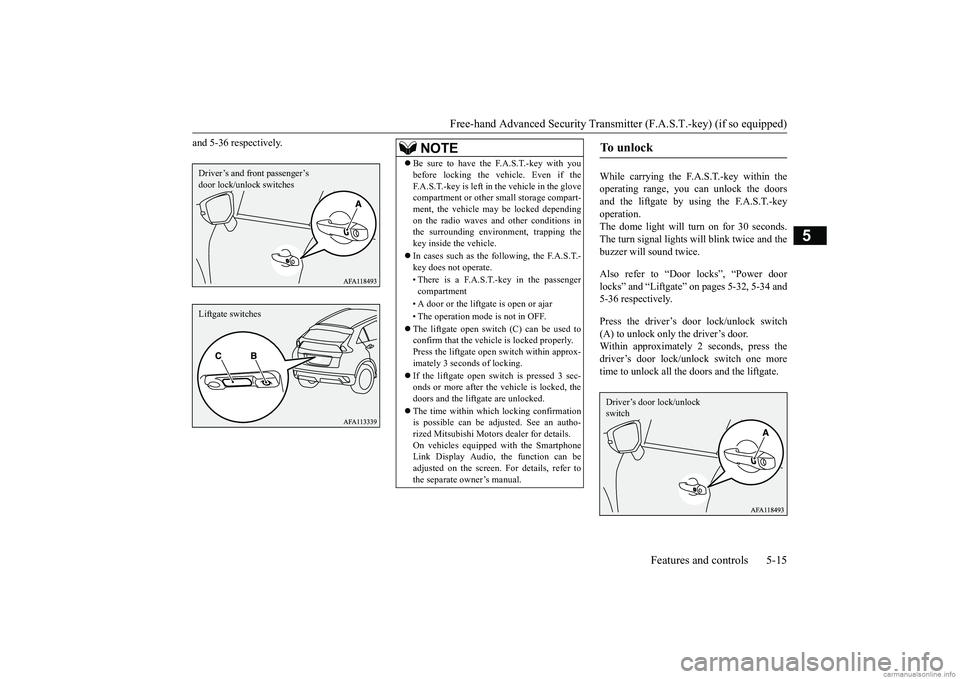
Free-hand Advanced Security Transmitter (F.A.S.T.-key) (if so equipped)
Features and controls 5-15
5
and 5-36 respectively. While carrying the F.A.S.T.-key within the
operating range, you can unlock the doors
and the liftgate by using the F.A.S.T.-key
operation.
The dome light will turn on for 30 seconds.
The turn signal lights will blink twice and the
buzzer will sound twice.
Also refer to “Door locks”, “Power door
locks” and “Liftgate” on pages 5-32, 5-34 and
5-36 respectively.
Press the driver’s door lock/unlock switch
(A) to unlock only the driver’s door.
Within approximately 2 seconds, press the
driver’s door lock/unlock switch one more
time to unlock all the doors and the liftgate.Driver’s and front passenger’s
door lock/unlock switchesLiftgate switches
NOTE
Be sure to have the F.A.S.T.-key with you
before locking the vehicle. Even if the
F.A.S.T.-key is left in the vehicle in the glove
compartment or other small storage compart-
ment, the vehicle may be locked depending
on the radio waves and other conditions in
the surrounding environment, trapping the
key inside the vehicle.
In cases such as the following, the F.A.S.T.-
key does not operate.
• There is a F.A.S.T.-key in the passenger compartment
• A door or the lift gate is open or ajar
• The operation mode is not in OFF.
The liftgate open switch (C) can be used to
confirm that the vehicle is locked properly.
Press the liftgate open switch within approx-
imately 3 seconds of locking.
If the liftgate open switch is pressed 3 sec-
onds or more after the vehicle is locked, the
doors and the liftgate are unlocked.
The time within which locking confirmation
is possible can be adjusted. See an autho-
rized Mitsubishi Motors dealer for details.
On vehicles equipped with the Smartphone
Link Display Audio, the function can be
adjusted on the screen. For details, refer to
the separate owner’s manual.
To u n l o c k
Driver’s door lock/unlock
switch
BK0252700US.bo ok 15 ページ 2017年10月5日 木曜日 午後6時49分
Page 95 of 417
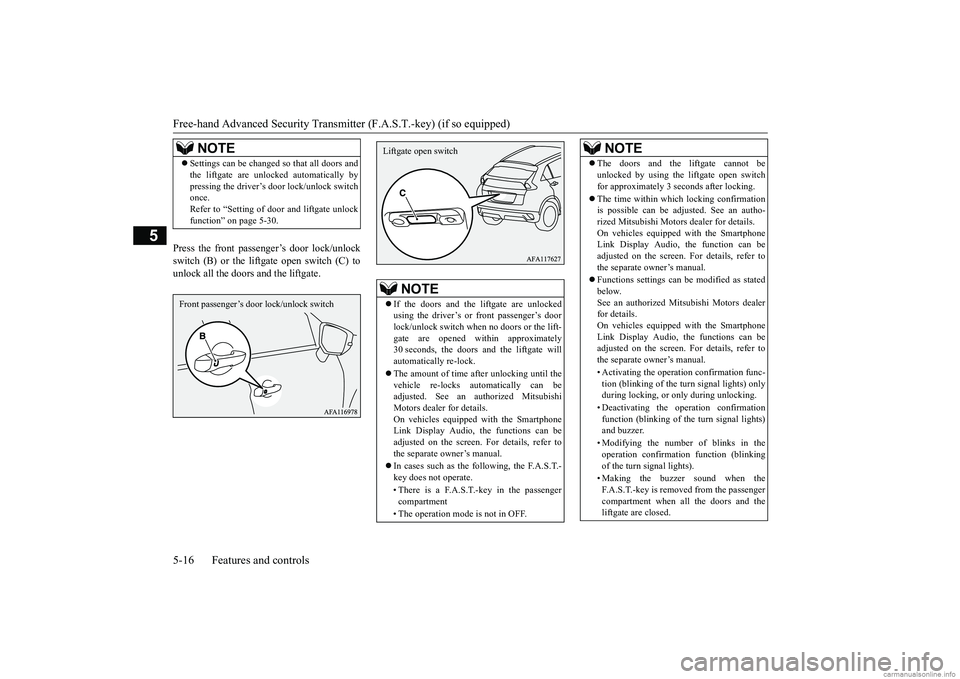
Free-hand Advanced Security Transmitter (F.A.S.T.-key) (if so equipped) 5-16 Features and controls
5
Press the front passenger’s door lock/unlock switch (B) or the liftgate open switch (C) tounlock all the doors and the liftgate.
NOTE
Settings can be changed so that all doors and the liftgate are unlocked automatically by pressing the driver’s door lock/unlock switch once. Refer to “Setting of door and liftgate unlockfunction” on page 5-30.Front passenger’s door
lock/unlock switch
NOTE
If the doors and the liftgate are unlocked using the driver’s or front passenger’s door lock/unlock switch when no doors or the lift- gate are opened within approximately30 seconds, the doors and the liftgate will automatically re-lock. The amount of time after unlocking until the vehicle re-locks automatically can be adjusted. See an au
thorized Mitsubishi
Motors dealer for details. On vehicles equipped with the Smartphone Link Display Audio, the functions can beadjusted on the screen. For details, refer to the separate owner’s manual. In cases such as the following, the F.A.S.T.- key does not operate. • There is a F.A.S.T.-key in the passenger compartment • The operation mode is not in OFF.Liftgate open switch
The doors and the liftgate cannot be unlocked by using the liftgate open switch for approximately 3 seconds after locking. The time within which locking confirmation is possible can be adjusted. See an autho- rized Mitsubishi Motors dealer for details. On vehicles equipped with the SmartphoneLink Display Audio, the function can be adjusted on the screen. For details, refer to the separate owner’s manual. Functions settings can be modified as stated below.See an authorized Mitsubishi Motors dealer for details. On vehicles equipped with the SmartphoneLink Display Audio, the functions can be adjusted on the screen. For details, refer to the separate owner’s manual. • Activating the operation confirmation func- tion (blinking of the turn signal lights) onlyduring locking, or only during unlocking. • Deactivating the operation confirmation function (blinking of the turn signal lights) and buzzer. • Modifying the number of blinks in the operation confirmation function (blinking of the turn signal lights). • Making the buzzer sound when the F.A.S.T.-key is removed from the passenger compartment when all the doors and the liftgate are closed.NOTE
BK0252700US.bo
ok 16 ページ 2017年10月4日 水曜日 午後4時54分
Page 96 of 417
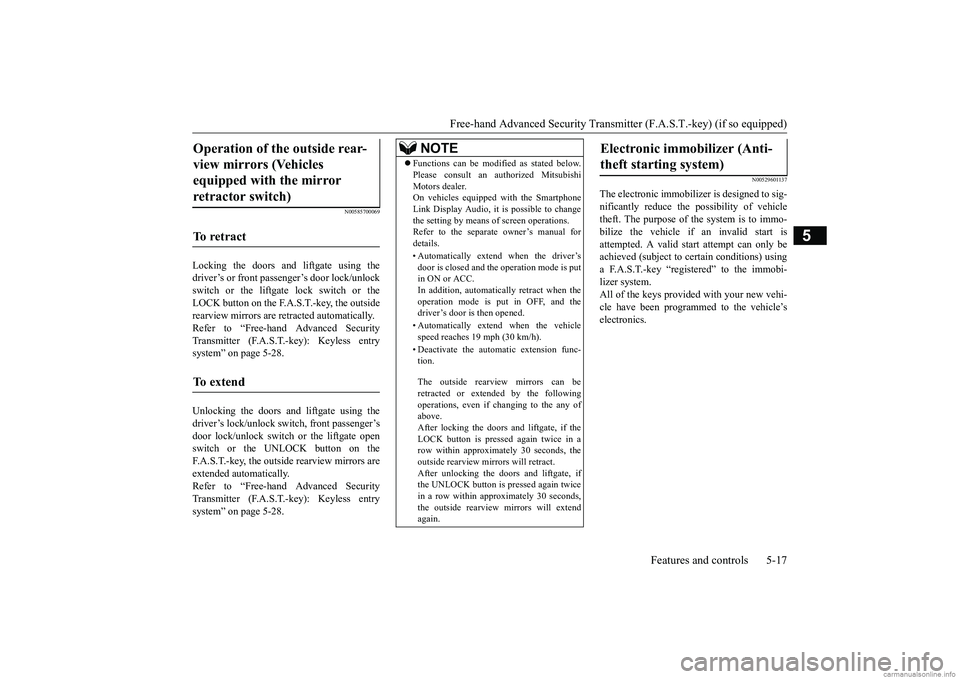
Free-hand Advanced Security Transmit
ter (F.A.S.T.-key) (if so equipped)
Features and controls 5-17
5
N00585700069
Locking the doors and liftgate using the driver’s or front passenger’s door lock/unlockswitch or the liftgate lock switch or theLOCK button on the F.A.S.T.-key, the outside rearview mirrors are retracted automatically. Refer to “Free-hand Advanced SecurityTransmitter (F.A.S.T.-key): Keyless entry system” on page 5-28. Unlocking the doors and liftgate using the driver’s lock/unlock switch, front passenger’s door lock/unlock switch or the liftgate openswitch or the UNLOCK button on the F.A.S.T.-key, the outside rearview mirrors are extended automatically.Refer to “Free-hand Advanced Security Transmitter (F.A.S.T.-key): Keyless entry system” on page 5-28.
N00529601137
The electronic immobilizer is designed to sig-nificantly reduce the possibility of vehicle theft. The purpose of the system is to immo- bilize the vehicle if an invalid start isattempted. A valid start attempt can only be achieved (subject to certain conditions) using a F.A.S.T.-key “registered” to the immobi-lizer system.All of the keys provided with your new vehi- cle have been programmed to the vehicle’s electronics.
Operation of the outside rear- view mirrors (Vehicles equipped with the mirror retractor switch)
To retract
To e x t e n d
NOTE
Functions can be modified as stated below. Please consult an authorized Mitsubishi Motors dealer. On vehicles equipped with the Smartphone Link Display Audio, it is possible to changethe setting by means of screen operations. Refer to the separate owner’s manual for details. • Automatically extend when the driver’s door is closed and the operation mode is putin ON or ACC. In addition, automatically retract when the operation mode is put in OFF, and thedriver’s door is then opened. • Automatically extend when the vehicle speed reaches 19 mph (30 km/h). • Deactivate the automatic extension func- tion. The outside rearview mirrors can be retracted or extended by the following operations, even if changing to the any of above.After locking the doors and liftgate, if the LOCK button is pressed again twice in a row within approximately 30 seconds, theoutside rearview mirrors will retract. After unlocking the doors and liftgate, if the UNLOCK button is pressed again twice in a row within approximately 30 seconds, the outside rearview mirrors will extendagain.
Electronic immobilizer (Anti- theft starting system)
BK0252700US.bo
ok 17 ページ 2017年10月4日 水曜日 午後4時54分
Page 98 of 417
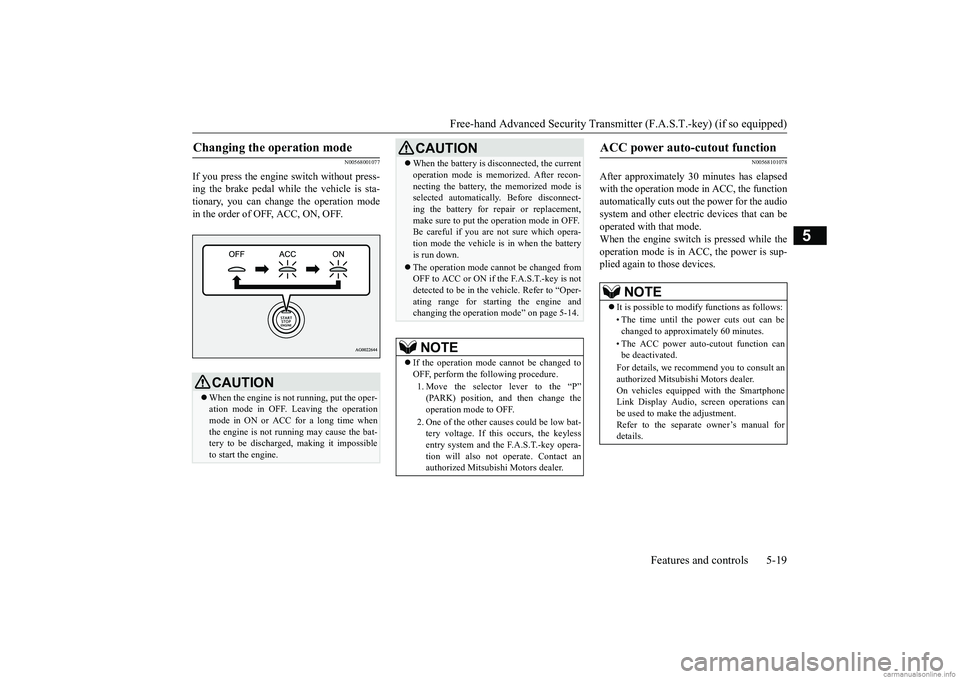
Free-hand Advanced Security Transmit
ter (F.A.S.T.-key) (if so equipped)
Features and controls 5-19
5
N00568001077
If you press the engine switch without press- ing the brake pedal while the vehicle is sta-tionary, you can change the operation mode in the order of OFF, ACC, ON, OFF.
N00568101078
After approximately 30 minutes has elapsed with the operation mode in ACC, the functionautomatically cuts out the power for the audio system and other electri
c devices that can be
operated with that mode.When the engine switch is pressed while the operation mode is in ACC, the power is sup- plied again to those devices.
Changing the operation mode
CAUTION When the engine is not running, put the oper- ation mode in OFF. Leaving the operationmode in ON or ACC for a long time when the engine is not running may cause the bat- tery to be discharged, making it impossibleto start the engine.
When the battery is disconnected, the current operation mode is memorized. After recon- necting the battery, the memorized mode is selected automatically. Before disconnect- ing the battery for repair or replacement,make sure to put the operation mode in OFF. Be careful if you are not sure which opera- tion mode the vehicle is in when the batteryis run down. The operation mode cannot be changed from OFF to ACC or ON if the F.A.S.T.-key is not detected to be in the vehicle. Refer to “Oper- ating range for starting the engine andchanging the operation mode” on page 5-14.NOTE
If the operation mode cannot be changed to OFF, perform the following procedure. 1. Move the selector lever to the “P” (PARK) position, and then change the operation mode to OFF. 2. One of the other causes could be low bat- tery voltage. If this occurs, the keylessentry system and the F.A.S.T.-key opera- tion will also not operate. Contact an authorized Mitsubishi Motors dealer.CAUTION
ACC power auto-cutout function
NOTE
It is possible to modify functions as follows: • The time until the power cuts out can be changed to approximately 60 minutes. • The ACC power auto-cutout function can be deactivated. For details, we recommend you to consult an authorized Mitsubishi Motors dealer. On vehicles equipped with the SmartphoneLink Display Audio, screen operations can be used to make the adjustment. Refer to the separate owner’s manual fordetails.
BK0252700US.bo
ok 19 ページ 2017年10月4日 水曜日 午後4時54分