Lights MITSUBISHI ECLIPSE CROSS 2018 Owner's Manual (in English)
[x] Cancel search | Manufacturer: MITSUBISHI, Model Year: 2018, Model line: ECLIPSE CROSS, Model: MITSUBISHI ECLIPSE CROSS 2018Pages: 417, PDF Size: 74.06 MB
Page 3 of 417
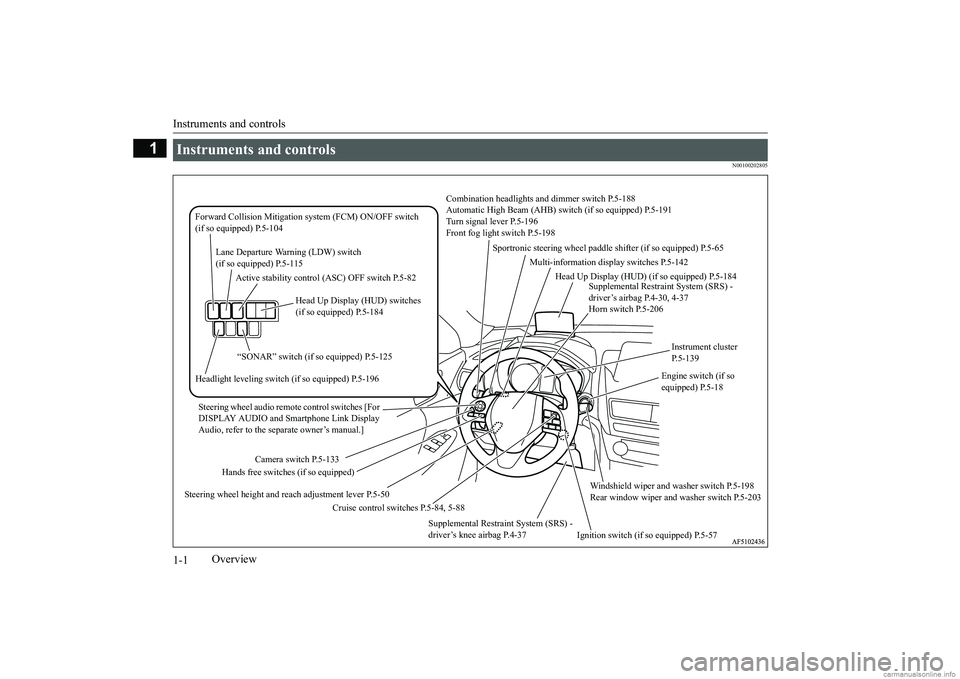
Instruments and controls 1-1
1
Overview
N00100202805
Instruments and controls
Combination headlights an
d dimmer switch P.5-188
Automatic High Beam (AHB) sw
itch (if so equipped) P.5-191
Turn signal lever P.5-196 Front fog light switch P.5-198
Steering wheel audio remote control switches [For DISPLAY AUDIO and Smartphone Link Display Audio, refer to the separate owner’s manual.]
Active stability control (ASC) OFF switch P.5-82
Supplemental Restraint System (SRS) - driver’s airbag P.4-30, 4-37Horn switch P.5-206
Instrument cluster P.5-139
Windshield wiper and washer switch P.5-198 Rear window wiper and
washer switch P.5-203
Cruise control switches P.5-84, 5-88
Steering wheel height and reach adjustment lever P.5-50
Engine switch (if so equipped) P.5-18
Sportronic steering wheel paddle
shifter (if so equipped) P.5-65
Lane Departure Warning (LDW) switch (if so equipped) P.5-115
Forward Collision Mitigation
system (FCM) ON/OFF switch
(if so equipped) P.5-104
Supplemental Restraint System (SRS) - driver’s knee airbag P.4-37
Ignition switch (if so equipped) P.5-57
“SONAR” switch (if so
equipped) P.5-125
Head Up Display (HUD) switches (if so equipped) P.5-184
Headlight leveling switch
(if so equipped) P.5-196
Camera switch P.5-133
Hands free switches (if so equipped)
Multi-information display switches P.5-142
Head Up Display (HUD)
(if so equipped) P.5-184
BK0252700US.bo
ok 1 ページ 2017年10月4日 水曜日 午後4時54分
Page 7 of 417
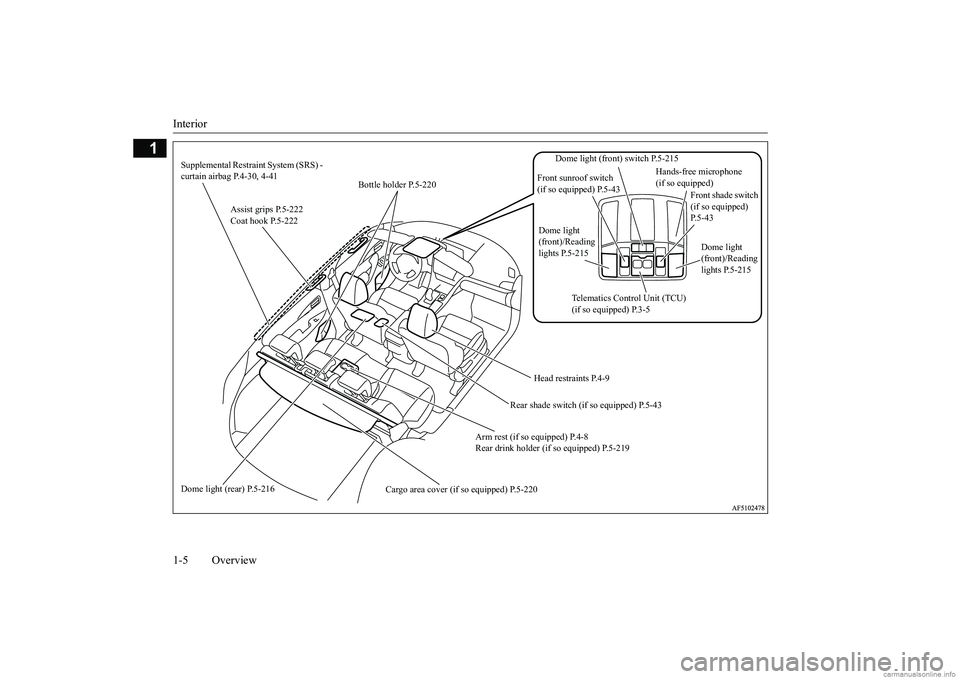
Interior 1-5 Overview
1
Assist grips P.5-222 Coat hook P.5-222
Bottle holder P.5-220
Head restraints P.4-9
Arm rest (if so equipped) P.4-8 Rear drink holder (if so equipped) P.5-219
Cargo area cover (if so equipped) P.5-220
Supplemental Restraint System (SRS) - curtain airbag P.4-30, 4-41 Dome light (rear) P.5-216
Front shade switch (if so equipped) P.5-43
Dome light (front) switch P.5-215
Front sunroof switch (if so equipped) P.5-43
Dome light (front)/Reading lights P.5-215
Hands-free microphone (if so equipped)
Dome light (front)/Reading lights P.5-215
Telematics Control Unit (TCU) (if so equipped) P.3-5
Rear shade switch (if
so equipped) P.5-43
BK0252700US.bo
ok 5 ページ 2017年10月4日 水曜日 午後4時54分
Page 9 of 417
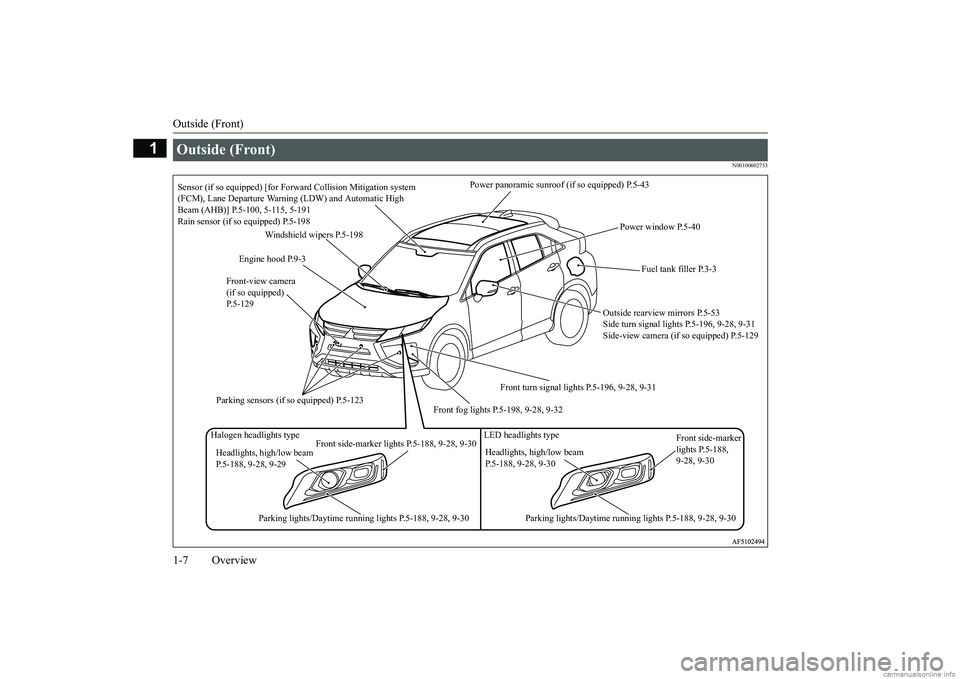
Outside (Front) 1-7 Overview
1
N00100602753
Outside (Front)
Power panoramic sunroof
(if so equipped) P.5-43
Windshield wipers P.5-198
Engine hood P.9-3
Front fog lights P.5-198, 9-28, 9-32
Outside rearview mirrors P.5-53 Side turn signal lights P.5-196, 9-28, 9-31Side-view camera (if so equipped) P.5-129
Fuel tank filler P.3-3
Power window P.5-40
Front turn signal lights P.5-196, 9-28, 9-31
Headlights, high/low beam P.5-188, 9-28, 9-29
Headlights, high/low beam P.5-188, 9-28, 9-30
Parking lights/Daytime running lights P.5-188, 9-28, 9-30
Parking lights/Daytime running lights P.5-188, 9-28, 9-30
Halogen headlights type LED headlights type
Front side-marker lights P.5-188, 9-28, 9-30
Front side-marker lights P.5-188, 9-28, 9-30
Sensor (if so equipped) [for Fo
rward Collision Mitigation system
(FCM), Lane Departure Warn
ing (LDW) and Automatic High
Beam (AHB)] P.5-100, 5-115, 5-191 Rain sensor (if so equipped) P.5-198
Front-view camera (if so equipped) P.5-129 Parking sensors (if so equipped) P.5-123
BK0252700US.bo
ok 7 ページ 2017年10月4日 水曜日 午後4時54分
Page 10 of 417
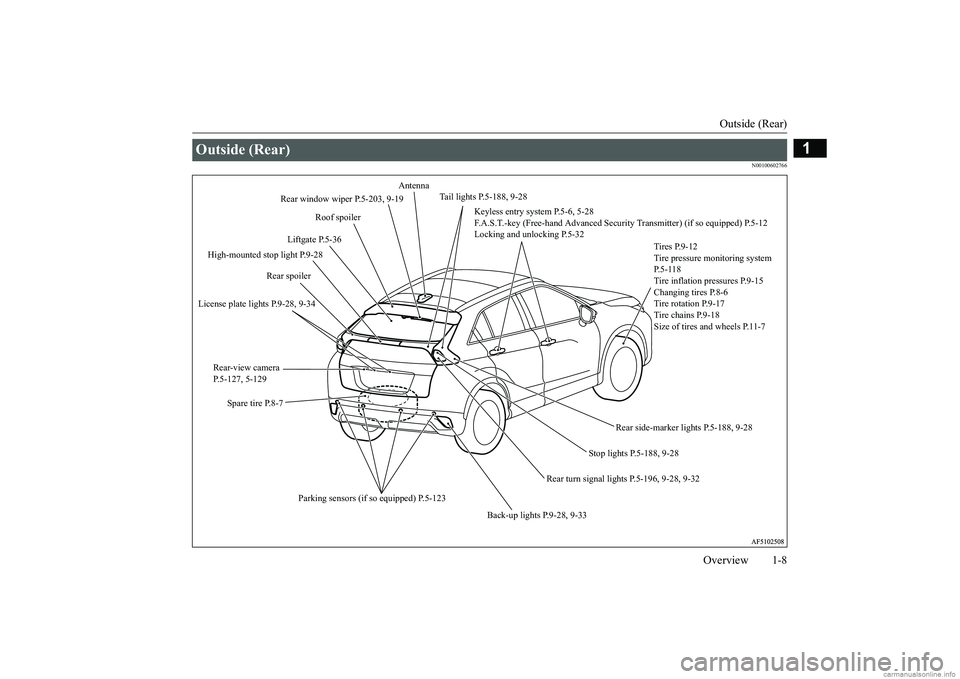
Outside (Rear)
Overview 1-8
1
N00100602766
Outside (Rear)
Keyless entry system P.5-6, 5-28 F.A.S.T.-key (Free-hand Advanced Securi
ty Transmitter) (if so equipped) P.5-12
Locking and unlocking P.5-32
Tires P.9-12 Tire pressure monitoring system P.5-118Tire inflation pressures P.9-15 Changing tires P.8-6 Tire rotation P.9-17Tire chains P.9-18 Size of tires and wheels P.11-7
Stop lights P.5-188, 9-28
Rear turn signal lights P.5-196, 9-28, 9-32
Spare tire P.8-7
License plate lights P.9-28, 9-34
Rear-view camera P.5-127, 5-129
Rear window wiper P.5-203, 9-19
High-mounted stop light P.9-28
Antenna
Liftgate P.5-36
Rear side-marker lights P.5-188, 9-28
Tail lights P.5-188, 9-28
Back-up lights P.9-28, 9-33
Roof spoiler
Rear spoiler
Parking sensors (if so equipped) P.5-123
BK0252700US.bo
ok 8 ページ 2017年10月4日 水曜日 午後4時54分
Page 12 of 417
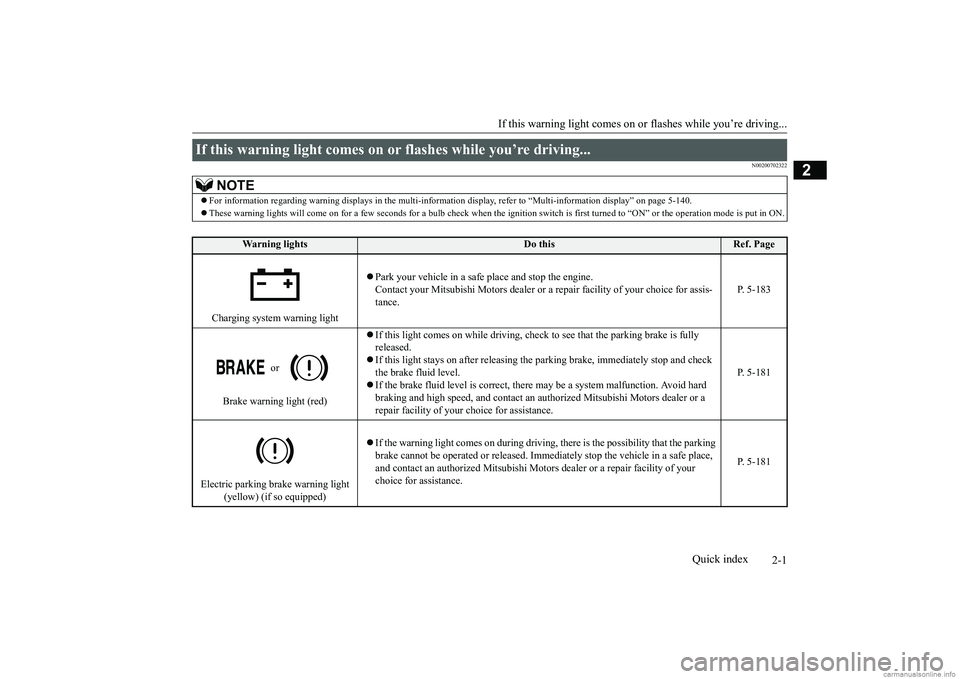
2-1
2
If this warning light comes on or
flashes while you’re driving...
Quick index
N00200702322
If this warning light comes on or flashes while you’re driving...
NOTE
For information regarding warning displays in the multi-informat
ion display, refer to “Multi-information display” on page 5-140
.
These warning lights will come on for a few seconds for a bulb check
when the ignition switch is first turned to “ON” or the op
eration mode is put in ON.
Wa r n i n g l i g h t s
Do this
Ref. Page
Charging system warning light
Park your vehicle in a safe place and stop the engine. Contact your Mitsubishi Motors dealer or
a repair facility of your choice for assis-
tance.
P. 5-183
or
Brake warning light (red)
If this light comes on while driving, check to see that the parking brake is fully released. If this light stays on after releasing the parking brake, immediately stop and check the brake fluid level. If the brake fluid level is correct, there may be a system malfunction. Avoid hard braking and high speed, and contact an aut
horized Mitsubishi Mo
tors dealer or a
repair facility of your choice for assistance.
P. 5-181
Electric parking brake warning light
(yellow) (if so equipped)
If the warning light comes on during driving, th
ere is the possibility that the parking
brake cannot be operated or released. Immediately stop the vehicle in a safe place, and contact an authorized Mitsubishi Moto
rs dealer or a repair facility of your
choice for assistance.
P. 5-181
BK0252700US.bo
ok 1 ページ 2017年10月4日 水曜日 午後4時54分
Page 13 of 417
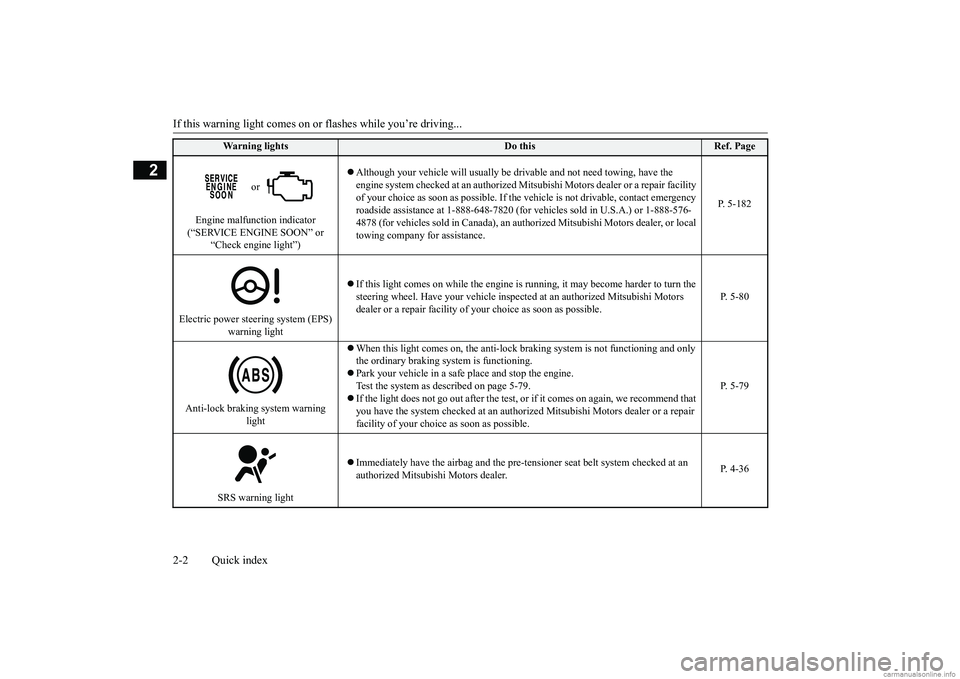
If this warning light comes on or
flashes while you’re driving...
2-2 Quick index
2
or
Engine malfunction indicator (“SERVICE ENGINE SOON” or
“Check engine light”)
Although your vehicle will usually be drivable and not need towing, have the engine system checked at an authorized Mits
ubishi Motors dealer or a repair facility
of your choice as soon as po
ssible. If the vehicle is not
drivable, contact emergency
roadside assistance at 1-888-648-7820 (for ve
hicles sold in U.S.A.) or 1-888-576-
4878 (for vehicles sold in Canada), an author
ized Mitsubishi Motors dealer, or local
towing company for assistance.
P. 5-182
Electric power steering system (EPS)
warning light
If this light comes on while the engine is
running, it may become harder to turn the
steering wheel. Have your vehicle inspected at an authorized Mitsubishi Motors dealer or a repair facility of your choice as soon as possible.
P. 5-80
Anti-lock braking system warning
light
When this light comes on, the anti-lock braking system is not functioning and only the ordinary braking system is functioning. Park your vehicle in a safe place and stop the engine. Test the system as described on page 5-79. If the light does not go out after the test, or if it comes on again, we recommend that you have the system checked at an authorized Mitsubishi Motors dealer or a repair facility of your choice as soon as possible.
P. 5-79
SRS warning light
Immediately have the airbag and the pre-te
nsioner seat belt system checked at an
authorized Mitsubishi Motors dealer.
P. 4-36
Warning lights
Do this
Ref. Page
BK0252700US.bo
ok 2 ページ 2017年10月4日 水曜日 午後4時54分
Page 16 of 417
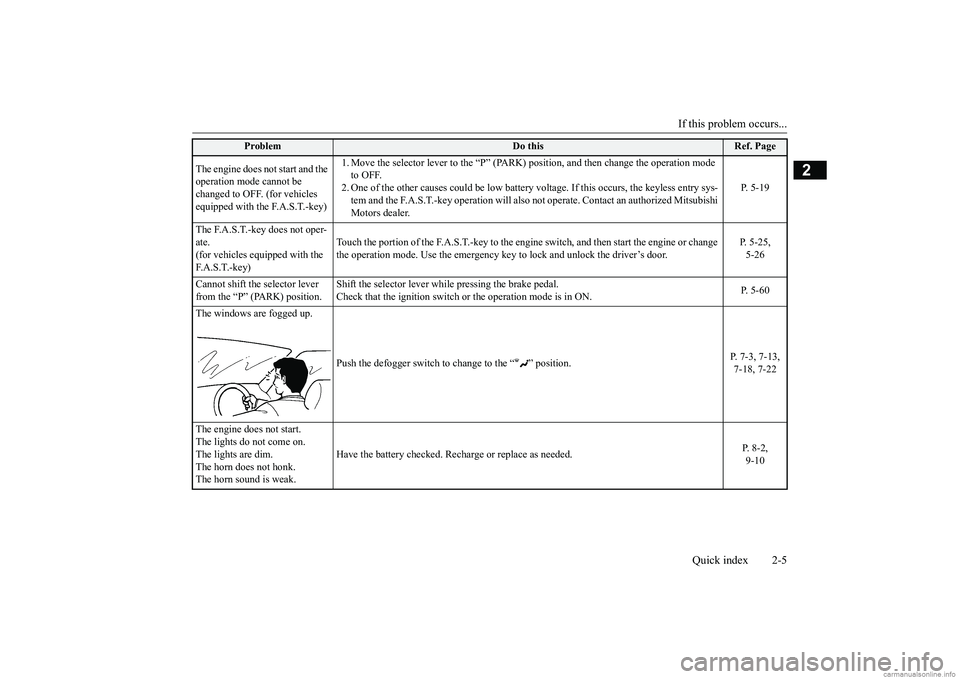
If this problem occurs...
Quick index 2-5
2
The engine does not start and the operation mode cannot be changed to OFF. (for vehicles equipped with the F.A.S.T.-key)
1. Move the selector lever to the “P” (PARK)
position, and then change the operation mode
to OFF. 2. One of the other causes could be low battery
voltage. If this occurs, the keyless entry sys-
tem and the F.A.S.T.-key operation will also no
t operate. Contact an authorized Mitsubishi
Motors dealer.
P. 5-19
The F.A.S.T.-key does not oper- ate.(for vehicles equipped with the F. A . S . T. - k e y )
Touch the portion of the F.A.S.T.-key to the engine
switch, and then start the engine or change
the operation mode. Use the emergency key to lock and unlock the driver’s door.
P. 5-25, 5-26
Cannot shift the selector lever from the “P” (PARK) position.
Shift the selector lever while pressing the brake pedal. Check that the ignition switch or the operation mode is in ON.
P. 5-60
The windows are fogged up.
Push the defogger switch to
change to the “ ” position.
P. 7-3, 7-13, 7-18, 7-22
The engine does not start. The lights do not come on. The lights are dim.The horn does not honk. The horn sound is weak.
Have the battery checked. Recharge or replace as needed.
P. 8-2, 9-10
Problem
Do this
Ref. Page
BK0252700US.bo
ok 5 ページ 2017年10月4日 水曜日 午後4時54分
Page 18 of 417
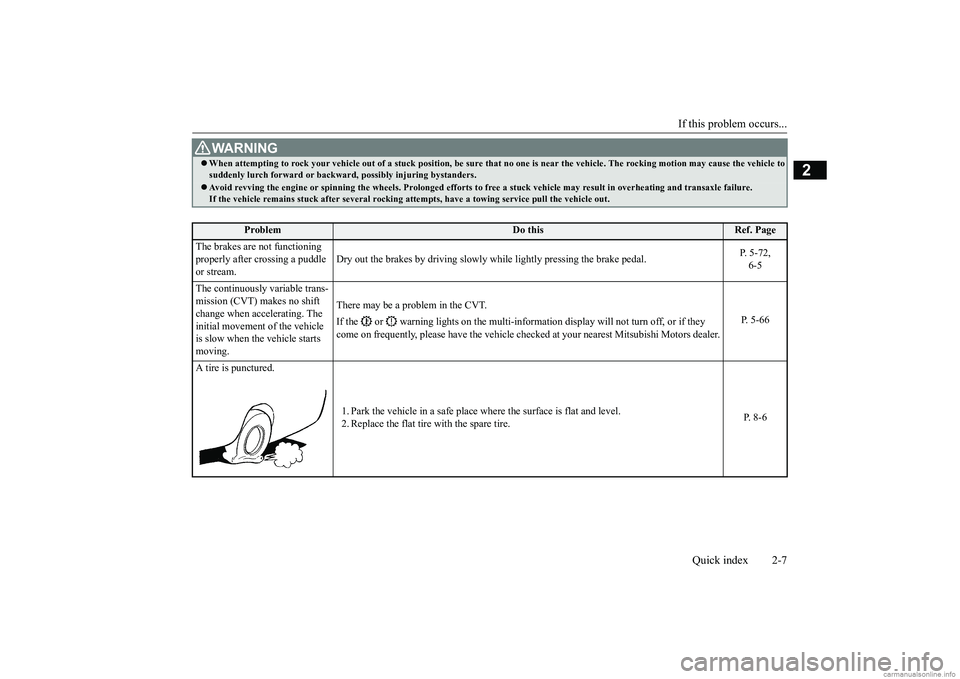
If this problem occurs...
Quick index 2-7
2
WA R N I N G When attempting to rock your vehicle out of
a stuck position, be sure that no one is
near the vehicle. The rocking motion may c
ause the vehicle to
suddenly lurch forward or backward, possibly injuring bystanders. Avoid revving the engine or spinning the
wheels. Prolonged efforts to free a stuck ve
hicle may result in overheating and transa
xle failure.
If the vehicle remains stuck after several rocking at
tempts, have a towing service pull the vehicle out.
Problem
Do this
Ref. Page
The brakes are not functioning properly after crossing a puddle or stream.
Dry out the brakes by driving slowly while lightly pressing the brake pedal.
P. 5-72, 6-5
The continuously variable trans- mission (CVT) makes no shift change when accelerating. The initial movement of the vehicle is slow when the vehicle starts moving.
There may be a problem in the CVT. If the or warning lights on the multi-information display will not turn off, or if they come on frequently, please have the vehicle check
ed at your nearest Mitsubishi Motors dealer.
P. 5-66
A tire is punctured.
1. Park the vehicle in a safe place where the surface is flat and level. 2. Replace the flat tire with the spare tire.
P. 8-6
BK0252700US.bo
ok 7 ページ 2017年10月4日 水曜日 午後4時54分
Page 26 of 417
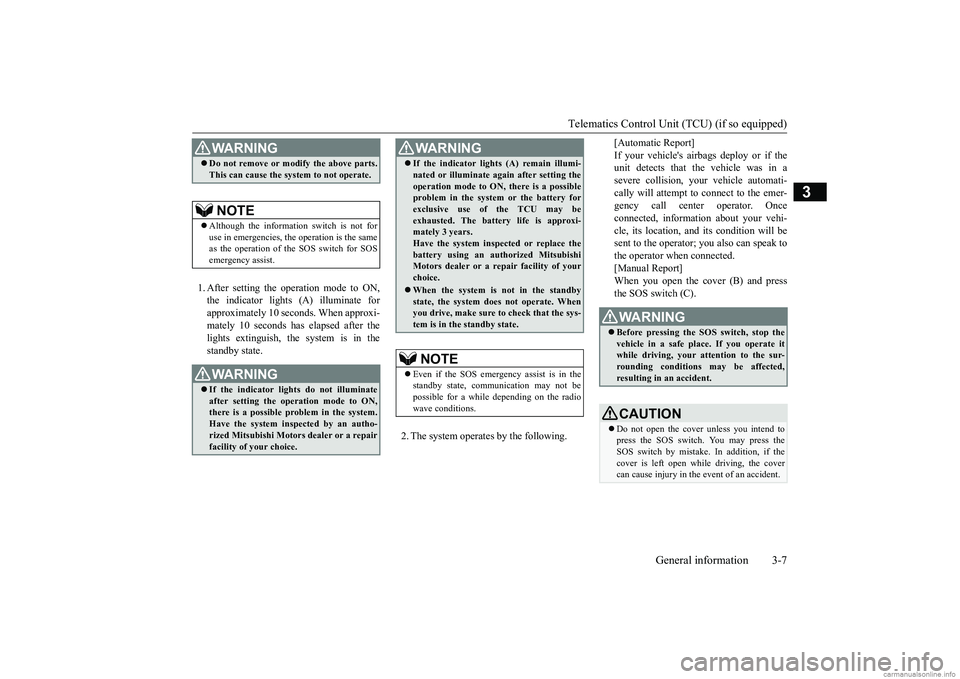
Telematics Control Unit (TCU) (if so equipped)
General information 3-7
3
1. After setting the operation mode to ON, the indicator lights (A) illuminate for approximately 10 seconds. When approxi-mately 10 seconds has elapsed after the lights extinguish, the system is in the standby state.
2. The system operates by the following.
[Automatic Report] If your vehicle's airbags deploy or if the unit detects that the vehicle was in a severe collision, your vehicle automati-cally will attempt to connect to the emer- gency call center operator. Once connected, information about your vehi-cle, its location, and its condition will be sent to the operator; you also can speak to the operator when connected.[Manual Report]When you open the cover (B) and press the SOS switch (C).
WA R N I N G Do not remove or modify the above parts. This can cause the system to not operate.NOTE
Although the information switch is not for use in emergencies, the operation is the same as the operation of the SOS switch for SOSemergency assist.WA R N I N G If the indicator lights do not illuminate after setting the operation mode to ON,there is a possible problem in the system. Have the system inspected by an autho- rized Mitsubishi Motors dealer or a repair facility of your choice.
If the indicator lights (A) remain illumi- nated or illuminate again after setting the operation mode to ON, there is a possible problem in the system or the battery for exclusive use of the TCU may beexhausted. The battery life is approxi- mately 3 years. Have the system inspected or replace thebattery using an authorized Mitsubishi Motors dealer or a repair facility of your choice. When the system is not in the standby state, the system does not operate. Whenyou drive, make sure to check that the sys- tem is in the standby state.NOTE
Even if the SOS emergency assist is in the standby state, communication may not bepossible for a while depending on the radio wave conditions.WA R N I N G
WA R N I N G Before pressing the SOS switch, stop the vehicle in a safe place. If you operate it while driving, your attention to the sur- rounding conditions may be affected,resulting in an accident.CAUTION Do not open the cover unless you intend to press the SOS switch. You may press the SOS switch by mistake. In addition, if the cover is left open while driving, the covercan cause injury in the event of an accident.
BK0252700US.bo
ok 7 ページ 2017年10月4日 水曜日 午後4時54分
Page 28 of 417
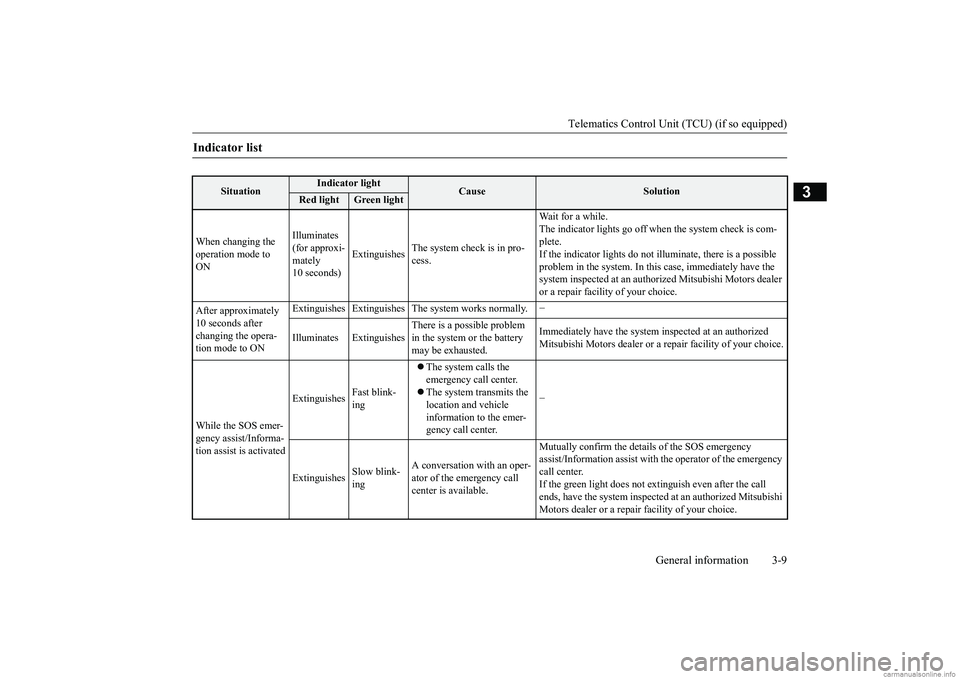
Telematics Control Unit (TCU) (if so equipped)
General information 3-9
3
Indicator list
Situation
Indicator light
Cause
Solution
Red light
Green light
When changing the operation mode to ON
Illuminates (for approxi- mately 10 seconds)
Extinguishes
The system check is in pro- cess.
Wait for a while. The indicator lights go off when the system check is com- plete. If the indicator lights do not illuminate, there is a possible problem in the system. In this case, immediately have the system inspected at an authorized Mitsubishi Motors dealer or a repair facility of your choice.
After approximately 10 seconds after changing the opera- tion mode to ON
Extinguishes Extinguishes The system works normally.
−
Illuminates Extinguishes
There is a possible problem in the system or the battery may be exhausted.
Immediately have the system inspected at an authorized Mitsubishi Motors dealer or a repair facility of your choice.
While the SOS emer- gency assist/Informa- tion assist is activated
Extinguishes
Fast blink- ing
The system calls the emergency call center. The system transmits the location and vehicle information to the emer-gency call center.
−
Extinguishes
Slow blink- ing
A conversation with an oper- ator of the emergency call center is available.
Mutually confirm the details of the SOS emergency assist/Information assist with the operator of the emergency call center.If the green light does not extinguish even after the call ends, have the system inspected
at an authorized Mitsubishi
Motors dealer or a repair facility of your choice.
BK0252700US.bo
ok 9 ページ 2017年10月4日 水曜日 午後4時54分