ignition MITSUBISHI ECLIPSE CROSS 2019 (in English) Workshop Manual
[x] Cancel search | Manufacturer: MITSUBISHI, Model Year: 2019, Model line: ECLIPSE CROSS, Model: MITSUBISHI ECLIPSE CROSS 2019Pages: 423, PDF Size: 75.41 MB
Page 166 of 423
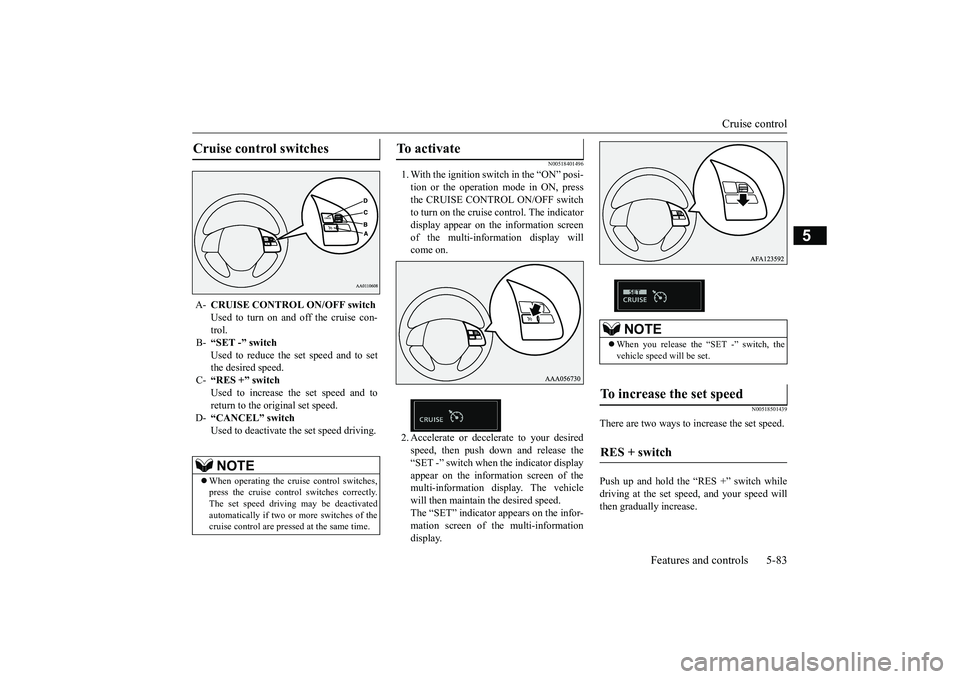
Cruise control
Features and controls 5-83
5
N00518401496
1. With the ignition switch in the “ON” posi- tion or the operation mode in ON, pressthe CRUISE CONTROL ON/OFF switch to turn on the cruise control. The indicator display appear on the information screenof the multi-information display will come on. 2. Accelerate or decelerate to your desired speed, then push down and release the“SET -” switch when the indicator display appear on the information screen of the multi-information display. The vehiclewill then maintain the desired speed.The “SET” indicator appears on the infor- mation screen of the multi-information display.
N00518501439
There are two ways to increase the set speed. Push up and hold the “RES +” switch while driving at the set speed, and your speed willthen gradually increase.
Cruise control switches A-
CRUISE CONTROL ON/OFF switch Used to turn on and off the cruise con- trol.
B-
“SET -” switch Used to reduce the set speed and to set the desired speed.
C-
“RES +” switch Used to increase the set speed and toreturn to the original set speed.
D-
“CANCEL” switch Used to deactivate the set speed driving.NOTE
When operating the cruise control switches, press the cruise control switches correctly. The set speed driving may be deactivated automatically if two or more switches of thecruise control are pressed at the same time.
To activate
NOTE
When you release the “SET -” switch, the vehicle speed will be set.
To increase the set speed RES + switch
BK0266800US.bo
ok 83 ページ 2018年6月27日 水曜日 午後5時6分
Page 169 of 423

Cruise control 5-86 Features and controls
5
The set speed driving is deactivated automati- cally in any of the following ways. When your speed slows to approximately 10 mph (15 km/h) or more below the set speed because of a hill, etc. When your speed slows to approximately 20 mph (30 km/h) or less. When the active stability control (ASC) starts operating. Refer to “Active stability control (ASC)” on page 5-79.
Also, the set speed driving may be deacti- vated as follow: When the engine speed rises and approaches the tachometer’s red zone (the red-colored part of the tachometer dial).
N00518901420
If the set speed driving is deactivated by thecondition described in “To deactivate” onpage 5-85, you can resume the previously set speed by push up the “RES +” switch while driving at a speed of approximately 20 mph(30 km/h) or higher. The “SET” indicator appears on the informa- tion screen of the multi-information display.
Under either of the following conditions, however, using the switch does not allow you to resume the previously set speed. In thesesituations, repeat the speed setting procedure: The CRUISE CONTROL ON/OFF switch is pressed. The ignition switch is turned to the “OFF” position or the operation mode is put in OFF. Indicator go off.
WA R N I N GAlthough the set speed driving will be deactivated when shifting to the “N”(NEUTRAL) position, never move the selector lever to the “N” (NEUTRAL) position while driving.You would have no engine braking and could cause a serious accident.
CAUTION When the set speed driving is deactivated automatically in any situation other than those listed above, there may be a system malfunction. Press the CRUISE CONTROL ON/OFFswitch to turn off the cruise control and have your vehicle inspected by an authorized Mitsubishi Motors dealer or a repair facilityof your choice.
To resume the set speed
BK0266800US.bo
ok 86 ページ 2018年6月27日 水曜日 午後5時6分
Page 172 of 423
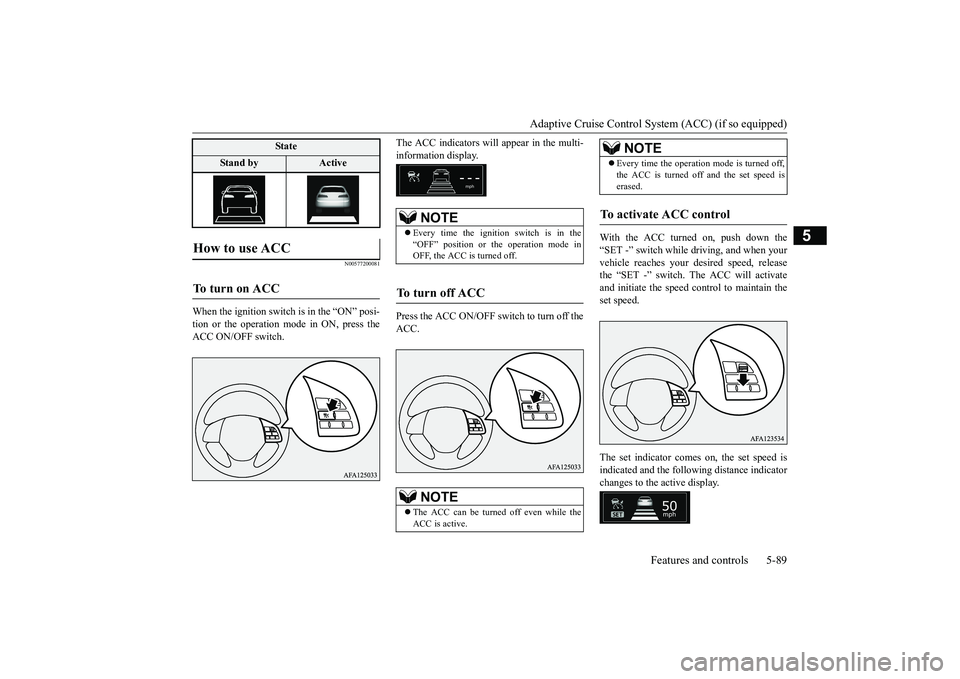
Adaptive Cruise Control System (ACC) (if so equipped)
Features and controls 5-89
5
N00577200081
When the ignition switch is in the “ON” posi- tion or the operation mode in ON, press theACC ON/OFF switch.
The ACC indicators will appear in the multi- information display. Press the ACC ON/OFF switch to turn off the ACC.
With the ACC turned on, push down the “SET -” switch while driving, and when your vehicle reaches your desired speed, releasethe “SET -” switch. The ACC will activateand initiate the speed control to maintain the set speed. The set indicator comes on, the set speed is indicated and the following distance indicatorchanges to the active display.
How to use ACC
To turn on ACC
State
Stand by
Active
NOTE
Every time the ignition switch is in the “OFF” position or the operation mode inOFF, the ACC is turned off.
To turn off ACC
NOTE
The ACC can be turned off even while the ACC is active.
Every time the operation mode is turned off, the ACC is turned off and the set speed is erased.
To activate ACC control
NOTE
BK0266800US.bo
ok 89 ページ 2018年6月27日 水曜日 午後5時6分
Page 180 of 423
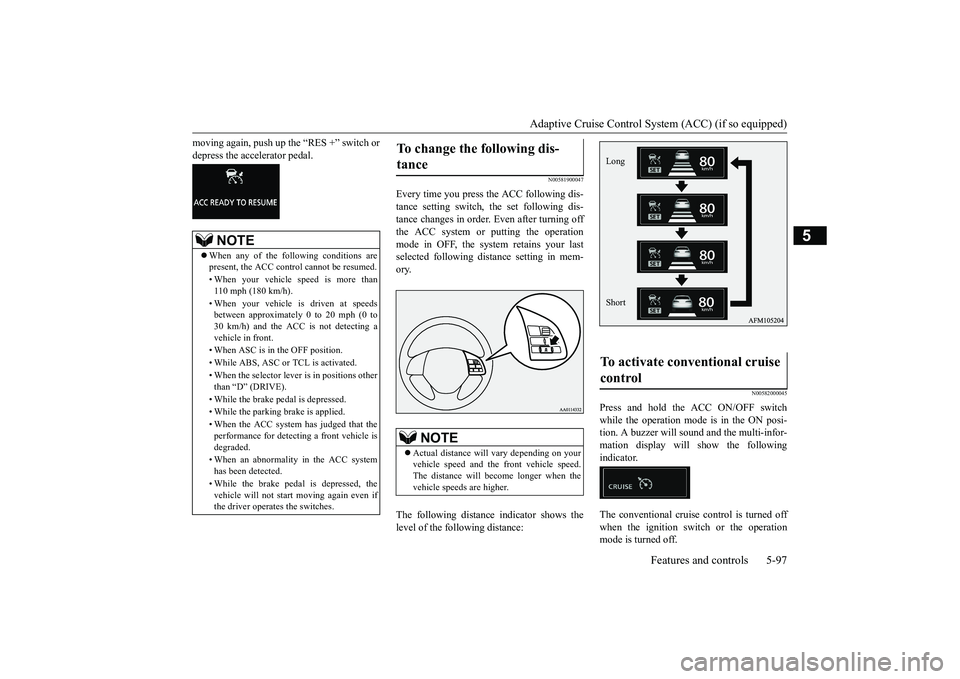
Adaptive Cruise Control System (ACC) (if so equipped)
Features and controls 5-97
5
moving again, push up the “RES +” switch or depress the accelerator pedal.
N00581900047
Every time you press the ACC following dis-tance setting switch, the set following dis- tance changes in order. Even after turning off the ACC system or putting the operationmode in OFF, the system retains your last selected following distance setting in mem- ory. The following distance indicator shows the level of the following distance:
N00582000045
Press and hold the ACC ON/OFF switch while the operation mode is in the ON posi-tion. A buzzer will sound and the multi-infor- mation display will show the following indicator. The conventional cruise control is turned off when the ignition switch or the operationmode is turned off.
NOTE
When any of the following conditions are present, the ACC control cannot be resumed. • When your vehicle speed is more than 110 mph (180 km/h). • When your vehicle is driven at speeds between approximately 0 to 20 mph (0 to 30 km/h) and the ACC is not detecting avehicle in front. • When ASC is in the OFF position.• While ABS, ASC or TCL is activated. • When the selector lever is in positions other than “D” (DRIVE). • While the brake pedal is depressed. • While the parking brake is applied.• When the ACC system has judged that the performance for detecting a front vehicle isdegraded. • When an abnormality in the ACC system has been detected. • While the brake pedal is depressed, the vehicle will not start moving again even if the driver operates the switches.
To change the following dis- tance
NOTE
Actual distance will vary depending on your vehicle speed and the front vehicle speed. The distance will become longer when thevehicle speeds are higher.
To activate conventional cruise control
Long Short
BK0266800US.bo
ok 97 ページ 2018年6月27日 水曜日 午後5時6分
Page 186 of 423
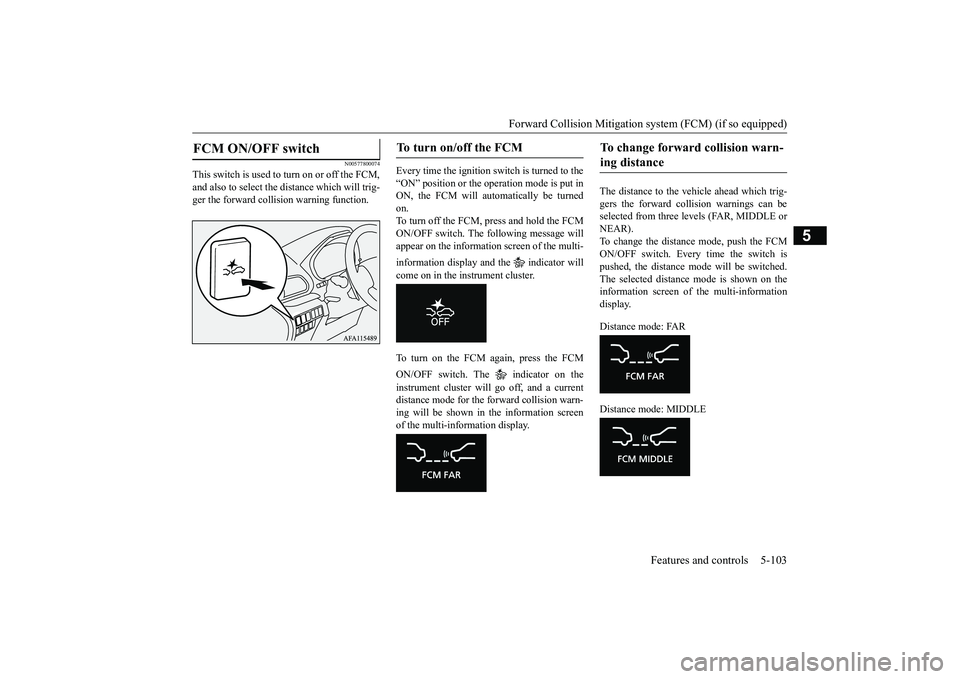
Forward Collision Mitigation sy
stem (FCM) (if so equipped) Features and controls 5-103
5
N00577800074
This switch is used to
turn on or off the FCM,
and also to select the
distance which will trig-
ger the forward collision warning function.
Every time the ignition
switch is turned to the
“ON” position or the operation mode is put in ON, the FCM will automatically be turnedon. To turn off the FCM, press and hold the FCM ON/OFF switch. The following message willappear on the information screen of the multi- information display and the indicator will come on in the instrument cluster. To turn on the FCM again, press the FCM ON/OFF switch. The indicator on the instrument cluster will go off, and a current distance mode for the forward collision warn- ing will be shown in the information screenof the multi-information display.
The distance to the vehicle ahead which trig- gers the forward collision warnings can be selected from three levels (FAR, MIDDLE orNEAR). To change the distance mode, push the FCM ON/OFF switch. Every time the switch ispushed, the distance mode will be switched.The selected distance mode is shown on the information screen of the multi-information display. Distance mode: FAR Distance mode: MIDDLE
FCM ON/OFF switch
To turn on/off the FCM
To change forward collision warn- ing distance
BK0266800US.book
103 ページ 2018年6月27日 水曜日 午後5時6分
Page 188 of 423
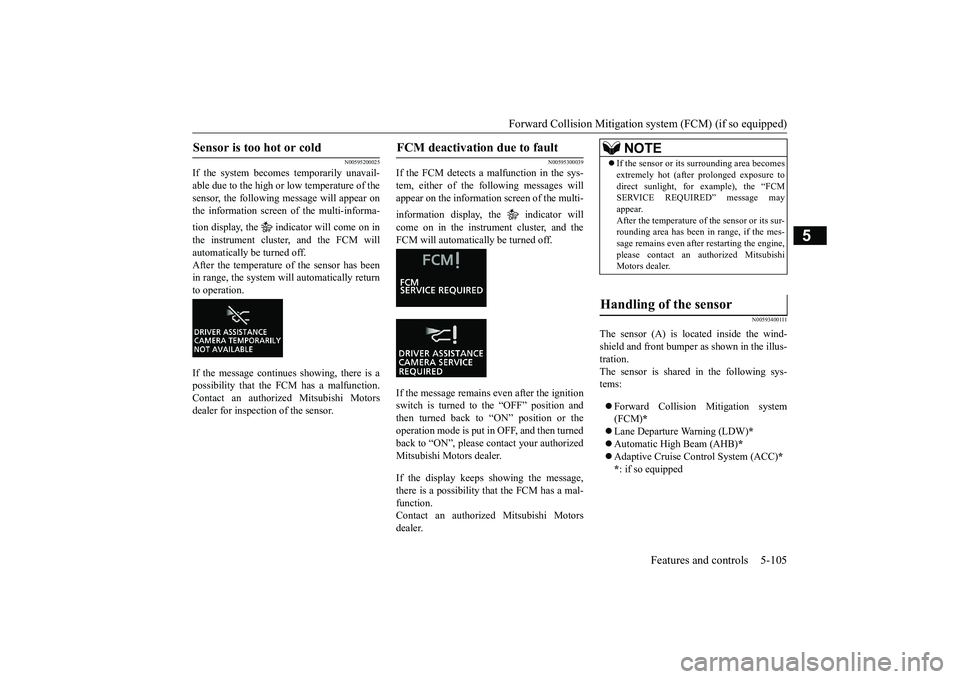
Forward Collision Mitigation sy
stem (FCM) (if so equipped) Features and controls 5-105
5
N00595200025
If the system becomes temporarily unavail- able due to the high or
low temperature of the
sensor, the following message will appear on the information screen of the multi-informa- tion display, the indicator will come on in the instrument cluster, and the FCM will automatically be turned off. After the temperature of the sensor has been in range, the system will automatically returnto operation. If the message continues showing, there is a possibility that the FCM has a malfunction. Contact an authorized Mitsubishi Motorsdealer for inspection of the sensor.
N00595300039
If the FCM detects a malfunction in the sys-tem, either of the following messages willappear on the information screen of the multi- information display, the indicator will come on in the instrument cluster, and the FCM will automatically be turned off. If the message remains even after the ignition switch is turned to the “OFF” position and then turned back to “ON” position or the operation mode is put in OFF, and then turnedback to “ON”, please contact your authorized Mitsubishi Motors dealer. If the display keeps showing the message, there is a possibility
that the FCM has a mal-
function. Contact an authorized Mitsubishi Motors dealer.
N00593400111
The sensor (A) is located inside the wind- shield and front bumper
as shown in the illus-
tration.The sensor is shared in the following sys- tems: Forward Collision Mitigation system (FCM)
*
Lane Departure Warning (LDW)
*
Automatic High Beam (AHB)
*
Adaptive Cruise Control System (ACC)
*
* : if so equipped
Sensor is too hot or cold
FCM deactivation due to fault
NOTE
If the sensor or its surrounding area becomes extremely hot (after prolonged exposure to direct sunlight, for example), the “FCM SERVICE REQUIRED” message may appear.After the temperature of the sensor or its sur- rounding area has been in range, if the mes- sage remains even after restarting the engine,please contact an authorized Mitsubishi Motors dealer.
Handling of the sensor
BK0266800US.book
105 ページ 2018年6月27日 水曜日 午後5時6分
Page 191 of 423
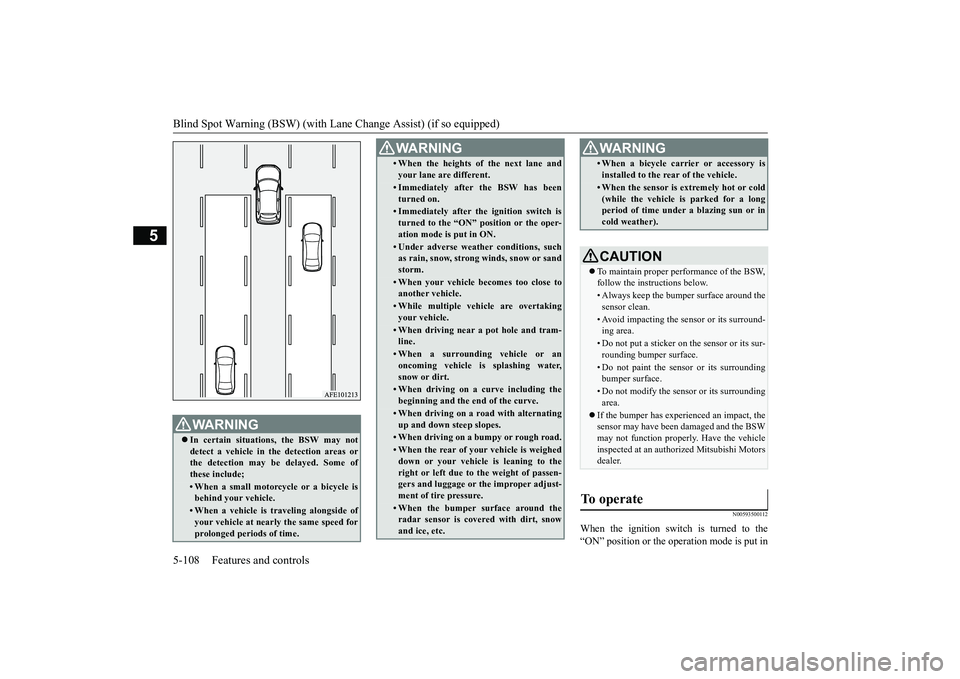
Blind Spot Warning (BSW) (with Lane
Change Assist) (if so equipped)
5-108 Features and controls
5
N00593500112
When the ignition switch is turned to the “ON” position or the operation mode is put in
WA R N I N G In certain situations, the BSW may not detect a vehicle in the detection areas orthe detection may be delayed. Some of these include;• When a small motorcycle or a bicycle isbehind your vehicle.• When a vehicle is traveling alongside ofyour vehicle at nearly the same speed for prolonged periods of time.
• When the heights of the next lane and your lane are different.• Immediately after the BSW has been turned on.• Immediately after the ignition switch isturned to the “ON” position or the oper-ation mode is put in ON.• Under adverse weather conditions, suchas rain, snow, strong winds, snow or sand storm.• When your vehicle becomes too close toanother vehicle.• While multiple vehicle are overtakingyour vehicle.• When driving near a pot hole and tram-line.• When a surrounding vehicle or anoncoming vehicle is splashing water, snow or dirt.• When driving on a curve including thebeginning and the end of the curve.• When driving on a road with alternatingup and down steep slopes.• When driving on a bumpy or rough road.• When the rear of your vehicle is weighed down or your vehicle is leaning to the right or left due to the weight of passen- gers and luggage or the improper adjust- ment of tire pressure. • When the bumper surface around theradar sensor is covered with dirt, snowand ice, etc.WA R N I N G
• When a bicycle carrier or accessory is installed to the rear of the vehicle.• When the sensor is extremely hot or cold (while the vehicle is parked for a longperiod of time under a blazing sun or in cold weather).CAUTION To maintain proper performance of the BSW, follow the instructions below.• Always keep the bumper surface around thesensor clean.• Avoid impacting the sensor or its surround-ing area.• Do not put a sticker on the sensor or its sur-rounding bumper surface.• Do not paint the sensor or its surroundingbumper surface.• Do not modify the sensor or its surroundingarea.
If the bumper has experienced an impact, the sensor may have been damaged and the BSWmay not function properly. Have the vehicle inspected at an authorized Mitsubishi Motors dealer.
To operate
WA R N I N G
BK0266800US.book
108 ページ 2018年6月27日 水曜日 午後5時6分
Page 192 of 423
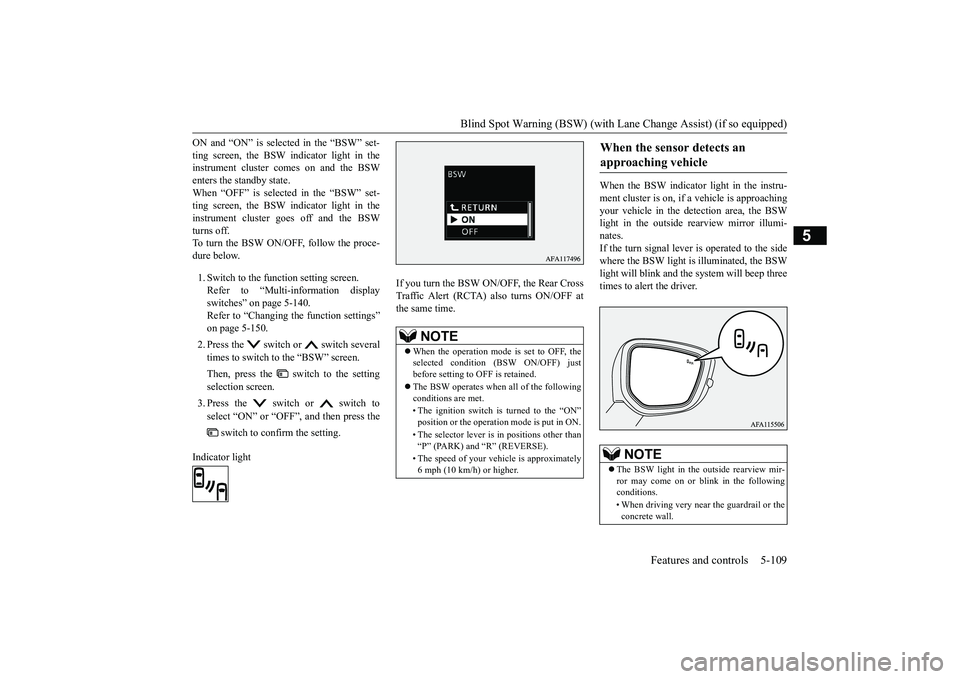
Blind Spot Warning (BSW) (with Lane
Change Assist) (if so equipped) Features and controls 5-109
5
ON and “ON” is selected in the “BSW” set- ting screen, the BSW indicator light in the instrument cluster comes on and the BSW enters the standby state.When “OFF” is selected in the “BSW” set- ting screen, the BSW indicator light in the instrument cluster goes off and the BSWturns off. To turn the BSW ON/OFF, follow the proce- dure below. 1. Switch to the function setting screen. Refer to “Multi-information displayswitches” on page 5-140. Refer to “Changing the function settings” on page 5-150. 2. Press the switch or switch several times to switch to the “BSW” screen. Then, press the switch to the setting selection screen. 3. Press the switch or switch to select “ON” or “OFF”, and then press the
switch to confirm the setting.
Indicator light
If you turn the BSW ON
/OFF, the Rear Cross
Traffic Alert (RCTA) also turns ON/OFF at the same time.
When the BSW indicator light in the instru- ment cluster is on, if a vehicle is approaching your vehicle in the detection area, the BSW light in the outside rearview mirror illumi-nates. If the turn signal lever is operated to the side where the BSW light is
illuminated, the BSW
light will blink and the system will beep threetimes to alert the driver.
NOTE
When the operation mode is set to OFF, the selected condition (BSW ON/OFF) justbefore setting to OFF is retained. The BSW operates when all of the following conditions are met. • The ignition switch is turned to the “ON” position or the operation mode is put in ON. • The selector lever is in positions other than “P” (PARK) and “R” (REVERSE). • The speed of your vehicle is approximately 6 mph (10 km/h) or higher.
When the sensor detects an approaching vehicle
NOTE
The BSW light in the outside rearview mir- ror may come on or blink in the following conditions. • When driving very near the guardrail or the concrete wall.
BK0266800US.book
109 ページ 2018年6月27日 水曜日 午後5時6分
Page 197 of 423
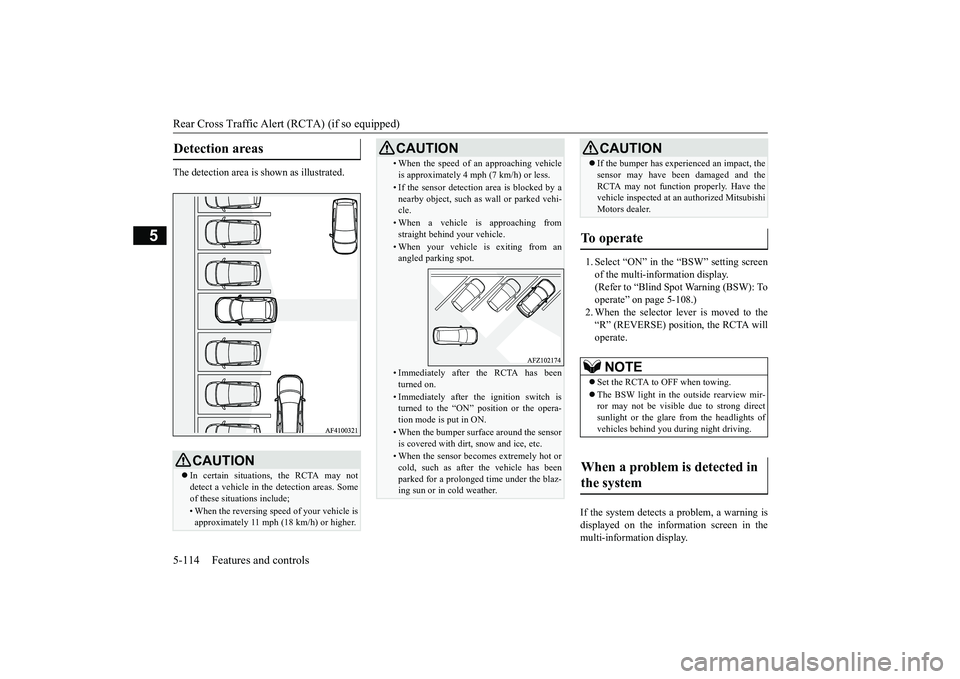
Rear Cross Traffic Alert (RCTA) (if so equipped) 5-114 Features and controls
5
The detection area is shown as illustrated.
1. Select “ON” in the “BSW” setting screen of the multi-information display.(Refer to “Blind Spot Warning (BSW): Tooperate” on page 5-108.) 2. When the selector lever is moved to the “R” (REVERSE) position, the RCTA willoperate.
If the system detects a problem, a warning is displayed on the information screen in themulti-information display.
Detection areas
CAUTION In certain situations, the RCTA may not detect a vehicle in the detection areas. Some of these situations include;• When the reversing speed of your vehicle is approximately 11 mph (18 km/h) or higher.
• When the speed of an approaching vehicle is approximately 4 mph (7 km/h) or less.• If the sensor detection area is blocked by a nearby object, such as wall or parked vehi-cle.• When a vehicle is approaching fromstraight behind your vehicle.• When your vehicle is exiting from anangled parking spot.• Immediately after the RCTA has beenturned on.• Immediately after the ignition switch isturned to the “ON” position or the opera- tion mode is put in ON.• When the bumper surface around the sensoris covered with dirt, snow and ice, etc.• When the sensor becomes extremely hot orcold, such as after the vehicle has been parked for a prolonged time under the blaz- ing sun or in cold weather.CAUTION
If the bumper has experienced an impact, the sensor may have been damaged and the RCTA may not function properly. Have the vehicle inspected at an authorized Mitsubishi Motors dealer.
To operate
NOTE
Set the RCTA to OFF when towing. The BSW light in the outside rearview mir- ror may not be visible due to strong directsunlight or the glare from the headlights of vehicles behind you during night driving.
When a problem is detected in the system
CAUTION
BK0266800US.book
114 ページ 2018年6月27日 水曜日 午後5時6分
Page 200 of 423
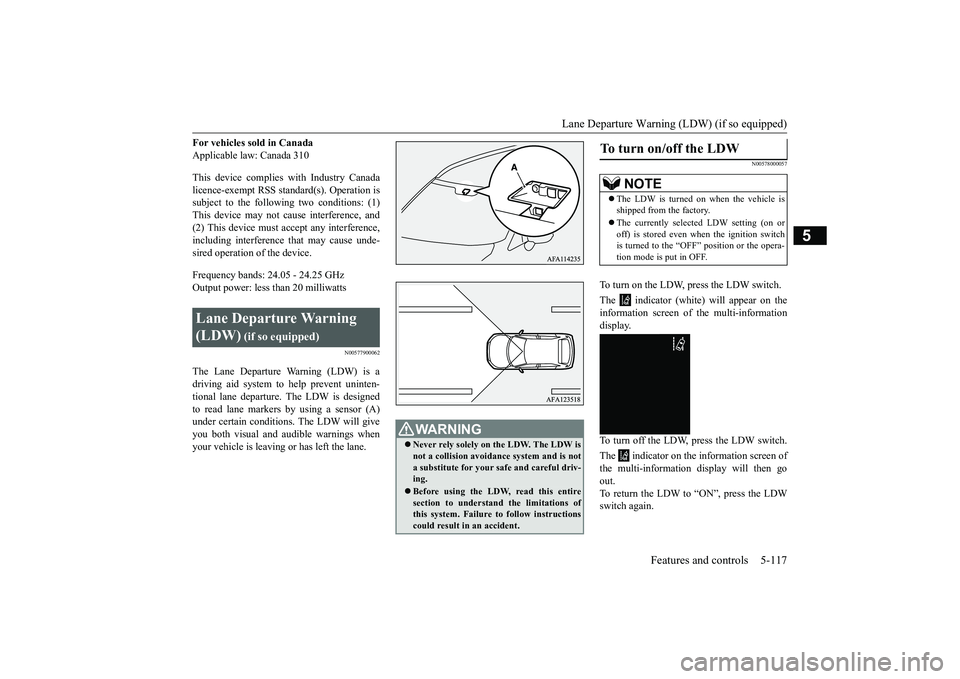
Lane Departure Warning (LDW) (if so equipped)
Features and controls 5-117
5
For vehicles sold in Canada Applicable law: Canada 310 This device complies with Industry Canada licence-exempt RSS standard(s). Operation is subject to the following two conditions: (1)This device may not cause interference, and (2) This device must accept any interference, including interference that may cause unde-sired operation of the device. Frequency bands: 24.05 - 24.25 GHz Output power: less than 20 milliwatts
N00577900062
The Lane Departure Warning (LDW) is a driving aid system to help prevent uninten- tional lane departure. The LDW is designedto read lane markers by using a sensor (A) under certain conditions. The LDW will give you both visual and audible warnings whenyour vehicle is leaving or has left the lane.
N00578000057
To turn on the LDW,
press the LDW switch.
The indicator (white) will appear on the information screen of the multi-information display. To turn off the LDW, press the LDW switch. The indicator on the information screen of the multi-information display will then go out.To return the LDW to “ON”, press the LDW switch again.
Lane Departure Warning (LDW)
(if so equipped)
WA R N I N G Never rely solely on the LDW. The LDW is not a collision avoidance system and is nota substitute for your safe and careful driv- ing. Before using the LDW, read this entire section to understand the limitations of this system. Failure to follow instructionscould result in an accident.
To turn on/off the LDW
NOTE
The LDW is turned on when the vehicle is shipped from the factory. The currently selected LDW setting (on or off) is stored even when the ignition switch is turned to the “OFF” position or the opera- tion mode is put in OFF.
BK0266800US.book
117 ページ 2018年6月27日 水曜日 午後5時6分