radio controls MITSUBISHI ECLIPSE CROSS 2019 Owner's Manual (in English)
[x] Cancel search | Manufacturer: MITSUBISHI, Model Year: 2019, Model line: ECLIPSE CROSS, Model: MITSUBISHI ECLIPSE CROSS 2019Pages: 423, PDF Size: 75.41 MB
Page 32 of 423

Telematics Control Unit (TCU) (if so equipped)
General information 3-11
3
Geo-fence If the specified area is set beforehand using the smartphone app, an alert is sent to the smartphone using a short messageservice (SMS), e-mail, or push notifica- tion when the vehicle enters or leaves that area. Curfew If the specified time of day is set before- hand using the smartphone app, an alert issent to the smartphone using a short mes-sage service (SMS), e-mail, or push noti- fication when the curfew is violated. Vehicle settings You can change settings of items such as “Auto Fold Mirrors” and “Headlight Timeout when Exiting Vehicle” from thesmartphone app.
Model name: LE920A4-NA Auto FCC ID: RI7LE920A4NAYour TCU operates on a radio frequency sub-ject to Federal Communications Commission (FCC) Rules (for vehicles sold in U.S.A.). This device complies with Part 15 of the FCCRules. Operation is subject to the following two conditions: This device may not cause harmful inter- ference. This device must accept any interference received, including interference that may cause undesired operation.
FCC Notice: This equipment has been tested and found to comply with the limits for a Class B digital device, pursuant to part 15 of
WA R N I N G Do not use the TCU if children, persons in need of care, pets, etc., are in the vehicle. Even if the remote climate control is used, the cabin may become too hot or cold if the system stops automatically or due tosome other reason. The cabin temperature may quickly rise in sunshine, which poses a risk of heat stroke and dehydration. Incold weather, on the other hand, the cabin temperature may quickly drop. Either of which could lead to death in the worstcase. In addition, children can activate switches and controls, resulting in an injury orfatal accident.CAUTION When using the remote climate control, do not use a car cover.NOTE
Air conditioning performance may deterio- rate under the following conditions: • In extremely hot weather • In hot sunshine • In extremely cold weather The remote climate control turns off auto- matically after approximately 10 minutes.The remote climate control can be operated up to two times consecutively.
Use the remote climate control according to the state or local regulations regarding idling vehicles.
General information
CAUTION Changes or modifications made to this equipment not expressly approved by themanufacturer may void the FCC authoriza- tion to operate this equipment.NOTE
BK0266800US.bo
ok 11 ページ 2018年6月27日 水曜日 午後5時6分
Page 89 of 423
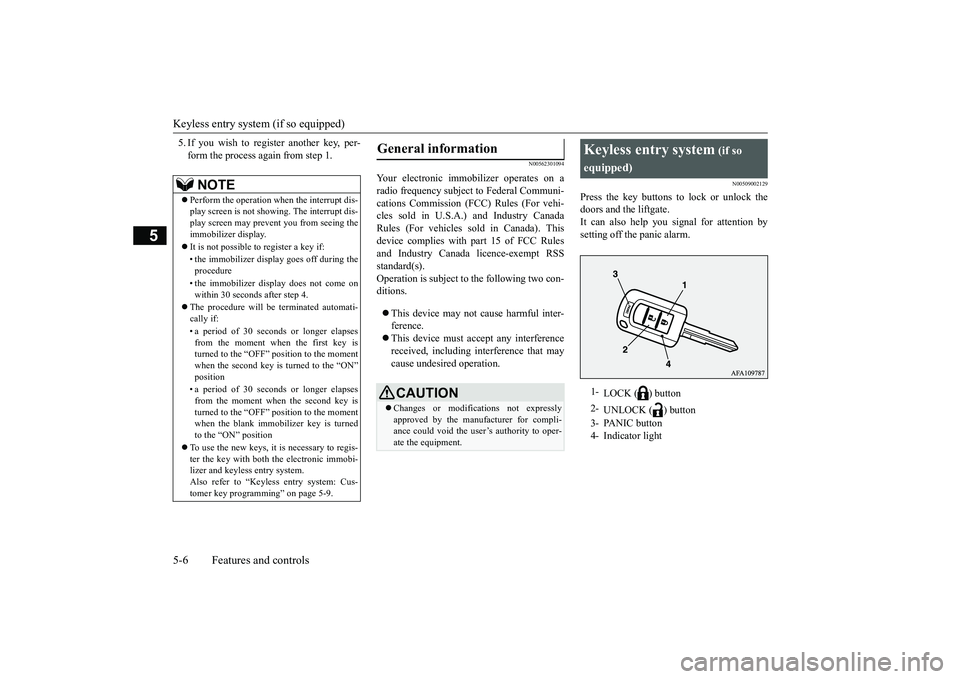
Keyless entry system (if so equipped) 5-6 Features and controls
5
5. If you wish to register another key, per- form the process again from step 1.
N00562301094
Your electronic immobilizer operates on aradio frequency subject to Federal Communi-cations Commission (FCC) Rules (For vehi- cles sold in U.S.A.) and Industry Canada Rules (For vehicles sold in Canada). Thisdevice complies with part 15 of FCC Rules and Industry Canada licence-exempt RSS standard(s).Operation is subject to the following two con-ditions. This device may not cause harmful inter- ference. This device must accept any interference received, including interference that may cause undesired operation.
N00509002129
Press the key buttons to lock or unlock the doors and the liftgate.It can also help you signal for attention by setting off the panic alarm.
NOTE
Perform the operation when the interrupt dis- play screen is not showing. The interrupt dis- play screen may prevent you from seeing theimmobilizer display. It is not possible to register a key if: • the immobilizer display goes off during the procedure • the immobilizer display does not come on within 30 seconds after step 4.
The procedure will be terminated automati- cally if: • a period of 30 seconds or longer elapses from the moment when the first key isturned to the “OFF” position to the moment when the second key is turned to the “ON” position • a period of 30 seconds or longer elapses from the moment when the second key isturned to the “OFF” position to the moment when the blank immobilizer key is turned to the “ON” position
To use the new keys, it is necessary to regis- ter the key with both the electronic immobi- lizer and keyless entry system. Also refer to “Keyless entry system: Cus-tomer key programming” on page 5-9.
General information
CAUTION Changes or modifications not expressly approved by the manufacturer for compli-ance could void the user’s authority to oper- ate the equipment.
Keyless entry system
(if so
equipped)1-
LOCK ( ) button
2-
UNLOCK ( ) button
3- PANIC button 4- Indicator light
BK0266800US.bo
ok 6 ページ 2018年6月27日 水曜日 午後5時6分
Page 93 of 423
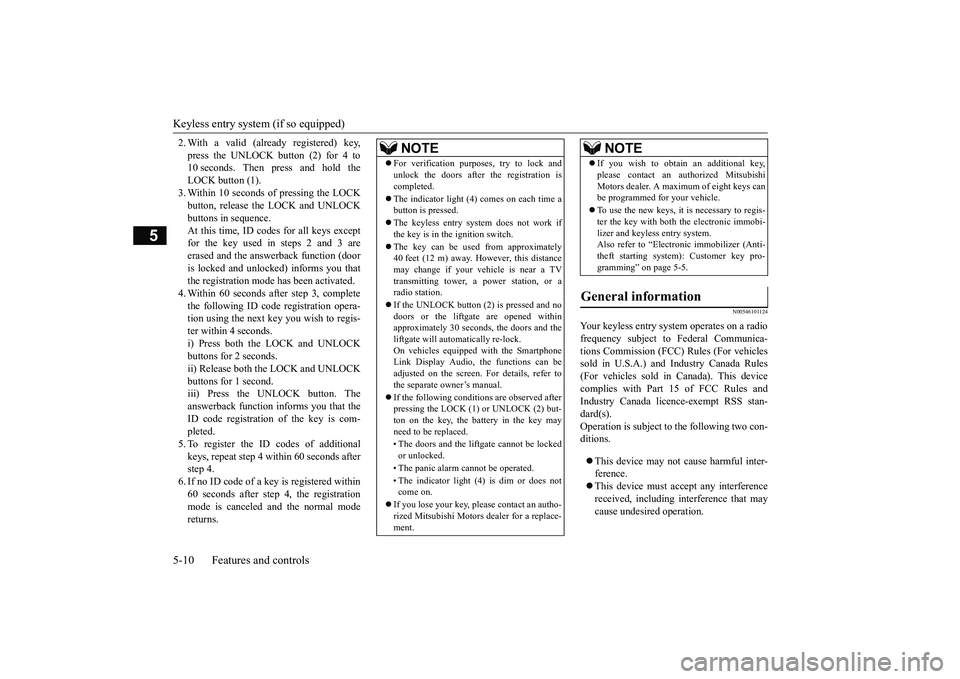
Keyless entry system (if so equipped) 5-10 Features and controls
5
2. With a valid (already registered) key, press the UNLOCK button (2) for 4 to 10 seconds. Then press and hold the LOCK button (1).3. Within 10 seconds of pressing the LOCK button, release the LOCK and UNLOCK buttons in sequence.At this time, ID codes for all keys except for the key used in steps 2 and 3 are erased and the answerback function (dooris locked and unlocked) informs you thatthe registration mode has been activated. 4. Within 60 seconds after step 3, complete the following ID code registration opera-tion using the next key you wish to regis- ter within 4 seconds. i) Press both the LOCK and UNLOCKbuttons for 2 seconds. ii) Release both the LOCK and UNLOCK buttons for 1 second.iii) Press the UNLOCK button. The answerback function informs you that the ID code registration of the key is com-pleted. 5. To register the ID codes of additional keys, repeat step 4 within 60 seconds afterstep 4. 6. If no ID code of a key is registered within 60 seconds after step 4, the registrationmode is canceled and the normal mode returns.
N00546101124
Your keyless entry system operates on a radio frequency subject to Federal Communica-tions Commission (FCC) Rules (For vehicles sold in U.S.A.) and Industry Canada Rules (For vehicles sold in Canada). This devicecomplies with Part 15 of FCC Rules and Industry Canada licence-exempt RSS stan- dard(s).Operation is subject to the following two con- ditions. This device may not cause harmful inter- ference. This device must accept any interference received, including interference that may cause undesired operation.
NOTE
For verification purposes, try to lock and unlock the doors after the registration is completed. The indicator light (4) comes on each time a button is pressed. The keyless entry system does not work if the key is in the ignition switch. The key can be used from approximately 40 feet (12 m) away. However, this distance may change if your vehicle is near a TV transmitting tower, a power station, or aradio station. If the UNLOCK button (2) is pressed and no doors or the liftgate are opened within approximately 30 seconds, the doors and the liftgate will automatically re-lock.On vehicles equipped with the Smartphone Link Display Audio, the functions can be adjusted on the screen. For details, refer tothe separate owner’s manual. If the following conditions are observed after pressing the LOCK (1) or UNLOCK (2) but- ton on the key, the battery in the key may need to be replaced. • The doors and the liftgate cannot be locked or unlocked. • The panic alarm cannot be operated.• The indicator light (4) is dim or does not come on.
If you lose your key, please contact an autho- rized Mitsubishi Motors dealer for a replace-ment.
If you wish to obtain an additional key, please contact an authorized Mitsubishi Motors dealer. A maximum of eight keys can be programmed for your vehicle. To use the new keys, it is necessary to regis- ter the key with both the electronic immobi- lizer and keyless entry system.Also refer to “Electr
onic immobilizer (Anti-
theft starting system): Customer key pro- gramming” on page 5-5.
General information
NOTE
BK0266800US.bo
ok 10 ページ 2018年6月27日 水曜日 午後5時6分
Page 94 of 423
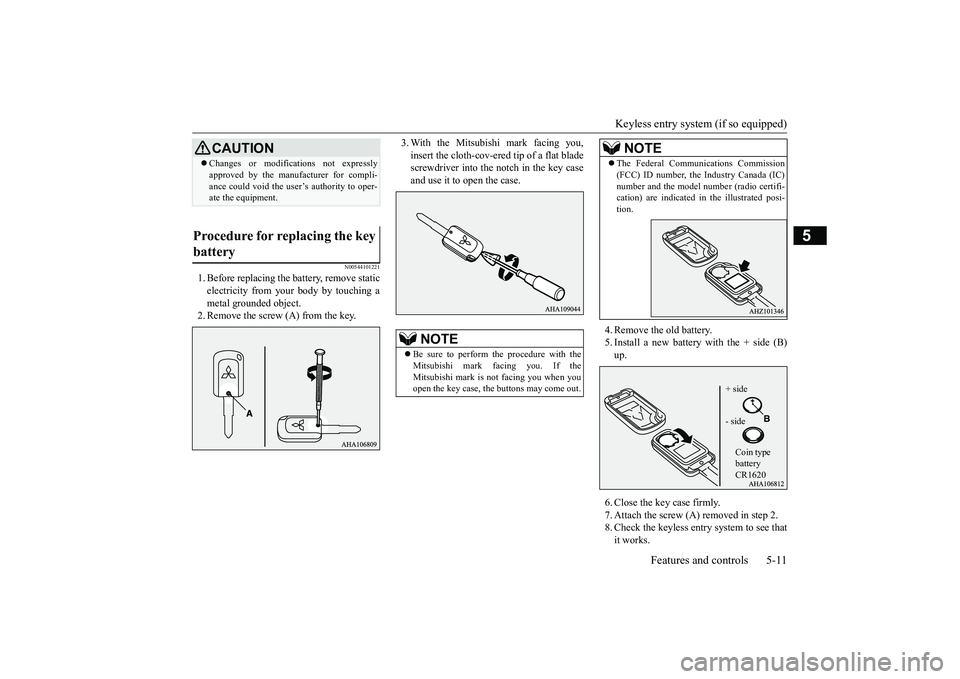
Keyless entry system (if so equipped)
Features and controls 5-11
5
N00544101221
1. Before replacing the battery, remove static electricity from your body by touching ametal grounded object. 2. Remove the screw (A) from the key.
3. With the Mitsubishi mark facing you, insert the cloth-cov-ered tip of a flat blade screwdriver into the notch in the key case and use it to open the case.
4. Remove the old battery. 5. Install a new battery with the + side (B) up. 6. Close the key case firmly. 7. Attach the screw (A) removed in step 2. 8. Check the keyless entry system to see thatit works.
CAUTION Changes or modifications not expressly approved by the manufacturer for compli- ance could void the user’s authority to oper- ate the equipment.
Procedure for replacing the key battery
NOTE
Be sure to perform the procedure with the Mitsubishi mark facing you. If the Mitsubishi mark is not facing you when you open the key case, the buttons may come out.
The Federal Communications Commission (FCC) ID number, the Industry Canada (IC) number and the model number (radio certifi- cation) are indicated in the illustrated posi- tion.NOTE
+ side - side Coin type battery CR1620
BK0266800US.bo
ok 11 ページ 2018年6月27日 水曜日 午後5時6分
Page 96 of 423
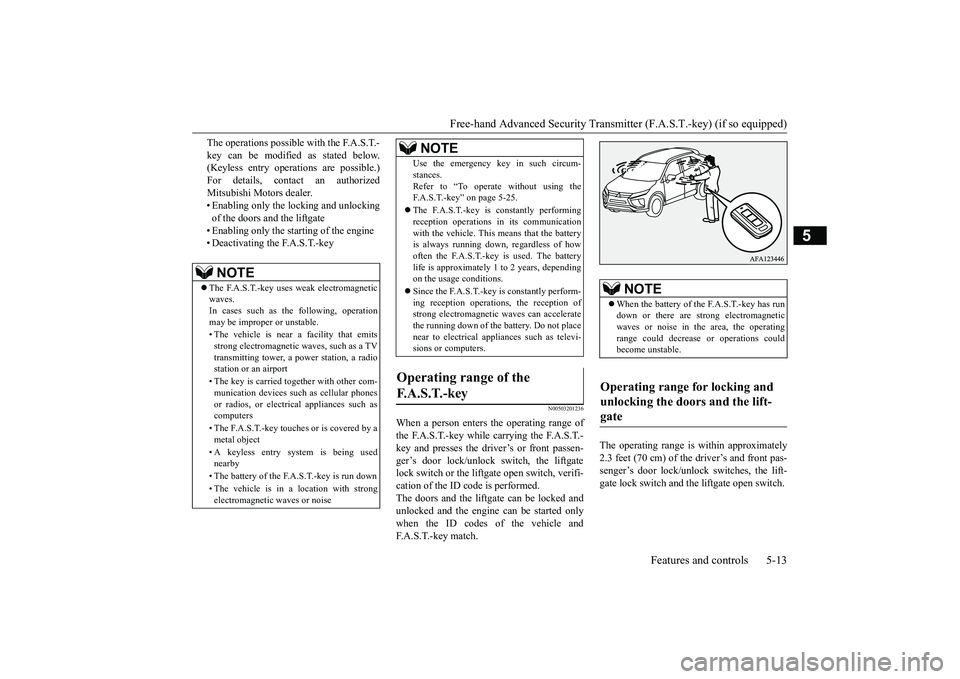
Free-hand Advanced Security Transmit
ter (F.A.S.T.-key) (if so equipped)
Features and controls 5-13
5
The operations possible with the F.A.S.T.- key can be modified as stated below. (Keyless entry operations are possible.) For details, contact an authorizedMitsubishi Motors dealer. • Enabling only the locking and unlocking of the doors and the liftgate• Enabling only the starting of the engine • Deactivating the F.A.S.T.-key
N00503201236
When a person enters the operating range ofthe F.A.S.T.-key while carrying the F.A.S.T.- key and presses the driver’s or front passen-ger’s door lock/unlock switch, the liftgate lock switch or the liftgate open switch, verifi- cation of the ID code is performed.The doors and the liftgate can be locked and unlocked and the engine can be started only when the ID codes of the vehicle andF.A.S.T.-key match.
The operating range is within approximately 2.3 feet (70 cm) of the driver’s and front pas- senger’s door lock/unlock switches, the lift- gate lock switch and the liftgate open switch.
NOTE
The F.A.S.T.-key uses weak electromagnetic waves. In cases such as the following, operation may be improper or unstable. • The vehicle is near a facility that emits strong electromagnetic waves, such as a TVtransmitting tower, a power station, a radio station or an airport • The key is carried together with other com- munication devices such as cellular phones or radios, or electrical appliances such ascomputers • The F.A.S.T.-key touches or is covered by a metal object • A keyless entry system is being used nearby • The battery of the F.A.S.T.-key is run down • The vehicle is in a location with strong electromagnetic waves or noise
Use the emergency key in such circum- stances. Refer to “To operate without using the F.A.S.T.-key” on page 5-25. The F.A.S.T.-key is constantly performing reception operations in its communication with the vehicle. This means that the batteryis always running down, regardless of how often the F.A.S.T.-key is used. The battery life is approximately 1 to 2 years, dependingon the usage conditions. Since the F.A.S.T.-key is constantly perform- ing reception operations, the reception of strong electromagnetic waves can accelerate the running down of the battery. Do not placenear to electrical appliances such as televi- sions or computers.
Operating range of the F. A . S . T. - k e y
NOTE
NOTE
When the battery of the F.A.S.T.-key has run down or there are strong electromagnetic waves or noise in the area, the operating range could decrease or operations couldbecome unstable.
Operating range for locking and unlocking the doors and the lift- gate
BK0266800US.bo
ok 13 ページ 2018年6月27日 水曜日 午後5時6分
Page 98 of 423
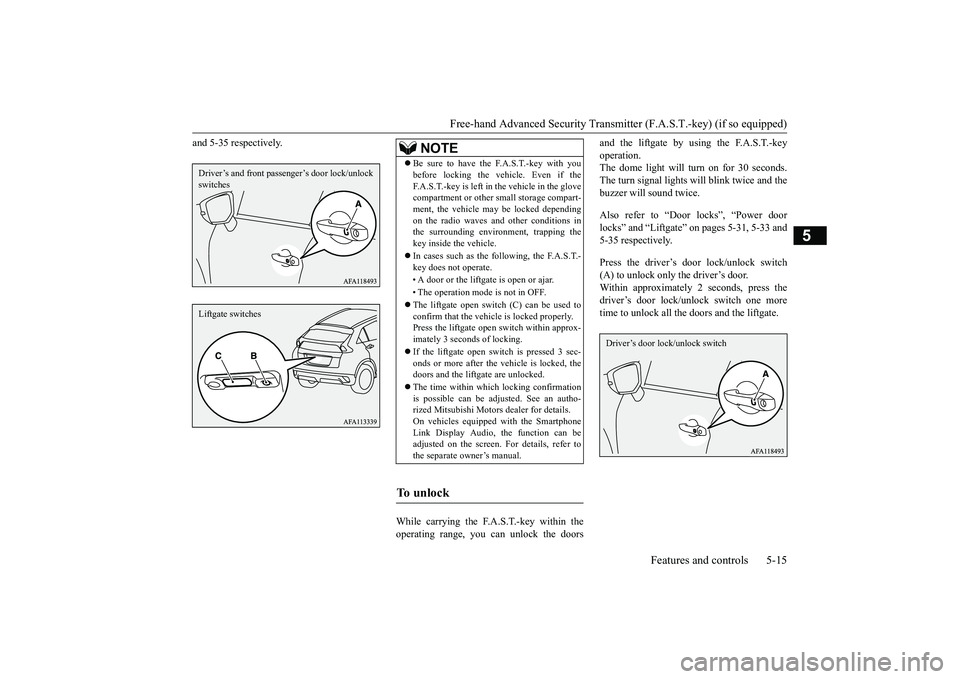
Free-hand Advanced Security Transmit
ter (F.A.S.T.-key) (if so equipped)
Features and controls 5-15
5
and 5-35 respectively.
While carrying the F.A.S.T.-key within the operating range, you can unlock the doors
and the liftgate by using the F.A.S.T.-key operation. The dome light will turn on for 30 seconds. The turn signal lights will blink twice and thebuzzer will sound twice. Also refer to “Door locks”, “Power door locks” and “Liftgate” on pages 5-31, 5-33 and 5-35 respectively. Press the driver’s door lock/unlock switch (A) to unlock only the driver’s door.Within approximately 2 seconds, press the driver’s door lock/unlock switch one more time to unlock all the doors and the liftgate.
Driver’s and front passen
ger’s door lock/unlock
switchesLiftgate switches
NOTE
Be sure to have the F.A.S.T.-key with you before locking the vehicle. Even if the F.A.S.T.-key is left in the vehicle in the glove compartment or other small storage compart- ment, the vehicle may be locked dependingon the radio waves and other conditions in the surrounding environment, trapping the key inside the vehicle. In cases such as the following, the F.A.S.T.- key does not operate. • A door or the liftga
te is open or ajar.
• The operation mode is not in OFF. The liftgate open switch (C) can be used to confirm that the vehicle is locked properly. Press the liftgate open switch within approx- imately 3 seconds of locking. If the liftgate open switch is pressed 3 sec- onds or more after the vehicle is locked, thedoors and the liftgate are unlocked. The time within which locking confirmation is possible can be adjusted. See an autho- rized Mitsubishi Motors dealer for details. On vehicles equipped with the SmartphoneLink Display Audio, the function can be adjusted on the screen. For details, refer to the separate owner’s manual.
To u n l o c k
Driver’s door lock/unlock switch
BK0266800US.bo
ok 15 ページ 2018年6月27日 水曜日 午後5時6分
Page 113 of 423
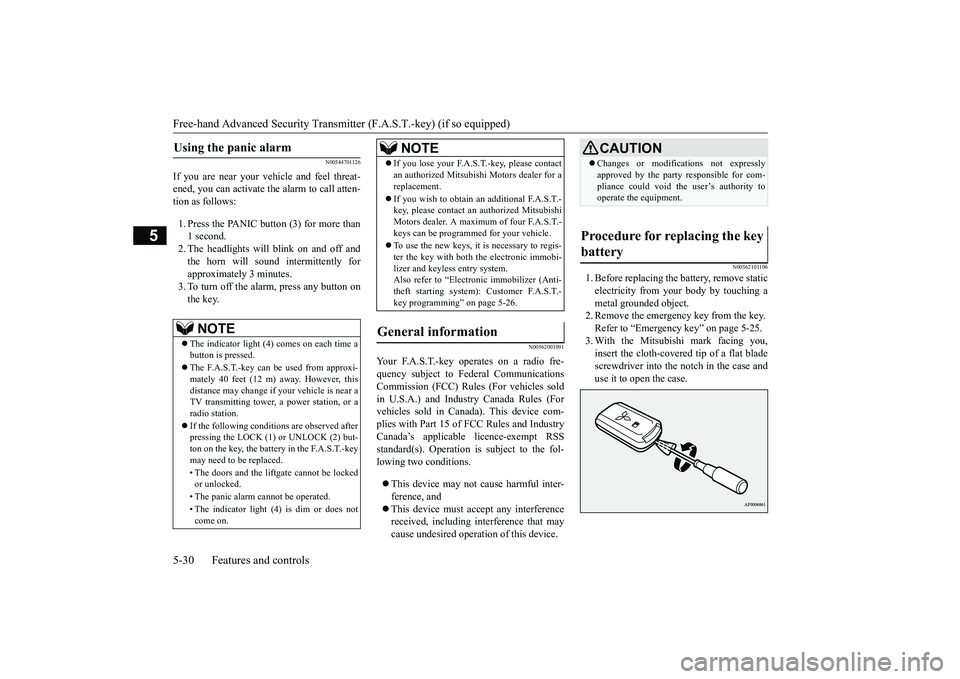
Free-hand Advanced Security Transmitter (F.A.S.T.-key) (if so equipped) 5-30 Features and controls
5
N00544701126
If you are near your vehicle and feel threat- ened, you can activate the alarm to call atten-tion as follows: 1. Press the PANIC button (3) for more than 1 second. 2. The headlights will blink on and off andthe horn will sound intermittently for approximately 3 minutes. 3. To turn off the alarm, press any button onthe key.
N00562001091
Your F.A.S.T.-key operates on a radio fre- quency subject to Federal Communications Commission (FCC) Rules (For vehicles soldin U.S.A.) and Industry Canada Rules (For vehicles sold in Canada). This device com- plies with Part 15 of FCC Rules and IndustryCanada’s applicable licence-exempt RSS standard(s). Operation is subject to the fol- lowing two conditions. This device may not cause harmful inter- ference, and This device must accept any interference received, including interference that maycause undesired operation of this device.
N00562101106
1. Before replacing the battery, remove staticelectricity from your body by touching ametal grounded object. 2. Remove the emergency key from the key. Refer to “Emergency key” on page 5-25.3. With the Mitsubishi mark facing you, insert the cloth-covered tip of a flat blade screwdriver into the notch in the case anduse it to open the case.
Using the panic alarm
NOTE
The indicator light (4) comes on each time a button is pressed. The F.A.S.T.-key can be used from approxi- mately 40 feet (12 m) away. However, this distance may change if your vehicle is near aTV transmitting tower, a power station, or a radio station. If the following conditions are observed after pressing the LOCK (1) or UNLOCK (2) but- ton on the key, the battery in the F.A.S.T.-key may need to be replaced. • The doors and the liftgate cannot be locked or unlocked. • The panic alarm cannot be operated. • The indicator light (4) is dim or does not come on.
If you lose your F.A.S.T.-key, please contact an authorized Mitsubish
i Motors dealer for a
replacement. If you wish to obtain an
additional F.A.S.T.-
key, please contact an authorized Mitsubishi Motors dealer. A maximum of four F.A.S.T.- keys can be programmed for your vehicle. To use the new keys, it is necessary to regis- ter the key with both the electronic immobi-lizer and keyless entry system. Also refer to “Electr
onic immobilizer (Anti-
theft starting system): Customer F.A.S.T.-key programming” on page 5-26.
General information
NOTE
CAUTION Changes or modifications not expressly approved by the party responsible for com- pliance could void the user’s authority to operate the equipment.
Procedure for replacing the key battery
BK0266800US.bo
ok 30 ページ 2018年6月27日 水曜日 午後5時6分
Page 207 of 423
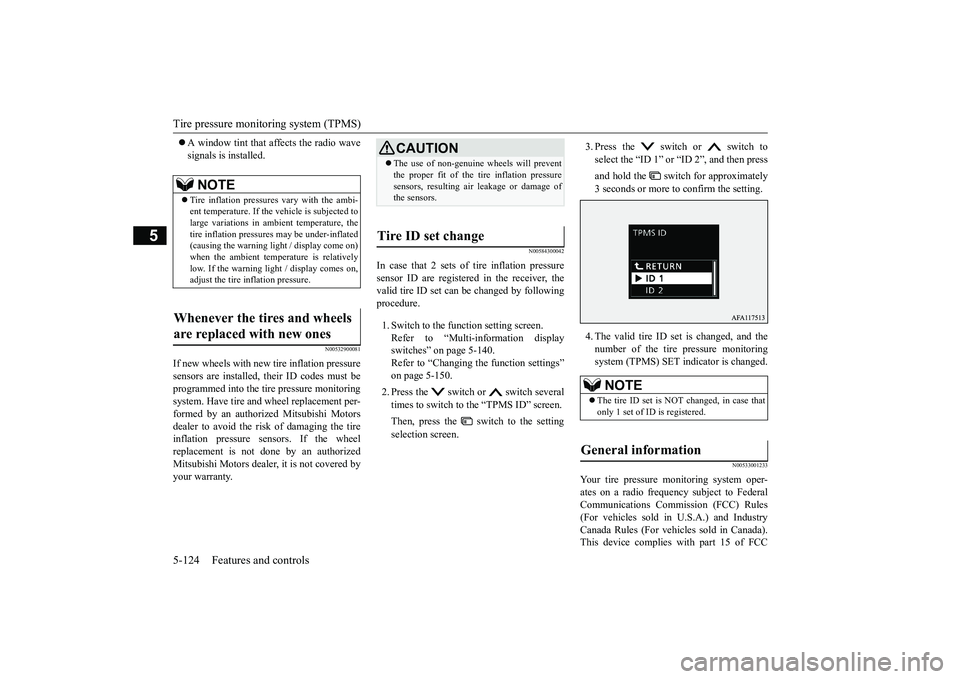
Tire pressure monitoring system (TPMS) 5-124 Features and controls
5
A window tint that affects the radio wave signals is installed.
N00532900081
If new wheels with new tire inflation pressuresensors are installed, their ID codes must beprogrammed into the tire pressure monitoring system. Have tire and wheel replacement per- formed by an authorized Mitsubishi Motorsdealer to avoid the risk of damaging the tire inflation pressure sensors. If the wheel replacement is not done by an authorizedMitsubishi Motors dealer, it is not covered by your warranty.
N00584300042
In case that 2 sets of tire inflation pressuresensor ID are registered in the receiver, the valid tire ID set can be changed by followingprocedure. 1. Switch to the function setting screen. Refer to “Multi-information display switches” on page 5-140.Refer to “Changing the function settings” on page 5-150. 2. Press the switch or switch several times to switch to the “TPMS ID” screen. Then, press the switch to the setting selection screen.
3. Press the switch or switch to select the “ID 1” or “ID 2”, and then press and hold the switch for approximately 3 seconds or more to confirm the setting. 4. The valid tire ID set is changed, and the number of the tire pressure monitoringsystem (TPMS) SET indicator is changed.
N00533001233
Your tire pressure monitoring system oper- ates on a radio frequency subject to Federal Communications Commission (FCC) Rules(For vehicles sold in U.S.A.) and Industry Canada Rules (For vehicles sold in Canada). This device complies with part 15 of FCC
NOTE
Tire inflation pressures vary with the ambi- ent temperature. If the
vehicle is subjected to
large variations in ambient temperature, thetire inflation pressures may be under-inflated (causing the warning light / display come on) when the ambient temperature is relativelylow. If the warning light / display comes on, adjust the tire inflation pressure.
Whenever the tires and wheels are replaced with new ones
CAUTION The use of non-genuine wheels will prevent the proper fit of the tire inflation pressure sensors, resulting air leakage or damage of the sensors.
Tire ID set change
NOTE
The tire ID set is NOT changed, in case that only 1 set of ID is registered.
General information
BK0266800US.book
124 ページ 2018年6月27日 水曜日 午後5時6分
Page 242 of 423
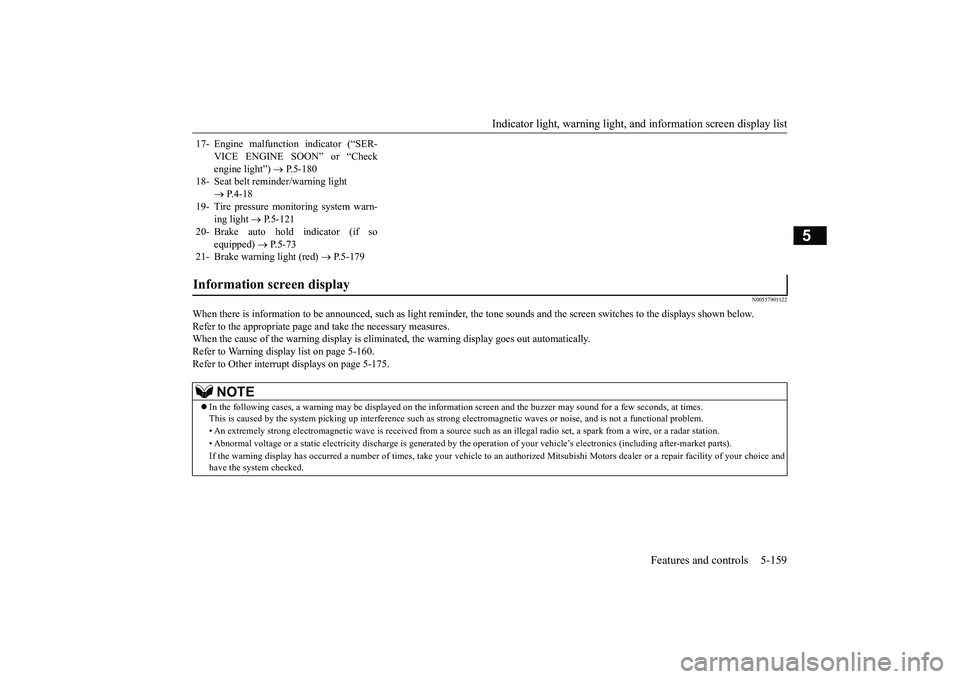
Indicator light, warning light, an
d information screen display list Features and controls 5-159
5
N00557901122
When there is information to be announced, such as light reminder,
the tone sounds and the screen switches to the displays show
n below.
Refer to the appropriate page and take the necessary measures.When the cause of the warning display is eliminated, the warning display goes out automatically. Refer to Warning display list on page 5-160. Refer to Other interrupt displays on page 5-175. 17- Engine malfunction indicator (“SER-
VICE ENGINE SOON” or “Checkengine light”)
P.5-180
18- Seat belt reminder/warning light
P.4-18
19- Tire pressure monitoring system warn-
ing light
P.5-121
20- Brake auto hold indicator (if so
equipped)
P.5-73
21- Brake warning light (red)
P.5-179
Information screen display
NOTE
In the following cases, a warning may be displayed on the informa
tion screen and the buzzer may sound for a few seconds, at tim
es.
This is caused by the system picking up interference such as stro
ng electromagnetic waves or nois
e, and is not a functional pro
blem.
• An extremely strong electromagnetic wave is received from a source
such as an illegal radio set,
a spark from a wire, or a rad
ar station.
• Abnormal voltage or a static electricity discharge is genera
ted by the operation of your vehicle’s electronics (including afte
r-market parts).
If the warning display has occurred a number of times, take your ve
hicle to an authorized Mitsubishi Motors dealer or a repair
facility of your choice and
have the system checked.
BK0266800US.book
159 ページ 2018年6月27日 水曜日 午後5時6分
Page 290 of 423
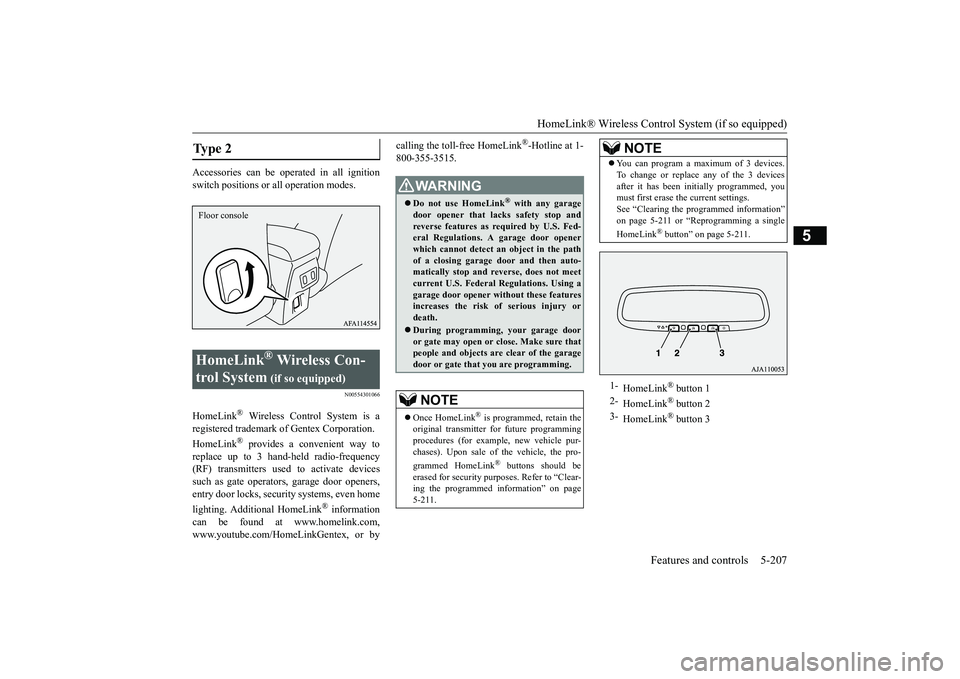
HomeLink® Wireless Control System (if so equipped)
Features and controls 5-207
5
Accessories can be operated in all ignition switch positions or all operation modes.
N00554301066
HomeLink
® Wireless Control System is a
registered trademark of Gentex Corporation. HomeLink
® provides a convenient way to
replace up to 3 hand-held radio-frequency (RF) transmitters used to activate devices such as gate operators, garage door openers,entry door locks, security systems, even home lighting. Additional HomeLink
® information
can be found at www.homelink.com,www.youtube.com/HomeLinkGentex, or by
calling the toll-free HomeLink
®-Hotline at 1-
800-355-3515.
Type 2 HomeLink
® Wireless Con-
trol System
(if so equipped)
Floor console
WA R N I N G Do not use HomeLink
® with any garage
door opener that lacks safety stop and reverse features as required by U.S. Fed-eral Regulations. A garage door opener which cannot detect an object in the path of a closing garage door and then auto-matically stop and reverse, does not meet current U.S. Federal Regulations. Using a garage door opener without these featuresincreases the risk of serious injury or death. During programming, your garage door or gate may open or close. Make sure that people and objects ar
e clear of the garage
door or gate that you are programming.NOTE
Once HomeLink
® is programmed, retain the
original transmitter for future programming procedures (for example, new vehicle pur- chases). Upon sale of the vehicle, the pro- grammed HomeLink
® buttons should be
erased for security purposes. Refer to “Clear-ing the programmed information” on page 5-211.
You can program a maximum of 3 devices. To change or replace any of the 3 devices after it has been initially programmed, you must first erase the current settings. See “Clearing the programmed information”on page 5-211 or “Reprogramming a single HomeLink
® button” on page 5-211.
1-
HomeLink
® button 1
2-
HomeLink
® button 2
3-
HomeLink
® button 3
NOTE
BK0266800US.book
207 ページ 2018年6月27日 水曜日 午後5時6分